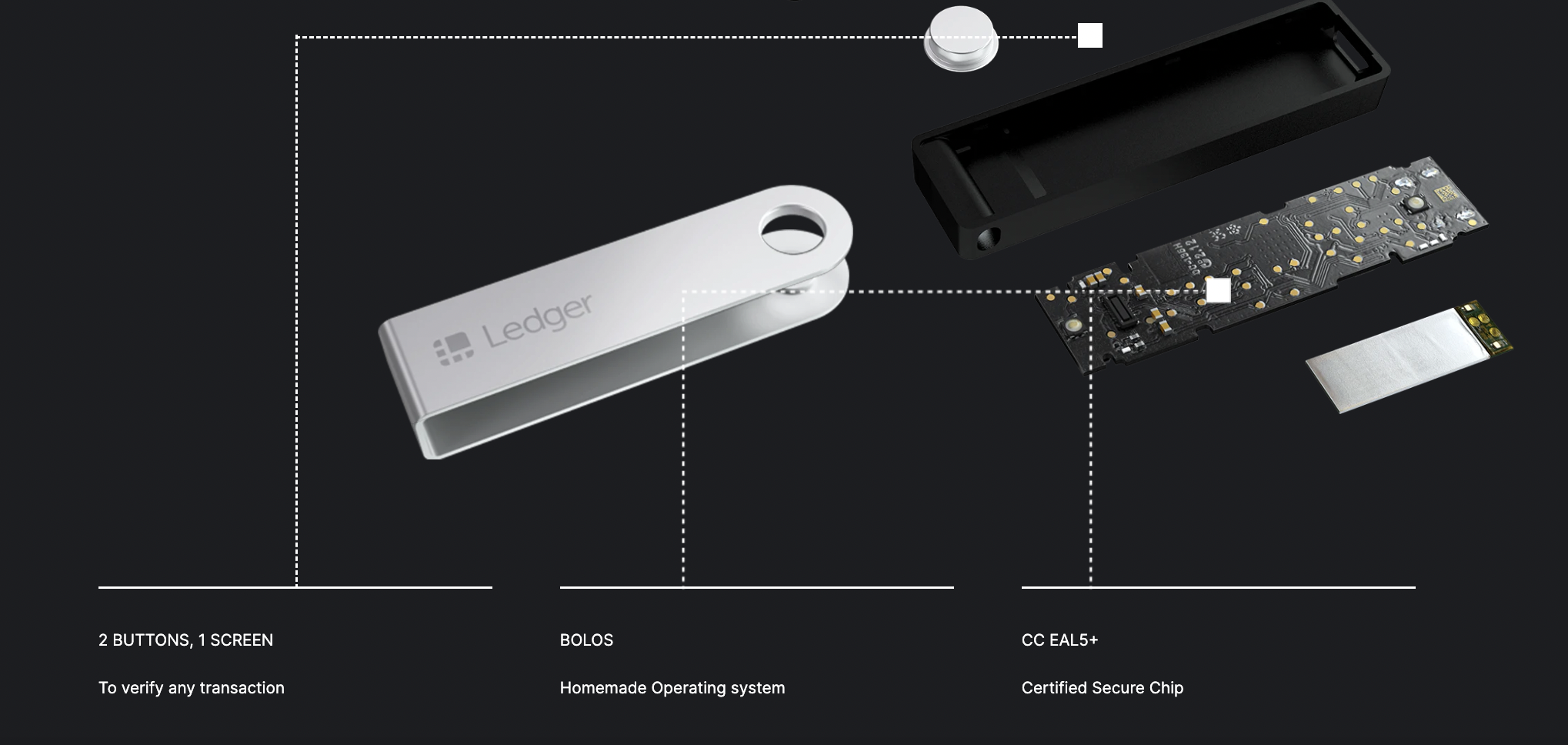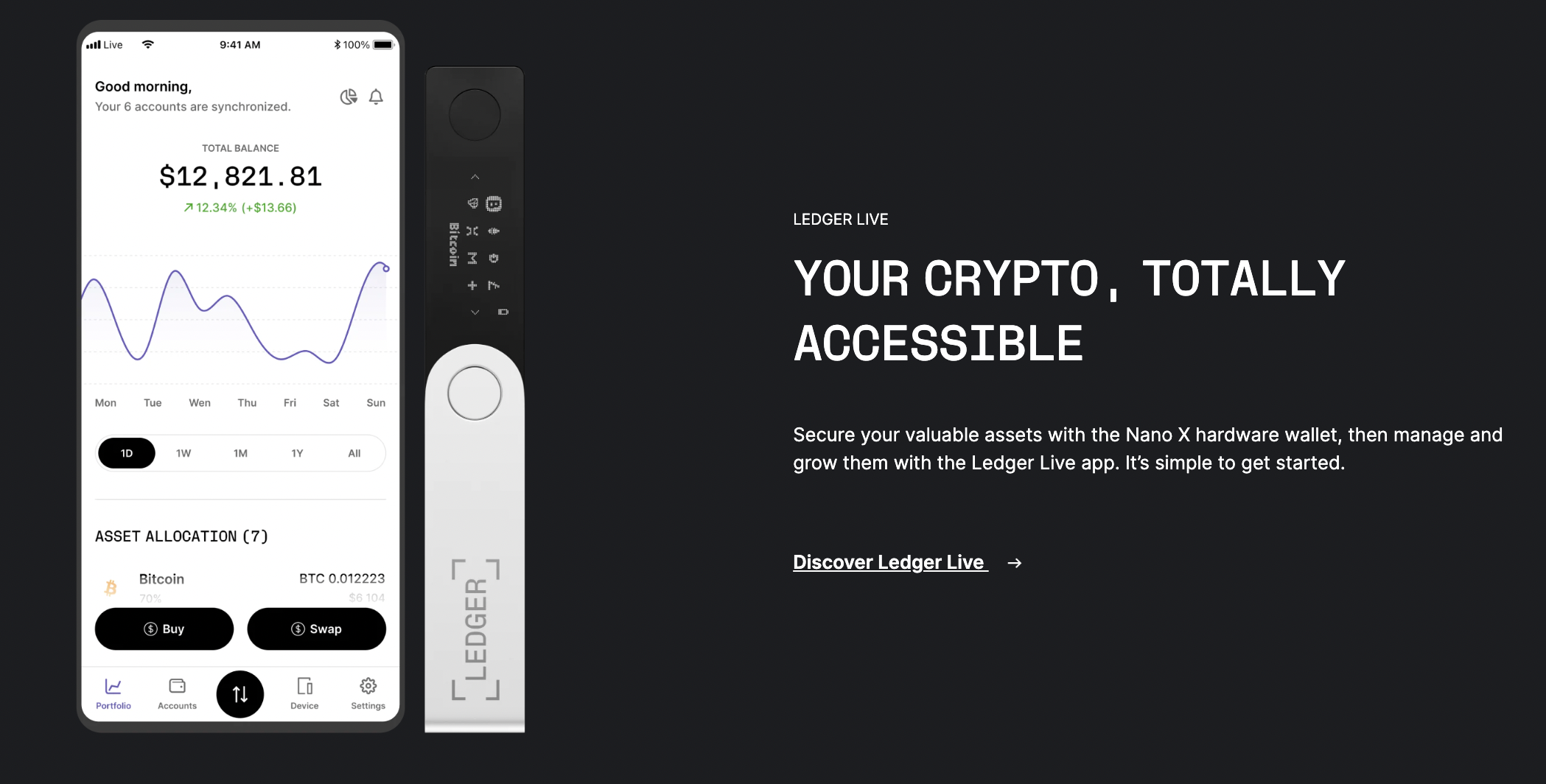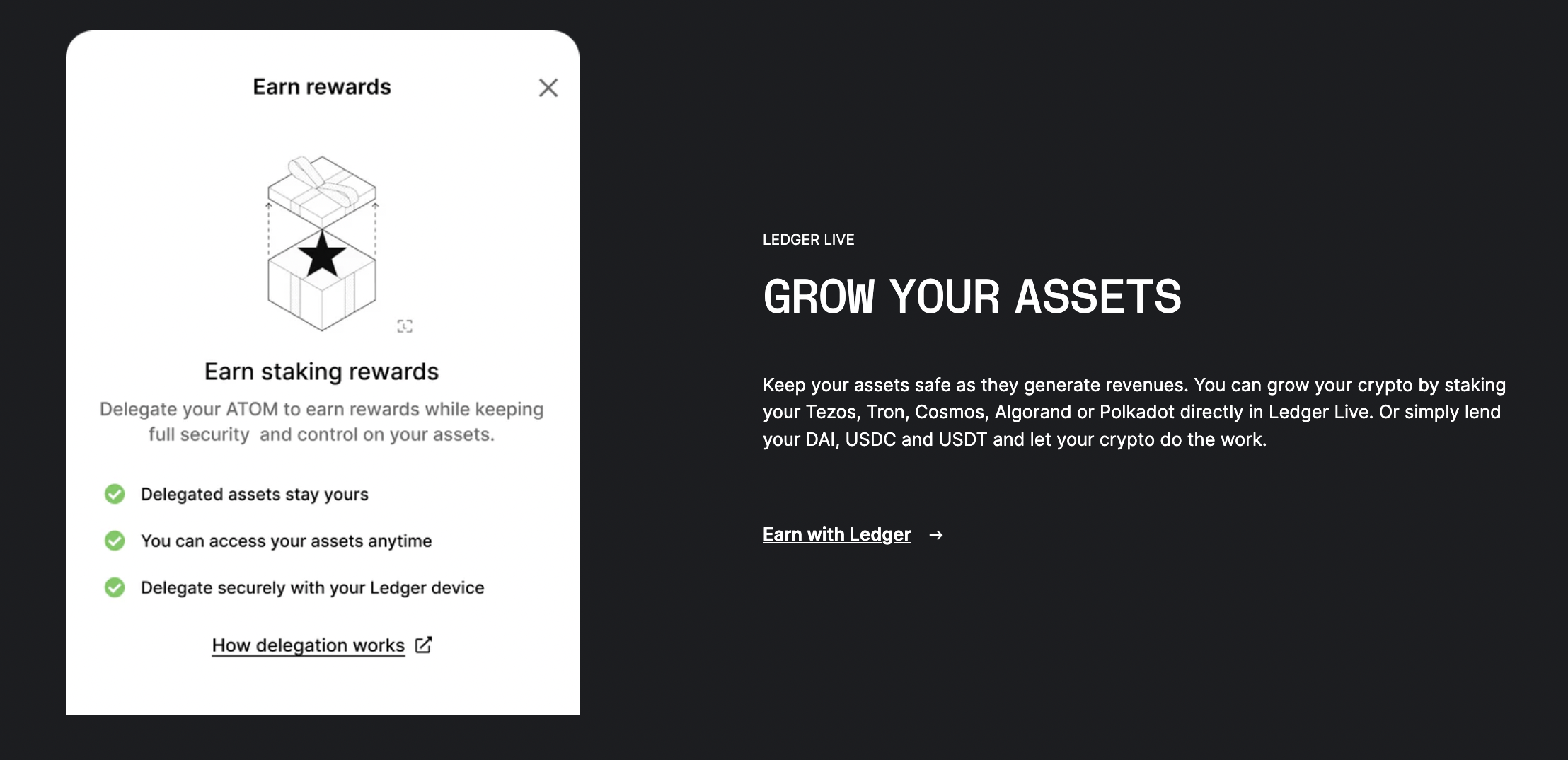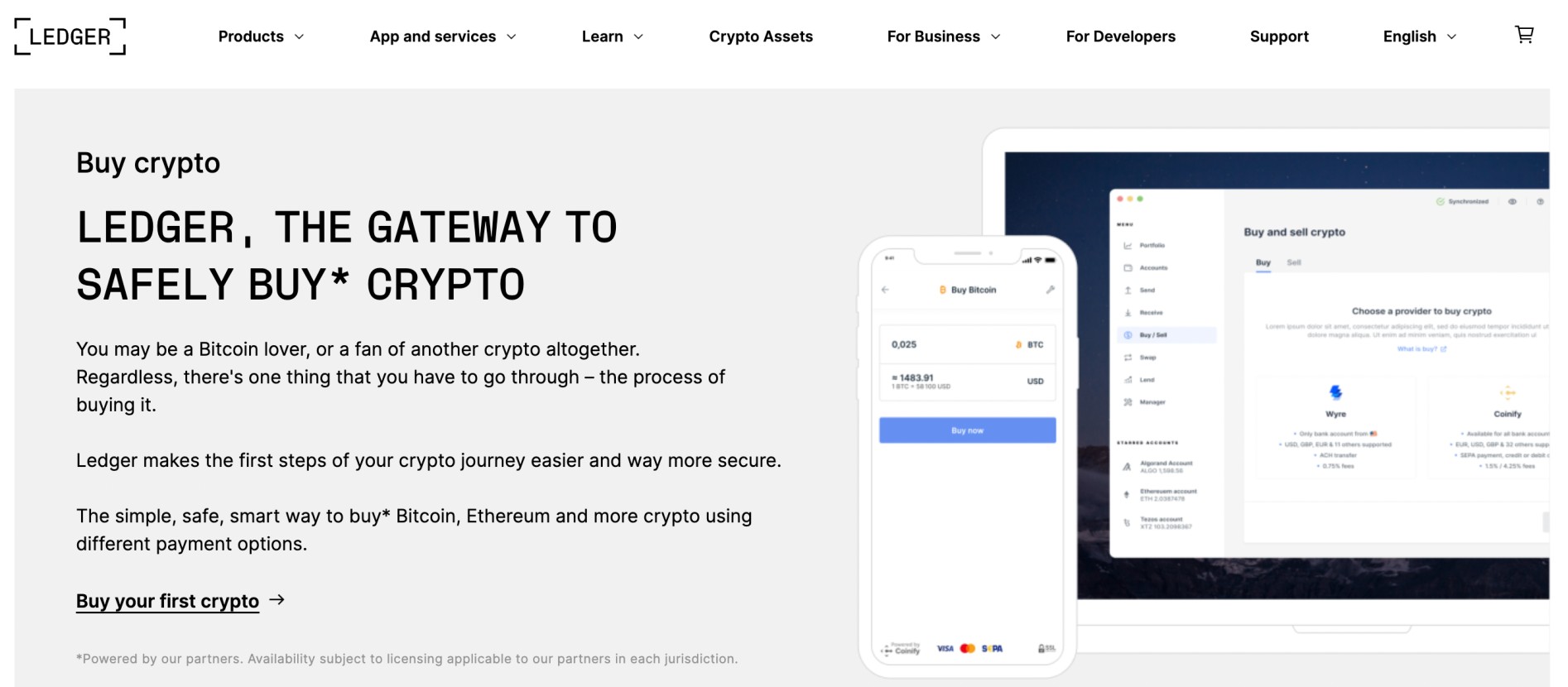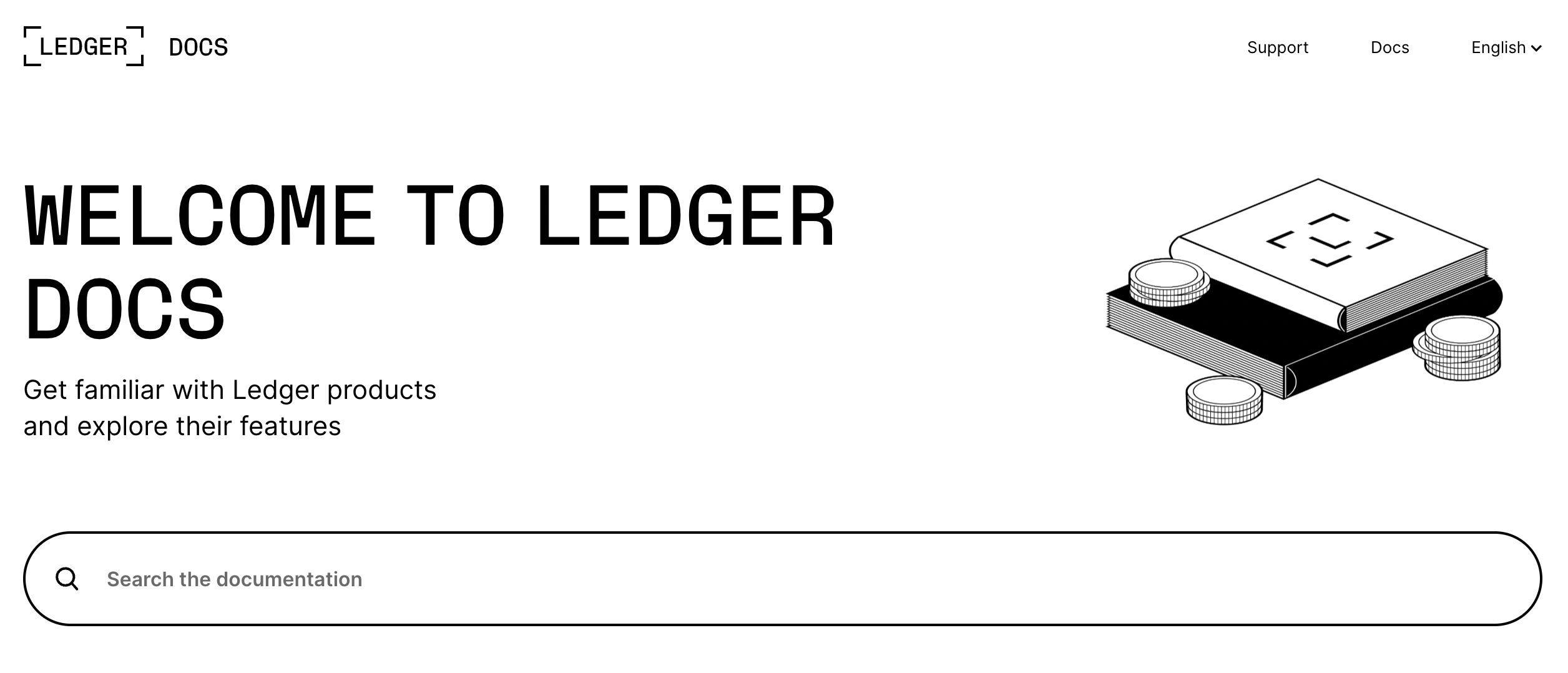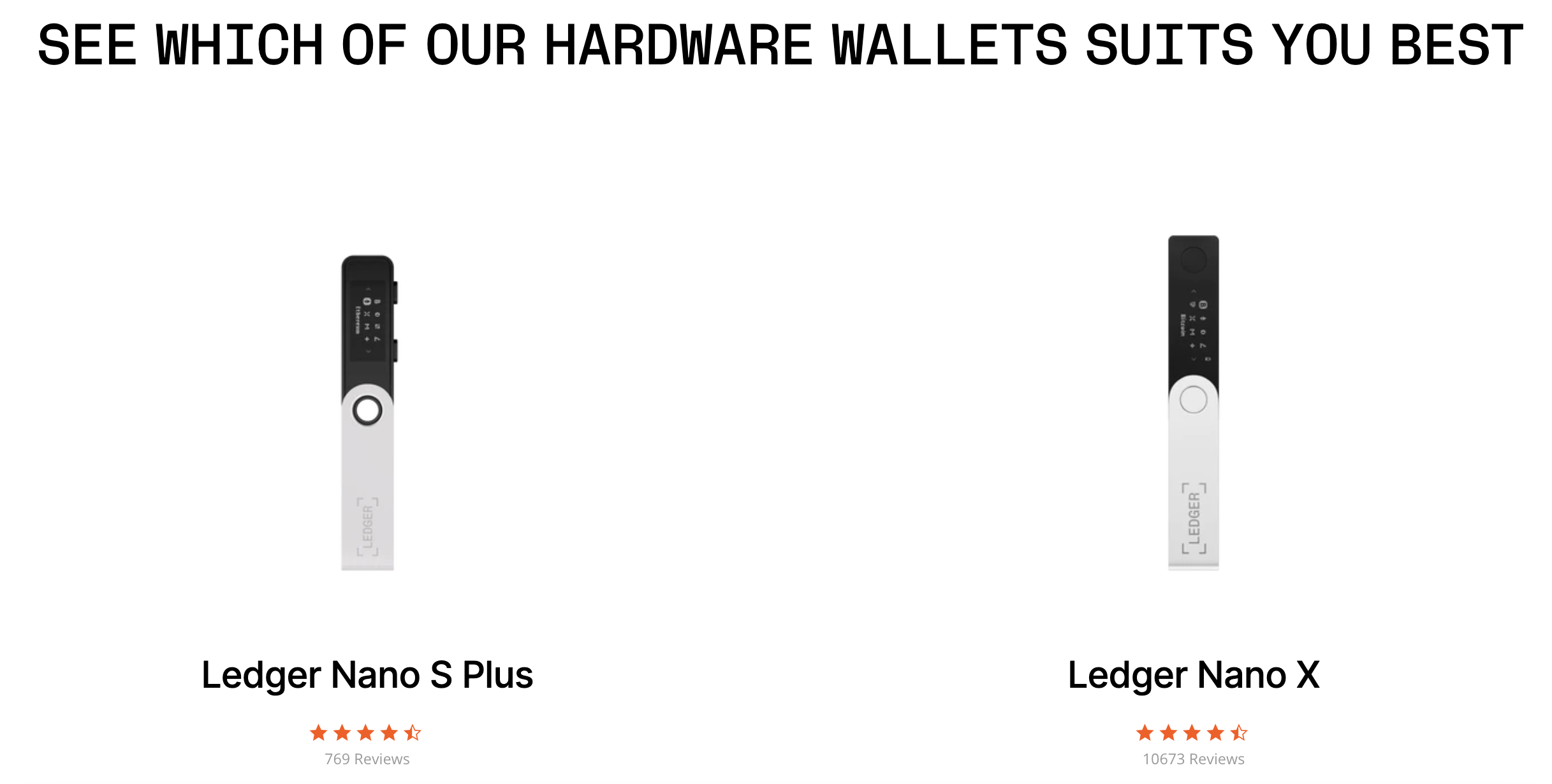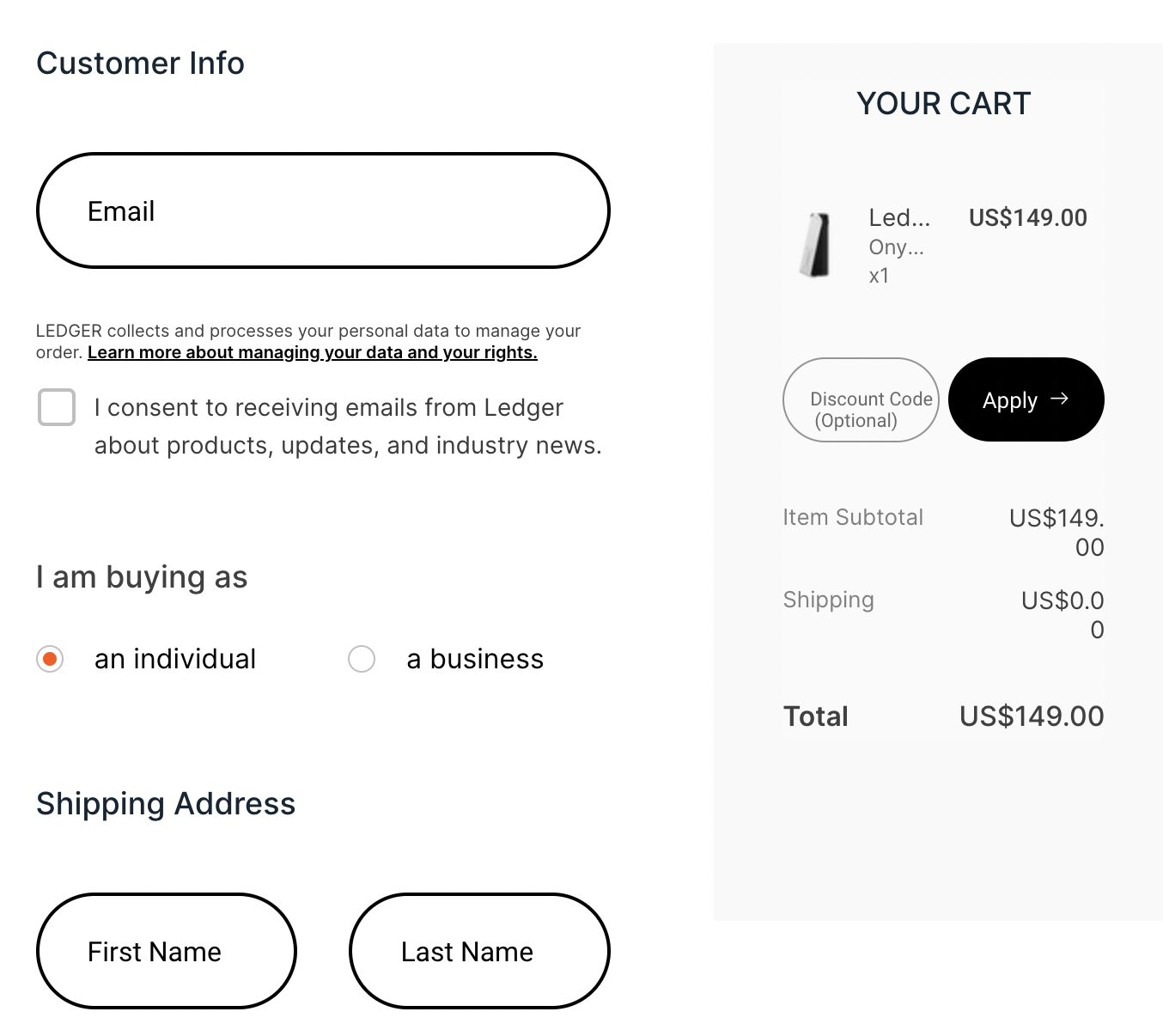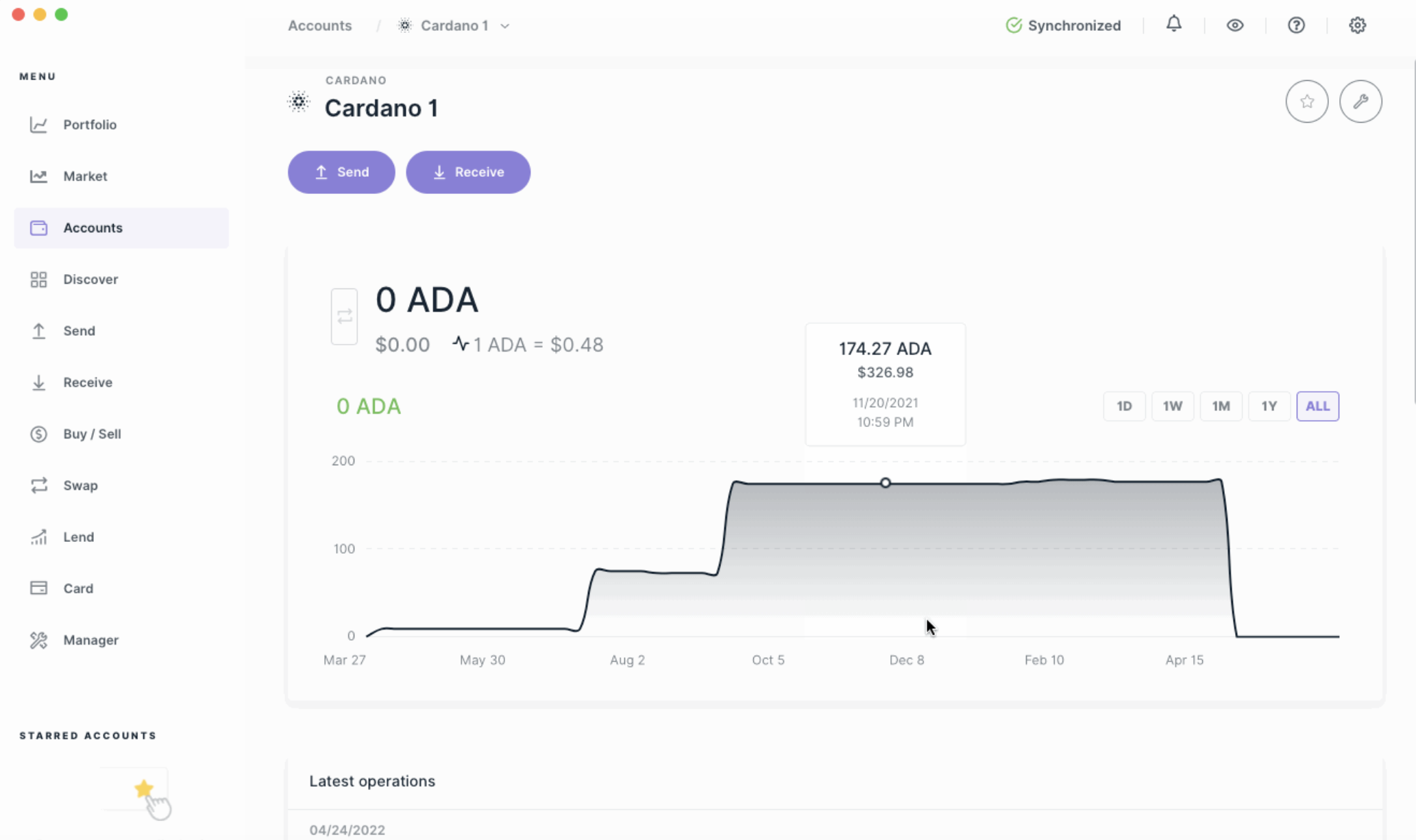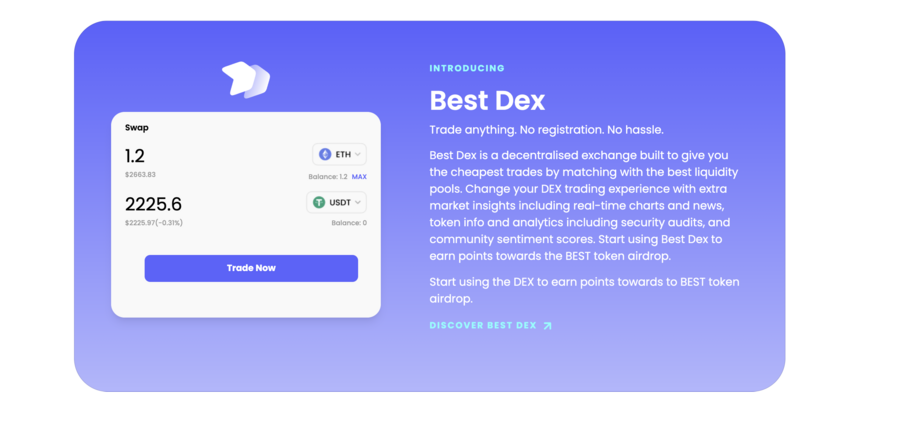Ledger Nano X is often viewed as the gold standard when it comes to ultra-secure crypto storage. Put simply, Ledger Nano X is a hardware wallet, which means that the digital tokens it stores remain offline at all times.
In this Ledger Nano X wallet review, we explore everything there is to know about this wallet. This includes specifics surrounding wallet security, supported coins, pricing, convenience, features, and more.
What is Ledger Nano X Wallet?
![]() In a nutshell, Ledger Nano X is a top cold crypto wallet that has since been used by more than 4 million customers. The company behind the wallet – Ledger, was founded in 2014.
In a nutshell, Ledger Nano X is a top cold crypto wallet that has since been used by more than 4 million customers. The company behind the wallet – Ledger, was founded in 2014.
The overarching selling point of the Ledger Nano X hardware wallet is that it offers solid security that in many ways, cannot be rivaled by software storage alternatives.
At the forefront of this is the fact that the Ledger Nano X remains offline at all times. This means that, unlike a software wallet, remote hacking attempts are nearly impossible.
After all, the Ledger Nano X coldware wallet is never connected to a server. Moreover, our Ledger Nano X wallet review found that the device itself offers additional safety features.
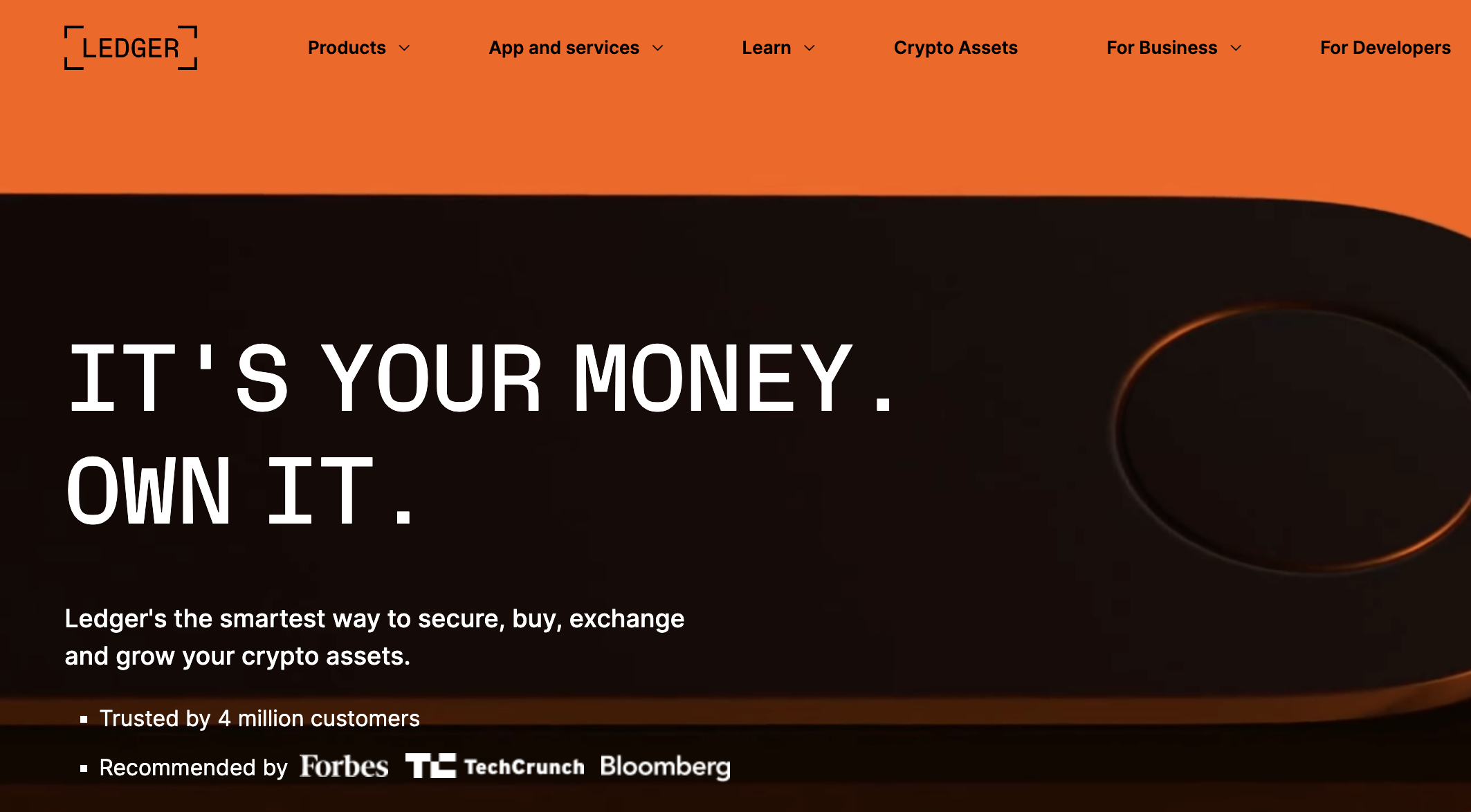
For instance, in order for the user to send cryptocurrencies to another wallet address, they must enter their PIN onto the device. This ensures that only the owner of the respective wallet has the ability to transfer funds.
Furthermore, the user is also protected in the event that the Nano Ledger X is lost or stolen. In this scenario, the user would be able to recover their wallet funds remotely via their backup passphrase.
Crucially, we found that the Ledger Nano X is best suited for those that have a large amount of capital invested in cryptocurrency. As such, causal investors that prefer convenience might find the wallet somewhat cumbersome when it comes to moving tokens.
Ledger Nano X Wallet Pros & Cons
Our Ledger Nano X wallet review concluded with the following the pros and cons:
Pros
- Overall best hardware wallet in the market for safety
- Supports more than 5,500 coins from multiple blockchain networks
- Ledger Live allows users to buy cryptocurrency
- Used by more than 4 million people since 2014
- Great customer support
- Reasonably priced
Cons
- Transfer funds to another wallet can be cumbersome
- Not suitable for short-term traders
Ledger Nano X Supported Coins
Our Ledger wallet review found that the device supports more than 5,500 coins from a variety of blockchain networks. This includes everything from Bitcoin, Ethereum, XRP, and Tether to Polkadot, Litecoin, BNB, and EOS.
As the Ledger Nano X supports both the Binance Smart Chain and Ethereum network, this offers support for thousands of BSc and ERC-20 tokens.
Users can head over to the Ledger Nano X website for a full list of supported coins.
Price
As we discuss in more detail shortly, buying the Ledger Nano X directly from the manufacturer’s official website is crucial. This will ensure that the customer is buying a legitimate wallet that has not been tampered with.
Nonetheless, our Ledger Nano X review found that those in the US will pay in the region of $149.
Prices can and will vary depending on the location of the user. In most cases, worldwide delivery to all locations is fee-free, but additional duty and import taxes might be applicable.
Is Ledger Nano X Wallet Safe?
Without a doubt, the main motivation for buying a Ledger Nano X is for the purpose of safety. In comparison to a conventional software or web wallet, the security features offered by the Ledger Nano X cannot be rivaled.
Below, we discuss some of the main security features that our Ledger wallet review came across:
PIN
First and foremost, when the Ledger Nano X is received by the customer, they will need to enter a PIN onto the device. This can be any numerical combination between 4 and 8 digits. To maximize security, users should consider choosing an 8-digit PIN.
Either way, this PIN will need to be entered onto the device each and every time the user wishes to execute a transaction – such as transferring cryptocurrency to another wallet address.
Backup Passphrase
After the user has created a PIN, they will then be presented with a backup passphrase. This comes in the form of 24 words from the English language.
The purpose of the backup passphrase is two-fold. Should the user forget their PIN or the wallet is stolen, the backup passphrase will enable the user to recover the cryptocurrency stored on the Ledger Nano X.
- It is imperative that the user writes the backup passphrase onto a sheet of paper in the correct order that the words are displayed on the device.
- Furthermore, and perhaps equally as important, the sheet of paper should be stored somewhere safe.
- Many people will actually split the 24-word sequence across two sheets of paper and make an additional copy of each.
- Then, each copy will be stored in a different location.
Another important point to take away from our Ledger wallet review is that the backup passphrase should never be shared with another person.
The reason for this is that anyone with access to the 24-word phrase will have access to the cryptocurrency tokens stored in the wallet.
As we cover shortly, the user would not be required to have access to the physical Ledger Nano X wallet device in this scenario. On the contrary, they would be able to access the tokens remotely from another device.
3 PIN Attempts
In the event that the Ledger Nano X device is stolen, the thief would have just three attempts at guessing the PIN correctly. After three incorrect attempts, the wallet will automatically enter reset to factory settings.
Put simply, this means that the private keys belonging to the device will be erased. As such, the device itself would be rendered redundant for the person that stole the wallet.
This should be an added reminder that utilizing the full 8-digit PIN option when setting up the device will add an extra layer of security to the Ledger Nano X.
Remote Recovery
In the section above, we noted that the Ledger Nano X device will return to factory settings after three incorrect PIN attempts. At any time before or after this happens, the true owner of the wallet will be able to recover their cryptocurrency tokens remotely.
Our Ledger Nano X wallet review found that this can be achieved in less than five minutes from the comfort of home.
- First, the user will need to obtain their backup passphrase.
- The user will then need to download a wallet via desktop software or a mobile app.
- The chosen wallet must support 24-word backup passphrases, which most do.
- After setting up the new wallet and entering the backup passphrase, the cryptocurrency tokens will then be accessible to the user.
In the meantime, the user can order a new Ledger Nano X device. When it arrives, the user can transfer the tokens to the new Ledger wallet.
Ledger Nano X Wallet Interface & User Experience
The Ledger Nano X comes in the shape of a hardware wallet. It is a small device that resembles a conventional USB stick. The device comes with a small electronic screen that has the capacity to display instructions.
For example, when setting the wallet up for the very first time, the screen will ask the user to choose a PIN. After confirming the PIN, the device screen will also display the user’s 24-word backup passphrase.
Each word will be displayed on the screen one by one. As we cover in more detail shortly, in order to send or receive funds, the user will need to do this via the Ledger Live app.
This is supported for both iOS and Android devices. To confirm an outgoing transaction, the user will need to enter their PIN directly onto the Ledger Nano X device.
As a result, this does make it somewhat cumbersome for those that perform transactions regularly. Moreover, if the user is away from their device and they need to transfer funds urgently (for example, to sell crypto), this will not be possible.
The good news is that the user experience is enhanced by the vast support network that the wallet offers. For example, our Ledger Nano X wallet review team came across a wide range of support guides that cover all device functionalities.
Transferring Funds into Ledger Nano X Wallet
This Ledger Nano X wallet review offers a detailed step-by-step walkthrough of how to transfer funds shortly.
For a quick overview of the process, follow the bullet points outlined below:
- First, the user will need to download the Ledger Live app for their iOS or Android device. Ledger Live is also accessible via desktop software for Windows, Mac, and Linex. Either way, the required process is the same.
- After logging in, click on the ‘Transact’ button followed by ‘Receive’.
- The user will then need to choose the cryptocurrency that they wish to transfer into the Ledger Nano X device.
- Copy the address and head over to the location where the tokens are currently stored – e.g. a crypto exchange or alternative wallet.
After the user has confirmed the transaction, the tokens will be transferred into the Ledger Nano X. The specific time will depend on the token being transferred.
Ledger Nano X Wallet Features
In addition to solid security, our Ledger Nano X wallet review came across the following features and tools:
Buy Crypto
Once the user has downloaded and installed the Ledger Live app or desktop software, they will then have the ability to buy cryptocurrency.
Eligibility will, however, depend on the user’s country of residence. The vast majority of US states have access to the buy feature on Ledger Nano X. When users invest in cryptocurrency via Ledger Nano X, the payment will be processed by a third party.
Furthermore, the specific third party depends on the location of the user. In the US, for example, some of the third-party processors use include Banxa, Ramp, and Simplex.
Many of the third-party processors supported by Ledger Nano X allow users to buy crypto with a credit card and other fiat payment methods.
On the one hand, buying crypto in this manner is convenient, insofar that the user will not need to go through an external exchange or broker. Furthermore, once the transaction is confirmed, the tokens will be deposited directly into the user’s Ledger Nano X wallet.
However, our Ledger Nano X wallet review found that buying crypto via one of the provider’s third-party processors can be extremely expensive. For example, Simplex charges between 3.5-5% on credit/debit card payments, at a minimum of $10.
In comparison, when buying crypto at the SEC-regulated broker, US clients can deposit funds via credit/debit cards and e-wallets on a fee-free basis.
Staking
Long-term cryptocurrency investors will be pleased to know that the Ledger Nano X wallet supports staking across a number of projects.
As of writing, this is inclusive of Ethereum, Solana, Cosmos, and Polkadot. APYs and minimums will depend on the respective token being staked.
Ledger Market
Our Ledger Nano X Wallet review found that the provider has since entered the NFT space. In a nutshell, Ledger Market allows users to create, transfer, and store NFTs in a secure manner.
Furthermore, Ledger will also be distributing its own native NFT – the Market Pass Genesis Edition. In total, this collection will consist of 10,000 NFTs.
Ledger Nano Contact and Customer Service
As we noted earlier in this Ledger Nano X wallet review, the provider offers a highly comprehensive support channel. The vast majority of account queries can be resolved via the FAQ section of the website.
If not, the user can contact Ledger Nano via email. While there is no phone or live chat support, users can also attempt to contact a Ledger Nano team member via social media.
Ledger Nano is active on Twitter, Facebook, and Instagram.
Where to Buy Ledger Nano X
Make no mistake about it – those considering buying the Ledger Nano X should only do so directly on the provider’s official website. This will ensure that the user is buying a legitimate device.
With that said, the Ledger Nano X website also displays a list of authorized resellers based on where the user is located.
Crucially, if the seller is not authorized by Ledger, then the merchant should be avoided. After all, there is no surefire way of knowing whether or not the wallet has been tampered with before being distributed.
If it has been tampered with, then the seller will potentially have access to the user’s cryptocurrency tokens once the funds have been transferred.
Ledger Nano X vs Nano S
The Nano S is an alternative hardware device offered by the Ledger brand. While it is cheaper than the Ledger Nano X, it also comes with fewer features and benefits.
For example, the Ledger Nano X comes with support for Bluetooth. This means that when transferring funds, the wallet can connect to Ledger Live remotely.
However, the Bluetooth functionality is not supported by Nano S, which means that it needs to be plugged into a device for the purpose of performing transactions.
We should also note that the Nano S is slightly smaller than its X counterpart. As a result, setting up and subsequently using the Nano S wallet can be extra cumbersome.
Furthermore, the Ledger Nano X has a much better battery life than the Nano S, so this is another consideration to make when choosing a model
How to Use Ledger Nano X Wallet
Those looking to get started with the Ledger Nano X today for maximum crypto wallet security can do so by following the steps outlined below:
Step 1: Buy Ledger Nano X From Official Website
The first step is, of course, to buy the Ledger Nano X. As noted above, it is highly recommended to buy the device directly from the official Ledger Nano X website or an authorized reseller.
Once payment has been made, the device will be mailed to the user’s home address. Delivery times will ultimately depend on the user’s country of residence.
Step 2: Choose PIN
Once the Ledger Nano X wallet arrives, the user will need to set it up. After switching on the device, the user will be prompted to choose a PIN of between 4 and 8 digits. This will need to be entered to ensure that the user chooses their desired PIN correctly.
Step 3: Write Down 24-Word Backup Passphrase
Next, the device will inform the user that they need to write down the backup passphrase of the wallet. This will be a combination of 24 words from the English language.
The is crucial that the user writes down the words correctly and in the respective order. The user is then advised to keep the sheet of paper with the backup passphrase somewhat safe and secure.
Step 4: Download Ledger Live
Now that the Ledger Nano X device has been set up, the user can transfer some tokens over to the wallet. In order to do this, the user will need to download Ledger Live.
This can be done via an iOS or Android app, as well as desktop software for Windows, Mac, and Linux.
Step 5: Transfer Crypto
Finally, via Ledger Live, the user will need to obtain the unique wallet address for the cryptocurrency token that they wish to transfer.
This can be achieved by clicking on ‘Transact’ followed by ‘Receive’. After choosing the respective cryptocurrency, an address will be displayed.
The user can then copy the address and head over to the exchange or wallet where the tokens are currently being stored. After confirming the transfer, the tokens should appear in the Ledger Nano X in a matter of minutes.
Alternatively, the user can buy cryptocurrency directly from the Ledger Live app via a supported third party.
Best Wallet: Promising Alternative To Ledger Nano X Offering a DEX and NFT Integration With High Security
Best Wallet is a hot new wallet with multi-chain capabilities, supporting Ethereum, Polygon, and Binance Smart Chain.
This removes the inconvenience of using multiple wallets for different blockchains, allowing users to store and manage all digital assets from a single platform.
The platform also offers ‘Best DEX,’ a decentralized exchange that doesn’t require separate registration or KYC. Users can connect their Best Wallet to trade assets at low fees while benefiting from real-time analytics.
Moreover, an upcoming market insights tool will offer users vital information, including real-time news, token sentiments, advanced price charts, and major industry events.
Best Wallet also offers a unique ‘Upcoming Tokens’ feature, allowing users early access to tokens before they hit exchanges.
Future updates will include token analysis to help users discover trending tokens and gauge investor sentiment. Additionally, users can store, view, manage, trade, and sell their Non-Fungible Tokens (NFTs) within the application.
Owning the platform’s native token, $BEST offers many benefits like feeless swaps, early access to new tokens, and NFT drops.
In upcoming development phases, active users and community members can look forward to $BEST token airdrops. The wallet has plans for a dedicated airdrop section to keep users updated on earning free cryptos.
Best Wallet prioritizes user security using advanced cryptographic techniques and multi-factor authentication, PIN, and biometric options.
While currently a mobile-first application, Best Wallet has plans to expand its reach to desktop users. Its user-focused roadmap includes advanced features like in-app swaps and innovative staking options.
For the latest updates, join the Best Wallet Telegram group and follow them on social media platforms like X (Twitter).
The Verdict
In summary, this Ledger review can conclude that those in the market for a solid and secure wallet at reasonable prices should consider the Ledger Nano X.
At an average cost price of $149, the Ledger Nano X offers premium safety features that make it nearly impossible for a remote hacking attempt to take place.
Moreover, even if the device is stolen, the user can recover their crypto tokens remotely via the backup passphrase.
Our Ledger Nano X wallet review also likes that the device supports more than 5,500 tokens alongside the ability to purchase crypto via a third-party payment processor.