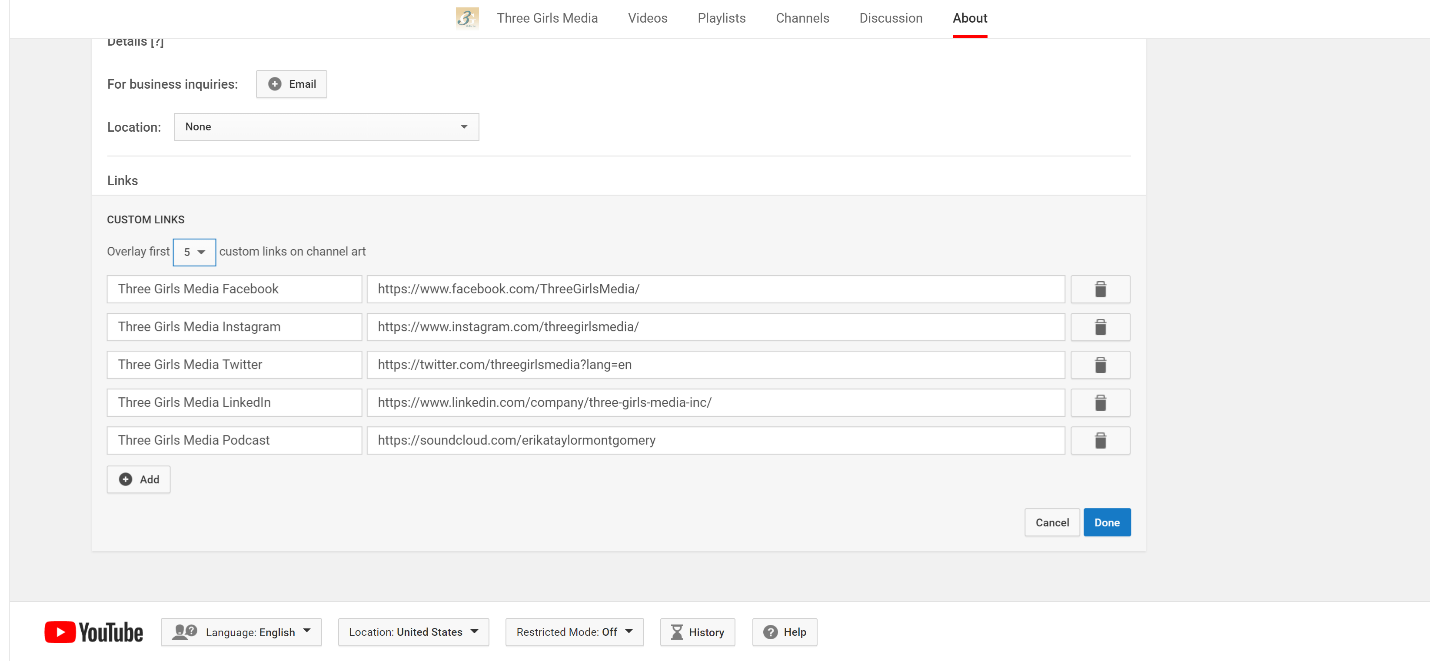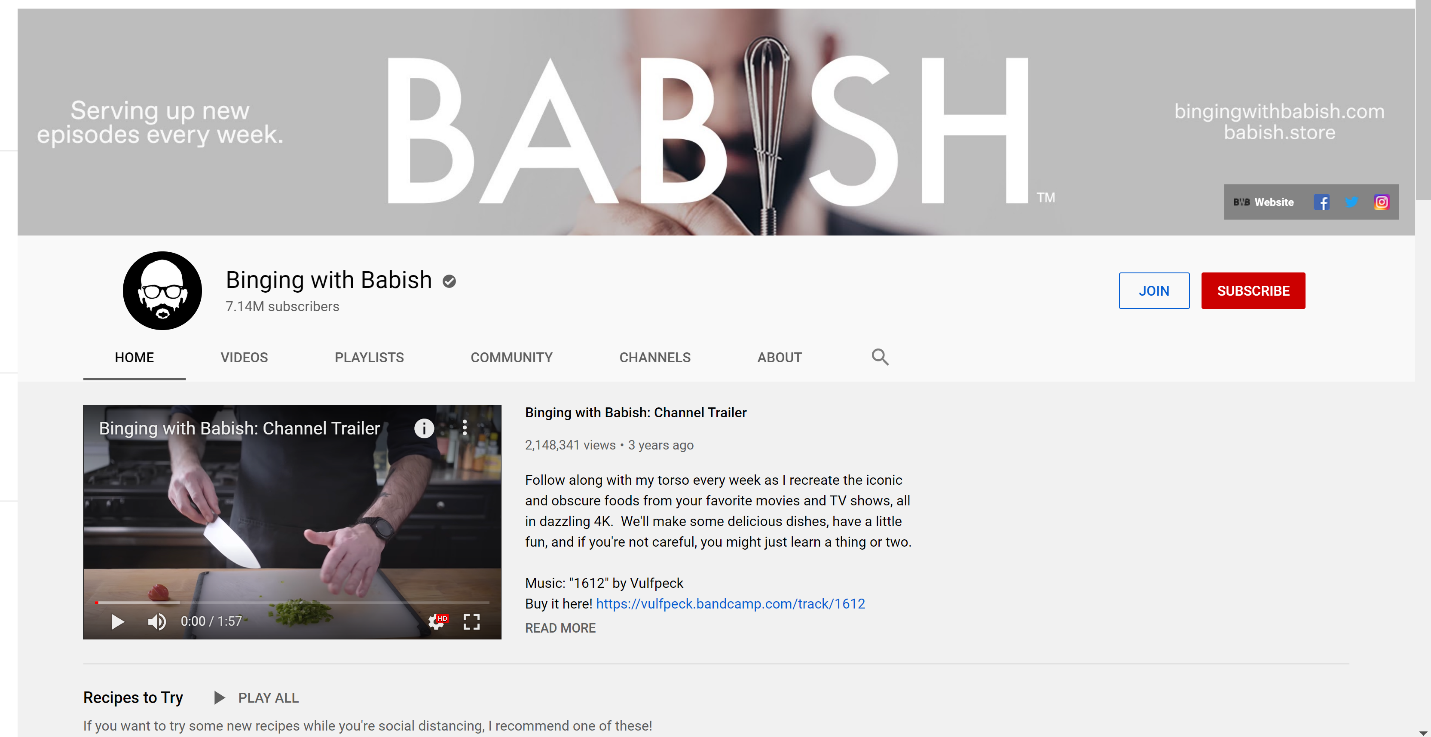As we have discussed many times before, video content is one of the best ways to engage with your audience. The question is, where do you post your video when you are ready to share it? We recommend a YouTube channel.
YouTube is the biggest video platform in the world with over 2 billion active users each month. It is also the second largest social media site, just after Facebook, and according to Oberlo, “Almost eight out of ten (78.8 percent) of marketers view it as the most effective platform for video marketing (GO Globe, 2019). In contrast, only 58.5 percent of marketers see Facebook, the top social media site, as the most effective for video marketing.”
YouTube is the preferred platform for users aged 18 to 44. However, it’s worth mentioning that it’s gaining popularity among older adults as well. Oberlo reported that “51 percent of seniors over 75 who use the internet are also watching videos on YouTube.”
There is no questioning YouTube’s viability, but how do you go about creating a channel that fits your style?
In this article we will detail how you can create and optimize a perfect YouTube channel for your brand.
Step 1: Get all your branding images ready

For YouTube, you will need a cover image, a profile image and some videos you want to showcase. The look of your channel could be the first thing new viewers see, and you want to make a strong first impression. You want your YouTube channel to be compilatory to your website, but not be a carbon copy. Use the same colors but make sure to give your YouTube channel its own personality.
If you need help creating art with the correct dimensions, check out this guide from Sprout Social.
- Channel icon: recommended as 800×800 pixels, displays as 98×98 pixels.
- Channel banner: 2,560×1440 pixels, safe area for mobile and web (without text and logo cropping) is 1546 x 423 pixels.
Step 2: YouTube Channel Creation
Creating your YouTube channel is fairly simple if you follow this helpful guide from Sprout Social:
- Sign into an existing Google account, or create a new, dedicated account specifically for your YouTube business account.
- Once you’ve created your Google account, make your way over to YouTube’s homepage.
- On the YouTube homepage, click on the avatar icon within the top right corner of the screen.
- Click on “My channel” from the drop-down options.
- For personal YouTube account creation, input your first and last name into the required fields. For YouTube for Business account creation, click “Use a business or other name” which will lead you to a screen where you can enter your brand’s name.
- Click “Create” to activate your new YouTube account.
Step 3: Write a description and Fill out the about page
While it’s easy to overlook, it’s crucial to have an enticing description for your channel that will encourage people to subscribe. As Sprout Social puts it, “Not only is this a place to make a personal impression of your viewers, but also funnel them to your social profiles or homepage.”
For the description, add a brief statement about your brand, a call to action to get them to visit your other sites and a contact business email.
According to Sprout Social, the last piece of the channel description is the most important. “The last piece of your description is arguably the most important. That is, adding in links to your homepage, social profiles and any other places you’d like your YouTube traffic to land. Including these links increases the chances of your traffic becoming long-term followers of your brand. YouTube allows you to add up to five links and customizable hyperlink text up to 30 characters.”
Step 4: Playlists
Playlists are an easy way to show off the different types of content your brand offers. If you have a podcast, create a playlist for it, if you have a weekly show, create a playlist for it. Playlists make it easy to find content and encourages your audience to binge watch your videos.
Playlists are an easy way to show off the different types of content your brand offers.
As Michael O’Neill of Brafton puts it, “Playlists are a trusted way to boost watch time. Upon one video in a playlist ending, YouTube automatically moves users to the next video in the sequence, meaning their attention is effectively transferred from video to video.
Threading videos together to form a larger, more comprehensive playlist also allows you to showcase detailed concepts without being confined to a set length of time with a single video. Playlists also break up the file size of the video project into smaller individual videos, so uploading can be completed more quickly.”
Step 5: Featured Video or Channel Trailer
YouTube allows you to either highlight a video or showcase a channel trailer at the top of your page. Next to either the featured video or the channel trailer will also be your channel description. Make sure the channel description matches the video you choose to showcase.
Here is a perfect example of a channel trailer layout by Binging with Babish.
Step 6: Featured Channels and Activity
YouTube isn’t just a video service, it’s a massive social network with millions of creators. Sprout Social details why it’s important to show you’re a part of the community, “Just like any other social network, YouTube represents a community. Signaling yourself as an active participant in the community means following other channels, liking other videos and letting your viewers know that you’re involved in your industry.
YouTube isn’t just a video service, it’s a massive social network with millions of creators.
Highlighting featured channels and “liked” videos is a subtle way to show your fellow YouTube creators some love. Likewise, it’s a smart strategy to make your YouTube business channel appear more active if you don’t plan on uploading frequently.”
How do you know what videos to like? It will largely be up to what industry you are in and what content you want to align yourself with. Sprout Social offers these guidelines:
- Highlight industry leaders and influencers (hint: but not competitors)
- “Like” the content of companies or creators that you admire or find entertaining yet relevant
- Avoid any content that could be perceived as controversial or otherwise unrelated to your business
Step 7: Optimizing Video Content
Even if you have the best YouTube channel in the world, it won’t matter if your videos aren’t optimized.
Keywords
Implement keywords into your video title, the name of the file, tags and the description. If you can, you can also place a keyword in the channel name, as it will help with SEO. This will help your video content appear higher in google searches.
According to Social Media Examiner, “The YouTube algorithm uses dozens of metrics, but many of these kick in only after your channel has an audience of some sort. When you’re starting from zero, your best bet to gain new followers is through optimizing for search.
Valuable keywords and tags boost rankings for your videos, playlists, and entire channel, giving you extra search results, more suggested views, and better subscriber conversion over time. You use these keywords not only as tags on your video content and channel, but also in video titles.”
First 15 seconds
Attention spans are remarkably short, averaging just about 8 seconds. If you want people to watch your whole video, and engage with your YouTube channel make sure the first 15 seconds of your video entices viewers to stick around.
Long Content
Even though attention spans are short, the data shows that most people are looking for longer form content on YouTube.
Even though attention spans are short, the data shows that most people are looking for longer form content on YouTube. According to Brafton, “The best way to keep users occupied is to produce long videos that strategically disperse valuable information throughout the duration of the entire video. Videos that hit the 10-minute mark are often able to achieve significantly higher watch time than those that cram too much information into a short video or those that don’t cover a topic thoroughly enough to retain their audience. The average length of page one YouTube videos is 14 minutes 50 seconds.”
Subtitles
Adding subtitles to your videos helps promote your content in a number of ways. Adding subtitles makes your videos more accessible to people with hearing impairment, increasing the reach of your potential audience. Google can also pick up on keywords within your captions, increasing SEO.
Video content is the future for content creation in marketing. Knowing how to properly create and optimize content is the first step in creating a stellar content marketing strategy that gets results.