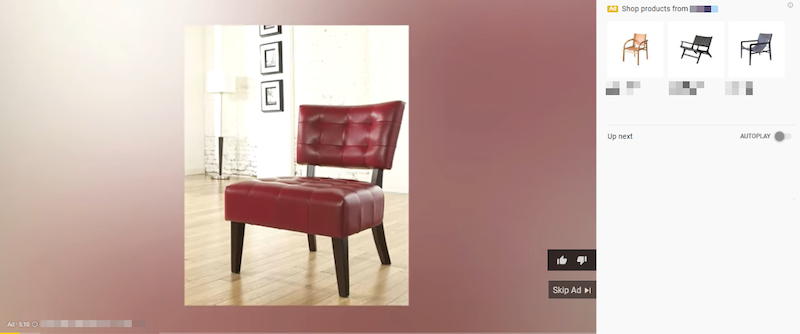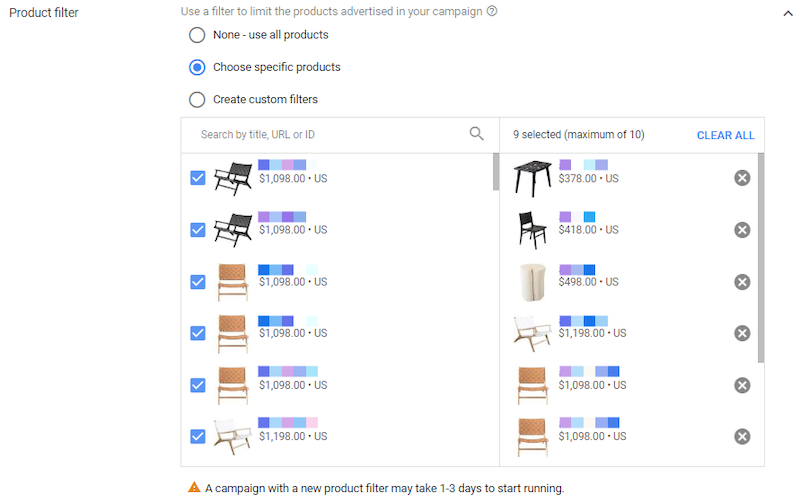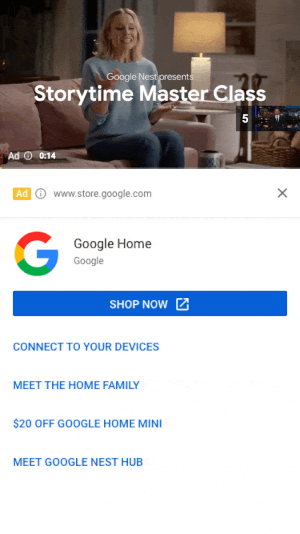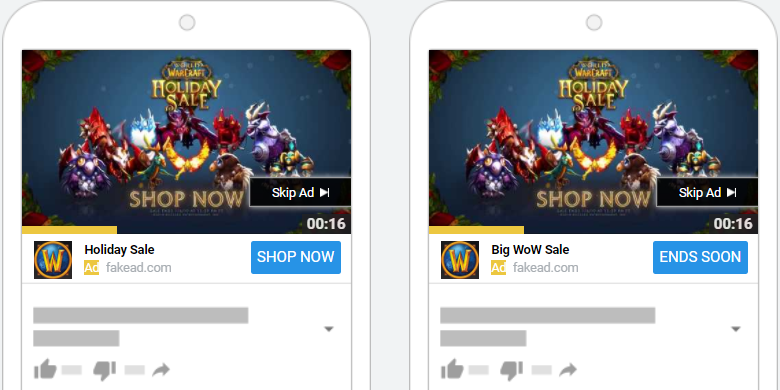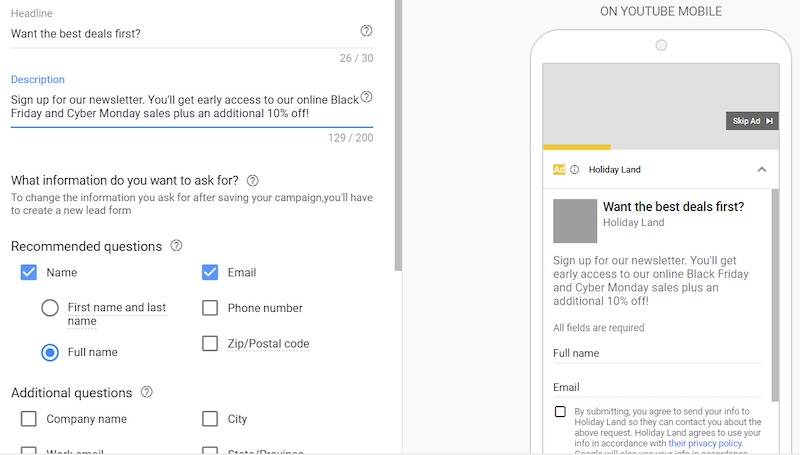Now that we are more than halfway through October, you should ideally be deep into planning your 2020 holiday advertising strategy—but don’t stress if you’re not. Delays occur, pandemics happen, and there are always last-minute efforts needed for success. What you should focus on is whether YouTube is included in your 2020 holiday paid media plan.
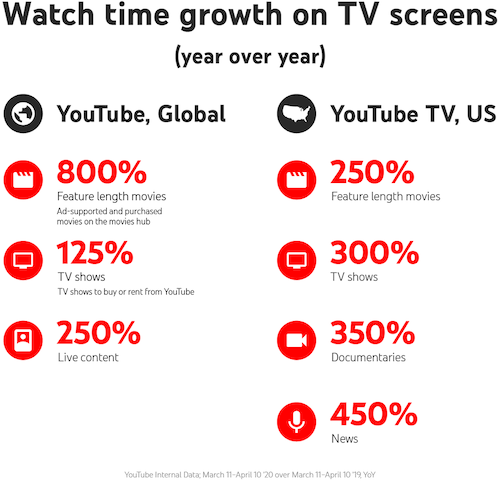
With the huge increase in YouTube watch time from changes in lifestyle during the coronavirus, you can be sure that video ads will boost your sales this holiday season. Plus, I’ll share four strategies I’ve used before to make my holiday YouTube video ad spending effective. They are:
- Shopping campaigns
- Sitelink extensions
- Call-to-action extensions
- Lead form ads (yes, lead form ads).
For each strategy, I’ll cover how and when to use it, as well as any potential disadvantages to consider. So let’s jump right in so you can get to work with testing and optimizing.
4 YouTube video ad strategies to drive more sales during the holidays
I have preached so many times how YouTube is great for building brand awareness. While I am not backing away from that statement in any way, awareness is probably not your main goal around Black Friday or Cyber Monday. When it comes to holiday advertising, you want people to buy. Whether you are an ecommerce business, a brick-and-mortar shop, or a combination of both, here are the best ways you can encourage users to purchase your products with your YouTube video ads this holiday season.
1. YouTube shopping campaigns
In YouTube advertising, there is a campaign subtype called “YouTube shopping campaigns.” If you are running a TrueView in-stream campaign with a campaign goal of Product and Brand Awareness, you can show up to six additional products next to your YouTube video ad while it is playing. Even if the viewer decides to skip the video ad, your products will still be visible in case the user wants to learn more about each product.
Even if a viewer skips your YouTube shopping ad, your products will still be visible to the right in case they decide to learn more.
The products are available because this campaign type requires you to link one of your product feeds from Google Merchant Center.
How to select products for YouTube Shopping campaigns
There are three ways to select products for the YouTube Shopping campaign subtype.
Option one
The first option is to use “All products.” This option might be for you if you have a smaller total SKU count, or if your video creative is generic and doesn’t really call out any products (very common for so many holiday feel-good ads).
Option two
If you want something more specific, the second way you can select products is to manually choose which ones you want to show up.
While only six products can show up alongside the video ad, advertisers can still select up to ten products. If you do select more than six products, you do not have the ability to choose which ones will show up, but the reason for selecting ten is to cover you in case any of your products go out of stock. Out of stock products will not show up in the ads, but will reappear once your product feed is updated with new inventory. This product selection option makes the most sense if your video product calls out any specific SKUs. If people like what they see in the video, give them an option to go to the product’s page and buy it!
While YouTube shopping campaign ads only show six products at a time, you can select up to ten products to cover you in case any products go out of stock.
Option three
The third product selection option you can use is with custom labels. These are the same custom labels you can create in your product feeds. If you have “Black Friday” or “Cyber Monday” labels for select products, you can make sure only those products show up. This works incredibly well if you have special holiday deals creative to help push the products you have chosen to be part of the sale.
What you should know about YouTube shopping campaigns
If you are crunched for time, TrueView for Shopping may provide some roadblocks. Products are chosen at the campaign level. That means you will have to create several different campaigns if you want to do any extensive product testing with your video campaigns. Another disadvantage is that this subtype is still not available in Google Ads Editor. I do not want to deter anyone from trying this campaign out because I have seen great results from this ad format, but it sometimes can be a little time-consuming to set up a robust TrueView for Shopping strategy.
Google Shopping campaigns are not available in the Google Ads Editor, so this campaign subtype is often more time-consuming.
2. YouTube sitelink extensions
If, for whatever reason, you are not able to set up a TrueView for Shopping campaign, you can still drive traffic to sale or product pages with sitelink extensions. Yes, sitelink extensions in Google Ads are also available for video campaigns.
To use sitelinks with your TrueView in-stream ads, you need to be running a TrueView for Action campaign. This just means making sure you select one of the following campaign goals: Sales, Leads, or Website Traffic.You will need to have at least two sitelinks added to the campaign to have them show up with the video ad, but you can add up to four sitelinks total. Here’s Google’s mockup of a YouTube video ad using sitelink extensions:
Sitelink extension mockup source: Google
What you should know about sitelink extensions
There are few things to know about sitelink extensions in video ads. Sitelink extensions are only available at the campaign level, for video campaigns using Google video partners, and also for mobile devices only.
Also, you can choose sitelinks that are already set up in your account, but make sure the sitelinks you choose for your video campaigns do not get cut off. Depending on what you are promoting, also make sure your messaging and the landing page you are sending users to are optimized for the mobile experience.
Sitelink extensions for video ads are available for mobile ads only, so make sure your sitelinks do not get cut off and that the messaging and landing page are both optimized for mobile devices.
3. YouTube call-to-action extensions
A call-to-action extension is the easiest, most common action-focused feature you can add to your YouTube ads (which is also why I recommended it in my YouTube advertising during COVID-19 tips). These are available for almost every campaign type using TrueView in-stream ads.
A call-to-action extension will temporarily appear on the video while the ad is being played. Whether the viewer skips the video or watches the entire thing, a second call-to-action extension will always stay in the upper, righthand corner of the page until the viewer watches another video or goes to a different page.
What makes call-to-action extensions the easiest way to drive more traffic to your website is that they are accessible during the ad creation process. This makes testing out a variety of call-to-action extensions pretty easy, even if you have minimal ad creative for the holidays.
Call-to-action extensions are available for almost every campaign type using TrueView in-stream ads, and the CTA is easily testable.
Here is just one example of what I mean:
Besides testing out the video in your ads, you can also try and see which messaging in your extensions will help drive higher click-through-rates from your ads. In the example above (these are fake ads. I have never worked with Blizzard Entertainment), we could test two different headlines and call-to-action messages while the creative stays the same. Will a “Shop Now” button encourage buyers to click, or will “Ends Soon” make a bigger impact? You won’t know until you test it out.
What you should know about call-to-action extensions
A possible setback you may run into is the character length for both the headline and the call to action. For the headline, we only get ten characters for the call-to-action text and only fifteen characters for the extension’s headline. Sometimes you need to get clever, but in my opinion, sometimes just getting to the point is the best way.
There are character limits for both the headline and CTA for call-to-action extensions, so you may need to get clever.
4. YouTube lead form ads
You’re probably thinking, “Lead gen forms? For the holidays?! I do not want leads. I want sales!”
I completely understand, but I have used YouTube lead gen forms for ecommerce accounts on a few occasions. I will admit this is more of a top-of-funnel approach but stick with me. You might want to use this option in your holiday 2020 advertising.
With this feature, you can collect your video ad viewers’ information directly from the ad itself.
And while the image above shows many of the form field options you can select for your form, I have used just name and email fields for a few of my ecommerce clients. The goal with this strategy is to help build your email database. I recommend that you present this form with an enticing message, such as:
“Want all the best deals for this holiday season? Newsletter subscribers get notified first.”
Then, ask for the bare minimum in your form to make it as easy for the user as possible (because consumers go to YouTube to watch videos, not fill out forms).
YouTube lead form ads allow you to collect your viewers’ information (and therefore build your email list) directly from the ad.
After a viewer signs up, you can then encourage them to go to your website or a specific landing page. This can help drive even more traffic after you get their information. You can then rely on your stellar email nurture strategy to get the user to come back later on. Two strategies working together in the spirit of the holidays. Awwwwww.
What you should know about YouTube lead form ads
As with the first two holiday video ad strategies (shopping campaigns and sitelink extensions), lead form ads are also only available for advertisers running TrueView campaigns—TrueView for Action campaigns, specifically.
Also, YouTube lead form ads are still in beta in many accounts. You may have to reach out to your Google reps to gain access.
As YouTube lead form ads are still in beta in many accounts, you may have to reach out to your Google rep to gain access.
Test and combine these video ad strategies to hit your holiday targets
Not all of your sitelink extensions may show up depending on how many you have selected, and some will only be available on mobile devices. Lead gen forms will not show up every time to a user. TrueView for Shopping does not allow sitelink extensions or lead gen forms. The point is, you cannot leverage all of the powerful features talked about in this post in one campaign. You will have to test out a few different campaign types and subtypes to cover everything we went over and identify the best strategies for your holiday sales goals.
You cannot leverage all of these YouTube ad features in one campaign. You will have to test them out with a few different campaign types and subtypes to identify what’s best for your holiday sales goals.
Even if only one or two features in this post are applicable to your business, be sure to keep testing in mind. I understand the holidays might mean limited campaign runs. But with the reach of YouTube, you usually can get insights pretty quick on which pieces of your ads are working and which ones are not. Now that you are equipped with the tools for more profitable YouTube advertising this holiday season, it’s time to get to work with testing and optimizing. Good luck and enjoy the season.
Read more: How to Set Up a YouTube Ads Campaign in 10 Easy Steps