When organizations grow, aligning projects with business objectives becomes increasingly tricky. Executive management experiences difficulty allocating resources, prioritizing tasks, and efficiently managing projects. That’s where project portfolio management software can help.
This tool aids in planning, developing, and executing projects in a more efficient and error-free manner than traditional project management methods.
Although many platforms like this are available today, you might feel overwhelmed deciding which one is right for your business. Well, we have got you covered.
Our detailed guide comprises the top ten PPM software for 2022. We have compared the tools, taking key features, pricing, and much more into account. Read on.
Our Pick for the Best Project Portfolio Management Software for 2022: monday.com
- monday.com is an all-in-one comprehensive project portfolio management platform. This cloud-based tool comes packed with multiple features every business or a team is after.
- Aside from featuring a clean and visually intuitive layout, this software allows users to prioritize and allocate tasks and use different views to get the bigger picture.
- This tool’s robust and customizable notifications and automation will let you and your team focus on what’s important.
- You’ll be able to adjust the platform to your workflow, which means this tool is people-centric and caters to the specific needs of any individual or team.
- monday.com offers plenty of tutorials, built-in hints, and a 14-day free trial for new users to learn the ropes quickly.
- It is perfect for creative-minded professionals with moderate to high budgets looking for a powerful tool that allows customization and flexibility. Teams working in sales, marketing, and publishing are ideal candidates for this project and portfolio management software.
Best Project Portfolio Management Software — Top 10 Tools to Consider
A great project and portfolio management solution has a gentle learning curve and is easy to navigate. It allows managers to see which projects are best suited for the organization and breaks them down into the various components required for success.
Keeping in mind these essential aspects, we have singled out the best project portfolio management software on the market in 2022:
- Monday.com — Best project portfolio software for scaling growth and automating workflows
- Celoxis — Best for resource management and customer service
- Wrike — Best PPM software for creating custom team workflows
- ProProfs Project — Best tool for small businesses, individuals, and big organizations
- Planisware — Best PPM software for scaling between 5 and 30,000 users
- Planview — Best for products in a lean and agile environment
- Bubble — Best solution for prioritizing projects and portfolios
- Forecast.app — Best PPM software for operation workflows and automating finances
- Teamwork — Best solution for remote work collaboration
- Hive — Best all-in-one management solution for all enterprise sizes
Best Project Portfolio Management Software Compared
Now let’s focus on each PPM tool’s distinctive features. We carefully reviewed many of them and have selected the following ten to discuss their main aspects and pricing methods.
1. monday.com — Best Project Portfolio Management Software for Scaling Growth and Automating Workflows
monday.com was created in 2012 to help organizations scale rapidly. This tool comes packed with various features that help teams deal with both simple and complex tasks. It incorporates top features, such as monitoring, reporting, tracking, collaboration, and people management, making the platform people-centric.
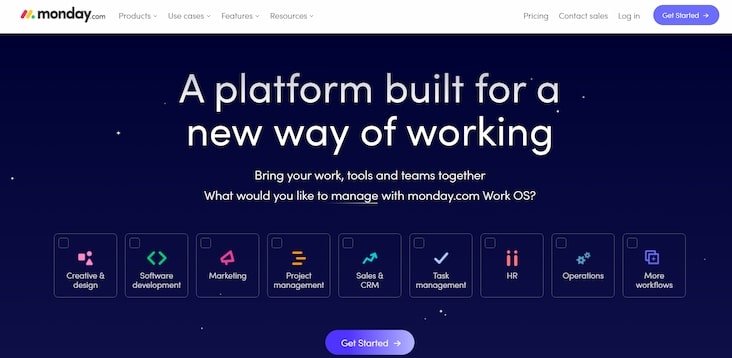
Key features:
- Offers an intuitive user interface — Aside from being super easy to use, the monday.com interface is also the best-looking one when it comes to project and portfolio management software. It also features a customizable dashboard and a clean, intuitive design that doesn’t require additional training to master.
- Manages workload easily — The platform will enable you to classify tasks in groups. Therefore, you can assign a particular task to the entire team or each team member individually. You can also add extra columns.
- Enables efficient collaboration — It increases communication between each team member or team. Besides file-sharing and hyperlink options, the platform allows you to add emails and phone numbers of your co-workers and call them directly from monday.com.
- Delivers detailed reporting and analytics — This tool features columns that allow you to track progress in real-time and visualize data in various ways. The filters generate visually appealing and easy-to-understand reports. Using these features, you can easily create actionable insights from raw data.
- Provides exceptional support — monday.com supplies 24/7 email and phone support throughout the year.
Pricing:
- Individual — Free forever with up to two seats
- Basic — $10 per user per month
- Standard — $12 per user per month
- Pro — $20 per user per month
- Enterprise — On request
Pros:
- Easy to use tool
- Mobile-friendly platform to manage work on the go
- Available customizable boards
- Easy automation for basic steps
- Automation of various tasks
- Integrated multiple third-party apps for smoother data flow and teamwork
Cons:
- Limited activity log
- Adding comments to team members is not possible
2. Celoxis — Best for Resource Management and Customer Service
This all-in-one project management/collaboration platform is suitable for all kinds of teams and projects. Aside from being customizable and flexible, Celoxis is available as onsite software and software as a service (SaaS).

Key features:
- Project planning and tracking — Using this tool, managers can create flexible plans to adapt to changing conditions. Additionally, a tracking dashboard also enables project managers to monitor milestones, tasks, problem areas, and a project’s overall health.
- Faster collaboration — Project managers can collaborate with their colleagues and clients in various ways, including through online chat rooms and a shared calendar. Celoxis also has an activity stream, a notification center, and other functionalities similar to social media sites. Plus, there is a client forum where clients can share relevant information regarding their projects.
- Portfolio management — Customizable portfolio dashboards allow project managers to track all of their projects within a portfolio. In addition to prioritizing specific tasks, they can manage requests within each project and analyze their portfolios in real-time.
- Project accounting tool — This tool estimates and measures the costs and revenues associated with a project. This way, data on key performance indicators (KPIs) such as profitability and margin is instantly available to project managers.
Pricing:
- Cloud — $25 per user per month
- On-premise — $450 per user (billed once)
Pros:
- Great customer support
- Time tracking options
- Intuitive interface
- Strong report capabilities
- Mobile-friendly
- Easily customizable features for intuitive project management
Cons:
- No autosave option
- Somewhat challenging navigation
3. Wrike — Best Project Portfolio Management Software for Creating Custom Team Workflows
As a piece of collaboration and project management software, Wrike is an excellent team tool. This product, used by more than 20,000 companies, allows you to prioritize, discuss, schedule, and track work in real-time. Its flexible platform allows multifunctional groups to collaborate and complete tasks together effectively. Small teams with up to five people can enjoy this project portfolio management software for free.
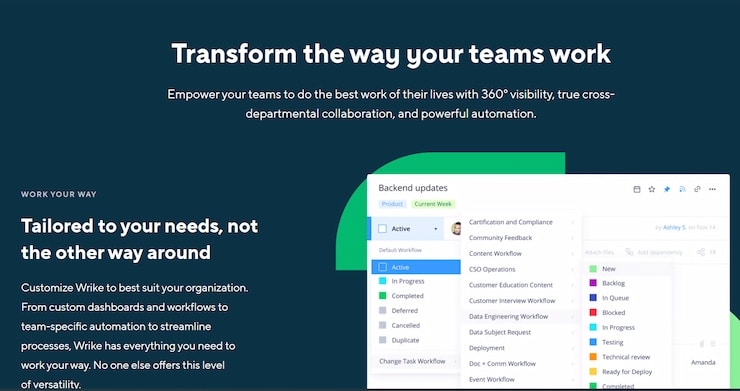
Key features:
- Gantt charts and Kanban boards — Wrike’s Gantt chart tool helps users visualize the progress of their projects. You can plan and manage multiple projects from a single platform with these charts. Alternatively, agile teams can use Kanban boards to track the progress of different projects at every stage of development. Users can also prioritize tasks according to their due dates.
- Purpose-built templates — This tool can speed up the creation of products, onboarding, and various projects. Wrike will supply you with a template regardless of your department.
- Portfolio project management — This feature allows real-time optimization, enabling users to achieve more. Moreover, they can optimize portfolios in real-time and gain more agility.
- Advanced analytics — This feature replaces basic reports with advanced, engaging, and visually appealing analytics. Wrike’s business intelligence tool makes it easy to deliver advanced analytics, which provides a clear view of all tasks via the dashboard.
Pricing:
- Free — For 1–5 users
- Professional — $9.80 per user per month (for 5–20 users)
- Business — $24.80 per user per month (for 5–20 users)
- Enterprise — On request (unlimited users)
Pros:
- Robust project management software options
- Project tracking and tagging
- Company-wide transparency
- Detailed reports on project statuses
- Simple to use and visually appealing
- Gantt chart features
- Easy project tracking
- Interactive reports
Cons:
- Difficult to find previous tasks once they are marked complete
- Steep learning curve for new users
4.ProProfs Project — Best for Small Businesses, Individuals, and Big Organizations
This affordable, easy-to-use project management portfolio software has been created for marketers and creatives to collaborate. ProProfs Projects is packed with features that allow you to effortlessly prioritize, track, and complete tasks with the help of interactive views.
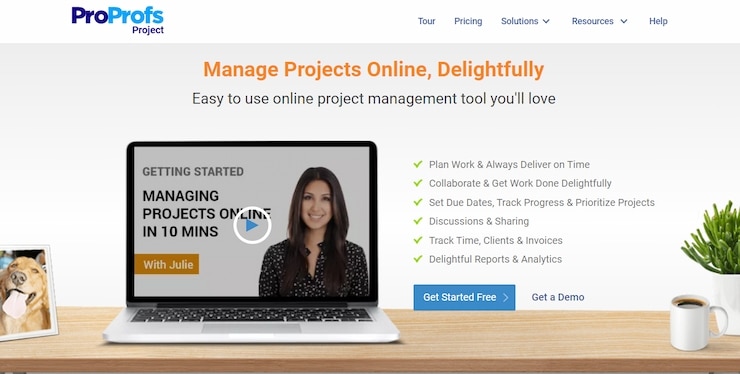
Key features:
- Task management optimization — You can quickly gain an overview of the status, progress, and time spent on your projects. Several tools can help you save time, such as task dependencies, recurring tasks, and project templates.
- Robust tracking solutions — This tool allows you to track project time, set a timer on how long tasks should take, and meet deadlines. At the same time, timesheets are easy to maintain, track, and edit.
- Efficient team collaboration — This vital feature allows you to easily communicate, share files, and assign tasks to team members. Whether you manage an in-house team or a remote one, the ability to streamline communication will keep everyone on the same page.
- Easy report generation — You can create reports with ProProfs Project in a few clicks. Therefore, you can quickly generate due dates, Gantt charts, project statuses, and financial summaries. This way, you can keep the clients and team members updated.
Pricing:
- Essentials — $3 per user per month
- Premium — $6 per user per month
Pros:
- Easy-to-use software
- Beginner-friendly platform
- Numerous projects managed on the single dashboard
- Multiple project views for better project visualization
- Automation for recurring tasks
- Easy communication
- Notifications and real-time alerts to keep teams in the loop
- Great user experience certificate
Cons:
- Limited integration options
5. Planisware — Best PPM Software for Scaling Between 5 and 30,000 Users
This management-focused system is packed with robust collaboration, risk-management, and cost-estimation features. By utilizing analytics and reporting, customers can improve decision-making and increase visibility. These characteristics, accompanied by portfolio prioritization and resource management, make this software suitable for all businesses regardless of their size.
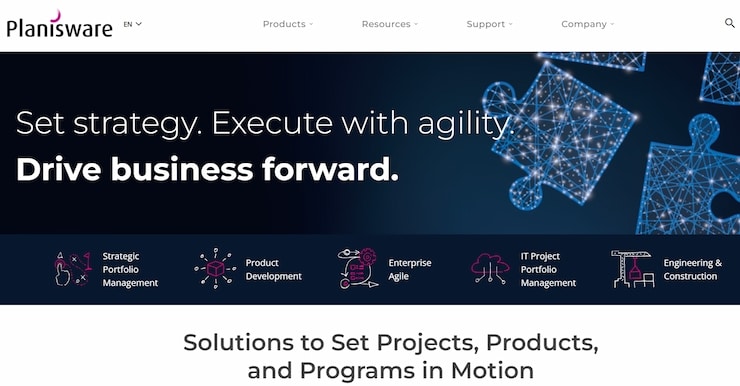
Key features:
- Reduced project delays — This allows for an analysis of staff time distribution between project and non-project activities to optimize workload and reduce delays.
- Cost management — Users can monitor project costs using the cost management feature. It also helps oversee the budget management process for labor, equipment, materials, etc.
- Easy project control — Gives users a simple way to manage projects and assign tasks, including interactive Gantt charts, milestone tracking, resource management, and expense and milestone tracking.
- Informed decision-making — The tool supports intelligent decisions using historical analysis, regular data monitoring, and real-time forecasting. Therefore, it provides practical ways to assess a project’s success and profitability.
Pricing:
- Available on request
Pros:
- Good user interface and features
- Gantt charts
- Performance-oriented and easily customizable
- Flexible reporting platform
- Multiple outside systems integrated
- Cost-to-completion tracking
- Previous project data and real-time predictions
Cons:
- Minor software errors
6. Planview — Best for Products in a Lean and Agile Environment
Planview is a cloud-based tool for managing work and resources designed to help organizations transform their processes from strategy to execution. This project portfolio management software also enables teams to work in different environments, including agile, lean, and unstructured collaboration. Furthermore, the platform ranked highest for portfolio and project management in 2019.
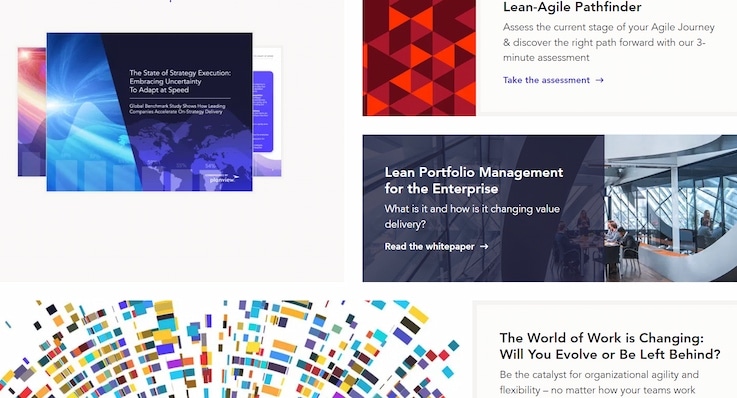
Key features:
- Advanced technology — IT and enterprise architects can implement technology plans that deliver business results thanks to its enterprise architecture software.
- Strategic planning — The software’s management capabilities allow users to define plans, track status, and measure progress. This strategic road mapping helps them plan financial and capital resources to support strategic efforts and initiatives.
- Improved agility — This tool can also integrate funding and strategic planning with agile delivery to reduce time to market and implement new workflows.
- Sustained innovation — The enterprise innovation management solution enables you to gain visibility and manage the entire ideation process from one platform. As a result, the platform encourages employee engagement and customer input to help the best ideas move forward.
- Managed teamwork — The work management software provides tools to effectively organize, plan, and visualize collaborative work. It provides clients with a full range of enterprise work and portfolio management solutions to help organizations achieve successful strategy-to-delivery transformations.
Pricing:
- Available on request
Pros:
- Clean and easy-to-navigate interface
- Gantt charts and Kanban boards
- Planview Projectplace monitoring, task execution, and coordination
- Timesheet tracking capability
- Integrated email and other communication gadgets
- Document and file sharing features
- Visualized project progress and workflow
Cons:
- No reporting features
- Difficult-to-modify dashboard
7. Bubble — Best Solution for Prioritizing Projects and Portfolios
By crafting its software around the needs of end-users, Bubble stands out in the project and portfolio management software space. Besides providing features to define organizational objectives and strategies, the tool offers customizable dashboards to give a comprehensive picture of the entire portfolio that can be accessed anytime.
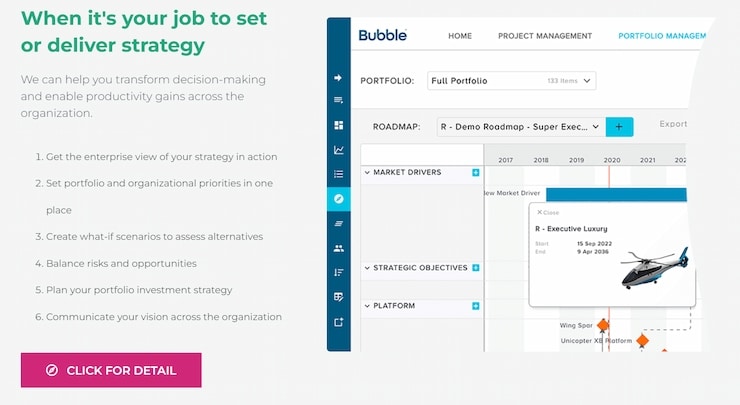
Key features:
- Prioritization module — With this simple but effective tool, team leaders can ensure everyone in the organization is focused on the same priorities. By default, project lists are arranged by importance, so users instinctively know which projects are the most important.
- Time-saving tools — The software emphasizes these tools while also allowing users to keep track of project details.
- Gentle learning curve — Bubble is extremely easy to learn, and navigating the platform is a breeze. Users can become comfortable using it in less than an hour and master advanced functions in less than a day.
- Portfolio and project control — Bubble provides high project and portfolio control levels. As a result, many Bubble users confirmed that the tool helped them manage their portfolios and reduce time-to-market by 50% while increasing their productivity by 20%–30%.
Pricing:
- Available on request
Pros:
- Easy navigation
- Filtering and manipulating projects into reports
- Accountability for team members
- Excellent support team
- Very flexible system allowing the creation of various analyses, views, and reports
- Excellent visualization tool
Cons:
- No timesheet tracking
- Delayed access to financial metrics
8. Forecast.app — Best project portfolio management software for operation workflows and automating finances
Forecast.app is a powerful and flexible resource and project management app that offers excellent features. It is a single system that combines project management, resource planning, team collaboration, and finance, automating administrative tasks with the power of artificial intelligence. Therefore, it’s perfect for companies with 50+ employees who want a complete overview of their project portfolio and resources.
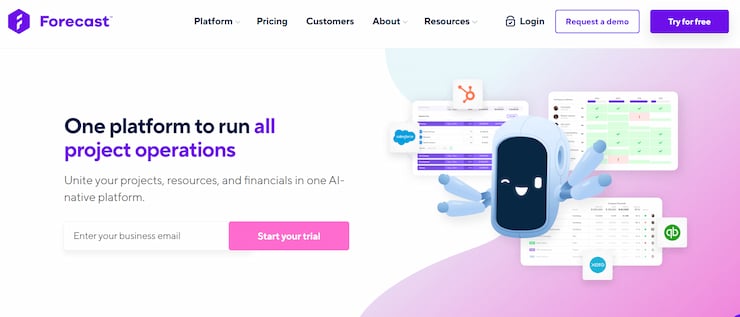
Key features:
- Resource and project management — This tool equips you with valuable features to keep track of tasks, staff, materials, and other aspects relevant to your projects. Under the project management category, Gantt charts, Kanban boards, project templates, and statements of work make it easier to view and track your projects.
- Real-time reporting — Using real-time reporting, you can make better decisions, get accurate data, and stay transparent about your progress. Users can easily stay informed by simply glancing at the graphs and charts.
- Business intelligence — Forecast.app features business intelligence functionality that can be used to access real-time reporting data, track resource utilization, and create shareable insights.
- Team collaboration — Team collaboration features allow you to prioritize, assign roles and tasks, manage guest users, store files, create workspaces, and receive notifications. As a result, communication is more manageable, and priorities are more easily determined.
- Time tracking — Knowing when a project is expected to be finished or when a deadline is close can be helpful. Thus, this software comes with many useful features, such as timesheets for the week, month, and day, suggested tasks and suggested time entries.
Pricing:
- Lite — $27 per user per month (minimum ten seats)
- Pro — $46 per user per month (minimum ten seats)
Pros:
- Automatic assignment and allocation of resources per project
- Visual tracking of each team member’s working hours
- Agile team management
- Easy access to key cost and estimate information for future projects
- Resource management
Cons:
- Steep learning curve for new users
- Low integration of third-party apps
9. Teamwork — Best Solution for Remote Work Collaboration
With Teamwork, businesses can plan, manage, collaborate, and complete projects of any size. This portfolio project management software is suitable for companies in the professional services, marketing, support, and product areas. The platform works across 180 countries and is appropriate for businesses of all sizes and industries.
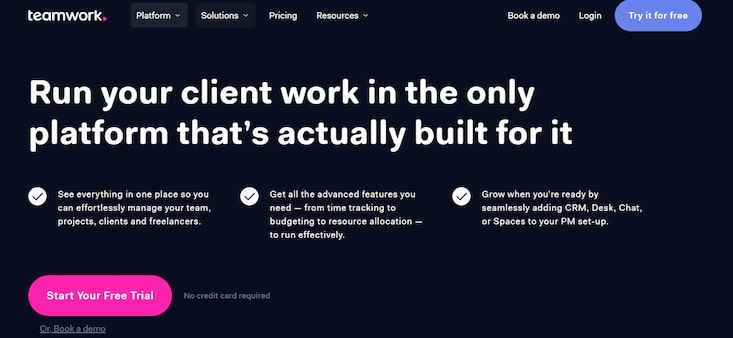
Key features:
- Effective planning — Teamwork’s Gantt charts and calendar can get you a comprehensive view of each project. Plus, you’ll have complete visibility of milestones, deadlines, tasks, and other project components.
- Enhanced productivity — Teamwork gives you insight into every employee’s workload. You can stay up to date on their workload based on projects, estimated time to complete a project, and completed tasks.
- Easily accessible data — Thanks to filters and tags, you can easily and quickly access critical data. Filters can also come in handy when you want to narrow down searches for a specific element like comments, project’ statuses, or active tasks.
- Simplified collaboration — This software’s messaging features help streamline communication among all parties involved.
- Free project management — Teams of up to five can use the free version for five years with 100 MB of storage, two active projects, subtasks, time tracking, limited boards, color themes, and basic features.
Pricing:
- Free forever — $0 (minimum of five users)
- Deliver — $10 per user per month (minimum of three users)
- Grow — $18 Per user per month (minimum of five users)
Pros:
- Tracking task and milestone progress
- Prioritizing urgent projects
- Customizable project interface and tasks
- Very flexible notification system
- Easy access to essential data and information
- User-friendly interface
Cons:
- No PDF or image markup tools
- No chat option within a team
10. Hive — Best all-in-one Solution for All Enterprise Sizes
Hive is an AI-based project portfolio management software that simplifies the workflow for many enterprises. It is a full-service project management solution for organizations with up to 1000 employees. This program helps you automate, track, establish, and plan different projects. Plus, the plethora of templates it offers will save you both time and money.
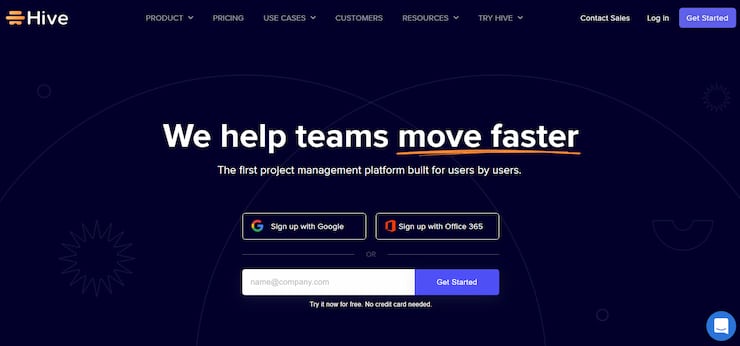
Key features:
- Collaboration and communication — The software includes a built-in messaging tool to facilitate communication between team members and support file sharing with Google Docs and Dropbox. Users can also invite external partners to collaborate.
- Employee management — Ensures each employee has complete visibility of all assigned tasks. By sending users automatic alerts, the system identifies underuse or overuse of employee time.
- Project organization — When collecting data for a project, users can create Hive forms and send them to clients.
- Portfolio view — This feature compares the progress of all projects to see which tasks in a particular project have been completed, which tasks are consistent across all projects, and which tasks are still due.
- Resource management — Provides information on how available resources are used in real-time. Managers can use the resource dashboard to check whether a resource has been scheduled or should be scheduled and see if employee roles have been assigned.
Pricing:
- Hive solo — $0 (up to 2 users)
- Hive teams — $12 per user per month (unlimited users)
- Hive enterprise — Available on request (unlimited users)
Pros:
- Intuitive and user-friendly design
- Suite of features to boost efficiency and save time
- Cost-effectiveness
- Excellent project view and analytics features
- Kanban, Gantt, calendars, tables, and other views
- Easy task organization
- Integration of various third-party apps via Zapier
Cons:
- Option to attach more than one file to a project request not available
- Mobile application not as responsive as the desktop version
How to Choose a Project Portfolio Management Software
When choosing the right portfolio and project management software, you don’t need to search far and wide for one that offers all the features you require. It must, however, integrate seamlessly into your organization.
Defining your needs and asking yourself if a particular tool solves your problems is vital. Naturally, you need to consider the industry you’re in and the size of your business. Be sure to do your homework and explore the market, as not all PPM software is created equal.
Here are some essential features every project portfolio management software should have.
Security
In addition to functionality, data security is a must for maintaining the integrity of your project. Thus, it is advisable to ask your software provider what security options they offer. You need to ensure that they have the proper encryption if they host the software online. Your hosting provider must use a dedicated hosting platform to keep your data safe and protected from unauthorized users.
Effective Collaboration
Teams that work remotely or on-site need to be able to collaborate using project portfolio management software. Every team member will benefit from the collaboration by being able to contribute input at all stages of the project. Additionally, this encourages interaction between teams, organizations, and regions.
Cloud-Based Management
Users can access their information from any location via the internet with cloud-based computing tools. PPM software allows seamless integration of existing and new processes with quick setup and mobile accessibility. With this technology, organizations can take their business to the next level by leveraging various cloud computing capabilities.
Scalability and Flexibility
As your business grows, your demand for software increases. However, a solution that requires you to alter your working methods isn’t worth the investment. If you’ve been in business for some time, you should pick a flexible tool to meet your needs without changing how you operate.
On the other hand, you need to check if the software you intend to use can expand its storage space and integrate additional modules. Your business needs a solution that can support its growth.
Ease of Use
The interface of some tools can often be pleasant-looking but quite complex. Users may even need several days of training before using the software effectively. Simplicity and ease of use should be vital to any software used to manage project portfolios.
Look for a product that is easy to navigate and appropriate for your business. Before purchasing, you can use tools that offer free trials to test out their capabilities.
Time Tracking and Timesheets
Integrating time tracking features with project management is crucial if you want to learn how to estimate and rate projects. A good PPM tool provides not only timesheets and time tracking but also a dashboard where you can see exactly which tasks people should be working on. In addition, you can quickly see how much each team earned per project, client, or specific period. The tool can also provide early warning of delays and verify the validity of task estimates.
Automated Assistance
Project portfolio managers will find that artificial intelligence and automation will simplify their jobs and allow them to provide more value to their respective organizations. One way to accomplish this is to automate repetitive tasks. By automating standard tasks such as deadline updates, status changes, and email notifications, PPM tools can free PPMs to focus on more strategic decisions.
Reporting
It is essential to keep a macro view when managing multiple projects while always keeping your eyes open for situations where you need to address a micro issue. You should be able to accomplish this with an effective PPM tool, which provides constant insight into individual projects and top-down, 360-degree visibility across the company.
While PPMs cannot monitor everything at once, reports that provide the right information can help them get the data they need quickly and easily.
Financial Information
Your PPM tool should provide you with detailed financial information about the project (and your business). When you have access to this data, it will be possible for you to see whether a project will be profitable or not and what can be done today to change that future outcome.
Predictive features
Ideally, a good solution should give you the ability to forecast several different metrics, such as employee allocation, employee utilization rates, and profitability for your projects. This will help you create an accurate and realistic plan, avoiding surprises later. Further, you can compare your plans with reality and determine if your estimates were accurate. Learning from past mistakes will give you better planning skills down the line.
Monday - Project Management Software
- 100% Customizable
- Collaborate Across Teams & Departments
- CRM Software Integration
- Used by 152,000 Companies
Conclusion — What Is the Best Project Portfolio Management Software?
We believe that monday.com deserves the first place on our list. Aside from being one of the best project management portfolio software solutions, it is equipped with all the necessary features you would want from a PPM tool.
But since we are aware that each business is different and one size doesn’t fit all, we have supplied you with nine more platforms. We recommend you get acquainted with each of them, read other project portfolio management reviews, and then decide which one fits your needs and budget.
Read more: