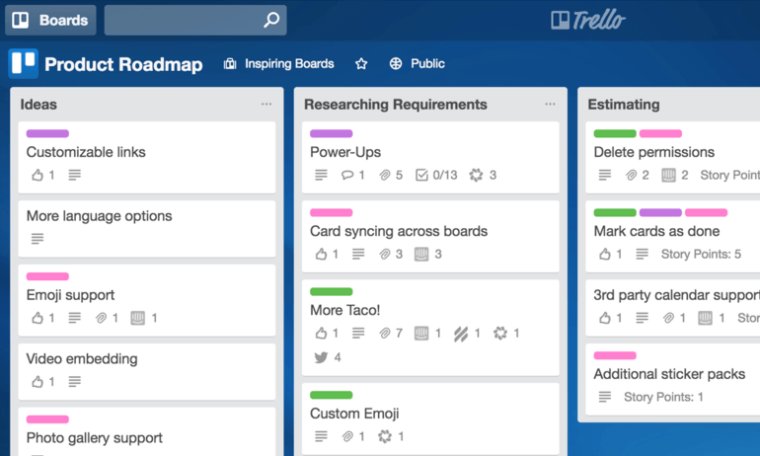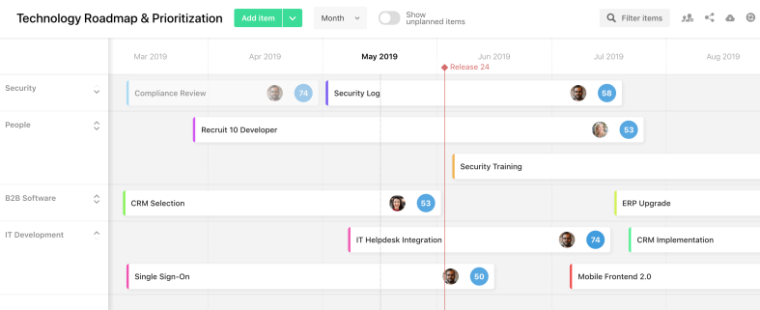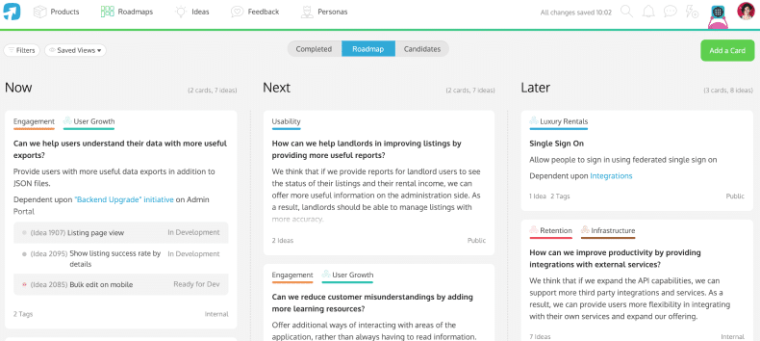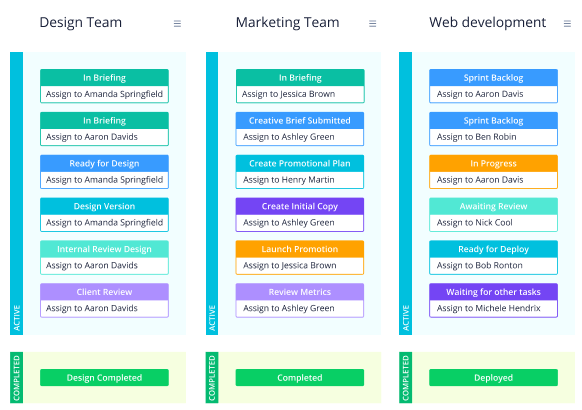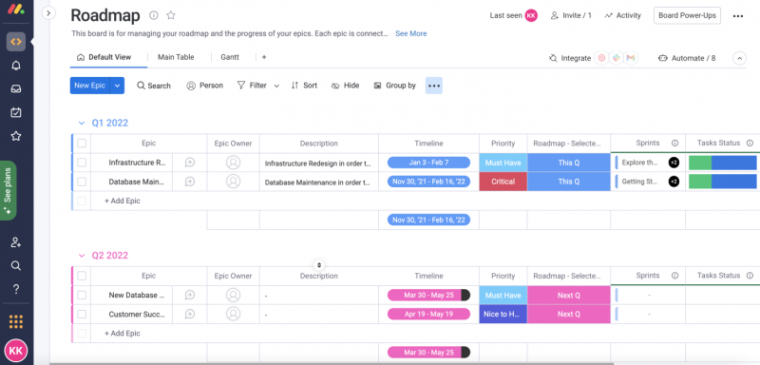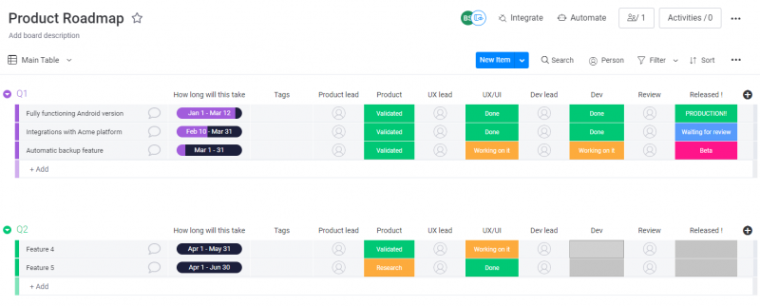One of the most crucial aspects of product management is being able to map out your product developments so that everyone has a clear idea of where the product is, and where it’s headed.
To help you find the best software for your product planning and visualization needs, we’ve rounded up and reviewed 10 of the best product roadmap software solutions on the market.
Regardless of your budget and needs, you’re sure to find a solution that ticks all the right boxes to help you efficiently plan, forecast, and deliver your product and feature launches.
Best Software Product Roadmap Tools: Our Top 10 List
Below we’ve listed and outlined why the following platforms have made it on our list:
- Monday.com — Overall the best tool for project and product management
- Trello — Best product roadmap software free of charge for startups
- Zoho Sprints — Great software product roadmap solution for Scrum teams
- Teamwork — Best roadmap software for collaborating with clients
- Airfocus — Flexible product roadmap tool that’s best for mid-to-large-sized businesses
- ProdPad — Popular lean product roadmap tool for large businesses
- ProductPlan — Great visual drag-and-drop roadmap builder, best for templates
- Bitrix24 — Best product roadmap software solution for startups and small businesses
- Wrike — One of the best project management solutions for product roadmaps
- Roadmunk — A simple product roadmap tool for mid-to-large-sized businesses
This list includes both free and paid solutions for product development visualization, let’s take a closer look at what these platforms have to offer.
Product Roadmap Software: Top 10 Reviewed
In the following sections, we do product roadmap software reviews on each of the platforms — including the features, pricing, pros and cons, and more to help you find the perfect solution for your business’ needs.
1. Monday.com — Overall the Best Tool for Project and Product Management
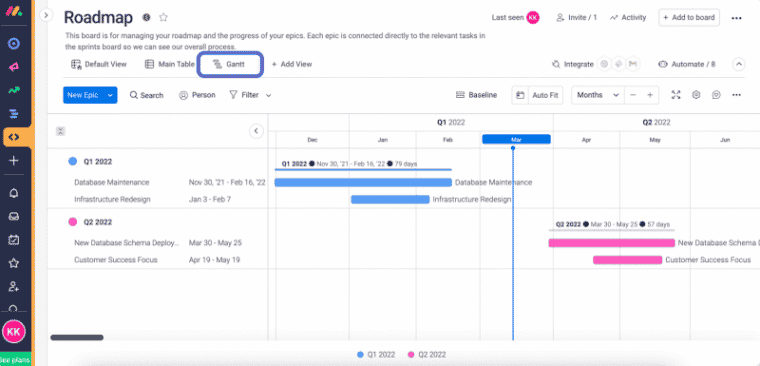
Monday.com is by far one of the best project management tools on the market and it comes with everything you’d need to plan and track your product or feature developments.
As simple as it is, Monday.com is a powerful solution for businesses and teams of all sizes — and it comes kitted for every project and product management need.
You have access to several means of viewing the progress of your project, from Kanban view to Calendar, timeline, map, and more. Plus, with workflow automations, you’ll save a lot of time and ensure you and your teams are on the right track throughout every project’s life cycle.
Special Features:
- Create automated reminders for real-time updates
- Built-in collaboration and communication tools
- Customizable product roadmap templates
- Project budget and workload management
- Powerful reporting capabilities for insights
- Project time tracking, timesheets, and billable reports
- Integrate with Slack, Zapier, Microsoft Teams, Zoom, and more
Pricing:
Besides the free plan, Monday.com has these 4 paid plans:
- Basic — $8/month — 5GB storage, unlimited boards, communication tools, Kanban view
- Standard — $10/month — 20GB storage, automation, integrations, advanced filtering, timeline, calendar, and map views
- Pro — $16/month — 100GB storage, time tracking, resource allocation, dependencies, budget management, chart, and workload view
- Enterprise — Contact the sales team — 1,000GB storage, advanced reporting, permission setting, portfolio management
Monthly billing starts at just $10/user/month and each of the paid plans comes with a 14-day free trial so that you can test all of the features risk-free.
Pros:
- Incredibly simple and intuitive
- Highly visual and customizable
- Perfect for product road mapping
Cons:
- Lower plans lack project views
- Advanced automation is only on the Standard+ plans
| Best For | Monthly Price | Cheapest Plan | Users for Starting Price | Project Views | Free Trial/Plan | Guarantee/Refund |
| Any-sized business | $10/month | $8/month | 1 | Kanban, Gantt, Calendar, Map, Chart | Free plan + 14-day trial | 30-day refund policy |
2. Trello — Best Product Roadmap Software Free of Charge for Startups
Although what makes Trello stand out most is its generous free plan for individuals and startups, overall, its product development management capabilities are noteworthy.
From product roadmap templates to intuitive sprint planning, in-app collaboration tools, and more, Trello is a powerful product and project tracking solution for many.
Your roadmap criteria can include things like customer value and how much effort developing a specific feature, product, or update will take, and more. Plus, you get all the standard view options including Kanban boards, timeline, table, calendar, dashboard, and map views.
Special Features:
- Use custom fields
- Organize customer feedback and design requirements in your cards
- Create checklists, assign tasks, and collaborate in real-time
- Set due dates and prioritize tasks
- Use customizable templates
- Set up workflow automations
- Integrate with built-in and external apps like Slack, Google Drive, Gmail, and Microsoft Teams
- Set user and attachment restrictions
Pricing:
Besides the free plan, Trello has the following 3 paid plans that can be billed monthly or annually:
- Standard — $5/month — Unlimited boards, advanced checklists, custom fields, automation
- Premium — $10/month — Dashboard, timeline, table, calendar, and map views
- Enterprise — $17.50/month — Access and attachment permissions, unlimited workspaces
Although the Standard plan is packed with valuable features, you get most of the views on the Premium plan, and on a final note, monthly subscriptions start at $6/user/month and there’s a free trial and a 30-day refund policy on offer.
Pros:
- Generous free plan
- Affordable, feature-rich plans
- Great for project and product management needs
- Built-in automation included in all plans
Cons:
- More suitable for smaller businesses
- Subtask tracking requires expanding your cards
| Best For | Monthly Price | Cheapest Plan | Users for Starting Price | Project Views | Free Trial/Plan | Guarantee/Refund |
| Startups | $6/month | $5/month | 1 | Kanban, Timeline, Calendar, Map, Table, Dashboard | Free plan + free trial | 30-day refund policy |
3. Zoho Sprints — Great Software Product Roadmap Solution for Scrum Teams
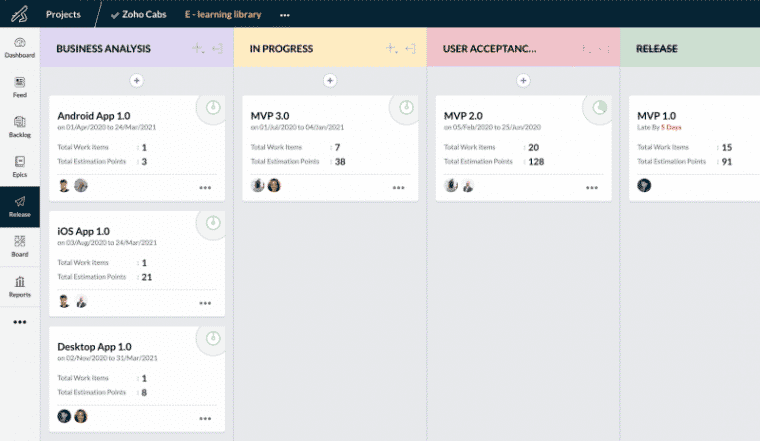
Zoho Sprints is one of the best Scrum project management tools that allow your teams to create and track your product roadmap with ease.
Features such as Scrum boards, Gantt charts, and time tracking make it worthy of number 3 on our list as it certainly does a great job at tracking product developments.
Special Features:
- Create a product backlog
- Simple sprint planning for Scrum teams
- Use custom fields, layouts, and filters
- Customizable visual scrum board
- Break down large objectives into bite-sized sprints
- Use labels, task reminders, and checklists
- Product release planning and reports
- Powerful reporting, including timesheets and user contribution
- In-app communication tools for collaboration
- Integrate with Zapier, Office365, MS Teams, and more
You can also integrate with other Zoho apps, such as the Zoho desk for customer support teams, Zoho Projects, etc.
Pricing:
Besides the free plan, Zoho Sprints only has 1 paid option that includes all of the features on offer but varies depending on your user count.
For 1 user, you’re looking at $5/month with annual billing and $6/month with a monthly subscription.
For an idea of how much it’ll cost to grow with Zoho Sprints, for 8 users, you’d be looking at $40/month. If you’d like to try Zoho Sprints in all its glory, there’s a 15-day free trial on grabs.
Pros:
- 1 plan loaded with all the features on offer
- Ideal for Scrum project management
- Intuitive and easy to use
Cons:
- Client users come at an additional $5/user/month
- The dashboard can be more in-depth
| Best For | Monthly Price | Cheapest Plan | Users for Starting Price | Project Views | Free Trial/Plan | Guarantee/Refund |
| Scrum teams | $6/month | $5/month | 1 | Board, Timeline, Custom, Dashboard | Free plan + 15-day trial | 30-day guarantee |
4. Teamwork — Best Roadmap Software for Collaborating With Clients

Teamwork is a great option, especially if you’re wanting to manage client projects and collaborate with clients in real-time all in one central location — on Teamwork. It also finds a well-deserved place on the list of the best cloud project management software.
It’s also great for product teams as it allows you to organize important documents, streamline your workflow, visualize your progress, track time spent on projects, and more!
Special Features:
- Prioritize and manage your team’s resources
- Collect and organize product feedback
- Onboard unlimited client users
- Time tracking and budget management
- Create workflow automations
- In-app collaboration tools
- Use task and project templates
- Manage access permissions
- Kanban, Gantt chart, and calendar views
- Integrate with Slack, Zapier, Xero, and more
Pricing:
Teamwork has 4 plans — a free plan, and 3 paid plans billed as follows:
- Deliver — $10/month — 100GB storage, billing and invoicing, integrate team chat, templates, custom branding
- Grow — $18/month — 250GB storage, make 50 project templates, more integrations
- Scale — Contact sales team — 500GB+ storage
Monthly subscriptions start at $12.50/user/month — quite a bit more than other options, but there is a 30-day free trial on the Deliver and Grow plans to try the platform before you commit.
Pros:
- Superior tagging and filtering capabilities
- Allows for an unlimited number of client users
- Great automations and product management support
Cons:
- There’s a higher learning curve
- Sometimes the interface is sluggish
- Costlier than other options
Overall, Teamwork is a great option for planning sprint cycles and monitoring the progress of your product, feature, or update releases.
| Best For | Monthly Price | Cheapest Plan | Users for Starting Price | Project Views | Free Trial/Plan | Guarantee/Refund |
| Client collaboration | $12.50/month | $10/month | 1 | Kanban, Gantt, Calendar | Free plan + 30-day trial | No |
5. Airfocus — Flexible Product Roadmap Tool That’s Best for Mid-to-Large-Sized Businesses
As a specialized product management tool, this platform’s flexibility allows you to create lean roadmaps with a simple drag-and-drop builder and share them with others with ease.
You also have various options in terms of layouts — including table, Kanban board, chart, and timeline views to find the visual overview that best suits you and your teams.
Special Features:
- Collect customer feedback all in one place
- Use ready-made product roadmap templates
- Communicate your sprint plans with ease
- Create custom workflows for complete efficiency
- Share roadmaps with unlimited viewers
- Manage your product backlog with custom fields and views
- Control user permissions
- Integrate with Trello, Zapier, Slack, and more
Pricing:
Unfortunately, Airfocus doesn’t have a free plan, but there is a 14-day free trial on the paid plans outlined below:
- Essential — $15/month — 1 workspace, product backlog management, roadmap sharing, role permissions
- Advanced — $49/month — Unlimited workspaces, advanced prioritization, form creator to centralize feedback
- Pro — $89/month — Portfolio views, collaborate across workspaces, create unlimited public feedback portals
- Enterprise — Custom pricing — Private cloud, priority support
The above pricing is per user with an annual subscription, but there are monthly plans available that start at $19 per user each month. While it’s more expensive than other options, it definitely provides the features and flexibility you want in a good product roadmap tool.
Pros:
- Fantastic for prioritization
- Loads of functionality and flexibility
- Customizable ready-made templates
Cons:
- Only 1 workspace on the starter plan
- No free plan and it’s more expensive than other options
- There’s a slightly higher learning curve
| Best For | Monthly Price | Cheapest Plan | Users for Starting Price | Project Views | Free Trial/Plan | Guarantee/Refund |
| Larger businesses | $19/month | $15/month | 1 | Portfolio, Table, Kanban, Gantt, Chart, Custom | 14-day trial | No |
6. ProdPad — Popular Lean Product Roadmap Tool for Large Businesses
ProdPad is great for keeping everyone involved in every stage of the product’s development and it allows large businesses to get a clear long-term vision of their product plan whilst focusing on the short-term priorities that’ll get it there.
Although it comes at quite a price, ProdPad allows businesses to get clarity on their product’s direction and to accurately track progress, individual accountability, and more.
Special Features:
- Prioritize your product backlog items
- Built-in customer feedback management
- Idea and portfolio management
- In-app team collaboration tools
- Drag-and-drop lean product roadmap interface
- Manage access permissions and share your roadmaps
- 1,000+ app integrations (Trello, GitHub, Salesforce, Slack, and Zapier)
Pricing:
ProdPad’s pricing is unique in that it lets you pay for modules individually or you can combine them for a complete powerhouse — but it won’t come cheap.
Each of the 3 modules is priced at $20 each on a per-user, per month basis — therefore having roadmaps, and idea and feedback tools will cost a total of $60/user/month. If you opt for a monthly subscription it’ll cost $25/module/user or $75/user for all 3 modules.
Optional add-ons will put an even bigger dent in your pocket — these are priced at $10 each, per user.
Pros:
- Great for managing product development workflow
- Superb for collecting customer feedback
- Praised sharing and tagging capabilities
Cons:
- Expensive pricing plans
- Bugs and complicated navigation
- Additional functionality comes at a cost
- No project time tracking or reminders
| Best For | Monthly Price | Cheapest Plan | Users for Starting Price | Project Views | Free Trial/Plan | Guarantee/Refund |
| Large businesses | $25/module | $20/module | 1 | Board, Table, Idea Timeline | 30-day free trial | No |
7. ProductPlan — Great Visual Drag-and-Drop Roadmap Builder, Best for Templates
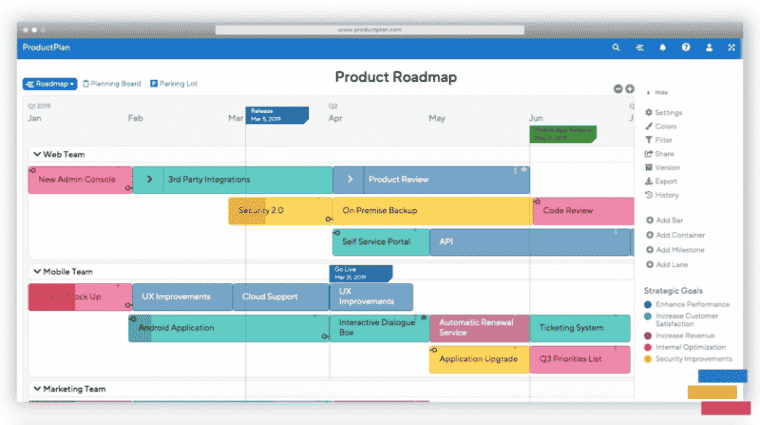
ProductPlan is beautifully visual, customizable, and colorful, and it has a software product roadmap template for every need — simply customize them and you’re good to go!
Besides this, there are also fantastic in-app collaboration and communication support plus options for timeline, list, table, and portfolio layout options to view your product developments at a glance.
Let’s take a closer look at some of the noteworthy features on offer.
Special Features:
- Drag-and-drop roadmap builder
- Live roadmap collaborating and unlimited sharing
- Collaborate with external stakeholders with unlimited viewers
- Filter and share custom views of your roadmaps
- Integrate with Trello, Slack, Zapier, GitHub, and more
Pricing:
ProductPlan lacks a free plan, but there are 3 paid plans, all of which include unlimited roadmaps and viewers — here are the annual billing prices per user:
- Basic — $39/month — Timeline, list, board, and table layouts, in-app chat, email, and phone
- Professional — $69/month — Portfolio view, more integrations, advanced admin management
- Enterprise — Contact the sales team for a quote — Dedicated Slack channel, superb support, and security
Unfortunately, the monthly subscription option is exclusive to the Basic plan which will cost $49/user/month, but there is a 14-day trial to test ProductPlan for free to determine whether it’s a viable option for your business.
Pros:
- Great for unlimited sharing
- Has loads of customizable roadmap templates
Cons:
- There’s a learning curve
- Priced at a higher point than other options
| Best For | Monthly Price | Cheapest Plan | Project Views | Free Trial/Plan | Guarantee/Refund |
| Mid-sized businesses and templates | $49/month | $39/month | Timeline, List, Table, Portfolio, Board | 14-day trial | No |
8. Bitrix24 — Best Product Roadmap Software Solution for Startups and Small Businesses
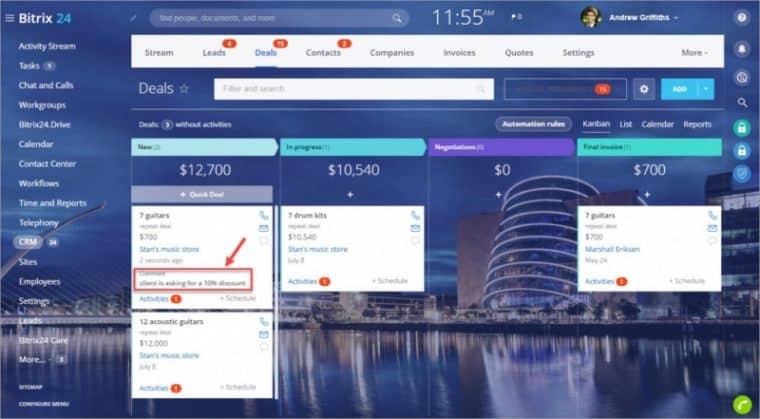
Bitrix24’s popularity is largely due to the fact that it offers product roadmap software free of charge, plus the paid plans offer an affordable solution for anyone looking for robust project management tools.
In fact, as one of the best small business PM tools — you also get collaboration features, customer relationship management software, and more, even on the free plan!
Plus you can create beautiful, visual product roadmaps with the Gantt, Kanban, calendar, and mindmap layouts.
Special Features:
- Multiple project roadmap templates
- Break down tasks, assign members, and set due dates
- Create a website and customer feedback forms
- Built-in collaboration tools
- Customer relationship management
- Powerful workflow automation
Pricing:
Although the free plan is loaded with valuable features, if you’re looking for business automation and far more functionality in general, you’ll want to opt for one of the following:
- Basic — $39/month for 5 users — Built-in email support, CRM sales automation, and analytics, unlimited invoices
- Standard — $79/month for 50 users — Bulk email marketing, unlimited quotes, set up polls, create templates and recurring tasks
- Professional — $159/month for unlimited users — Custom fields, task automation, access permissions, employee work time reports
Considering the value on offer for the number of users, Bitrix24 is an affordable project management tool for small businesses to plan their product roadmaps.
Pros:
- Incredibly valuable free plan
- Affordable billing for 5+ users
- Efficient for project and client management
Cons:
- Automated notifications are tough to set up
- Not ideal for Scrum methodology
| Best For | Monthly Price | Cheapest Plan | Users for Starting Price | Project Views | Free Trial/Plan | Guarantee/Refund |
| Startups and small businesses | $49/month | $39/month | 5 | Gantt, Kanban, Calendar, Mindmap | Free plan + 15-day trial | No |
9. Wrike — One of the Best Project Management Solutions for Product Roadmaps
With resource management, automation, communication and collaboration tools, software product roadmap template options, and more, Wrike is one of the best project management tools for mid-sized businesses looking to efficiently plan and track their product developments.
Let’s take a closer look at some of the most noteworthy features on offer with Wrike.
Special Features:
- Team workload and resource management
- Ready-made, customizable templates
- Create custom workflow automations
- Kanban, timeline, chart, and portfolio views
- Real-time customizable reporting
- Integrate with over 400 apps
- Built-in approvals and notifications
Pricing:
Besides the free plan, Wrike also has the following 4 paid plans billed on a per-user basis:
- Professional — $9.80/user/month — Gantt charts, shareable dashboards, 2GB storage
- Business — $24.80/user/month — Custom fields and workflows, time tracking, resource management, approvals, workload charts, 5GB storage
- Enterprise — Contact the sales team — Permission and access controls, 10GB storage
- Pinnacle — Contact the sales team — Team performance dashboard, budget management, 15GB storage
You can test the paid plans for free with the 14-day trial.
Pros:
- Detailed analytics and custom reporting
- Efficient project and product timeline tracking
- Resource planning and allocation
Cons:
- The search function can be improved
- The user interface could be improved
- Lacks integrations with leading platforms
| Best For | Monthly Price | Cheapest Plan | Users for Starting Price | Project Views | Free Trial/Plan | Guarantee/Refund |
| Product and project management | $9.80/month | $9.80/month | 1 | Timeline, Kanban, Chart, Portfolio | Free plan + 14-day trial | No |
10. Roadmunk — A Simple Product Roadmap Tool for Mid-to-Large-Sized Businesses
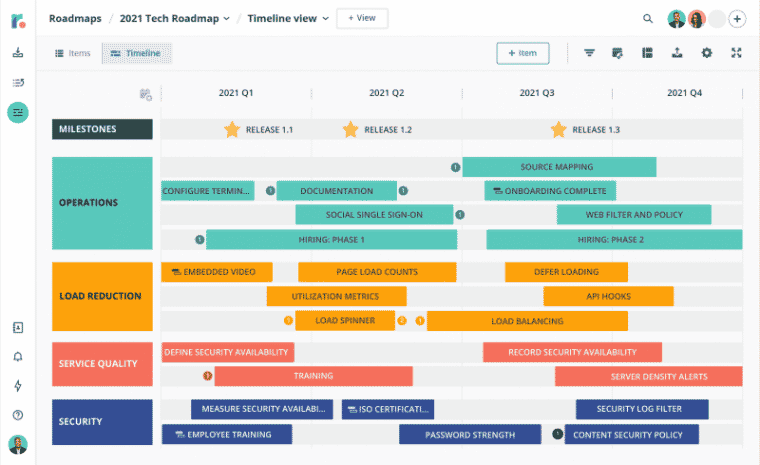
Roadmunk is a popular product roadmap platform for prioritizing your product tasks and filtering your data to display and easily communicate specific information to different teams or stakeholders.
As a platform designed for product roadmaps, Roadmunk also lets you base your product plan on what’s needed most by your customers to ensure that the focus is on the most-anticipated projects.
Special Features:
- Built-in customer feedback portal
- Use a pre-made software product roadmap template or create your own
- Create a customer-driven product backlog
- Timeline and portfolio roadmap views
- Add details for sub-items, dates, and progress bars
- In-app comment and file sharing
Pricing:
Roadmunk has 4 paid plans billed as follows:
- Starter — $19/month for 1 user — Unlimited roadmaps and viewers, feedback collection, product prioritization
- Business — $49/month — Customizable roadmaps, portfolio, and dependency management
- Professional — $99/month — Customized training and support
- Enterprise — Contact the sales team — Private cloud, advanced customization
Opting for a monthly subscription is only an option on the Business plan and up, and it starts at $65/user/month. Overall, because the Business plan offers the best value for money in terms of features, we feel that Roadmunk is most suitable for mid-to-large-sized businesses.
Pros:
- User-friendly interface
- Simple to communicate ideas with the visual views
Cons:
- Exporting roadmaps could be easier
- It’s costlier than other leading options
- Poor user management
| Best For | Monthly Price | Cheapest Plan | Users for Starting Price | Project Views | Free Trial/Plan | Guarantee/Refund |
| Mid-to-large businesses | $65/month | $19/month | 1 | Timeline, Portfolio, Swimlanes | 14-day trial | No |
Best Software Product Roadmap Solutions: Table Comparison
Below we’ve compiled a table to give you a complete overview of key aspects of these product roadmap software solutions — we’ve included pricing, trial lengths, free plans, guarantees, and more to help you compare the data that’s important to you:
| Best Roadmap Software Tools | Best For | Monthly Price | Cheapest Plan | Users for Starting Price | Project Views | Free Trial/Plan | Guarantee/Refund |
| Monday.com | Any-sized business | $10/month | $8/month | 1 | Kanban, Gantt, Calendar, Map, Chart | Free plan + 14-day trial | 30-day refund policy |
| Trello | Startups | $6/month | $5/month | 1 | Kanban, Timeline, Calendar, Map, Table, Dashboard | Free plan + free trial | 30-day refund policy |
| Zoho Sprints | Scrum teams | $6/month | $5/month | 1 | Board, Timeline, Custom, Dashboard | Free plan + 15-day trial | 30-day guarantee |
| Teamwork | Client collaboration | $12.50/month | $10/month | 1 | Kanban, Gantt, Calendar | Free plan + 30-day trial | No |
| Airfocus | Larger businesses | $19/month | $15/month | 1 | Portfolio, Table, Kanban, Gantt, Chart, Custom | 14-day trial | No |
| ProdPad | Large businesses | $25/module | $20/module | 1 | Board, Table, Idea Timeline | 30-day free trial | No |
| ProductPlan | Mid-sized businesses and templates | $49/month | $39/month | 1 | Timeline, List, Table, Portfolio, Board | 14-day trial | No |
| Bitrix24 | Startups and small businesses | $49/month | $39/month | 5 | Gantt, Kanban, Calendar, Mindmap | Free plan + 15-day trial | No |
| Wrike | Product and project management | $9.80/month | $9.80/month | 1 | Timeline, Kanban, Chart, Portfolio | Free plan + 14-day trial | No |
| Roadmunk | Mid-to-large businesses | $65/month | $19/month | 1 | Timeline, Portfolio, Swimlanes | 14-day trial | No |
What is Product Roadmap Software?
Generally, these solutions are SaaS (Software as a Service) products that allow you to plan, accurately forecast, and deliver on product or feature releases with the use of a browser or app.
With a granular view of where your product is and where you and your business want it to be, you help your teams stay focused on delivering on these goals in a timely manner.
Here’s a sample software product roadmap example:
With the right platform, you and your teams will have a complete timeline overview of the progress of your product, including timelines, and everything else related to your product development plan.
This helps you visualize your workflow, efficiently manage resources, assign individual and team accountability, and ensure everyone is on track for successful product launches.
Whether it be a website you’re developing, an app, a physical product, or anything else — these software solutions will help you visually map out your product strategy.
Do I Need Product Roadmap Software for my Small Business?
Regardless of the size of your business, these tools will prove invaluable as many come with other popular features you’d want in the best project management tool to help manage the day-to-day and long-term efficiency of your business’ workflow.
Here are some of the many benefits of using the best product roadmap software for small and large businesses alike:
Customer and Stakeholder Satisfaction
One of the key benefits of using product roadmap software is that your teams (i.e. your sales and customer support teams) remain updated on the progress of product or feature releases, and this can help them address any product development queries that are raised by customers.
The same can be said about stakeholders — you can offer stakeholders a real-time timeline overview of your product’s development to give them insight into the plan, execution, and the progress of your product throughout the project lifecycle.
Minimize Confusion and Timely Errors
By having everything organized in one centralized location, with everyone on the same page, you can ensure goals are met in a timely and efficient manner.
With collaboration tools and the ability to streamline your workflow for improved efficiency, you’re able to minimize risks and improve the flow of work to deliver projects on time and on budget.
Accountability
Team and individual accountability are important for any-sized business, and with software designed for project management as a whole, you’re able to identify those responsible for particular roles to bring your product developments to life.
Project Management
As we’ve mentioned, these tools include features you’d find in the best project portfolio management software, and as such, they include invaluable features for small businesses and large businesses alike — such as resource and budget management, collaboration, sharing, and permission settings, time trackers, and more to help your teams stay on track.
These tools offer businesses a centralized hub for all of their projects — down to managing the day-to-day flow of work.
What is the Best Free Product Roadmap Software?
Generally, we advise small businesses to test trial versions of software as opposed to free plans as they’re usually considerably limited for businesses and more ideal for startups or individuals.
Nevertheless, there are some fantastic free solutions on the market, here’s a table comparison to help you find the best of the bunch:
| Free Product Roadmap Software | User Count | Storage | Special Features |
| Monday.com | 2 | 500MB | Task planning and management, templates |
| Trello | Unlimited | Unlimited (10MB/file) | Up to 10 boards/workspace, unlimited cards, and activity logs |
| Zoho Sprints | 3 | 500MB | Create and track 3 projects |
| Teamwork | 5 | 100MB | 2 projects, time tracking, basic task management, custom fields |
| Wrike | 5 | 2GB | Task and subtask management, collaboration, board, and spreadsheet views |
| Bitrix24 | Unlimited | 5GB | Collaboration tools, time tracking, HR and CRM features |
As evident, if you need the full powerhouse of features, you’ll find a paid plan is worth the investment for the value on offer for both small and large businesses alike.
Common Software Product Roadmap Examples
Examples of methods of planning your product roadmap include a simple spreadsheet or more visual approaches such as what these software solutions allow.
These tools provide ample view options such as Gantt charts for a timeline view, Kanban boards, calendar views, mindmaps, etc. Here are some examples of these views, starting with the popular Kanban board view:
Next up, is the Gantt chart view (also known as the timeline view):
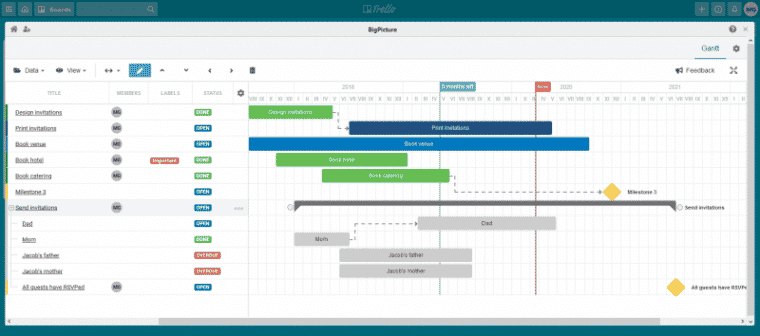
And we’ll do one more example, the calendar view:
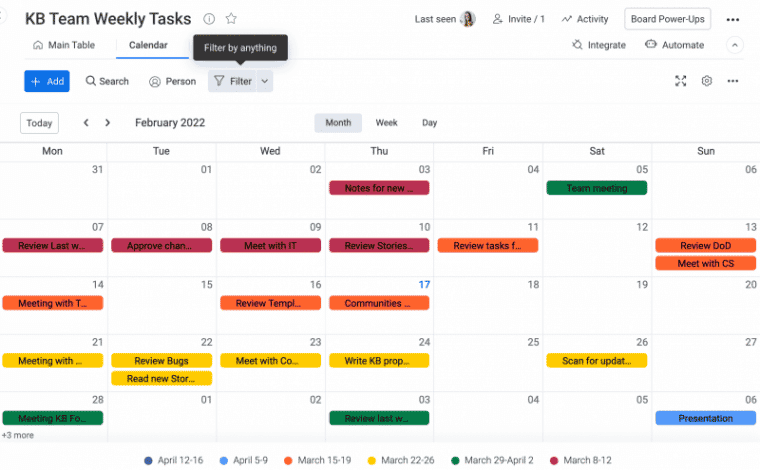
It’s worth noting that although you could use a spreadsheet, these can get messy, and fast.
As you can see from the above software product roadmap examples, you’ll have a very organized overview of where your product is and what needs to happen to get it to where you want it — with a number of view options to help you find the perfect visual solution for you and your teams.
Overall, using software designed for project tracking and product development will make your life far easier than if you were to manage heaps of data from just a spreadsheet.
How to Choose Product Roadmap Software for Your Business
When it comes to choosing software suitable for your business, here are some key aspects to keep in mind when making your decision:
Integrations
Product roadmap software solutions generally integrate with some of the best customer relationship tools, time tracking solutions, and more. But if your business already uses software for accounting or anything else, it’s important to double-check whether your chosen solution lets you integrate with your existing tools.
Pricing
A software’s monthly costs, especially for smaller businesses, can be a major factor that sways the decision.
And although many come at an affordable price point, you’ll want to bear in mind how many users you’d need to onboard now and take into consideration any future needs your business may have.
If the built-in functionality isn’t there, this would mean integrating with external tools which usually come with their own subscriptions — so keep this in mind too.
Thankfully, most product development software tools also come with a free plan or generous free trials, money-back guarantees, or refund policies.
Collaboration
The best product roadmap software will come with vital collaboration tools built-in to help improve your teams’ communication on projects as well as solutions to seamlessly collaborate with stakeholders and clients.
Generally, such solutions will allow you to control access and permission rights which may be important to your business depending on how many people you’re looking to have access to your product roadmap.
Ease of Use
Usability for you and your team is important to consider as, although all of the above solutions are incredible in their capabilities, some do have higher learning curves than others.
Thankfully, many also come with templates to give you a seamless headstart where you can simply customize the template to fit your needs.
Important Features
The importance of built-in functionality will depend on what you’re looking for in a product roadmap solution, nevertheless, these are some of the best features to look out for:
- Ready-made, customizable templates
- Several project view options
- In-app collaboration tools
- Seamless sharing/restricting capabilities
- Powerful, easy to use, planning tools
- Progress or project tracking abilities
- Loads of integration options
This brings us to our next, and final point, you’ll want to ensure that features that are crucial to your business are provided in your chosen plan.
As we mentioned, if a particular feature isn’t provided built-in, bear in mind that this would generally come at an additional cost with integration.
At the end of the day, the platform you choose will depend on the size of your business and your particular needs, but these points are certainly worthy of considering regardless.
Conclusion: What is the Best Product Roadmap Tool for 2025?
With the best product roadmap solution by your side, you’ll empower your product managers and teams with what they need to improve efficiency and deliver product developments.
Developing a software product roadmap couldn’t be any easier than with Monday.com — starting at just $8/user/month, and with loads of project planning and management tools at your fingertips, it’s well worth the investment for any-sized business.
Whether it’s your top pick is up to you to decide, but with this list of 10 of the very best product roadmap software tools, you’re bound to find one perfect for your needs and budget.