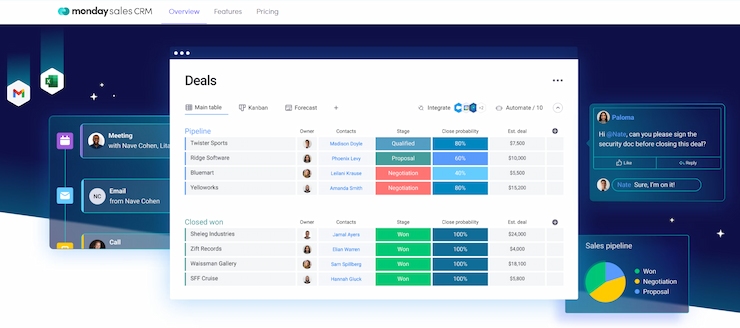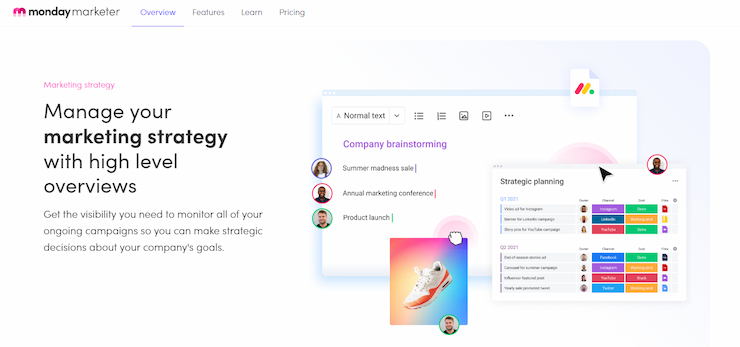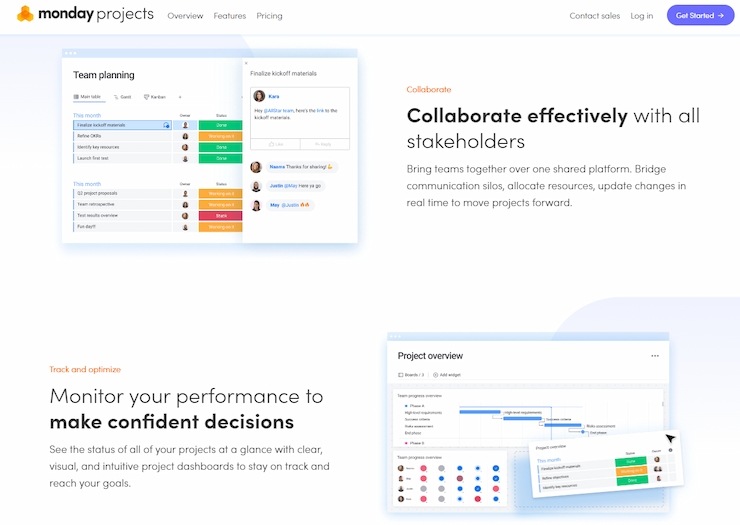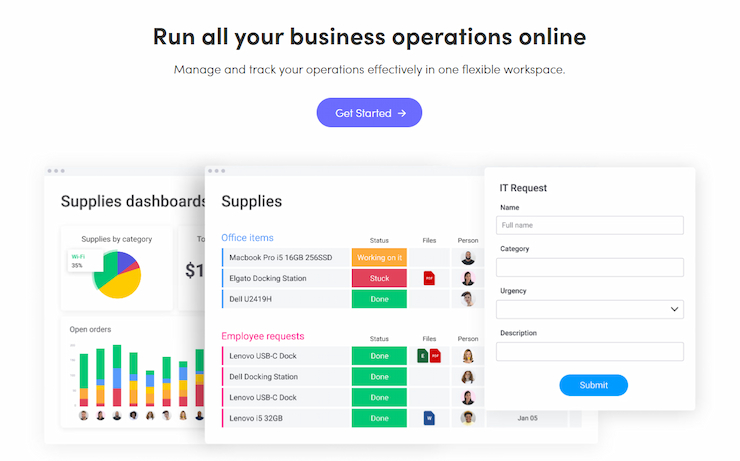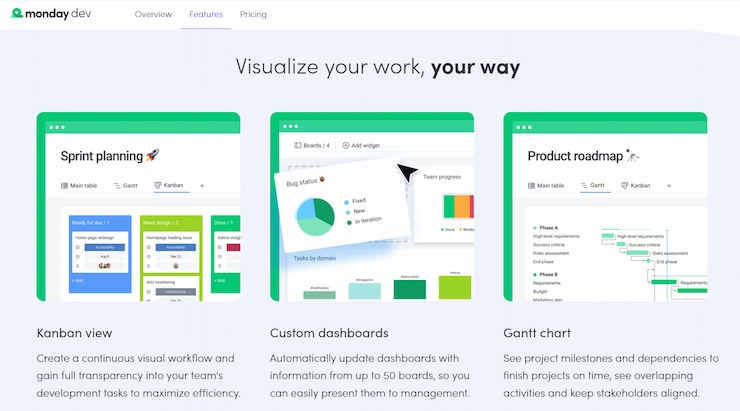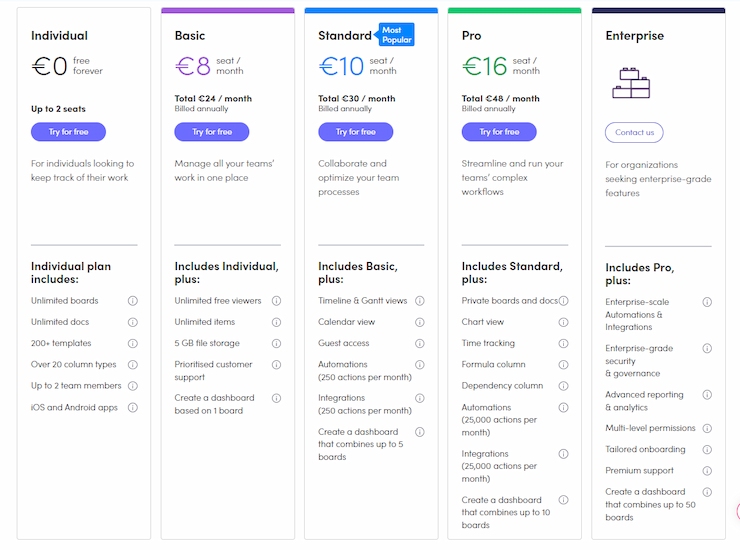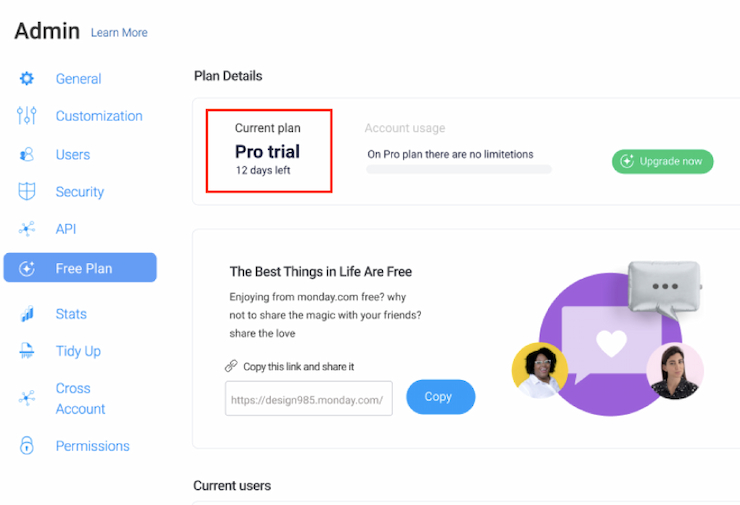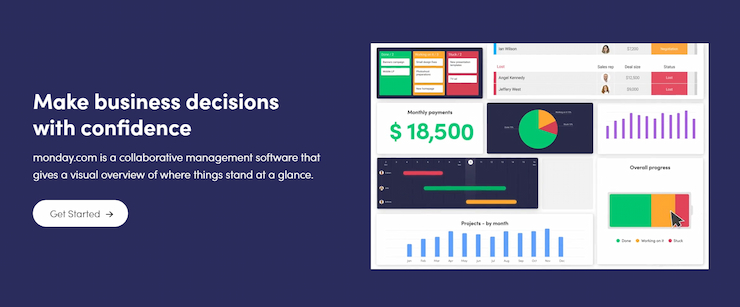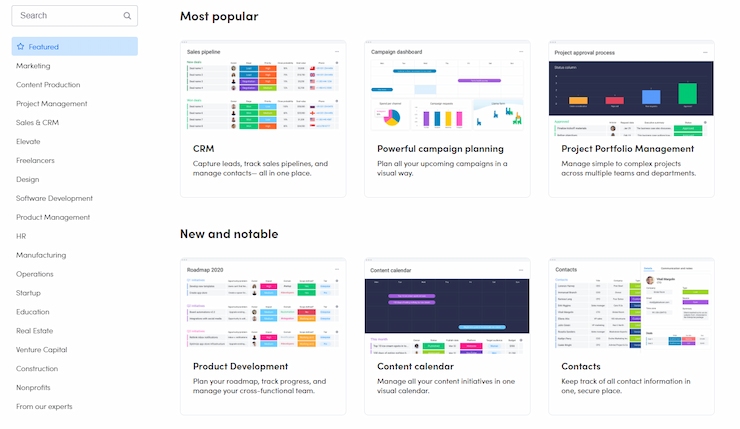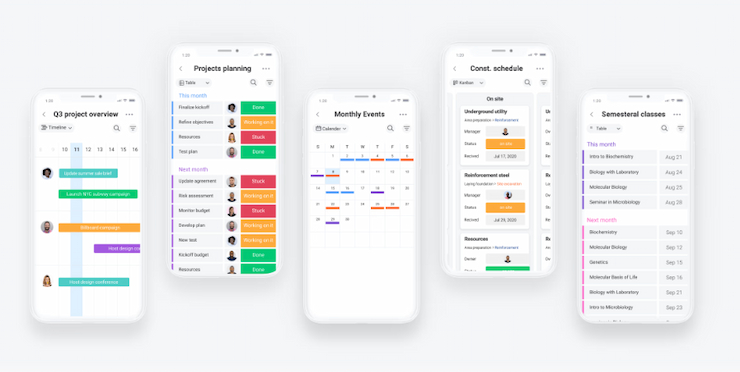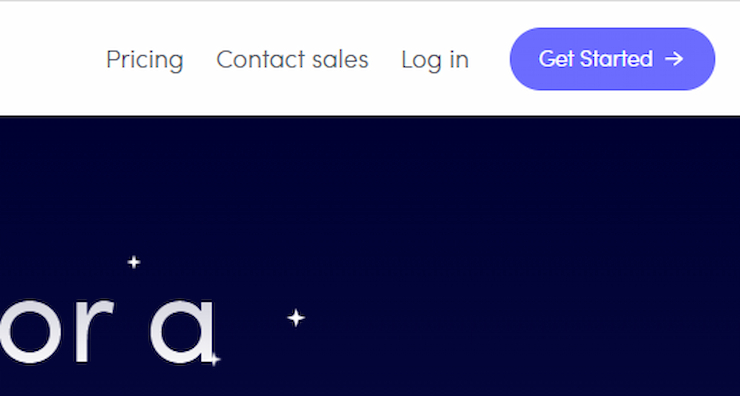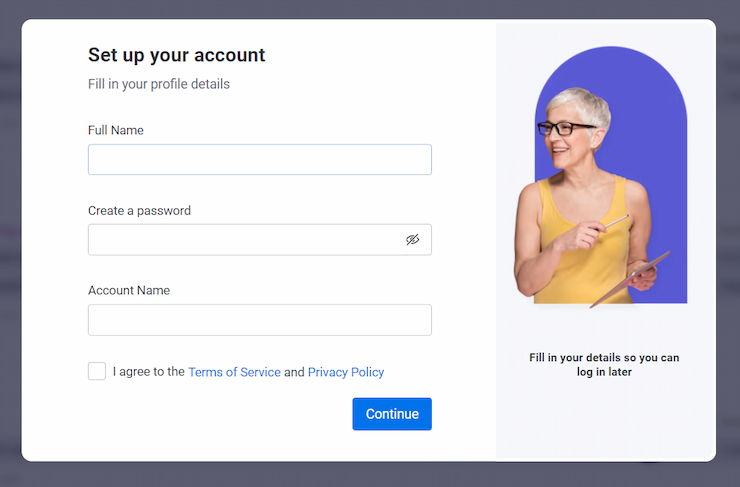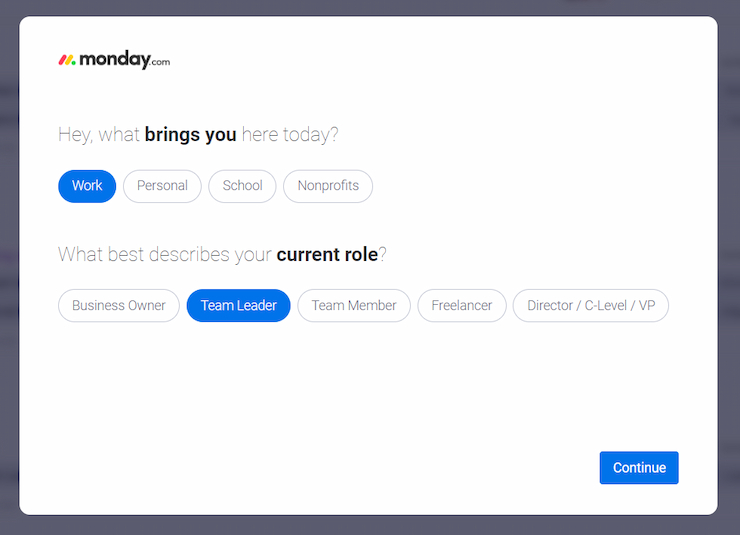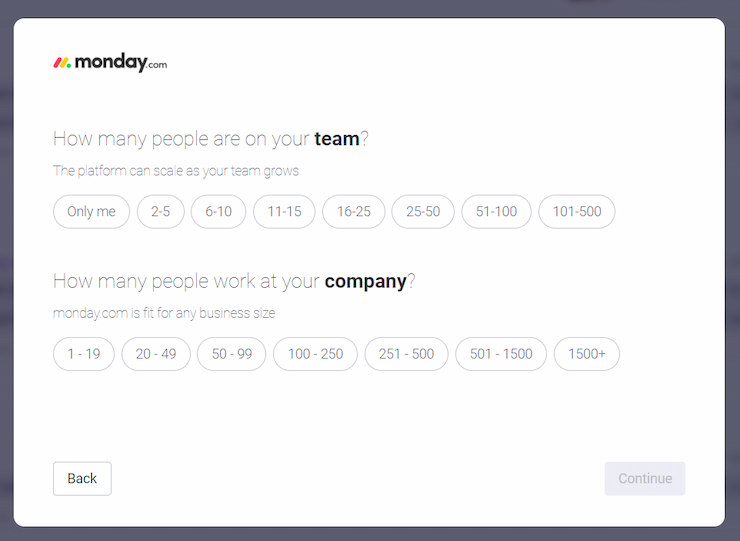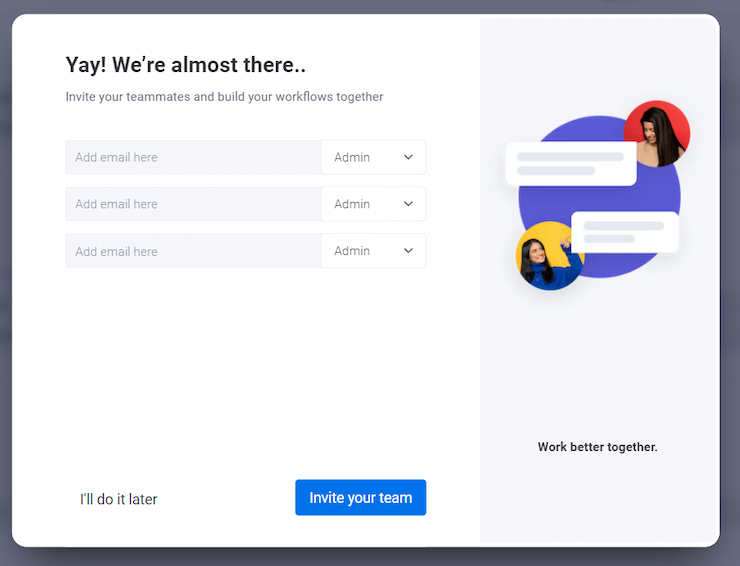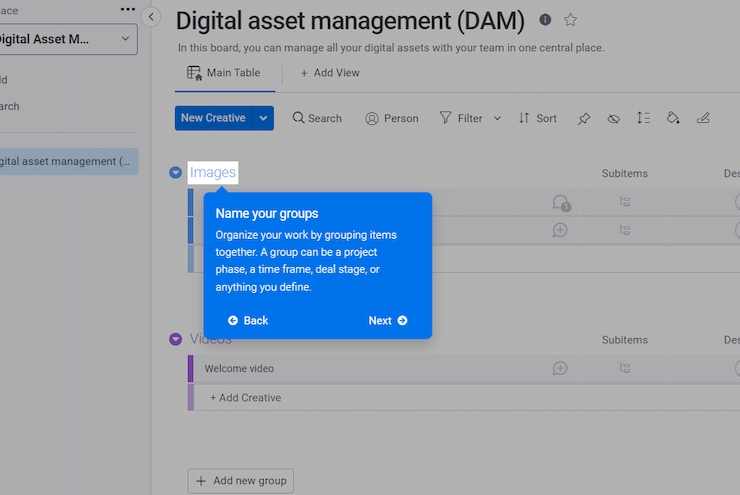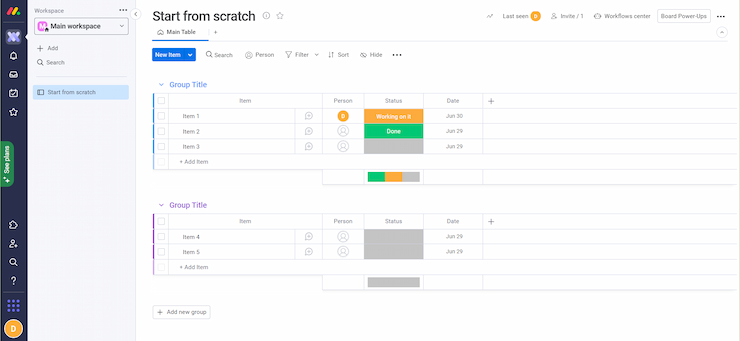Monday.com is one of the leading task management tools on the web, boasting a wide range of features and an easy-to-use interface suited for businesses in various industries. This comprehensive Monday.com review aims to explore all that and much more.
We’ll cover how the tool achieves high customizability, and we’ll also discuss its wide range of features. Thanks to these services, it is able to accommodate the diverse needs companies have regarding project management.
This review will cover plenty of aspects, including the pros and cons, pricing system, user reviews, and much more. Let’s jump right in.
Monday.com Review: Pros & Cons
Based on our extensive research and review of the tool, we’ve managed to compile a list of the biggest pros and cons of the platform. They should help you decide whether or not it is the right fit for you and your organization.
✔️User-friendly
✔️Practical and modern interface
✔️Various visualization tools
✔️Plenty of features
✔️Highly customizable
✔️Numerous integrations supported
✔️Free plan or free trial offered
Cons
❌No advanced task tracking elements
❌Confusing pricing system
❌Underwhelming basic plan
What Is Monday.com?
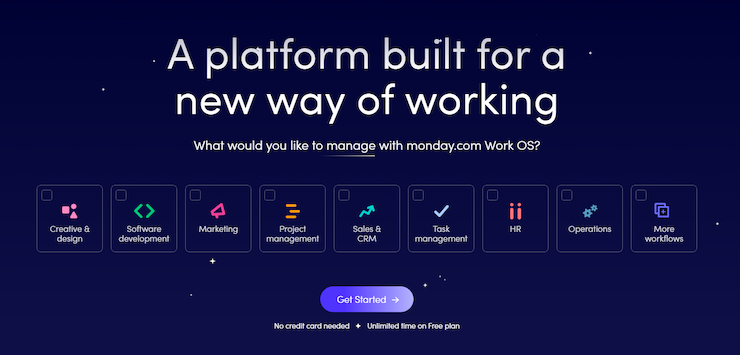
Monday.com is a project management system. It offers various tools and features that help different types of businesses organize and keep track of their work, tasks, projects, and more.
The platform is very flexible and secure, and it offers a transparent way to manage your company’s tasks. It used to be called Dapulse, but since it got rebranded, it has also become a lot simpler, more intuitive, highly customizable, and visually appealing due to improved and optimized design.
The platform represents a collection of various types of spreadsheets every team member can view and change in real-time. Thanks to these, they can start, work on, and complete tasks, all the while providing updates for the rest of the company and uploading almost any type of file or data.
Despite its number of features and services, all of which we’ll discuss in this detailed Monday.com review, the platform is highly intuitive and easy to get the hang of.
Monday.com Services
Monday.com is rich in services, most of which revolve around workflow. However, these great tools can often be employed for other areas of management, as well. It’s why many consider it to be one of the best workflow tools on the market and better than other project management software like Todoist.
Let’s take a closer look at each service Monday.com offers so that you can see for yourself what we’re talking about!
Monday.com Sales CRM — Sales and Customer Relationship Management
The CRM software by Monday.com is a tool that lets you govern the entire sales cycle. Even though it’s fully customizable, you won’t require professional help to set it up.
You can manage the existing deal stages or create your own. You can also manage a pipeline or two at once. Naturally, even though you have a lot of freedom here, many smart automations will help you deal with repetitive work more quickly.
The tool also acts as a central place for all types of communication. Namely, you can integrate it with your Gmail account or some other communication service easily. You can also use it to keep track of communications and create personalized email templates.
Due to all of this (and the fact that a lot of the features are available for free), we believe it’s one of the best free CRM software tools on the market.
Monday.com Marketer — Marketing and Creative Management
The Marketer tool was designed to handle various parts of any type of digital marketing campaign, including event management, content scheduling, creative requests, and more.
Thanks to the platform’s flexibility and customizability, you will be able to handle the entirety of your digital marketing campaigns effortlessly. Even though you might sometimes feel overwhelmed with the options, you’ll eventually get the hang of them and start using them with ease — the same goes for the rest of the team.
Monday.com is one of the best marketing project management software solutions today, as it uses the highly-praised Kanban method for task management. It also offers numerous integrations and lets you create many different reports.
Monday.com Projects — Project and Task Management
Most users need Monday.com for project and task management, and as you’ll see from this Monday.com review, the tool does this quite well.
This is because it was designed for both basic and complex project management needs. You will do mostly everything through a detailed dashboard — in fact, you can create one for each project. You can also plan the entire project here, manage tasks, and make objectives for the entire team.
You can even use the tool to connect various teams and stakeholders, as everyone will have an easy time following every task and project, in fact, this explains Monday.com’s popularity as one of the best PM software solutions for real estate companies.
Nevertheless, the Task Dependencies feature should be a bit better, but this limitation will only be a minor hindrance to an otherwise high-quality tool with numerous options.
Monday.com Operations — Operations Management
People usually view Monday.com as a project management platform, but it offers a lot more. In fact, it can do wonders for your day-to-day operations.
In other words, even though Monday.com is excellent for long-term projects, you can use the same features for your company’s inside operations. You can collaborate with other employees in real-time, notify them when something changes, give them tasks, and much more.
In essence, with the help of Monday.com, you can see the complete picture of where your business is when it comes to growth and finances.
Monday.com Dev — Software Management
Monday.com Dev was designed with R&D teams in mind. Thanks to this tool, they can have an easier time developing and delivering products faster. This software management platform fulfills several vital tasks like roadmap planning, features backlog, bug tracking, release plan, and more.
It’s also fully customizable, just like the rest of Monday’s services. You will get to modify the process, methodology, and workflow in a few minutes once you get a hold of everything. A great feature here is that you can sync different tasks across various boards on the platform, which makes it easier to connect different projects.
It’s useful for teams of all sizes, but it’s definitely the best project management software for small teams.
Monday.com Pricing and Plans
Monday.com comes with a whole set of plans you can choose from, each offering something different. Naturally, each one is priced differently.
Like all workflow management tools, Monday.com has a specific pricing system you should understand before you commit to using the service. Unfortunately, as some users have pointed out, it can be confusing, so we’ll make sure to cover everything and help you decide which plan suits your needs.
But first of all, you may be wondering — is Monday.com free? The answer is yes, as it has a free plan you can use forever. In addition, it offers free trials for all other plans.
Let’s take a look at each specific plan in detail.
Individual Plan and Its Benefits
The Individual plan is aptly named, as it is primarily made for individuals and entrepreneurs. It’s free to use forever, and it allows up to two users.
Naturally, this plan is very limited compared to the paid ones, but it still offers unlimited boards, docs, and access to all 200+ templates.
You can also use the Monday.com app, handle up to 1,000 items, and gain up to 500 MB of storage space.
The free version excels in terms of cooperation, as most collaboration features that Monday.com offers are included here. Still, if you want to use the platform for more complex things like various reports and views of your data and workflow, you’ll have to choose a paid plan.
Basic Plan and Its Benefits
The Basic plan is the cheapest paid plan, where you’ll need to pay $10 per month per user — $8, that is, if you opt to pay annually. It’s ideal for managing most of the work your team has in a single place, especially since you get an unlimited number of items and views.
However, this is the weakest plan Monday.com has, as the storage space is limited to only 5 GB, and user activity logs are only stored for a week.
This makes other tools like Trello and Asana look better, as they offer the same things for free. However, if you look at a more detailed Monday.com vs. Trello comparison, you’ll see that other paid plans from Monday.com are much better than what this popular tool offers.
You can also read more about these features in our Trello review and ratings page.
Standard Plan and Its Benefits
The Standard plan is usually the most popular plan Monday.com has, and it’s often hailed as far superior to the Basic plan. It costs only $2 more, as the monthly user price is $12 — or $10 if you pay annually.
It’s made for smaller teams, but it’s also ideal for up to 25 users. You get up to 20 GB of storage space, and activity logs are kept for as long as six months, which is often enough for most project management needs.
Moreover, this plan gives you access to more visually pleasing and advanced views like the Timeline, Calendar, or Map view.
Pro Plan and Its Benefits
The Pro plan is primarily made for teams of 25 or more people — or, in other words, for larger companies of various sizes. The price is $20 per user per month, but that rate can come down to $16 if you pay annually.
This plan includes everything the previous ones have. Still, it also offers more features specifically made to streamline the work of larger teams and as much as 1 TB of storage.
You will get to use private boards and docs, time tracking, various automations and integrations, and even dashboards that effectively combine as many as ten boards.
Enterprise Plan and Its Benefits
The Enterprise plan is made for enterprises and other large corporations. The pricing system is custom-made, so you will have to contact Monday.com to see what it would look like for your organization.
The plan effectively includes everything Monday.com has to offer. This also means that there are virtually no limitations to the number of integrations or automations. You will only have a limit on your storage — still, we can assure you it will be sufficiently large. At the moment, it’s seated at 5 TB.
You will also get state-of-the-art security features, like single sign-on, HIPAA compliance, integration permissions, and IP restrictions.
It’s also worth mentioning that Enterprise clients get enterprise-level reporting and analytics features from Monday.com, including visualized work performance insights and automatic dashboard reports.
Monday.com Cost — Complete Pricing Information
| Plan | Price per seat/month | Price per seat/month (paid annually) | Number of seats |
| Individual | Free | Free | Up to 2 seats |
| Basic | $10 | $8 | Unlimited |
| Standard | $12 | $10 | Unlimited |
| Pro | $20 | $16 | Unlimited |
| Enterprise | Custom pricing | Custom pricing | Unlimited |
Monday.com Free Trial
Every paid plan on Monday.com has a free trial. You will be automatically subscribed as soon as you register for one of these plans.
Once you sign up, the free trial will last for the next 14 days, during which you’ll get to try all the features that a specific plan offers. It’s a great way to get some Monday.com training and see if the plan works for you. After the trial ends, you can pay to subscribe, or you can stop using the plan.
You won’t automatically be charged after it ends, as Monday.com doesn’t require credit card info for you to register. So, once the trial is over, you will have to subscribe to your plan by purchasing it if you want to continue using it. If not, you’ll automatically be switched to the free Individual plan.
Best Monday.com Features
As mentioned in this Monday.com review, the platform is a very versatile tool with many features. It’s an all-encompassing management and productivity suite that lets you handle all of your projects from start to finish.
Let’s take a look at some of the most notable features Modnay.com has to offer, so that you know what to expect.
Dashboards
As you’ve already seen, Monday.com is a highly visual platform, which is why its Dashboards feature is one of its strongest points.
These dashboards are well-designed and made to show every important piece of information in a simple yet visually pleasing manner.
This gives you an excellent overview of everything that matters, and you can also change things to create the custom dashboards your business needs.
Once you start introducing automations into the mix, managing any workflow will be very simple for everyone on the team.
Integrations
Monday.com is filled to the brim with integrations. In fact, they are what makes this platform so useful to a lot of different companies.
In total, there are more than 50 integrations, including various CRM, marketing, software development, and project management solutions. Some of the more popular apps you can integrate into Monday.com include Microsoft Teams, Outlook, Dropbox, Slack, Zoom, Google Calendar, Google Drive, Gmail, Excel, LinkedIn, OneDrive, and Zapier.
However, bear in mind that each Monday.com plan has a specific number of monthly integration-related actions.
Automations
The Monday.com workforce software is filled with various automations that can help you optimize and speed up workflow within the organization. They are made to save time and allow employees to focus on other tasks that involve advanced work.
You can set up automatic updates after work is completed, create status updates, and a lot more.
The best part is that you can easily create your own customized automations, as the system is rather advanced and allows for a lot of versatility in this matter.
Apps Marketplace
Monday.com has an app marketplace filled with ready-made apps you can add to your platform. They effectively expand what Monday.com can do and improve and streamline your workflow, projects, tasks, and processes further.
The marketplace has various widgets and custom views, as well as various automations and integrations Monday.com offers.
You can get apps like the OP.Sign Digital e-Signature, Google Slides, Mermaid Diagrams, Google Sheets, General Caster, Easyform, and much more.
Views
The views Monday.com lets you apply to your boards are pretty versatile, so you can easily set up what you like and what suits your organization’s needs.
The default view is the Table, which works like a regular spreadsheet. However, Monday.com also has more complex views, like the Kanban board, Timeline, Chart, and Map.
The Map view is particularly useful if you have boards with many physical locations. The Timeline view is effectively a lighter version of the Gantt charts.
Templates
Monday.com has a list of more than 200 ready-made templates you can use. Plus, it has made sure to prepare templates for a wide range of industries and uses, including marketing, content production, sales and CRM, freelancers, design, HR, manufacturing, real estate, and a lot more.
As Monday.com is a highly visual and intuitive platform, you can expect most of these templates to follow the same design.
The best part is that they are all neatly organized in the Template library. In addition, you can be certain that the developers will add more templates in the future.
Workdocs
Monday.com has an integrated Workdocs feature that acts as a collaborative canvas where everyone can share ideas, give real-time updates, and connect various work areas in a single space.
The Workdocs feature is very similar to Google Docs but often functions much better when collaboration is involved, as several team members can update a single doc simultaneously without a hitch.
You can also tag specific members to give them notifications and embed things like boards, videos, and much more.
Monday.com Mobile App
As we have also seen in our Asana review, most project management nowadays software are accessible on mobile apps and so is the case with Monday.com. Monday is available on an Android and iOS app, which includes a wide range of features that the desktop app boasts. Nevertheless, all of them have been specifically optimized for the two smartphone operating systems.
The apps are not without glitches, but overall, they are quite satisfactory, which is also evident from the user’s Monday.com reviews on both app stores.
Naturally, you’ll miss a lot of the features the Monday.com desktop app has, but considering the nature of this platform, the scope of the things you can do on the mobile apps is better than expected.
In other words, it’s perfect to handle things on the go — most notably, sharing files, receiving updates, giving feedback, and getting important notifications.
Monday.com Support and Customer Service
Monday.com also has a solid customer support and service system.
Naturally, you can contact the agents even before you register using the site’s contact form or the rudimentary chat feature.
As for support, once you become a registered user, you will notice a little Help button located in the bottom right of the screen. You can use it to receive help from customer service agents through a live messenger feature or via regular help tickets and webinars organized in advance.
Unfortunately, there’s no phone support, but Enterprise clients can get instant support when needed, as everything within that plan is custom-based.
In the end, it’s worth mentioning that Monday.com has an extensive knowledge base that can answer almost all general questions you have. It includes many topics, and you can use the search feature to look for the answers you need.
There’s also the Monday.com community where you can communicate with other users and look through previous forum posts.
How to Use Monday.com
Getting started with Monday.com is fairly easy and the process is similar to other productivity tools such as ClickUp (see our ClickUp review here). Here’s what you need to do to get started:
- Visit the official site of Monday.com and click on the Get Started button located in the upper right corner of the screen, right next to the Monday.com login button.
2. Input your personal details.
3. The system will then ask you a series of questions to help determine what you’ll need to use Monday.com for. First, you will need to state why you need the app and which role you have in your company.
4. The next series of questions will depend on your previous answers. Go through this process until the end.
5. You’ll get the chance to add team members after the questions, but you can opt to finish that later.
6. The main window of the app will open, and you’ll get a few quick explanations of the basic functions.
7. Once you’ve viewed the brief tutorial, you can start using Monday.com.
What Do Users Have to Say About Monday.com?
Monday.com is a very popular platform, so you can expect to see thousands of user reviews and general feedback on various sites.
The good news is that the overall opinion is very positive, with the majority of users giving Monday.com the highest possible grade. They generally praise the variety and quality of the features, automations, integrations, user-friendliness, design of dashboards, transparency of tasks and projects, and ease of use. It’s also ranked as the best small business project management software.
Negative reviews are scarce, and most of the things people consider as downsides involve minor things, like the lack of the ability to duplicate automations or issues with the Save function. The only significant downside we’ve noticed is the fact that a few people mention that they find the platform occasionally complex.
Conclusion: Is Monday.com Software Worth the Price?
In our opinion, Monday.com is the best project management platform a company could use. It has everything you need — however, the larger your company is, the more features you’ll require. Naturally, all of that comes at a price.
The pricing system is the only minor downside of this platform. Everything else is exceptional, which makes Monday.com worth the price tag. It’s incredibly user-friendly, with numerous built-in tips, advanced customizability, and more features than you’ll know what to do with.
Even the free plan is well-designed, with a good number of valuable features and easy-to-handle limitations.
As you’ve seen from this Monday.com review — and as various user reviews can attest to — this project management solution is ideal for entrepreneurs and companies of all sizes.