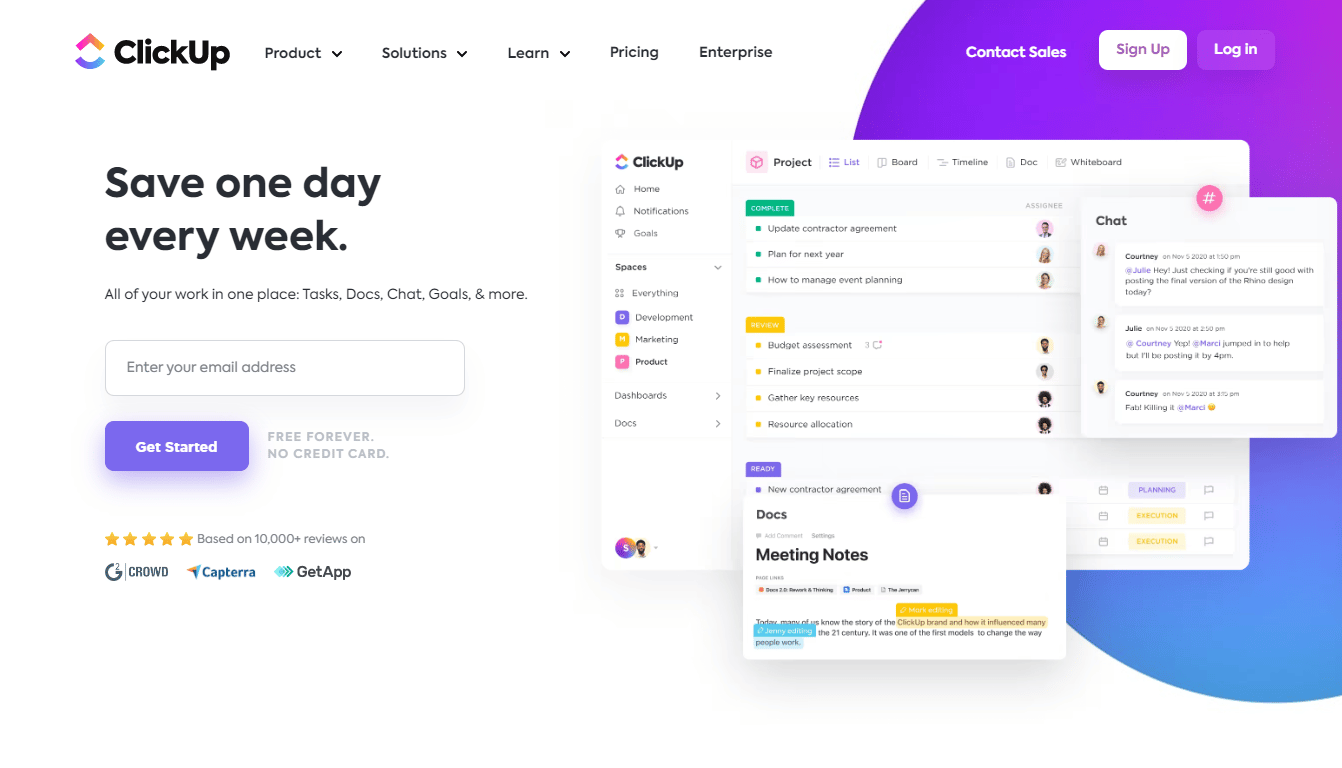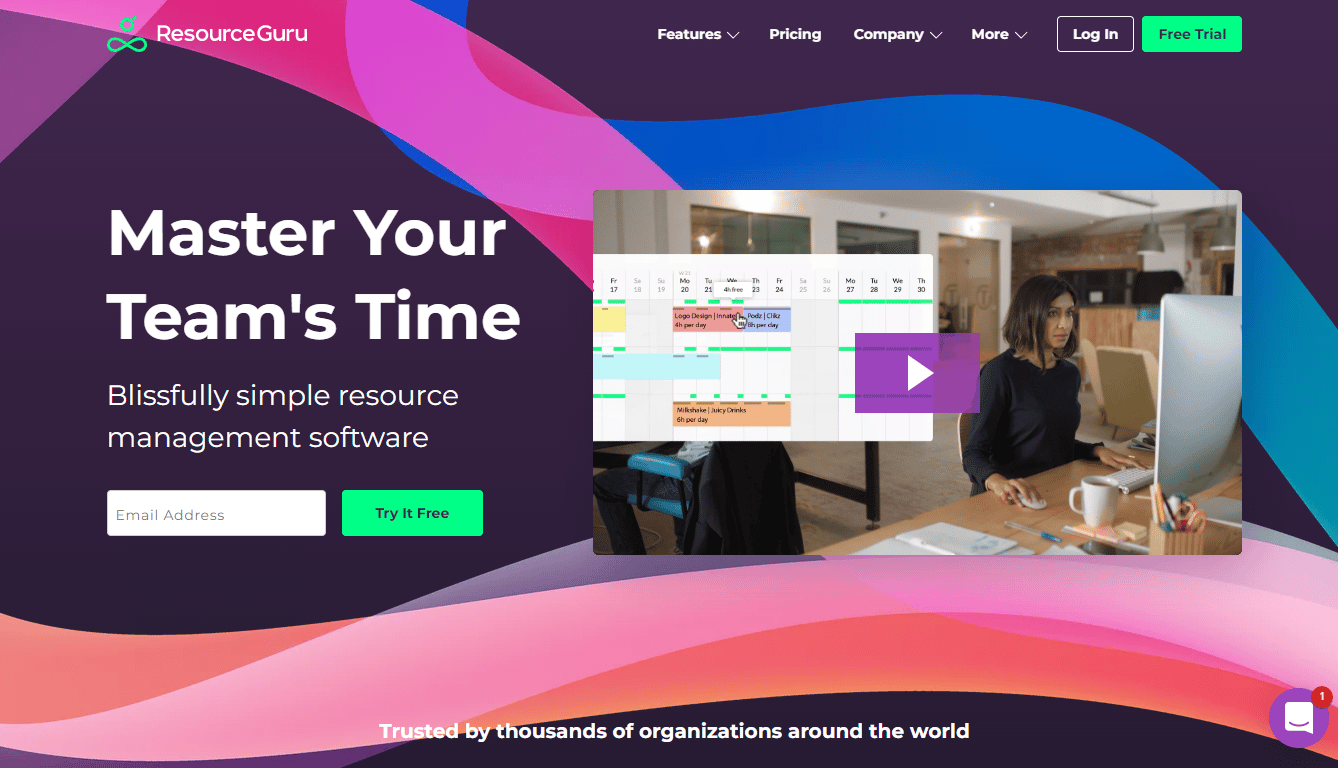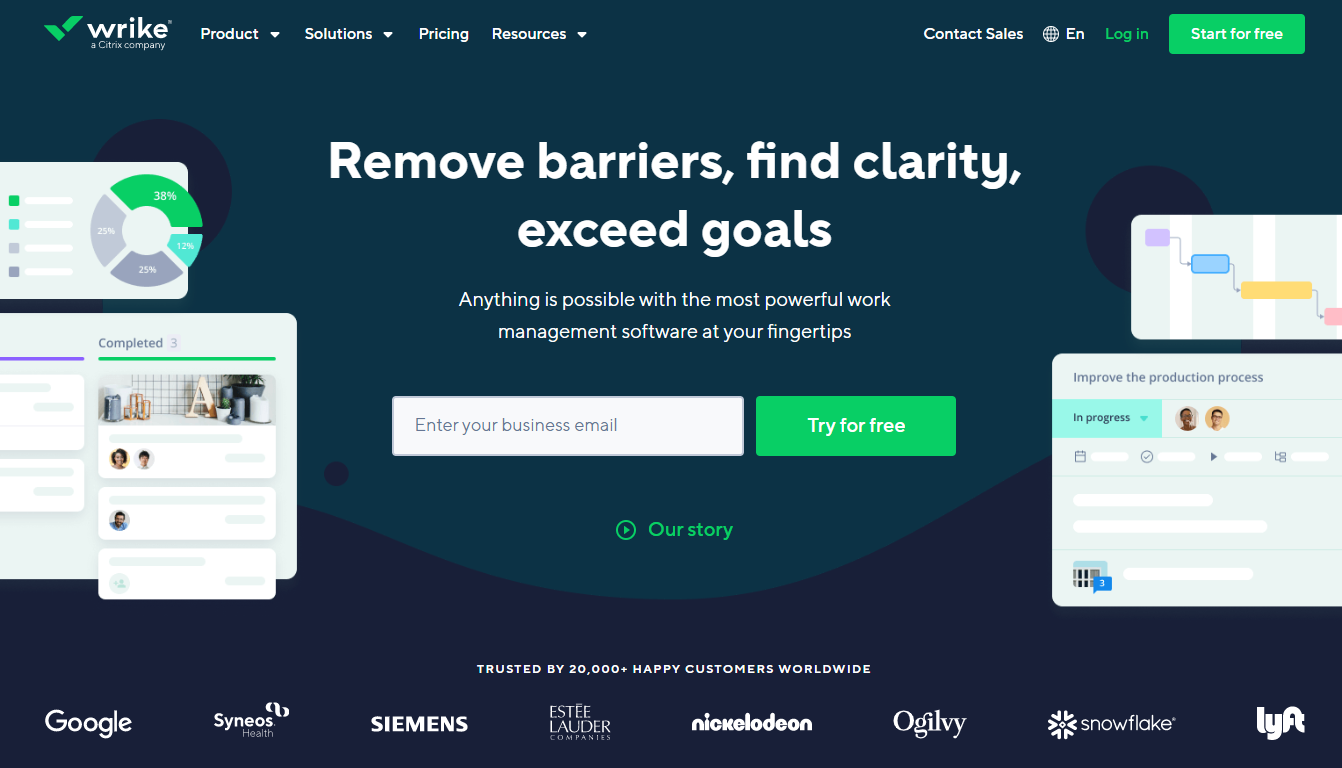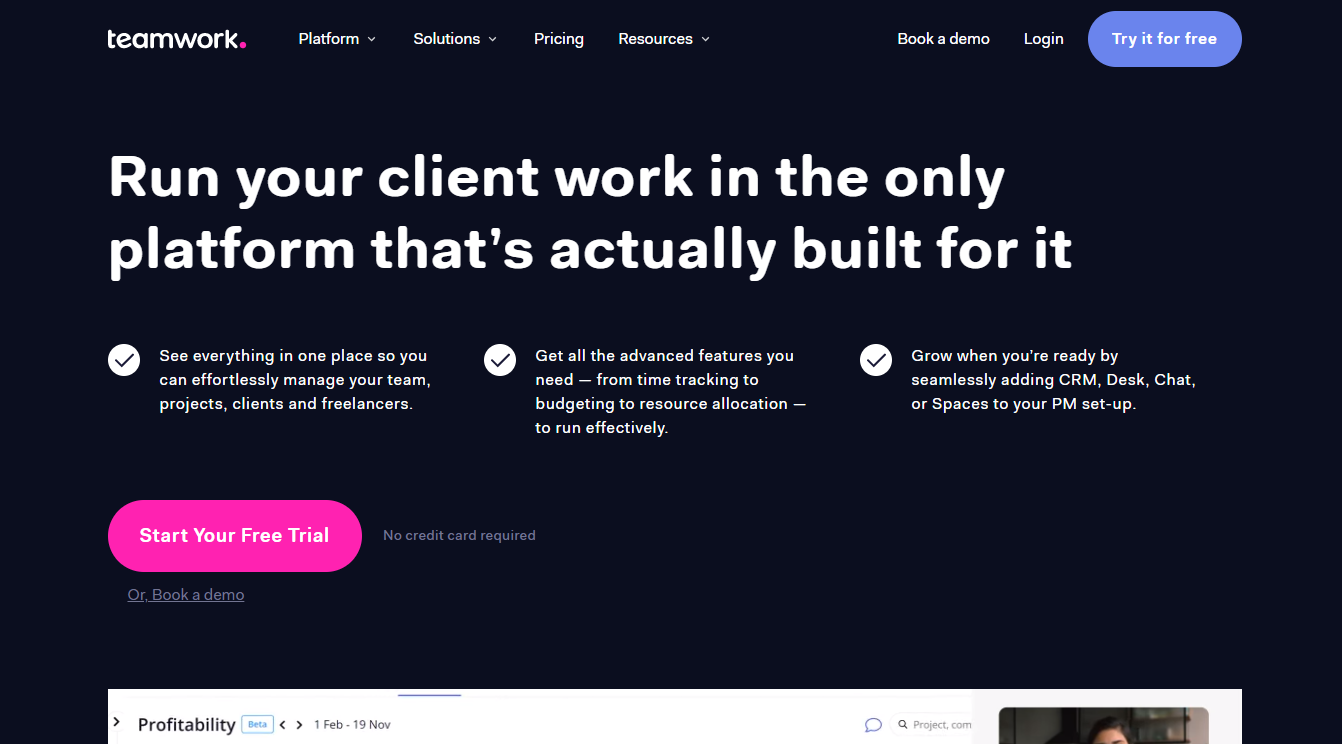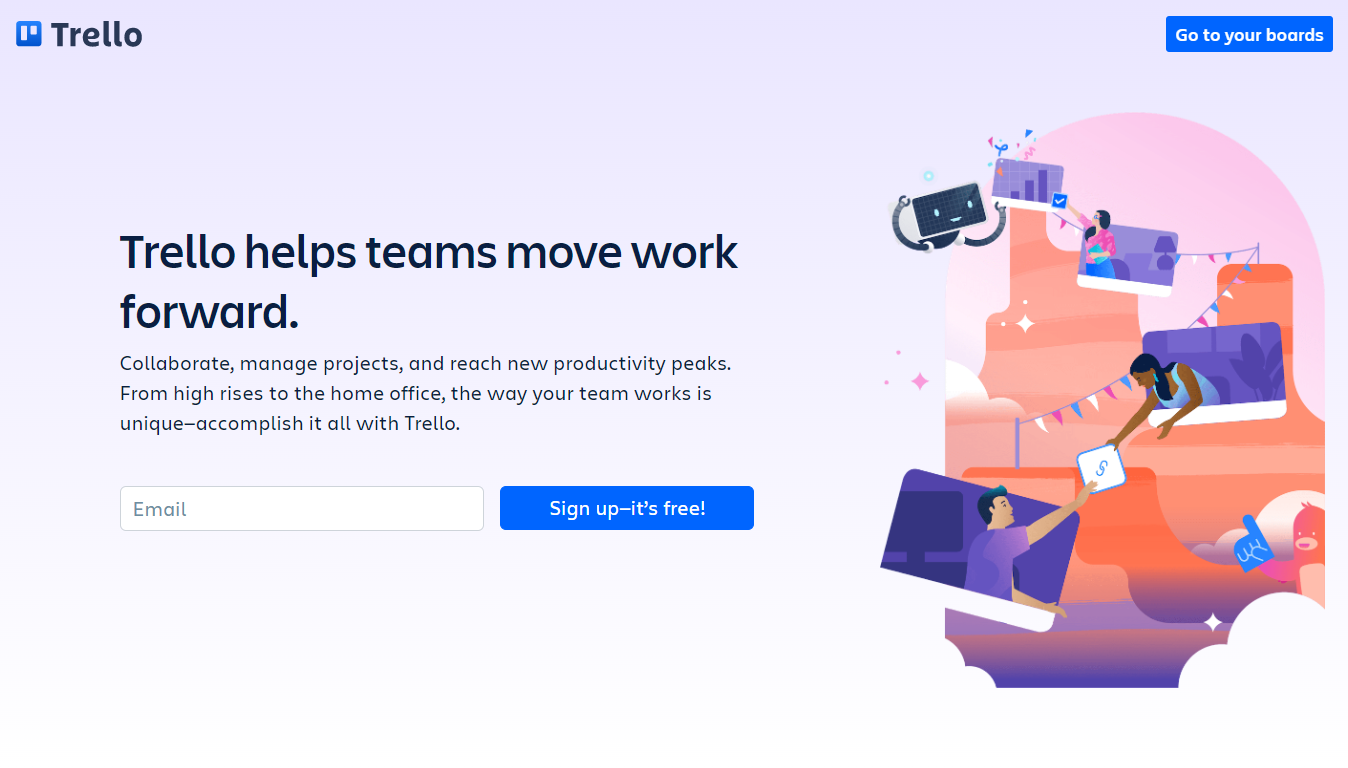The marketing industry is constantly changing. With shifting customer needs and market trends, there’s little time to organize your project assets and handle the workflow. Poor management can create chaos, which will, in turn, impact your team’s productivity. However, top-notch marketing agency project management software can significantly help.
The good news is that we have done the legwork for you and selected the 10 best marketing agency project management software, all of which are capable of removing the burden of project management from your shoulders and letting you focus on things that matter more to your marketing business.
Keep reading to get a detailed review of all our top 10 picks and find your perfect match.
Our Top Pick for the Best Marketing Agency Project Management Software 2025: Monday.com
Monday.com triumphs over its competitors and is the best overall marketing agency project management software.
Here are the standout features of Monday.com:
The Best Marketing Agency Project Management Software 2025: Top 10 List
This is where we unveil the list of the best marketing agency project management software of 2025:
- Monday.com: Best Marketing Agency Project Management Software Overall
- ClickUp: Perfect for Real-time Chat
- Smartsheet: Ideal for Budget Management
- Resource Guru: Excels in Resource Management
- Wrike: Must-have for Custom Work Status
- Teamwork: Ideal for Customizable Boards
- Workotter: Great for Multiple Task Options
- Zoho Projects: Popular for Task Milestones
- Trello: Perfect for Roadmaps
- Workamajig: Excels in Instant Scheduling
Best Marketing Agency Project Management Software: Reviewed
Here are the detailed reviews of each of our top 10 picks for the best project management software for marketing agency:
1. Monday.com: Best Marketing Agency Project Management Software Overall
Monday.com is a comprehensive work management platform for online teams. Its services include HR, marketing, sales & CRM, and project management tools. In short, whatever your marketing agency needs, Monday.com is here to meet them.
Besides being the best open source project management software, Monday.com also offers a comprehensive dashboard where you can check your project updates, monitor your team’s progress and keep up to date with your project deadlines.
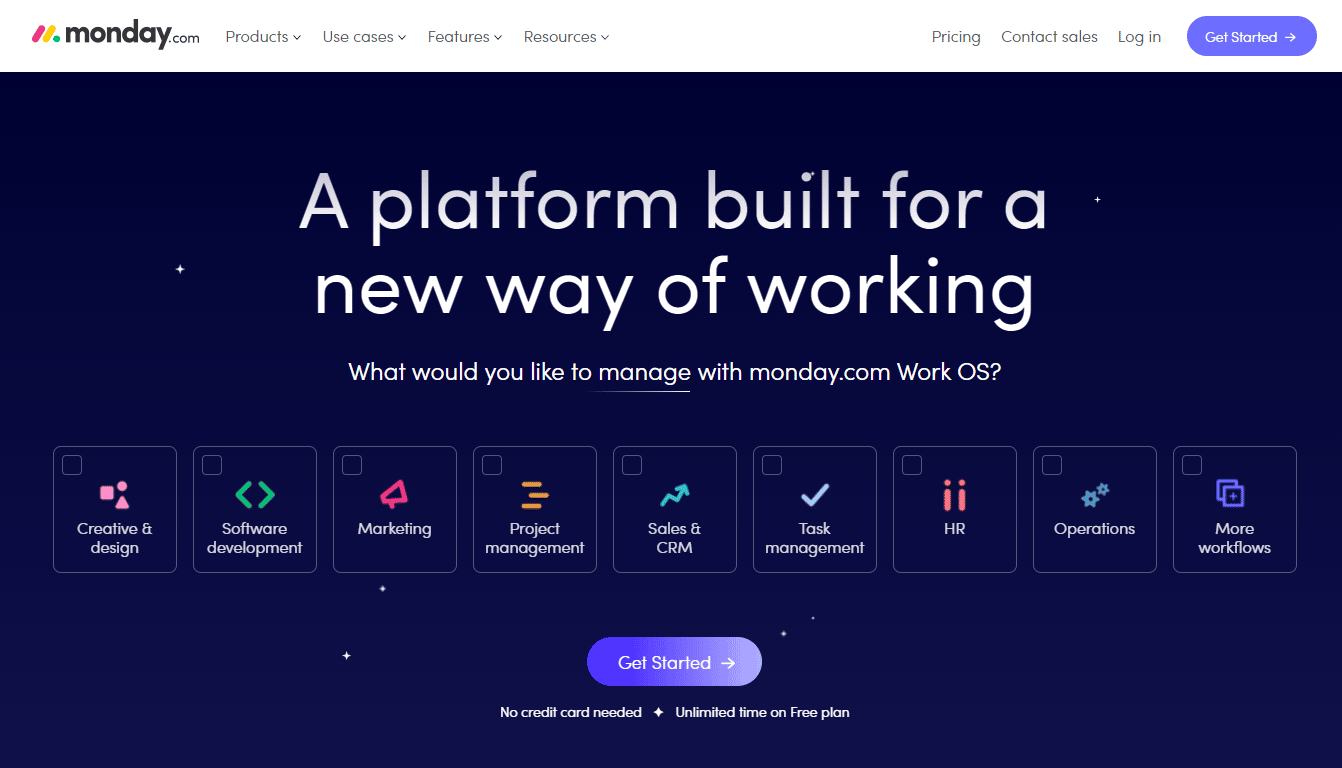
Best Features
Here’s what we love about Monday.com
- Multiple File Types: Add more context to your tasks and uploads by adding relevant files of any type; Monday.com supports most of the most popular file types.
- Project View: Choose between detailed Kanban boards or insightful Gantt charts; Monday.com offers both.
- Integration: Monday.com helps you centralize your work by allowing you to integrate with your existing business apps.
- Automation: No-code automation helps you automate most of the mundane project management tasks like offering email updates, reminding your team of important deadlines, etc.
More information about Monday.com:
| Best For | Top Benefits | Pricing | Free Trial | Mobile App |
| Integration and automation | 1. Multiple file types
2. Integration opportunities 3. Automation |
Starting at $8/user/month | 14-day trial | iOS & Android |
Pricing
Here are the price plans offered by Monday.com (billed annually):
- Individual
- Basic: $8/seat/month
- Standard: $10/seat/month
- Pro: $16/seat/month
- Enterprise: Custom
Pros
- Seamless integration
- No-code automation
- Multiple project views
- Compatible with multiple file types
Cons
- Limited project views
2. ClickUp: Perfect for Real-time Chat
ClickUp is a one-stop solution for all your marketing agency project management needs. It’s one of the few project management systems that strike the perfect balance between being user-friendly yet feature-rich, and its unlimited dashboards and Gantt charts make team collaboration a breeze. In fact, it’s one of the best Gantt chart software on the market right now.
Another remarkable ClickUp selling point is its excellent customer support team, which is available at your service 24/7 and 365 days of the year.
Best Features
Here’s what we love about ClickUp:
- Whiteboards: Collaborate with your team members easily, manage your ideas, and brainstorm together.
- Real-time Chat: Integrate your ClickUp account with a third-party chat app or use its native chat view to connect with your team instantly.
- Workload View: Check what your teammates are up to and see their workload at a glance with ClickUp’s comprehensive workload view.
- Time Tracking: Track every second you spend on a project so that you can bill your time accurately.
More information about ClickUp:
| Best For | Top Benefits | Pricing | Free Trial | Mobile App |
| Real-time chat | 1. Whiteboard
2. Real-time chat 3. Workload |
Starting at $5/user/month | Free plan | iOS & Android |
Pricing
Here are the plans offered by ClickUp (billed annually):
- A free forever plan
- Unlimited: $5/user/month
- Business: $12/user/month
- Business Plus: $19/user/month
- Enterprise: Custom pricing
Pros
- Unlimited dashboards
- Unlimited Gantt charts
- Seamless team sharing
- Easy workload management
Cons
- User experience could be improved
3. Smartsheet: Ideal for Budget Management
Smartsheet is the modern way of managing your work online. It helps you automate your processes and access enterprise-level features on even its basic plans. For new users, it offers a free demo and then a free trial, so marketing agencies can get used to it before investing long-term.
Smartsheet offers a series of features like informative dashboards, workflows, and report templates which can support small projects and even company-wide campaigns, and this epitomizes Smartsheet’s adeptness and versatility. It’s also one of the best collaboration tools for project management.
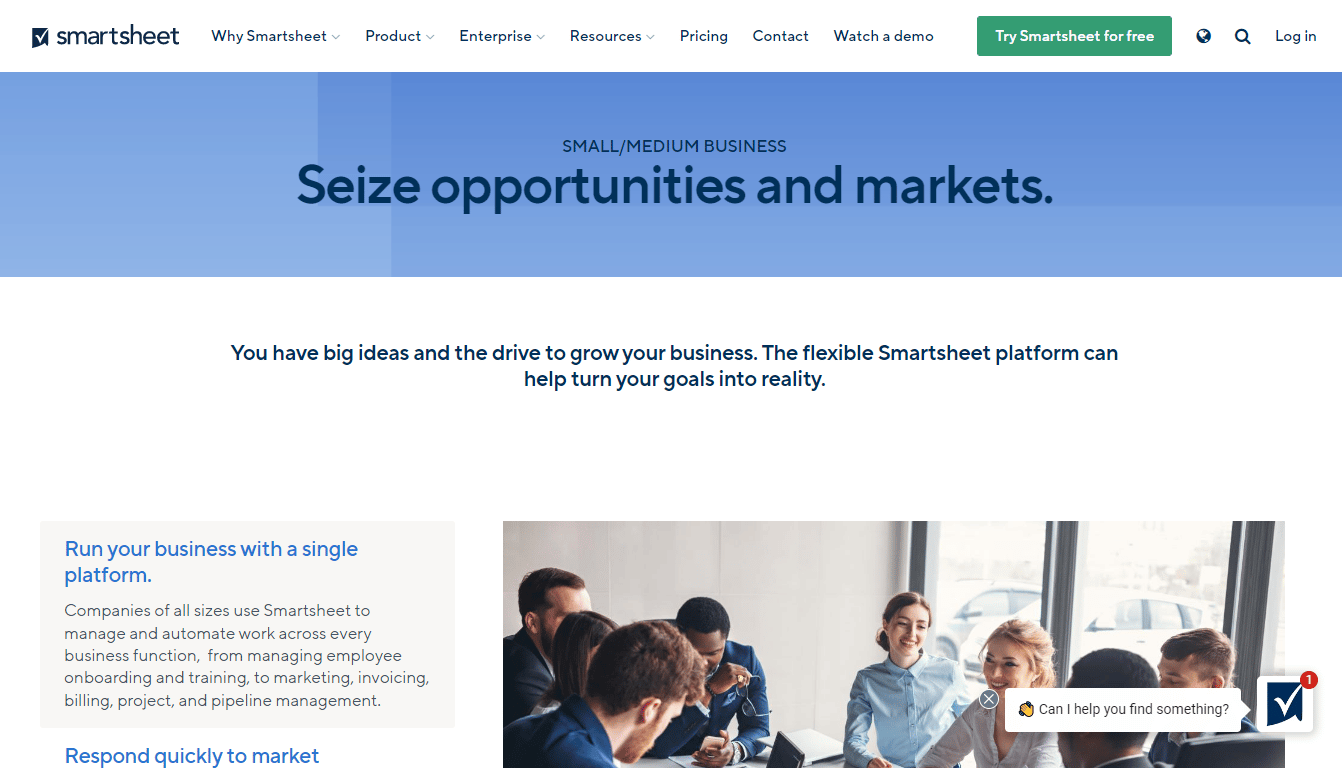
Best Features
Here’s what we love about Smartsheet:
- Resource Management: Manage your resources and distribute them among upcoming projects based on availability and project requirements.
- Budget Management: Manage your budget by creating and monitoring financial limits, and get notified anytime you’re likely to exceed them.
- Analytics & Reporting: Get a detailed report on your team performance and project progress anytime you want with Smartsheet.
- Workflow Automation: Don’t want to be stuck in an endless loop of monotonous tasks? Smartsheet will automate them on your behalf.
More information about Smartsheet:
| Best For | Top Benefits | Pricing | Free Trial | Mobile App |
| Budget monitoring | 1. Budget monitoring
2. Analytics & reporting 3. Workflow automation |
Starting at $7/user/month | 30-day free trial | iOS & Android |
Pricing
Here are the plans offered by Smartsheet (billed annually):
- Pro: $7/user/month
- Business: $25/user/month
- Enterprise: Custom pricing
Pros
- Custom pricing
- Easy budget management
- Helps you automate workflows
- Equipped with modern project management features
Cons
- The mobile app is a little clunky
4. Resource Guru: Excels in Resource Management
We’re sure you’ll agree that your resources, especially your employees, are the most important components of your marketing agency. Fundamentally, no marketing agency can succeed without the right team, and that’s why we have Resource Guru — a platform exclusively designed for your resources.
What we love most about Resource Guru is its elegantly simple UI. Accept projects and assign team members with a simple drag and drop, or edit the job and delete it in a few clicks. The power to manage your marketing agency projects is right at your fingertips.
Best Features
Here’s what we love about Resource Guru:
- Workload Management: Check your team’s availability at a glance and make sure you don’t overburden your team members with features like waiting lists and clash management.
- Powerful Job Filters: Looking for the perfect person for the job? Resource Guru will find the perfect match in seconds using advanced filters based on your employees’ skills and experience.
- Quick Availability Scan: Instead of individually going through each team member’s schedule, use Resource Guru’s quick availability scan to instantly find who’s available to take up the next task.
More information about Resource Guru:
| Best For | Top Benefits | Pricing | Free Trial | Mobile App |
| Resource management | 1. Workload management
2. Powerful job filters 3. Quick availability scan |
Starting at $2.50/user/month | 30-day trial | Not available |
Pricing
Here are the plans offered by Resource Guru (billed annually):
- Grasshopper: $2.50/user/month
- Blackbelt: $4.16/user/month
- Master: $6.65/user/month
Pros
- Affordable plans
- Keeps your team happy
- Powerful filtering options
- Great UI
Cons
- External calendar integration could be made easier
5. Wrike: Must-have for Custom Work Status
Unforeseen obstacles can quickly wreck the progress of your marketing agency projects, but Wrike lets you see your workflow with 100% clarity so you’ll always know exactly where you’re headed.
Unlike other tools that force you to adapt to their format, Wrike is fully customizable. It adapts to your way of working and gives you complete control over how you want to manage projects in your online workspace.
Best Features
Here’s what we love about Wrike:
- Custom Work Status: Not every task will progress at the same rate, but they can all be easily tracked with Wrike’s custom work statuses.
- Prevent Delays: Real-time visibility and detailed reports help you identify bottlenecks beforehand, helping to prevent delays.
- Project Templates: Don’t know where to begin? No worries. Wrike has a series of templates for project management for marketing agencies that will help you take the first step.
- Shareable Dashboards: Improve transparency by directly sharing project dashboards with your key stakeholders.
More information about Wrike:
| Best For | Top Benefits | Pricing | Free Trial | Mobile App |
| Custom work status | 1. Custom work status
2. Prevents delays 3. Shareable dashboards |
Starting at $9.80/user/month | 14-day trial | iOS & Android |
Pricing
Here are the plans offered by Wrike (billed annually):
- A free forever plan
- Professional: $9.80/user/month
- Business: $24.80/user/month
- Enterprise: Custom pricing
Pros
- Shareable dashboards
- Customizable and adaptable
- Readymade templates for beginners
Cons
- Lacks proper task prioritization feature
6. Teamwork: Ideal for Customizable Boards
If clarity and better team communication are your top priorities for marketing agency project management software, try Teamwork. It’s one of the few project management tools that grows with your business and also helps you create a seamless flow of information between the team and your clients.
And it’s ridiculously easy to use, with an almost flat learning curve that means it can be easily used even by people who aren’t technologically adept. This is a primary reason Teamwork is one of the best small business project management software.
Best Features
Here’s what we love about Teamwork:
- Customizable Boards: Whether you want to use a kanban, scrum, scrumban, or any other hybrid board, all of Teamwork’s boards are 100% customizable.
- Time Tracking: Teamwork’s automated time tracking feature helps you manage your time better and create invoices faster.
- Unlimited Client Users: Improve your client communication by granting them access and commenting rights to your projects on Teamwork.
- Prevents Bottlenecks: Teamwork gives you an idea of your team’s upcoming availability, taking time off into account as well so that you don’t run into unexpected delays.
More information about Teamwork:
| Best For | Top Benefits | Pricing | Free Trial | Mobile App |
| Customizable boards | 1. Unlimited client users
2. Prevents bottlenecks 3. Time tracking |
Starting at $10/user/month | Free plan | iOS & Android |
Pricing
Here are the plans offered by Teamwork (billed annually):
- Free forever
- Deliver: $10/user/month
- Grow: $18/user/month
- Scale: Custom pricing
Pros
- Workload planner
- Hybrid project views are available
- Automated time tracking
- Helps with billing and invoicing
Cons
- Needs better documentation for beginners
7. Workotter: Great for Multiple Task Options
Workotter specializes in two key areas: project portfolio and resource management, both of which are an integral part of managing a marketing agency. What sets Workotter apart is its focus on simplicity and refusal to unnecessarily complicate things.
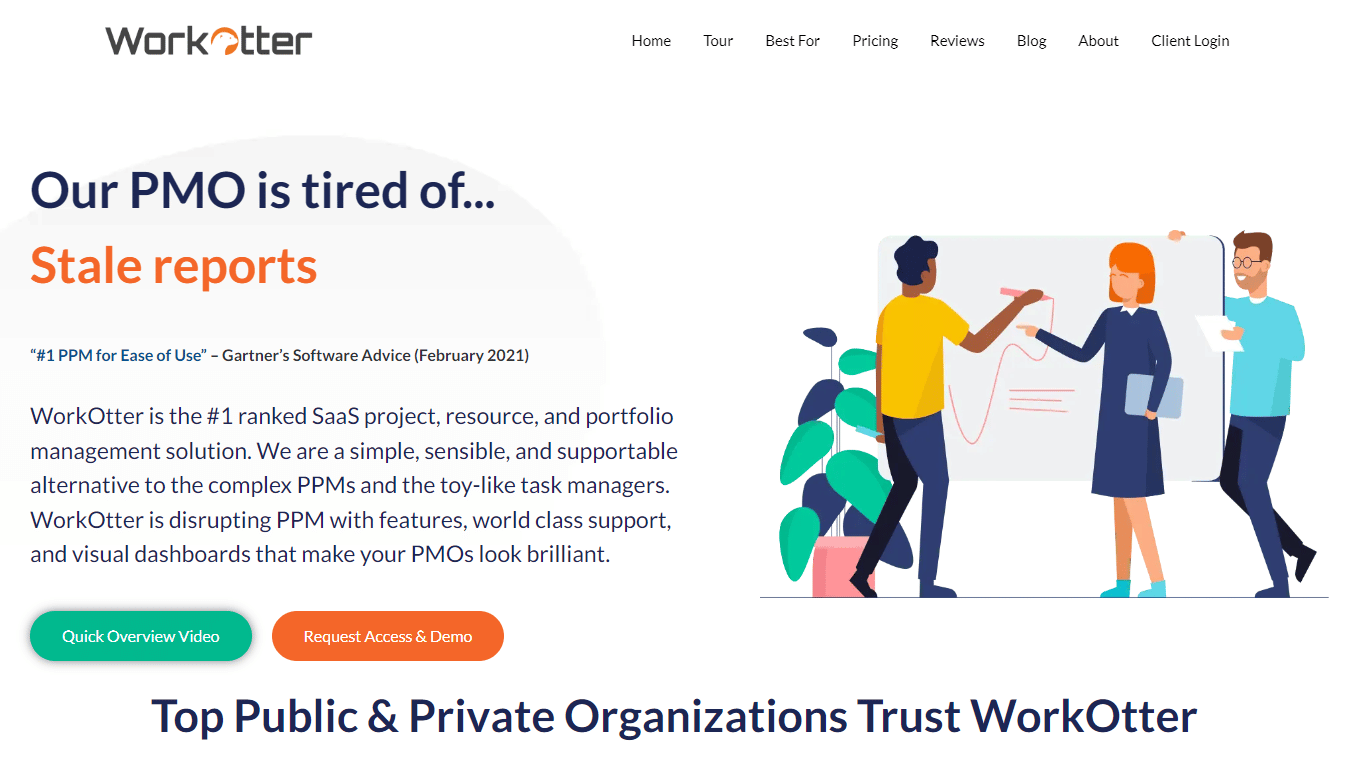
Best Features
Here’s what we love about Workotter:
- Built-in Logs: Workotter’s project logs let you go back, see the origin of an issue or risk, or simply revisit the course of action.
- Multiple Planning Options: Don’t want to be limited by task management options? With Workotter, you can create scrums, Gantt charts, agile, waterfall, or any other viewing format of your choice.
- Email Updates: Worried about missing out on important updates? Workotter will notify you instantly through email about any new changes.
- Estimating & Templates: Simplify sending quotes to potential clients with professionally designed estimate templates by Workotter.
More information about Workotter:
| Best For | Top Benefits | Pricing | Free Trial | Mobile App |
| Multiple task options | 1. Built-in logs
2. Email updates 3. Estimating & templates |
Revealed on request | Free demo | NA |
Pricing
Here are the plans offered by Workotter:
- Limited Access
- Team Members
- Managers
Unfortunately, Workotter does not reveal its pricing for any of these plans. You can contact the team for a quote or demo.
Pros
- User-friendly
- Free product demo
- Automated email updates
- Built-in logs for actions and issues
Cons
- Currently doesn’t support international languages except for English
8. Zoho Projects: Popular for Task Milestones
Zoho is a popular and comprehensive project management software that has all the features you’d expect from project management software at a great price.
It’s also one of the best project management tools for secure and instant team collaboration, with very strong integration capabilities. And, as it’s part of the Zoho suite of business tools, you can easily connect with other Zoho apps and third-party business apps.
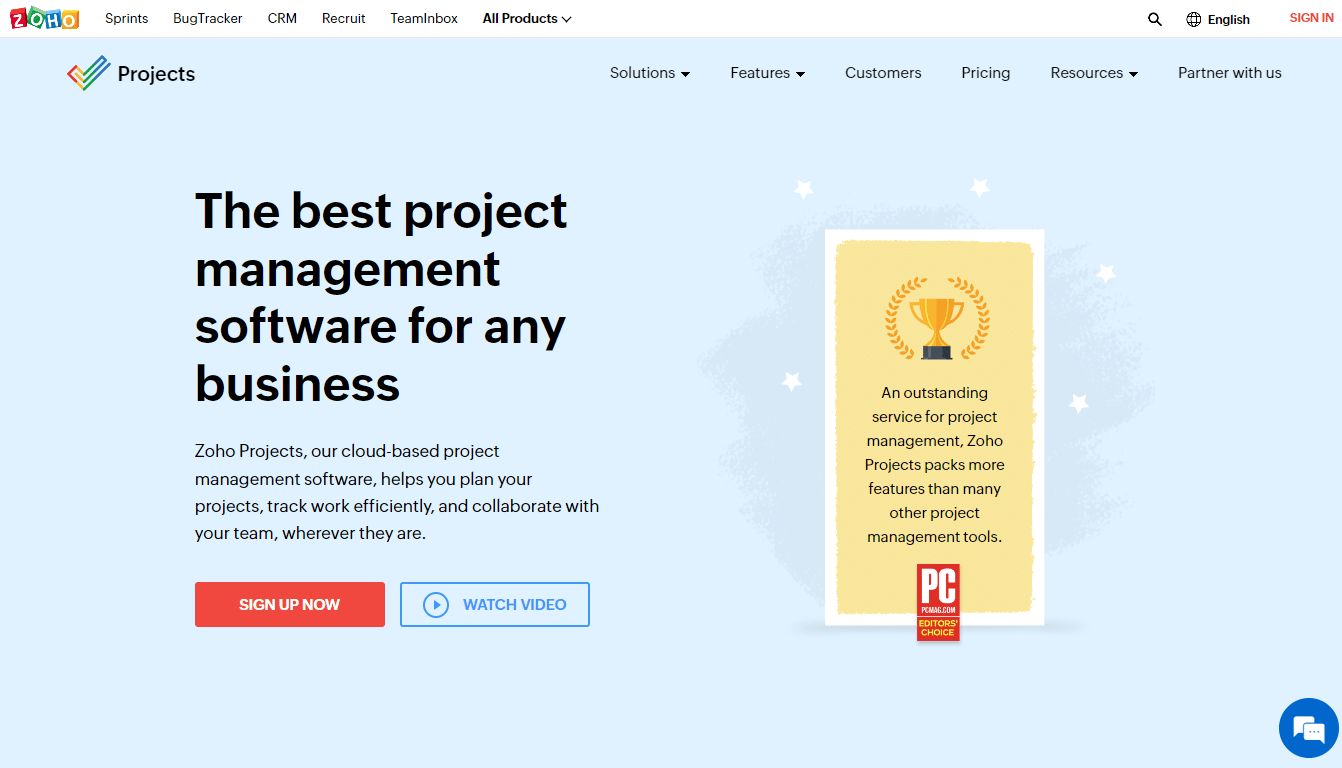
Best Features
Here’s what we love about Zoho Projects:
- Task Reminders: Set automated reminders on tasks so that your team doesn’t miss any important deadlines.
- Recurring Tasks: Need a task that needs to be done regularly? Use Zoho’s recurring task feature to schedule it automatically.
- Task Milestones: Milestones help you break down bigger projects into small, trackable fragments and ensure you are progressing at the right pace.
- Dependent Tasks: Want a clear picture of all the dependent tasks? Zoho will neatly lay down the task relations and dependencies, helping you keep everything in order.
More information about Zoho Projects:
| Best For | Top Benefits | Pricing | Free Trial | Mobile App |
| Task milestones | 1. Task reminders
2. Recurring tasks 3. Dependent tasks |
$4/user/month | 15-day free trial | iOS & Android |
Pricing
Here are the plans offered by Zoho Projects (billed annually):
- A free forever plan
- Premium: $4/user/month
- Enterprise: $9/user/month
Pros
- Free plan
- Task reminders
- Multiple task views
- Minimal downtime
Cons
- Outdated dashboard functionality
9. Trello: Perfect for Roadmaps
If you are a fan of simple interfaces and detailed roadmaps, you’ll love Trello, one of the best product roadmap software. With Trello, you can work on multiple projects simultaneously and invite your entire marketing agency team on board – Trello will manage it all without cluttering your workspace.
Trello boards are populated by highly detailed Trello cards, that can be filled with as many comments, links, and attachments as you want to help your team better understand their tasks. You can also seamlessly move cards between different lists.
Best Features
Here’s what we love about Trello:
- Pre-built Templates: Not sure where to begin? Don’t worry, you can take your first steps with Trello’s inbuilt templates.
- Calendar Integrations: Never miss a deadline ever again. All you have to do is integrate your favorite calendar app with Trello.
- Automated Workflows: Trello lets you automate your workflow to eliminate the need for manually doing repetitive tasks that AI can do much faster and more efficiently.
- Powerup Plugins: Need a few extra features to power up your projects? Choose from a diverse range of Trello Plugins and get that extra boost instantly.
More information about Trello:
| Best For | Top Benefits | Pricing | Free Trial | Mobile App |
| Roadmaps | 1. Calendar integration
2. Automated workflows 2. Plugins |
Starting from $5/user/month | Free plan | iOS & Android |
Pricing
Here are the plans offered by Trello (billed annually):
- A free forever plan
- Standard: $5/user/month
- Premium: $10/user/month
- Enterprise: $17.50/user/month
Pros
- Roadmap focused
- Automated workflows
- Easy calendar integration
- Plugins to supercharge your work
Cons
- Too basic for larger organizations
10. Workamajig: Excels in Instant Scheduling
Workamajig is one of the few project management tools that has been exclusively designed for marketing agencies. It was designed with the sole intention of helping marketing agencies achieve more with less effort.
Whether you have a small team of 5 or a massive enterprise with 5000 employees, Workamajig is flexible enough to suit your project management needs perfectly.
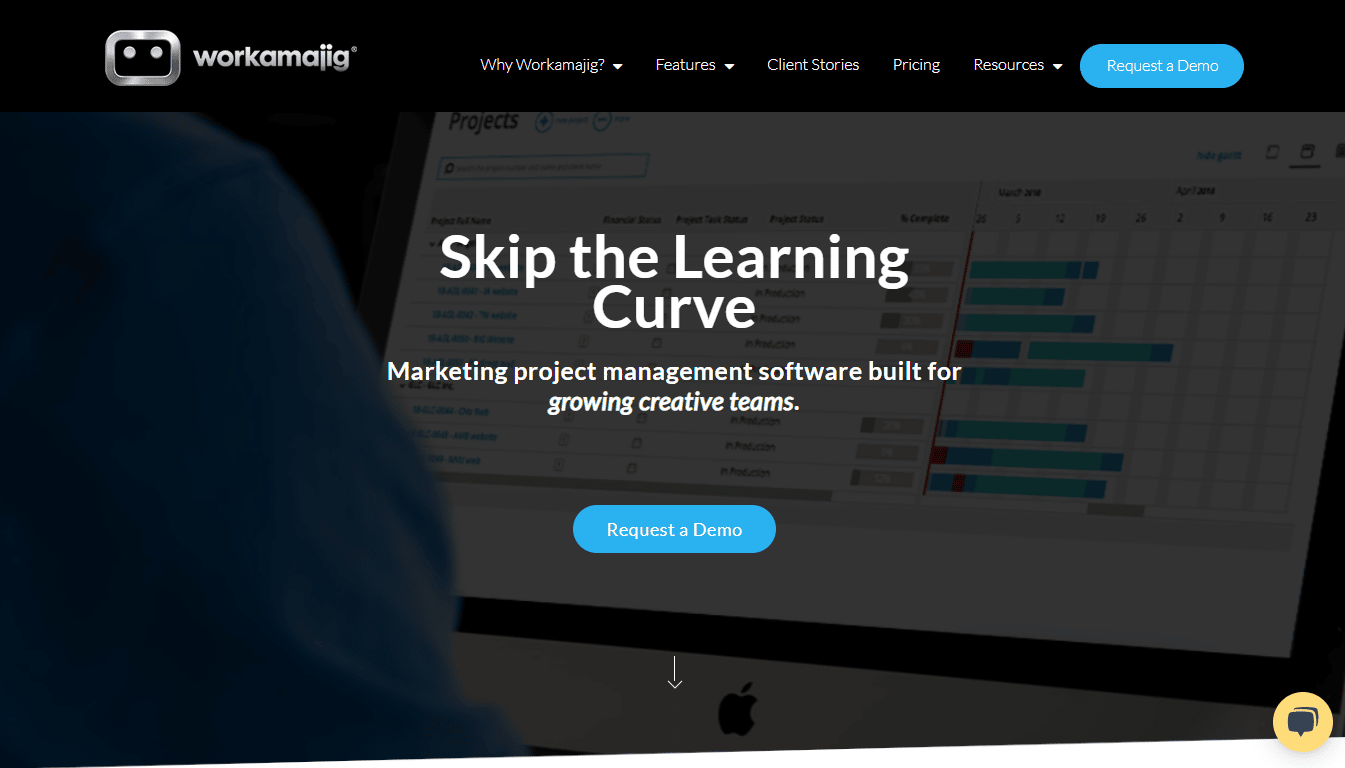
Best Features
Here’s what we love about Workamajig:
- Detailed Reports: Create your own reports or customize existing templates and export them anytime you want. Your team’s performance insights will remain totally under your control.
- Real-time Activity Feed: Whatever progress your team makes in a day will be immediately visible to you through the real-time activity feed.
- Easy Approval: Intelligent approval routing system ensures that the work is forwarded to the right person and other relevant team members are kept in the loop with notifications.
- Instant Scheduling: Check your resources and availability at a glance before you make any commitments or plan out the next week.
More information about Workamajig:
| Best For | Top Benefits | Pricing | Free Trial | Mobile App |
| Instant scheduling | 1. Detailed reports
2. Easy approval 3. Instant scheduling |
Starting at $50/user/month | Free demo | NA |
Pricing
Here are the plans offered by Workamajig (billed annually):
- 5-9 employees: $50/user/month
- 10-19 employees: $38/user/month
- 20-49 employees: $36/user/month
- 50-99 employees: $34/user/month
- 100-1000+ employees: Custom pricing
Pros
- Real-time updates
- Simple and user-friendly
- Exclusively for marketing agencies
- Easy resource management and scheduling
Cons
- Too expensive for smaller teams
Best Marketing Agency Project Management Software: Comparison Table
The table below draws the most essential comparisons between our top 10 picks for the best marketing agency project management software across parameters like pricing, top benefits, mobile app offerings, and the availability of a free trial.
This simplifies and vastly reduces the time required to find the best marketing agency project management software for your business.
2. Integration opportunities 3. Automation 2. Real-time chat 3. Workload 2. Analytics & reporting 3. Workflow automation 2. Powerful job filters 3. Quick availability scan 2. Prevents delays 3, Shareable dashboards 2. Prevents bottlenecks 3. Time tracking 2. Email updates 3. Estimating & templates 2. Recurring tasks 3. Dependent tasks 2. Automated workflows 2. Plugins 2. Easy approval 3. Instant scheduling
Software
Best For
Top Benefits
Pricing
Free Trial
Mobile App
Monday.com
Integration and automation
1. Multiple file types
Starting at $8/user/month
14-day trial
iOS & Android
ClickUp
Real-time chat
1. Whiteboard
Starting at $5/user/month
Free plan
iOS & Android
Smartsheet
Budget monitoring
1. Budget monitoring
Starting at $7/user/month
30-day free trial
iOS & Android
Resource Guru
Resource management
1. Workload management
Starting at $2.50/user/month
30-day trial
Not available
Wrike
Custom work status
1. Custom work status
Starting at $9.80/user/month
14-day trial
iOS & Android
Teamwork
Customizable boards
1. Unlimited client users
Starting at $10/user/month
Free plan
iOS & Android
Workotter
Multiple task options
1. Built-in logs
Revealed on request
Free demo
NA
Zoho Projects
Task milestones
1. Task reminders
$4/user/month
15-day free trial
iOS & Android
Trello
Roadmaps
1. Calendar integration
Starting from $5/user/month
Free plan
iOS & Android
Workamjig
Instant scheduling
1. Detailed reports
Starting at $50/user/month
Free demo
NA
What is Marketing Agency Project Management Software?
The process of planning, collaborating with other team members, and tracking the delivery of marketing projects are substantial tasks that require significant time and effort. To make things easier, marketing agencies use technology-based platforms called marketing agency project management software to reduce human error and make it far easier to track project progress.
With comprehensive marketing agency project management software, you can streamline your team communication, time tracking, workload management, baseline management, task management, campaign planning, and more.
How Can Project Management Software Help My Marketing Agency?
Because they’re often juggling multiple complex projects simultaneously, marketing agencies can struggle to manage their projects efficiently. Instead of resorting to manual processes or using different tools for disparate tasks, marketers can benefit from integrating all their operations under a single unified platform.
An all-inclusive marketing project management software can free up your team’s time and energy, letting them get on with what they’re good at.
Some of the other benefits of using marketing project management software include:
Effective Tracking
Marketing projects are often complex, extensive, and time intensive. Keeping track of different project elements is critical but challenging, especially as a marketing project often constitutes multiple and simultaneous processes like campaigns.
To ensure the timely completion of projects, a project manager must always stay abreast of the multiple factors that affect project progress and make adjustments as and when they are necessary.
So, a key part of marketing project management platforms is seamless campaign tracking. Tools like Monday.com offer a single pane of view for all the different campaigns and make it easy to adjust schedules according to progress made. This saves a lot of time and effort on the team’s part and ensures they have complete visibility of a project’s progress.
Seamless Collaboration
Marketing project management software enables multiple stakeholders to access pertinent project details, with role-based access ensuring team members only see what they need to see. Different teams can effortlessly collaborate on a project’s schedule and lifecycle, meaning that projects run more efficiently.
Many high-end marketing agency project management software tools also come with integrated email and chat features that allow teams to instantly chat to each other and effortlessly keep a record of those conversations.
Resource Allocation
Workforce management is an integral feature of the best marketing agency project management software. This provides a project manager with a bird’s eye view of the available workforce, and lets them filter on workforce competencies and other criteria so that they can easily match the right talent for the right job.
By efficiently matching projects with the right team members, project managers can help to minimize errors and maintain data security. Making optimum use of the available talent also leads to higher productivity levels.
Information Access
Modern marketing agency project management software gives you a single location for all project-related documents and information to democratize access within conventions.
The seamless access, sharing, and interchange of information supports seamless collaboration and enables all team members to utilize their capabilities to the maximum. Moreover, the gated and role-based access ensures that people can only access the information they need.
ROI Measurement
Marketing agency project management software can generate reports that give you complete visibility of the time spent on each task, the costs, and the revenue generated. This gives you a comparative overview of which projects are profitable and which are not.
The data generated by these programs can be further analyzed to garner actionable insights and foster informed decision-making. This not only helps improve your marketing agency’s financial health but also promises to increase future profitability.
One-stop Solution
And finally, the right marketing agency project management software will replace all the different programs you may be using for different purposes. Several of the programs on this list are explicitly aimed at tasks like project communication, file sharing, project management, and time tracking.
With an effective tool, you can integrate all of these tasks and streamline workflows seamlessly. Reducing the number of tools helps to eliminate complexity and saves time, effort, and money.
How To Choose The Right Project Management Software For Your Marketing Business?
Now it’s clear just how much marketing agency project management software can help your business, it’s tempting to jump on the bandwagon and simply sign up to the first tool you come across. However, you should take some time and find the right fit for your business.
Make sure you consider the following factors:
Ease of Use
Each organization has its own digital maturity level, and you need to account for the tech savviness of your employees when choosing any software, project management included. Selecting a program with a user-friendly interface and a gentle learning curve will help you get up and running as quickly as possible.
Ease of Implementation
Many top project-management software options are extensive solutions that have high system requirements. The last thing you want to do is upgrade your existing equipment just to deploy a marketing project management software. It’s therefore essential that the program is compatible with your existing hardware/software set up and installs seamlessly.
Business Scale
The number of employees in your marketing agency is another key factor. Marketing project management software is often customizable to align the program with the size and scale of your operations. But, if you have a headcount of less than 100, then you probably don’t need software that can include thousands of users with extensive features.
Industry Type
Even though marketing is a discipline in itself, it’s also an accepted part of pretty much every industry. So, when selecting the right marketing project management software for your business, you should keep your industry type in mind as different programs will be better suited to different industries.
Conclusion: What is the Best Marketing Agency Project Management Software?
While all the tools on our list are adept enough to accelerate your marketing agency’s growth, you most likely only need to use one. Our thorough analysis found that Monday.com is clearly the best overall marketing agency project management software.
Monday.com lets you upload files in whichever format you choose. Plus, its massive integration capacity and no-code automation features make it extremely beginner-friendly and intuitive.
Moreover, all you’ll need to track your projects and team’s progress is Monday.com’s unified and all-encompassing dashboard.
What is marketing project management software?
Which is the best project management software?
How do you track a marketing project?
Can you use CRM for project management?
Does salesforce have a project management tool?
Which marketing project management software is best for small businesses?