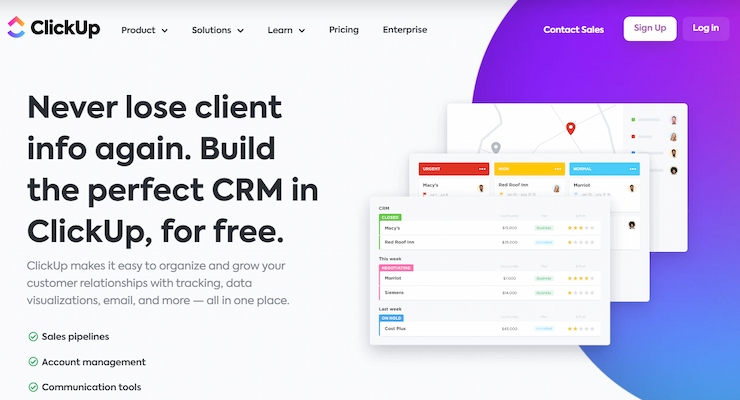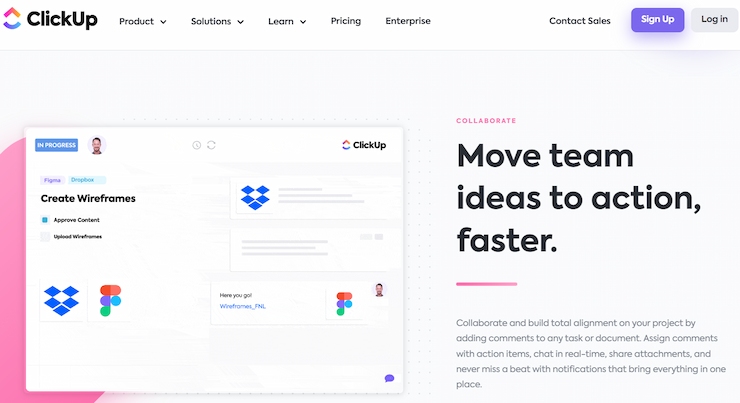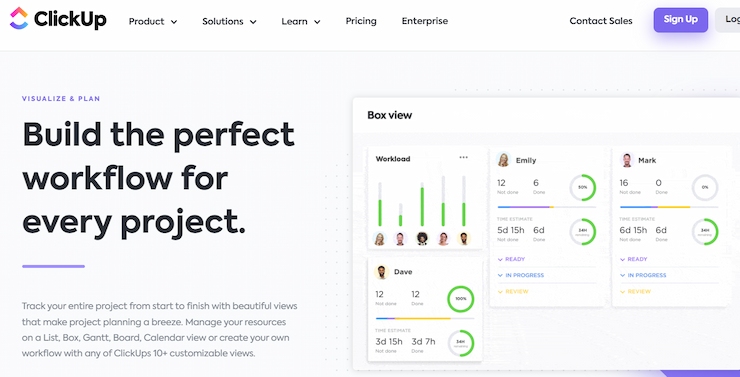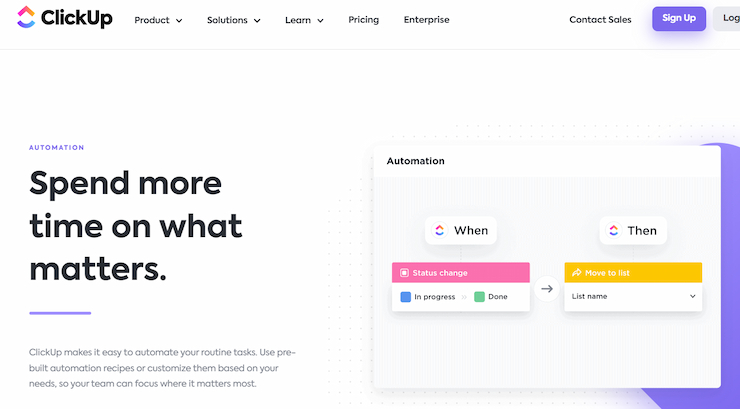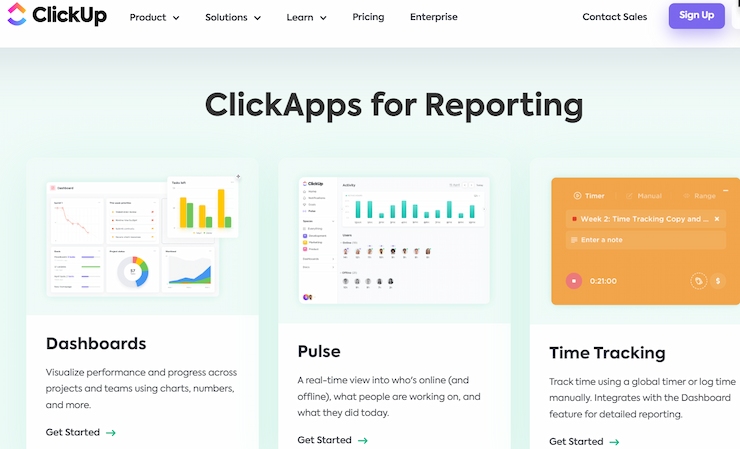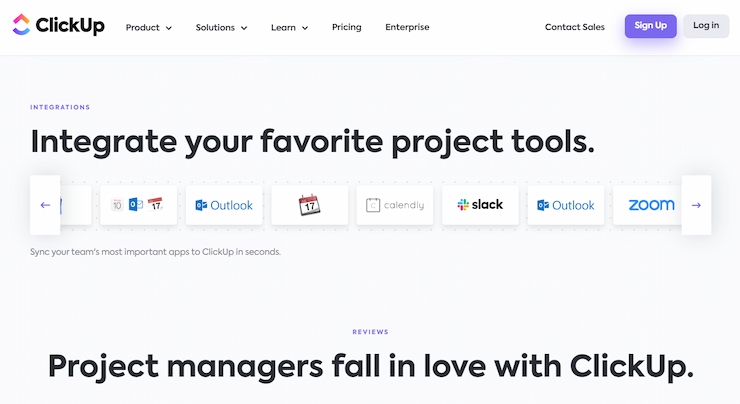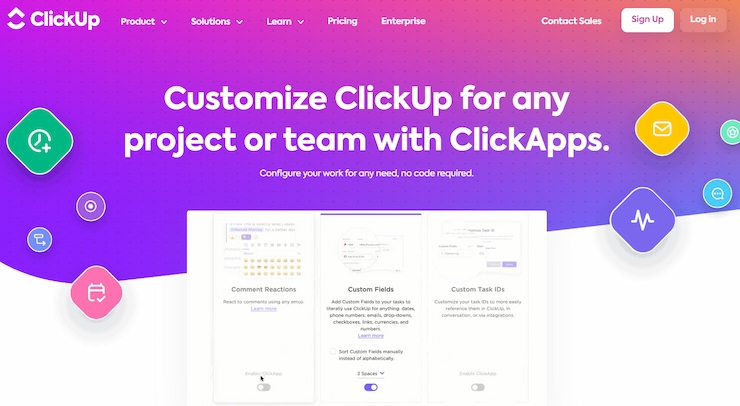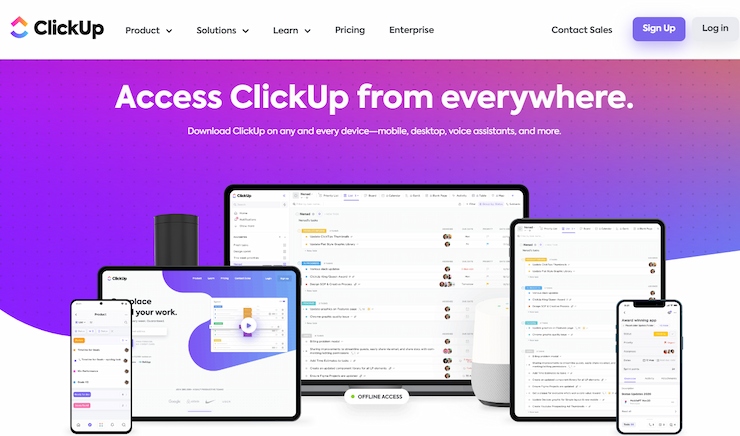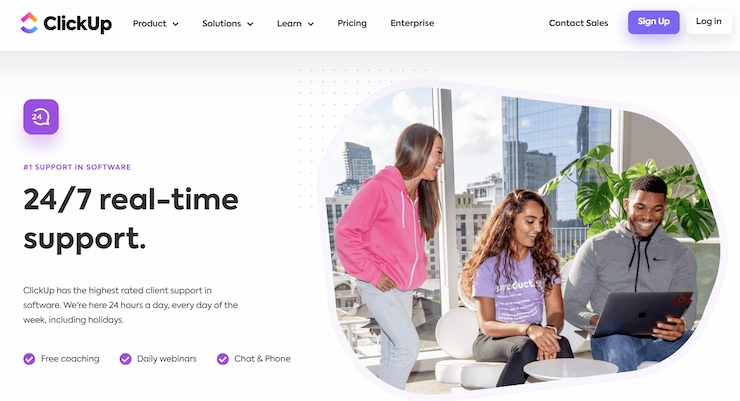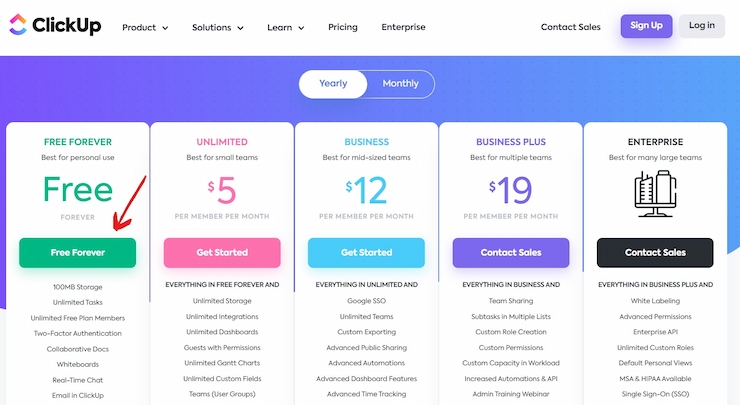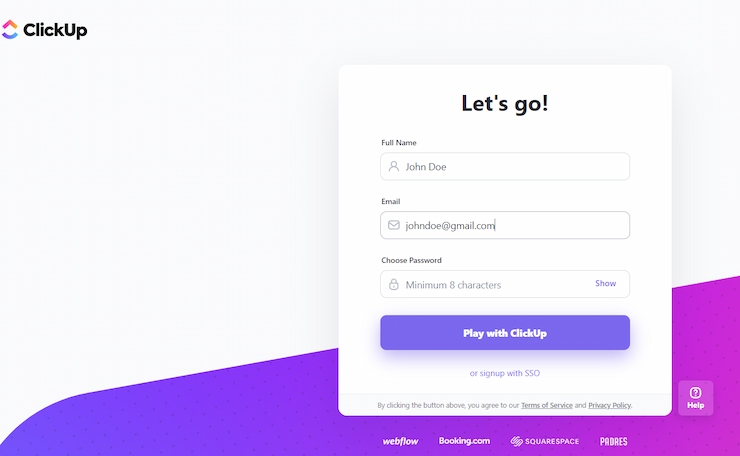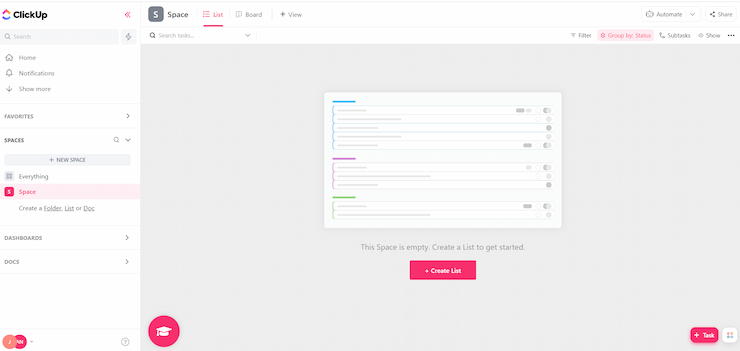ClickUp is an all-in-one productivity tool that caters to teams across any industry. With a scalable architecture, attractive user interface, and hundreds of fully customizable features, it is one of the market’s most advanced project management tools. Our ClickUp review will explore these and many other features and services to see whether it is a suitable fit for your business.
We’ll also show you how to manage any project, plan, track, collaborate on it, construct the perfect workflow for you and your team, create marketing campaigns, manage development sprints, and do a lot more in one place.
ClickUp Review: Pros & Cons
We have scoured the web to get a clear picture of what people think of the ClickUp platform. We went through multiple ClickUp reviews, pros and cons, and finally created a list of the ones we have seen many times. They can guide you in deciding whether this software is what your business needs.
Cons
What Is ClickUp?
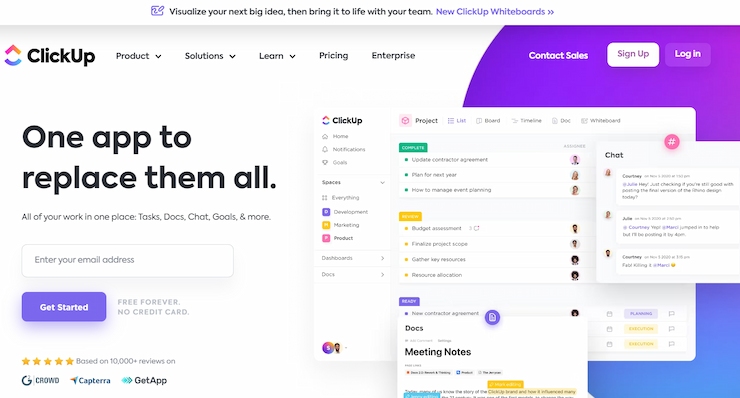
ClickUp is one of the newer project management tools, founded in 2017 by Alex Yurkowski and Zeb Evans. According to its founders, the software was designed to help companies work more efficiently. They believe that bringing together the tools and apps a company needs under one roof can enhance productivity by up to 20%.
Consequently, this eliminates the need to jump between windows as all the apps stay together in ClickUp. This includes tasks, documents, chat, and project management.
Moreover, ClickUp reduces additional workload by utilizing various applications. Its interface is decluttered, straightforward, and enables handling several tasks with one click. As a bonus, the app has add-ons known as ClickApps that allow for more modularity and individual customization whenever necessary.
Despite all of these things discussed in our ClickUp review, ClickUp also helps project managers, team members, and other management personnel keep track of projects and assess the projects’ progress and implementation.
Due to these features, ClickUp is one of the best agile project management tools. Additionally, this app is a potential leader in the next generation of work tools due to its simplicity, flexibility, and ease of use.
ClickUp Services
ClickUp is feature-rich and outperforms its competitors in that area. The great thing is that users can access a bulk of those features using the free plan. Compared to many other project management tools that would tease you with its features, ClickUp provides an outstanding task management system with minor limitations.
Let’s have a look at each category since every one of them has its peculiarities.
ClickUp as a CRM
You can manage every aspect of your business on one project management platform with ClickUp’s client-friendly features. The platform allows you to create a space to house your CRM. Once you add all the important data to your CRM, you can change between views to gain a different perspective on your tasks. Those include table, board, and calendar view.
The relationships feature in the ClickUp app allows you to create simple links between tasks in your Workspace and advanced databases by linking different lists together.
Once you’ve added everything to your CRM, Dashboards will let you run in-depth reports on your customer data. You can design the Dashboard to manage your accounts and opportunities, and with tailor-made widgets, this can offer invaluable insights into tasks, sprints, projects, people, and so much more. Battery chart, pie chart, calculation, timesheet, and lead time are the most popular widgets that will help you along the way.
ClickUp is also among the best job management software in the UK, thanks to the software’s robust features. Keeping your clients informed is essential, and ClickUp has you covered in this department, too. Collaboration is a significant part of today’s business landscape, so sharing bits and pieces of your work with your clients is crucial. Features like public sharing, guests, forms, and email in ClickUp will make that process easier.
Task Management
Organizations around the world praise the ClickUp app for its task management features. Its popularity is primarily due to its simplicity and ability to handle multiple tasks simultaneously. This means you can accomplish more tasks than expected.
With a task manager, you can plan, organize, use different filters, create reminders, and collaborate on any project. The project managers in charge of large projects can handle them effectively and smoothly. They can utilize more than 35 ClickUp features to customize and manage any task. Plus, features like custom field data and task automation save time.
Furthermore, you can add a comment to any task and make it visible to others. Another feature is the shareable screen recording, which also helps you save time while working on projects. This is similar to features you may have seen on our Monday.com review.
Process Management
When using ClickUp, it’ll be relatively easy to manage the moving parts of each project task. In every project management scenario, at some point, you must switch between a complete overview of the project progress and its minor details. Thanks to the ClickUp app, this process is effortless.
To-do lists, the list view option, custom statuses, and Kanban boards will greatly benefit those who like visual displays. A calendar view might prove useful for better organization of the projects and the progress flow. Plus, Gantt charts and the box view let you see how tasks progress.
The workload charts and the people sidebar are exciting for project managers. Using these tools, they can quickly identify which team members have extra work space and which are fully occupied. This helps assign tasks to team members and keep a constant eye on them.
Time Management
In an age when more teams work remotely, time management tools are now a requirement for project management tools. Project managers often find themselves in a situation where a task that should take a few hours ends up taking longer than expected, meaning they have an issue with time management. You will complete your tasks on time if you have a proper time management system in place.
Time management is one of the best features in ClickUp to help project managers finish tasks on time. This project management tracking tool allows you to estimate how much time you spend on each task and whether they are due. Additionally, you can automate time tracking by setting due dates. You will receive notifications when specific tasks are due and when tasks are completed successfully. This is a similar feature to project management tools like Trello (click here to read our Trello review).
Also, calendars available on the platform, like the Google Calendar, can prove useful. When team members sync the calendars of the tool, they can easily see deadlines, meetings, and other vital events in an organized manner.
Reporting and Collaboration
Continuously communicating back and forth about a project’s various tasks is time-consuming. Each project involves endless email correspondence regarding status updates and questions.
This is where ClickUp’s collaboration features genuinely shine. With its fantastic reporting features, project managers can directly tag the team members in any task comment. Assigning collaborators to various tasks is also simplified since managers don’t have to rely on endless email chains.
When you manage a large team, you will find that the ClickUp app’s team reporting tool will provide an overview of how all members are doing. By displaying this as a process percentage, project managers can tell how much work needs to be done on each project. This reporting functionality of ClickUp eases collaboration with the other team members and contributes to the project’s success.
Robust Integrations
ClickUp recognizes integration as something that can increase the efficiency of every project, keep processes consistent, and streamline your workflow in one place. Thus, the company ensured platform connections with more than 1,000 tools for free. Each application serves a specific purpose, and the project manager can integrate it with any of them, depending on the project requirements.
This ClickUp review presents the most useful ones that allow you to work smarter, not harder.
- Google Drive — ClickUp lets you integrate Google Drive, the most popular cloud storage system, attaching and creating files immediately. Furthermore, it allows navigation of personal and team drives without leaving the ClickUp platform.
- Google Calendar — ClickUp allows keeping track of updates to tasks, events, and similar in Google Calendar. A Google Calendar integration is one of the best tools for managing deadlines and timelines with the team. It is also helpful in organizing projects and tasks efficiently.
- Toggl — With Toggl integrated features, you can view tasks and projects within ClickUp. You can enable the Toggl Chrome extension in a few seconds and start tracking project times and activities in ClickUp.
- Microsoft Teams — Keeping your team members informed about work progress is easy with a connection to Microsoft Teams and ClickUp workspaces. In Microsoft Teams, everything is brought together in one place where employees can meet, chat, share files, and use the tools they need to do their jobs.
- Sentry — Sentry is one of the leading open-source and hosted error monitoring tools that helps developers identify errors in real-time and other potential problems.
- GitHub — Most project managers use GitHub to keep control over the DevOps lifecycle. Additionally, GitHub facilitates the management of repositories, issue tracking, and other technical matters.
- Webhooks — This integration enables automatic messaging between apps. It is an excellent way to stay on top of your work by getting automated ClickUp updates while using other applications. You can synchronize apps using ClickUp’s API and get up-to-date information through Webhooks.
- Time Doctor — This integration will add time tracking to ClickUp and allow you to see how long it will take your team to complete a given project and get a more accurate view of how ClickUp is executing a project.
Other well-known apps are Zapier, Front, Slack, DropBox, Bitbucket, Outlook, Buffer, YouTube, Google Sheets, and Chrome.
Apps and Devices
Users can download the ClickUp app onto multiple devices, including mobile, desktop, Alexa, Chrome, Gmail, Google Assistant, and Image Markup. With Gmail, you can easily create tasks right from your email account. You’ll never have to leave your Gmail account to attach emails to tasks.
Moreover, ClickUp can also be used by Amazon Fire, Android, iOS devices, and Windows, Linux, or Mac.
ClickUp Pricing and Plans
ClickUp offers a free plan, which is excellent if you need it for personal use. If you have a team, small business, or enterprise, opting for one of the subscriptions they offer is the best choice. Since ClickUp pricing begins at only $5, this makes it one of the most budget-friendly project management software for small teams. This is significantly cheaper than Asana for instance with premium packages starting at $30 per month (see more here in our Asana review).
Other plans have advanced features that are more suitable for growing businesses.
Check out the table below for a comparison of the five price plans, and read our ClickUp review for more detailed information about each.
Free Forever Plan
Is ClickUp free? This is a valid question, considering that most project management software offers limited free trials and free plans that, in essence, are not really free.
ClickUp is a free project management software, but it also offers paid versions. Compared to the free plans offered by the competition, ClickUp’s free plan is quite generous. Although specific features are not available, you have unlimited space to create unlimited projects. Plus, you can add unlimited users.
Surprisingly, ClickUp allows for automation, Kanban boards, and Gantt charts, which are usually locked with other project management tools’ free plans. ClickUp only limits the number of times you can use them per month (100 uses). However, some locked features include custom-field creation, goal setting, and storage. It limits your storage to 100MB.
You also can’t limit permissions, see future tasks on your calendar, or use integrations with file storage. Those who want to eliminate these limitations can opt for the highly cost-efficient Unlimited plan.
Unlimited Plan
This plan charges $5 per member per month when billed annually and $9 per member when billed monthly, which is cheaper than many of ClickUp’s rivals. The Unlimited plan does precisely what it says — it gives you unlimited everything. This refers to integrations, storage, 1,000 automation, calendar views, advanced reporting, and other useful features. As an added benefit, you can set permissions to limit users’ access to Portfolios, Goals, and Custom fields.
However, there are some minor limits worth mentioning. Users of this plan have only five allotted custom exports, don’t have access to all ClickUp widgets, cannot access Sprint Points, and get limited Activity, Workload, and Timeline View.
Considering the ClickUp cost and what you get with this plan, we believe it is an excellent value. Still, you might want to upgrade to a Business Plan if you use the features we mentioned above frequently.
Business Plan
Businesses and large corporations can benefit immensely from this plan. It charges $12 per member per month when billed annually and $19 per user per month when billed monthly. Additional perks with this tier include two-factor authentication and signing in to ClickUp using a Google account.
Multi-person companies can benefit from the resource management chart available on this plan by staying in the loop with available resources. Other convenient features include a KPI tracker, widget builder, and burndown charts.
This plan also comes with a few minor limitations. They refer to the number of automation, limited customization of the Workload View, and probably the biggest one, the absence of HIPAA compliance.
Business Plus Plan
The Business Plus plan is available for $19 per member per month and includes everything we have discussed in the Business Plan, plus a few more useful features. Businesses working on bigger projects can benefit from team sharing, admin training webinars, priority support, custom creation and role permissions, and much more automation.
Enterprise Plan
Enterprise is a Business Plus plan on steroids, and you have to contact the sales department to discuss its cost since the company doesn’t publicly disclose the price. This plan includes all the lower tiers’ functionalities plus adds a few others. Additionally, you can sign in from other providers’ accounts, not just Google.
The Enterprise plan also supplies default personal views, white labeling, increased API limits for internal customizations, integration with Tablo, and HIPAA compliance. Users of this plan can also personally contact the ClockUp team, which will help with setup and onboarding. Bigger businesses can benefit from this option since their teams will be adequately trained to use the platform.
Payment Plans
| Free | Unlimited | Business | Business Plus | Enterprise | |
| Price | Free | $5 per member per month | $12 per member per month | $19 per member per month | Upon request |
| Users | Unlimited | Unlimited | Unlimited | Unlimited | Unlimited |
| Storage | 100MB | Unlimited | Unlimited | Unlimited | Unlimited |
| Automation amount | 100 per month | 1,000 per month | 10,000 per month | 25,000 per month | 100,000 per month |
ClickUp Free Trial
ClickUp offers the Forever Free plan, which you can sign up for any time. The free version is enough for personal use, but if you need it for your team, some restrictions limit its use. So, to try out some of the features available on other tiers, you need to contact ClickUp support to upgrade your access to one of the paid plans.
The experienced support members will suggest the most suitable plan according to your needs. Keep in mind that they might ask for your credit card information. If you think you might forget to cancel the subscription or are unsure you won’t get charged once the trial period is over, we suggest using a virtual credit card. It’s worth noting that you also read through other ClickUp reviews on the web and see other peoples’ experiences on this matter.
Best ClickUp Features
Needless to say, ClickUp is packed with all the features you’ll need to simplify your workflow, save time, boost efficiency, and maximize the growth potential for your business. In a sense, it’s a Swiss Army knife that lets you handle everything from chat to tasks to documents to goals in one place. Here’s our ClickUp review of the best features that users consider to make it a killer project management software and stand out from the crowd.
Multitask Toolbar
Many project management systems have overly cluttered dashboards, and much information is crammed into a small space. However, using ClickUp’s multitask toolbar, you can manage numerous tasks simultaneously.
It is easy to change the status of your tasks simply by selecting them as a group and changing their due date, status, or dependency. Project managers will find this feature extremely helpful when they update tasks on specific projects in bulk or need to reassign them if a team member is out sick.
Top-Notch Customization Capabilities
One of ClickUp’s key selling points is its customizability. With a fully customizable online solution like this, you can handle your projects any way you want; you can modify your workflow and business model, your preferences, and anything else that fits your needs.
Consequently, CRM software by ClickUp is one of the more flexible options, allowing teams of all sizes to customize the structure to fit their needs. For example, you can add virtually any kind of information to your views with the Custom Fields feature. You can create your own dashboard by choosing 50+ widget variations to get a high-level overview of your work.
Effortless Team Collaboration and Communication
Project success depends on team collaboration and communication. However, many companies have difficulty with it due to the remote workforce. In addition to providing many advanced communication features, ClickUp allows small and large teams to collaborate in real-time with anyone via a single platform. The tool provides access to information anytime and anywhere, eliminating bottlenecks and silos regardless of where your team is based.
Competitive Pricing
It’s hard to believe that ClickUp can offer so many unique features at such an affordable price. ClickUp’s Forever Free plan is an excellent place to start exploring the platform. If you feel like it fits your needs, you can opt for a paid plan starting at just $5 per month per user. Additionally, you can customize pricing plans based on what you need right now or anticipate down the road, so the solution works for both solopreneurs and fast-growing businesses.
Real-Time Reporting Capabilities
The ClickUp app makes creating, importing, and customizing reports a breeze. This tool provides a better understanding of your team’s performance, such as which projects each member is currently working on, missed deadlines, and completed tasks. You can quickly build custom dashboards with 50+ budget variations and track the progress of each task by using the reporting tools.
Multiple Views
ClickUp’s other significant advantage is that there are 15+ views to choose from, so you can see your projects, timelines, and organizational structure any way you like.
Aside from the usual view options like List View, Box View, Calendar View, Board View, and Gantt View, you can also explore Mind Map View (visualizing your team’s capacity and managing resources), Workload View (visualizing what your team is working on) and Activity View (aggregated activity information across a particular location, person, and project type).
Easy Time Tracking
Through ClickUp’s flexible time tracking functionality, you can manage your time at work more effectively and concentrate on your work. The tool allows time tracking, adding estimates, and viewing notes. Also, the options to mark billable time to see how many hours should be included on invoices are included, and, if necessary, you can add or subtract time from the time tracking.
Excellent Mobile App
Considering that doing business on the go has become common, ClickUp is one of the few project management tools that offer a well-designed mobile app that can assist with getting work done, viewing important notifications, and assigning tasks. Thanks to its intuitive interface and user-friendly features, it’s easier to create tasks, communicate with colleagues, and manage projects regardless of location.
ClickUp Mobile App
The team behind ClickUp thinks about people on the go with its mobile app supporting Android and iOS devices. The new app is the third app ClickUp released (v3.0.0) and compared to previous versions, it is fast and features an excellent offline mode.
Aside from that, the new ClickUp app offers time tracking, improved navigation, and filtering options. It is extremely easy to steer and jump through individual sections using your thumb.
People were not thrilled with previous app releases for various reasons, including speed. Any ClickUp review on the web will testify to that. Fortunately, the new ClickUp mobile features are 10x faster than other market leaders.
Public docs on the app have a new look and are easier to navigate. You can now filter views on your mobile device, which was previously only available by accessing the app through your browser or the ClickUp desktop app. Currently, the mobile app allows you to see the chat, doc, calendar, list, and board view.
The app lets you track your goals and habits, and has reminders, to-dos, and due dates. A convenient feature allows you to capture audio files and send them as messages or comments.
The great thing is that ClickUp creates its mobile apps and updates them frequently. So, the app we have today will most definitely look and feel much better in the future.
ClickUp Support and Customer Service
ClickUp support is on par with the support offered by its competitors. Whether on a free or premium plan, customer service is available 24/7. You can choose the department you wish to speak to before they connect you to a support agent. They are available to you through a live chat on the Homepage or via email ([email protected]).
On top of that, ClickUp offers resources to help you self-diagnose the problem. Should you run into any difficulties, the platform has a massive library of videos, tutorials, and documents at your disposal. You can even participate in one of the ClickUp training sessions or on-site webinars. Or you can explore their FAQ section and join the forum in the Learning Center.
Another perk available to Enterprise customers is priority support. And those who have a few more bucks to spare can get in touch with a ClickUp specialist to guide and assist them during the onboarding process.
How to Use ClickUp
Whether you have a team or are a solo player, it is best first to test the functionalities and features the ClickUp platform offers. Luckily, most of the features are already available in the Forever Free plan, and it will only take a few minutes before you become a ClickUp user. Let’s get you started.
1.Visit the official ClickUp website, and register for a Free plan. You don’t need to download any app to your PC because everything goes through your browser. You can download it if you wish, though.
2. On the sign-up page, input your name and email address, set up a strong password, and click the Play with ClickUp button.
3. ClickUp will then send a 4-digit verification code to your email. Once you enter the code, the program will direct you to your personal ClickUp workspace. ClickUp login is not required since you’ll be directed to your workspace once you go to their website. Now you are all set and can customize your workspace according to your preferences.
What Do Users Have to Say About ClickUp?
As one of the leading project management software on the market, ClickUp has an enormous user base. The comments and ClickUp reviews on the web show that people are more than pleased with it. Naturally, you can stumble upon some negative comments here and there.
ClickUp rocks a great 4.7/5 rating on G2, and the user’s comments are overwhelmingly positive. They gave the highest marks to its marketing automation feature.
On Capterra, this fantastic software also enjoys 4.7/5 stars and almost 3,000 flattering reviews, demonstrating the platform’s overwhelmingly positive impact.
Most people praise its free plan, time tracking feature, automation, and custom properties. As for the negative feedback, some users are annoyed by multiple reminders, and others are not satisfied with the font size and the dark mode, which is a matter of someone’s personal preference.
Is ClickUp the Best Project Management Software?
ClickUp workforce software is undoubtedly one of the top three best project management tools around. Although it offers an intuitive user experience, slick interface, an abundance of useful features, and an unlimited free plan, we have found that monday.com has more competitive offerings. Naturally, the best solution depends on your business’s unique needs.
Both ClickUp and monday.com enable overseeing all projects in one place and integration into any business. Since we discussed its features in great detail in our ClickUp review, let’s now promptly focus on monday.com.
Better Alternative to ClickUp: Monday.com

The interface is straightforward, and one glance at the calendar gives a complete overview of future tasks and assignments. The dashboard is completely customizable and has plenty of options for managing projects.
monday.com excels at collaboration features by enabling writing updates, providing feedback, sharing boards, and making alterations with just a few clicks. A mobile app helps to keep track on your smartphone while you are not close to your PC.
Furthermore, monday.com is all about robust customization featuring editable columns, drag-and-drop design, and rows that can be used for whatever you need. And there is a 14-day trial that you can use to test its functionalities.
To sum up, we’ll outline why monday.com is the winner in most circumstances.
- monday.com has a gentle learning curve.
- Its software feels very easy and intuitive compared to ClickUp.
- The platform offers better features for collaboration.
- It is more appropriate for sales and marketing due to its lead generation and management tools.
- Users of monday.com can create private boards that only members can access.
- Although its most affordable plan is $6 per member per month with only up to five users, its 5GB storage is a deal-breaker for many.
- monday.com offers advanced business features.
- This platform provides outstanding task management options, more versatile project views, and data visualization features.
- monday.com goes the extra mile when it comes to encrypting and backing up data every hour.
Conclusion: Is ClickUp Software Worth It?
ClickUp is an outstanding and versatile platform with multiple advanced options. Among its features are gamification strategies that help motivate employees and boost productivity. Also, it allows users to customize the types of views, making it easy to stay updated with the company’s activities. Sole traders on a budget and small businesses are the ones who can benefit the most from this program.
However, based on our ClickUp review and user testing, we believe monday.com is the best tool for project management. But ClickUp has proven to be a worthy competitor. Both are industry titans for a reason, but monday.com’s custom automation feature and simple interface distinguish it from its competitors. Its affordable pricing structure and sophisticated toolkit make it a good choice for most businesses. Ultimately, picking a winner solely depends on your business’s unique requirements.