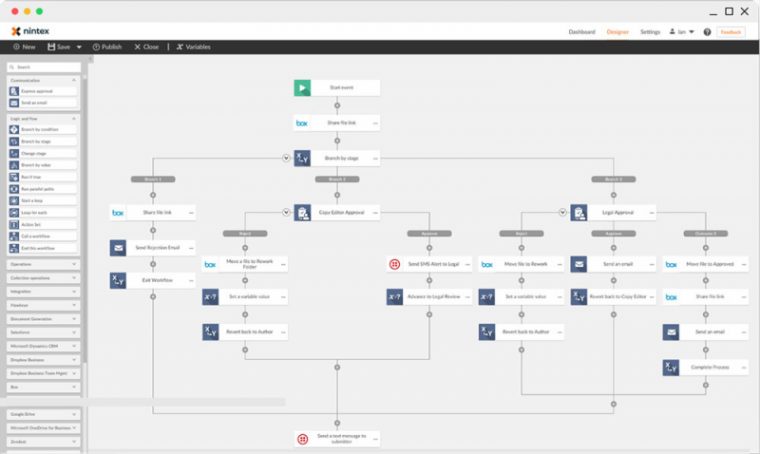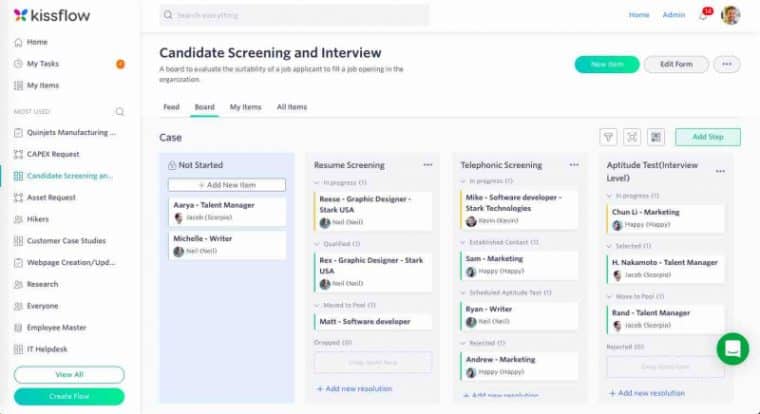To better ensure the effective completion of tasks and projects, you’ll want a workflow design tool that helps streamline your business processes, boosts team efficiency and productivity, and more.
But, with so many options out there, finding the workflow software that ticks all the right boxes for your business can be a real challenge. So we’ve done the heavy lifting for you and reviewed 10 of the very best workflow design tools that could be the perfect fit for your needs.
The Best Workflow Software: Our Top 10 List
Each workflow design tool has its own unique advantages that have helped it secure a spot in our top 10 — here are the best solutions for overseeing all your business processes:
- Monday.com — Overall the best workflow design tool for complete customization and efficiency
- ClickUp — Popular visual workflow management tool for any-sized business
- Smartsheet — The best spreadsheet-style workflow management tool for businesses of all sizes
- Trello — Simple workflow design tool online for individuals and small businesses
- Zoho Projects — One of the cheapest workflow design and automation tools for small businesses
- Wrike — Great project workflow tool for mid-sized businesses
- Nintex — An automatic and intelligent workflow management tool designed for larger businesses
- Kissflow — Highly customizable workflow management software for mid-to-large-sized businesses
- Lucidchart — One of the best data visualization tools for small and mid-sized businesses and IT teams
- Hive — One of the best small business workflow management solutions
To compile this list, we’ve considered key factors like value for money, ease of use, and functionality — and taken a close look at core features like integration support, analytics, built-in collaboration, and the available templates to ensure that only those most suitable made the cut.
Key Takeaways on Workflow Design Tools
- Streamline Business Processes: A workflow design tool can significantly enhance task completion, improve team productivity, and streamline your entire business process.
- Variety of Tools: There are numerous workflow design tools available, each with unique features tailored to different business needs and sizes, providing options for comprehensive customization and efficiency.
- Factors for Selection: When selecting a workflow tool, consider its ease of use, functionality, integration support, collaboration features, and analytics capabilities to find the perfect match for your business.
- Automation and Efficiency: The right tool should offer automation to save time and reduce the risk of human error, allowing your team to focus on higher-value work.
- Enhanced Collaboration: Workflow tools promote clearer communication and accountability within teams, improving overall efficiency and collaboration.
- Cost-Effectiveness: With pricing plans to suit various budgets, these tools offer a cost-effective solution to manage business processes, whether through free plans or paid subscriptions.
- Insightful Reporting: Advanced reporting capabilities provide crucial insights into business processes, helping to make informed decisions for process improvement.
- Free vs. Paid Solutions: Free versions of workflow tools are available but come with limitations; however, they can be valuable for small businesses or startups.
- Mobile Accessibility: Many workflow tools offer mobile app functionality, ensuring you can manage your processes on the go.
The Best Project Management Workflow Software: Reviewed
In the following sections, we’ll take a closer look at each workflow design tool to help you determine which is best suited to your particular needs.
We delve into each platform’s key features, their price plans, their key pros and cons as expressed by their customers, and more.
Let’s get into it!
1. Monday.com — Overall the Best Workflow Design Tool for Complete Customization and Efficiency
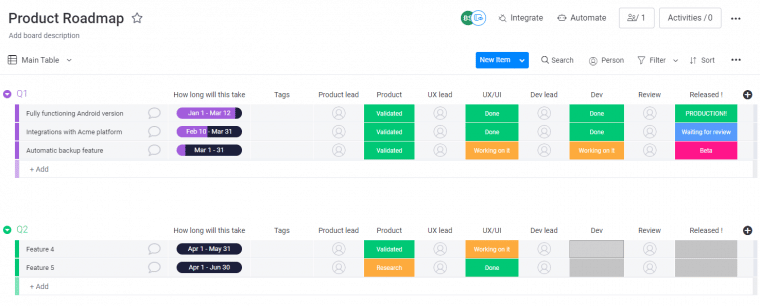
The beauty of Monday.com is its highly customizable workflow management system — you can easily streamline your processes in a way that best suits you and your business.
With powerful automation, resource and workload management capabilities, and so much more, you’d struggle to find a better workflow design tool to manage your day-to-day task and project progress.
With Monday.com, you can centralize all your project data and visually track how far you’re progressing along every step in your workflow with Kanban boards, Gantt charts, or other views.
We mean it when we say that Monday.com has everything you need to improve and maximize your efficiency — literally with drag-and-drop ease.
Special Features:
- Assign tasks, set deadlines, and track progress in real-time
- In-app tagging, instant messaging, and sharing capabilities
- 40+ integrations (Slack, Zapier, Microsoft Teams, etc.)
- Create or use one of the 200+ customizable templates
- Project time tracking, timesheets, and billable reports
- Custom automations for tasks, approvals, notifications, etc.
- In-depth reporting capabilities for business insights
Pricing:
Besides a free plan, Monday.com also has these paid options (billed annually):
- Basic — $8/month — Unlimited boards, tasks, and projects, communication tools
- Standard — $10/month — Automation, integrations, advanced filtering, different project views
- Pro — $16/month — Time tracking, resource allocation, dependencies, budget management
- Enterprise — Contact the sales team — Advanced reporting, permission setting, portfolio management
Monthly subscriptions start at $10/user, and there’s a free trial that allows you to test Monday.com risk-free for a full 14 days.
Pros:
- Offers drag-and-drop simplicity
- Fantastic collaboration and automation tools
- Highly customizable, powerful, and intuitive
Cons:
- Advanced workflow automation is only on the Standard+ plans
|
Best For |
Monthly Billing | Cheapest Plan | Users for Starting Price | Free Version | Guarantee/Refund |
| Best overall | Starts at $10/user | $8/month (annual) | 1 | Free Plan and 14-day free trial |
30-day refund policy |
2. ClickUp — Popular Visual Workflow Management Tool for Any-Sized Business

ClickUp is well worth our second spot as it offers fantastic flexibility and customization at an affordable price.
This tool’s popularity is not exactly surprising – it’s got heaps of in-app collaboration tools to keep all your communications within ClickUp, as well as powerful visual project management capabilities and other features that improve transparency and efficiency.
You can view and manage your workflow with the board view, or you can track your task and project progress with one of the other 14 options at your disposal!
And the magic doesn’t end there, you can get started in seconds with one of the hundreds of customizable templates.
Special Features:
- Set priorities and task dependencies
- Manage your team’s workload
- Time tracking, reporting, and estimates
- Integrate with 1,000+ external apps
- 50+ custom workflow automations
- Create tasks and track progress with real-time reporting
- Set up notifications for comments, status changes, etc.
Pricing:
ClickUp has a free plan, plus several paid options for varying needs and budgets — here’s what they cost (billed annually):
- Unlimited — $5/month — Unlimited storage, dashboards, custom fields, portfolio, and resource management, collaboration tools
- Business — $12/month — Unlimited teams, advanced automation, time tracking, workload management
- Business Plus — $19/month — Custom roles and permissions, team sharing, priority support
- Enterprise — Contact the sales team — White labeling
For a monthly subscription, you’re looking at $9 per user, and there’s a generous 30-day money-back guarantee if ClickUp isn’t right for you.
Pros:
- Loads of templates
- Superb for project tracking
- Great collaboration tools
- Highly customizable and intuitive
Cons:
- There’s a slight learning curve
- Automation is only available on the Business plan and up
|
Best For |
Monthly Billing | Cheapest Plan | Users for Starting Price | Free Version | Guarantee/Refund |
| Any-sized business | Starts at $9/user | $5/month (annual) | 1 | Free plan |
30-day guarantee |
3. Smartsheet — The Best Spreadsheet-Style Workflow Management Tool for Any-Sized Business
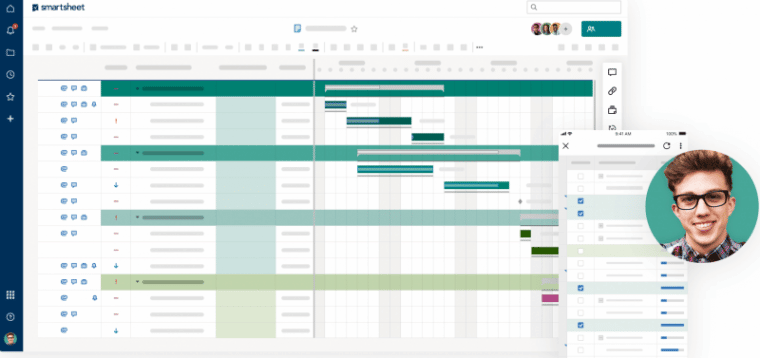
If you’re used to spreadsheets then you and your team will love Smartsheet — a powerful PM tool that far outshines traditional tools like Excel.
It’s great for businesses of all sizes, and it has superb flexibility and customization capabilities, making it one of the best workflow management and automation tools on the market.
But what we love most about this software is that you’re not limited to viewing your workflow in chart view, in fact, you can manage several projects in card, Gantt, and Calendar layouts too!
So even though it’s great for spreadsheet-style workflow management, you can envision the next steps in your workflow in a way that best suits you and your business.
Special Features:
- Create custom forms and automated workflows
- Communicate and collaborate in the app
- Manage your portfolio, budgets, and workload
- Monitor time spent on tasks and projects
- Assign members to individual tasks in your sheet
- Use integrated alerts for Slack and Microsoft Teams
- Powerful reports that update live based on changes
Pricing:
Smartsheet has 3 pricing plans billed as follows:
- Pro — $7/user/month — Unlimited sheets, reports, and dashboards, all project views, automation, formulas, dependencies
- Business — $75/month for 3 users — Unlimited collaborators, document builder, proofing, custom branding
- Enterprise — Contact the sales team
You also have a generous 30-day trial to test Smartsheet free of charge, and if you opt for a monthly subscription you’re looking at $9 per user.
Pros:
- Highly flexible and customizable
- Offers powerful workflow automation
- Lets you easily track multiple teams and projects
Cons:
- The conditional formatting could be improved
- The UI could be more appealing
|
Best For |
Monthly Billing | Cheapest Plan | Users for Starting Price | Free Version | Guarantee/Refund |
| Spreadsheet-style workflow management | Starts at $9/user | $7/month (annual) | 1 | 30-day trial |
No |
4. Trello — Simple Workflow Design Tool Online Solution for Individuals and Small Businesses
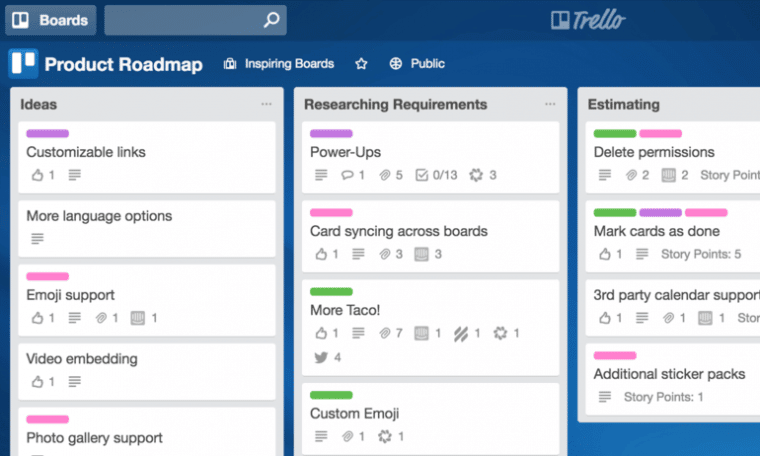
Who hasn’t heard of Trello? It’s one of the best Kanban tools for workflow management, but you also have the timeline, table, calendar, and map views to track your projects and tasks.
From prioritizing and assigning work to visually tracking cards as they move through your workflow, plus automation for things like card movements — Trello certainly has a lot to offer individuals and small businesses.
It also has built-in collaboration tools like commenting on cards, and you can use or create your own templates and reuse checklists to maximize your efficiency.
Special Features:
- Set due dates, prioritize tasks, and set reminders
- Collaborate on and attach files to cards
- Manage user permission settings
- Use custom fields, templates, and backgrounds
- Integrate with Slack, Microsoft Teams, Gmail, + more
Pricing:
Trello has one of the most generous free versions, but its paid plans make it one of the best small business project management tools:
- Standard — $5/month — Unlimited boards, advanced checklists, custom fields, automation
- Premium — $10/month — All project views, admin and security features, priority support
- Enterprise — $17.50/month — Access and attachment permissions, unlimited workspaces
There’s also a 14-day free trial and a 30-day refund policy, and if you’d want a monthly subscription you’re looking at just $6 per user on the starter plan.
Pros:
- Affordable pricing and a great free plan
- Efficient project tracking and collaboration capabilities
- Incredibly simple and visual
- Great automation capabilities on all paid plans
Cons:
- Not ideal for larger businesses
- To track subtasks you need to expand cards
|
Best For |
Monthly Billing | Cheapest Plan | Users for Starting Price | Free Version |
Guarantee/Refund |
| Individuals and small businesses | Starts at $6/month | $5/month (annual) | 1 | Free plan + 14-day trial |
30-day refund policy |
5. Zoho Projects — One of the Cheapest Workflow Design and Automation Tools for Small Businesses
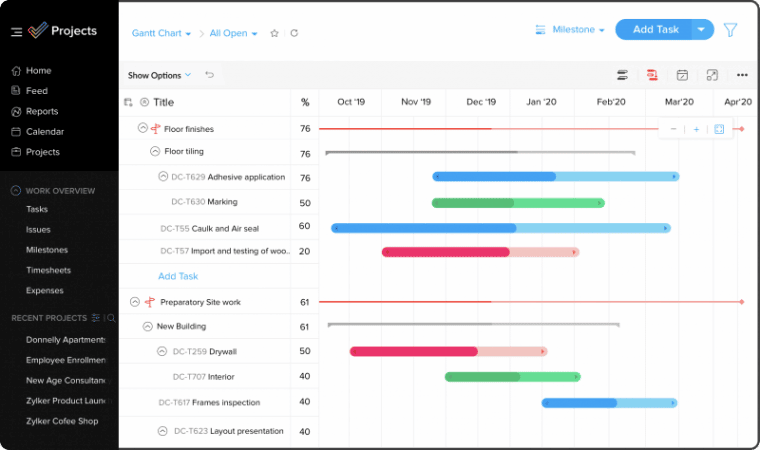
Zoho Projects is one of the best real estate project management solutions, but it’s also a great sales workflow design tool — overall, it’s fantastic for endless use-cases — so regardless of the project or process in question, Zoho will help you manage your workflow seamlessly.
You can monitor your workflow in Kanban and Gantt chart views, and utilize the powerful built-in automation for things like auto task reminders to ensure complete workflow efficiency.
Overall, Zoho Projects is an affordable workflow design tool that has all the key features small business owners would be looking for.
Special Features:
- Create task lists, subtasks, and recurring tasks
- Risk, resource, and budget management
- Use custom fields, layouts, views, and functions
- Use/create task and project templates
- Track time, create timesheets, and invoice time logs
What’s nice about Zoho is that you can also integrate with their other apps — including one of the best CRM software tools, a Desk for customer support teams, and more.
Pricing:
Besides the free plan, you’re limited to these 2 paid options:
- Premium — $4/month — Up to 50 users, resource management, subtasks, reminders, timers, task automation
- Enterprise — $9/month — Unlimited user limit, portfolio dashboard, custom roles and fields, task workflow rules
The monthly subscriptions start at just $5 per user, and there’s a 10-day free trial and a generous 30-day money-back guarantee on offer. There’s no doubt that small businesses will appreciate the $4/user/month bargain that’s on offer with Zoho Projects.
Pros:
- Intuitive, visual interface
- Some of the cheapest pricing plans
- Fantastic for project tracking
Cons:
- Customer support is lacking
- Reporting and customization are limited
|
Best For |
Monthly Billing Starts At | Cheapest Plan | Users for Starting Price | Free Version | Guarantee/Refund |
| Small businesses | $5/month | $4/month (annual) | 1 | Free plan and 10-day trial |
30-day money-back guarantee |
6. Wrike — Great Project Workflow Tool for Mid-Sized Businesses
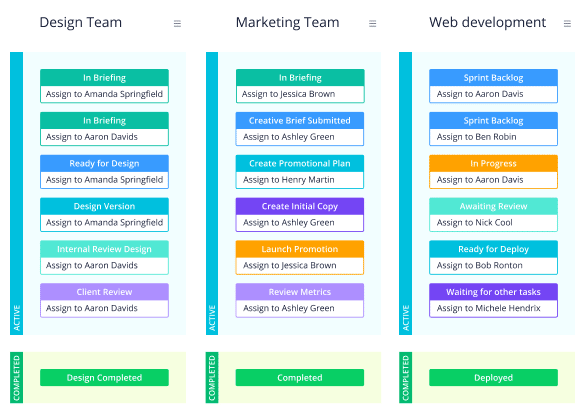
Wrike is one of the best project tracking tools for mid-sized businesses as it’s loaded with all the features you’d need to seamlessly manage several projects at once.
What we like most about Wrike though is the built-in collaboration — for example, you and your team can share resources, plus you can comment and edit documents live with clients, contractors, or co-workers.
Wrike, like many on this list, does a great job at centralizing your projects and communications, whilst giving you the means to plan and track your tasks visually with Kanban boards, Gantt, spreadsheet, and chart views.
It also comes with great customization, allowing you to create custom workflow automations, dashboards, and even request forms.
Special Features:
- Live alerts on project and task progress
- Track time and create billable reports
- Manage resources, team workload, and project dependencies
- Integrate with 400+ external apps
- Loads of ready-made, customizable templates
- Real-time customizable reporting
Pricing:
Wrike has 5 plans, 1 free and 4 paid options — here’s what they cost:
- Professional — $9.80/user/month — Gantt charts, shareable dashboards
- Business — $24.80/user/month — Custom fields and workflows, time tracking, resource management, approvals, workload charts
- Enterprise — Contact the sales team — Permission and access controls
- Pinnacle — Contact the sales team — Team performance dashboard, budget management
You can test drive Wrike for free for a full 14-days before opting for a paid plan.
Pros:
- Great for project collaboration
- Detailed, custom reporting
- Ideal for resource, project, and task tracking
Cons:
- The search function and UI can be improved
- Integration support could be better
|
Best For |
Monthly Price | Cheapest Plan | Users for Starting Price | Free Version | Guarantee/Refund |
| Mid-sized businesses | $9.80/month | $9.80/month | 1 | Free plan + 14-day trial |
No |
7. Nintex — An Automatic and Intelligent Workflow Management Tool Designed for Larger Businesses
Nintex was designed for powerful business automation — and it surely delivers. You can automate your processes and workflows with literal drag-and-drop ease.
The automation capabilities are the key focal point, but Nintex also lets you map your processes, create documents and forms, and even apps, plus collaborate on content and send automated messages.
But what we like most is that you get free workflow templates, and you can greatly reduce back-and-forth communication and paperwork with this workflow design tool.
Overall, Nintex’s popularity as a workflow management solution for larger businesses is unsurprising, but let’s explore some of the other features on offer.
Special Features:
- Create custom forms and dashboards
- Automatically create, sign, and store documents
- Drag-and-drop built-in connection integrations
- Reduce risk with approvals, escalations, and notifications
- Integrate with Microsoft, Salesforce, and others
Pricing:
Streamlining your processes with Nintex’s powerful automation will cost you:
- Standard — $910/month — Unlimited users, 10 workflows
- Enterprise — $2,100/month — Unlimited users and workflows, analytics
Although far more expensive than other options on this list, what’s nice is that the above is for unlimited users and most of the features are on offer with the Standard plan.
There’s also a whopping 30-day free trial, so before you decide whether the price tag is worth it or not, you can test drive it yourself, risk-free.
Pros:
- User-friendly and visually attractive
- Simple drag-and-drop workflow interface
- An impressive number of integration options
Cons:
- Workflow event logging could be more in-depth
- It’s expensive compared to other tools
- The web version could be improved
|
Best For |
Monthly Billing | Cheapest Plan | Users for Starting Price | Free Version | Guarantee/Refund |
| Large businesses | Starts at $910 | N/A | Unlimited | 30-day free trial |
No |
8. Kissflow — Highly Customizable Workflow Management Software for Mid-to-Large-Sized Businesses
Kissflow is a customizable workflow management tool that offers a simple, visual form and workflow designer.
You can create project and case boards to map out your tasks and monitor the progress in either Kanban or list view, and there are built-in communication tools such as chat messenger and team channels to keep collaboration efforts centralized.
Plus, you also have 20+ pre-built connectors at your disposal, including Slack, Gmail, Outlook, and even some of the best client management software tools like HubSpot.
Special Features:
- No-code page and app builder
- Create custom dashboards
- Workflow testing environment
- Create accurate custom reports
- 400+ customizable workflow templates
- Case and task management tools
- Flexible process management permission settings
Pricing:
Kissflow has these 3 plans:
- Small Business — $10/user/month — Min 50 users ($500/month) — Form and workflow design, automated workflow routing, custom reports
- Corporate — $20/user/month — Min 100 users ($2,000/month) — Pivot tables, anonymous channel posting, login controls
- Enterprise — Contact the sales team
The monthly subscriptions start at $18 per user and require a minimum of 20 users, so $360 a month. In our opinion, the user requirement and the price tag that comes with it make this option best suited for mid-to-large-sized businesses.
Nevertheless, if you’re interested to give it a try, there’s a 14-day free trial on offer.
Pros:
- Easy to create and manage workflows
- Intuitive and user-friendly interface
- Includes a testing environment
Cons:
- Integration setup could be easier
- Requires additional reporting capabilities
- Minimum user requirements
|
Best For |
Monthly Price | Cheapest Plan | Users for Starting Price | Free Version | Guarantee/Refund |
| Mid-to-large-sized businesses | $360/month — 20 users | $500/month (annual) — 50 users | 20-50 | 14-day trial |
No |
9. Lucidchart — One of the Best Data Visualization Tools for Small and Mid-Sized Businesses and IT Teams
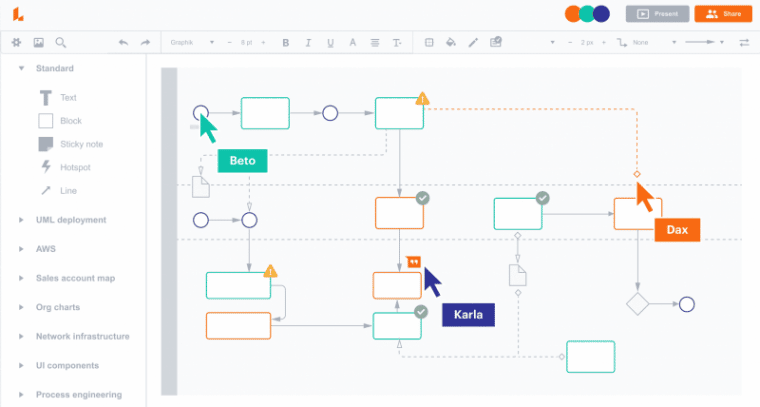
Lucidchart is a diagramming tool that lets you define and optimize any process or workflow and organize your data in one centralized location and in a way that simplifies complex ideas for clear collaboration.
You can visualize your processes with diagrams, flowcharts, data flow diagrams, swimlane diagrams, and more — hence why Lucidchart is one of the best data visualization software solutions on the market.
Whether you’re looking to create a marketing workflow or support or a customer onboarding process flow — Lucidchart is kitted for the job.
Let’s take a closer look at some of the other things you can do with this platform:
Special Features:
- Access unlimited view-only documents
- Share your visuals with stakeholders, developers, etc.
- Use one of over 1,000 process templates
- Integrate with Microsoft Office, Slack, GitHub, Zapier, and more
- Collaborate with real-time commenting, mention notifications, etc.
- Automatically generate diagrams from real-time data
Pricing:
Lucidchart has a limited free plan, plus these paid subscriptions:
- Individual —$7.95/month — Basic collaboration and integrations
- Team — $9/month — Min 3 users, advanced collaboration and integrations, basic admin controls
- Enterprise — Contact the support team — Advanced admin controls and automations
There’s also a free 7-day trial if you’d like to see whether this diagramming tool is suitable for your business.
Pros:
- Fantastic collaboration tool
- Powerful workflow builder
- Easy to identify process bottlenecks
Cons:
- Advanced automation is only on the Enterprise plan
- It can sometimes be slow and crash
|
Best For |
Monthly Price | Cheapest Plan | Users for Starting Price | Free Version | Guarantee/Refund |
| Data visualization | Starts at $7.95 | $7.95/month | 1 | Free plan + 7-day trial |
No |
10. Hive — One of the Best Small Business Workflow Management Solutions
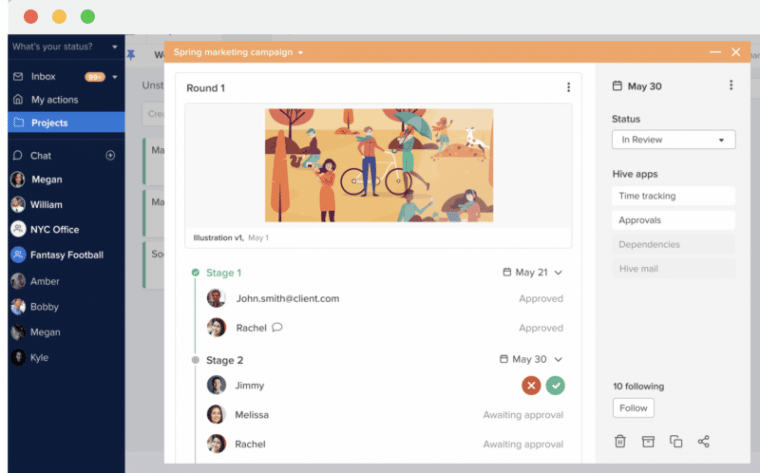
Hive is one of the best collaboration tools for project management and its workflow customization and tracking certainly make it worthy of making our list.
What’s interesting about Hive’s workflow automation capabilities is that it spans across external app integrations too — for example, you can trigger that an update in Hive gets sent to your Slack workplace!
Can you imagine what this cross-platform automation can do for your business? We can, hence it being on this post.
Special Features:
- Gantt, Kanban, calendar, table, and portfolio project views
- Add comments, sub-tasks, and attachments to cards
- Manage and automate the approval process
- Integrate with over 1,000+ apps
- Access in-depth analytics and reports
- Built-in task time tracking
- Create and re-use project templates
- In-app email and messenger communication
Pricing:
Hive has a free plan and these 2 paid options:
- Teams — $12/month — Time tracking, in-app calendar, shareable forms, Slack and Zoom in Hive
- Enterprise — Contact the sales team — Custom analytics and reporting
A monthly subscription will cost you $16 per user on the Teams plan, but there’s also a free trial for you to test Hive for 14 days risk-free.
Pros:
- Incredibly feature-rich and user-friendly
- There’s in-app email and messaging
- Advanced workflow automation capabilities
- Extensive collaboration tools
Cons:
- Mobile app could be more functional
- There are limited plan options
- The platform can be sluggish
|
Best For |
Monthly Billing | Cheapest Plan | Users for Starting Price | Free Version | Guarantee/Refund |
| Small businesses | Starts at $16/month | $12/month (annual) | 1 | Free plan + 14-day trial |
100% refund guarantee |
Top Workflow Design Tools: Compared in a Table
Sometimes, the easiest way to compare tools like these is with a table comparison. So below we’ve laid out all the crucial aspects you’d want to compare to help you find the best tool out of the bunch:
| Best For | Monthly Billing | Cheapest Plan | Users for Starting Price | Free Version |
Guarantee/Refund |
|
|
Monday.com |
Any-sized business + all use cases | Starts at $10/user | $8/month (annual) | 1 | Free plan + 14-day trial | 30-day refund policy |
| ClickUp | Any-sized business | Starts at $9/user | $5/month (annual) | 1 | Free plan |
30-day guarantee |
|
Smartsheet |
Spreadsheet-style workflow management | Starts at $9/user | $7/month (annual) | 1 | 30-day trial | No |
| Trello | Individuals and small businesses | Starts at $6/month | $5/month (annual) | 1 | Free plan + 14-day trial |
30-day refund policy |
|
Zoho Projects |
Small businesses | $5/month | $4/month (annual) | 1 | Free plan and 10-day trial | 30-day money-back guarantee |
| Wrike | Mid-sized businesses | $9.80/month | $9.80/month | 1 | Free plan + 14-day trial |
No |
|
Nintex |
Large businesses | Starts at $910 | N/A | Unlimited | 30-day free trial | No |
| Kissflow | Mid-to-large-sized businesses | $360/month — 20 users | $500/month (annual) — 50 users | 20-50 | 14-day trial |
No |
|
Lucidchart |
Data visualization | Starts at $7.95 | $7.95/month | 1 | 7-day trial | No |
| Hive | Small businesses | Starts at $16/month | $12/month (annual) | 1 | Free plan + 14-day trial |
100% refund guarantee |
Why should I Use a Workflow Design Tool?
There are so many reasons why businesses of all sizes should have a tool to help them organize and streamline their processes. Here are 3 key benefits:
Improve Efficiency and Collaboration
Knowing what’s being done by who and when gives everybody involved improved clarity and it helps establish individual accountability as each team member knows how they’re contributing to the overall goal.
This, paired with the collaboration tools, and automation capabilities help businesses maximize their efficiency as communications are centralized and mundane tasks are automated so that your team can focus on getting important work done.
The best workflow design tools give you a centralized hub so that your organization can share resources and collaborate as needed without losing track of important information or files.
Save Time and Reduce Risks
By far one of the biggest benefits — automating your workflow, whether it’s something as simple as automated reminders or project status updates, can save you and your team loads of time and effort.
Most of the tools discussed in this post allow you to automate your workflow with custom rules to allow you to streamline your processes and minimize human error and risks such as missing or forgetting important details or deadlines.
Powerful Insights
Besides being able to visually track the progress of projects and tasks in your workflow, these tools also come with reporting capabilities that give you invaluable insight into your processes and overall your business’ health — with custom reports for specific analytics and the ability to share them internally and in some instances, externally.
Without these, you and your teams won’t know what’s happening or what works and what needs to be improved.
Factors to Consider When Choosing the Best Workflow Design Tool
All of the workflow design tools reviewed have various features on offer, but all of them are great for creating workflows to boost your teams’ productivity and your business’ efficiency.
So how do you choose the best of the bunch for your needs? Well, here are some key factors that you’ll want to bear in mind when making your decision:
Ease of Use
Getting you and your team accustomed to new software already requires time taken away from what’s important — having a platform that’s simple and intuitive will make the world a difference.
And although this list of PM tools allows you to create workflows that fit in with your business with ease, some do have higher learning curves than others.
There are, however, some features that can help you get set up even quicker and easier, such as ready-made, customizable templates, and visual workflows that can be set up with drag-and-drop ease.
Handy Features
The importance of certain features will depend on your particular needs, but it’s important to keep in mind as some of the key functionalities might only be on offer with higher-tier plans with your chosen platform.
Overall, these are the most noteworthy features that’ll help transform the way your company does business and gets tasks completed:
- Collaboration — In-app tools for sharing and communicating are key for improved collaboration but you may also want to integrate with existing tools like Slack
- Sharing and exporting — You may want to share your workflow diagrams and other documents or reports with other team members, stakeholders, or even clients
- Custom workflows — Being able to set up precise workflows to suit your business with custom IF/THEN rules
- Task management tools — Functionality to easily create, assign, track, and manage tasks with ease
- Analytics — Have a clear outlook of what’s in the pipeline, what’s completed or overdue, and the state of your business and projects at a glance
Support
Here we’re talking about both device compatibility and of course customer support.
Nowadays, mobile apps are a necessity when it comes to tools like these and thankfully most are on board and offer intuitive, simple apps loaded with crucial features to help you access the software and insights on the move but some do come with less functionality than others.
In terms of customer support, you of course want timely, friendly assistance whenever you find yourself in a pickle — and support varies depending on the platform with some having this listed as one of their key praises or downfalls.
You’ll definitely want to take this into consideration when making your decision.
Integration
Regardless of the size of your business, you may need to integrate with tools that you and your teams already use, such as cloud-based accounting software or the like.
This is important to keep in mind as each platform offers varying support for external integrations.
Ideally, you’d be looking for a tool that integrates seamlessly with your current tech stack, and thankfully many support leading CRM, time and project tracking tools, accounting software, and more.
Automations
You could have a static workflow, but nowadays automation is a must-have for any business — including yours.
From notifications and reminders to notify your team of assigned work or any other automation rule, it’s crucial for improving the flow of work and your team’s efficiency.
The best workflow design tool will allow you to automate mundane tasks so that your team can focus on more important work. Plus, automations can also help you reduce human error and ensure that nothing important is forgotten in the pipeline.
Access Controls
As you’ve seen, the majority of workflow PM tools are priced on a per-user basis with varying support for additional users.
Some allow for free client access while others charge a fee for any extra users — this is crucial to keep in mind in terms of your current needs but also your future needs as you’ll want to factor in how much it would cost to grow your team with your chosen platform.
Consider who’ll need access, whether it’s your team, clients, or perhaps stakeholders — this will give you a good idea of which of the platforms offer the best value for money for your needs.
Free Workflow Design Tool Vs Paid Solutions
Sometimes a workflow design tool free of charge can prove valuable for those that don’t need added functionality — so we’ve compared the free options below:
|
Free Workflow Software |
User Limit | Storage Limit | Special Features |
| Monday.com | 2 | 500MB |
Task planning and management, templates, collaboration tools |
|
ClickUp |
Unlimited | 100MB | Unlimited asks, time tracking, collaboration tools |
| Trello | Unlimited | Unlimited (10MB/file) |
Up to 10 boards/workspace, unlimited cards, and activity logs |
|
Zoho Projects |
3 | 10MB | 2 projects, task management, + basic task and issue reports |
| Wrike | 5 | 2GB |
Task management, board and spreadsheet views, collaboration |
|
Lucidchart |
Unspecified | N/A | Unlimited diagrams, 3 editable documents, 100 templates, collaboration |
| Hive | 2 | Unlimited |
Unlimited projects and tasks, messenger and email |
If you’re looking for a free workflow design tool, these are great options, but as you can see, free versions are limited in their offerings and although they can give you what you might currently need, you won’t get a good overview of what the platform has to offer.
This is why we recommend that regardless of the size of your business, you opt for a free trial instead.
Free plans come with other potential issues like you discovering that you don’t like the platform when you upgrade or the hassle of needing to migrate your work over to another platform once you need a paid tool.
Conclusion: What is the Best Workflow Design Tool?
Monday.com is our top overall pick, and it should be yours too — regardless of your needs, it’s a reliable and incredibly robust platform that gives most businesses everything they need to easily and efficiently automate their processes.
And for just $8/month, it’s an absolute bargain.