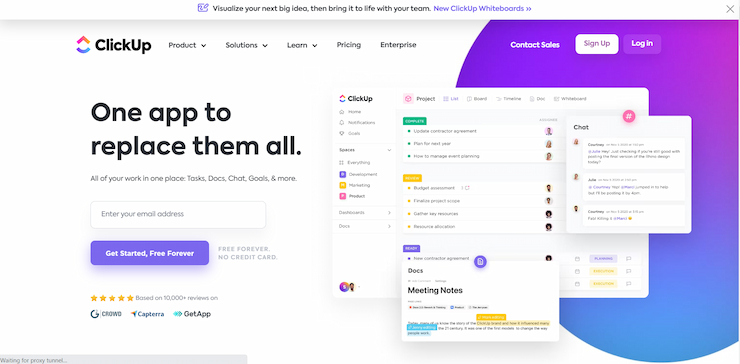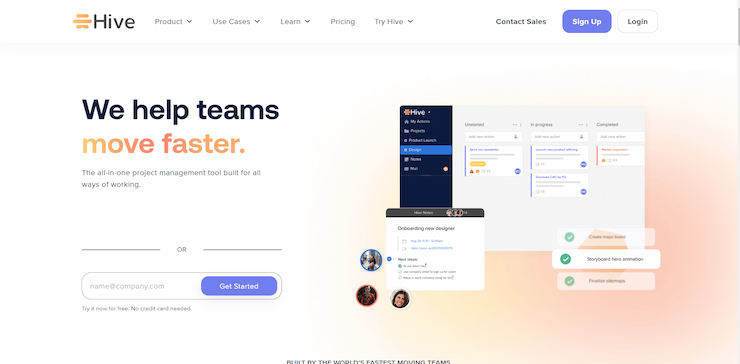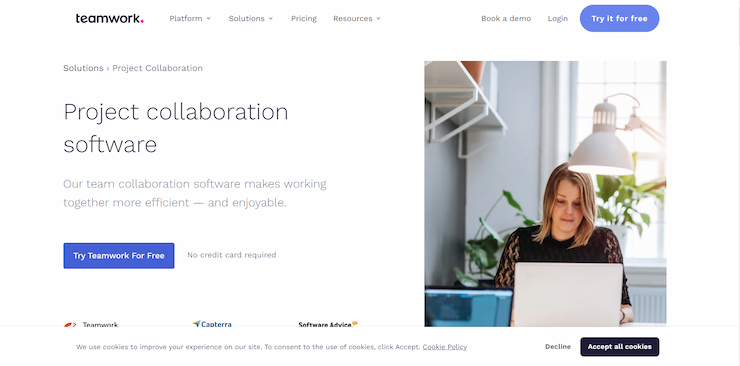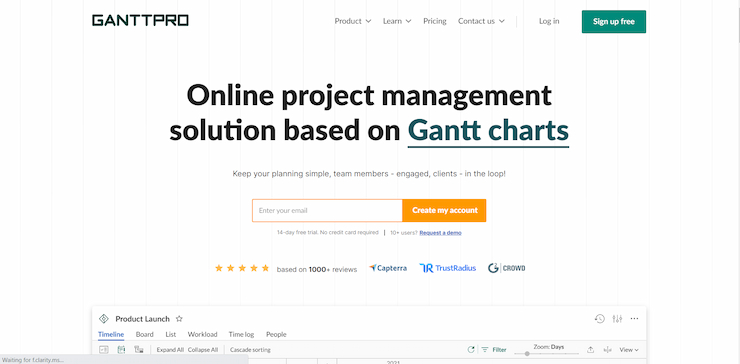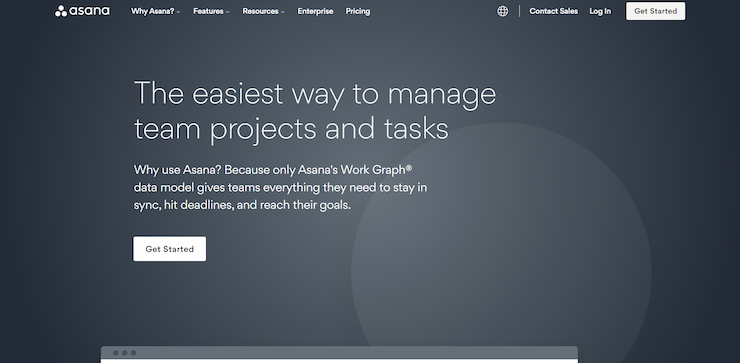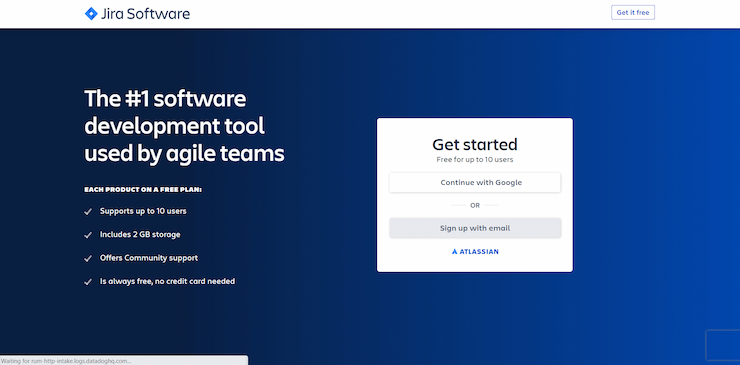Are you struggling to get a grip on Trello and pursuing a worthy alternative to help you organize tasks and your team better? If so, you have come to the right place. Trello used to have the upper hand over the competitors thanks to its wide application of Kanban boards, but such a methodology is now widespread, and Trello is far from the only one to rely on it.
There are nearly 250 project management tools; most now have Kanban boards and a wealth of other traits and options that give them an edge.
Below, you will find the best Trello alternatives together with thе description of their features and functions, including pricing, UX design, and more. as
Best Trello Alternatives : Top 10 for 2025
A mere browser search for the best Trello alternatives is bound to yield thousands of results — 470,000 pages, to be exact. So, how do you know which ones are best for US customers? Easy. You turn to us. Below you will find detailed reviews of all notable alternatives to Trello so you can decide which is best for you. If you trust our choice and meticulous analysis, you’ll rely on this top ten list and start taking your productivity to the next level.
- Monday.com — Best Trello alternative overall
- ClickUp — Feature-rich free plan
- Hive — Trello alternative for newcomers to project management tools
- Wrike — Top project management templates
- Zoho Projects — Great alternative for freelancers
- Teamwork — Best Trello alternative for team collaboration
- Awork — Intuitive and easy-to-use platform
- GanttPro — Excellent for Gantt charts
- Asana — Top alternative for workflow management
- Jira — Best Trello alternative for software teams
Best Trello Alternatives Reviewed
If you’ve read our Trello review, you would have seen that there are some cons to this platform and better alternatives to Trello out there. We will present these alternatives as well as their features, like UX, pricing, Kanban, Gantt, dashboards, pricing, the availability of native mobile apps, and much more. Let’s delve straight in.
1. Monday.com — Best Trello Alternative Overall
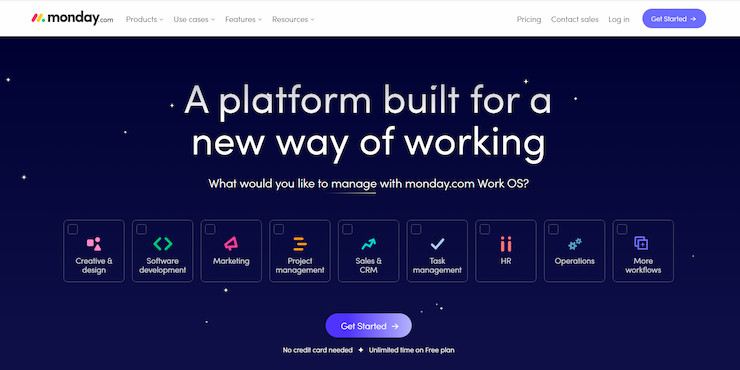
Stop dreading the manic Monday and embrace Monday.com — the ultimate scalable work platform that allows you to manage and track all active projects simultaneously. Thanks to numerous customized features and characteristics, it is a perfect solution for small and large enterprises.
It offers multiple views of your work, from spreadsheets, lists, maps, Kanban boards for managing workflow, and many more. Team members can upload files, comment on the work at hand, mention teammates, and much more.
One of the biggest USPs of Monday.com is the multi-layered dashboard that collects data from multiple boards, allowing you to track progress and data effectively in real-time. You can also mark all notable checkpoints in projects for measurable progress and share it with your team and stakeholders.
The most standout features of Monday.com are the Gantt charts that help you keep track of dependencies, milestones, schedules, and the entire scope of each project. Also, with Monday.com, you can automate specific tasks and customize dashboards to display due dates, hours spent on a project, and much more.
Monday.com allows for integrating numerous project management apps like Google Calendar, Google Drive, Jira, Dropbox, and more.
Click here to read more about Monday reviews and ratings.
| Features and Pricing | Monday.com | Trello |
| Free version | Yes | Yes |
| Pricing | Individual — Free
Basic — $8 per seat/month Standard — $10 per seat/month Pro — $16 per seat/month Enterprise — per quote |
Free
Standard — $5 per user/month Premium — $10 per user/month Enterprise — $17.50 per user/month |
| Kanban view | Yes | Yes |
| Card view | Yes | Yes |
| Calendar view | Yes | Yes |
| Deadlines | Yes | Yes |
| Storage | Yes | Yes |
| Gantt charts | Yes | No |
| Workflow automated tools | Yes | Yes |
| Budgeting | Yes | Yes |
| Number of integrations | 30+ | 181 |
| App Android/iOS | Both | Both |
Why Choose Monday.com Over Trello
- Complete solution for project management time management, business process management, and more
- Kanban boards for tracking workflow
- Gantt charts to keep track of dependencies and avoid bottlenecks
- More customized dashboards with real-time data insight
2. ClickUp — Feature-Rich Free Plan
ClickUp is a top project management tool and platform that uses a specific system of hierarchy to help you organize your work and be in complete control of tasks. The system is pretty simple to grasp.
The workspace is the central part of the system where all the action takes place. It can be broken down into several spaces denoting different teams, types of work, or departments. You can turn the features on and off at the space level if you don’t want to use them. You can also break down these spaces into lists with similar tasks grouped together, facilitating control and ensuring that your team is organized. Of course, the so-called Everything level view of tasks gives a bird’s eye view of everything that’s going on in your workspace so that you never skip a beat.
Under these spaces and lists based on Kanban boards, users can plan projects, assign tasks, create calendars and timelines to keep track of their completion, create Gantt charts, comment on tasks and documents, share them with team members, and much more.
ClickUp offers more than 100+ ways to automate your day in the office, from creating tasks to changing their priority, dates, assignees, and a lot more.
The best part of ClickUp is that its free plan is free forever and rich with features you don’t see in other project management tools. You get unlimited tasks and members, two-factor authentication, access to all Kanban boards, spring management options, real-time chat, 24/7 support, and more.
Also, ClickUp has a massive list of available integrations through Zapier. More than 1,000 tools can be integrated into your workspace, from Slack and Google Drive to Dropbox, Outlook, Github, and many others.
Finally, the ClickUp reviews and ratings speak for themselves, as this platform has earnt a great reputation over the years.
| Features and Pricing | ClickUp | Trello |
| Free version | Yes | Yes |
| Pricing | Free forever
Unlimited — $5 per seat/month Business — $12 per seat/month Business Plus — $19 per seat/month Enterprise — per quote |
Free
Standard — $5 per user/month Premium — $10 per user/month Enterprise — $17.50 per user/month |
| Kanban view | Yes | Yes |
| Card view | Yes | Yes |
| Calendar view | Yes | Yes |
| Deadlines | Yes | Yes |
| Storage | Yes | Yes |
| Gantt charts | Yes | No |
| Workflow automated tools | Yes | Yes |
| Budgeting | Yes | Yes |
| Number of integrations | 1,000+ | 181 |
| App Android/iOS | Both | Both |
Why Choose ClickUp Over Trello
- 15+ views in the free plan as well
- Real-time reporting
- Embedded email facility
- More integration opportunities
- Multi-feature dashboards in the free version
3. Hive — Trello Alternative for Newcomers to Project Management Tools
Hive is a top-notch project management tool with a neat and scalable interface that allows any team and individual to thrive. It is a centralized platform that simplifies even the most complex workflows and grants greater control over them to users.
Hive is somewhere in the middle regarding the number of features and functions and the ease of use. It has a clear upper hand on Trello due to its many customization options, including custom charts, reporting, fields, and more. Flexible project views extend beyond the Kanban view and include Gantt charts and three other project views so that you can arrange tasks in the best way for your business and team.
We all know the importance of feedback on the path to personal and professional growth. With Hive’s intake forms, you can collect data and orders, report and submit bugs, get the details for a new project request or proposal, and much more.
On the other hand, the Hive notes let you take notes from meetings, assign actions and follow-up items, and track their completion rate directly in Hive.
Hive also clearly focuses on integration, led by native integrations with Gmail and Salesforce. There are over 1,000 integration opportunities with Hive, and you can select the ones you want to integrate fully and the ones you want to keep separate. In particular, Hive is a great solution as a project management software for creative teams.
| Features and Pricing | Hive | Trello |
| Free version | Yes | Yes |
| Pricing | Solo — Free forever
Teams — $12 per user/month Enterprise — per quote |
Free
Standard — $5 per user/month Premium — $10 per user/month Enterprise — $17.50 per user/month |
| Kanban view | Yes | Yes |
| Card view | Yes | Yes |
| Calendar view | Yes | Yes |
| Deadlines | Yes | Yes |
| Storage | Yes | Yes |
| Gantt charts | Yes | No |
| Workflow automated tools | Yes | Yes |
| Budgeting | Yes | Yes |
| Number of integrations | 1,000+ | 181 |
| App Android/iOS | Both | Both |
Why Choose Hive Over Trello
- Seven project views compared to only one offered by Trello
- Gantt charts
- Native email and messaging
- Hive notes
4. Wrike — Top Project Management Templates
Wrike is a superb project management hub loaded with features that make handling your tasks and projects a breeze. It’s one of the most versatile work management platforms designed to increase your team’s productivity considerably.
The customization features abound in Wrike. You can customize dashboards and shared calendars and organize the data and information in spaces, folders, projects, or any way you like. The 360-degree visibility of every project is achieved through Wrike’s multiple views that make rescheduling tasks and their dependencies very simple. All it takes is a single click. Of course, there’s the Wrike’s Gantt chart software, which has a drag-and-drop interface, facilitating the creation of dependencies and baseline and critical path analysis.
The information is passed on to executives through dynamic and custom reports, so they are always kept in the loop.
The icing on the Wrike’s project management cake is the elaborate templates you can use in any line of work. There are templates for any type of work, from managing marketing campaigns, product roadmaps, and events to project scheduling, scaling business operations, and competitor analysis.
| Features and Pricing | Wrike | Trello |
| Free version | Yes | Yes |
| Pricing | Free — Free forever
Professional — $9.80 per user/month Business — $24.80 per user/month Enterprise — per quote |
Free
Standard — $5 per user/month Premium — $10 per user/month Enterprise — $17.50 per user/month |
| Kanban view | Yes | Yes |
| Card view | Yes | Yes |
| Calendar view | Yes | Yes |
| Deadlines | Yes | Yes |
| Storage | Yes | Yes |
| Gantt charts | Yes | No |
| Workflow automated tools | Yes | Yes |
| Budgeting | Yes | Yes |
| Number of integrations | 400+ | 181 |
| App Android/iOS | Both | Both |
Why Choose Wrike Over Trello
- Integration of 400+ apps
- Gantt charts
- More project management templates
- Custom reports
- Live chat support
5. Zoho Projects — Great Alternative for Freelancers
Zoho Projects is a management tool by Zoho that has received multiple accolades and awards, including Software Suggest and PC Mag’s Expert Choice for 2020. It is a cloud-based project management tool that allows users to track their projects and collaborate with team members effectively no matter where they are.
Zoho Projects helps users keep track of log issues, create a customized workflow, and fix bugs and issues instantly. Seeing the bigger picture is much easier with Gantt charts that provide a bird’s eye view of all tasks and their progress, as well as potential deviations from the goal. On the other hand, the Kanban boards show dependencies between similar tasks so that you can always stay on schedule.
There is no shortage of workflow automation tools, such as time-tracking timesheets and timers that record every working minute, billable or not. You can log your task hours to send them to your clients, which is one of the reasons why it is a perfect tool for freelancers. If you add the possibility of integrating Zoho Books or Zoho Invoice, you can quickly turn those timesheets into invoices and send them to your clients for payroll purposes.
| Features and Pricing | Zoho Projects | Trello |
| Free version | Yes | Yes |
| Pricing | Free — Free forever
Premium — $5 per user/month Enterprise — $10 per user/month |
Free
Standard — $5 per user/month Premium — $10 per user/month Enterprise — $17.50 per user/month |
| Kanban view | Yes | Yes |
| Card view | Yes | Yes |
| Calendar view | Yes | Yes |
| Deadlines | Yes | Yes |
| Storage | Yes | Yes |
| Gantt charts | Yes | No |
| Workflow automated tools | Yes | Yes |
| Budgeting | Yes | Yes |
| Number of integrations | 42 | 181 |
| App Android/iOS | Both | Both |
Why Choose Zoho Projects Over Trello
- Time trackers
- Integration with other Zoho products
- Email notification of issues and bugs
- Cheaper than Trello on Enterprise level
6. Teamwork — Best Trello Alternative for Team Collaboration
Teamwork is a project management tool trusted by more than 20,000 companies globally. It gives companies a clear overview of all tasks and projects through printable Gantt charts that help visualize the expected completion time and manage ideas or through task lists and vision boards. You can keep track of all your milestones, time spent on specific projects, and what everyone is doing in real-time, making it one of the best Trello alternatives out there.
While we are on the subject of real-time, Teamwork has positioned itself as the go-to project management tool for real-time collaboration with team members and clients. It brings about greater transparency by allowing you to share whatever work is being done at the moment so that everyone can get the big picture. With project collaboration tools from Teamwork, you can communicate easily with your teammates by commenting on tasks, providing feedback, assigning work to the right people, and more.
There are also plenty of other capabilities from Teamwork that can prove invaluable, such as robust reporting with all the right metrics and weekly reports to keep you in the loop. Teamwork also offers in-built time tracking for all projects and a standalone time tracking app that tells you exactly where you are spending most of your time.
| Features and Pricing | Teamwork | Trello |
| Free version | Yes | Yes |
| Pricing | Free — Free forever
Deliver — $10 per user/month Grow — $18 Scale — per quote |
Free
Standard — $5 per user/month Premium — $10 per user/month Enterprise — $17.50 per user/month |
| Kanban view | Yes | Yes |
| Card view | Yes | Yes |
| Calendar view | Yes | Yes |
| Deadlines | Yes | Yes |
| Storage | Yes | Yes |
| Gantt charts | Yes | No |
| Workflow automated tools | Yes | Yes |
| Budgeting | Yes | Yes |
| Number of integrations | 110+ | 181 |
| App Android/iOS | Both | Both |
Why Choose Teamwork Over Trello
- Multiple board views
- Gantt charts
- Robust reporting features
- 50+ project management templates
7. Awork — Intuitive and Easy-to-Use Platform
Awork is an incredibly intuitive and straightforward platform that shortens the time you normally need to plan and execute your tasks. With Awork, you can organize work using simple to-do lists, boards, or timelines. By switching to Kanban boards, you can get a detailed report on the status of your tasks.
Visual planning is facilitated through structured timelines where you can add dependencies and milestones for a better overview of projects.
Custom dashboards create transparency backed with weekly, monthly, and annual reports that Awork can even turn into tasks. There are also plenty of workflow automation tools that accelerate the workflow considerably, for example, the email-to-task feature that turns emails into tasks for your team.
Integrated time tracking is also a big thing with Awork. With Awork’s timer, you can connect your calendar to turn appointments into billable hours. Also, you can send the tracked hours to the billing tools to turn them into invoices.
Awork also offers integration with 1,000+ apps such as Google Drive and Microsoft OneDrive systems.
| Features and Pricing | Awork | Trello |
| Free version | No | Yes |
| Pricing | Premium — €10.99 per user/month
Enterprise — €15.99 |
Free
Standard — $5 per user/month Premium — $10 per user/month Enterprise — $17.50 per user/month |
| Kanban view | Yes | Yes |
| Card view | Yes | Yes |
| Calendar view | Yes | Yes |
| Deadlines | Yes | Yes |
| Storage | Yes | Yes |
| Gantt charts | Yes | No |
| Workflow automated tools | Yes | Yes |
| Budgeting | Yes | Yes |
| Number of integrations | 1,000+ | 181 |
| App Android/iOS | Both | Both |
Why Choose Awork Over Trello
- Gantt charts
- Integrated time trackers
- Smart notifications of all milestones and deadlines
- Intuitive UX
- 30-day money-back guarantee
8. GanttPro — Excellent for Gantt Chart Making
GanttPro is a perfect online project management tool based on Gantt charts. It is an interactive Gantt chart maker that allows you to create and control several projects simultaneously. Users can divide projects into milestones, subtasks, and groups of tasks while tracking their duration, status of dependencies, and much more.
You can set due dates and schedule tasks, delegate duties to team members, and set privacy measures only those responsible for the task or project can see.
The automatic online project scheduling has a drag-and-drop feature that is so simple to use that you only need about three minutes to become an advanced user and plan projects with the best Gantt diagrams. Prioritizing tasks, setting dependencies with a single click, and monitoring progress has never been easier now that you have GanttPro. The tool offers additional characteristics few others do.
Namely, you can add resources to the Gantt charts and connect them with tasks already on the timeline. By inputting the cost per hour and the estimated time for the dependency, the GanttPro chart generator can calculate task or project costs instantly.
| Features and Pricing | GanttPro | Trello |
| Free version | No | Yes |
| Pricing | Basic — $7.99 per user/month
Pro — $12.99 per user/month Business — $19.99 per user Enterprise — per quote |
Free
Standard — $5 per user/month Premium — $10 per user/month Enterprise — $17.50 per user/month |
| Kanban view | No | Yes |
| Card view | Yes | Yes |
| Calendar view | Yes | Yes |
| Deadlines | Yes | Yes |
| Storage | Yes | Yes |
| Gantt charts | Yes | No |
| Workflow automated tools | Yes | Yes |
| Budgeting | Yes | Yes |
| Number of integrations | 4 | 181 |
| App Android/iOS | Both | Both |
Why Choose GanttPro Over Trello
- Most elaborate Gantt charts
- Resource and cost planning
- Board, portfolio, and grid views
- Custom-made templates
9. Asana — Top Alternative for Workflow Management
Asana is a household name in the world of project management tools primarily used by smaller teams. It is a mostly Kanban-based tool that gives you a clear view of all your tasks and great power to add tasks to your board through a simple drag-and-drop feature. When you create a new board, you can add sections, tasks, cover images, and bulk actions together and use many other options for a perfect look and control.
With Asana’s timeline, creating project plans, sharing it with your teammates, and meeting deadlines is very simple. It also lets you spot dependency conflicts before they even arise. Asana also lets users import their CSV files directly into Asana to create actionable timelines.
Asana’s latest Workflow Builder tool brings about an even more efficient team collaboration and workflow thanks to its many different features. You can send forms to gather ideas and organize them to everyone’s satisfaction. Users can also create rules for automatizing tasks like updating tasks and more.
Workflow reporting gives detailed accounts of each stage of the project to help you diagnose bottlenecks and upgrade your team’s efficiency.
However, do note that Asana is not our top pick and this software does have a few limitations (see here for the best Asana alternatives). This is why we still recommend Monday.com as the number 1 alternative to Trello.
| Features and Pricing | Asana | Trello |
| Free version | Yes | Yes |
| Pricing | Basic — free forever
Premium — $10.99 per user/month Business — $24.99 per user Enterprise — per quote |
Free
Standard — $5 per user/month Premium — $10 per user/month Enterprise — $17.50 per user/month |
| Kanban view | Yes | Yes |
| Card view | Yes | Yes |
| Calendar view | Yes | Yes |
| Deadlines | Yes | Yes |
| Storage | Yes | Yes |
| Gantt charts | Yes | No |
| Workflow automated tools | Yes | Yes |
| Budgeting | Yes | Yes |
| Number of integrations | 150+ | 181 |
| App Android/iOS | Both | Both |
Why Choose Asana Over Trello
- More intuitive user experience
- Resource and cost planning
- Workflow builder
- Affordable price plans
10. Jira — Best Trello Alternative for Software Teams
Jira is another project management tool coming from Atlassian, the same company that created Trello. Jira comes with many notable features such as roadmaps, backlogs, sprints, and reports that many software development teams rely on daily to stay on track with the tasks and projects.
Jira also has additional advanced agile development tools such as bug mapping and many others that enable software teams to develop and test their software. Even though both products are from Atlassian, it is clear enough that users who can benefit from bug tracking and the option of using Scrum and Kanban techniques will most likely go with Jira. Over 100,000 software organizations worldwide already use Jira, which has cemented its position as one of the best alternatives to Trello.
| Features and Pricing | Jira | Trello |
| Free version | Yes | Yes |
| Pricing | Free — free for up to 10 users
Standard — $7.50 per user/month Premium — $14.50 per user Enterprise — per quote |
Free
Standard — $5 per user/month Premium — $10 per user/month Enterprise — $17.50 per user/month |
| Kanban view | Yes | Yes |
| Card view | Yes | Yes |
| Calendar view | Yes | Yes |
| Deadlines | Yes | Yes |
| Storage | Yes | Yes |
| Gantt charts | Yes | No |
| Workflow automated tools | Yes | Yes |
| Budgeting | Yes | Yes |
| Number of integrations | 1,000+ | 181 |
| App Android/iOS | Both | Both |
Why Choose Jira Over Trello
- Bug tracking
- Scrum, Kanban, DevOps, and Bug Tracking templates
- Workflow automation
Best Trello Alternatives Compared
We know that by presenting ten worthy alternatives to Trello we have given you a lot to think about. There are tons of features to remember and factor in, and that is a considerable task to say the least. This is why we have created another table with the full details of all Trello alternatives to help you decide.
| Features and Pricing | Monday.com | ClickUp | Hive | Wrike | Zoho Projects | Teamwork | Awork | Asana | Jira | Trello |
| Free version | Yes | Yes | Yes | Yes | Yes | Yes | No | Yes | Yes | Yes |
| Kanban view | Yes | Yes | Yes | Yes | Yes | Yes | Yes | Yes | Yes | Yes |
| Card view | Yes | Yes | Yes | Yes | Yes | Yes | Yes | Yes | Yes | Yes |
| Calendar view | Yes | Yes | Yes | Yes | Yes | Yes | Yes | Yes | Yes | Yes |
| Deadlines | Yes | Yes | Yes | Yes | Yes | Yes | Yes | Yes | Yes | Yes |
| Storage | Yes | Yes | Yes | Yes | Yes | Yes | Yes | Yes | Yes | Yes |
| Gantt charts | Yes | Yes | Yes | Yes | Yes | Yes | Yes | Yes | Yes | No |
| Workflow automated tools | Yes | Yes | Yes | Yes | Yes | Yes | Yes | Yes | Yes | Yes |
| Budgeting | Yes | Yes | Yes | Yes | Yes | Yes | Yes | Yes | Yes | Yes |
| Number of integrations | 30+ | 1,000 | 1,000 | 400+ | 42 | 110+ | 1,000 | 150+ | 1,000+ | 181 |
| App Android/iOS | Both | Both | Both | Both | Both | Both | Both | Both | Both | Both |
Why Use a Trello Alternative — Trello Limitations
There are many things that Trello does right, there’s no question about it. However, there are areas in which it lacks certain features and capabilities that its alternatives provide. Let’s see what those Trello limitations are, which force many to have a change of heart and go with one of the best alternatives to Trello found on our list.
No Gantt Charts
First and foremost, Trello focuses solely on Kanban view methodology, so there aren’t any Gantt charts that can help teams visualize tasks whichever way they see fit, thanks to a bird’s view of all tasks and projects. These charts show the links between the start and end dates of projects, milestones, and much more, which is not available with Trello.
No Built-in Task Dependency Management
Trello doesn’t have a built-in task dependency management system. You must use checklists and link attachments to them to manage the dependencies. Without this task dependency tracking software, team members can have difficulty planning and carrying out tasks, especially since there aren’t any Gantt charts in Trello.
Lack of Features
In Trello, project managers seem to lack features such as file sharing, reporting, and even some integration options that many other alternatives offer. The lack of these features means Trello can’t be considered a fully-featured PM tool.
Limited Agile Tools
Many teams follow agile project management methodology, especially those software development teams that rely on agile practices heavily. However, Trello lacks some of the functions these teams need, such as the ability to create roadmaps using sprints and others.
Limited Integration Options
Trello offers integration options for about 180 apps and software; however, it allows you to integrate over 1,000 apps and software solutions through an API integration structure or third-party applications. Also, exporting CSV files is only available through paid versions of Trello.
Conclusion: What is the best Trello alternative?
Choosing the right PM tool depends on what kind of business you are running and what you are trying to accomplish. Still, in recent days, we have witnessed some slip-ups from Trello, such as the lack of Gantt charts and more agile tools. This is where Monday.com and other best alternatives to Trello come into play.
Monday.com has a multi-layered and multi-view dashboard that allows you to organize your work, track tasks, and more. It has advanced reporting, excellent storage space, and 24/7 customer support for greater security.