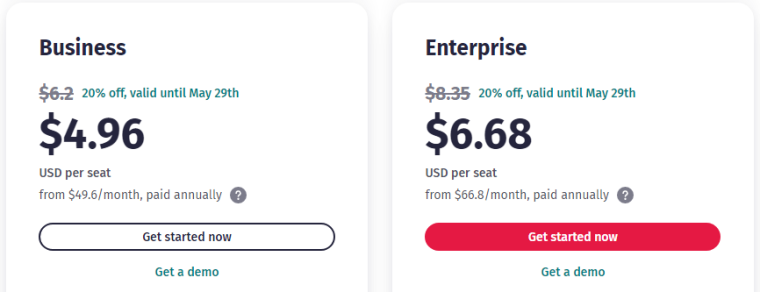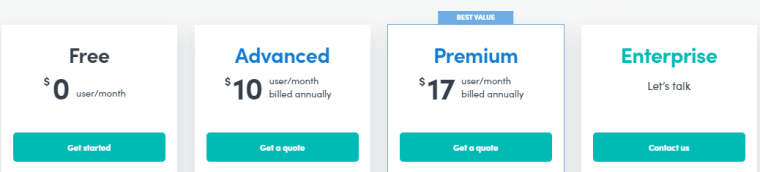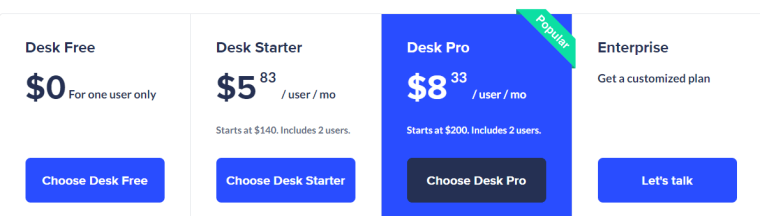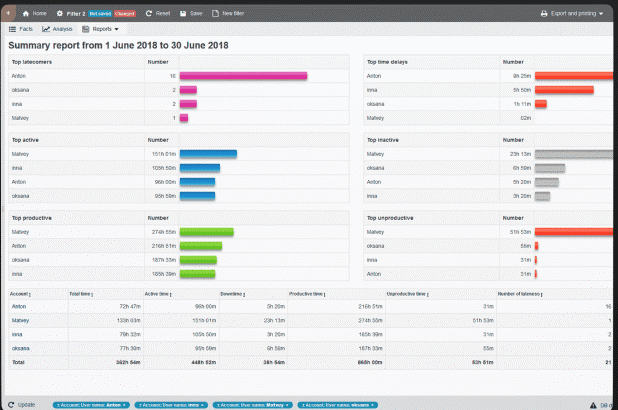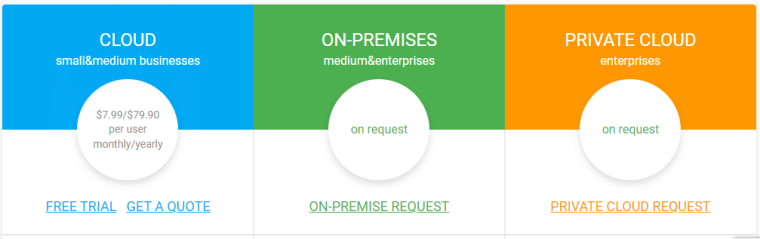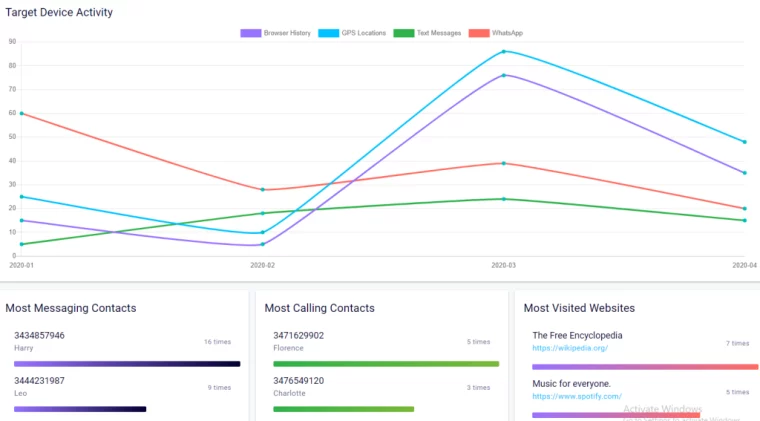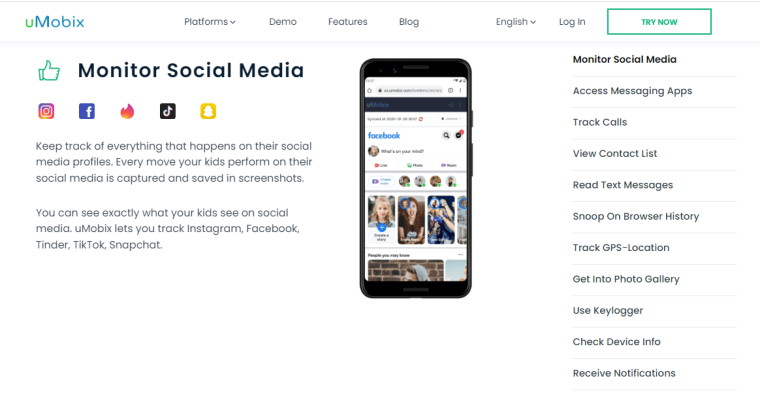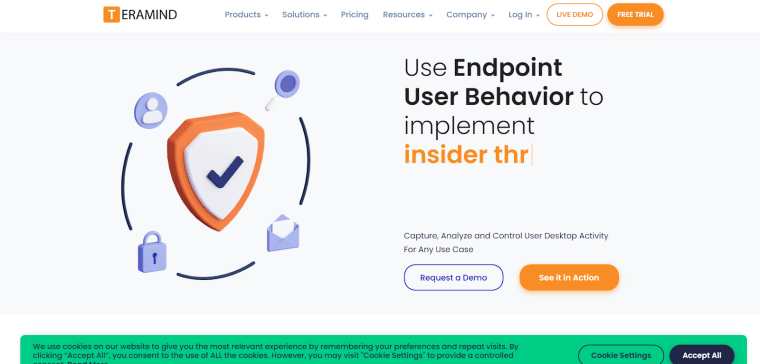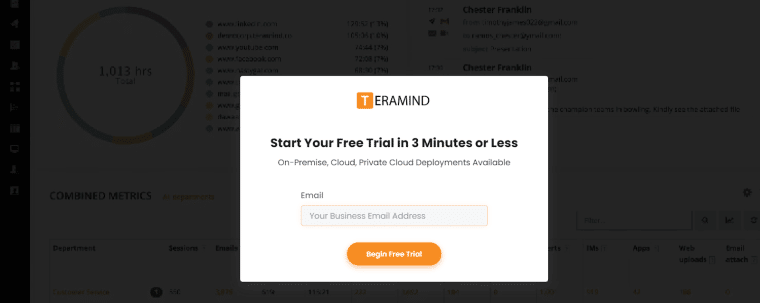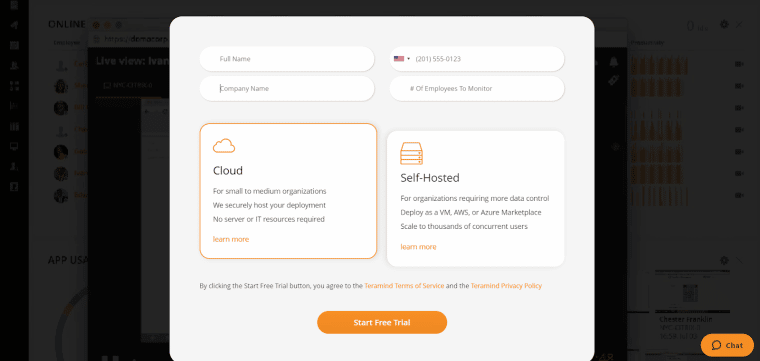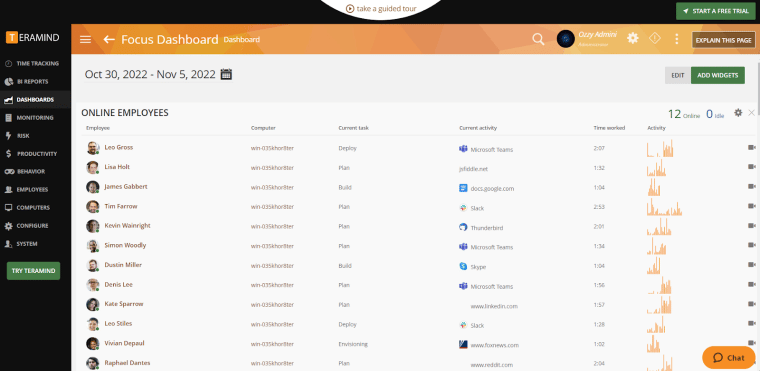The top employee time tracking software will assist you in tracking employee hours, internet usage, and device activity, ensuring you only pay for actual billable time while keeping your business data safe. Precise time tracking will also boost your business’s productivity by providing clear insights into employee timesheets, such as unproductive hours, overtime notifications, and sick leave.
Finding the best employee time tracking system can be tough due to the many options available. In this guide, we list the top 10 employee time trackers, looking at pricing, user-friendliness, data benefits, free trials/refund policies, any restrictions, and more. Keep reading to learn how top providers like Teramind, Factorial HR, and ActivTrak can assist you.
The Best Employee Time Tracking Systems 2025 | Quick Answer
After thorough research, we found Teramind to be the best employee monitoring and time-tracking software. It has the most diverse feature set, including the most versatile video-capturing feature. Other notable features include automated alerts, low prices, and a generous 30-day money-back guarantee. See how it compares with other tracking software like Factorial HR and ActivTrak:
- Teramind: The Best Overall Employee Time Tracking Software in 2025. Put It To The Test With a 14-Day Free Trial + a 30-Day Money-Back Guarantee.
- Factorial HR: Popular Choice for Managing Remote and Shift Workers. Starts as Low as $4.96/Month and Offers a 2-Week Long Trial.
- ActivTrak: The Best Free Employee Monitoring Software For Beginners. Leverage ActivTrak’s Free Plan and a 14-Day Free Trial.
- HubStaff: The Best Location-Based Employee Tracking Solution. Try It Now With a Free Plan and a 14-Day Free Trial.
- StaffCop: The Best Employee Time Tracking Software For Business Security and Data Confidentiality. See If It’s Your Cup of Tea With a Live Demo and a 15-Day Free Trial.
- Controlio: The Best Employee Monitoring App For Data Organization. Try It Risk-Free With a Live Demo and a 14-Day Free Trial.
- mSpy: The Best Employee Monitoring Solution for Small Businesses. Put It To The Test With a Free Live Demo and a 14-Day Money-Back Guarantee.
- EyeZy: A Top Employee Monitoring Software With Video Recording Features. Leverage EyeZy’s 3-Day Free Trial and a 14-Day Money-Back Guarantee.
- uMobix: A Solid Employee Tracker Providing Surveillance Over 30 Apps. Has a Live Demo and a 14-Day Money-Back Guarantee.
- Cocospy: A Popular Mobile Employee Monitoring Solution For Mobile Devices. Give It a Try With Its Live Demo and a 14-Day Money-Back Guarantee.
The Best Employee Time Tracking Systems 2025 | In-Depth Reviews
Take a deeper look at our top picks for the best employee time monitoring tools in 2025 and see which one suits your needs best:
1. Teramind – The Best Overall Employee Time Tracking Software in 2025
Teramind should be your pick if you’re looking for a champion employee tracking software that combines monitoring, analytics, and reporting features like a pro. While you have to contend with basic employee monitoring features with other tools, Teramind will have you on the edge of your seat, credit to its sheer volume of tracking and security features.
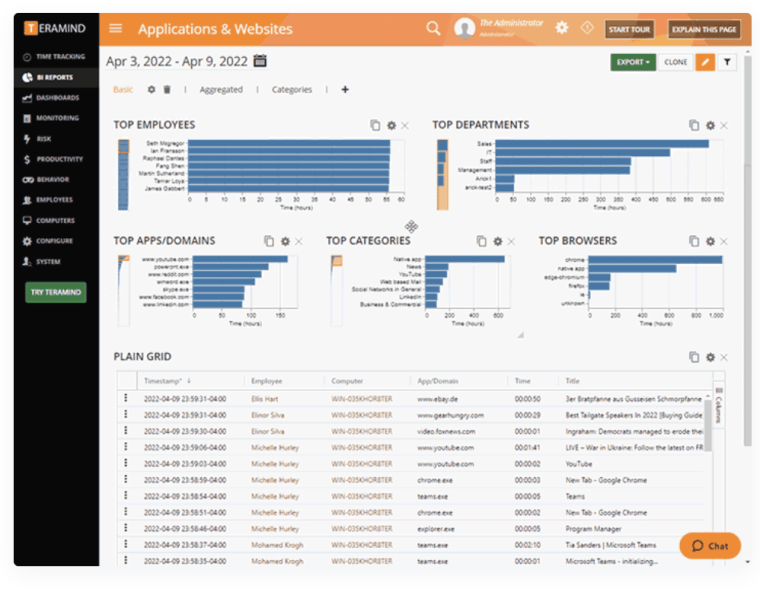
Teramind’s dashboard houses a well-arranged database of your employees, all marked with their respective departments. Not only will you get detailed insights into your employees’ day, including their current task in hand, active and idle time, and code of conduct violations, if any, but you’ll also be able to build audit evidence from the employee screen snapshots taken by Teramind, thanks to Teramind’s OCR system.
Teramind’s alerting feature deserves a special mention too. It’ll send automated notifications to your employees if they spend more than a pre-decided amount of time on an unproductive app — social media apps, for example. What else can you do? You can either block that app on the employee’s device or log the employee out.
Speaking of Teramind’s video-capturing feature; you can capture:
- Normal screen recordings
- Live broadcast of employee PCs
- Zoom sessions
Last but not least, Teramind’s prompt customer support (live chat) and live demo will give you every possible assistance so that you understand the ins and outs of the tool before committing to it.
| Pricing | $10/user/month |
| Compatibility | Windows, Mac |
| Free Plan/Trial | Live Demo, Free Plan, 14-Day Free Trial |
| Refund | 30-Day Money-Back Guarantee |
Pros
- Perfect for monitoring employee productivity
- Interactive user interface
- Option to record all activity or only on a violation
- Excellent keystroke tracking
- Multiple deployment options
Cons
- Suitable only for large businesses
- Complicated in-depth features
Pricing
Teramind starts at just $10/user/month; the Starter plan comes with instant messaging, social media tracking, remote control, alerting, activity blocking, and more. For OCR and Keystroke tracking, you’ll have to upgrade to at least the UAM plan, which, again, is highly competitively priced.
Plus, it comes with a live demo, a free plan, a 14-day free trial, and a 30-day money-back guarantee. Try it now.
2. Factorial HR: Popular Choice for Managing Remote and Shift Workers
Factorial HR is a solid all-in-one HR solution that includes a wide range of invaluable time management capabilities that make it effortless to manage in-house, remote, and shift workers — all paperless and compliant.
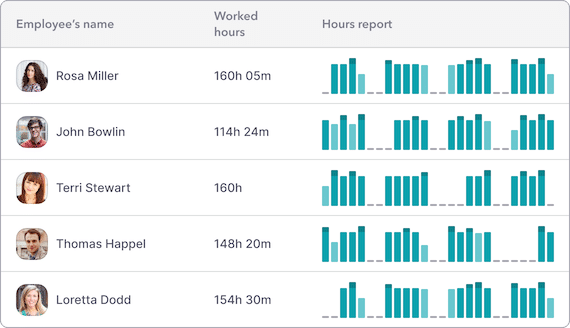
To start with, you can create custom shifts and assign them, have employees clock in and out, and have them easily track the time spent on every task and project to ensure you’re not spending more than you need to and that everyone is fairly compensated.
That said, with Factorial HR, employees can even clock in using Slack, and with geo-locations, you’ll get notified if in-house employees clock into work but aren’t where they should be. This is particularly useful if you have a mixture of in-house, remote, and hybrid workers.
Beyond this, you can also manage time off requests, automate them, and get an overview of absenteeism; plus, managers can easily manage employee overtime and approve timesheets to avoid any hiccups when payroll comes around.
Interestingly, you can also ensure global compliance with time tracking by getting your employees to sign their timesheets to confirm their hours worked, and they can add notes to entries if additional information is required.
| Pricing | Starts at $4.96/seat/month – Annual Plan |
| Compatibility | Mac, Windows, Android, iOS |
| Free Plan/Trial | 14-day free trial |
| Refund | N/A |
Pros
- Ample plans for every need and budget
- Holds a phenomenal reputation and stellar reviews
- Offers an all-in-one HR solution
- Advanced time-tracking capabilities built-in
Cons
- The mobile app can be buggy
- Customer support can be slow
Pricing
Factorial HR boasts numerous Hubs that solve different problems for businesses. For time tracking, the Operations Hub is the go-to plan. Here are your options:
That said, we highly recommend checking out the Complete Hub, as above and beyond time tracking, you’ll get everything on offer with Factorial HR. This includes payroll management, expense tracking, and ample more for just $8/seat/month.
3. ActivTrak: The Best Free Employee Monitoring Software For Beginners
ActivTrak is easily the best free employee time-tracking app out there. With more than 9,000 customers and 550,000 free users, ActivTrak is a juggernaut in the industry as far as combining employee tracking and enhancing worker productivity is concerned.
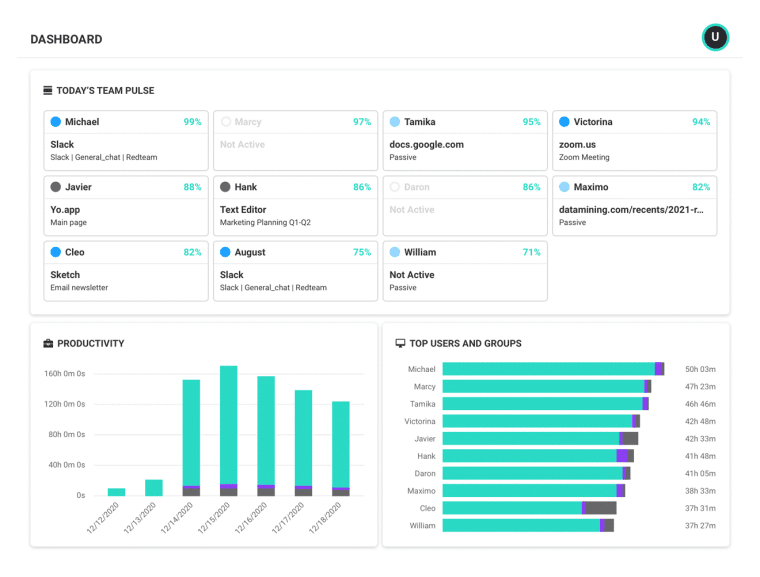
ActivTrak doesn’t set out to pry on employees but to chalk out analytics and insights that give you a better idea of how you can improve their productivity. For example, based on the peak productivity hours of your employees, you can schedule and distribute tasks accordingly.
Besides being free, ActivTrak’s easy-to-understand user interface is another reason why it’s a beginner’s favorite. For example, the dashboard has a productivity bar chart that shows productive, unproductive, and idle time separately, not to mention that there are other graphical presentations as well, such as a pie chart to compare time spent on productive versus unproductive websites and apps.
ActivTrak shows you in real time what websites and apps your employees are currently on. Click on the Camera icon to take a screenshot if you want to zoom in.
As one of the best employee time-tracking apps, ActivTrak sends out real-time threat alerts and non-compliance reminders to employees. Non-compliance may include using external hard drives on an organization device or surfing through untrustworthy websites.
| Pricing | $10/user/month – Annual Plan |
| Compatibility | Windows, Mac, ChromeOS |
| Free Plan/Trial | Free Plan, 14-Day Trial Plan |
| Refund | No |
Pros
- You can present monitoring times
- Comes with multiple integration options
- Excellent customer support
- Has a free plan for new users
- Easy-to-use dashboard and graphical data
Cons
- No screen recordings
- Cannot monitor mobile devices
Pricing
ActivTrak’s free plan comes with 3GB of data, 30-day rolling data history, and features such as activity alarms and 24/7 access to educational resources. Upgrade to the Advanced plan ($10/user/month) for additional features such as remote installation and alarm-triggered screenshots.
Sign up for ActivTrak’s 14-day trial plan today and see if it’s your cup of tea.
4. HubStaff: The Best Location-Based Employee Tracking Solution
HubStaff, an employee time-tracking app that caters to over 40,000 businesses worldwide and performs over 21 million hours of tracking every month, does more than just a few things right.
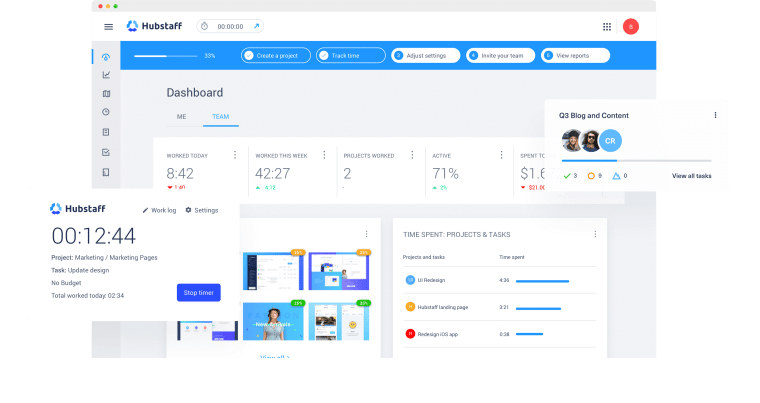
HubStaff’s strength lies in its geo-fenced time-tracking feature on its mobile app. Here, the concerned employee gets clocked in and out automatically, based on their location, so that you don’t have to worry about your team rigging the timesheet for onsite jobs.
Other employee time tracking features include URL and application monitoring and activity screenshots — you can either command HubStaff to take screenshots at random intervals or specify a time period, for instance, 5 screenshots in one minute.
Then there are also online timesheets, time reports, and timesheet approval that help you zero in on the exact hours worked by your employees. This ensures that you pay only what’s legitimate. Such built-in integrations will save you money that you’d have otherwise spent on third-party payroll and invoicing integrations.
Speaking of employee activity tracking, HubStaff will track what websites and apps your employee visits and how long their sessions are.
Now, it does have a keylogger, but it’s far from perfect — you can only see the activity provided by their mouse and keyboards and nothing else. But one area HubStaff doesn’t compromise in is capturing screenshots remotely. You can then access all this info from HubStaff’s dashboard, where you can filter the results by user.
| Pricing | $5.83/user/month – Monthly Plan |
| Compatibility | Windows, Mac, Android, iOS, Web |
| Free Plan/Trial | Free Plan, Demo, 14-Day Trial Plan |
| Refund | 60-Day Money-Back Guarantee |
Pros
- Perfect for remote employee monitoring
- Ability to remove hours that shouldn’t be paid for
- Accurate task time calculations
- Easy-to-navigate user interface
- Facilitates easy automation
Cons
- No timer continuation reminder
- Tracking past payroll amounts is challenging
Pricing
A free plan, a 14-day free trial, and a 60-day money-back guarantee should be reasons enough to get you started with HubStaff.
Yes, HubStaff’s prized GPS tracking feature demands $10/month/user; it’s still at par with the industry’s best, though. Try it today and if you don’t like it, get a full refund.
5. StaffCop: The Best Employee Time Tracking Software For Business Security and Data Confidentiality
StaffCop, like Teramind and ActivTrak, is a fantastic employee monitoring app, but its security features are what set it apart. We love StaffCop’s insider threat prevention feature that tracks employee activity with the help of a keylogger, screenshots, and more and assesses whether what they’re doing is in accordance with your organization’s code of conduct.
If StaffCop finds an employee on a malicious website or doing something they’re not supposed to do, it’ll send you real-time alerts — you’re also free to set up custom alerts with multiple behavior anomalies as triggers.
For example, you can customize StaffCop to send you an alert any time an employee enters a corporate card number.
If you want to do one better than simply warn an employee, make use of StaffCop’s Live Administration feature to take complete control of an employee’s device remotely and stop an unauthorized activity in its tracks.
Moreover, Teramind and StaffCop are the only ones to offer OCR (Optical Character Recognition), but StaffCop’s OCR is a bit more unrestrictive. How, you ask?
You can select a keyword — for example, a corporate card’s number — that might hint at unethical employee practice and search for it across chats, keystrokes, emails, Google Drive, OneDrive, and even within Microsoft Word or PDF documents saved locally on the employee device.
StaffCop’s Summary Reports are a fresh introduction too. They show you a list of top latecomers, time spent on productive vs unproductive apps, and more, giving you a deeper understanding of the footfalls of employee productivity and simultaneously the areas to focus on in order to improve the same.
| Pricing | $5.83/user/month – for 10 users annually |
| Compatibility | Windows, Linux, Mac, Web |
| Free Plan/Trial | Live Demo, 15-Day Trial Plan |
| Refund | No |
Pros
- Easy to use
- Track over 1000 employees on a single subscription
- Enabled with optical character recognition
- Generates detailed reports
- Remote desktop control with webcam capture ability
- Can monitor both active and idle time
Cons
- Lacks cloud-based interface
- Only meant for a centralized workforce
Pricing
StaffCop’s yearly plan costs $8.16/month/user for 5 users and $5.83/month/user for 10 users, beyond which the price remains more or less the same per user, even with an increase in the number of users.
Try StaffCop risk-free, thanks to its live demo and a 15-day free trial.
6. Controlio: The Best Employee Monitoring App For Data Organization
Controlio brings something called the productivity score to the table. This score is prepared by tracking and then averaging your team’s productive and distracted hours. Based on your employees’ productivity score, Controlio ranks your employees across categories like Most Productive, Top Violators, and more.
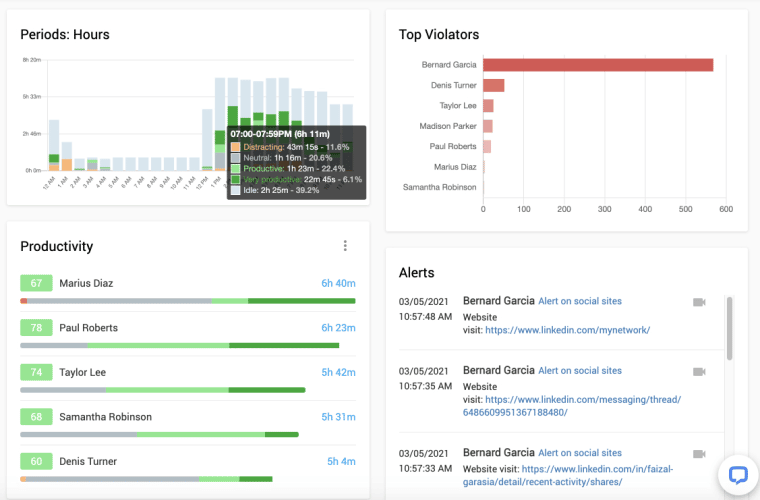
Controlio edges past other employee tracking solutions on the back of impeccable data organization. In our testing, we found there to be no fields that were off-limits for generating a report, then be it attendance, searches, emails, online sessions, or anything else. Plus, each of these reports was further flooded with organized information, such as the user’s details, the computer used, and even time stamps.
Yes, Controlio lacks Teramind’s OCR, but everything else for tracking your employees’ activities, productivity, as well as behavior anomalies, will be at your disposal. Other employee monitoring features include live video recordings, an intuitive keylogger, automated alerts, and scheduled reports to keep an eye on employee productivity and threat detection remotely.
Custom alerts are missing, but you’ll rarely find a need for them when Controlio provides a massive list of pre-decided events for triggering alerts. For example, launching an app, visiting a specific website, specific keystrokes, and more.
All of this, plus Controlio’s scalability (it’s cloud-based), make it a must-have employee time-tracking app for small to midsize businesses.
| Pricing | $6.65/month/user – Annual |
| Compatibility | Windows, Mac |
| Free Plan/Trial | Live Demo, 14-Day Free Trial |
| Refund | 7-Day Hosting Refund |
Pros
- Productivity scoring for various users
- Easy-to-use dashboards
- Generate reports based on various fields
- Affordable subscriptions
- Excellent customer support
Cons
- No custom alerts
- Mobile devices aren’t supported
Pricing
At just $6.65/month/user, Controlio’s yearly plan will offer the best bang for your buck. Note that there are enterprise-level plans, too, with more features and bandwidth — get in touch with Controlio’s team for a custom quote.
Controlio comes with a live demo, a 14-day free trial, and a 7-day hosting refund so that you can try out the tool thoroughly before investing in it.
7. mSpy: The Best Employee Monitoring Solution for Small Businesses
mSpy does a fantastic job at activity tracking, and there are very few employee tracking apps that can do it better. You’ll know how long a message took to type, whether content was deleted, replaced, and more.

mSpy monitors all popular communication channels, including Whatsapp, Snapchat, emails, and Facebook Messenger, and sends you an alert every time a new message or a reply is received/sent on/by an employee device. In fact, it’s one of the best WhatsApp spy apps to use right now.
Note that you also have the option to set custom alerts for keywords that you want to be warned about if and when used by your employees. This way, you’ll be able to ensure your employees don’t slack during office hours.
mSpy’s live GPS tracking and geo-fencing ensure your employees are where they’re supposed to be during work.
Besides live video recordings, mSpy’s screen recorder also lets you download every conversation’s screenshot, see browsing history even if deleted, sort browser history by frequency of visits, and block or restrict unproductive websites and apps.
What’s more, mSpy also lets you monitor phone calls and SMS messages, making it a truly unrestricted employee monitoring app that will save your business from data breaches and unproductivity.
| Pricing | $16.67/Month — 1-Year Plan |
| Compatibility | All Android 4+ Devices, iOS 11 – 14.8.1 — With Jailbreak, All iOS Versions — Without Jailbreak |
| Free Plan/Trial | Demo |
| Refund | 14-Day Money-Back Guarantee |
Pros
- Affordable for small businesses
- Easy to install and set up
- Doesn’t require jailbreak on iOS
- Custom alerts for specific keywords
- Accurate GPS Tracking and geofencing
- Customer support in various languages
Cons
- Allows only one device per plan
- No employee computer monitoring
Pricing
- Monthly: $69.99/month
- Quarterly: $40/month
- Yearly: $16.67/month
mSpy’s yearly plan at $16.67/month is a bargain. Plus, it often comes up with additional discounts, so keep an eye out for those.
How can we not mention the 14-day money-back guarantee — try mSpy now, and if you don’t like it, get a full refund.
8. EyeZy: A Top Employee Monitoring Software With Video Recording Features
EyeZy is popular as one of the best parental control apps but is equally good as an employee time and activity tracker. Unlike mSpy, EyeZy’s keylogger requires jailbreaking; still, it does a commendable job of producing every detail about every keystroke, including what app/search bar/chat it was typed in.
Eyezy is also one of the best call logger apps on the market right now. As a comprehensive and easy-to-use employee tracker, you’ll not only know what your employees are searching for online, but you’ll also have access to their call logs and messages.
You can use EyeZy’s ability to remotely restrict your employees’ access to specific websites and apps that you don’t want them to waste their time on during office hours.
Alternatively, you can set a specific time limit on the usage of unproductive apps during work hours. Once the set time limit is crossed, EyeZy will cut off your employees’ access to those apps altogether.
An integral part of employee monitoring is a screen recording feature, and EyeZy does a fantastic job in that it’s always the first in the industry to implement new technology, leaving little to no room for your employees to hide malicious intent.
What’s more, EyeZy also takes a screenshot any time your employees receive a new message or send one, but with the customization it offers, you’re free to customize alerts for any specific set of keywords. For example, a corporate card’s number.
| Pricing | $9.99/Month — 1-Year Plan |
| Compatibility | Android, iOS, Tablets |
| Free Plan/Trial | Free Demo, 3-Day Free Trial |
| Refund | 14-Day Money-Back Guarantee |
Pros
- Best call-logging feature
- Easy to use
- In-built live screen recording
- 24/7 customer support
- Comes with a comprehensive keylogger
Cons
- Expensive for multiple device tracking
- Additional tracking features are missing
Pricing
- Monthly: $47.99/month
- Quarterly: $27.99/month
- Yearly: $9.99/month
At $9.99/month, EyeZy offers the best value-for-money proposition as compared to other secret screen recorders. Plus, with a free demo, a 3-day free trial, and a 14-day money-back guarantee on your side, you can have a good taste of whether EyeZy is the one for you before you put any money in it.
9. uMobix – A Solid Employee Tracker Providing Surveillance Over 30 Apps
uMobix’s robust and comprehensive device tracking and time monitoring features make it an excellent employee time-tracking app for small to mid-sized businesses. Its surveillance capabilities cover as many as 30 mobile apps, including Telegram, Chrome, Whatsapp, and Instagram.
uMobix also unlocks employees’ deleted data and gives you the ability to control their devices remotely. This way, you can restrict access to unproductive websites and apps, such as social media channels, improving the overall business workflow and ensuring your employees do not overstep your business’ internal code of conduct.
Surveillance data include:
- Info about your employees’ media files — you’ll know if any company data is being stolen
- GPS locations — to accurately log time spent at work
- Internet searches — even in incognito mode
- All copy-pasted/typed/deleted texts, including the time spent on these activities
You’ll also have access to your team’s messages and call logs, so you’ll know if they are communicating well with the clients and are sparing enough time for them.
On top of this, uMobix is also a beginner-friendly employee tracking app and one of the best phone spy apps. Not only is it available in multiple international languages, but it also tags along with a free demo, making it easier for you to get acquainted with its interface.
| Pricing | $11.66/month – 12-month plan |
| Compatibility | Android, iOS, Tablets |
| Free Plan/Trial | Live Demo |
| Refund | 14-Day Money-Back Guarantee |
Pros
- Monitors over 30 apps
- Information about employee media files
- You can access deleted employee data
- Customer support in multiple languages
- Audio control around the target device
Cons
- Isn’t optimized for iOS monitoring
- Only a few features on the basic plan
Pricing
- 1-month: $49.99/month
- 3-month: $27.99/month
- 12-month: $11.66/month
uMobix’s 1-year plan starting at $11.66/month for one device, is the best the tool has to offer.
The best part is that you can try it risk-free with a live demo and a 14-day money-back guarantee before risking any money on it.
10. Cocospy – A Popular Mobile Employee Monitoring Solution For Mobile Devices
Cocospy, although not as awe-inspiring as some of the other solutions on our list, is still a very good solution for small businesses that need their employee monitoring app to do a few things, but a few things right.
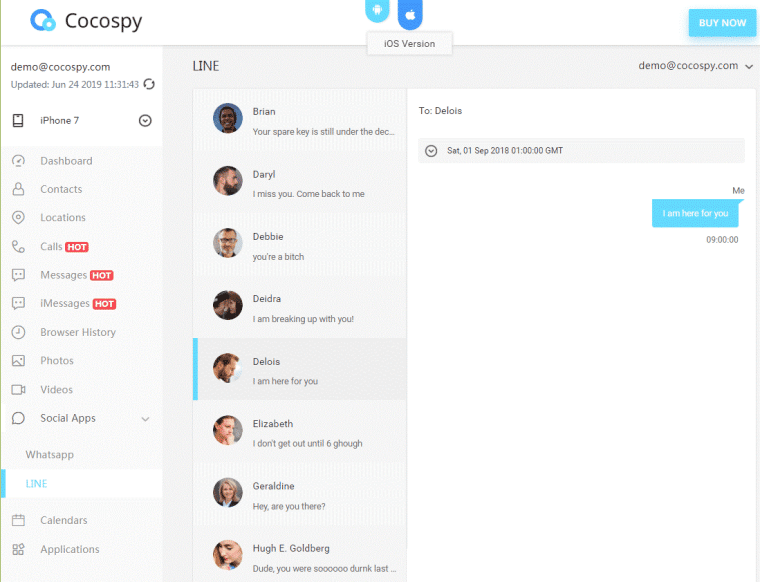
Cocospy will give you peace of mind that your business’s employee-client relationship is solid by giving you access to every communication channel your employees use, then be it calls, SMS messages, or even group chats like that on Skype.
A couple of standout features of Cocospy are its accurate GPS tracker and geofencing capabilities that come in very handy in monitoring field workers. With them, you’ll be able to track your employees’ live location and receive an alert anytime they try to leave the worksite before the scheduled hours.
What’s more, you can not only track your employees’ web activities but also restrict access to unproductive apps and websites, ensuring your organization’s overall productivity doesn’t fall off a cliff and that your employees aren’t involved in mischievous errands.
Yes, Cocospy can’t take screen recordings — a bummer indeed — but you’ll surely love how it gives access to employee device’s media files, which will help you keep any data leak or theft at bay.
| Pricing | $12.50/month – 12-month plan |
| Compatibility | Android, iOS, Tablets |
| Free Plan/Trial | Free Demo |
| Refund | 14-Day Money-Back Guarantee |
Pros
- Easy to set up and use
- 24/7 customer support
- Accurate GPS tracking and geofencing
- Ideal for small businesses
- Does not require any jailbreaking
Cons
- Limited iOS features
- Fewer features than other platforms
Pricing
- 1-month plan: $49.99/month
- 3-month plan: $29.99/month
- 12-month plan: $12.50/month
Try Cocospy today with a free demo and a 14-day money-back guarantee.
The Best Employee Time Tracking Software Comparison Table
Here’s a quick side-by-side comparison of the top 10 employee monitoring solutions to facilitate faster decision-making on your end:
| App | Pricing | Compatibility | Free Plan/Trial | Refund |
| Teramind | $10/user/month | Windows, Mac | Live Demo, Free Plan, 14-Day Free Trial | 30-Day Money-Back Guarantee |
| Factorial HR | $4.96/seat/month | Windows, Mac, Android, iOS | 14-Day Free Trial | No |
| ActivTrak | $10/user/month – Annual Plan | Windows, Mac, ChromeOS | Free Plan, 14-Day Trial Plan | No |
| HubStaff | $5.83/user/month – Monthly plan | Windows, Mac, Android, iOS, Web | A Free Plan, Demo, 14-Day Trial Plan | 60-Day Money-Back Guarantee |
| StaffCop | $5.83/user/month – for 10 users annually | Windows, Linux, Mac, Web | Live Demo,15-Day Trial Plan | No |
| Controlio | $6.65/month/user – Annual | Windows, Mac | Live Demo, 14-Day Free Trial | 7-Day Hosting Refund |
| mSpy | $16.67/Month — 1-Year Plan | All Android 4+ Devices
iOS 11 – 14.8.1 — With Jailbreak All iOS Versions — Without Jailbreak |
Demo | 14-Day Money-Back Guarantee |
| EyeZy | $9.99/Month — 1-Year Plan | Android, iOS, Tablets | Free Demo, 3-Day Free Trial | 14-Day Money-Back Guarantee |
| uMobix | $11.66/month – 12-month plan | Android, iOS, Tablets | Live Demo | 14-Day Money-Back Guarantee |
| Cocospy | $12.50/month – 12-month plan | Android, iOS, Tablets | Free Demo | 14-Day Money-Back Guarantee |
How We Chose the Best Employee Time Tracking App
Here is a quick checklist of our top 5 criteria for choosing the best employee tracking app for your business:
1. Coverage
One of the most important features of an employee time-tracking app is the extent of coverage it can provide. It should be able to track all your team members simultaneously, even as your team keeps growing.
On top of that, its tracking feature should be compatible with multiple device types and record an array of activities instead of just basic time tracking. For example, tools like uMobix not only check their productivity but also lets you record their keystrokes, access calls logs, and track their live location.
2. Data Filtering
If you are managing a huge team and tracking each of them, it would be quite impossible for you to sift through tons of data daily. That’s why every employee tracking tool should have a data filtering feature that allows you to sift through thousands of entries in seconds and find what you are looking for.
3. Notifications & Alerts
Employee time tracking is an important part of your business, especially if you are trying to keep their productivity up. But that’s certainly not the only responsibility on your plate. If you don’t have the time to keep checking the control panel for activity updates every few minutes, make sure your chosen employee tracking app has an automated alert feature that sends out real-time notifications each time something important comes up.
4. Data Backup
Whether you are collecting evidence against a corrupt employee or simply keeping a separate record of your employee activities to discuss in the next team meeting, your employee tracking app should give you the flexibility of managing your own data. This means the data it collects should be transferable or downloadable.
5. Customer Support
This goes for almost every software you purchase for your business. Only invest in a tool if it has a responsive customer support wing. Whether over email, phone, or live chat, you need a way to get hold of their team or tech experts in case something goes wrong, or you need more help to find your way around the tool. That’s why all the employee tracking apps we have picked offer at least some level of communication with their teams.
How To Set Up An Employee Tracking App
Here is a quick example of setting up an employee tracking app through Teramind:
- Visit the Teramind website and click on the “Free Trial” button on the top-right corner of the screen
- In the pop-up that shows up, enter your email address, and press Begin Free Trial
- On the next page, you will be asked to share more information about your business, like the business name, phone number, owner name, and the number of employees working in your company.
- On the same page, you can also choose whether you want cloud-hosting or self-hosting before pressing “Start Your Free Trial”.
- Once your account is created, you will immediately get your own control panel with updates on your team.
Note: Teramind (or whichever app you choose) will guide you on connecting your employee’s devices to the app.
Employee Time Tracking Software FAQs
Are employee time-tracking apps legal?
Are employee time-tracking apps safe?
Are there free employee time-tracking apps?
Conclusion: What is the Best Employee Time Tracking Software For 2025?
Here’s a summary of the top employee time-tracking software we reviewed today. We took care to include all kinds of employee monitoring solutions — free and paid, for Windows/Mac and for mobile devices. See which tool works the magic for you:
- Teramind: The Best Overall Employee Time Tracking Software in 2025. Put It To The Test With a 14-Day Free Trial + a 30-Day Money-Back Guarantee.
- Factorial HR: Popular Choice for Managing Remote and Shift Workers. Starts as Low as $4.96/Month and Offers a 2-Week Long Trial.
- ActivTrak: The Best Free Employee Monitoring Software For Beginners. Leverage ActivTrak’s Free Plan and a 14-Day Free Trial.
- HubStaff: The Best Location-Based Employee Tracking Solution. Try It Now With a Free Plan and a 14-Day Free Trial.
- StaffCop: The Best Employee Time Tracking Software For Business Security and Data Confidentiality. See If It’s Your Cup of Tea With a Live Demo and a 15-Day Free Trial.
- Controlio: The Best Employee Monitoring App For Data Organization. Try It Risk-Free With a Live Demo and a 14-Day Free Trial.
- mSpy: The Best Employee Monitoring Solution for Small Businesses. Put It To The Test With a Free Live Demo and a 14-Day Money-Back Guarantee.
- EyeZy: A Top Employee Monitoring Software With Video Recording Features. Leverage EyeZy’s 3-Day Free Trial and a 14-Day Money-Back Guarantee.
- uMobix: A Solid Employee Tracker Providing Surveillance Over 30 Apps. Has a Live Demo and a 14-Day Money-Back Guarantee.
- Cocospy: A Popular Mobile Employee Monitoring Solution For Mobile Devices. Give It a Try With Its Live Demo and a 14-Day Money-Back Guarantee.
Although all these employee monitoring software are good solutions for your business’s employee tracking and data security problems, we found Teramind to be the best across most criteria — we tested the tools on data depth, ease of use, refund policy, device compatibility, and customer support.
Moreover, Teramind also comes with a 14-day free trial and a 30-day money-back guarantee, so try it today. If you don’t like it, get a full refund.