Asana is a workflow management system that allows users to improve how employees and team members manage how they work. The platform has been about for over a decade and included in our Asana review will be a look at how it’s managed to get to where it’s at today.
Throughout this Asana review we will be looking at how the platform works, features, pricing, services on offer and a general overview of everything you need to know about the software. We’ve created this guide to showcase the good and bad of Asana, as well as viable alternatives, should they be needed.
Asana Review: Pros and Cons
We’ve spent hundreds of hours with our team creating our Asana review to find out how good the software is. If you’re looking for a quick overview of our findings, then use our pros and cons section below to see what we think works and what we think doesn’t.
Cons
What is Asana?
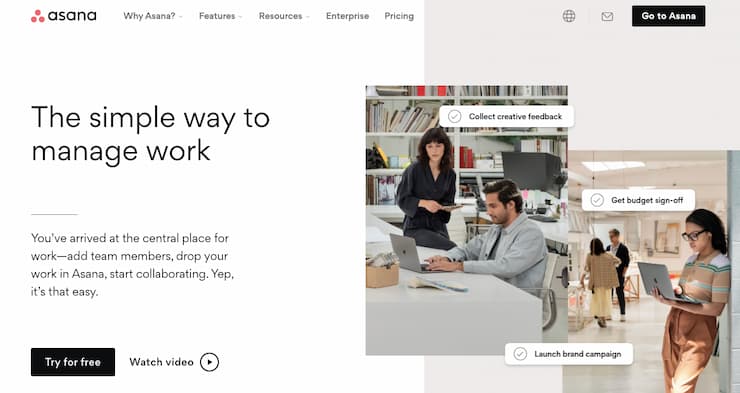
Asana has been designed to help businesses manage tasks and projects. It’s been created to keep everything as simple as possible and allows all aspects of the business to be linked on a single platform.
It’s an especially strong tool for individual teams who branch off from the main segment of the business. Users can create deadlines and goals for small teams, before then doing the same for several teams all within the same company.
The concept is that it allows users to see what work has been assigned and when that work needs to be completed. It removes the need for employees to be in the office as it’s accessible remotely and allows managers to see the output of each employee individually.
Automation lets the business or manager create the same task repeatedly for different roles. These might be assignments that are needed or general tasks, but it saves a huge amount of time, especially as these tasks can be saved as templated for future projects.
It excels in data analytics for workflow and means that you can see in real-time the output for each individual or team. Our Asana review shows that this has been designed to micromanage, which then allows the business to combine this into the bigger picture to see which areas are hitting goals and which are missing.
Asana Services
Asana comes with a range of services that can be accessed from most of the plans they have on offer. The platform is incredibly flexible, but it’s not a one-stop shop for project managing. It does, however, tick a lot of boxes and we’ve included the main services that you get access to below.
Project Management
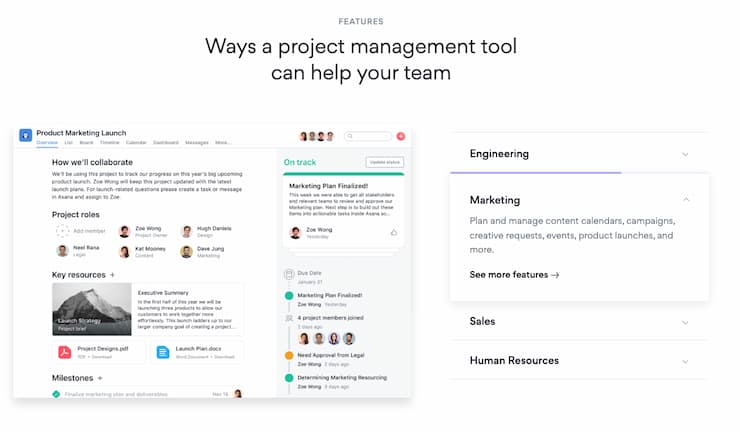
After going through reviews of other project management software like Todoist review, we find Asana to be a lot better. Project management is one of the main services that you get with the Asana review package. It’s why most people will use the software and while there are arguably better options out there (Monday.com) it will do more than a decent job for a lot of businesses.
We liked that the platform targets different industries right from the get-go. Engineering, marketing, sales, and human resources are four key areas in which you can use templates for workflow and project management tools. In fact, Asana is widely used as a creative project management tool and as a marketing project management app.
For example, with engineering, you can create boards that will cover bug tracking, spring planning, product feedback, product launches, product roadmap and then work request. You can, of course, edit each of these to tailor to a product or design, but having a platform to start from is a huge advantage, especially for businesses that are starting from scratch.
Asana comes in four key areas: track progress, improve collaboration, stay on schedule, and streamline communication. The ability to do this all from the same tool is quite impressive, coupled with the fact that this is one of the best workflow management programs that we’ve tested to date.
Campaign Management
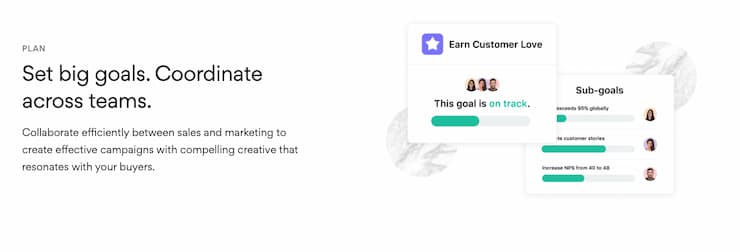
Asana has been created to help businesses track campaigns from start to finish. This includes things like sales funnels and content creation, leading to a successful campaign.
Being able to set team goals is one of the major features of this section. You’re able to add these goals to teams and individuals, allowing them to hit and mark off milestones as and when they meet them. One of the best things about this is that you can link different aspects of the business to work toward the same goal, such as sales and marketing.
Smart campaign is a buzzword that our Asana review likes to use and they deliver this, for the most part. Even just using the basic tools of the campaign management system will improve workflow and allow businesses to create a more streamlined campaign.
Finally, the addition of insights and analytics allows for real data to be tracked and then acted on. You can measure between different teams to see the highest output for the day/week/month, with the idea that it will motivate teams to get more done in a shorter period.
Creative Production
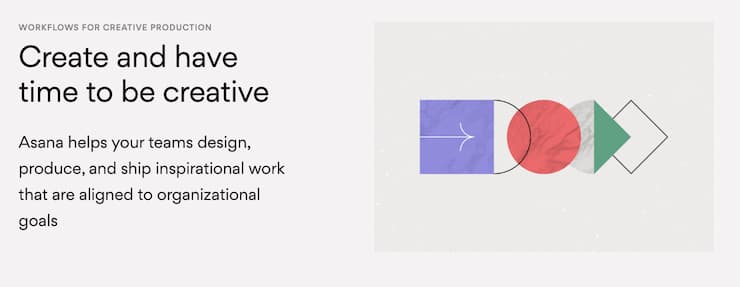
The creative side of Asana allows teams to come together to get ideas and concepts off the ground. There are creative apps that you can link to this service, but the basic platform is more to do with things like brainstorming and managing ideas within the team.
What’s nice about this section is that you’re able to see individual options on design and see what the team thinks overall. The workflow allows has a design-develop-review process, which you can work through for each project. It’s even possible to create a template for future creative projects, which is very handy for graphic design companies.
Again, you’ve got great tracking here and you’re able to see and analyze the data, not just about the work that’s been carried out, but also what the team thinks of that work.
Request Tracking
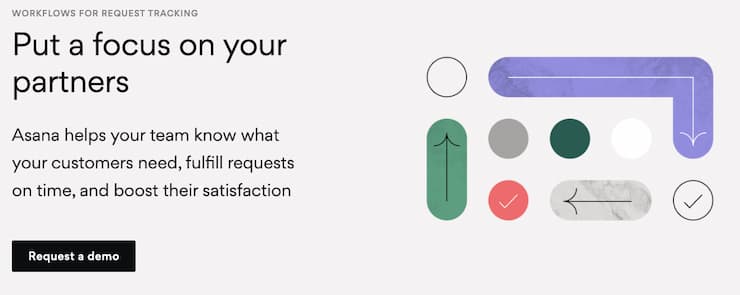
Request tracking is a process that allows Asana to manage customer complaints/enquires and internal requests for work that has or needs to be completed. This system has been designed to simplify the whole process and like most areas of Asana uses a neat workflow to achieve this.
Requests are all gathered within a single section and are highlighted as a checklist, for the most part. You can separate each of these between internal and external requests and even prioritize what needs doing first.
We were impressed with the ability to highlight certain people within a group to carry more weight with their requests than others. For example, if the boss is involved then any requests, they make can be programmed to jump to the top of the pile so they don’t get lost.
Analytics play a big role in how this works once again, and Asana encourages teams to measure things like speed of request completion and who’s worked through the most request. From a customer service point of view, this is huge when tracking what works and what doesn’t within the company.
Remote Teams
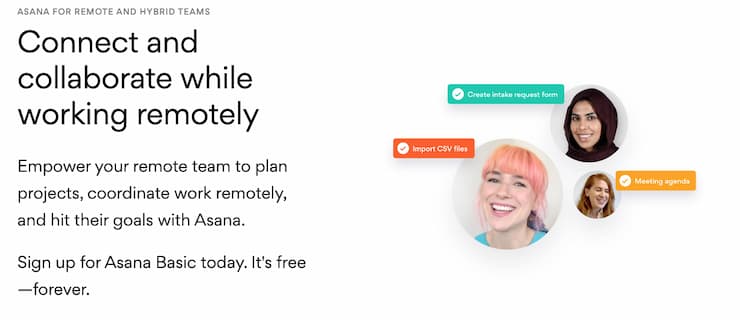
Most businesses are now offering some sort of work-from-home option and Asana will allow these businesses to utilize this within their program. The concept is to bring the office to the home, and they do this using several tools.
One of the most popular is that of Inbox which is a mission control center and includes everything that you’ve been linked with or need to work on next. You’re able to comment, upload and respond to requests all from a single feature.
The calendar allows the tracking of teams and employees by adding multiple projects to a single team. You can move these tasks out as needed and reach out when things need addressing.
There are several pre-loaded templates that can be used for remote working and tracking completed tasks. You’ve also the ability to upload CSV files which can then be saved as templates for work carried out.
Communication is a huge factor when working remotely and Asana has a chat/messaging system built-in. You’re able to link this to teams or you can contact anyone in the company at any time if need be.
Finally, our Asana review shows that it links to a wide range of tools. These include Slack, Google Drive, Zoom, Gmail, Outlook and many more.
Agile Management
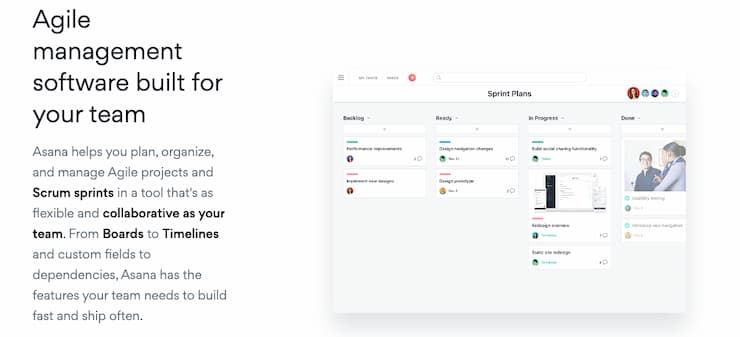
Agile management plays a huge role with Asana and is one of the many reasons why so many people use the platform in the first place. It’s great for planning and organizing projects and Scrum sprints, allowing teams to meet up and plan the next phase of any project they happen to be working on.
One of the key areas of agile management is the ability to squash bugs. Asana review allows users to input problems they are facing, as well as rate them between low, medium, and high priority. They can tag other teams or sections of the business to come in and address these issues, which is imperative for product development.
Sprint plans are another area where Asana excels with agile management. This allows you to see the backlog of work needed to be completed, work completed, work in progress and then work that’s been signed off. You can link teams to each section and even move between departments, which is a nice touch.
Product feedback is accessible, and this can be tied to both internal and external reviews. Again, this can be broken up to produce a workflow to address feedback, such as incoming, triaged, known issues and then things you want to address later.
On top of all this, for agile management Asana allows users to launch new products in a more efficient manner, build product roadmaps and streamline work requests. Again, this is all to do with improving workflow, which is why it ranks as highly as it does in our Asana review.
Workflow
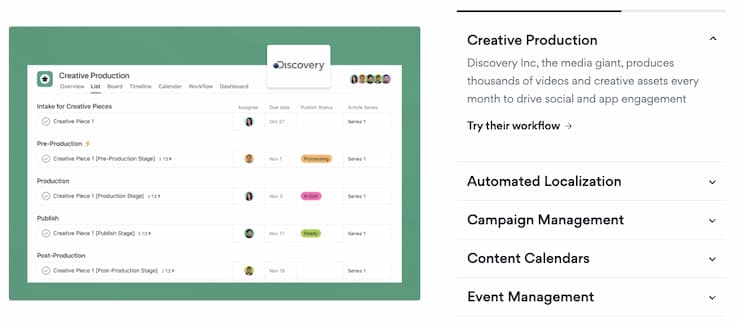
The final service that we wanted to address was workflow. This combines all the services that we’ve mentioned above to create a more effective workflow.
One of the key attributes of this is cross-team collaboration. It allows multiple teams to work independently on their own tasks while all pulling together on one common goal. You’re able to track to see which team is performing the best and then break this down for each employee.
This includes sections such as creative production, automated localization, campaign management, content calendars and then event management. Finally, it’s worth noting that over 100,000 users are currently on the Asana database, with notable clients that include Amazon, Class Pass, Japan Airlines, Vice, Under Armor and Awin.
Asana Pricing and Plans
We’ve mentioned several of the benefits regarding services that Asana offers throughout this review, but one of the strongest pros of using this platform is the pricing. You’re able to use the Basic package for free, with no upfront costs and no fees down the line. Even Premium packages are well priced at around $30/month.
In our Asana review, we’re going to walk through the different packages that you can get and talk more about the value that each of them offers.
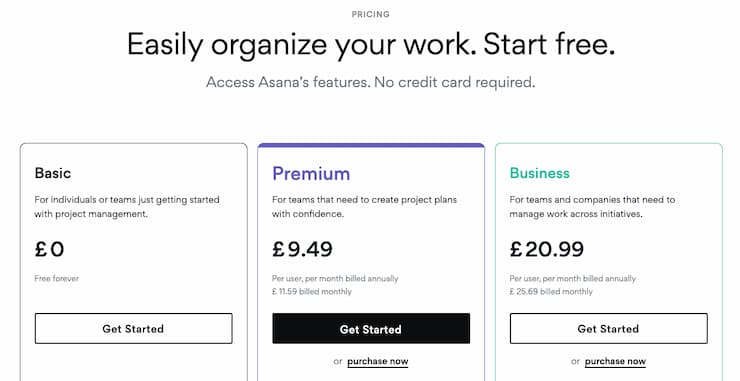
Basic Package – Free
The base package at Asana is free to use and it’s one of the reasons why this platform has been as popular as it has. There are no hidden costs at all and to be honest, very little in terms of upselling when you do get to use it.
Even though it’s free to use, the Basic package offers a lot of features, which include:
- Unlimited tasks
- Unlimited projects
- Unlimited messages
- Unlimited activity logs
- Unlimited file storage (100MB per file)
- List view projects
- Board view projects
- Assignee and due dates
- Project Overview
- Project Brief
- iOS and Android mobile apps
- Time tracking with integrations
- 100+ integrations with your favorite apps
- Calendar view
- Status updates
- SOC 2 Type II
- Multi-factor authentication
As you can see, you get a lot of features that you can tap into here and a lot of small businesses will tick a lot of boxes. The fact that you’ve unlimited tasks, projects, and messages that you can use is superb.
However, for medium-large businesses or even those looking to grow at any sort of rate, it’s likely the basic package is going to be outgrown quickly. There are key features such as the workflow builder and timelines that are massive strengths in our Asana review and what make it a viable workflow option.
Premium – $15/month
Asana’s first paid package is that of their Premium bundle. This is priced at around $15/month, although you get this a little bit cheaper if you pay annually, as is often the case with these things.
The Premium package is likely going to offer the best value for most businesses. It’s very cost-effective and offers a good range of features in addition to those from the basic package. These are listed below:
- Timeline
- Workflow Builder
- Unlimited Dashboards
- Reporting across unlimited projects
- Advanced search
- Custom fields
- Unlimited free guests
- Forms
- Rules
- Start dates and times
- Task Templates
- Milestones
- Admin Console
- Private teams & projects
The workflow builder is one of the newest additions to the Asana Premium package. This allows you to create a workflow for a team or individual and they can then tick off jobs as they are done within the workflow. This comes in handy for product development to see where a product is in terms of timeline from design to sales.
Timeline is another feature that is a must for teams. This links with the calendar and you can incorporate this based on a single team or the whole company. You can see things that are spread over the course of the year and split into quarters if you so wish.
The Premium package is the first time owners or managers get access to any sort of admin console. You can send this straight to HR if you wish, but here you can control things like team members, billing, security, usage, and any apps that are linked to Asana.
Business – $30/month
The Business package is the highest of the pre-made packages with Asana. You can get this for around $30/month, but as per the Premium pack, you can save around 20% if you pay for the year outright.
This package is aimed at teams and companies who are looking to manage work and projects across different initiates. You get access to a few more features than the Premium version which we’ve outlined below:
- Portfolios
- Goals
- Workload
- Custom rules builder
- Forms branching & customization
- Approvals
- Proofing
- Lock custom fields
- Advanced integrations with Salesforce, Adobe Creative Cloud, Tableau, Power BI
One of the standout additions for us is the inclusion of portfolios. This allows businesses to track and manage different projects within a portfolio. It’s ideal for those who might have multiple products and are wanting to keep workflow on each of these separately.
Integrations are another massive benefactor. This includes platforms such as Adobe Creative Cloud, Tableau and Power BI. Again, linking these to projects is easy and means you can jump back and forth between platforms and request edits or reviews where needed.
Enterprise – POA
Asana offers a final Enterprise package, which is more of a bespoke offering. Pricing on this is based on what you want to include in the package, so you will need to contact Asana and work with them to determine this.
The package will address the needs of a growing business but also cater to larger businesses that might have more specific demands. In terms of features, the majority of these are with the Business package, but Enterprise will offer a deeper level of support and control. This will include:
- Custom branding
- Admin announcements
- SAML
- User and group provisioning & deprovisioning (SCIM)
- Data export
- Cross-regional backups
- Service accounts
- Audit Log API (built to support SIEM)
- 24/7 support
These features are going to be needed for a handful of businesses but will be very handy for all of those. The inclusion of custom branding and admin announcements will add a professional feel to the platform.
There are cheaper options such as Clickup which begins at $5 per month and is one of the most budget-friendly project management apps (find out more in our ClickUp review here).
Payment Plans
| Basic | Premium | Business | Enterprise | |
| Price | Free | $15/month | $30/month | POA |
| Users | Unlimited | Unlimited | Unlimited | Unlimited |
| Storage | 100MB/file | Unlimited | Unlimited | Unlimited |
| Features | Unlimited tasks, projects, messages and activity logs | Time, workflow builder, unlimited dashboards, custom fields | Portfolios, goals, workload, custom rule builder, approvals | Custom branding, admin announcements, data export, 24/7 support |
Asana Free Trial
When you sign up for the free Basic package you get a 30-day free trial of the Premium package. There are no costs at all involved and it’s the best way to get a feel for how the platform works. You can also access a demo package to test out by contacting support.
However, most of the features are located within the paid platforms. If you want to test these without the upfront costs, then you can do so by paying monthly and then cancelling. It’s easy to do so, but if you decide to use that platform for the rest of the year, pay annually as you can save up to 20% by doing so.
Best Asana Features
Asana includes a wide range of features, and this is one of the biggest selling points of the site. We’ve listed some of these below and then included a bit more information about how they work.
Workflow Builder
The workflow builder is the best feature on our Asana review for us, even though it’s still quite new. You’re able to drag and drop ideas and organize them in a manner that is best for that project. You can also automate tasks here, creating rules and updating statuses as you go to improve the process of how each task is completed.
Timeline
Timeline allows you to plan how the process is going to take place. Each project is different, and timelines ultimately move, so this feature is very flexible for change, but it does highlight the progress that is being made.
It gives the chance for team members in different departments to see when they will be needed on the project so they can plan their time accordingly.
Boards
Boards allow you to create a “do, doing, done” page for all tasks that are currently in the process of being worked on. You can set up requested work, in progress, in review and then completed. At each stage, you can set rules that will tag the people that need to see the project at each stage as they are needed.
Calendar
Calendar is a strong tool that can be used for an individual person or for a team. You can add things like meetings, deadlines, and workflow, and switch between this and lists to get a better overview. This can also be linked to 3rd party calendars such as Google Calendars, iCal and Outlook.
App Integration
Asana has over 200 apps that you can link to the platform to improve workflow. You’ve even got an API that allows you to build apps that aren’t currently available. Some of the best tools include Slack, Microsoft Teams, Zoom, One Drive, Gmail, Outlook, Vimeo, Tableau, Adobe Creative Cloud and Dropbox.
Reporting
Reporting allows you to pull in data from any project or team before then getting an overview of how successful that project turned out. You can get a feel about how teams are working together and even see which teams might be underperforming. It’s designed to spot trouble before it escalates and it’s even got a troubleshooting feature built into this to aid that.
Goals
Goals allow you to set up targets both for teams and individuals within those teams. This might be work to be completed by a certain time or a list of people to contact regarding outreach. It’s been found that productivity increases massively when goals are set out as people work harder to reach these. You can also automize rewards as and when goals are met.
Asana Mobile App
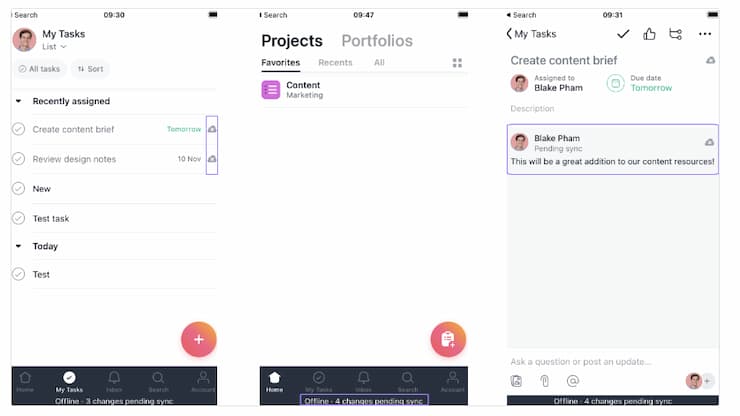
Our Asana review shows that it comes with a dedicated mobile app for all users to access on the go. There is no charge for the app on either iOS or Android devices, and all you need for it to work is an account.
Once you’ve downloaded the app you can access all the key features that you will find from the online platform. You can create new teams or organizations, or you can join existing ones that have been set up for you.
Notifications can be set up to use within the app, choosing how many contacts you want with it. These will work based on your overall notifications from the settings on your phone.
The addition of the app is a massive plus point and being able to use this while on the go or even working from home adds huge diversity to the platform.
Asana Support and Customer Service
The support section at Asana is superb. The coverage that you get from within the site makes it very easy to use and the range of guides on offer means that you can hit the ground running.
Access to guides is linked with every feature and section that Asana has. There is no stone left unturned here and you’re guided through how it all works. Luckily the platform is very easy to use regardless of this, but it’s good to have, nonetheless.
Asana comes with a dedicated forum and thriving community as well. We found that any issues we came across from testing were often already answered in the forum. However, the search module is not great, and we found it much easier to search in Google for “Asana forum + issue” which would pick up on threads that were live.
If you want to reach out, then there is a contact form on the site as well as a live chat function. If you’re signed up for the Enterprise package, then you will get access to 24/7 support with a dedicated account manager are phone number.
How to Use Asana
Use the guide below to see how to get started with Asana. As part of our Asana review, we wanted to highlight how easy it is to get signed up and use.
Step 1 – Create an Account

Click on the “get started” button at the top right of the page and open your account. You’re going to need to add personal information to the prompts and registration should take just a couple of minutes.
Step 2 – Enter more about you and your business
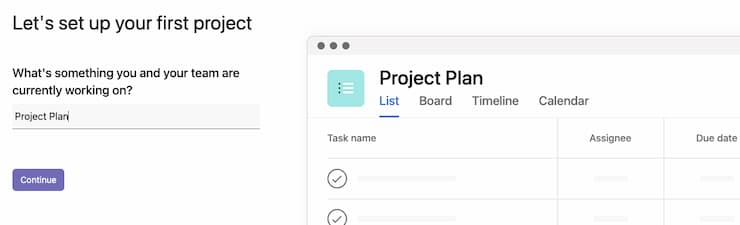
You’re going to be asked more about you and the team that you manage. This will include a series of quick questions to get you into the right section as Asana. You can choose to fill this section out or skip it and start from scratch.
Step 3 – Access your board
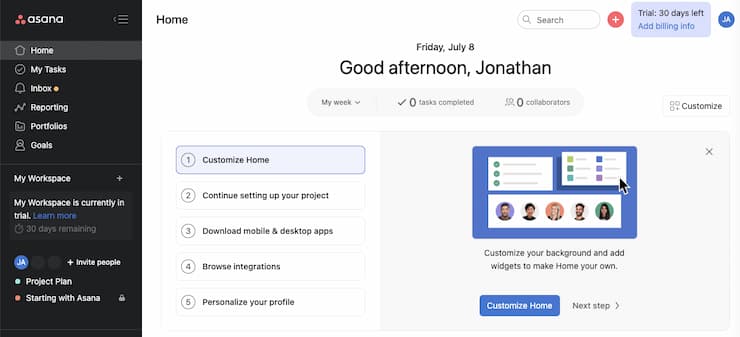
Once your account has been set up and you’ve entered your info about potential tasks, you can now start to edit your board. Use the Home tab to start to customize how you want the site to look and function.
Step 4 – Use the project board to create a plan
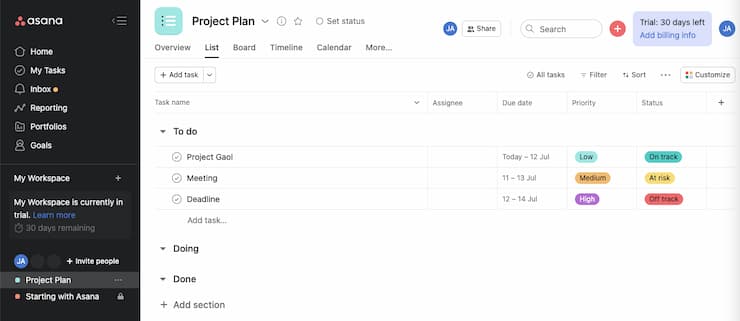
You now need to start to create your workflow. You can click on the Project Plan to get started with this and then add in tasks as you need them. It’s possible to add team members at this stage and start assigning them work.
What do Users Have to Say About Asana?
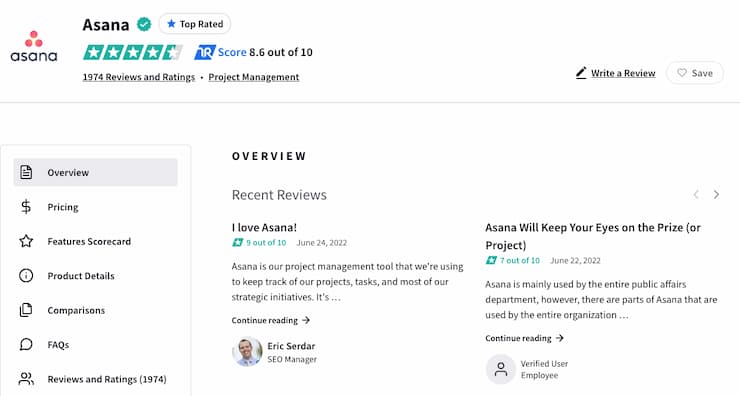
Asana rates very highly across the board on other review sites. Most are giving scores of around 4.5/5, making it one of the best tools for productivity in this sector.
Reviews from G2.com like the ease of use that comes with Asana and the ability to jump into the workflow using templates that are ready to go. The range of features and the ability to link this to numerous apps and third-party products is another massive benefit that users love.
PC Mag like how flexible Asana is. They state that this is not a full-scale project management platform, but instead a platform that productivity enthusiasts are going to thrive on. Highlights include the modern design, capable free version and timeline view.
TechRadar has also left a glowing 4.5/5 star review. The guys like the ability to view tasks and use an archive function, along with the flexible timeline and workload functions which help middle and upper management keep track of who is doing what.
Is Asana the Best Project Management Software?
There’s no doubt that Asana is a quality bit of kit and it’s improved massively over the last few years. As a workflow tool, it’s one of the best that we’ve tested, but as a project management tool, there are better alternatives.
We would highly recommend that you check out Monday.com over Asana. It’s not necessarily about what Monday.com does better than Asana, but it’s more about the lack of depth that comes with Asana which Monday.com can cater for.
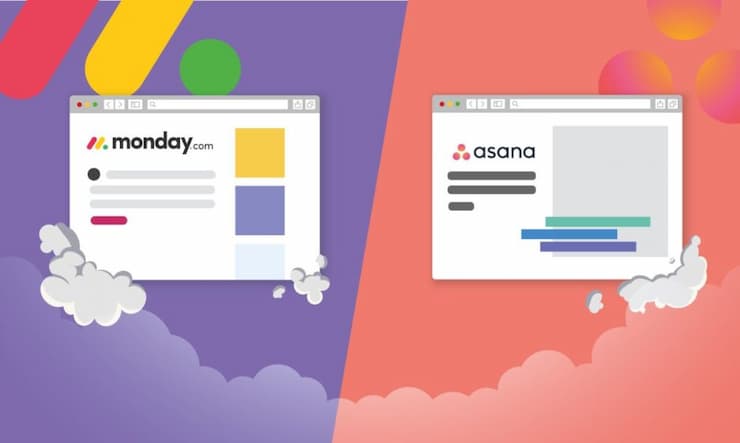
As we’ve pointed out numerous times, Asana has been designed for productivity and workflow. It does brilliantly at hitting these goals, but Monday.com is more of a complete project management tool.
You’re about to like all aspects of your organization with Monday.com, including HR, sales, marketing, design, development, and operations. You can’t do this as effectively with Asana which means that you’d need an additional platform for other areas of the business.
Both platforms come with a free package, and both are very good value based on this. Monday.com is slightly cheaper at the top end at just $20 compared to Asana at $30 per month. However, for Monday.com’s top enterprise package you can expect to be in the hundreds per month, which can still offer good value based on the size of your company.
Below we’ve included some of the reasons why we think Monday.com is a better option than Asana:
- Ability to include the whole business under one project management software
- The platform is easier to use for the most part
- No switching back and forth between different views
- Gantt charts, Kanban boards and more
- Better value for money with the pre-made packages
Interested? Read our Monday.com review here to find out more about this excellent alternative.
Asana Review – Conclusion : Is Asana Worth the Price?
Asana is a brilliant workflow platform, and we wouldn’t hesitate to give it rave reviews. It’s clean, modern, easy to use, has loads of apps and has a low learning curve.
However, there is very little that Asana offers that Monday.com does not. You not only get all these features, but you also get the ability to incorporate a whole business into one bit of software for less money.
In our opinion, as good as Asana is, Monday.com offers more features for a smaller price. This would be our pick as the best project management tool.