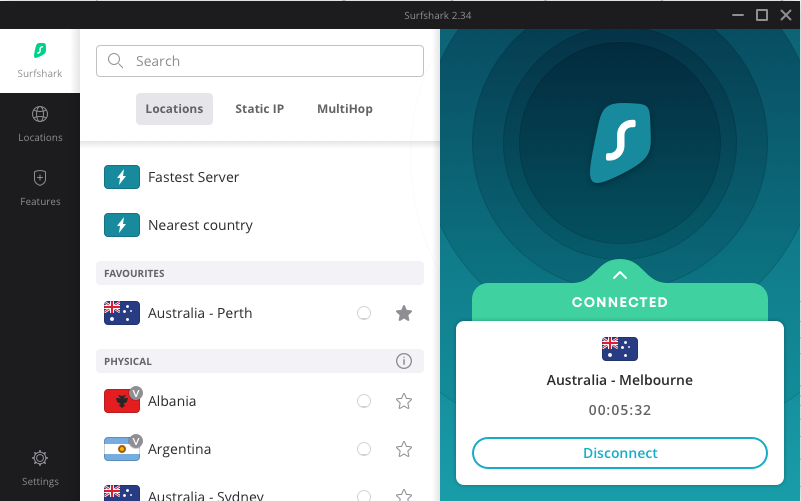Virtual private networks (VPNs) are a great way to enhance your online security, protect yourself against hackers and malware, and ensure complete privacy while browsing the web. In this Surfshark vs NordVPN review, we’ll take a look at two of the best VPN service providers side-by-side and see which one comes out on top.
We’ll provide a detailed overview of all the crucial characteristics of the two VPNs — pricing, servers, features, and speed and performance — so you can make an informed decision. Let’s dive right in!
What are Surfshark & NordVPN?
Surfshark and NordVPN are virtual private network service providers. Both VPNs are among the best VPN services on the market since they offer superb online protection and complete privacy and anonymity when browsing the internet.
Apart from protecting you from cyber threats and malware, trojans, keyloggers, and other harmful programs, VPNs like Surfshark and NordVPN also allow you to access geo-restricted content online. For example, you can use Surfshark VPN to access 20+ different Netflix libraries and watch your favorite TV shows and movies without any restrictions, regardless of where you are in the world.
VPNs also mask your IP address and hide your physical location, preventing hackers, advertisers, governments, and even your internet service provider (ISP) from monitoring your online activity. They can even protect you from DDoS attacks. This makes Surfshark and NordVPN excellent options for streaming online content, torrenting movies and games, gaming on your PC or console, and gambling in your favorite online casino.
Surfshark vs NordVPN Pricing
When choosing a VPN, it’s crucial to know exactly what you’re getting for your money. Let’s compare Surfshark vs NordVPN pricing plans and see which one is more affordable.
Surfshark offers you three different pricing plans to choose from, with the most affordable one — the two-year plan — starting from $2.49 per month. If you opt for this plan, you’ll get two months extra, free of charge, so you’re essentially paying only $2.30 per month.
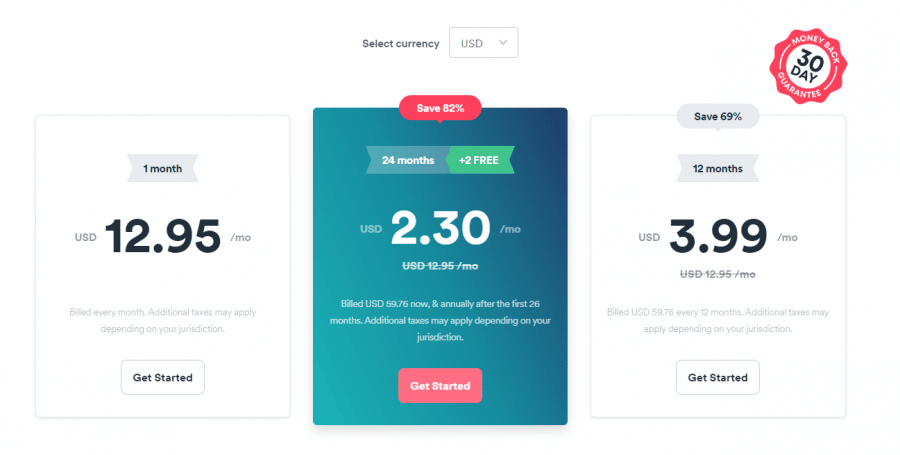
Apart from the standard VPN features, all Surfshark plans include CleanWeb, which protects you from ads and malware, MultiHop to double your security and privacy by routing your online traffic through two servers, and Bypasser to choose which websites go through the VPN.
For an additional $1.49 per month, you can add the Surfshark Antivirus, real-time alerts, and secure Surfshark Search to your plan to maximize security.
Regarding the method of payment, Surfshark supports credit cards, PayPal, Sofort, Google Pay, Amazon Pay, and even cryptocurrency.
NordVPN, on the other hand, is a bit more expensive. You can choose between three different packages and can opt for a monthly, annual, or two-year plan.
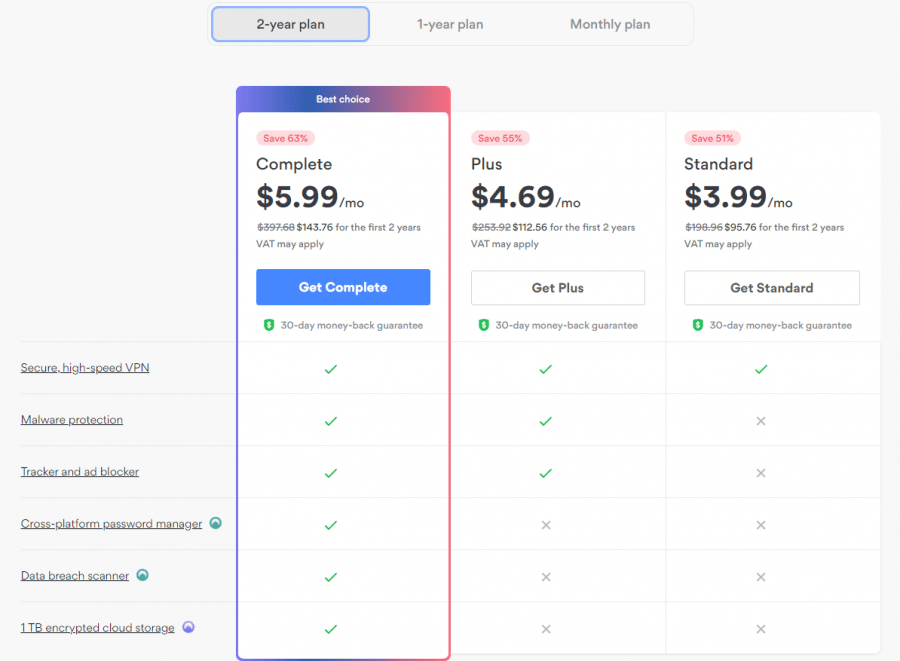
The most affordable pricing plan NordVPN offers starts from $3.99 per month, and you’ll have to set aside $5.99 each month for the Complete package.
However, Nord’s Complete package also includes 1TB of encrypted cloud storage, a huge plus for big data users.
You’ll also often get great discounts on the standard prices — at the time of writing, Nord is offering 65% off and three months free on its 2-year plan for example.
That said, both VPN service providers offer a 30-day money-back guarantee. If you’re not satisfied with Surfshark or NordVPN for any reason, you can contact their respective customer support and request a full refund within the first month.
Speeds & Performance of Surfshark & NordVPN
Multiple factors impact your internet speed when using a VPN, such as the server distance and the VPN protocol you’re using. That said, both Surfshark and NordVPN are incredibly fast and reliable, so you won’t experience any noticeable speed drops whether you’re watching TV shows, torrenting movies, or gaming online.
Surfshark VPN is one of the fastest VPNs on the market, with the download speed on US servers ranging from 390 Mbps to an impressive 980 Mbps. This is possible thanks to Surfshark’s lightning-fast servers, many of which feature 10 Gbps ports. The incredible speed and stable connection make Surfshark VPN one of the best gaming VPNs currently available.
NordVPN is right up there too, with an impressive average speed of 417 Mbps on US servers. This competitive speed is achieved thanks to the proprietary NordLynx protocol that removes any bandwidth limits, allowing for a fast, stable, and secure connection to NordVPN’s servers.
Which is Best for Netflix & Streaming?
When it comes to streaming online content, Surfshark and NordVPN are neck-and-neck. Both are at the very top of our list of best VPNs for Netflix, and you can use them to access Netflix’s country-specific libraries in the U.S., Canada, UK, Italy, Australia, and even Japan.
Both NordVPN and Surfshark unblock geo-restricted content on a variety of other popular streaming platforms, including Hulu, HBO Max, Disney Plus, BBC iPlayer, and many more.
If you want to watch your favorite TV shows on Netflix directly through your browser, you can also install the Surfshark VPN or NordVPN browser extension to quickly connect to different servers and access Netflix libraries in different regions with a single click.
In this round of Surfshark vs NordVPN, we have to call it a tie. If you’re primarily looking for a VPN to access geo-restricted content on popular streaming platforms, you won’t go wrong either way.
Servers & Locations
While NordVPN has more servers — 5,400 compared to Surfshark’s 3,200 — the number of servers isn’t the only variable you should consider. Server distribution is equally, if not more important. Your speed and connection stability will largely depend on the distance between your location and the server’s physical location.
NordVPN’s servers are spread across 59 countries, with North America and Europe having the best coverage. There are dozens of servers located in 15 different cities in the U.S., and they are all obfuscated and support double VPN (routing through two VPN servers) and a dedicated IP address.
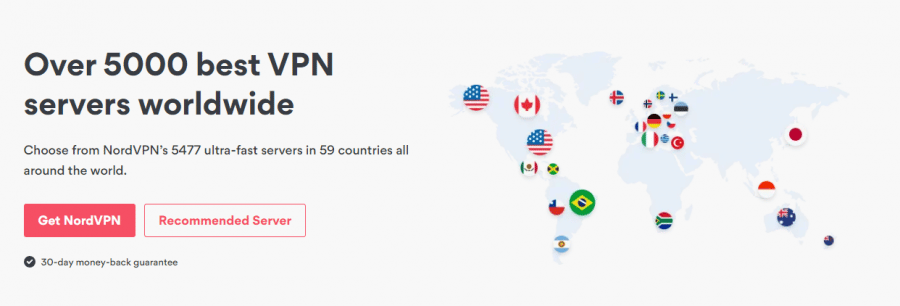
Surfshark VPN has over 600 servers in the U.S. alone, in 25 different cities from New York to California. Every server in the U.S. is compatible with the Camouflage Mode, which hides the fact you’re using a VPN. You can also choose between three different VPN protocols — OpenVPN, WireGuard, and IKEv2 — regardless of which North American server you connect to.
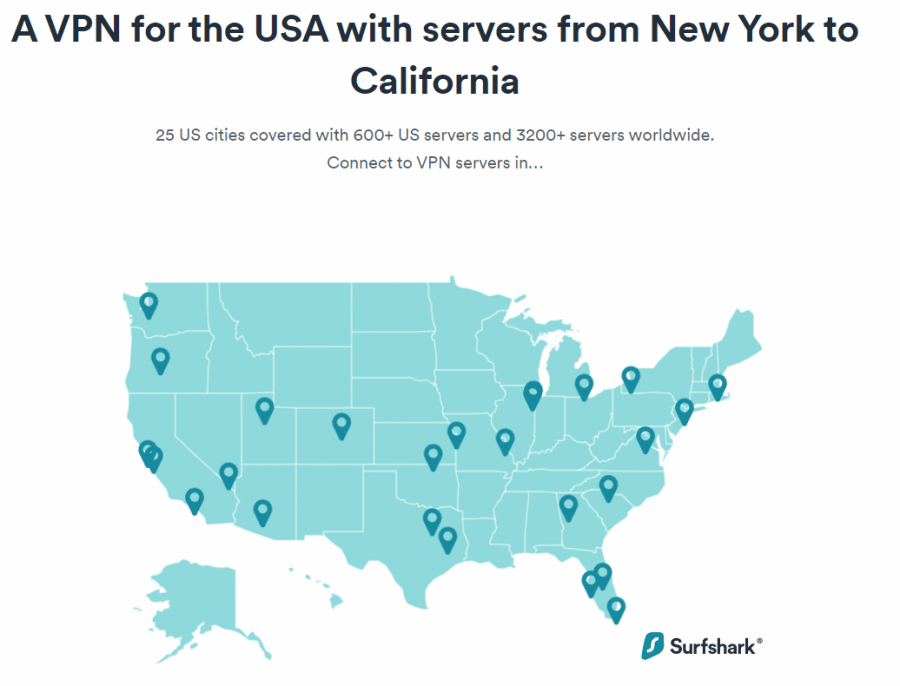
Again, it’s hard to call this one — Nord offers more servers and the added security of a double VPN connection but Surfshark is faster on local servers and has more US servers.
Top Features
This Surfshark vs NordVPN breakdown wouldn’t be complete if we didn’t compare their top features. Both VPNs rely on industry-standard AES-256 encryption, which is virtually uncrackable. They also support all the modern VPN protocols, so you’ll be equally as protected with either Surfhsark or NordVPN.
That said, let’s look at additional features that make these virtual private network service providers stand out from the competition, so you can see the value you’re getting for your money.
First up, Surfshark.
Surfshark CleanWeb
Surfshark CleanWeb is an advanced feature you can include in your subscription plan if you want to get rid of annoying ads while browsing the web and stay protected against malware, phishing attempts, and other cyber threats.
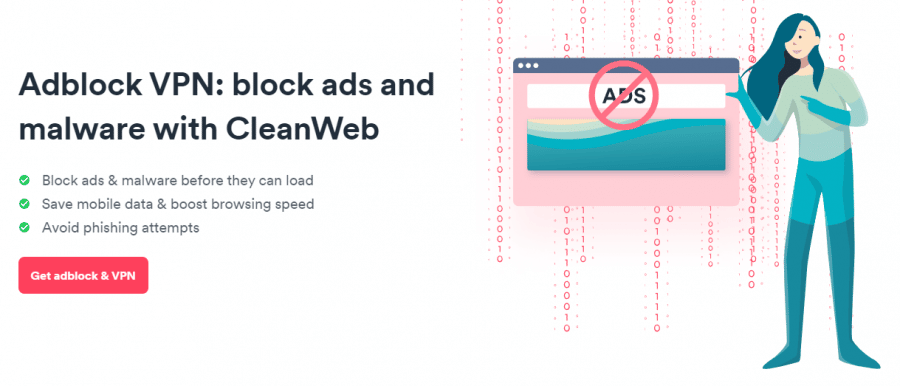
Surfshark CleanWeb automatically blocks all ads both in your internet browser and within the specific apps you’re using. Ads and pop-ups are not only annoying, but they can also chew through your mobile data if you’re not connected to a Wi-Fi network. CleanWeb prevents them from loading, saving you money, boosting site loading speeds, and ensuring an ad-free online experience.
Surfshark Bypasser
Surfshark VPN features split-tunneling that allows you to choose which data you want to encrypt. In other words, it allows you to whitelist specific websites you trust, so your connection to these sites doesn’t go through the VPN.
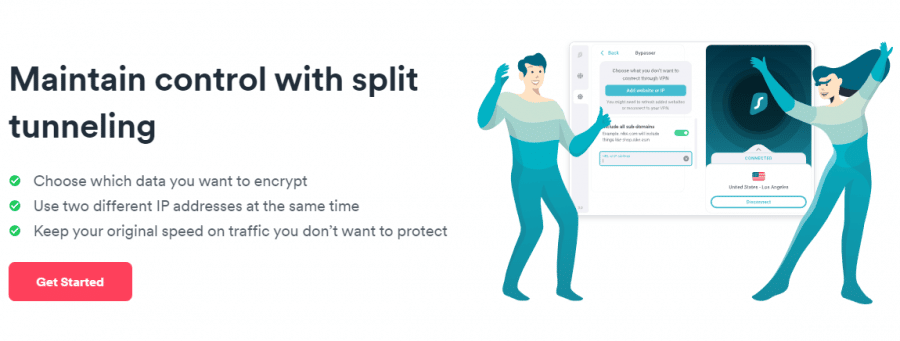
This allows you to access the specified websites without any drop in your internet connection speed while simultaneously staying protected by Surfshark VPN when browsing other parts of the internet.
The Surfshark Bypasser functions by enabling you to connect to the internet with two different IP addresses simultaneously — one for the websites you trust and the other for online data you want to protect. For example, you can exclude data-intensive apps from the VPN and still browse the internet at lightning-fast speed while being protected by Surfshark.
Surfshark Camouflage Mode
If you don’t want anyone to know you’re using a VPN, you can take advantage of Surfshark’s Camouflage Mode. This ensures nobody can monitor your online activity — not even your government or ISP — making Surfshark one of the best VPN apps for online gambling and similar activities where anonymity and privacy are a top priority.
Camouflage Mode also prevents tracking, so hackers, advertisers, or any other third parties won’t have any insight into your online habits.
Now, let’s take a closer look at what Nord brings to the table.
NordVPN Threat Protection
NordVPN also offers much more than a simple virtual private network. As the name suggests, its Threat Protection feature safeguards users against ads, trackers, malware, and other cyber threats.
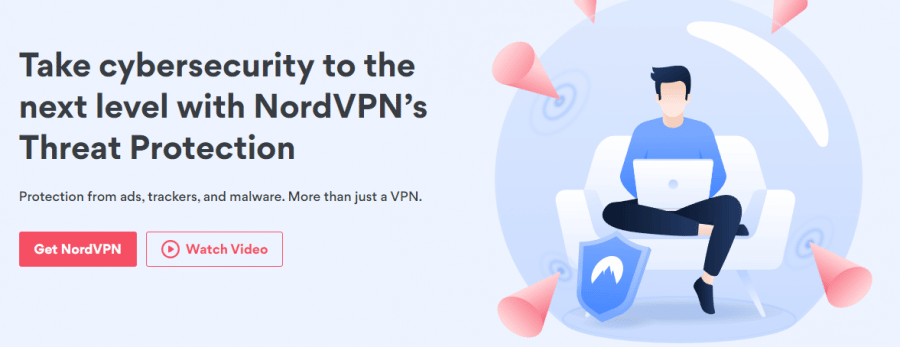
On top of the 360-degree shield, NordVPN also provides a weekly summary of all the threats it thwarted. This lets you see all of the prevented cyber attacks, so you can steer clear of unsafe websites and applications in the future.
NordVPN Dark Web Monitor
While a VPN can’t protect you retroactively from past threats, NordVPN actively scans the dark web for any of your account information and sensitive data.
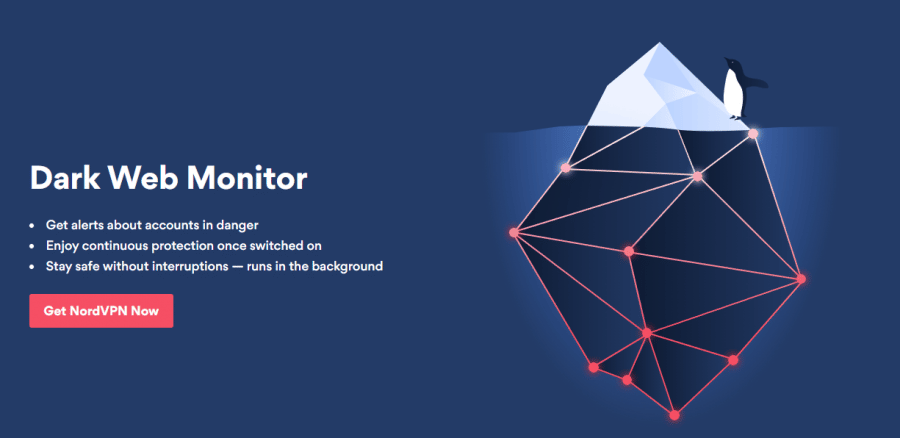
If it detects that any of your accounts or passwords have been compromised, the VPN will instantly notify you. This gives you a chance to change passwords and turn on mobile authentication, so unwanted third parties are prevented from accessing your data.
All you need to do to turn on the Dark Web Monitor is enable it from the Settings menu in the NordVPN app. It will work seamlessly in the background, providing an extra layer of protection without slowing down your internet speed or interrupting your online experience.
NordVPN Meshnet
Meshnet is a NordVPN feature that allows you to establish a secure, encrypted connection with another device.
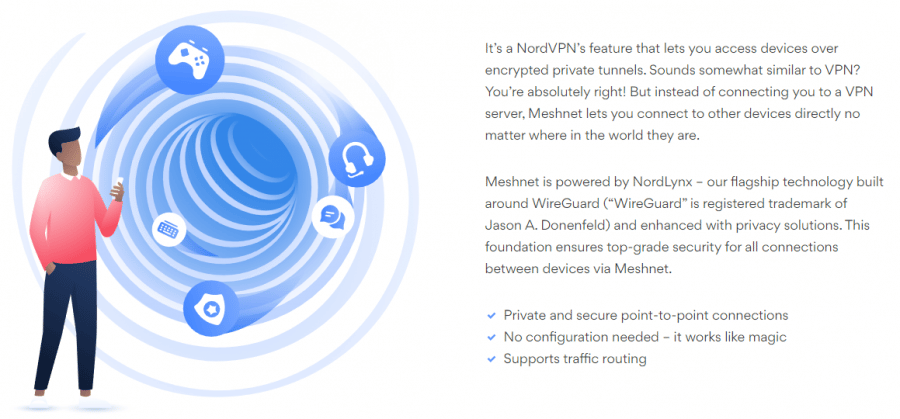
You can connect to a nearby device using a LAN cable and share files through your personal VPN-protected network. Meshnet also allows you to send a direct invitation to another NordVPN user, allowing both of you to connect to the same secure network. This is excellent for torrenting movies or games, as a direct connection to the other device ensures high download speed.
The secure peer-to-peer connection is also excellent for LAN gaming when you want to ensure you and your gaming buddies are protected while pwning noobs online.
Overall, both Surfshark and Nord have superb feature sets that offer added protection and extra functionality that goes far beyond a standard VPN.
Surfshark vs NordVPN Safety & Security
Surfshark and NordVPN both offer premium online security. The two VPNs utilize AES-256 encryption, which is the gold standard in the industry, and offer multiple secure VPN protocols to choose from.
As we covered above, both Surfshark and NordVPN protect users from hackers, malware, spyware, keyloggers, DDoS attacks, and other cyber threats and offer an uninterrupted, ad-free online browsing experience.
On top of the standard security features, Surfshark offers an antivirus, secure search, and real-time alerts to ensure maximum protection of its users. It also adheres to a strict no-logs policy that, coupled with the IP rotator/randomizer and MultiHop connectivity, ensures nobody can monitor or track your online activity.
Here’s a quick summary of Surfshark’s security features:
- AES-256 encryption — Industry-standard data encryption
- Secure VPN protocols — OpenVPN, WireGuard, IKEv2
- MultiHop connectivity — Connect to two servers simultaneously to improve your online protection
- RAM-only servers — Your data is only cached during the online session and is immediately deleted after you disconnect from the server
- Strict no-logs policy — Surfshark doesn’t store or log any of your data, ensuring maximum privacy
NordVPN takes user security just as seriously. It prevents IP address and DNS leaks, routes your traffic through two VPN servers, and supports multi-factor authentication ensuring no unauthorized third party can ever access your online accounts.
NordVPN’s security features:
- AES-256 encryption — NordVPN also relies on this encryption gold standard
- Double VPN — Your online data is routed through two VPN servers for extra protection
- IP address leak prevention — NordVPN disables most IPv6 traffic, minimizing the risk of leaking your IP address
- DNS leak prevention — Private DNS servers to prevent potential DNS leaks
- Multi-factor authentication — Each login attempt must be confirmed from another device (typically your phone)
- Zero data tracking — NordVPN doesn’t monitor or store its users’ online data
Considering that Surfshark and NordVPN are among the most secure VPNs on the market, you’ll enjoy maximum online protection with either virtual private network service provider.
Privacy & Audits
Both VPNs have passed multiple independent audits in the past, proving their dedication to user security and privacy.
Surfshark was last audited by Cure53 in 2018, and it passed with the highest scores. Here’s an excerpt from the report:
“Two members of the Cure53 team, who examined the scope in November 2018, can only conclude that the tested applications make a very robust impression and are not exposed to any issues, neither in the privacy nor in the more general security realms.”
PricewaterhouseCoopers AG and VerSprite, the two companies that audited NordVPN, have confirmed that the VPN provider fully complies with its no-logs policy and upholds the security standards it promises to its users.
Put simply, both Surfshark and NordVPN are secure, reliable, reputable VPN providers, and we can confidently recommend them to anyone who wants to improve security and ensure online privacy.
Compatible Operating Systems & Devices of Surfshark & NordVPN
An important consideration when choosing a VPN is compatibility with different devices and operating systems. Let’s take a closer look at what devices and operating systems you can install Surfshark and NordVPN on.
Surfshark Compatibility
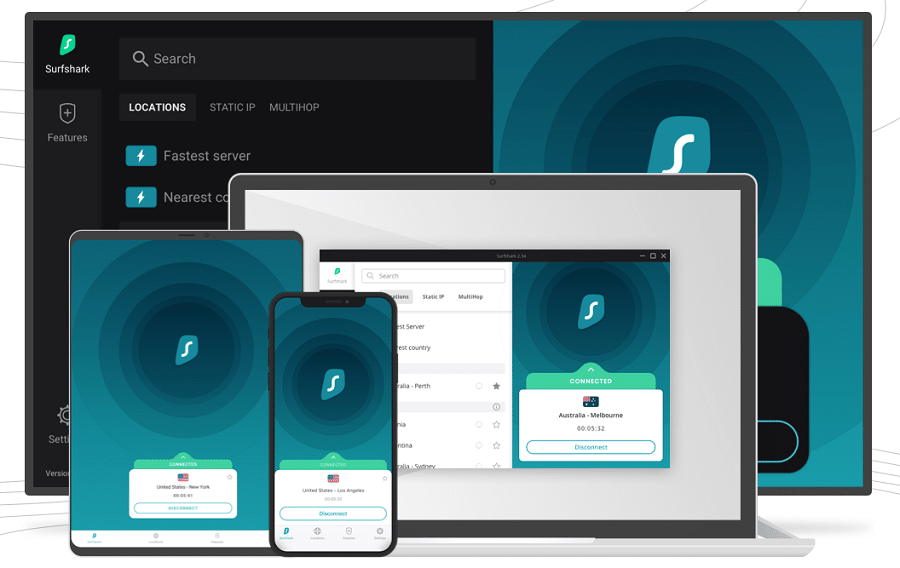
You can connect Surfshark VPN to an unlimited number of devices. This is a major advantage over NordVPN, which limits you to only 6.
Surfshark is compatible with Windows, macOS, and Linux, and you can install it on your Android smartphone or iPhone to enjoy superb protection on the go.
You can also configure Surfshark on your router, so you can enjoy unparalleled VPN protection on every device connected to the internet, including Xbox and Playstation consoles or your Android TV, Apple TV, and Amazon FireStick.
Browser extensions are available for Google Chrome, Mozilla Firefox, and Microsoft Edge.
NordVPN Compatibility
NordVPN is also compatible with all operating systems, including Windows 7 or higher, macOS x, and a variety of Linux architectures. It offers dedicated VPN apps for Android 6.0 and newer and iOS 11.0 and above.
You can also add the NordVPN extension directly to your browser if you’re using Chrome, Firefox, or Edge to access the internet.
All in all, both VPNs function on all modern devices and operating systems, but Surfshark edges it because it doesn’t limit the number of devices you can connect to the VPN with a single account.
Customer Support
If you run into any issues with Surfshark or NordVPN or need help setting up the VPN on your router, you can rely on the professional, knowledgeable, fast, polite customer support agents of the two respective VPN providers.
Surfshark has stellar reviews from users online, and the customer support is often praised as the best in the VPN industry. You can reach Surfshark’s customer support 24/7 on Live Chat and via email.
Here’s what Surfshark users have to say about the VPN’s customer support:
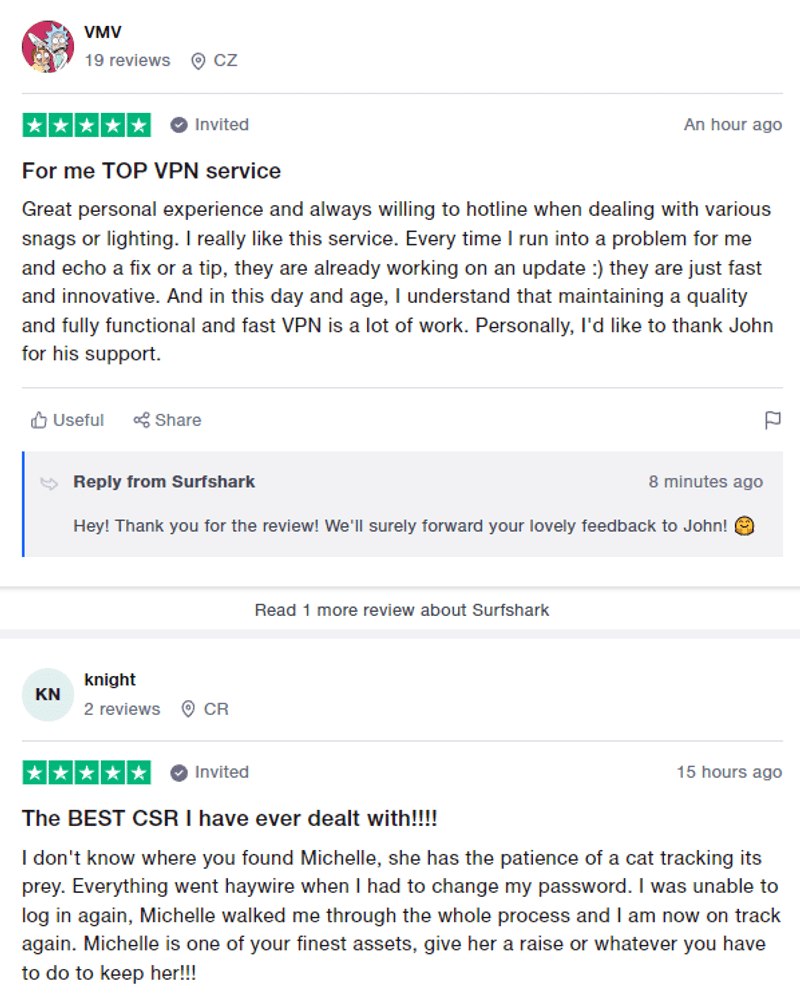
NordVPN’s customer service is just as good as Surfshark. Regardless of what problem you’re facing, you can connect to a customer support agent 24/7 on live chat or send them an email, and you can expect the issue to be resolved ASAP.
Again, the internet is full of reviews praising the excellence of Nord VPN’s customer support.
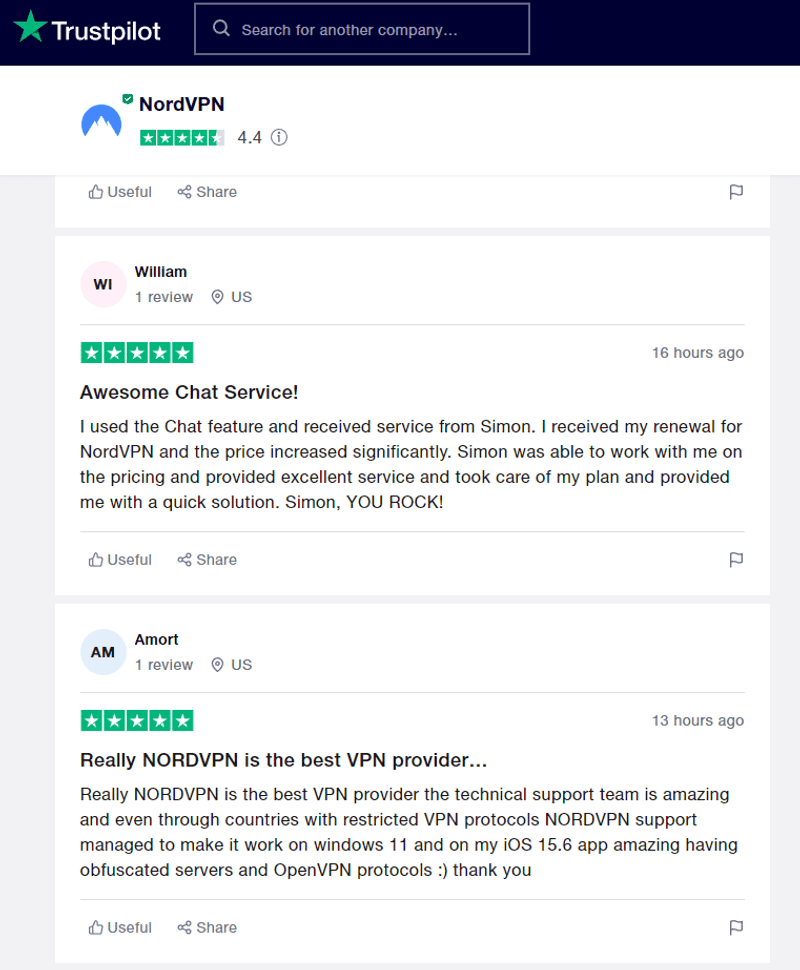
Is Surfshark or NordVPN the Best VPN?
After reviewing the speed and performance, server distribution, features, and safety of NordVPN, we can safely say that it’s one of the best VPNs on the market. It relies on industry-standard encryption and secure VPN protocols, provides 360-degree security with useful add-ons, and completely protects your online privacy and anonymity.
Comparing Surfshark and Nord is really tough but overall, we’d just go for Nord.
You get the protection and reliability of one of the biggest names in the VPN industry, access to a frankly massive range of servers, 1TB of encrypted cloud storage on the Complete plan, and superb cybersecurity features included as standard on the Complete and Plus plans.
All this makes Nord the overall best VPN currently available.
And, at the time of writing, you can get this elite VPN at a huge discount.
Here’s a NordVPN vs Surfshark head-to-head comparison table:
macOS Linux Android iOS Xbox Playstation Router Browser extensions macOS Linux Android iOS Xbox Playstation Router Browser extensions
VPN
US speed range
Pricing
Number of servers
Compatible systems/devices
Surfshark
390 Mbps — 980 Mbps
From $2.30/month
3,200+
Windows
NordVPN
417 Mbps average
From $3.99/month
5,400+
Windows
The Verdict
All things considered, Surfshark is slightly better than NordVPN. The two VPNs both offer maximum security and privacy, but Nord VPN gives you access to more servers, the confidence of signing up with one of the biggest names in the VPN industry, and awesome extra features like 1TB of encrypted cloud storage on the Complete plan.
You also get dark web protection that keeps your passwords ultra secure and tells you if they show up in a breach, and Meshnet that lets you effortlessly set up a high-speed encrypted connection to another device for rock-solid LAN gaming or blazing fast torrenting.
But don’t take our word for it — try Nord VPN yourself and see why hundreds of thousands of people consider it the best VPN on the market.