Launched back in 2011, CyberGhost VPN is a veteran of the virtual private network industry. In this CyberGhost VPN review, we’ll go over its features and characteristics to see if it’s still one of the best VPNs more than a decade later.
We’ll answer any questions you might have regarding CyberGhost VPN’s servers, speed, security, privacy, and price, so you can make an informed decision.
CyberGhost VPN Review: Pros & Cons
While CyberGhost VPN is an all-around decent choice for protecting your online privacy and maximizing security, it does have a few drawbacks you should be aware of.
Pros
- Over 7,800 servers
- State-of-the-art encryption
- Excellent security features
- Unblocks most popular streaming platforms
Cons
- Higher speed loss compared to leading VPN providers
- Prone to bugs and crashes
What is CyberGhost VPN?
CyberGhost VPN is a virtual private network service that encrypts your online data, hides your IP address, disables annoying ads, and protects you from cybercriminals. It also enables you to bypass geo-restrictions, so you can freely browse the internet and access all content on Netflix, Hulu, Crunchyroll, BBC iPlayer, and other popular streaming platforms.
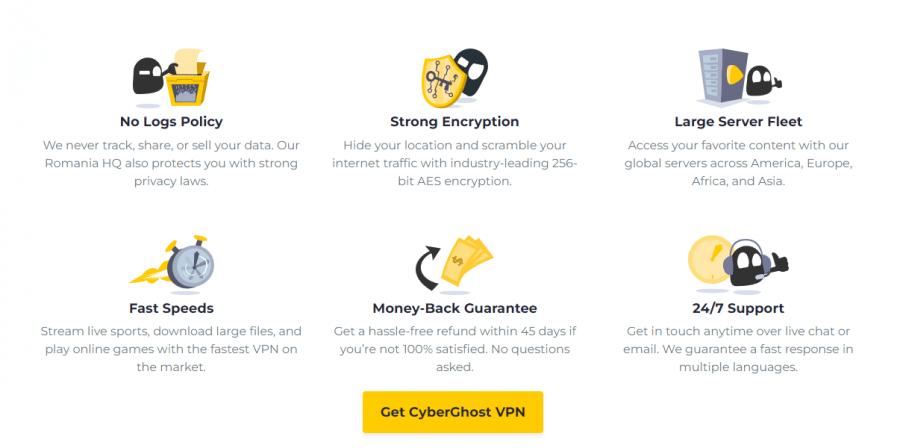
You can install the CyberGhost VPN app on any device to maximize your online security. It functions seamlessly in the background, giving you much-needed peace of mind when you’re browsing the web, streaming your favorite TV shows and movies, or gaming online.
CyberGhost VPN Pricing
CyberGhost VPN prices are in line with the industry average. Users have the choice of four different pricing plans — monthly, annual, two-year, and three-year. As is the case with most VPN providers, CyberGhost VPN offers a huge discount if you commit to a three-year plan, allowing you to save a whopping 82% on your subscription.
Here’s more info on CyberGhost VPN pricing:
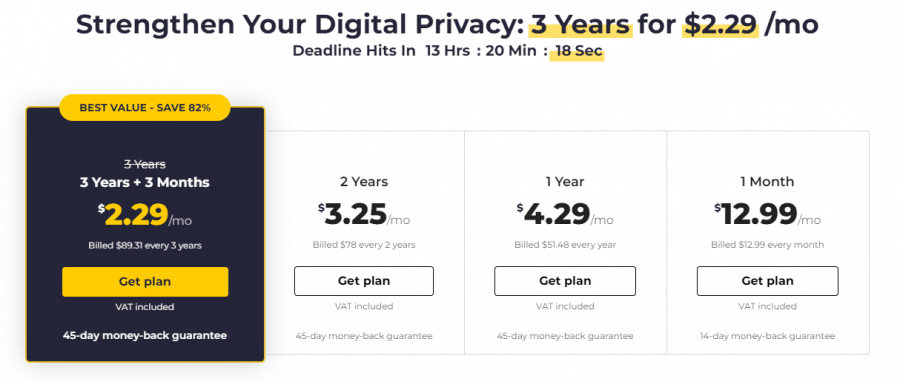
Although the website displays a timer for this incredible deal, we’re confident this is just a marketing gimmick. Each of the top VPN services has discounts of around 80% for two-year and three-year plans, so it would be weird if CyberGhost VPN made this deal unavailable 14 hours after you visited their website. CyberGhost VPN fees (VAT) are included in the price, so you won’t have to worry about any extra charges.
Keep in mind that you’ll have to pay the full price upfront regardless of the plan you opt for. In other words, you’ll have to pay $89.31 right away for the three-year plan, but you’ll then be set for 39 months since the company throws in 3 months free of charge.
If you want to include additional features with your subscription, you’ll have to pay a little extra:
- CyberGhost Security Suite for Windows (Antivirus and Security Updater) — $1.29/month
- Dedicated IP — $3.75/month
- CyberGhost Password Manager — $2.00/month
One thing to note is that the CyberGhost VPN free trial is available on Windows, iOS, and Android, so you can test the VPN first-hand before making a commitment. The Windows free trial only lasts for 24 hours, but that’s plenty of time to test the speed and reliability of this virtual private network service provider. The mobile versions of the app offer a 7-day free trial.
CyberGhost VPN Speeds & Performance
CyberGhost VPN advertises ‘fast speeds’ as one of its standout features. In this CyberGhost VPN review, we put that claim to the test to see exactly how fast this VPN service is.
We relied on speedtest.net to compare the speed with and without CyberGhost VPN. Here’s the average internet speed without a VPN, which we’ll use as a baseline:
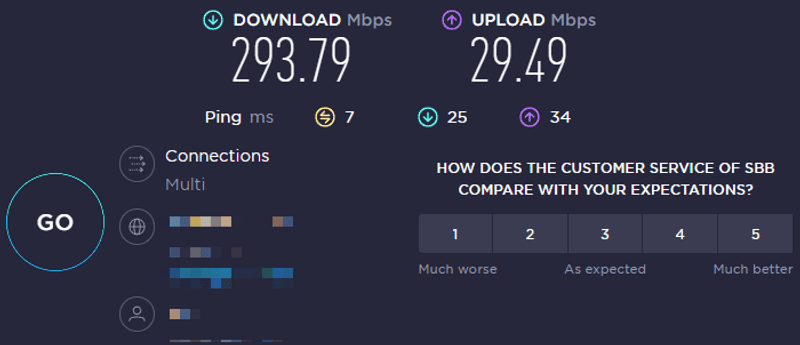
When we connected to a U.S. server (New York) from Europe, the download speed decreased by about 60%, while the upload speed dropped by two-thirds.
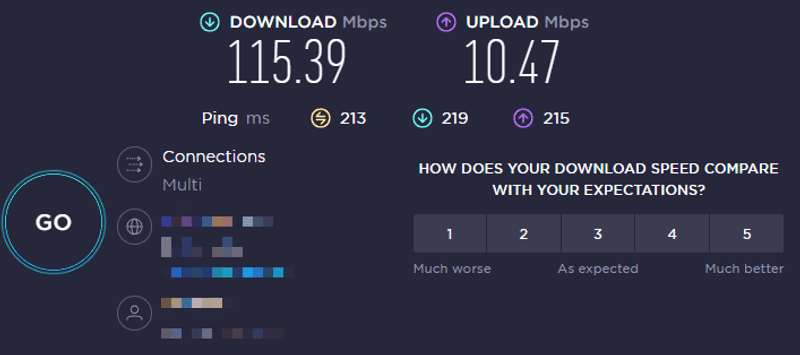
Although a considerable drop, we were still able to stream content on Netflix without any issues. The shows loaded instantly, and there was no buffering.
Connecting to a server physically closer to the location we tested from yielded slightly better results, but the speed still decreased by more than 50%.
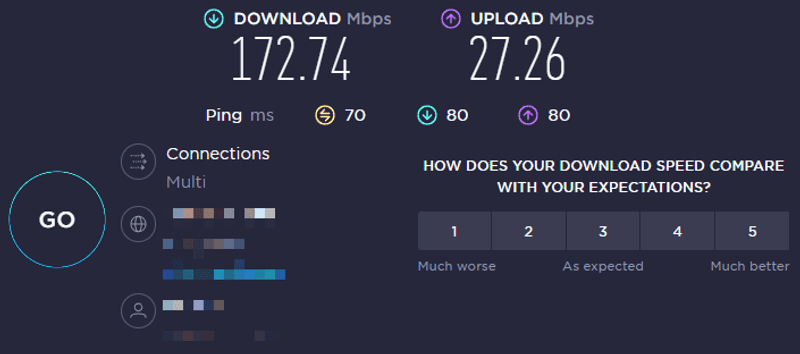
Even connecting to a local server about a kilometer away (less than a mile), we experienced a 50% drop-off. Considering that the industry average speed decrease is around 20% with a VPN on, CyberGhost is among the slower VPNs on the market, judging by our test results.
While this won’t be a huge issue while streaming TV shows and movies, we wouldn’t recommend it for online gaming.
Is CyberGhost VPN Good for Netflix & Streaming?
CyberGhost VPN is a decent option for streaming TV shows and movies on Netflix and other popular streaming platforms. It allows you to access geo-restricted content on a wide variety of websites, including Hulu, Disney Plus, Crunchyroll, HBO Max, Comedy Central, and more. CyberGhost VPN even offers servers specifically optimized for streaming.
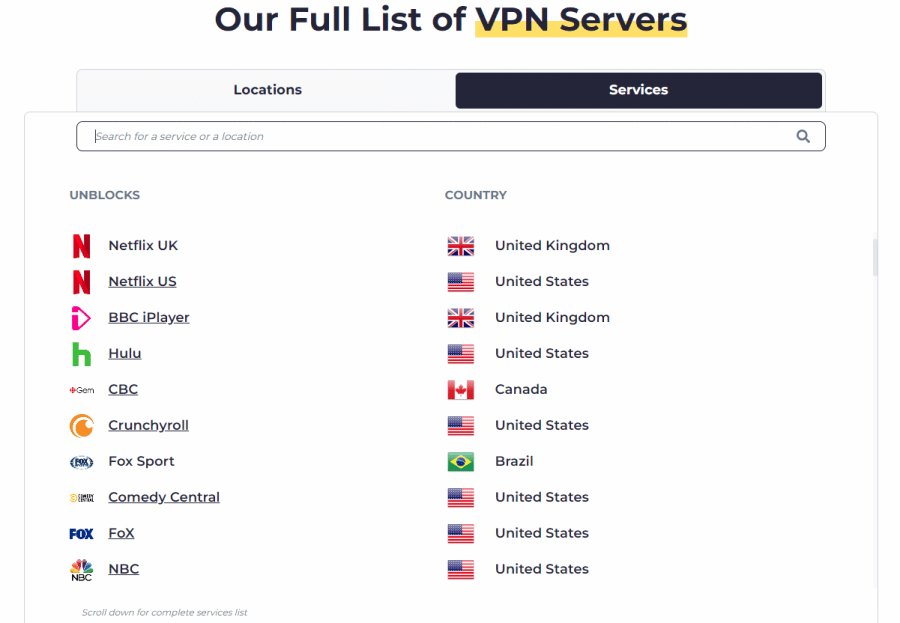
While we experienced absolutely no issues when streaming content on Netflix, your experience will likely depend on your internet speed. Even with a 60% drop-off, 115 Mbps is more than enough to watch otherwise geo-restricted content without issue, but if your starting internet speed is considerably slower, you might have to contend with some buffering.
If you’re looking for a VPN to access content that’s otherwise unavailable in your country, we recommend Surfshark VPN as the better alternative. It can unblock the vast majority of streaming services while maintaining higher speeds than CyberGhost VPN.
CyberGhost VPN Servers & Locations
CyberGhost VPN offers over 7,400 servers to choose from, spread across 115 locations in 91 countries. This is one of the largest server fleets among leading VPN service providers, with an excellent spread — covering all corners of the world.
There are over a thousand servers in the U.S. alone, thousands of servers spread across more than 40 countries in Europe, and a decent number of servers in Asia, Africa, and even the Middle East.
The CyberGhost VPN app lets you connect to the best server location, based on server proximity and ping, as well as select a country you want to connect to. You can also select the type of server you want to connect to, as specific servers are optimized for gaming, torrenting, or streaming.
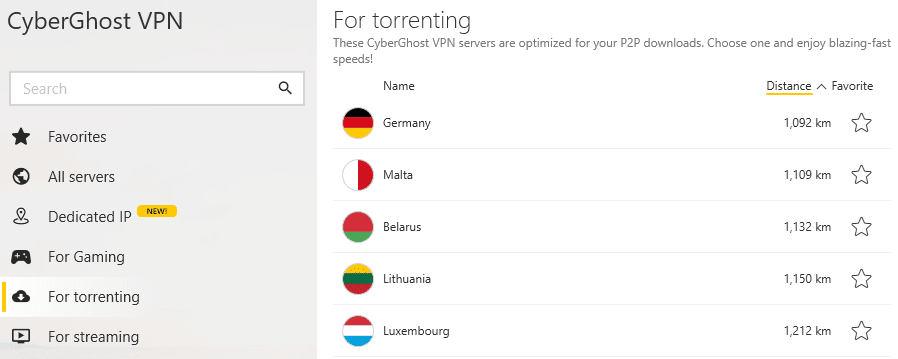
You can even add different servers to your list of Favorites, so you can connect to them even faster in the future.
CyberGhost VPN Features
We’ve come to the meat of this CyberGhost review — features. Here are some of the crucial features CyberGhost VPN offers so you know exactly what you’re getting for your money.
NoSpy Servers
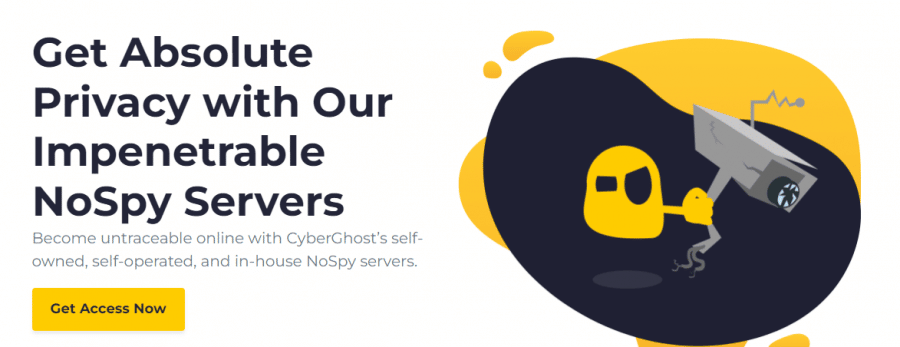
CyberGhost VPN ensures absolute user privacy since all its servers are self-operated and located in secured facilities owned by the company. In other words, CyberGhost VPN not only hides your IP, location, and online activity but also ensures that only authorized personnel has access to the physical servers.
With 7,400 servers all across the globe, this is an impressive accomplishment and a testament to CyberGhost’s dedication to the privacy and security of its users’ data.
Ironclad Encryption
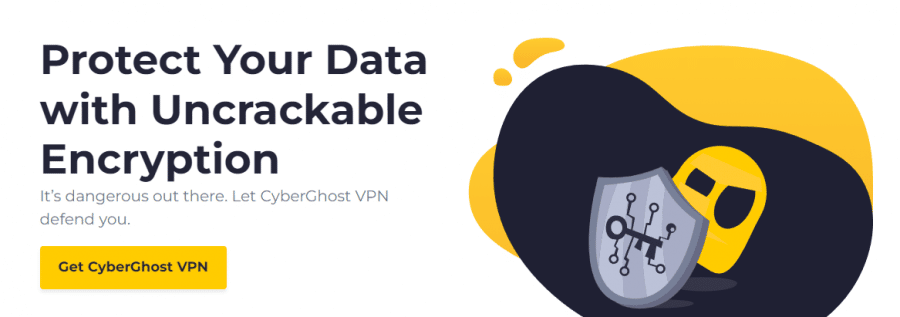
CyberGhost VPN relies on industry-standard AES-256 encryption. This type of encryption ensures that nobody will ever have access to your data or online activity. It would take a supercomputer more than a billion years to decipher the data, so hackers don’t stand a chance.
On top of that, CyberGhost VPN offers four different VPN protocols to choose from: OpenVPN, IKEv2, WireGuard, and L2TP. You can either let the CyberGhost app choose a protocol automatically or switch between different VPN protocols with a single click.
Dedicated IP Address

With a dedicated IP address, you’ll be able to enjoy all of the benefits of a VPN — security, anonymity, and privacy — while having an IP address that’s uniquely your own.
Why is a dedicated IP address important? Most VPNs rely on IP addresses that are shared among a number of users. While this isn’t usually a problem, you might have difficulty accessing websites that scan your IP. For instance, an online store might restrict your access if it picks up on the fact that you’re shopping from a different IP address each time.
A dedicated IP address eliminates that possibility, ensuring a truly restriction-free online experience. That said, this is an extra feature that you have to pay for on top of your subscription plan.
No-Logs Policy

Every reputable VPN has a strict no-logs policy in place, and CyberGhost is no exception. This means the VPN provider doesn’t log any of your online activity, such as browsing history, websites you visited, session duration, or bandwidth usage.
A no-logs policy ensures that nobody can track you, advertisers can’t monitor your online habits, and even your ISP and government can’t peep into what you’re doing on the internet.
Security Suite
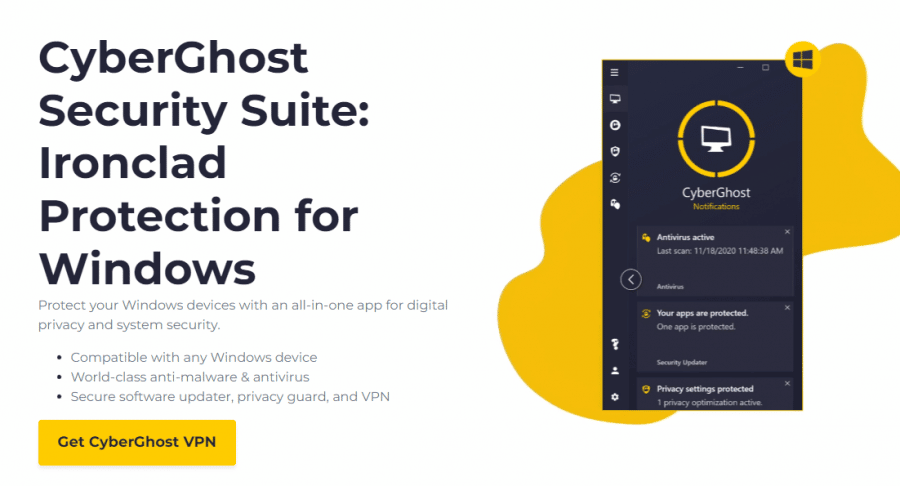
Apart from the standard VPN protection, CyberGhost VPN provides an antivirus for Windows users, as well as a Security Updater. This adds an extra layer of protection against viruses, malware, spyware, and keyloggers.
You can also scan your PC to detect and remove any existing threats and see whether you’re running an older version of any of your apps that might be more vulnerable to cyber attacks.
Password Manager
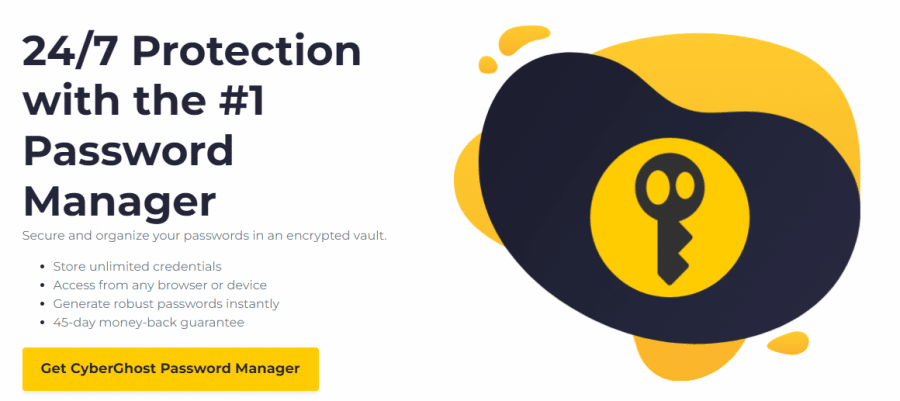
The Password Manager is an add-on that safely stores all your passwords behind AES-256 encryption. This makes your online accounts virtually uncrackable and ensures you’ll never forget or lose any of your login credentials. You can even use it to generate and manage an unlimited number of passwords and conveniently log into your accounts with the autofill feature.
Kill Switch
If your VPN connection drops, you might be left vulnerable to cyber threats. That’s why CyberGhost VPN features a kill switch that blocks all outgoing connections, so you’re not accessing the internet unprotected.
The smart kill switch excludes the IP of the login system, allowing CyberGhost VPN to automatically reconnect, so you can resume your online activity in seconds as soon as the VPN is back online.
Is CyberGhost VPN Safe?
CyberGhost VPN has excellent user reviews on Trustpilot, with users praising its security features and the VPN’s reliability. It leverages the impregnable AES-256 encryption and relies on powerful VPN protocols — OpenVPN, IKEv2, and WireGuard — to ensure the absolute safety and security of its users.
The company boasts a strict no-logs policy, although this hasn’t been confirmed through an independent audit. With the added features such as the Password Manager, Security Suite, and antivirus, we’d say that CyberGhost VPN is as safe as it gets.
Privacy & Audits
CyberGhost VPN has a clear Privacy Policy, written in plain English, so all users can easily understand it. Apart from your account information, the company claims that it doesn’t store or monitor any of your data. Even your payments (monthly subscriptions) are run through an independent payment processor, so CyberGhost never has access to any of your sensitive data.
These claims have not been properly put to the test yet, but there have been no issues with users’ privacy or data security in the past decade. That said, CyberGhost VPN did pass a security audit in 2012 conducted by QSCert. It confirms the quality of the company’s internal safety processes and is renewed on a yearly basis.
Compatible Operating Systems & Devices
You can install CyberGhost VPN on virtually any device you’re using to access the internet, including your PC, mobile phone, and even your TV. With apps available for all devices and operating systems, CyberGhost VPN provides 360-degree protection for up to 7 different devices with a single subscription.
Windows
CyberGhost VPN is compatible with Windows 7 (service pack 2) or newer operating systems, regardless if you’re running a 32-bit or 64-bit OS.
Here are the minimum system requirements to run CyberGhost VPN on Windows PCs and laptops:
- .NET 4.8 compatible PC
- 1 GHz PC 32-bit (x86) or 64-bit (x64) processor
- 2 Gigabyte RAM (depending on your running Windows operating system)
- 310 Megabyte free hard drive space
macOS
CyberGhost VPN will function flawlessly on any macOS laptop, including all MacBook models, iMac and iMac Pro, Mac Pro, and Mac mini.
It’s compatible with the following operating systems:
- macOS Mojave (10.14)
- macOS High Sierra (10.13)
- macOS Sierra (10.12)
Linux
Linux is considered the safest operating system, but it doesn’t hurt to up the safety up a notch. You can install CyberGhost VPN on the following architectures:
- Ubuntu 16.04, 18.04, and 19.04
- Mint 19
- CentOS 17
- Kali
- PoP!_OS
- Fedora 29, 30, and 31
iOS
CyberGhost VPN provides dedicated apps for all iOS devices, including iPhone, iPad, Apple Watch, and AppleTV.
Android
You can download the CyberGhost VPN mobile app from the Play Store and install it on virtually any Android phone or tablet. The app is compatible with Android 5 and higher, which makes CyberGhost VPN one of the best VPNs for Android.
Browser Extensions
CyberGhost VPN extension is available for Google Chrome and Mozilla Firefox. Simply add the extension to your browser, log into your CyberGhost VPN account, and enjoy a secure, protected online browsing experience.
TVs
CyberGhost VPN allows you to protect any device with internet access, including your TV. The VPN is compatible with:
- Amazon Fire Stick
- Android TV
- Smart TVs
- Apple TV
Consoles
While you can’t install a VPN directly on your console, you can configure CyberGhost VPN directly on your router to enjoy a safe gaming experience on your PlayStation and Xbox consoles.
How to Download & Use CyberGhost VPN
CyberGhost VPN is super-easy to set up and use. Here, we’ll guide you through the simple steps you need to complete to get started with CyberGhost VPN today.
Step 1: Get the CyberGhost VPN App
Visit the CyberGhost VPN official website, click the ‘Get CyberGhost VPN’ button, and select the subscription plan you want to purchase. Don’t forget to check the boxes next to any add-ons you wish to add to your account.
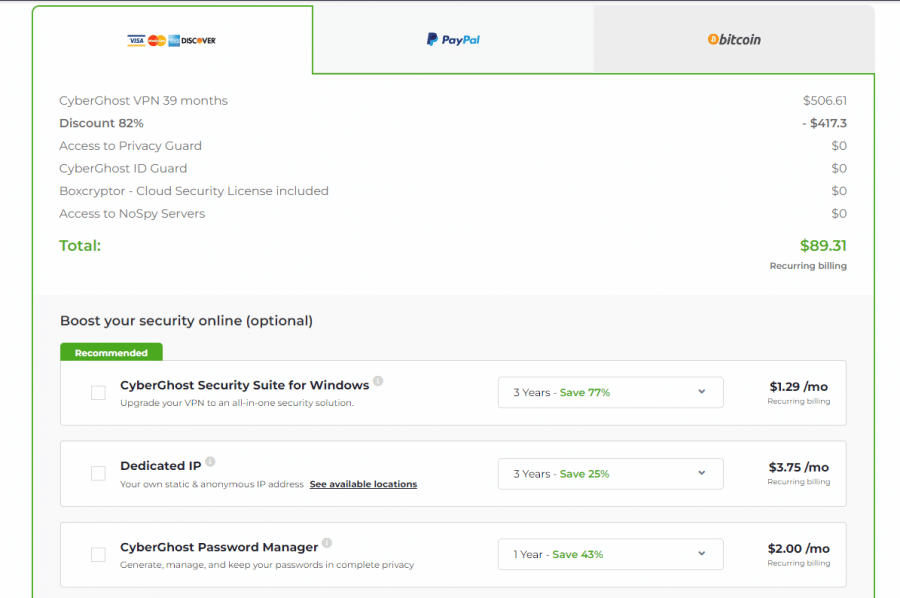
Step 2: Download and Install the CyberGhost VPN app
After you complete the purchase, you’ll need to log into your CyberGhost VPN online account (or create one) and navigate to the Download Hub. Choose the corresponding version of the app and click the ‘Download’ button to start the CyberGhost VPN download.
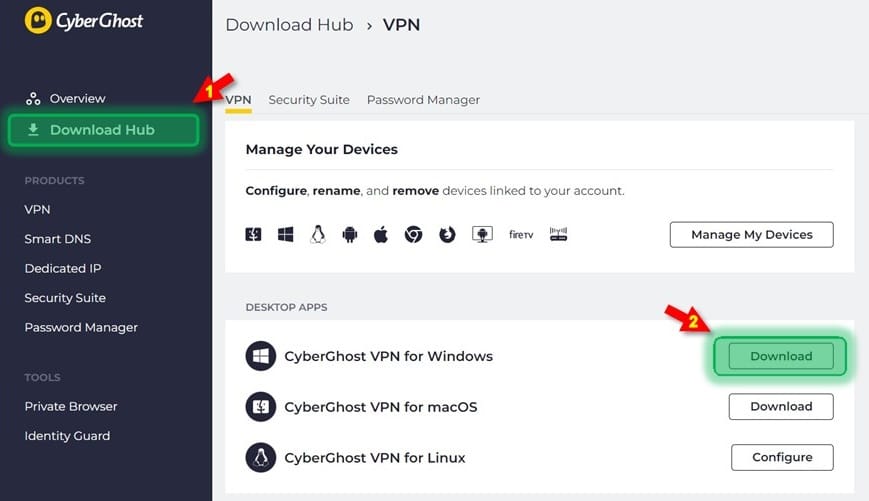
To install CyberGhost VPN, simply double-click the installation file and accept the Terms of Use. The app will launch automatically when the installation is complete.
Step 3: Log Into CyberGhost VPN and Connect to a Server
Fire up the app and enter your CyberGhost VPN login credentials. After logging in, select the ‘Connect to Best Server Location’ option to automatically connect to a server or choose from an extensive server list and click the big power button to manually connect to the desired server.
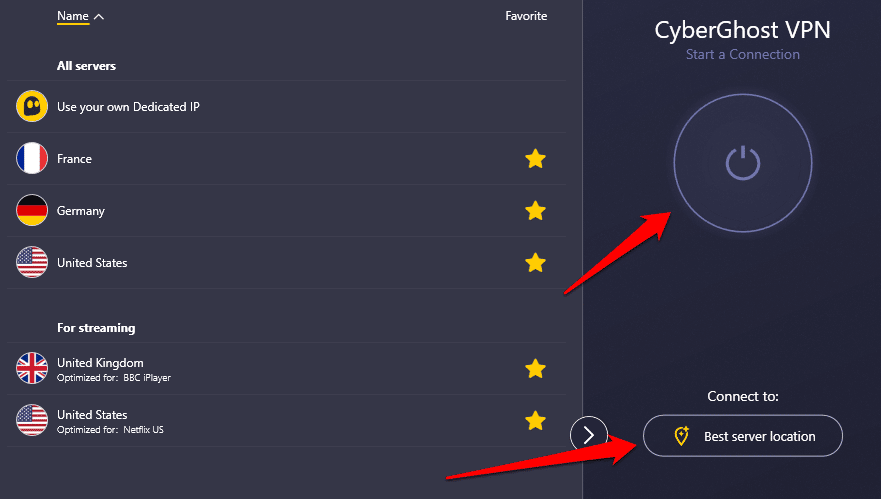
As soon as the app establishes a connection with a server, your device will be protected by CyberGhost VPN.
Customer Support
Customer support is arguably one of CyberGhost VPN’s weakest aspects. Though the VPN has all-around decent ratings on popular review sites, there are dozens of one-star reviews from customers dissatisfied with CyberGhost’s customer support.
The common thread in these CyberGhost VPN reviews are bugs and app crashes, as well as a convoluted process of contacting customer support and having the issues resolved.
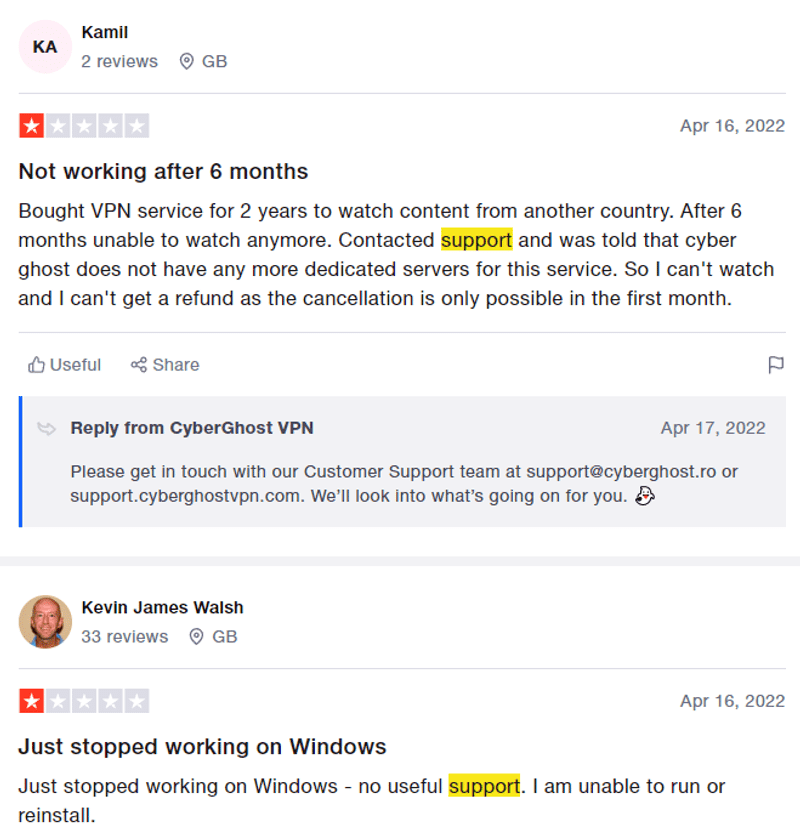
CyberGhost VPN doesn’t offer Live Chat support, so you have to send an email and wait for a response. While there is a ‘Live Chat’ bubble available in CyberGhost’s Support Center, it acts as a search engine for their comprehensive library of guides rather than connecting you to an actual person.
When CyberGhost VPN works, it’s great. When it doesn’t, it could take days to resolve the issue with their customer support. If you’re looking for a more reliable VPN service with excellent customer support, we recommend Surfshark VPN.
Is CyberGhost the Best VPN?
While CyberGhost provides decent value for money, it’s hardly the best VPN app on the market. It will provide superb security, ensure complete privacy, and enable you to access geo-restricted content, but it will also drastically slow down your internet speed. The industry average is around 20%, and we experienced a drop-off of over 50% with CyberGhost VPN, even on local servers.
While there are over 7,400 servers to choose from in 91 countries, they aren’t exactly lightning-fast. The redeeming factor is that CyberGhost offers special servers optimized for gaming, torrenting, and streaming, so the drop-off in speed wouldn’t impact your online experience if you have a decently fast internet connection.
If you’re looking for a faster, more stable VPN, we strongly recommend Surfshark VPN. While Surfshark offers only 3,200 servers, they are spread across 160 locations in different countries and generally achieve much faster speeds. All Surfshark VPN servers are connected to at least a 1 Gbps port, with some boasting up to 10 Gbps!
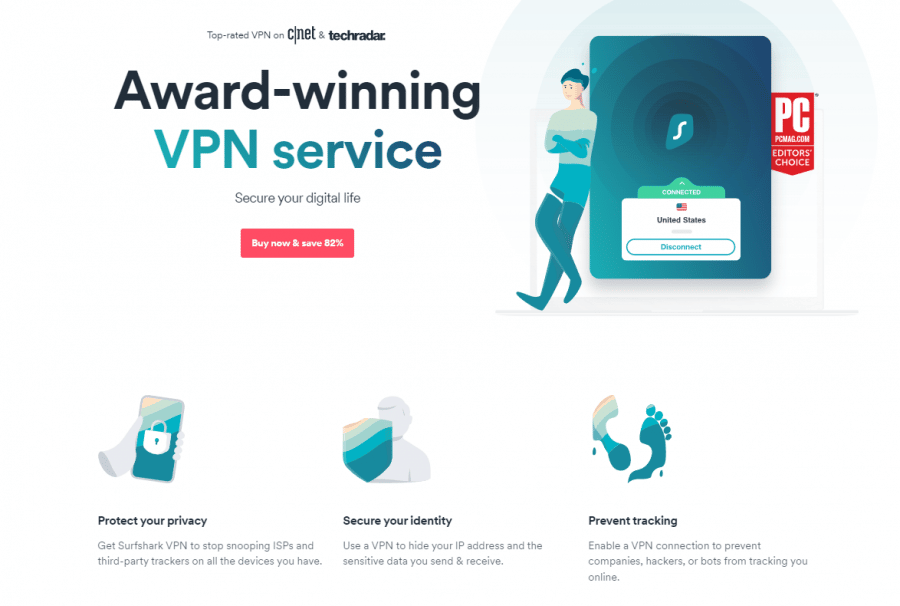
Additionally, you can connect Surfshark VPN to an unlimited number of devices with a single subscription, while CyberGhost limits you to seven. Surfshark VPN has also passed multiple independent audits, proving its dedication to user security and privacy.
Here’s a head-to-head comparison of the two VPNs:
macOS Linux Android iOS Chrome Firefox Xbox Playstation macOS Linux Android iOS Chrome Firefox Xbox Playstation
VPN
US speed range
Price
Number of servers
Number of countries
Compatibility
Surfshark
90-790 Mbps
From $2.49 per month
3,200+
95
Windows
CyberGhost VPN
Average speed of 548 Mbps
From $2.29 per month
7,400+
91
Windows
For loads more info on Surfshark, check out our comprehensive Surfshark VPN review.
Conclusion: Is CyberGhost the Best VPN?
It’s time to wrap up this CyberGhost VPN review. Although not the fastest VPN out there, CyberGhost VPN is still a great choice for streaming TV shows and movies. It can unblock geo-restricted content on over 20 different streaming platforms while providing you with superb online security.
Apart from the VPN, CyberGhost offers several useful add-ons, such as the antivirus and Security Updater for Windows, a Password Manager, and a dedicated IP address.
One major drawback is that the app can sometimes be buggy, and contacting customer service isn’t the easiest process since there’s no Live Chat available. It’s also not the best VPN for gaming due to a considerably bigger speed drop than most VPNs.
If you’re looking for a better alternative, we strongly recommend Surfshark VPN.