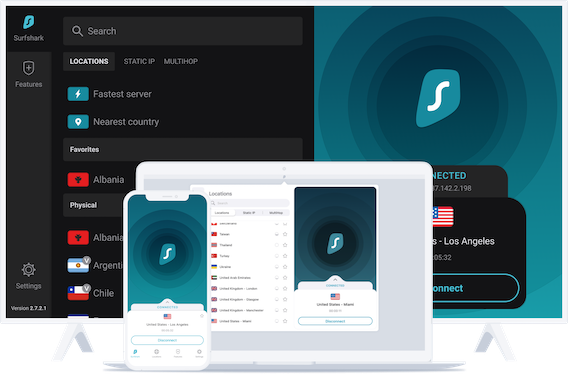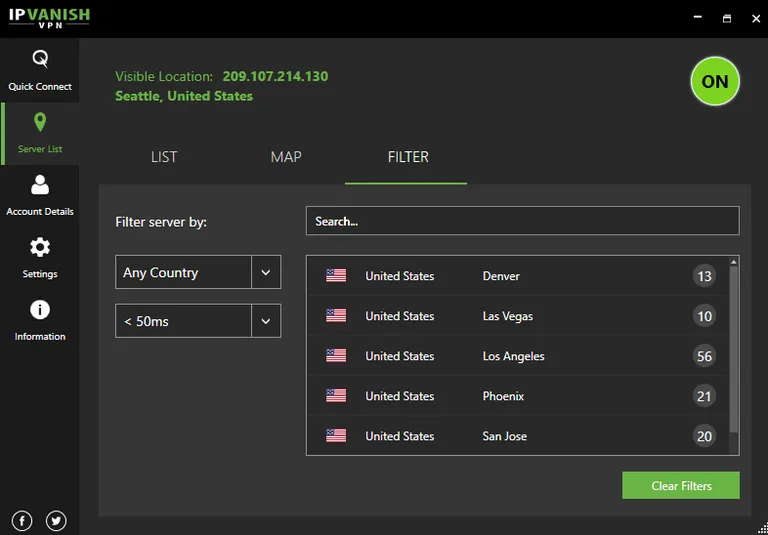The best VPNs for Disney+ can help you bypass the platform’s geo-restrictions and stream all the shows and cartoons you and your children love, from anywhere in the world. A VPN ensures you can access all of your favorite Disney+ content while traveling, and simultaneously keeps you safe from cyber threats and tracking attempts.
In this guide, we review and compare the best VPNs for Disney Plus, as well as show you how to set your VPN up and access geo-restricted content – so you can make an informed decision on which one suits your needs.
The Best VPN for Disney 2024 | Quick Answer
There are dozens of VPNs on the market, all offering different features and functionalities at varying price levels. To save you valuable time, we researched and tested the leading VPN providers on Disney+ and have put together a list of the 10 best ones. The number one spot goes to NordVPN, thanks to its super-fast and secure NordLynx VPN protocol. Here’s the full list if you want to see all the options at your disposal:
- NordVPN — Overall the Best VPN for Disney+ in 2024 | Try It Risk-Free With a 30-Day Money-Back Guarantee
- ExpressVPN — Best Disney+ VPN for Speed | Test It In Practice With a 30-Day Free Trial
- Private Internet Access VPN — One of the Most Affordable VPNs With over 11,500+ Servers All Over the World | Start Your 30-Day Free Trial Now
- Surfshark VPN — Lightweight, Easy-to-Use VPN With a Proven Dedication to User Privacy and Data Security | Take Advantage of Surfshark’s 30-Day Free Trial
- Privado VPN — Best Free Disney+ VPN | Create Your Free Account Today
- CyberGhost VPN — Popular Disney+ VPN With Servers Specifically Optimized for Streaming Online Content | Try It Now With a 45-Day Money-Back Guarantee
- IPVanish — All-Around a Solid VPN, but Not the Best Option for Streaming Due to IP Addresses Being Shared by Users
- Private VPN — A Run-of-the-Mill VPN With Industry-Standard Encryption and a Verified Zero-Logs Policy
- VyprVPN — Best Streaming VPN for Users in China, Russia, Turkey, and the Middle East
- ProtonVPN — Privacy-First VPN With a Free Forever Plan
The Best Disney Plus VPN for 2024 | In-Depth Reviews
Here are in-depth reviews of the top 10 VPN service providers that have proven they can reliably unblock geo-restricted content on Disney+ without sacrificing speed or security:
1. NordVPN — Overall the Best VPN for Disney in 2024
NordVPN is a powerful, feature-rich VPN that offers hundreds of VPN servers specifically designed and optimized for online streaming. In our testing, it worked flawlessly every time on Disney+ and other popular streaming platforms like Netflix, Hulu, HBO Max, and Prime Video.
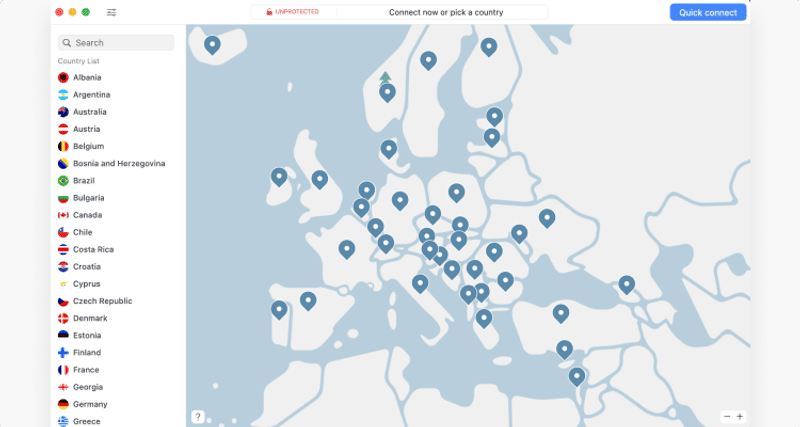
| Cheapest Plan | Annual Plan | Number of Servers | Free Trial | Money-Back Guarantee |
| $3.69/month on a two-year plan | From $4.49/month | 5,500 | N/A | 30 days |
NordVPN relies on industry-standard encryption (AES-256) to keep your online data safe and protected. It also prevents real-time cyber attacks, blocks annoying ads, and stops any tracking attempts, so nobody can intercept your traffic and steal your Disney+ login credentials or other sensitive information.
The main reason why NordVPN takes the #1 spot on our list is its proprietary NordLynx protocol — an implementation of the fast and secure WireGuard. NordLynx ensures the stability and speed of the VPN connection, so you can watch all your favorite shows and cartoons without buffering, lag, or constant connection drops.
Additionally, NordVPN offers a dedicated IP address, so websites like Disney+ and other popular streaming platforms won’t even know you’re using a VPN. With the vast majority of sites trying to combat VPNs and prevent access to certain content from different regions, a dedicated IP is a must if you want to reliably watch Disney+ from anywhere in the world.
Pros
- Real-time threat protection
- Built-in malware, tracker, and ad blocker
- Fast and secure NordLynx VPN protocol
- Industry-standard encryption
- Strict zero-logs policy
Cons
- Dedicated IP address is a paid add-on
Pricing
For a premium VPN, NordVPN is actually quite affordable, with plans starting from as little as $3.69/month. The Standard plan offers everything you need out of a VPN, including high-speed connection, real-time malware protection, and ad blocking.
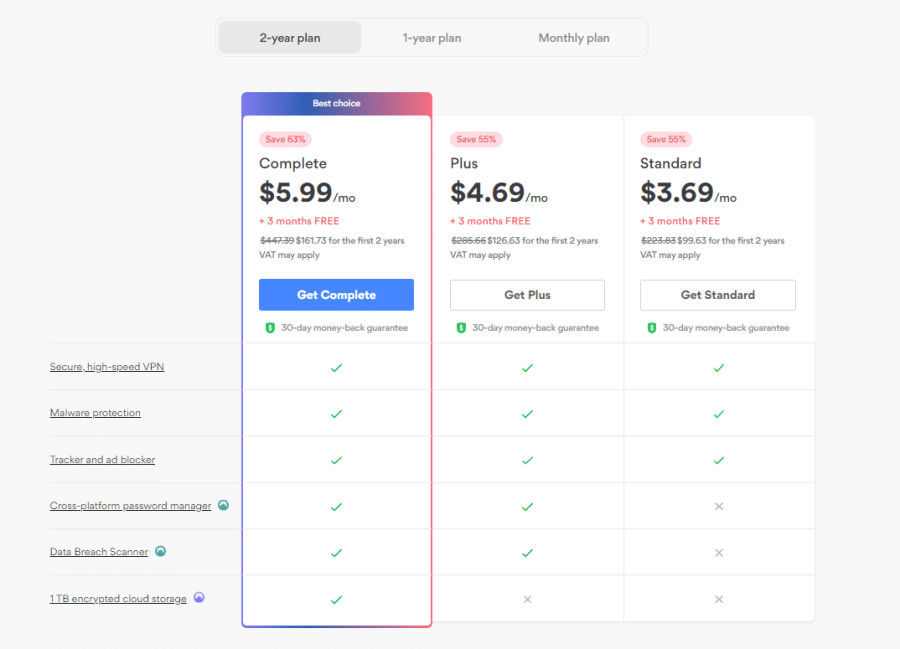
The Plus and Complete packages are a bit more expensive, at $4.69 and $5.99, respectively. However, they provide access to a secure password manager, a real-time data breach scanner, and up to 1 Terabyte of secure cloud storage.
2. ExpressVPN — Best Disney VPN for Speed
ExpressVPN is among the fastest VPNs on the market, with over 3,000 lightning-fast servers spread across 94 countries. This means you’ll always have a fast nearby VPN server you can connect to, regardless of where you want to watch Disney+ from.
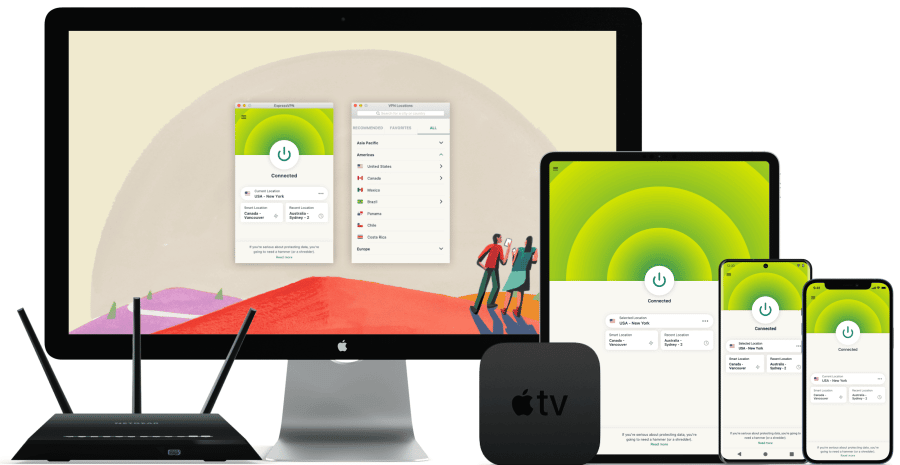
| Cheapest Plan | Annual Plan | Number of Servers | Free Trial | Money-Back Guarantee |
| $8.32/month | $8.32/month | 3,000+ | 30 days | 30 days |
ExpressVPN is a popular choice for streaming online content due to its capability to unblock geo-restricted content on all major streaming platforms, including Disney+, Hulu, Amazon Prime Video, ESPN, HBO, BBC iPlayer, and more.
When connected to a secure VPN server via ExpressVPN, you’ll enjoy superb safety and complete anonymity, thanks to its ironclad data encryption and the Lightway VPN protocol. Additionally, ExpressVPN blocks any tracking and monitoring attempts, so nobody will be able to see what you do online, including your internet service provider (ISP).
An added benefit of blocking tracking attempts is that ExpressVPN also bypasses ISP speed throttling. In times of high traffic load, your ISP can slow down your internet connection speed to deal with the traffic volume, which often results in the movie or TV show constantly buffering. With ExpressVPN, your ISP won’t be able to see that you’re connected and streaming online content, so it won’t put a speed limit on your connection.
Pros
- Relies on the lightning-fast Lightway protocol
- Prevents ISP speed throttling
- Reliably unblocks content on all major streaming platforms
- Offers over 3,000 fast and secure VPN servers around the world
Cons
- Expensive
Pricing
ExpressVPN is among the more expensive VPNs on the market, with the “cheapest” subscription plan starting at $8.32/month. That said, there are no different pricing tiers or paid add-ons, so you’ll get every single feature of the VPN for the price.
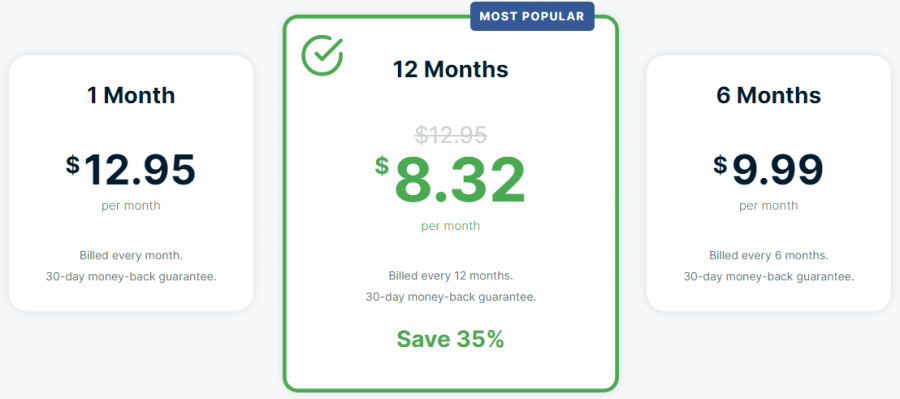
Alternatively, you can opt to pay a monthly subscription fee of $12.95 if you don’t want to commit to an annual plan. ExpressVPN is also one of the only VPNs to offer a six-month plan at $9.99/month, which might be the best option considering the value you get for money vs. the length of the commitment.
Regardless of which plan you choose, you can test ExpressVPN in practice for an entire month by taking advantage of its free trial.
3. Private Internet Access VPN — One of the Most Affordable VPNs With over 11,500 Servers All Over the World
Private Internet Access (PIA) VPN is a popular choice of internet users who highly value the privacy and security of their sensitive data.
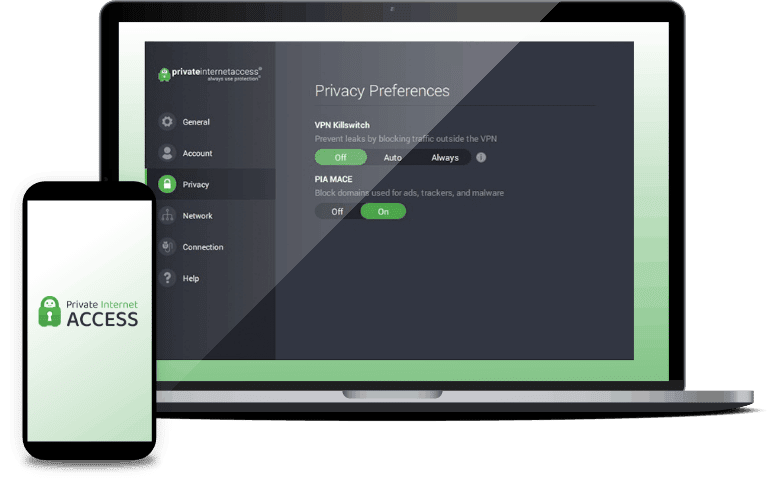
| Cheapest Plan | Annual Plan | Number of Servers | Free Trial | Money-Back Guarantee |
| $2.03/month | $2.03/month | 11,500+ | 30 days | 30 days |
PIA VPN hides your real IP address, your physical location, and your browsing history from unnecessary surveillance and prevents unauthorized third parties from accessing your information or reviewing your online activity.
In doing so, it also prevents ISP throttling and network restrictions, so you can enjoy unlimited bandwidth and access all online content without restrictions. The PIA VPN has reliably unblocked content on all major streaming platforms in our testing, making it an excellent choice for streaming content on Disney+.
Much like NordVPN, PIA offers a dedicated IP address, so you don’t have to worry about websites disabling your access after seeing you’re accessing their services from a different VPN IP address every time.
PIA VPN is compatible with all operating systems, and you can simultaneously connect up to 10 different devices to the VPN, including your PC, laptop, smartphone, and even your smart TV.
Pros
- Affordable
- 11,000+ servers in 94+ countries
- Unlimited bandwidth
- Zero logs
- Industry-standard encryption
- Blocks ads, trackers, and malware
Cons
- No advanced security features (e.g., Dark Web Monitoring)
Pricing
PIA is one of the most affordable VPNs on the market, with plans starting from just $2.03/month. That said, the dedicated IP address is a paid add-on that’s more expensive than the monthly plan, at $2.50/month.
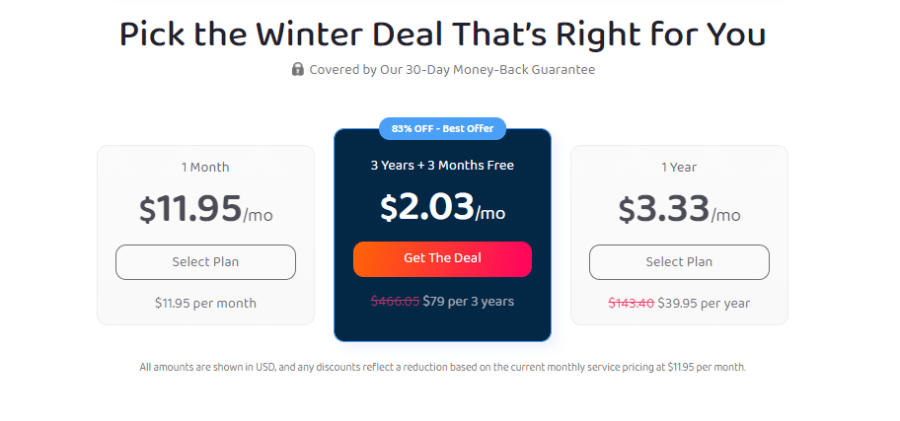
During checkout, you’ll also have the option of adding PIA Antivirus to your account for $1.00/month. All paid plans are protected by a 30-day money-back guarantee.
You can also take advantage of the 30-day free trial to test PIA VPN in practice before committing to a monthly or annual subscription.
4. Surfshark VPN — Lightweight, Easy-to-Use VPN With a Proven Dedication to User Privacy and Data Security
Surfshark VPN is a lightweight, easy-to-use VPN that lets you enjoy the internet without restrictions, all the while keeping you 100% protected from intrusive ads, malware, trackers, and other forms of cyber threats.
| Cheapest Plan | Annual Plan | Number of Servers | Free Trial | Money-Back Guarantee |
| $2.05/month | $3.99/month | 3,200+ | 30 days | 30 days |
Obfuscated, RAM-only servers and a zero-logs policy make Surfshark one of the best VPNs for privacy. Your data is only logged during the session and is deleted from the VPN servers the moment you disconnect from the VPN. This means nobody can access your online activity logs or monitor your online behavior.
Surfshark relies on military-grade encryption to keep your data 100% safe and secure. Additionally, it features two-factor authentication, so even on the off-chance that someone gets a hold of your Disney+ login credentials or other sensitive info, they won’t be able to access your accounts without a code on your mobile phone.
As another layer of security, Surfshark leverages MultiHop connectivity, routing your website traffic through two secure VPN servers instead of just one. It also features an IP rotator, which makes it impossible for anyone to see your actual IP address or physical location.
Another huge advantage of Surfshark over its competitors is the fact that it has passed multiple independent, third-party audits that have verified its security and confirmed its zero-logs policy.
Pros
- Large server fleet with an excellent server spread
- Obfuscated, RAM-only servers
- Passed independent audits verifying its security and dedication to user privacy
- MultiHop connectivity and an IP rotator
- Blocks cookie pop-ups, ads, and tracking attempts
Cons
- Expensive monthly plan
Pricing
Surfshark offers an incredible 84% discount on its two-year plan, so you can get this premium VPN for as little as $2.05/month. If you commit to this plan, you’ll save more than $250 over the course of two years — but you’ll have to pay $53.28 upfront.
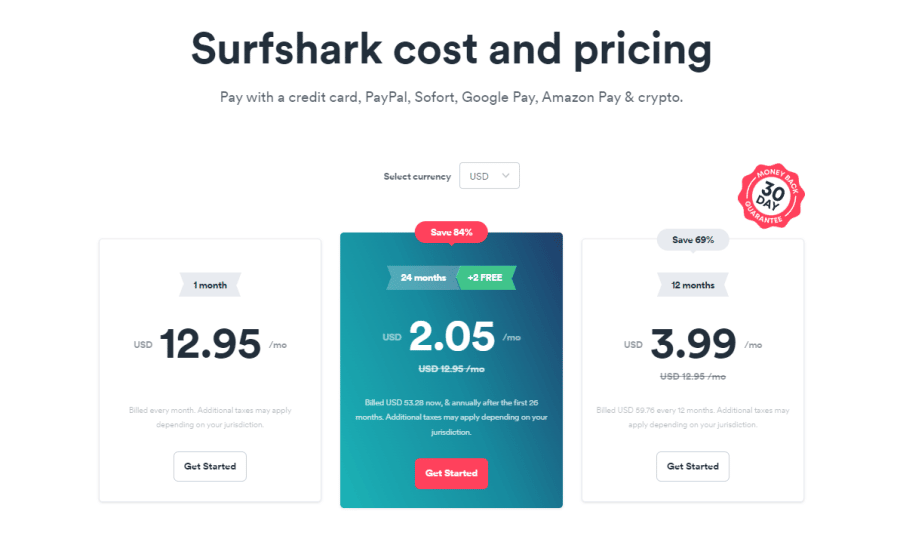
That said, if you opt for a monthly subscription, you’ll have to set aside $12.95 each month, which is a bit steep. The annual plan starts at $3.99/month, which might be the perfect middle ground.
5. Privado VPN — The Best Free Disney VPN
PrivadoVPN is an excellent choice if you’re looking for a free VPN that you can use to watch a specific TV show, cartoon, or animated movie on Disney+. If you’re not planning on using a VPN long-term or just want to unblock that one specific title, PrivadoVPN’s free plan will let you bypass Disney’s geo-restrictions and stream every Disney+ title from anywhere in the world.
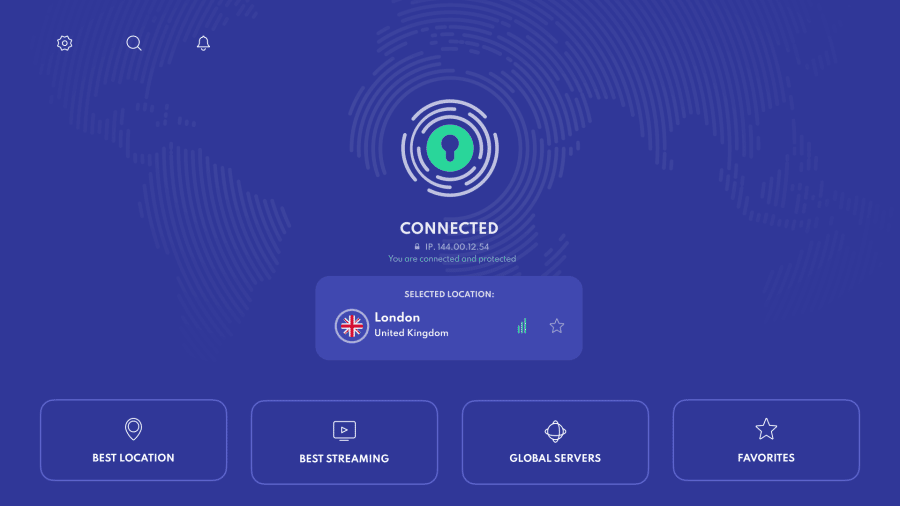
| Cheapest Plan | Annual Plan | Number of Servers | Free Trial | Money-Back Guarantee |
| Free | $4.99/month | 300+ | Free forever plan | 30 days |
That said, the free plan comes with a few limitations. Namely, you’ll only be able to choose between 12 different VPN servers. If they’re not physically close to your location, you might experience a considerable speed drop-off, which can be annoying when trying to stream online content.
Additionally, you’ll get 10 Gb of VPN-protected data transfer per month. While admittedly not a lot, 10 Gigabytes is still more than enough to stream a few episodes of a show or watch several two-hour movies.
The best part about Privado’s free plan is that you can upgrade to a premium plan at any time. This will remove any restrictions from your account, give you access to 300+ servers, and enable ad-blocking and real-time threat protection.
Pros
- Free forever plan
- 10 Gb of VPN-protected data transfer for free each month
- Zero-logs policy
- Compatible with all devices and operating systems
Cons
- The free plan doesn’t offer any protection against malware and cyber threats
- Small server fleet (~30+0)
Pricing
Privado VPN offers a free forever plan to all users who want to test out the VPN in practice. You don’t need to provide credit card information when creating your free account, and you won’t be pressured into upgrading to a premium plan if you want to continue using the free VPN.
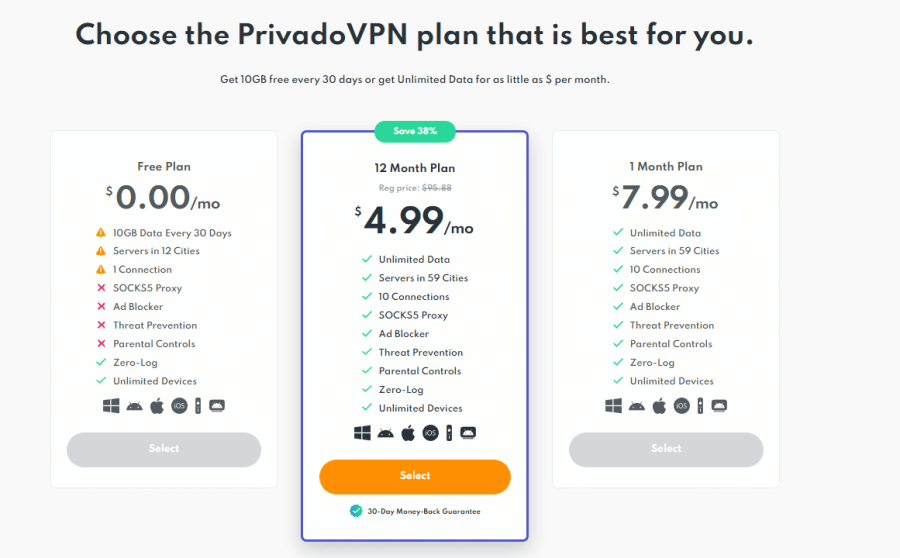
As we mentioned, the free plan is quite limited, but it will serve the purpose if you only need a VPN to watch a particular title on Disney+.
Paid plans start from $4.99 and include parental controls, ad blocking, and real-time threat protection.
6. CyberGhost VPN — Popular Disney VPN With Servers Specifically Optimized for Streaming Online Content
CyberGhost VPN is another great online streaming VPN that completely hides your online activity from any snoopers, including your internet service provider. Its NoSpy servers ensure complete online privacy and anonymity.
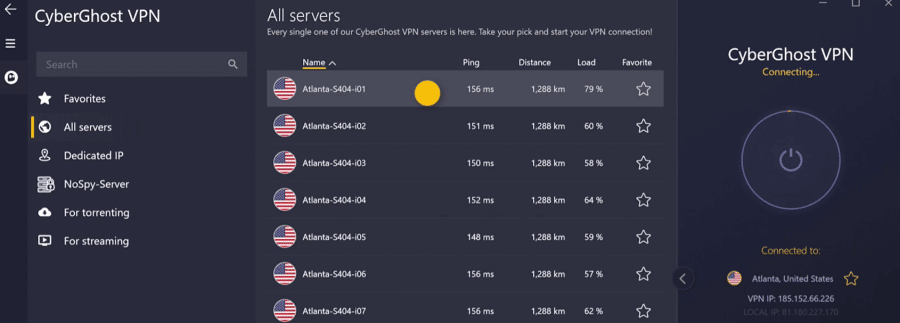
| Cheapest Plan | Annual Plan | Number of Servers | Free Trial | Money-Back Guarantee |
| $2.03/month | N/A | 9,700+ | 24 hours for Windows and macOS
3 days for Android 7 days for iOS |
45 days |
The reason why CyberGhost VPN is a popular choice for unblocking geo-restricted online content is that it offers VPN servers specifically optimized for different streaming platforms. That said, the platforms in question are Netflix, Hulu, BBC iPlayer, and Crunchyroll, but we’ve tested it on Disney+ as well and can confirm it works just fine without any buffering or long loading times.
There are over 9,700 high-speed VPN servers to choose from, and you can easily filter through them within the app, favorite the ones you use most frequently, or sort them by proximity, speed, or function (i.e., steaming, browsing, torrenting).
CyberGhost VPN also offers a dedicated IP address, so you can access IP-restricted networks and bypass streaming platforms’ VPN defenses with ease without sacrificing speed or security.
Speaking of security, CyberGhost VPN relies on industry-standard encryption and supports four different VPN protocols, including WireGuard, which is widely regarded as the fastest and most reliable for streaming, downloading, and gaming.
Pros
- Ensures complete online privacy and anonymity
- NoSpy servers and a certified zero-logs policy
- VPN servers specifically optimized for streaming online content
- Offers a dedicated IP address
- Compatible with all devices and operating systems
Cons
- Limited payment options
Pricing
CyberGhost VPN used to be one of the more expensive VPN solutions on the market, but in order to stay competitive, it adopted a new pricing model. Now, you can get it for just $2.03/month if you’re willing to commit to a two-year plan.
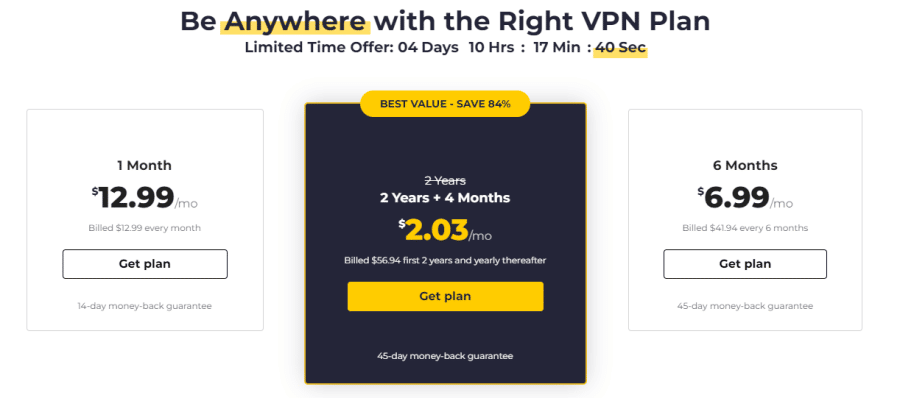
If not, your options are a six-month plan at $6.99 or a regular monthly plan at $12.99. Regardless of which plan you choose, you’ll be protected by a generous 45-day money-back guarantee.
Before you commit to a purchase, you can also trial CyberGhost VPN to see how well it performs in practice.
7. IPVanish — All-Around a Solid VPN, but Not the Best Option for Streaming Due to IP Addresses Being Shared by Users
IPVanish is an all-around decent VPN with security and speed that’s on par with the leading VPN service providers.
| Cheapest Plan | Annual Plan | Number of Servers | Free Trial | Money-Back Guarantee |
| $3.99/month | $3.99/month | 2,000+ | Unclear; official sources state it’s available for “multiple days” on iOS and Android | 30 days |
That said, the main reason to opt for IPVanish is anonymity, given that all users rely on 40,000+ shared IP addresses to access the internet when connected to a VPN server. This acts as an additional layer of security, making it virtually impossible for someone to trace an online activity back to your actual IP address, so nobody can see what you’re doing online.
At the same time, streaming platforms can blacklist certain VPN IP addresses if they notice multiple users are accessing their websites from the same IP. As a result, you might get an error message when trying to stream on Disney+ and will have to disconnect and reconnect multiple times before you get assigned an IP address that it’s blocked by the service.
There are over 2,000 high-speed servers you can connect to, so this shouldn’t be too big of an issue, but we can’t guarantee IPVanish will work on Disney+ or other streaming platforms all the time.
Pros
- Advanced data encryption
- Complete online anonymity
- Unlimited bandwidth and unmetered connection
- Compatible with all devices and operating systems
Cons
- VPN IP addresses are shared between users
- Confusing free trial wording (available for “multiple days” and only for iOS and Android)
Pricing
IPVanish offers three different pricing plans, with the most affordable one being $3.99/month. Compared to premium VPNs like NordVPN, ExpressVPN, and PIA, it offers less value at a higher price, so it’s not the most cost-effective option on our list.
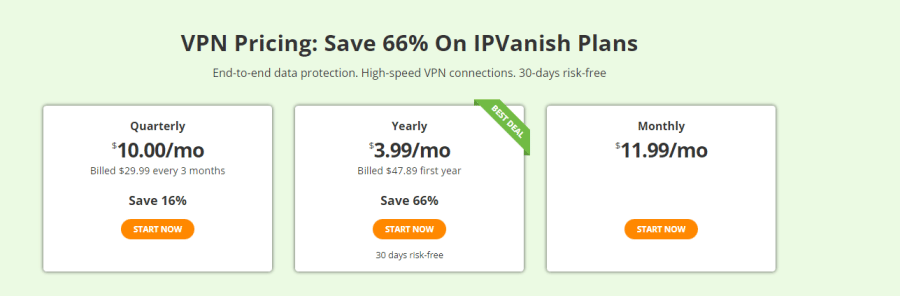
If you decide to go with IPVanish, you can also opt for a quarterly plan at $10.00/month or a monthly plan at $11.99/month.
8. Private VPN — A Run-of-the-Mill VPN With Industry-Standard Encryption and a Verified Zero-Logs Policy
Private VPN is an affordable, Sweden-based VPN that puts the emphasis on user privacy and offers excellent technical support for free, making it an ideal choice for people with no previous experience with VPNs.
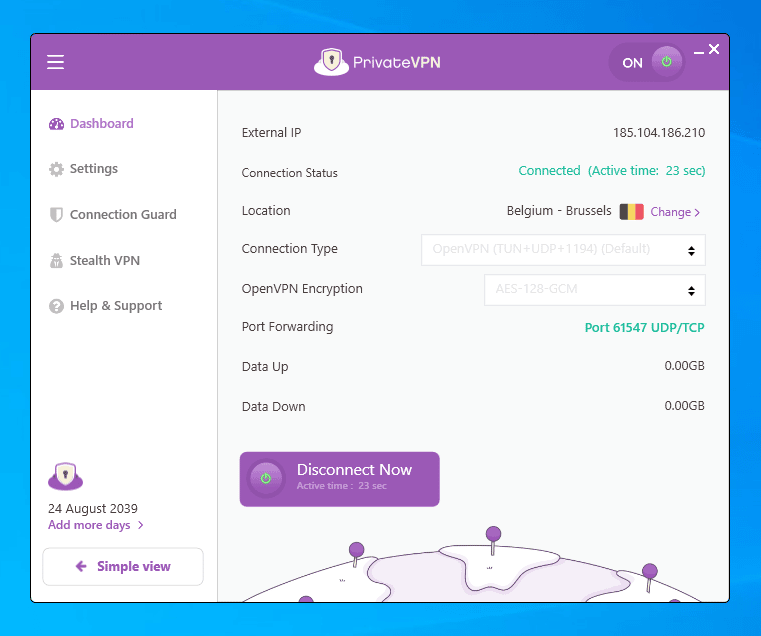
| Cheapest Plan | Annual Plan | Number of Servers | Free Trial | Money-Back Guarantee |
| $2.00/month | N/A | 200+ | 7 days | 30 days |
With industry-standard encryption, a privacy-first approach, fast VPN protocols, and affordable pricing, Private VPN seems like a top-notch VPN solution. That said, it only offers a little over 200 VPN servers, so it pales in comparison to leading VPNs like NordVPN and ExpressVPN.
While Private VPN will work just fine when you’re connected to a nearby server, if you want to access the US library on Disney+ from Europe, for example, you’ll likely experience a noticeable connection speed drop-off.
Another thing to keep in mind is that Private VPN doesn’t use WireGuard, which is considered the fastest and most secure VPN protocol in the industry.
Overall, Private VPN is a good choice for browsing the web and torrenting TV shows and movies anonymously, but if you’re mostly interested in streaming online content, we recommend a better alternative like NordVPN, PIA, or CyberGhost VPN.
Pros
- Industry-standard encryption
- Verified zero-logs policy
- Protection from online activity tracking
- Unlimited bandwidth
- Anonymous torrenting
Cons
- Doesn’t support WireGuard
- A handful of VPN servers to choose from
Pricing
Private VPN offers the cheapest VPN plan we’ve come across during our research, with its three-year subscription being only $2.00/month. You can also get the three-month plan at $3.30/month.
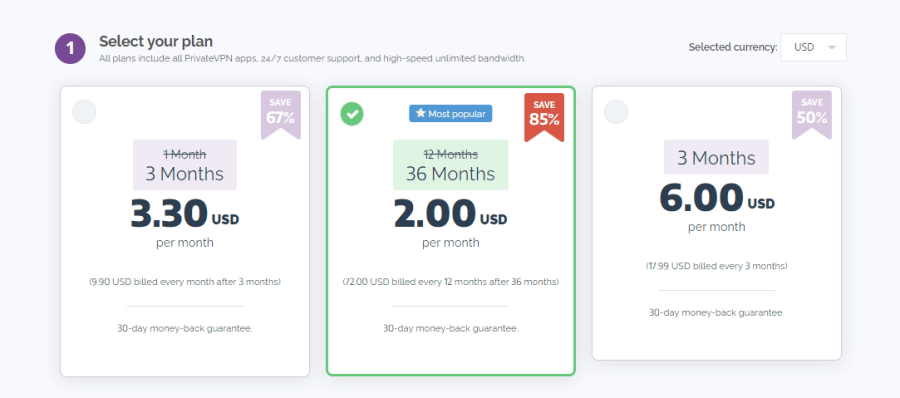
Before you commit to a purchase, you should take advantage of Private VPN’s 7-day free trial to see whether or not it’s a reliable option for streaming online content on Disney+.
9. VyprVPN — Best Streaming VPN for Users in China, Russia, Turkey, and the Middle East
VyprVPN is the best choice for users in countries that enforce strict online censorship laws, such as China, Russia, Turkey, Egypt, and most countries in the Middle East.

| Cheapest Plan | Annual Plan | Number of Servers | Free Trial | Money-Back Guarantee |
| $5.00/month | $10.00/month | 700+ | N/A | 30 days |
In addition to offering superb security and total privacy, VyprVPN prevents your internet service provider from running a deep packet inspection (DPI), so the government can’t see what online content you’re accessing with a VPN.
As one of the only VPN solutions to reliably and consistently bypass the great firewall of China, VyprVPN is an ideal choice for avoiding government surveillance and enjoying censorship-free internet.
It offers over 700 high-speed VPN servers spread across Asia, Oceania, Europe, and America, so you’ll be able to stream content on Disney+ from all corners of the world.
On top of that, VyprVPN provides DNS data leak protection and an internet kill switch. If you drop the connection to the VPN server, VyprVPN will immediately disable your internet connection so the websites you’re visiting or your ISP can’t collect any online activity data.
Pros
- Prevents ISP deep packet inspection (DPI)
- Reliably bypasses the great firewall of China
- Unblocks geo-restricted online content (Disney+ included)
- Offers a decent amount of servers spread around the world
Cons
- More expensive than the leading VPN solutions
Pricing
VyprVPN only offers two pricing plans, so you’ll have the option of paying either monthly or yearly. The annual plan is $5.00/month (billed $60 every 12 months), while the monthly plan is $10.00/month.
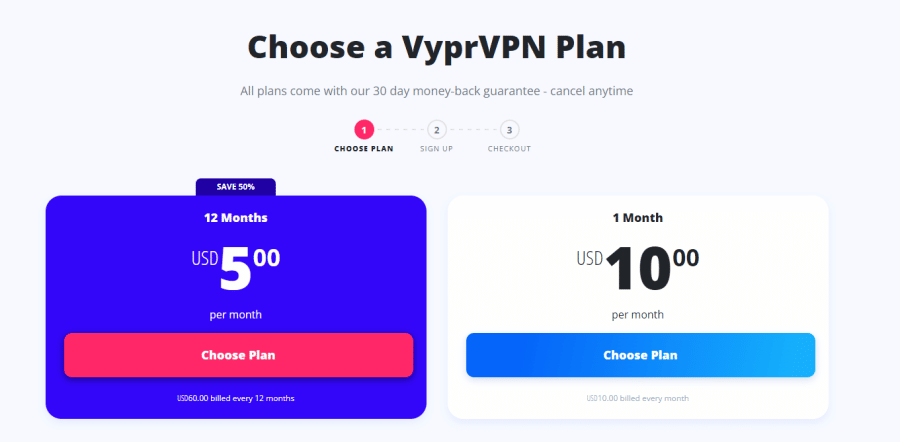
One thing to note is that VyprVPN doesn’t offer a free trial on the official website, so we firmly recommend avoiding shady websites that promise a 30-day free trial of VyprVPN. They are usually just affiliate websites that get a percentage when you buy the VPN or outright scams.
10. ProtonVPN — Privacy-First VPN With a Free Forever Plan
ProtonVPN is a Switzerland-based VPN, meaning its zero-logs policy is strictly enforced by the country with one of the best privacy laws in the world. In other words, ProtonVPN protects you from cyber threats, advertisers, trackers, and anyone else trying to get a hold of your information and see what you’re doing online. Not even the VPN provider has any access to your online activity logs.

| Cheapest Plan | Annual Plan | Number of Servers | Free Trial | Money-Back Guarantee |
| Free | $5.99/month | 1,700+ | N/A | 30 days |
As a company that believes privacy and censorship-free access to the internet are basic human rights, ProtonVPN offers all users a free version of its VPN. With a free account, you’ll be able to connect to over 100 servers in the US, the Netherlands, and Japan.
The issue with this server distribution is that, if you’re not physically close to the VPN server you connect to, your internet speed will dramatically slow down. On top of that, all the servers you have access to with a free account are medium-speed, so they’re not exactly ideal for streaming online content.
You can always upgrade to a paid account later down the line, but at $5.00/month for a two-year plan, there are more cost-effective, premium VPNs available (e.g., NordVPN, ExpressVPN, PIA VPN).
Pros
- Offers a free forever plan
- Lets you connect to over 100 servers for free
- Ensures complete user privacy and anonymity
Cons
- The VPN servers on the free plan are medium-speed
Pricing
As we mentioned, you can get ProtonVPN free of charge by simply creating an account on the official website. That said, the free plan is quite limited, with only 100 servers to choose from in three countries and no extra VPN security features.
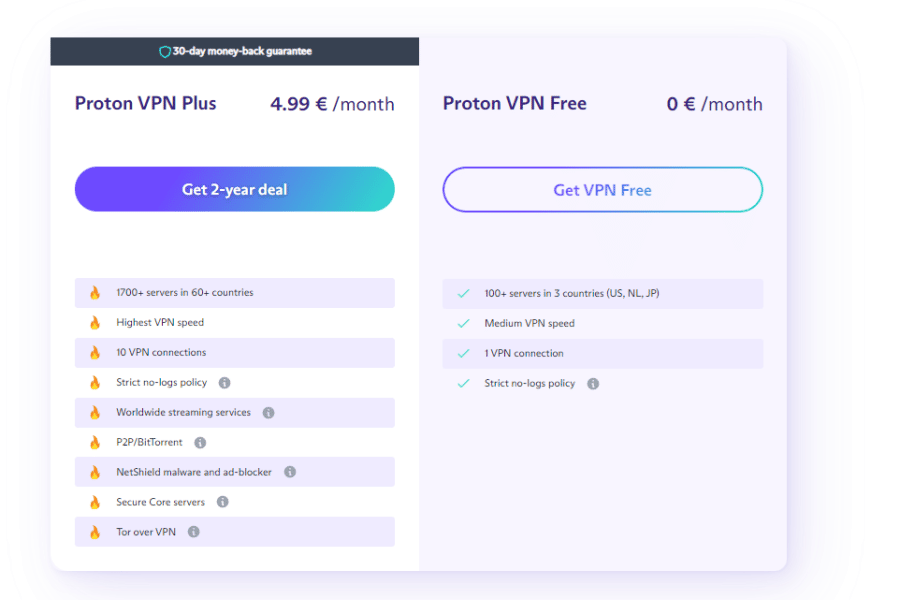
Paid plans start from $5.00/month and lift any limitations from your account.
How We Chose the Best Disney VPNs
When it comes to streaming geo-restricted online content, you ideally want a fast, secure VPN that offers a large number of high-speed servers to choose from. In addition to the number alone, the server spread is crucial — the closer your physical location to the VPN server, the lower the speed drop-off.
Another key factor is the ability to reliably unblock content on streaming platforms like Disney+, Netflix, Hulu, HBO, etc. These websites are actively trying to combat VPNs and prevent users from certain countries or regions from accessing some content. With a premium VPN like NordVPN, you’ll have more than 5,000 servers to choose from, each with a different IP address, so if one of them is blocked, all you need to do is select a different server in that country.
An added benefit of NordVPN is a dedicated IP address, meaning your VPN IP always stays the same, so platforms like Disney+ can’t detect that you’re using a VPN. This practically guarantees you’ll always be able to access the website, browse its full library, and stream whatever shows and cartoons your children prefer.
Take advantage of NordVPN’s 30-day money-back guarantee and see how it works in practice risk-free.
How To Set Up a VPN and Access Geo-Restricted Content on Disney
Most people don’t want to “bother” with VPNs because they mistakenly believe they’re difficult to use or require expert technical knowledge. This couldn’t be further from the truth.
Here’s a simple, three-step guide for setting up NordVPN, so you can watch Disney+ with absolutely no restrictions.
Step 1: Sign Up for NordVPN
Visit the official NordVPN website and click the “Get NordVPN” button.
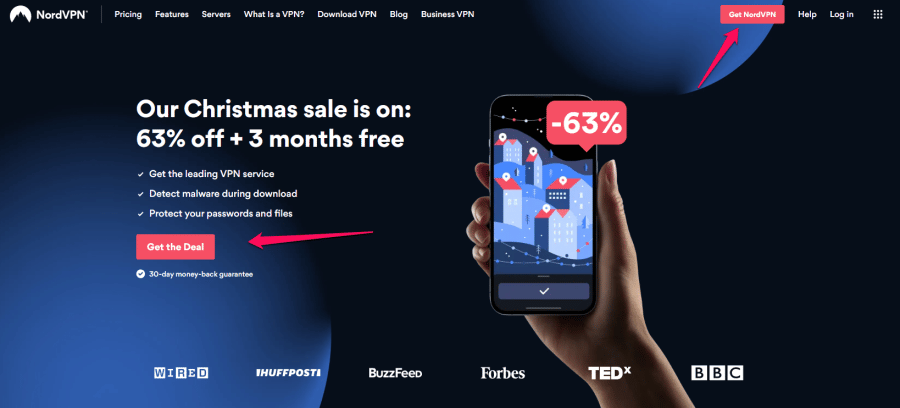
Choose one of the available pricing plans and enter your email address and payment information.
Shortly after confirming your purchase, you’ll receive a confirmation email with your login credentials.
Step 2: Download and Install the VPN App
From the website’s homepage, click “download VPN” — from the navigation at the very top of your screen.
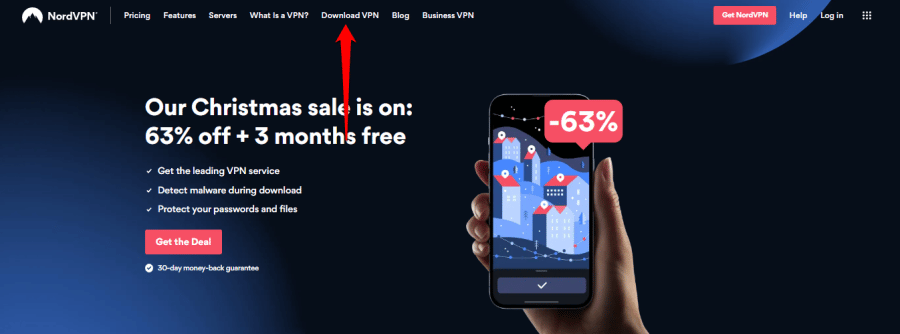
Choose the VPN app version that corresponds with your operating system (Windows, macOS, Linux).
If you want to use the VPN on your phone, you can download the NordVPN mobile app directly from Play Store or App Store.
Double-click on the installation file (or, in the case of smartphones, simply wait for the app to install) and follow the simple prompts on your screen. Click “Accept” to provide NordVPN with the necessary permissions.
Use the login credentials from the purchase confirmation email to sign into your account.
Step 3: Connect to a Secure VPN Server
Once you’ve logged into the dashboard, simply select a VPN server from the map.
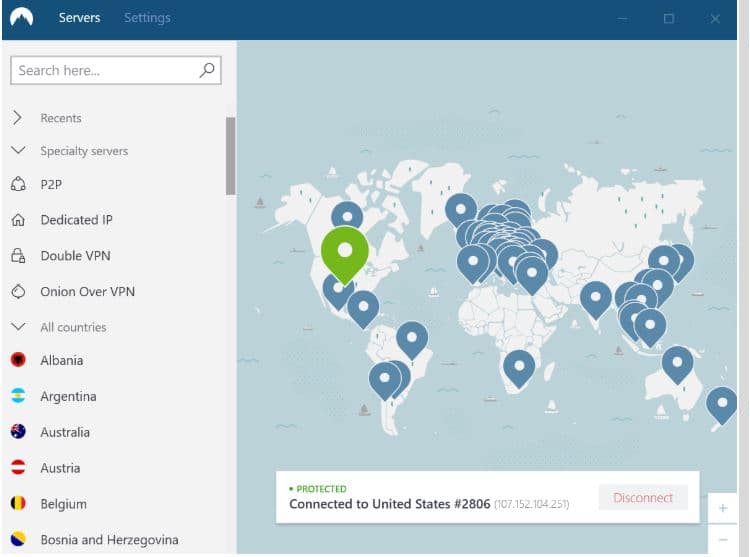
If you want to access Disney Plus’ US library, choose one of the dozens of VPN servers in the United States.
Alternatively, you can search for a specific VPN server using the search bar on the left-hand side of your screen.
Click “Connect” and you’re ready to start streaming on Disney+ — it’s that easy!
Best Disney VPN FAQs
Are VPNs Legal for Disney Plus?
Which Free VPNs Work With Disney Plus?
Why Won’t My VPN Work on Disney Plus?
Why Does Disney Block VPNs?
Does VPN Hide Streaming?
Conclusion – The Best Disney VPN in 2024
The only way to access geo-restricted content on Disney+ is with a fast, reliable VPN. Here’s a quick reminder of the top 10 VPN services for streaming online content:
- NordVPN — Overall the Best VPN for Disney+ in 2024 | Try It Risk-Free With a 30-Day Money-Back Guarantee
- ExpressVPN — Best Disney+ VPN for Speed | Test It In Practice With a 30-Day Free Trial
- Private Internet Access VPN — One of the Most Affordable VPNs With over 11,500+ Servers All Over the World | Start Your 30-Day Free Trial Now
- Surfshark VPN — Lightweight, Easy-to-Use VPN With a Proven Dedication to User Privacy and Data Security | Take Advantage of Surfshark’s 30-Day Free Trial
- Privado VPN — Best Free Disney+ VPN | Create Your Free Account Today
- CyberGhost VPN — Popular Disney+ VPN With Servers Specifically Optimized for Streaming Online Content | Try It Now With a 45-Day Money-Back Guarantee
- IPVanish — All-Around a Solid VPN, but Not the Best Option for Streaming Due to IP Addresses Being Shared by Users
- Private VPN — A Run-of-the-Mill VPN With Industry-Standard Encryption and a Verified Zero-Logs Policy
- VyprVPN — Best Streaming VPN for Users in China, Russia, Turkey, and the Middle East
- ProtonVPN — Privacy-First VPN With a Free Forever Plan
NordVPN is at the very top of our list, thanks to the fact that it offers over 5,500 servers in more than 60 countries, ensures the speed and stability of your VPN connection through the NordLynx protocol, and provides incredible value for money.
But don’t take our word for it — try out NordVPN yourself risk-free thanks to its 30-day money-back guarantee, and see firsthand why it’s the #1 choice of millions of users all over the world!