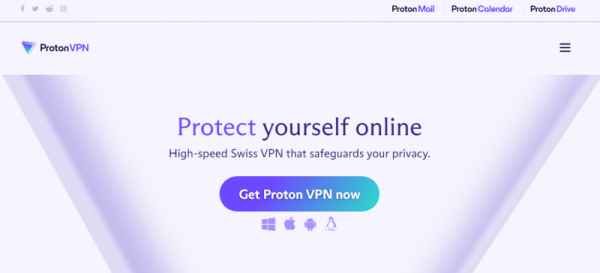As cybersecurity, hacking, and data protection become more ingrained in our day-to-day lives, the best VPN apps are a quick and easy way to secure your digital privacy and devices. VPN apps use encryption protocols like OpenVPN, WireGuard, and IKEv2 to shield your internet usage from prying eyes, bypass censorship, and access your favorite streaming services abroad.
But with thousands of services to choose from, it’s important to know how to spot a reliable and secure provider and how to spot a fake. In this guide, we review the best VPN apps for 2025, comparing pros and cons, cost, ease-of-use, customization, and unblocking capabilities – so you can decide which one suits your needs best. Read on to see how providers like ExpressVPN, Private Internet Acces, and CyberGhost can protect you online.
The Top 12 VPN Apps for 2025 | Quick Answer
Our research found that ExpressVPN has the best app thanks to its intuitive design, quick connections, and wealth of features. With a 30-day money-back guarantee, you can put it to the test and see how it compares to other leading services – all without risking your cash. Check out our top picks for the best VPN apps below:
- ExpressVPN – Our top pick for the overall best VPN app in 2025, with high-speed connections, powerful security features, and a great 30-day money-back guarantee.
- Private Internet Access – An affordable option with robust security tools, an extensive global server network, and unlimited bandwidth on offer.
- Ivacy VPN — One of the cheaper VPNs that nevertheless delivers buffer-free streaming and comes with features such as split tunneling and IPv6 Leak Protection.
- CyberGhost VPN – An excellent choice for beginners, which is great for streaming and has strong security features as well as traffic optimization options.
- NordVPN – A well-known brand that’s perfect for bypassing geofencing and which offers strong encryption and 5,500+ servers around the world.
- AtlasVPN – Robust premium VPN with an excellent freemium version, plus a strong privacy policy and a reliable service.
- Surfshark – Unlimited simultaneous connections and a budget-friendly price make this a fantastic option for families and businesses.
- Ultra VPN– Impressive provider with access to multiple security protocols and boasting a dark web scanning feature and a password manager for free on all plans.
- Strong VPN – A cheap alternative to some of the leading services, which is simple, intuitive, and accessible on most platforms.
- IPVanish – Advanced security options, super-fast connection speeds, and access for unlimited devices make this provider stand out.
- Hotspot Shield – A super-fast free service that prides itself on its proprietary encryption protocol, Hydra, which is great for privacy and security.
- Norton Secure VPN – This product from the leading antivirus firm supports a large number of platforms and offers great security features such as an ad blocker and split tunneling options.
The Best VPN Apps for 2025 | In-Depth Reviews
With the increasing number of cyber attacks, you must look for the best app VPN to offer you the best protection against these hackers.
The best way to find a good VPN is to research and compare different providers until you find one that fits your needs, but we understand that not everyone has time for that—especially when there are so many great options out there. That’s why we’ve done all the hard work for you!
In this article, we’ll help you choose the best VPN app for your needs by looking at a few key factors: how much it costs, what kind of features it offers (and whether those features matter), pricing, what are the pros and cons of using this VPN, and how well it works.
1. ExpressVPN – Our Top Pick for the Overall Best VPN App in 2025
ExpressVPN is more than just a premium VPN service, it’s a full security suite at the tip of your fingers.

Strong encryption protects your internet provider, WiFi operators, or other third parties from monitoring your behavior when you connect to their network.
What adds to its security is RAM-only servers. Plus, with split-tunneling and whitelisting, you’ll have the freedom to decide what parts of your internet traffic you want to route through the VPN.
In addition, ExpressVPN keeps no activity or connection logs, and our TrustedServer technology ensures that no data is ever retained on any server.
As the best VPN provider, ExpressVPN’s mobile app is extremely easy to use, and even a beginner can easily wrap their head around it. All that you’ve to do is download the app, log in, and select the country whose server you want to connect to.
Special features
- Worldwide, safe and secure access– Connect from any location to any location easily. High-speed servers spread across 94 countries allow you to control your data flow.
- Every device can benefit from ExpressVPN– No matter where you are or your device, ExpressVPN membership will keep you safe and anonymous online.
Pricing per month
- 1 month- $12.95
- Six months- $9.99
- 12 months- $6.67
Pros
- Rapid speeds in every single server location.
- Superior protection for both applications and servers
- Compatible with the vast majority of streaming services from other countries, including Netflix in the United States
Cons
- More pricey than the competitors
- Streaming servers don’t have any kind of identification on them
| Devices supported | Servers | Server locations | Streaming | Refund | US speed range | Simultaneous connections |
| Android, iOS, Linux, macOS, Routers, TV’s, and Windows. | 3,000+ | In 94 countries | Netflix and other leading streaming services like Apple TV+ and Hulu. | 30-day money-back guarantee | 375-430 Mbps | 5 |
2. Private Internet Access – Affordable Option with Robust Security Tools
Private Internet Access may not have the name recognition of ExpressVPN or CyberGhost, but it’s a close competitor. The service boasts open-source code, a strict no-logs policy, and WireGuard encryption to help users browse the web quickly, safely, and anonymously.
Special features
- WireGuard encryption speed up browsing – WireGuard is the latest and greatest in VPN encryption technology, and users will find it with Private Internet Access. This encryption protocol keeps users safer online, enabling speeds up to 320 Mbps.
- 10 simultaneous connections – Private Internet Access works on all your mobile and desktop devices and a home router. So, users can purchase a single license and protect an entire family.
Pricing per month
- 3-year plan- $2.03
- 1-year plan- $3.33
- 1-month plan- $11.95
Pros
- Open-source code
- WireGuard encryption protocol
- Servers in 84 countries
- Works on routers and mobile devices
- Strict no-logging policy
Cons
- Maximum speed isn’t great
- The best price requires a 3-year commitment
| Devices supported | Servers | Server locations | Streaming | Refund Guarantee | US speed range | Simultaneous connections |
| Android, iOS, macOS, and Windows | 35,000 | In 84 countries | Unblocks Netflix and other leading streaming services like Hulu and Amazon Prime. | 30-day money-back guarantee | 70-320 Mbps | 10 |
3. Ivacy VPN – One of The Most Affordable VPNs

Ivacy VPN comes with more than 6,500 servers worldwide. This means you’ll have decent browsing speed and more than enough options to choose from. Powered with its military-grade 256-bit AES encryption and strict no-log policy, it’s also recognized as one of the safest VPNs in the market, not to mention that this is despite its ability to unlock Chinese content, something that’s heavily regulated by the government.
Speaking of speed, although its servers are optimized for up to 10Gbps, the baseline connection is usually around 200Mbps. As you can see, Ivacy isn’t the best option if you are looking for a high-speed VPN connection, but it certainly makes up for that in terms of price and usability.
Special features
- Device Compatibility: Despite being an affordable option, Ivacy is compatible with multiple types of devices and operating systems. You can use it on Macs, Androids, Linux, routers, and even Android TVs. For browsers, Ivacy connects with Firefox, Chrome, and Edge.
- Superior Customer Support: Ivacy VPN offers one of the best-in-class customer support. You can reach out to their team 24/7 over email and live chat or access their huge database of tutorials, guides, and FAQs to get started.
Pricing per month
- 1 month- $9.95
- One year- $3.99
- 5 years- $1.00
Pros
- Offers four tunneling protocols to choose from
- An effective and fast kill switch
- Comes with IPv6 Leak Protection
- Doesn’t keep any data logs
Cons
- No kill switch and split tunneling on Mac
| Devices supported | Servers | Server locations | Streaming | Refund | US speed range | Simultaneous connections |
| Windows, MacOS, Android, iOS, Routers, and Various gaming consoles. | 6,500+ | 100+ | Netflix, Hulu, Kodi, BBC iPlayer | 30-day money-back guarantee | 150-250 Mbps | 10 |
4. CyberGhost – Great for Beginners and for Protecting Multiple Devices
There is a CyberGhost VPN app for just about every gadget out there. Protect your gaming consoles, smart TVs, wireless routers, and your Windows, Mac, iOS, Android, and Linux computers and mobile devices.
In addition, you may protect up to seven devices against all dangerous threats. As a result, CyberGhost claims to have developed its software, particularly for Mac users, ensuring the greatest possible VPN experience on your Mac.
Special features
- Simple one-click connections – CyberGhost is perfect for beginners. With its plug-and-play design, it’ll have you secured and browsing in watertight privacy almost instantly.
- Unrestricted access – With a global network of servers and cutting-edge encryption, CyberGhost VPN gives you unrestricted access to geo-restricted content. CyberGhost VPN has a lot going for it. This program is ideal for personal and corporate use, thanks to its strong encryption and economical bundles.
Pricing per month
- 1 month- $12.99
- One year- $4.49
- Two years- $3.25
- 2 years + 2 months- $2.23
Pros
- CyberGhost VPN is inexpensive
- Protects the personal information of clients
Cons
- Some servers are really slow
| Devices supported | Servers | Server locations | Streaming | Refund | US speed range | Simultaneous connections |
| Windows, MacOS, Android, iOS, Routers, and Various gaming consoles. | 7,000 | In 91 countries | Netflix, Leading services like Hulu and Amazon Prime | 30-day money-back guarantee | 584 Mbps | 7 |
5. NordVPN – A Well-known Brand that’s Perfect for Bypassing Geofencing
NordVPN has in-built ad-blocking and antivirus features, so you can protect your digital privacy, cybersecurity, and precious time.
No more waiting for ads to finish on Twitch or YouTube, simply turn it on and go. With over 5,000 servers across 59+ countries, you can stream your favorite shows abroad, anywhere.
NordVPN is one of the safest VPNs money can buy, offering a zero-nonsense commitment to protecting your data, fast and secure encryption options, and a trusted no-logs policy for peace of mind.
With its kill-switch and auto-connect settings, you can ensure that you’re always protected even if your connection drops.
Special features
- Encryption is doubled, so you’ll have twice as much protection – Since their online traffic was encrypted twice, we were pleased with NordVPN’s ability to deploy double VPNs to protect your privacy. Activists, bloggers, journalists, and anyone who works in a place where surveillance and censorship are commonplace will find this helpful.
- NordVPN speed and performance – The rates provided by NordVPN are lightning-fast. Particularly when utilizing Nord’s proprietary encryption protocol, NordLynx.
This draws on the technology from the well-known WireGuard protocol to create a lightning-fast VPN that doesn’t compromise security.
Pricing per month
Nord has plenty of options to suit your needs, and you can tailor your service to ensure you’re not paying for features you won’t use.
- 2-year plan – from $3.69
- 1-year plan – from $4.49
- 1-month plan – from $11.99
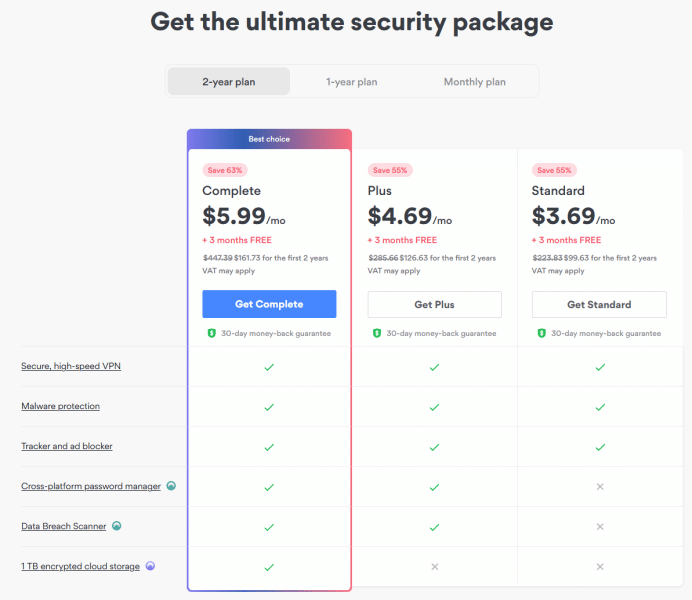
Pros
- Exceptional speed and performance.
- Easy-to-use applications for a wide range of devices
- Security measures that have been thoroughly vetted
- Unblocks websites that provide online video
- Customer care that is second to none
- Cost-effectiveness
Cons
- There’s no graphical user interface for Linux clients.
- No app for the router.
| Devices supported | Servers | Server locations | Streaming | Refund Guarantee | US speed range | Simultaneous connections |
| Android, iOS, macOS, and Windows | 5,200 | In 60 countries | Unblocks Netflix and other leading streaming services like Hulu and Amazon Prime. | 30-day money-back guarantee | 96.92 Mbps on a 100 Mbps baseline | 6 |
6. Atlas VPN – Robust Premium VPN with Excellent Freemium Option
Atlas VPN covers the essentials of online privacy with WireGuard compatibility, AES-256 encryption, a kill switch, and a private DNS system. Using ad and tracker blocking, as well as rotating IP addresses, provides an additional layer of privacy protection.
Unfortunately, Atlas VPN’s policies don’t measure up to the hype.
Special features
- You can access the world wide web at your fingertips– Enter and use any service or application you like online. Atlas VPN allows you to access information anywhere you are in the world.
- Continuity of defense– When you sign up for our Unlimited VPN service, you can connect as many devices as you like simultaneously. Be sure to keep an eye on all of your gadgets.
Pricing per month
- 1 month – $10.99
- One year – $3.29
- Three years – $1.99
Pros
- Setup is quick and simple
- The policy of no logging
- Breach detection and tracking functionality is already built-in
- Smaller server infrastructure has a long-term value
Cons
- It doesn’t have multiple servers
| Devices supported | Servers | Server locations | Streaming | Refund | US speed range | Simultaneous connections |
| Windows, macOS, iOS, and Android. | 750 | In countri50es | Netflix and other leading streaming services like HBO Max and Amazon Prime | 30-day money-back guarantee | 97-100 Mbps | Unlimited |
7. Surfshark – Budget-Friendly for Unlimited Simultaneous Connections
Surfshark has long been a top-notch virtual private network (VPN). A generous policy of unlimited devices means you can connect as many as you like, and it also offers unique capabilities such as split tunneling and multi-hop.
Moreover, the company’s specific privacy policy and RAM-only servers merit praise.
Special features
- Bypasser – Allow certain apps and websites to be accessed without a virtual private network (VPN). For example, with mobile banking apps, everything works perfectly.
- Strictly no-logs rule – Surfshark does not keep track of, monitor, or store any of your online activities. In other words, there will be no connection or activity logs to track.
- Mode of Detection – Using Camouflage Mode ensures that even your internet service provider cannot determine that you are using a VPN. Always maintain your privacy. Perhaps the most secure VPN app.
Pricing per month
24 month + 2 months(free) – $2.30
Pros
- The connection that is safe and private
- Access to multi-hop connectivity is provided
- A wide range of platforms is supported.
- Strong global server presence for smooth streaming of geo-restricted material
Cons
- Not as many features as Nord
| Devices supported | Servers | Server locations | Streaming | Refund | US speed range | Simultaneous connections |
| Windows, macOS, Linux, iOS, Android, Chrome, and Firefox. | 6520 | In 65 countries | Netflix and other leading streaming services like DAZN and BBC iPlayer. | 30-day money-back guarantee | 56.74 to 58.46 Mbps | Unlimited |
8. Ultra VPN – Impressive Provider with Multiple Security Protocols
One of the fastest VPNs available today is provided by Ultra VPN. For a quick and dependable connection, it uses OpenVPN and WireGuard, two performance-optimized protocols that outperform the rest.
Special features
- Everything you need in one place – The Ultra VPN app is available for every platform, browser, and operating system so that you can protect up to 10 devices at no additional cost.
- Unrestricted access to all your favorite content – No matter where you live, you can effortlessly access your favorite shows, music, apps, and more, thanks to the tens of thousands of servers worldwide.
Pricing per month
- 1 month – $11.99
- 6 months – $7.50
- 2 years + 2 months – $2.19
Pros
- The privacy policy guarantees there will be no logs kept
- Compatible with Netflix and the iPlayer in the United States of America
- The use of torrenting software is permitted on every server
- Coding that is both advanced and customizable
- Cheap and best VPN app for Windows
Cons
- It doesn’t function in China
- Five Eyes’ authority includes the United States, which is not privacy-friendly
| Devices supported | Servers | Server locations | Streaming | Refund | US speed range | Simultaneous connections |
| Android, iOS, macOS, and Windows | 100+ | worldwide | Unblocks Netflix, & other leading streaming services | 30-day money-back guarantee | 211 Mbps | 6 |
9. Strong VPN – Cheap Alternative to Leading Services
Strong VPN App offers one of the most affordable VPN plans on the market, and it lets customers connect as many as ten devices at a time to their accounts.
Special features
- One-Step 256-Bit Security– A breach of Strong VPN’s security is virtually impossible with its 256-bit encryption. In the meantime, enjoy the security protocols that encrypt your Internet traffic and keep thieves away from your computer.
- No Logs Policy– Because your data is sold to third parties, such parties are now aware of your activities on the internet. Investing in Strong VPN, which has a strict No Logs policy, is the best way to protect your privacy when browsing the internet.
Pricing per month
- One month – $9.95
- 5 year – $1.19
- 1 year – $3.99
Pros
- Low-cost virtual private network (VPN) service provider
- Allows up to ten devices to be used simultaneously
- Fast servers
- Among the most affordable VPN app options
Cons
- All customer service is provided in English
- Netflix can have streaming issues at times
| Devices supported | Servers | Server locations | Streaming | Refund | US speed range | Simultaneous connections |
| Windows, Mac, Linux, Android, iOS, DDWRT, macOS, GLiNet routers, Android TV. | 950+ | In 35+ countries | Netflix and other leading streaming services like KODI, Crunchyroll, and Youtube | 30-day money-back guarantee | 270-300Mbps | 12 |
10. IPVanish – Advanced Security Options and Super-Fast
A VPN is what IPVanish offers. An encrypted virtual private network (VPN) encrypts your internet traffic, hides your IP address, and protects your personal information from hackers and third parties.
Special features
- Affordability– IPVanish’s software is easy to use and has a good selection of functions that everyone can use. Changing servers is a breeze, thanks to the user-friendly interface. The extensive privacy settings are likewise simple, making it suitable for both novices and experienced VPN users.
- Apps for Android– One of IPVanish’s most amazing clients is its Android app, which boasts more functionality than any other software. It’s easy to get about, thanks to the slick user interface. Your current IP address and location, a target country, and a ‘connect’ button to swiftly get online are displayed on the main screen. If you’re looking for settings, account information, or a comprehensive server list, there’s an option in the upper left menu or home screen.
Pricing per month
- Yearly – $3.99
- Quarterly – $5.32
- Monthly – $10.99
Pros
- Fast same-country speeds
- Zero-logs P2P-friendly servers
- Advanced security settings
- The pool of over 40,000 IP addresses
- Ten simultaneous connections
Cons
- No browser extensions
| Devices supported | Servers | Server locations | Streaming | Refund | US speed range | Simultaneous connections |
| Windows, macOS, Linux, iOS, Android, Chrome, Firefox, and Router Firmware. | 1900 | In 52 countries | Netflix and other leading streaming services like HBO Max. | 30-day money-back guarantee | 488 Mbps | Unlimited |
11. Hotspot Shield – Fastest VPN App
Hotspot Shield protects your privacy and security by encrypting your connection and deleting any data that could be used to identify you.
Special features
- Secure your devices– Even if you connect to an insecure public WiFi hotspot, your data will still be safe with Hotspot Shield’s 256-bit AES encryption and best-in-class military-grade protection provided by the company.
- Watch everything in real-time– You may access your preferred stuff, such as games, live sports, and streaming websites, from any device, regardless of where you are. This is made possible by unlimited bandwidth. It has been determined that Hotspot Shield is the virtual private network (VPN) service that offers the quickest speeds and does not require buffering.
- You can visit websites and use mobile apps– One click is all it takes to gain access to any program or website, regardless of whether or not it has access restrictions. Access to various websites, including Facebook, Snapchat, YouTube, and Skype, is possible using the Hotspot Shield VPN service.
Pricing per month
- Basic – Free
- Premium – 7,99€
- Premium Family – 11,99€
Pros
- The zero-log policy of Hotspot Shield ensures that the service collects no information about your internet activities.
- You can make significant financial savings.
Cons
- It doesn’t utilize its Domain Name System (DNS) servers.
| Devices supported | Servers | Server locations | Streaming | Refund Guarantee | US speed range | Simultaneous connections |
| Android, iOS, Linux, macOS, Router, and Windows. | 1,800 | In 80 countries | Unblocks Netflix and other leading streaming services. | 30-day money-back guarantee | 500MB limit | 1 |
12. Norton Secure VPN – Great Service with Strong Security Features
For browsing, streaming Netflix, and as rated our best VPN for gaming, Norton Secure VPN is an excellent option. 256-bit AES encryption, a no-logs policy, a kill switch, and safety protocols are all included in Norton Secure VPN.
Special features
- Tunneling – You can choose to encrypt online banking or healthcare data. Allow third-party apps and services Internet access while protecting your online privacy.
- Ensure online safety – If the VPN connection drops, your device disconnects immediately. This prevents the accidental revelation of your IP address, location, or identity.
Pricing
- Deluxe – $49.99/yr
- Select – $9.99/mo
- Advantage – $19.99/mo
- Unlimited Plus – $29.99/mo
Pros
- User-friendly
- Good security and privacy
- Testing found no VPN leaks
Cons
- Norton logs information
- No city servers
- Unsupported Linux
| Devices supported | Servers | Server locations | Streaming | Refund Guarantee | US speed range | Simultaneous connections |
| Android, iOS, macOS, and Windows. | 2,000 | In 31 countries | Unblocks Netflix and other leading streaming services. | 60-day money-back guarantee | The average speed of 317 Mbps on 5Gbps | 10 |
Best Free VPN App
We spend a lot of time on the internet. And if you’re like us, you probably know how important it is to protect your privacy.
That’s why we’ve made this guide for you: so that you can use the best free VPN app and protect your information from prying eyes.
Proton VPN- Best Free VPN App
Using ProtonVPN is a risk-free option. Even though it has a strict no-logs policy, ProtonVPN cannot send over your personal information. Additional security can be provided by Tor integration and SecureCore servers.
Special features
- Security- Even if you’re using a public or insecure Internet connection, your passwords and personal data are secured thanks to their secure VPN.
- Privacy- It is essential to keep your internet history private. As a Swiss VPN provider, they do not own any logs of our users’ activities or divulge any information about them to any parties. They offer a virtual private network (VPN) to access the Internet anonymously.
Pricing
Entirely free
Pros
- Customer privacy is a top priority
- User-friendly
Cons
- The servers can be a little slow at times.
| Devices supported | Servers | Server locations | Streaming | Refund Guarantee | US speed range | Simultaneous connections |
| iPhone, Android, Mac, Windows, Linux, Fire TV Stick, Chromebook, Android TV, and more. | 1700 | In 63 countries | Unblocks Netflix and other leading streaming services like Apple TV+ and Hulu. | 30-day money-back guarantee | The average speed of 300 Mbps | 10 |
Best VPN App For iPhone
There’s no better option than downloading the best VPN app for iPhone when it comes to getting around internet restrictions.
The best VPN app for iPhone is a mobile app that lets you browse the internet anonymously and securely, even when using public Wi-Fi networks. It also enables you to bypass censorship and access blocked websites.
ExpressVPN – Top VPN provider for iPhone
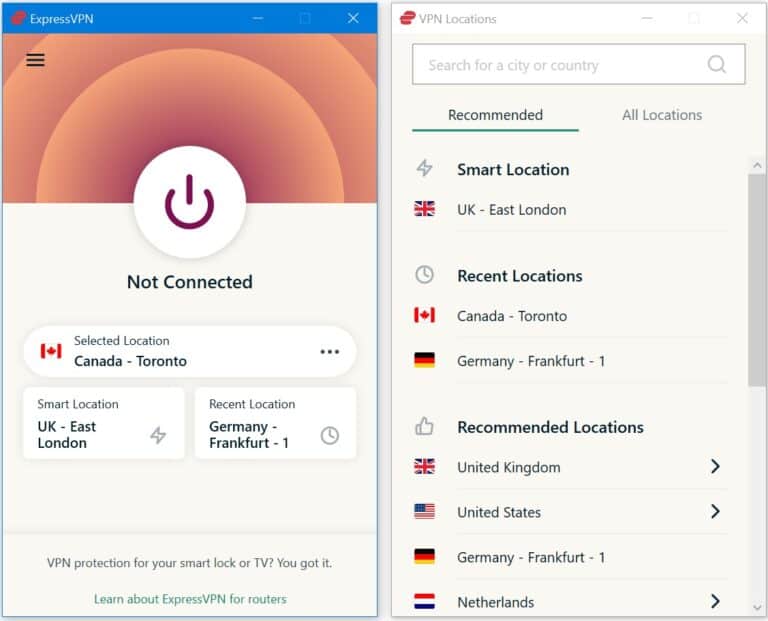
In 2025, virtual private networks for iPhone have been growing in popularity, and ExpressVPN is positioned as one of the industry’s top service providers.
This virtual private network (VPN) provider provides customers with fast connection speeds, unbreakable encryption, and a no-logging policy validated by an independent auditor.
Special Features
- Servers Around the Globe – As an ExpressVPN customer, you can be certain that you won’t have to travel far to access a server since it has access to more than 5,000+ servers in 94 countries.
- Minimal Logging – Everything you do while using ExpressVPN, including the websites you access, the files you download, the programs you run, your Internet Protocol address, the length of time you spend using the VPN, and the amount of data you consume, is anonymous.
Pricing per month
- 1 month- $12.95
- Six months- $9.99
- 12 months- $6.67
Pros
- Offers browser apps for Chrome, Firefox, and MS Edge
- Industry-leading security protocols
- Intuitive kill switch for the safety of personal info
- Servers in 160 cities
Cons
- More pricey than the competitors
| Devices supported | Servers | Server locations | Streaming | Refund | US speed range | Simultaneous connections |
| Android, iOS, Linux, macOS, Routers, TVs, and Windows. | 3,000+ | In 94 countries | Netflix and other leading streaming services like Apple TV+ and Hulu. | 30-day money-back guarantee | 375-430 Mbps | 5 |
Best VPN App for Android
The best VPN apps for Android can help you protect your privacy and security. They also provide unlimited bandwidth to help you access restricted content, such as Netflix and Hulu. So if you’re looking for the best VPN app for Android, you’ve come to the right place.
ExpressVPN – Best Reliable VPN for Android
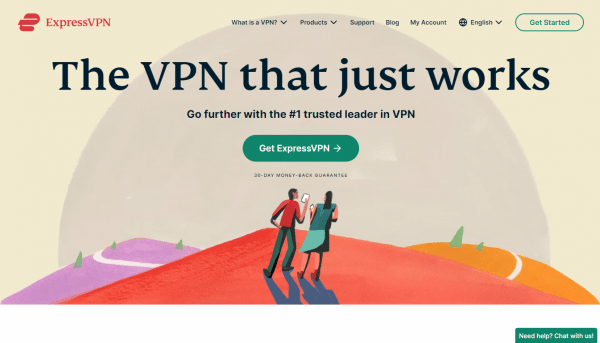
ExpressVPN understands what Android VPN users must do to stand out in the competitive industry. It has smothered the competition with its professional features, providing far more than any other service on the market.
Since 2009, ExpressVPN has provided an exceptional virtual private network (VPN) service. This is made feasible by the company’s location in the British Virgin Islands, which is well-known for providing privacy and security.
In addition, it seems to have one of the largest selections of server locations and strong connection speeds, as shown by its millions of clients.
Special Features
- In-app split tunneling – ExpressVPN is a quick and easy way to get a VPN connection on your computer. With in-app split tunneling, you can choose which apps go through your VPN and which use your regular connection.
- Servers and server locations – ExpressVPN has thousands of servers in over 90 countries, so you’re bound to find a server that works for you no matter where you are in the world (even if your location is blocked by government censorship).
Pricing
- 12 months – $6.67
- 6 months – $9.99
- 1 month – $12.95
Pros
- One of the best VPNs for Android
- Over 3,000 servers in 94 countries
- Fast & secure Lightway protocol
- Unrivaled streaming ability
- Easy to use
- In-app split tunneling
Cons
- No ad blocker
- No dedicated IP addresses
- Owned by Kape Technologies
| Devices supported | Servers | Server locations | Streaming | Refund Guarantee | US speed range | Simultaneous connections |
| Android, iOS, Linux, macOS, Routers, TVs, and Windows. | 3,000+ | In 160 cities in 94 countries | Unblocks Netflix and other leading streaming services like Apple TV+ and Hulu. | 30-day money-back guarantee | 375-430 Mbps | 5 |
Best VPN Apps Comparison
Below we compare the best VPN apps and analyze their cheapest paid plan, the devices supported, and whether they offer a free plan and a money-back guarantee.
| Best VPN 2025 | Cheapest paid plan (renewal price) | Free plan? | Money-back guarantee | Devices supported |
| ExpressVPN | £5.59 (for a 12-month subscription) | No | 30-days | Windows, Android, iOS, Mac, FireOS, and Linux |
| Private Internet Access | £2.03 (for a three-year subscription) | No | 30 days | Windows, Mac, iOS, Android, and Linux |
| Ivacy VPN | £0.8 (for a five-year subscription) | No | 30 days | Windows, Mac, iOS, Android, and Linux |
| CyberGhost VPN | £1.70 (for a three-year subscription) | No | 45 days | Windows, Mac, iOS, Android, TVs, Linux, gaming consoles |
| NordVPN | £2.49 (for a two-year subscription) | No | 30-days | Windows, Mac, Android, iOS, and Linux |
| Atlas VPN | £1.46 (for a two-year subscription) | Yes | 30-days | iOS, Windows, Mac, Android |
| Surfshark One | £1.79 (for a two-year subscription) | No | 30 days | Windows, Mac, iOS, Android, and Linux |
| UltraVPN | €2.65 (for a two-year subscription) | No | 30 days | Windows, Mac, iOS, and Android |
| Proton VPN | €4.99 (for a two-year subscription) | Yes | 30 days | Windows, Mac, Android, iOS, Linux |
| StrongVPN | £2.78 (for the first year of the two-year subscription) | No | 30 days | Windows, Mac, Android, routers |
| IPVanish | $3.99 (for a 12-month subscription) | No | 30-day | Windows, iOS, Mac, Android, and FireOS |
| ZenMate | £1.59 (for a two-year subscription) | Yes + a 7-day free trial for paid plans | 30-day | iOS, Windows, Mac, Android, browsers |
How to Choose a VPN App?
Your internet connection is your gateway to the world. It’s how you get news, entertainment, and information from around the globe. But it’s also a means by which your data can be exposed to hackers and other threats.
That’s where virtual private networks (VPNs) come in: They act as a tunnel between your device and the internet and protect your data from prying eyes. But choosing the right VPN app can be tricky.
The market is crowded with options that claim to offer the best security or fastest speeds—but many don’t deliver on those promises, or worse, they’re dangerous to use.
To help you navigate this confusing landscape, here are some tips for choosing a VPN app that will keep you safe and secure without breaking the bank:
See if it Has User Reviews
If there are no reviews because it hasn’t been around long enough, consider whether its features sound promising sufficient that they might give you something unique compared with other options.
Check Out its Privacy Policy Carefully
Keep an eye on its privacy policy, especially if the company promises to keep no logs or boasts “military-grade” encryption levels (which may not be available everywhere or to everyone). Remember that a VPN won’t protect users from phone spy apps that snoop on browsing activity.
Check How Many Servers it Provides
If you travel overseas or to an area with limited internet alternatives, having many servers from which to choose can be advantageous. This is especially true for international travel.
Consider the Device and Operating System
Even some of the most secure VPN apps for Android and iOS are unavailable for specific operating system versions (for example, on some Android devices that use older versions of Android). That goes for both desktop and mobile devices.
Find Out About Any Restrictions or Limitations
Even if your VPN has some limitations, be sure you understand them and how to work around them. Some providers may be willing to work around certain restrictions on a case-by-case basis; others may not be accommodating.
Your best bet is to confirm the limitations before signing up and check the provider’s relevant information pages linked in their app description.
Avoid “Free” VPNs That May Contain Hidden Charges
Some VPNs are free. But they come with restrictions that make them less than ideal for security. For example, TunnelBear’s free tier includes limited data and speeds, and you’re encouraged to upgrade to the paid service.
Consider the Cost of the VPN Mobile App
Do the price and features match up with your expectations? Does it have all the options you require? You may find that different VPNs offer their services at very different rates, which is okay.
Some companies focus on privacy above all else; others prioritize speed. Sometimes it’s about finding the right balance between the two.
The Best VPN Apps – FAQs
Do you still have some questions? Here are some of the most common questions we found for the best VPN apps:
Can I use the best Free VPN V1 on my PC, Mac, iPhone, or Android device?
Is the best free VPN V1 safe to use?
What features does the best free VPN V1 offer?
How do I download the best free VPN V1?
How do I uninstall the best free VPN V1?
What is a VPN?
How does a VPN help me?
Conclusion – Which is the Best VPN App for 2025?
There are plenty of factors to consider, but what’s most important is choosing the right service for you. Taking advantage of freemium versions and money-back guarantees is an excellent way to see what a VPN app is like without committing to a purchase.
ExpressVPN is our top choice because it’s easy to use, has good customer service, and offers excellent speeds. In addition, the app is simple and intuitive, so you won’t have trouble getting started with it.
If you’re looking for something more advanced, ExpressVPN also offers an option to set up your dedicated IP address and server—perfect if you want to host your website or game server.
Keep Reading:
Best VPN for Android UK : Top VPNs for all Android Devices for 2023