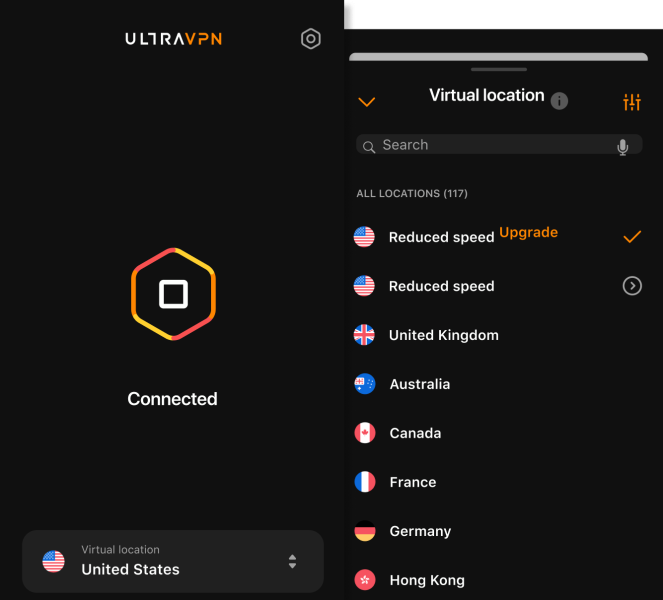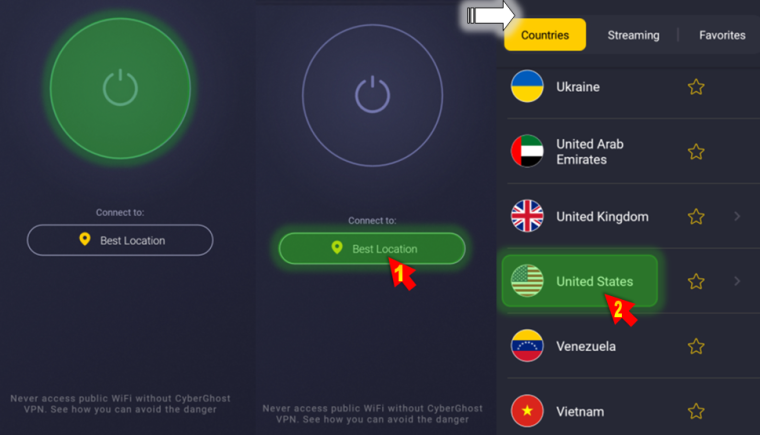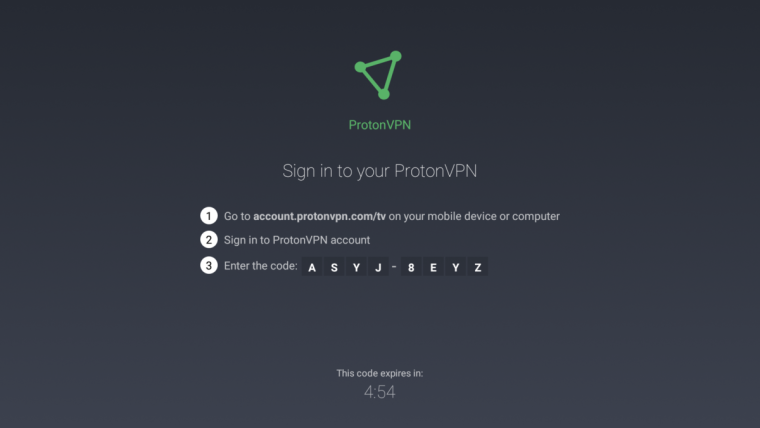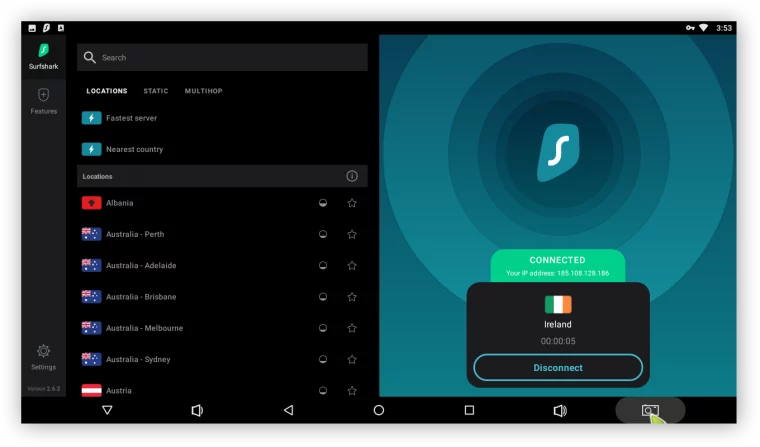There are several advantages to getting the best VPN for Android devices. For instance, a VPN helps you remain anonymous and also more secure online while letting you stream sports and shows you wouldn’t normally have access to.
However, it can be difficult to find a competent VPN service for your Android devices, especially since there are hundreds of fake VPN services out there that may harm your devices.
The good news is that our team has tested over a hundred Android VPNs to find you the safest and best VPNs for Androids on the market. So let’s take a look at the top VPNs for your Android devices in 2025.
The 10 Best VPNs for Android in 2025
Here, we have listed the 10 best VPNs for 2025 you can use for your Android devices. Each recommended VPN for Android devices has been tested for great speeds, reliable global networks, top-notch security features, and user-friendliness.
- NordVPN – Best overall VPN for Android, with 5,500 servers around the world, strong security features, and great user support.
- UltraVPN – Reliable provider that serves as an excellent streaming VPN for Android devices and provides dark web scanning, a kill switch, and strong encryption.
- CyberGhost VPN – A user-friendly Android app that comes with strong security tools and a huge network of 8,000+ servers around the world.
- Proton VPN – Fast and secure service that’s great for privacy and has first-rate security features and a great free plan.
- StrongVPN – Long-serving provider which offers an intuitive privacy tool set and is ideal for data-intensive activities.
- IPVanish – Great mobile pick with military-grade encryption, fast download speeds, and a highly intuitive interface.
- Surfshark – Robust, affordable service for using Android with a secure, private connection and still running at fast speeds.
- ZenMate VPN – Cheap solution for mobile privacy with tons of security and privacy features, including DNS protection and split tunneling.
- ExpressVPN – Reliable service that can bypass geo-location blocking and delivers multi-layered security and high-speed connections.
- Norton Secure VPN – Great solution for an ad-free experience with a full privacy and security toolset from the top antivirus maker.
The Top VPNs for Android in 2025 Reviewed
Let’s now take a closer look at each of the top VPNs for Android devices.
1. NordVPN – Best Overall VPN for Android
NordVPN is a well-known Android VPN with good reason. The service uses multi-hop encryption, which basically means that web traffic is encrypted via multiple servers. To date, NordVPN has approximately 50 million downloads, and when you take a look at its impressive set of features, it’s not hard to see why.
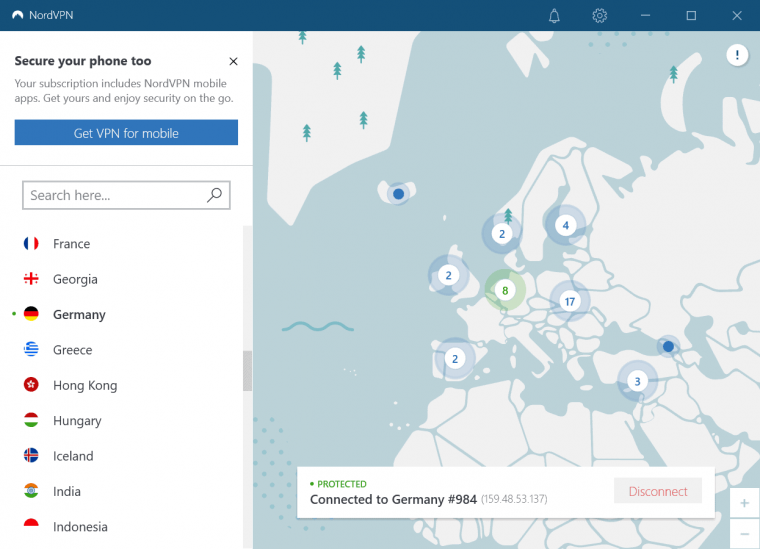
If you’re looking for the best VPN apps for Android, look no further than NordVPN. The Android App is easy to download, with a nice set of features such as enhanced CyberSec, split tunneling, auto-connect, and malware shield, among others. Consequently, it’s also the best VPN for Android in the UK.
Key Features:
Security: NordVPN has a wealth of features that all boost your online privacy. However, the service also has an impressive zero logs policy. What this basically means is that it doesn’t track any of your online activity.
Support: The NordVPN app has a live chat feature which is essentially a 24/7 customer support service. This allows you to contact a consultant in case you have any questions, queries, or concerns about using the service or the app itself.
Streaming: NordVPN is unparalleled when it comes to unblocking websites, making it the best Android VPN software on the market. It’s also quite effective when it comes to working around streaming restrictions and ticks off all of the big streaming Giants like Disney Plus, Netflix, BBC iPlayer as well, Prime Video, etc. It’s, therefore, one of the best choices for Android.

Pros
- Solid app ratings
- P2P sharing allowed
- Minimal logging
Cons
- Static IP addresses
| NordVPN | No. of Servers | No. of Countries | Price | Max Device Supported | US Speed Range | Customer Service | Money-back Guarantee |
| 5500+ | 60 | $11.99 per month | 6 | 220 – 760 Mbps | Yes | 30-days |
2. UltraVPN – Excellent Streaming VPN for Android Devices
Although UltraVPN is a fairly small VPN service, it does have some useful features. It’s safe and secure with excellent encryption and promises to be an excellent streaming VPN. Additionally, with UltraVPN, you can access some of the most popular streaming platforms such as Hulu, Netflix, BBC iPlayer as well as HBO Max.
It also promises to be a reliable server network with strong security features and an impressive no-logs policy. UltraVPN can be used on most major platforms and has excellent blocking capabilities.
Additionally, when using UltraVPN for Android devices, you can expect fast speeds on all servers. In fact, you can expect speeds to hardly ever drop below 30mbps while upload speeds are maintained at an average of 1.7 mbps.
Key Features:
Strong security features: UltraVPN makes use of industry-standard encryption in addition to leak protection and a few other features to ensure your data is kept safe and secure.
Fast speeds: One of the best features of ultra VPN is that speeds remain fast, and you won’t even notice a drop even when making use of the VPN on multiple Android devices.
Excellent streaming VPN: UltraVPN is extremely good when it comes to its unblocking capabilities allowing you to access most major streaming platforms with a few clicks of a button.

Pros
- Fast speeds
- Excellent blocking capabilities
- No-logs policy
Cons
- Lack of advanced features
| UltraVPN | No. of Servers | No. of Countries | Price | Max Device Supported | US Speed Range | Customer Service | Money-back Guarantee |
| 100+ | 55 | $7.99 per month | 6 | 211.20 Mbps (Avg.) | Yes | 30-days |
3. CyberGhost VPN – User-Friendly App and a Huge Server Network
A common issue with VPNs is that they tend to focus more on the desktop user expedience instead of the expedience that the VPN will deliver to smartphones and tablets.
However, one VPN that avoids this issue is CyberGhost. It’s one of the best VPNs for android devices because the developers have clearly invested a lot of time in ensuring that this Android VPN will work equally well on your smartphone as it does on your PC.
Additionally, CyberGhost is an excellent content blocker that blocks domains that may lead to the possibility of trackers and malware. You can also expect split tunneling with this excellent CyberGhost Android VPV service.
CyberGhost is by far one of the fastest VPN services on the market. With speeds ranging from 830-850 mbps in the latest test, it’s not hard to see why.
Key Features:
Massive server: CyberGhost has a massive server count with approximately 8,000 servers at the time of this review.
Content blocker: This feature blocks domains, ensuring that trackers and malware are kept away from your PC or Android device.
Split tunneling: Split tunneling is available, and while the isn’t a dedicated kill switch included, you can easily get a hold of one.
Pros
- Over 8,000 servers
- Powerful high speed performance
- Excellent app design
Cons
- No integrated kill switch
| CyberGhost VPN | No. of Servers | No. of Countries | Price | Max Device Supported | US Speed Range | Customer Service | Money-back Guarantee |
| 7000+ | 91 | $12.99 per month | 7 | 145 – 850 Mbps | Yes | 45-days |
4. Proton VPN – Free, Fast, and Secure Service for Android
Proton VPN is one of the best android VPNs on the market. If you’re new to using VPNs, then Proton VPN is a great option to try out, as it’s one of the best Android VPNs for 2025. The free plan offers unlimited data, including full access to 127 out of 1,700 servers.
If you enjoy a map interface, then Proton VPN’s Android app is worth taking a look at. In fact, it’s the best free VPN app for Android.
In terms of features, expect the mobile apps to include more than the average VPN app. Additionally, Proton VPN comes with a kill switch, split tunneling, and Netshield ad blocker.
Proton VPN is headquartered in Switzerland and has excellent Swiss privacy laws on its side. This is why the company is able to offer IPv6 leak protection as well as DNS.
Key Features:
Powerful streaming VPN: With Proton VPN, unblocking major streaming services like Prime Video, Netflix, and the likes is easy and effortless.
Fast speeds: While Proton may not be the fastest VPN for Android devices, it still has decent speeds averaging 670mbps.
Great mobile app: Secure Core technology, as well as the Quick Connect option, allows you to route to multiple servers and select the most suitable one.
Pros
- Audited open source apps
- Excellent app
- Free plan with unlimited data
- Strong security protocols
Cons
- Price plans are on the pricier side
| Proton VPN | No. of Servers | No. of Countries | Price | Max Device Supported | US Speed Range | Customer Service | Money-back Guarantee |
| 1700+ | 63 | $9.99 per month | 10 | Up to 300 Mbps | Yes | 30-days |
5. StrongVPN – Long-Serving Provider, Great for Data-intensive Activities
Strong VPN is the best VPN for Android phones on the market today. This is because while other VPN services try to win users over with an overload of features and gimmicks, Strong VPN takes a simpler approach. Essentially, they focus on the fundamentals.
Not only is Strong VPN ideal for all Android devices, but it’s also compatible with iOS devices. Etc. Strong VPN has approximately 950 P2P-friendly servers across 46 cities and 35 countries.
Additionally, you can expect a SmartDNS system that unblocks streaming services and supports up to 12 Android devices simultaneously.
StrongVPN makes use of something called WireGuard protocol, which delivers a smooth, secure and reliable connection. Additionally, it has a strict zero-log policy keeping your identity out of the hands of third parties.
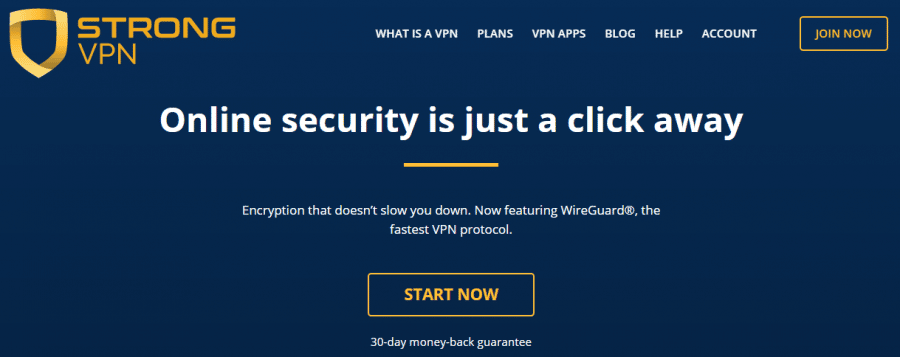
Key Features
- SmartDNS – StrongVPN finds the best DNS server and configuration automatically to ensure an uninterrupted connection for you.
- Virtual Firewall – StrongVPN is designed to act as a virtual firewall for your Android devices. It provides an additional layer of security over built-in firewall on your device.
- Customer Support – You will have 24/7 customer support in the US via live chat and email. You can also reach them via the phone during business hours.
Pros
- Wide platform support
- Supports up to 12 devices simultaneously
- Competitive pricing
Cons
- Problem with accessing BBC iPlayer
| StrongVPN | No. of Servers | No. of Countries | Price | Max Device Supported | US Speed Range | Customer Service | Money-back Guarantee |
| 950+ | 40+ | $10.00 per month | 12 | 190 – 600 Mbps | Yes | 30-days |
6. IPVanish – Military-Grade Encryption and Fast Download Speeds
If you are in search of the best VPN for Android devices offering the best value for money, then IPVanish is the one. It allows subscribers to use as many devices as they would like simultaneously.
Additionally, there is a wide array of servers across the globe, and many of these regions are covered by IPVanish – even while other competitors ignore them.
IPVanish VPN for Android devices also allows you freedom and flexibility if you’re a heavy downloader, as it doesn’t restrict BitTorrent in any form or way.
IPVanish was formed in 2012 by MudHook Media Inc. in Orlando, Florida, and now has approximately 2,000 servers. The VPN service has also expanded its reach to include Android, iOS, and Mac OS, as well as Fire TV. Overall speaking, it’s a fairly secure and reliable VPN for Android devices.
Key Features
Extensive server network: IPVanish has a whopping 2,000 servers, which are spread across 75 countries the world over. It’s also compatible with a P2P best VPN for gaming and sharing.
Ease-of-use: It’s suitable for both experienced users as well as beginners, and you can connect as many devices as you need to at the same time. Additionally, IPVanish has native apps for all major devices, operating systems, etc. It’s an excellent Android VPN.
Unblocking capabilities: IPVanish can unblock the most popular streaming sites like Hulu and Netflix.
Pros
- Highly customizable connection settings
- Geographic diversity of servers
- Kill switch customization
Cons
- Few privacy features
| IPVanish | No. of Servers | No. of Countries | Price | Max Device Supported | US Speed Range | Customer Service | Money-back Guarantee |
| 2000+ | 50+ | $10.99 per month | Unlimited | 290 – 930 Mbps | Yes | 30-days |
7. Surfshark – Robust Service for Android with Private Connection and Fast Speeds
When it comes to affordable Android VPNs, Surfshark takes the number one spot. And while Surfshark VPN offers competitive pricing, it also doesn’t shirk in the quality department.
While the interface between desktop and mobile is not altered in any way, features such as a dedicated kill switch, integrated malware blocker, and split tunneling are all available from Surfshark VPN for Android devices.
One of the things that stood out about Surfshark VPN is the very rare GPS spoofing feature which ultimately enables it to return the coordinates of the selected VPN server. While this feature is not something that everyone is going to use, it’s quite handy to have.
If you’re looking for the best free VPN for Android devices, then Surfshark is the best and most reliable choice for your Android devices.
Key Features:
24/7 support: In the event that you spot a bug, or need help with a question, query, or concern, you may raise support tickets directly on the app itself. Additionally, they do offer 24/7 customer support, so you get help exactly when you need it.
Streaming: Surfsharl VPN for Android devices proved to be one of the strongest when it comes to unblocking, be it for Netflix, Hulu or BBC iPlayer. In fact, Surfshark allows you access to Netflix libraries in Australia, Canada, the UK, the US, and Japan.
Top-notch security: Surfshark VPN makes use of AES-256 encryption in addition to its own private DNS.
Pros
- Integrated GPS spoofing
- Free trial for Android users
- Attractive price plans
Cons
- Below average speeds for OpenVPN
| SurfShark | No. of Servers | No. of Countries | Price | Max Device Supported | US Speed Range | Customer Service | Money-back Guarantee |
| 3200+ | 65 | $12.95 per month | Unlimited | 90 – 790 Mbps | Yes | 30-days |
8. ZenMate VPN – Affordable Solution for Mobile Privacy
The ZenMate VPN is one of the best Android VPNs aimed at beginners. Not only does it have decent security features, allows P2P file sharing, and streams US Netflix, but it’s a value-for-money option.
ZenMate VPN offers three products which is the full VPN software for all devices, a free VPN browser extension as a paid add-on.
All options are safe to use with a good level of privacy and security. Additionally, ZenMate offers AES-256 encryption while protecting your IP address and DNS credentials. Furthermore, ZenMate VPN does not log your activity.

ZenMate is essentially a software solution that offers encryption when using an Internet connection to protect your privacy while you’re browsing. It was launched by ZenGuard in 2013 and is headquartered in Germany.
Key Features
- Anonymity – ZenMate hides your identity and online activities so that even your ISP wouldn’t know it.
- Streaming – Zenmate allows you to stream a multitude of streaming services and global media with great quality. You can watch YouTube, Netflix, BBC iPlayer, HBO, ZDF, 7TV, Globo, ARD, and many more.
- Kill Switch – Inspite of great security, a VPN service may fail, and lead to your online activities being exposed. ZenMate prevents this exposure with a kill switch that works like a safety net.

Pros
- Affordable subscription plans
- Unblocks any content
- No IP address and DNS leaks
Cons
- No smart DNS or Firestick app
| ZenMate | No. of Servers | No. of Countries | Price | Max Device Supported | US Speed Range | Customer Service | Money-back Guarantee |
| 4300 | 81+ | $7.99 per month | Unlimited | 75 – 120 Mbps | Yes | 30-days |
9. ExpressVPN – Reliable Provider for Bypassing Geo-Location Blocks
ExpressVPN may not be the cheapest VPN service for Androids on the market; however, it is one of the best. This is because it offers everything you expect in a competent and reliable VPN service.
ExpressVPN has thousands of servers in more than 94 countries and 160 cities. Therefore, you’ll never have any issues getting connected.
It’s also an excellent option when it comes to circumnavigating geolocation limitations and torrenting restrictions. Additionally, you’ll receive 24/7 live chat support as and when you help.
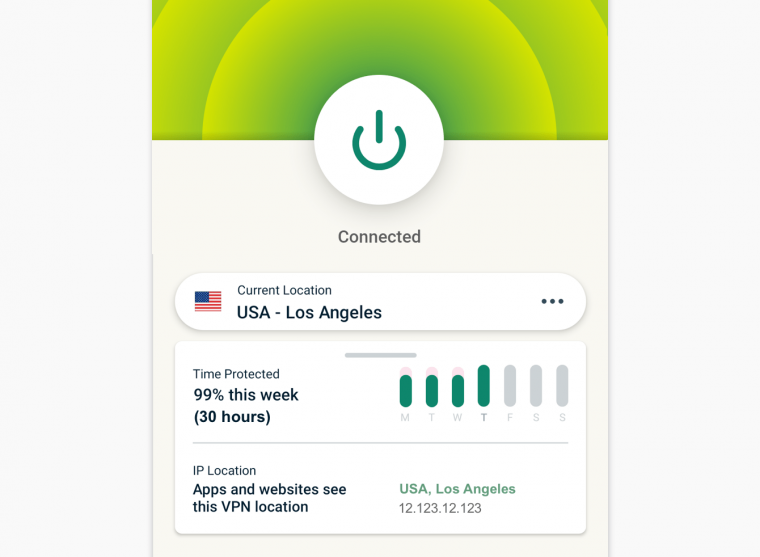
During our ExpressVPN tests on Android devices in the US , connections speeds were both consistent and excellent. ExpressVPN also happens to be the best VPN for iPhone in 2025. Additionally, the OpenVPN and Lightway protocols work efficiently with ExpressVPN.
Key Features
Great for privacy: ExpressVPN itself can track some of your information however, it’s still one of the best options in this regard. The no-logging policy is also strict ensuring that your activity and information is not logged as you make use of the service.
Fast speeds: You’ll experience fast and consistent speeds when using ExpressVPN on any Android device. Irrespective of whether your are streaming or downloading, the speeds are above average and remain constant throughout your session.
Ease of use: One of ExpressVPN’s most impressive features is its ease of use. Therefore, ExpressVPN is simple enough to use for experienced VPN users as well as beginners.
Pros
- Excellent speed
- Supports OpenVPN protocol
- Worldwide servers
Cons
- Slightly pricier
| ExpressVPN | No. of Servers | No. of Countries | Price | Max Device Supported | US Speed Range | Customer Service | Money-back Guarantee |
| 3000+ | 94 | $12.95 per month | 5 | 375 – 430 Mbps | Yes | 30-days |
10. Norton Secure VPN – Great Solution for an Ad-Free Experience
Norton VPN is one of the best VPNs for Android devices for 2025. This is because the VPN software as it contains 256-bit AES encryption; an impressive security feature, in addition to a kill switch, no-logs policy, as well as secure protocols.
It’s also one of the most user-friendly VPNs for beginners, including user-friendly apps for Android, which are well-designed thanks to the intuitive interface.
Norton security VPN works with both Amazon Prime and Netflix in addition to other popular streaming services. Additionally, you’ll find 24/7 live chat support when you use Norton secure VPN. The software has over 2,000 servers worldwide, and you can connect up to 10 devices simultaneously.
Key Features
- Norton Antivirus – Norton VPN allows you to add Norton’s antivirus protection in any package at give-away price.
- No Tracking – Norton will not log your online activities and all browsing history, location etc. is kept private.
- Multi-factor Authentication – Norton offers multi-factor authentication giving you greater safety, security and data protection.
Pros
- High performance anywhere and anytime
- Dedicated Kill switch
- Tracker and ad blocking
Cons
- No free plan
| Norton Secure VPN | No. of Servers | No. of Countries | Price | Max Device Supported | US Speed Range | Customer Service | Money-back Guarantee |
| 2000+ | 30 | $9.99 per month | 10 | 81 Mbps (Average) | Yes | 60-days |
Best Android VPN Services for 2025 Comparison
The following table is a comparison of the best VPN service providers on the market. Let’s take a closer look at them below:
| Best US VPN of 2025 | Cheapest Paid Plan | Free Plan | Money-back Guarantee | Devices Supported |
| NordVPN | $3.29 per month (2 year subscription) | No | 30-day money back guarantee | Android, Windows, Mac, iOS, Linux |
| UltraVPN | $2.99 per month | No | 30-day money back guarantee | Android, Windows, Mac, iOS |
| CyberGhost | $2.29 per month | No | 45-day money back guarantee | Android, Windows, Mac, iOS, gaming consoles |
| Proton VPN | $3.29 per month | Yes | 30-day money back guarantee | Android, Windows, Mac, iOS, Linux |
| StrongVPN | $3.66 per month | No | 30-day money back guarantee | Android, Windows, Mac, Routers |
| IPVanish | $3.99 per month )12 month subscription) | No | 30-day money back guarantee | Android, Mac, Windows, iOS, FireOS |
| ZenMate VPN | $7.99 per month | Yes | 30-day money back guarantee | Android, iOS, Mac, Windows, browsers |
| Surfshark VPN | $2.49 (2 year subscription) | No | 30-day money back guarantee | Android, iOS, Mac, Windows, Linux |
| ExpressVPN | $8.32 per month (12 month subscription) | No | 30-day money back guarantee | Android, iOS, Mac, Windows, Linux, FireOS |
| Norton VPN | $4.99 per month | No | 60-day money back guarantee | Android, iOS, Mac, Windows |
What is a VPN for Android?
The primary purpose of a VPN or Virtual Private Network is to create a secure connection. In other words, it’s designed to tunnel between you and the Android device and the Internet. Android devices have a pretty decent reputation in terms of security.
However, you may come across a situation where you can still benefit from using a VPN. For example, when you connect to a public Wi-Fi network, the virtual private network will allow you to browse websites of your choice both securely, privately, and safely.
In addition to the safety and security features of a VPN, you’ll also be able to browse websites that external or third parties may restrict. If you’d like to avoid network tracking, monitoring, or unnecessary ads, a VPN will help you do exactly that.
When choosing the best VPN for your Android device in the US, consider the user interface of both the desktop and mobile applications as well as other factors such as speed, security, number of servers, streaming capabilities, etc.
The Best free VPN App for Android
The best free VPN app on the market today is clearly Nord VPN. This is because it does not connect, track or share your data. Additionally, it delivers a smooth and user-friendly experience on the dedicated app while protecting your wireless Android devices. Therefore, the Nord VPN app is used to safely and securely access streaming, messaging, and social media platforms.
CyberGhost - B2C Recommended VPN

- Top VPN on CNet, Mashable, TechCrunch, TechRadar and B2C
- Fast Speeds, No Bandwidth Limit
- Private Browsing
- Secure Up to 7 Devices Simultaneously
- Support for Gaming Consoles, Smart TVs, Routers
- Windows, Mac, iOS, Android & Linux

What is the Best Free VPN for Android?
The best free VPN for Android devices, according to our tests, is NordVPN. We highly recommend NordVPN for Android devices because of the fact that it delivers security first. NordVPN has a high level of security which is an important aspect of any VPN service.
The quality Android VPN implements AES-256 encryption, which ensures that your data and information are protected from hackers and third parties. Additionally, they have a no-logging policy which ensures that your website browsing activity is not recorded.
It also includes a decent data cap as well as reasonable speeds to ensure that you are not interrupted whether you’re streaming or downloading. Using a VPN in the US is a fairly straightforward process. The key steps are similar for all the providers. Let’s take a look below to see how you would use NordVPN on your Android device in the US.
Free VPN Settings for Android Mobile
The free VPN settings for Android mobile allow devices that are not connected physically to securely access the network. Android devices with 4.0 or a later version will support free VPN settings and apps. Additionally, there are two methods to connect a virtual private network to an Android device. The first method is to go through your smartphone settings manually and type in VPN configuration details to connect to a VPN network. The second way is much easier and involves using a dedicated VPN app.
What is the Best Free Unlimited VPN for Android?
Whether you’re thinking of getting a free VPN for Android or not will depend on your requirements. Additionally, you should note that free VPNs do come with their limitations related to speed, data usage, features as well as country selection.
Therefore, a free VPN for Android devices is suitable for occasional use. If you’re looking for a VPN that you can occasionally use for basic tasks, then Surfshark is definitely worth taking a look at. You can connect unlimited devices to the VPN software, and it’s an excellent option for streaming.
While there isn’t a free plan, the reliable Surfshark trial is available to all new users. Thereafter, if you do decide to move forward with the service, the price plans are fairly affordable.
VPN Defender for Android
VPN defender for Android allows you to browse the web from a list of locations from wherever you are anonymously. Furthermore, you can achieve this while enjoying top speeds. VPNs also allow you to access websites and applications that are blocked due to your location. Some of those websites and apps include Viber, Skype, Google, Netflix, and more. Additionally, you’ll be able to download torrents without thinking twice about it as the VPN defender protects you 100%.
What is the Best Free VPN for Android TV?
There is a lack of quality browsers on Android TV. However, the good news is that there are top-of-the-line VPNs optimized for the Android TV platform.
Additionally, the bonus is that you don’t have to side-load VPNs to use them on your Android TV. Most VPNs can easily be installed via the Playstore and work just fine. They also remain active in the background, and low RAM does not affect the functionality to a large extent.
The best free VPN for Android TV is CyberGhost. It’s one of the premium VPNs that rival some of the most well-known Android TV VPNs on the market in terms of the number of servers as well as regional coverage. In fact, CyberGhost is the best free VPN for Android box as well and has approximately 6,000 servers spread over 88 countries the world over.
So if you want to experience high-speed connectivity on your Android TV aided by a robust security VPN like CyberGhost, why not give it a try.
How to Use a VPN on an Android Phone?
Contrary to what many people think, setting up a VPN on your Android device is fairly easy to do. In fact, it’s even simpler than setting up a VPN on your desktop. If you’ve ever downloaded an application before, you’ll know how to install an Android VPN. We’ve used Nord VPN is our example below:
Step 1:
The first step to setting up a VPN on an Android device is to go to the Google Playstore and search for the VPN of your choice. Once you’ve decided on the VPN, you’d like to use, click “install.”

Step 2:
Once the download is complete, click “open.”

Step 3:
In the third step, simply skip the introduction and click on “create a new account.”

Step 4:
In step four, we suggest that you opt for the free plan if one is available. However, you don’t necessarily need to go for the free plan, and you can opt for any of the other paid plans by clicking on “pick a plan.”

Step 5:
Next, complete the form by filling in your username, password, and email address.

Step 6:
The last step involves picking the server you want and then connecting to it. Make use of the free VPN settings for Android mobile, when configuring the VPN on your smartphone.
Conclusion: What is The Best VPN for Android?
With such a wealth of VPN providers on the market, you may be wondering, “What is the best VPN for Android?” According to review and testing, it’s clear that Nord VPN is the best VPN service available for Android devices. Industry reputation, great speeds, smooth streaming as well as consistent security are all that make Nord VPN our number one choice.
Read more: