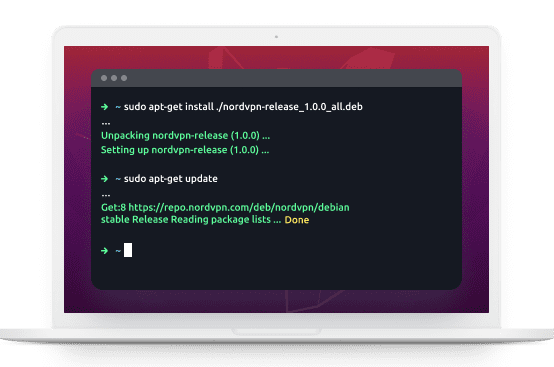Finding the best Linux VPNs can be challenging since, even though Linux is growing in popularity, it isn’t the first operating system that security software providers think of. Nonetheless, if you want to bypass region locks on Netflix, download torrents, or just protect your data privacy, you need a Linux VPN. Since there aren’t many options, we’ve picked the top 10 Linux VPN software and evaluated them based on important factors like features, pricing, pros, and cons.
After thorough research, our top choice for the best Linux VPN is Private Internet Access, as it is one of the few services with a dedicated app for Linux. Its Linux VPN interface is very user-friendly, and it provides fast performance along with a secure connection with ad blocking turned on. However, NordVPN and ExpressVPN are also strong options, so keep reading to find the right one for you.
The Best Linux VPN in 2025| Shortlist
While searching for the best Linux VPN, we looked at their speed, performance, streaming capabilities, number of servers, available countries, and more. This testing found that the best VPNs for Linux are:
- Private Internet Access — The best Linux VPN overall, which is intuitive and comes with rich customization options for privacy and security.
- NordVPN — A popular provider offering access to 5,400 servers in 60 countries, as well as fast connections and top privacy and security features.
- ExpressVPN — Great option for beginners, with fast connection speeds, strong customer support, and smart tools for bypassing geo-blocking.
- Surfshark/SSOne — An affordable option that allows unlimited devices and provides a double VPN and super-fast connections.
- Atlas VPN — Reliable provider with advanced privacy features to protect your IP address, whatever happens. Also has a great free plan.
- PrivadoVPN — Swiss-based firm with a strict no-logs policy, an attractive free plan, and lots of security tools, including an ad-blocker.
- IPVanish — Fast connections with lots of customization options, plus split tunneling and bundled cloud storage.
- ProtonVPN — A reliable, fast, and safe service that has a free plan that’s the best free Linux VPN option overall.
- CyberGhost VPN — Secure service that offers a wide network, robust encryption, and great tools for traffic prioritization.
- PrivateVPN — Dependable provider with unlimited bandwidth on offer, in addition to strong security tools and smart stealth features – and which is nevertheless simple and easy to use.
Best VPNs for Linux in 2025 | In-Depth Reviews
1. Private Internet Access — Best Linux VPN Overall
Private Internet Access is a well-rounded VPN, founded in 2009 and renowned for its in-depth settings and a massive network of over 10,000 servers spread across 84 different countries.
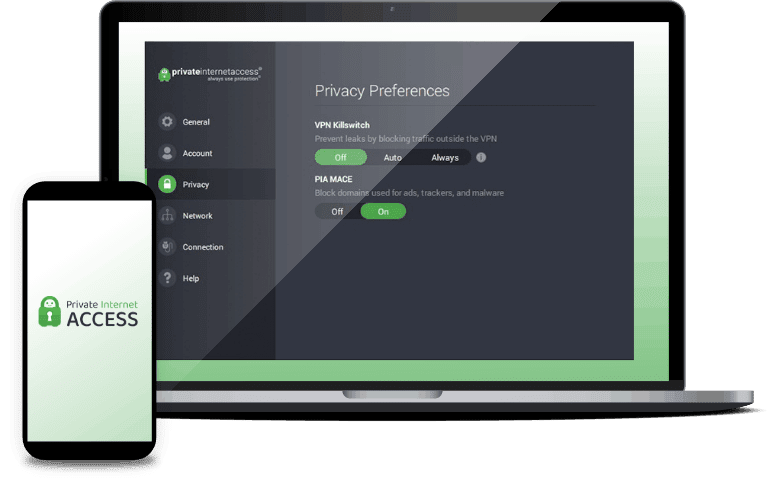
Private Internet Access prioritizes the one thing most of us come to a VPN app looking for — convenience. While most of the VPNs on this list have a Linux app, few of those have a GUI (Graphical User Interface) and must be used via the command line.
If you’re like us, you much prefer a shiny GUI to a command line interface, and this makes the tool much easier to use before you fully get to grips with it. Having a GUI is great for onboarding new users, and if you’re someone that has just recently switched from Windows, you’ll appreciate the added simplicity Private Internet Access offers.
In terms of security, Private Internet Access is a first-class VPN, providing a variety of modular settings you can turn on or off depending on what you prioritize. This lets you have full control over your VPN experience and allows you to switch protocols and settings depending on if you need increased speed or security.
A significant and common concern for privacy enthusiasts is whether a VPN service will sell your data; a common practice among many of the pop-up providers that plague the market. Thankfully, Private Internet Access has shown in court multiple times that it maintains a strict no-logs policy. This means that, even if the police issue them a warrant, there’ll be nothing to hand over, because there was nothing to begin with. Your privacy and online activity stay secure, no matter what.
With 256-bit AES protection, DNS leak protection, multiple protocols, and a killswitch, you can be sure your data is safe.
Pros
- Dedicated Linux app with a user-friendly GUI
- Heavy emphasis on security
- Massive server network
- Strict, proven no-log policy
- Solid server distribution and speed
- No throttling or data limits
Cons
- Relatively expensive
- Average speeds
| Number of servers | Number of countries | Price | Max devices supported | US speed range | Customer service | Money-back guarantee |
| Over 1o,000 | 74+ | From $2.03 per month | 10 | 187 Mbps — 327 Mbps | 24/7 | 30 days |
2. NordVPN — Popular Provider with Huge Server Network
NordVPN is one of the most popular VPN services today, with over 8 million users, and launched its own dedicated Linux app in 2018. Although the app doesn’t have a GUI, that can be an upside if you’re someone that’s grown used to dealing with the command line on a daily basis.
NordVPN makes browsing the internet cleaner and more secure with its killswitch, anti-malware filter, and ad blocker. The killswitch ensures that you don’t browse unprotected by immediately halting your connection if the VPN goes down.
Meanwhile, NordVPN’s anti-malware filter ensures you don’t visit any dodgy sites or download malicious files. This gives you peace of mind knowing that malware won’t catch you unaware. Finally, the ad blocker places the finishing touches on your browsing experience by stopping unwanted ads and popups.
Another massive benefit of NordVPN is its speed. At an average speed of 417Mbps, NordVPN is one of, if not the fastest Linux VPN out there. This is useful for streaming HD video, downloading files quickly, and just navigating the internet. NordVPN even has specialized streaming servers to ensure you’ve got the optimal streaming experience.
Finally, NordVPN has a well-placed server network, and is the best VPN to unlock region-locked streaming content. It’s the best VPN for Netflix, and offers similar performance with other popular streaming services like Hulu and Disney Plus.
If this sounds interesting, you can try NordVPN for 30 days for free today!
Pros
- Perhaps the fastest Linux VPN out there
- Best Linux VPN for Netflix
- Zero data retention
- Private DNS and obfuscated servers
- Dedicated Linux app
Cons
- No GUI on Linux
| Number of servers | Number of countries | Price | Max devices supported | US speed range | Customer service | Money-back guarantee |
| 5,500+ | 59 | From $3.29 per month | 6 | Average speed of 417 Mbps | 24/7 | 30 days |
3. ExpressVPN — High-Powered VPN For Beginners
ExpressVPN is a veteran in the Linux VPN space, having launched its official Linux app way back in 2016. However, much like NordVPN, the dedicated Linux app doesn’t have a GUI, albeit that’s still better than downloading and managing the config files for each server.
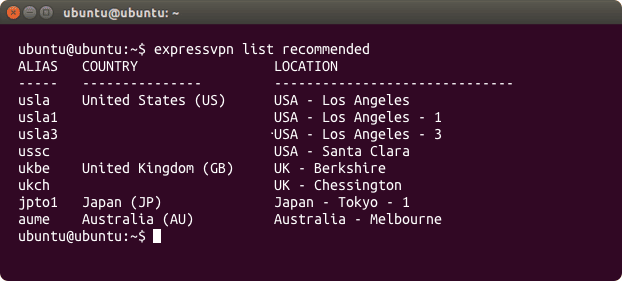
ExpressVPN is a very simple VPN to use, it’ll only take a few clicks to download and set up, so if you’re looking for a hassle-free VPN to turn on and forget about, or a VPN for your less tech-savvy loved ones, ExpressVPN might be just the tool for you. However, it’s a bit lacking in terms of features for advanced users.
The ExpressVPN Threat Manager is an interesting feature where the VPN keeps a list of websites that are malicious or have trackers, and stops your device from communicating too much with them. This means that, unlike most VPNs which will stop this kind of traffic, ExpressVPN let you access it safely. This can be extremely useful for sites that are commonly flagged as malicious, such as torrent sites.
The tool also has its own protocol, called the Lightway protocol, and by turning it on you can get faster browsing speeds without compromising on your security.
Finally, ExpressVPN offers a 30-day money-back guarantee, so you can try it for yourself risk-free!
Pros
- ExpressVPN Theat Manager
- Very simple to use and set up
- Provides complete online anonymity
- Functions in China and the UAE unlike most VPNs
- Dedicated Linux app
- Best Linux VPN for beginners
Cons
- Slightly inconsistent connection
- Can be a bit too simple for advanced users
| Number of servers | Number of countries | Price | Max devices supported | US speed range | Customer service | Money-back guarantee |
| 3,000+ | 94 | From $8.32 per month | Unlimited | Average speed of 385 Mbps | 24/7 Live Chat support | 30 days |
4. Surfshark/SSOne — Affordable Option Allowing Unlimited Devices
Surfshark One is a great choice if you’re looking for an all-in-one VPN that comes with excellent peripherals, such as an antivirus, ad-blocker, and 24/7 customer support, all at a budget price. It has a dedicated Linux app, with a GUI available on Ubuntu.
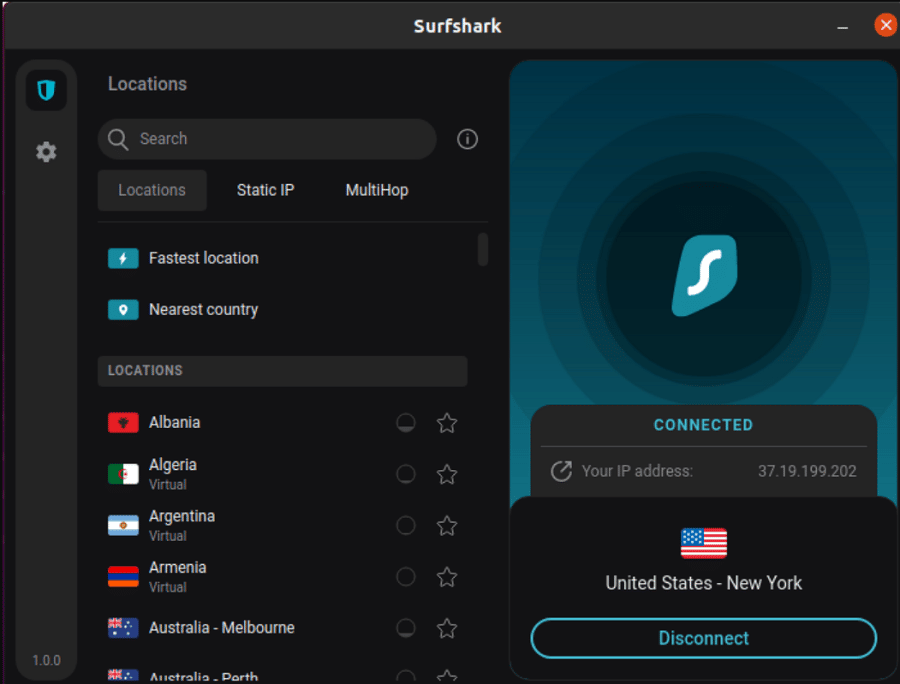
As a VPN, Surfshark is great, giving you more than the average VPN would, and supporting unlimited devices- which is great for families or users with a lot of devices they want to use. In fact, if you’re in a family of 4, each of which has 3 devices (say, PC, phone, and laptop) you’re saving almost $30/month compared to some VPNs by getting Surfshark.
However, where Surfshark One really shines is its peripherals. For one, you get the best gaming antivirus on the market, protecting you from viruses, while having minimal impact on your gaming performance. The same is true for the VPN in fact, making this a great pick for gaming on other countries’ servers.
Surfshark One also has a dark web scanner, which might seem niche at first. However, when hackers steal website/payment credentials, they’ll often share them on the dark web. The scanner allows you to react quickly, and change all of your relevant info before a hacker is able to abuse it.
You can see more reasons why Surfshark is the best VPN for Linux Ubuntu in our Surfshark One review!
Pros
- GUI available on Ubuntu
- Excellent VPN & Antivirus for gaming
- Zero-log policy
- 24/7 Customer service
- Dark web scanner
- Great pricing
Cons
- The VPN itself is nothing special in terms of performance
| Number of Servers | Number of Countries | Price | Maximum Supported Devices | US Speed Range | Customer Service | Money-back Guarantee |
| 3,200 | 60+ | From $2.30/month | Unlimited | 90-790 Mbps | 24/7 | 30 days |
5. Atlas VPN — A Great Value Linux VPN
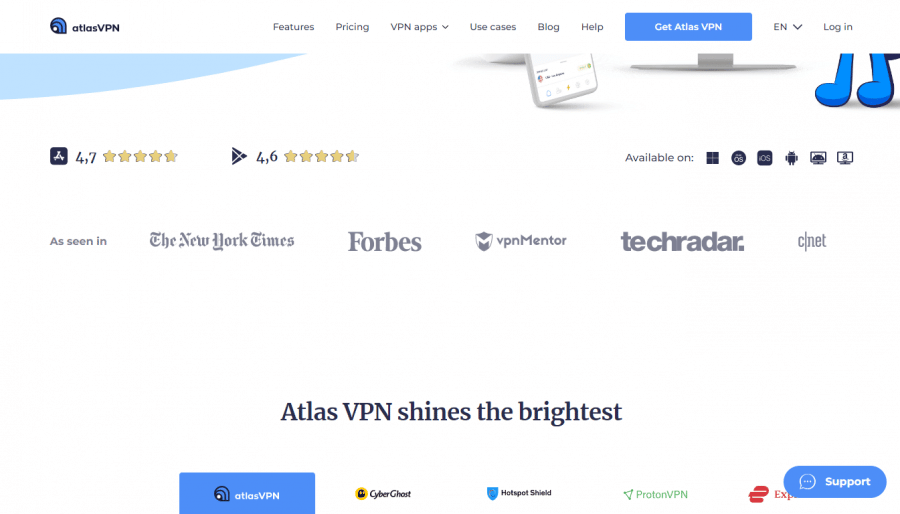
Voted the best cheap VPN by Reddit, Atlas VPN is a great antivirus for torrenting, with 750 torrent-friendly servers. Since the VPN has a killswitch and private logging policy, all of your torrenting activity will be completely hidden from your ISP, although it’s worth noting it lacks advanced features such as port forwarding. This makes it quite rough to seed torrents, so keep that in mind.
Atlas VPN also boasts a great multihop feature in MultiHop+, sending your traffic through 2 or more VPN servers. However, where it differs from most multihop applications is that it encrypts your traffic at both servers. Although this isn’t necessary, it’s still a nice boost to security.
These features combined make it one of the best VPNs for watching TV shows online.
Pros
- Great MultiHop feature
- Great value
- Has a free version
- Torrent-friendly
Cons
- Limited server locations
- No port forwarding
- No GUI
| Number of Servers | Number of Countries | Price | Max Devices Supported | US Speed Range | Customer Service | Money-back Guarantee |
| 750 | 36 | From $1.99/month | Unlimited | 100-247 Mbps | Live chat and email | 30 days |
6. PrivadoVPN — Great Free Plan and Lots of Security Tools
PrivadoVPN is generally considered the gold standard of free VPNs. Despite being a free VPN, it’s still great for unlocking region-locked websites, and offers extremely secure VPN protocols. Its app works on the command line, in addition to working with the OpenVPN Manager as a GUI.
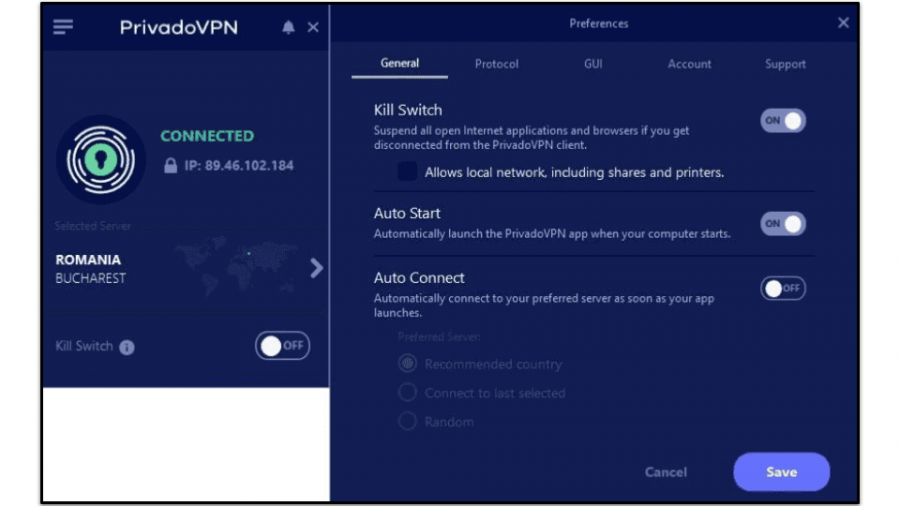
As of the best free-of-charge Linux VPN, PrivadoVPN is quite fast for a free VPN, which makes it a good choice for streaming or torrenting with a VPN without paying a dime.
The VPN also has support for 10 devices on its free level, and supports a range of operating systems including Android, iOS, Windows, macOS, Fire TV, and more. This makes it a great free VPN to cover all the devices in your household. Naturally, the paid version of PrivadoVPN has a lot more features, so if you like the free version, make sure you try the 30-day free trial of its paid plans.
Pros
- Cheapest VPN on this list
- High speeds
- Supports up t0 10 devices
- Works with Open VPN on Linux
- Best free VPN for Ubuntu
Cons
- Limited server locations
- Paid versions are a bit too pricey
- No GUI
| Number of Servers | Number of Countries | Price | Max Devices Supported | US Speed Range | Customer Service | Money-back Guarantee |
| 500+ | 36 | Free | 10 | 51-240Mbps | 24/7 | 30 days |
7. IPVanish — Fast Connections and Lots of Customization Options
IPVanish is another command-line VPN for Linux which excels at customizability and providing its users with the utmost control.
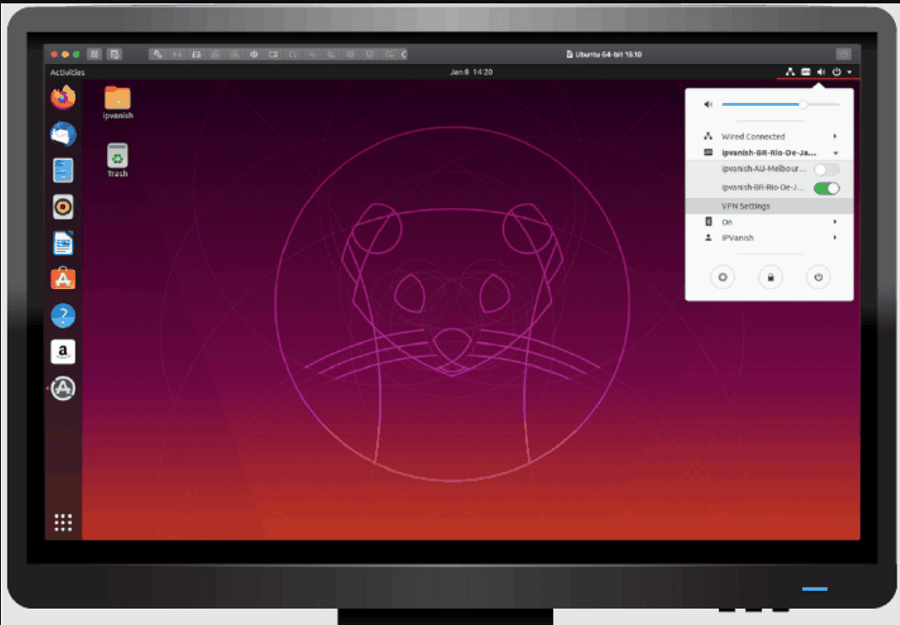
This VPN has a host of customization options, offering up 4 VPN protocols, split tunneling, and other advanced features. This makes it the ideal VPN for veterans that want to fine-tune their VPN experience, allowing you to easily optimize for speed, performance, or security with a couple of keyboard presses.
It also supports unlimited devices, so you can install it on Wi-Fi routers or even game consoles. This lets you protect every device in your home, and its ability to be installed on Wi-Fi routers helps you stay completely anonymous online and hide from your ISP.
Outside of this, IPVanish is extremely quick on local servers, hitting speeds of up to 890 Mbps, which is great for streaming Netflix while abroad. However, when connecting to distant servers, the speed does drop off quite drastically.
Pros
- Most customizable Linux VPN
- Zero-log policy
- Very quick on local servers
- Can be installed on Wi-Fi routers
Cons
- Can be quite expensive after the first year
- Lacks a free trial
| Number of servers | Number of countries | Price | Max devices supported | US speed range | Customer service | Money-back guarantee |
| 1,400+ | 57+ | From $3.75 per month | Unlimited | 208-890 Mbps | 24/7 Live Chat support | 30 days |
8. ProtonVPN – The Best Free Linux VPN
ProtonVPN is not only a great free VPN for Ubuntu and other distros, but it even comes with its own GUI. A truly standout option for any Linux users looking for a freemium provider that doesn’t sacrifice security.
ProtonVPN is also the best free Linux VPN for accessing blocked content such as region-locked Netflix shows or YouTube videos. If all you’re looking for in a VPN for Linux is the ability to bypass region blocks, ProtonVPN might be just the one for you.
Of course, as with any good free VPN, ProtonVPN has a paid version that offers a plethora of features on top of the free plan.
Pros
- Created by CERN scientists
- Entirely free, no strings attached
- Takes crypto payments
- Good connection speed
- Excellent security
Cons
- Fairly low server count
- Slow customer service
| Number of Servers | Number of Countries | Price | Maximum Supported Devices | US Speed Range | Customer Service | Money-back Guarantee |
| 1,750 | 63 | From $5.99/month | 10 | 200-670Mbps | High-quality but slow | 30 Days |
9. CyberGhost VPN — Secure Service with a Wide Network and Robust Encryption
CyberGhost VPN is a veteran VPN with a wide network of over 9,000 servers spread across 91 countries. Due to their density of servers in places like the US, and support for multiple operating systems and devices, CyberGhost VPN is one of the best VPNs to use for unblocking region-locked content. While its Linux app doesn’t have a GUI, it’s still one of the best VPNs for Linux Ubuntu.
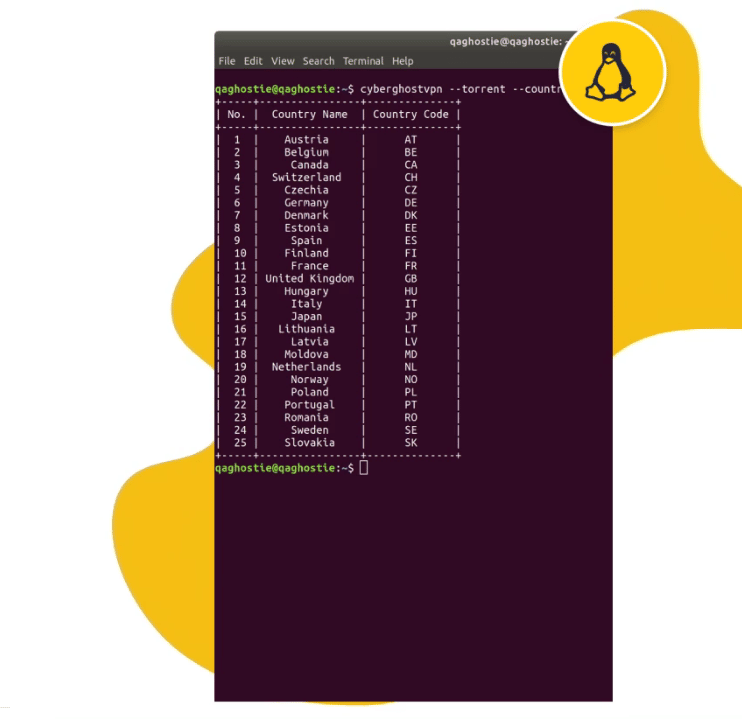
As one of the best VPNs out there by general metrics, it’s no surprise CyberGhost offers excellent performance in terms of speed and streaming. It also features torrent-friendly servers, and these two features combined make it one of the best VPNs for watching TV shows online.
You can learn more about CyberGhost VPN in our CyberGhost review!
Pros
- High top speeds
- Vast server network
- Dark web scanner
- Built-in killswitch
- 45-day money-back guarantee
- Never had a security scandal, despite a decade in the industry
Cons
- No GUI on the Linux app
- Doesn’t work in countries like China or the UAE
| Number of Servers | Number of Countries | Price | Maximum Supported Devices | US Speed Range | Customer Service | Money-back Guarantee |
| 9,000+ | 91 | From $2.29/month | 7 | 145-850 Mbps | Excellent | 45 days |
10. PrivateVPN — Dependable Provider with Unlimited Bandwidth
While many VPNs bolster their prices by offering more and more peripheral or sophisticated features, PrivateVPN has its focus narrowed down completely to providing a secure and speedy experience.

If all you’re looking for is a cheap Linux VPN that won’t sell your data and will allow you to bypass all manner of region-locks including the Great Firewall of China, PrivateVPN might be just the VPN for you. It’s extremely simple to just plug it in, let it pick a server, and forget about it.
It offers one of the most secure encryption protocols there is in its 2,048-bit AES-256 encryption, which is strong enough to be used by many militaries. This makes it a great choice for anonymous browsing, however it’s worth noting that its killswitch feature is only available on Windows.
PrivateVPN is also quite cheap (it was only beat out by AtlasVPN on price) so if you’re looking for a cheap Linux VPN that has your privacy and security as its number 1 priority, PrivateVPN might be just the one for you.
Pros
- Extremely simple to use
- 2,048-bit AES-256 encryption
- Very user-friendly
- Great for bypassing region-locks
- Quite cheap
Cons
- Small server network
- No GUI on Linux
| Number of Servers | Number of Countries | Price | Max Devices Supported | US Speed Range | Customer Service | Money-back Guarantee |
| 200 | 63 | From $2/month | 10 | 71-400 Mbps | Phone, chat, email | 30 days |
Linux VPN Testing Methodology | What Makes a Good Linux VPN?
We’ve rigorously tested all the VPNs on this list according to a strict set of criteria in order to determine the best VPN Linux. These criteria include:
- Whether or not it has a GUI
- Speed in the US, Europe, And Asia
- Price
- Ease of use
- Logging policy
- Torrent-friendliness
- Customization options
- Quality and number of peripheral features
- How consistently the VPN can unlock Netflix and other streaming services
- Number of countries it works in
- Number of servers, as well as their locations
- Number and quality of protocols
- How many devices fall under one subscription
After assessing that, we’ve put each of these VPNs through a battery of tests to ensure they work as intended and are reliable enough to use.
Free VPN Services for Linux
If you’re trying to find the best free of charge Linux VPN, unfortunately you won’t be able to find one that’s quite good enough for that. However, there are still two excellent free Linux VPNs with ProtonVPN and PrivadoVPN.
Your main concern with free VPN services should be their data policies, as well as their performance. Free VPNs are notorious for stealing their users’ data and selling them to malicious actors. While this can be somewhat benign if all that you lose are a few gaming passwords, or credentials for emails you no longer use, if it occurs to your financial applications it can be outright devastating.
Because of this, we recommend ProtonVPN as the best free VPN for Linux, as not only was it founded in Switzerland — a country with excellent data privacy laws, but it’s also extremely transparent about its actions and data policy. Having a premium version and being founded by CERN scientists also gives great faith in the app.
PrivadoVPN is another VPN with an excellent, no-logs policy that has extensive free versions. Plus, seeing as its free version limits your access to data (only 10GB per 30 days, before throttling) we can safely assume that they aren’t interested in selling your data.
On the performance side of things, while no free VPN will perform like NordVPN or the best Linux VPN — Private Internet Access, both ProtonVPN and PrivadoVPN have excellent performance, matching or even exceeding their lower-end paid competitors.
All in all, while free VPNs used to be an almost certain data-theft trap, these days there are a few high-quality options.
What Is a VPN? | Why Do I Need a VPN?
A VPN or Virtual Private Network is software that lets you have a protected connection to a public or private network. By encrypting your traffic and routing it through different servers, VPNs can disguise your online presence and make it seem like you’re browsing the internet from a different place. There are a few key reasons you might want to use a VPN:
- It Secures Your Privacy: When you use a VPN, all of your data is encrypted. This hides it not only from data trackers and the sites you’re going to, but from your ISP itself, allowing you to have a truly private online experience.
- Unlocking Region-Locked Content: Using a VPN lets you gain access to regional services (such as a specific country’s version of Netflix) without physically being in that country or region.
- Safer Torrenting: Although most malware is made for Windows, there’s a lot of malware ready to infect Linux devices. A VPN can help avoid this, although it’s still advisable to use an antivirus and only use trustworthy torrents.
- Stops Data Throttling: Data throttling happens when your ISP decides to slow down your service because you used too much data. By encrypting your traffic, many VPNs can help you escape this.
- Avoid Censorship: Some countries such as China restrict their citizen’s access to certain sites. Many VPNs will allow you to bypass these restrictions and browse the internet freely.
Will a VPN slow my connection down?
Your connection will only slow down with a VPN if you pick a slow server, and a good VPN should give you close to the max speed your ISP provides. Thankfully, all the VPNs on this list provide fast connections, with PIA’s WireGuard implementation giving you a faster, more secure VPN experience.
The Fastest Linux VPN
Your connection will only slow down if you pick a VPN with slow servers. Fortunately, all of our top picks have super-fast servers that’ll let you hit your full bandwidth, and even bypass ISP throttling. What’s more, changing your encryption protocol can improve your experience. Take advantage of PIA’s WireGuard implementation for a faster, more secure VPN experience.
WireGuard Encryption and Linux
WireGuard is a new VPN protocol promising to combine high-quality security and blistering-fast speeds. It was initially designed for the Linux kernel, which is why it’s compatible with most common distros including Debian, Fedora, Red Hat, OpenBSD, CentOS and others. It uses a new, cutting-edge encryption protocol alongside an effective but minimalist codebase of only about 3,800 lines, almost 200 times fewer than its closest competitors like OpenVPN and OpenSSL.
This makes it much easier to audit, and minimizes its attack surface, making the protocol very difficult to attack. Finally, it offers greatly increased speed, which is its biggest benefit. Since it was initially designed for Linux, you can configure it manually, however it’s much easier to use one of the VPNs recommended above to set WireGuard up.
How To Install and Connect to OpenVPN on Linux Terminal
Now, let’s look at how to install the OpenVPN client on Ubuntu, which is necessary for many VPNs. It’ll be similar for most distros, with small variations in commands. In this example, we’ll be using the best Linux VPN — Private Internet Access.
Step 1: Open The Terminal And Install OpenVPN
Open up the Terminal and type:
- sudo apt-get install -y openvpn
- Press Enter
- Insert your admin password and press Enter
- Press “Y” then Enter
- Type in sudo apt-get install network-manager network-manager-openvpn network-manager-openvpn-gnome
- Press Enter
- Type in sudo apt-get install openvpn easy-rsa
- Press Enter
Notably, some versions of Ubuntu will want you to write “yum” in place of “apt-get.”
Download The Config Files

Next, you’ll need the .ovpn config files from your VPN provider’s website. Since config files differ between servers, it’s a good idea to get them for all servers you’re interested in. Use the button below to go to the Private Internet Access website and then find the files in their helpdesk.
Step 3: Connecting And Disconnecting
Now, let’s learn how to connect to the VPN and disconnect from it.
- Write “openvpn –config” into the terminal
- Press Enter
- Drag-and-drop your .ovpn files into the terminal
- Press Enter and wait for a message that says “Initialization Sequence Completed”
To disconnect, write the following, pressing Enter after each step:
- $ cat stopvpn.sh
- sudo ufw disable
- sudo ufw status
- sudo kill `ps -ef | grep openvpn | awk ‘{print $2}’`
And you’re done!
Which Linux distro is best for privacy?
Most Linux distros are fairly similar when it comes to privacy, however, VPNs aren’t. All of the VPNs we’ve listed here should keep your information private, and have demonstrated a firm commitment to either a no-logs policy, or a policy where they don’t actually read any of your data. However, in terms of privacy we have to give it to Private Internet Access, as the only VPN provider to prove their no-logs policy in court multiple times.
VPN for Linux FAQs
Which VPN is best for Ubuntu?
How can I connect to a VPN using Linux Network Manager?
How do I connect to a VPN automatically on Linux?
Is using Linux the best way to download torrents and avoid viruses?
Does Linux have a built-in VPN?
Which VPN should I use for a Linux system in China?
What can my ISP see if I don’t use a Linux VPN?
Conclusion – What is the Best Linux VPN?
Simply using Linux is a good first step to take in order to better control your data. However, there are many reasons why you might want to use a VPN. Despite there being fewer VPNs on Linux, there are still some excellent offerings out there. We’ve tested the best VPNs on the market, and graded them on a range of different criteria so you can pick the best VPN for you.
In our testing, the best-performing VPN was PIA or Private Internet Access. Not only is it one of the few Linux VPNs that has a GUI, but it also has high-level privacy features, lots of customization options, and a massive server network. All of this combined makes PIA the best Linux VPN on the market today.
Take advantage of PIA’s 30-day free trial by clicking the button below!