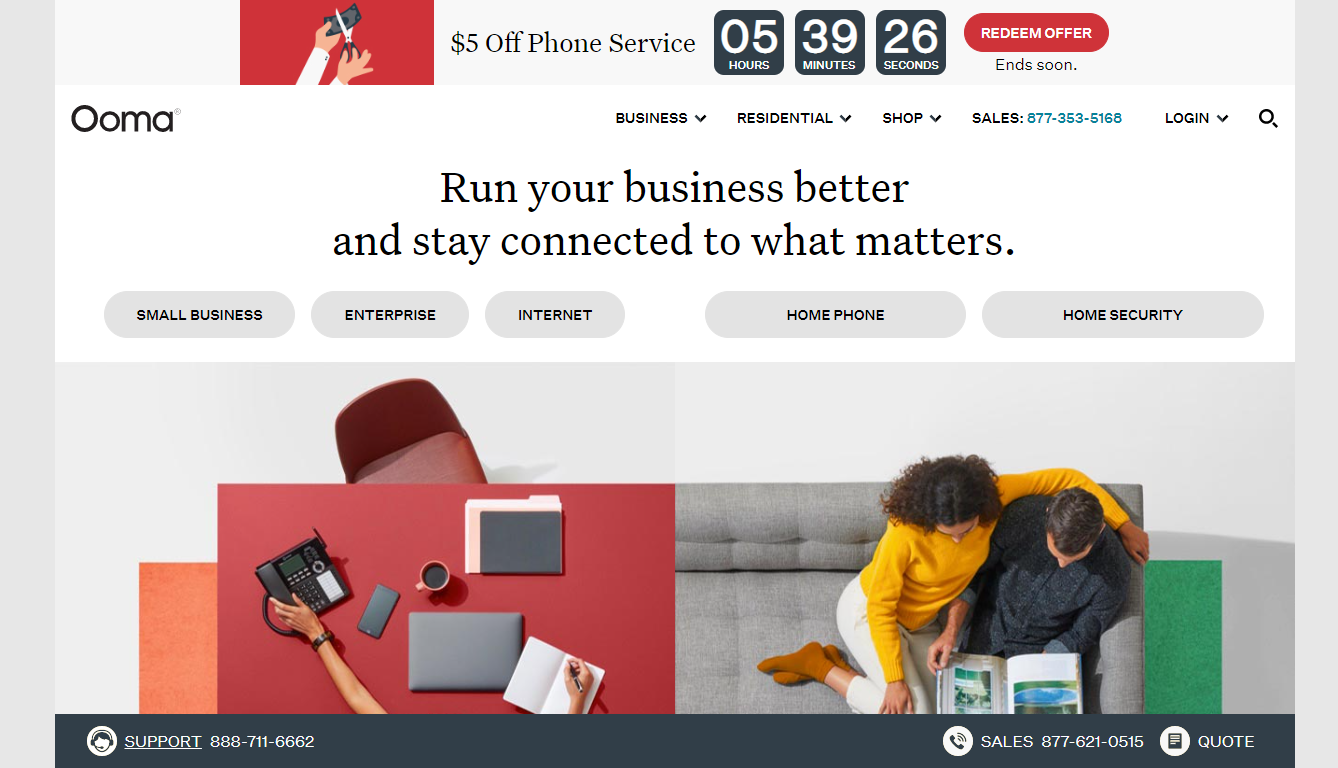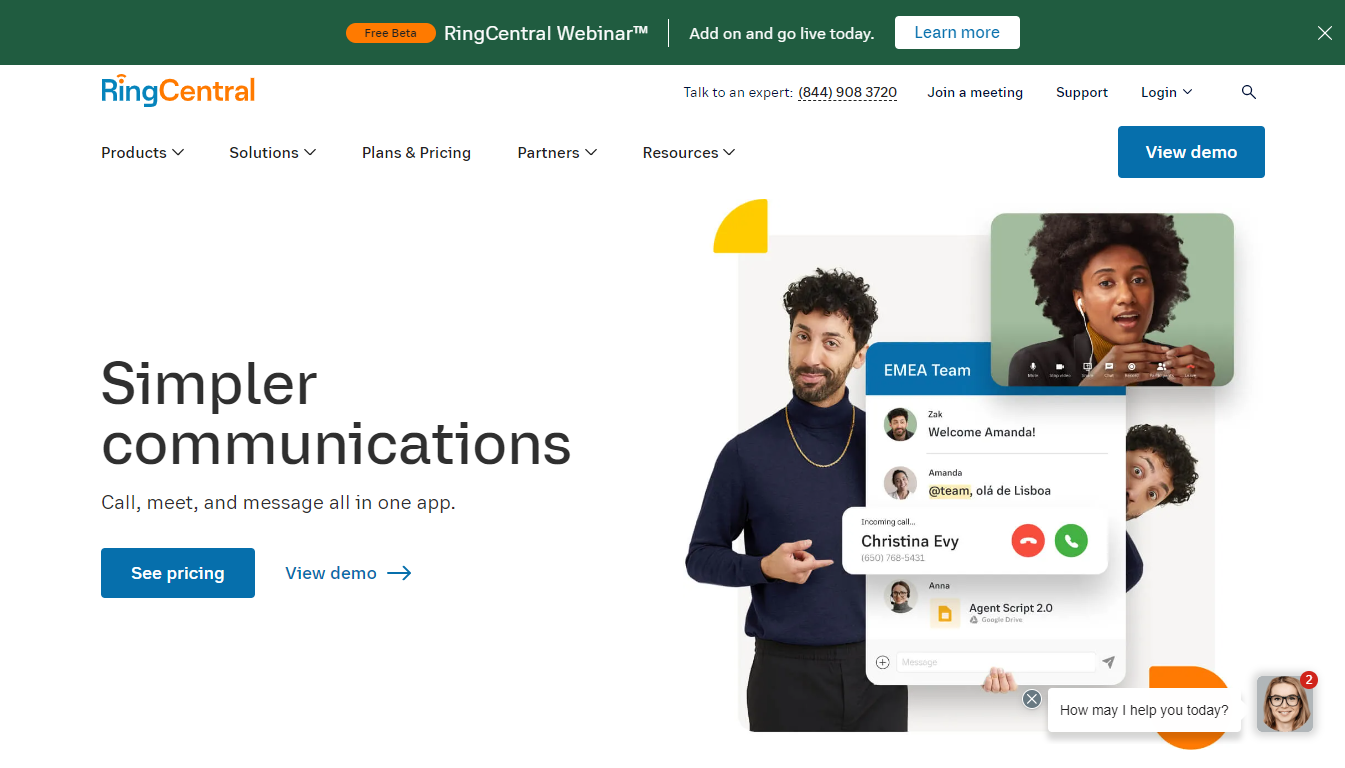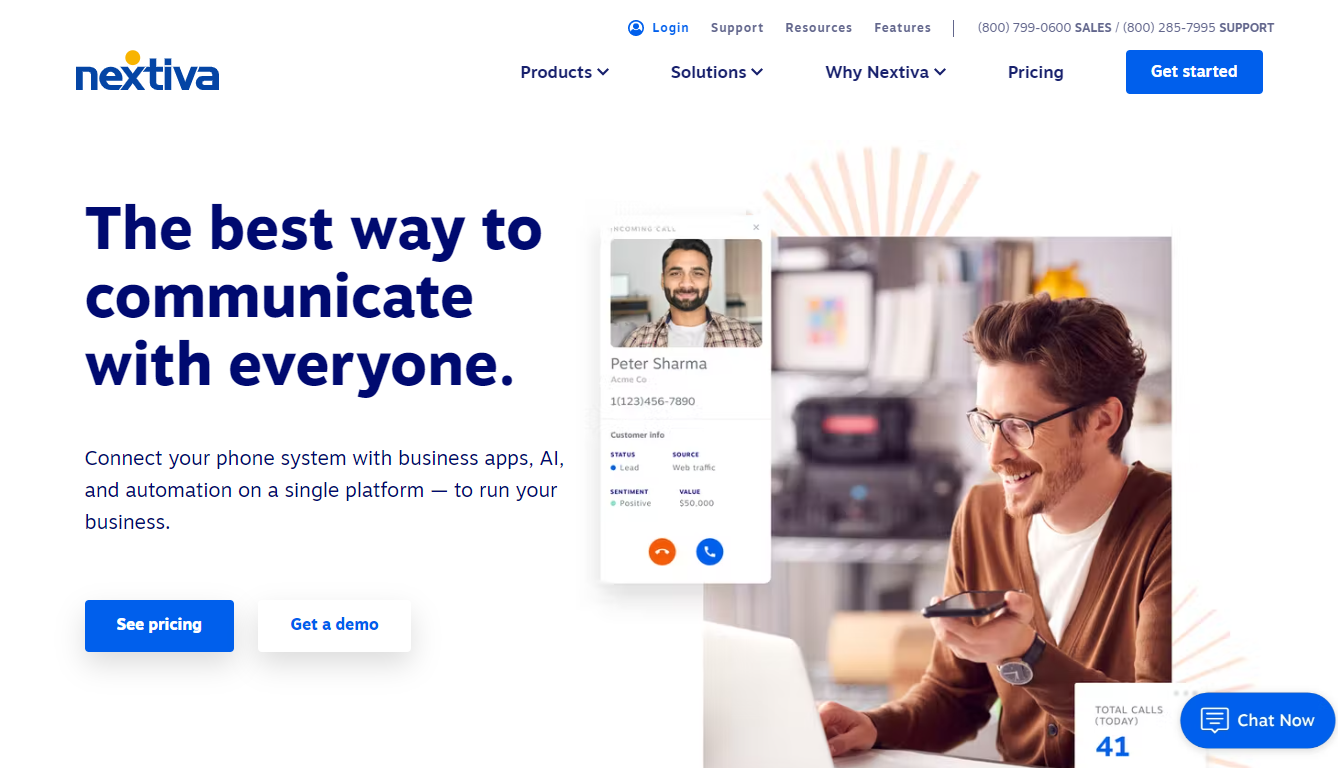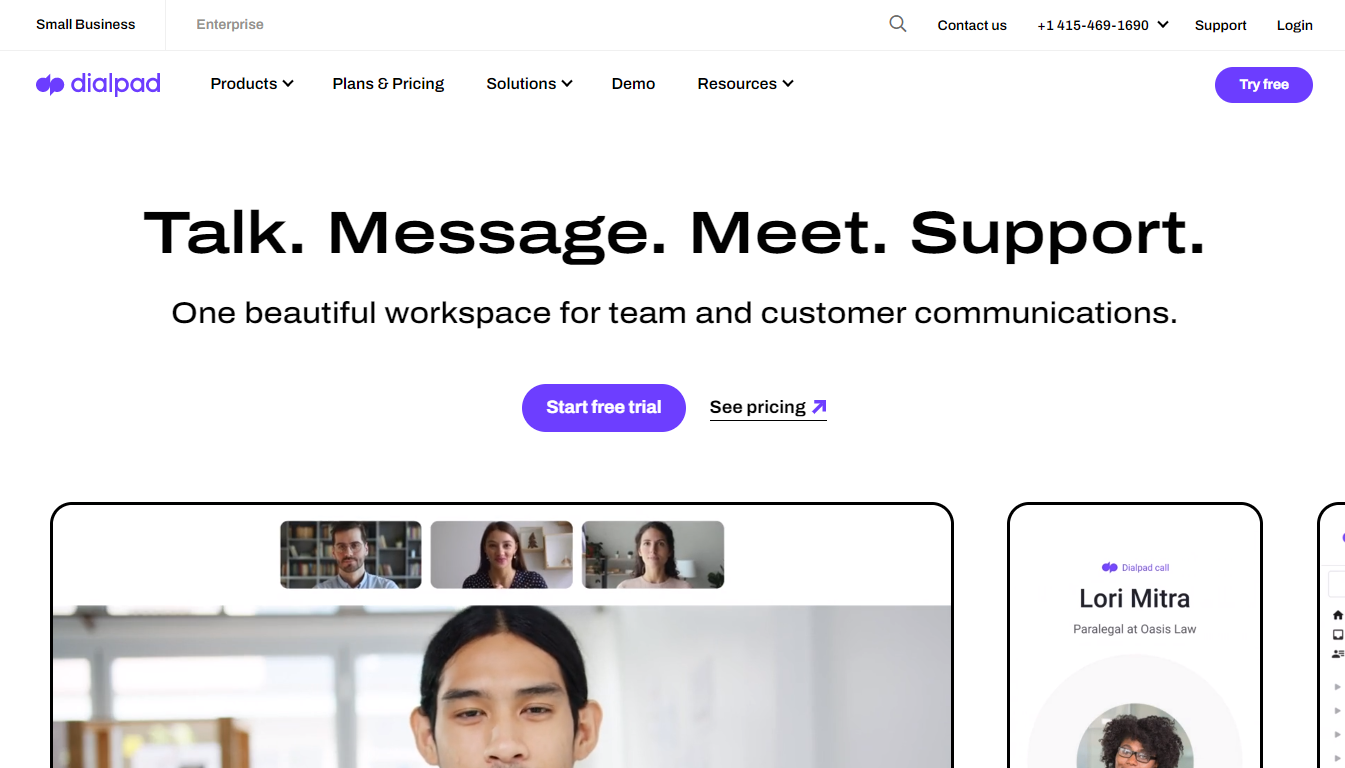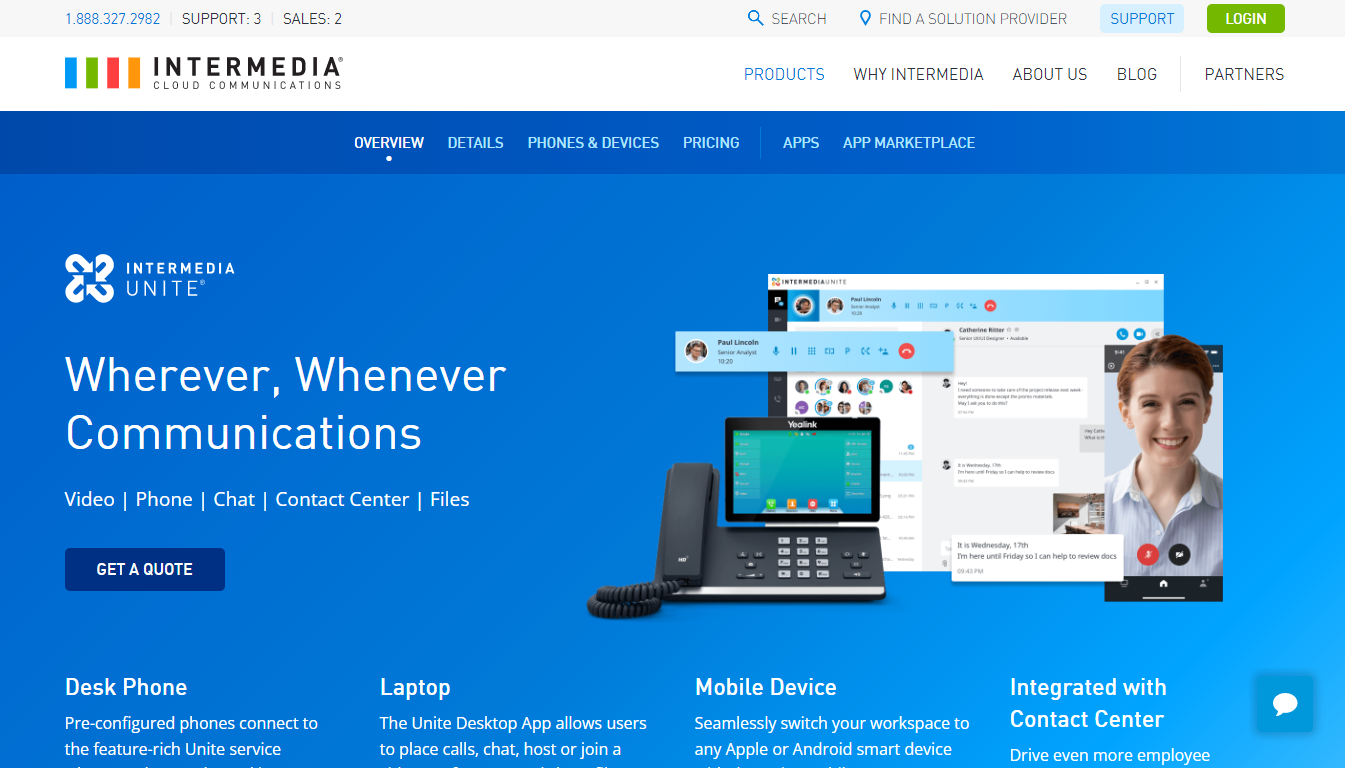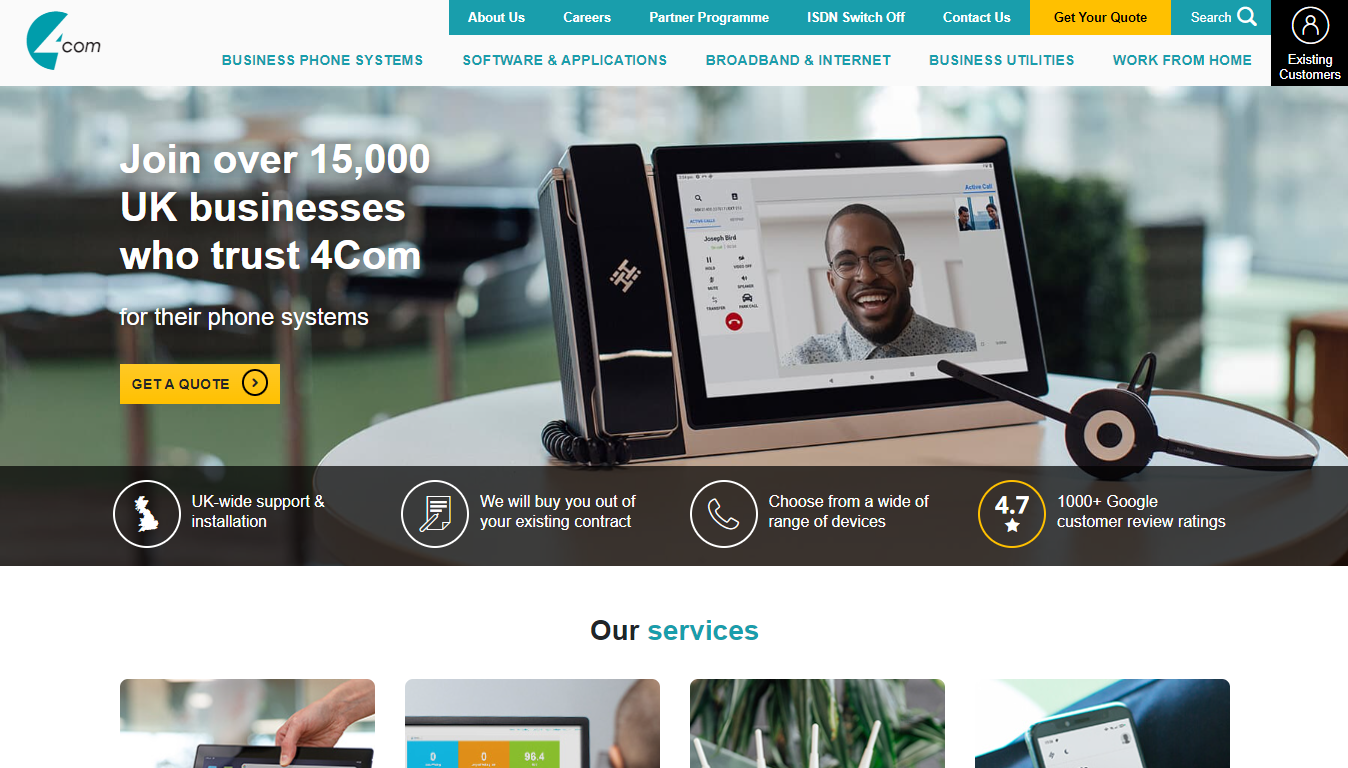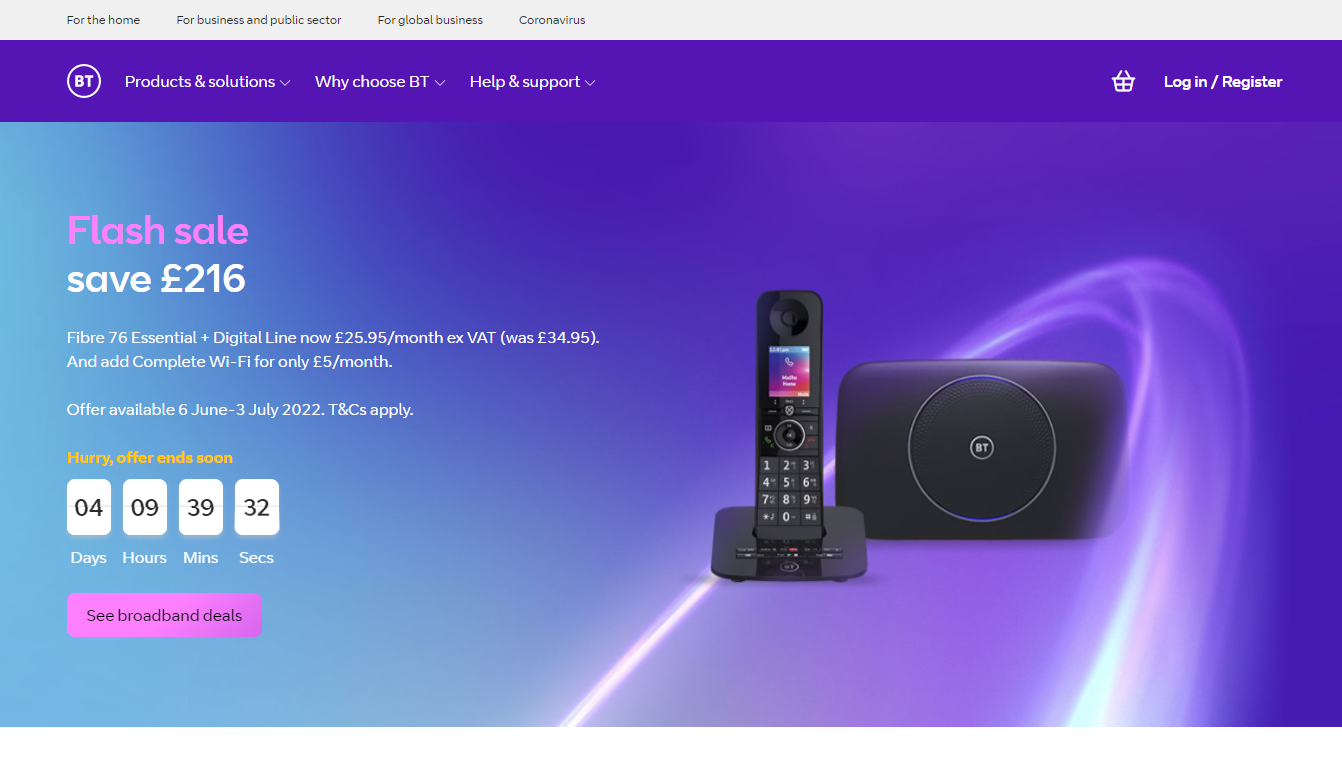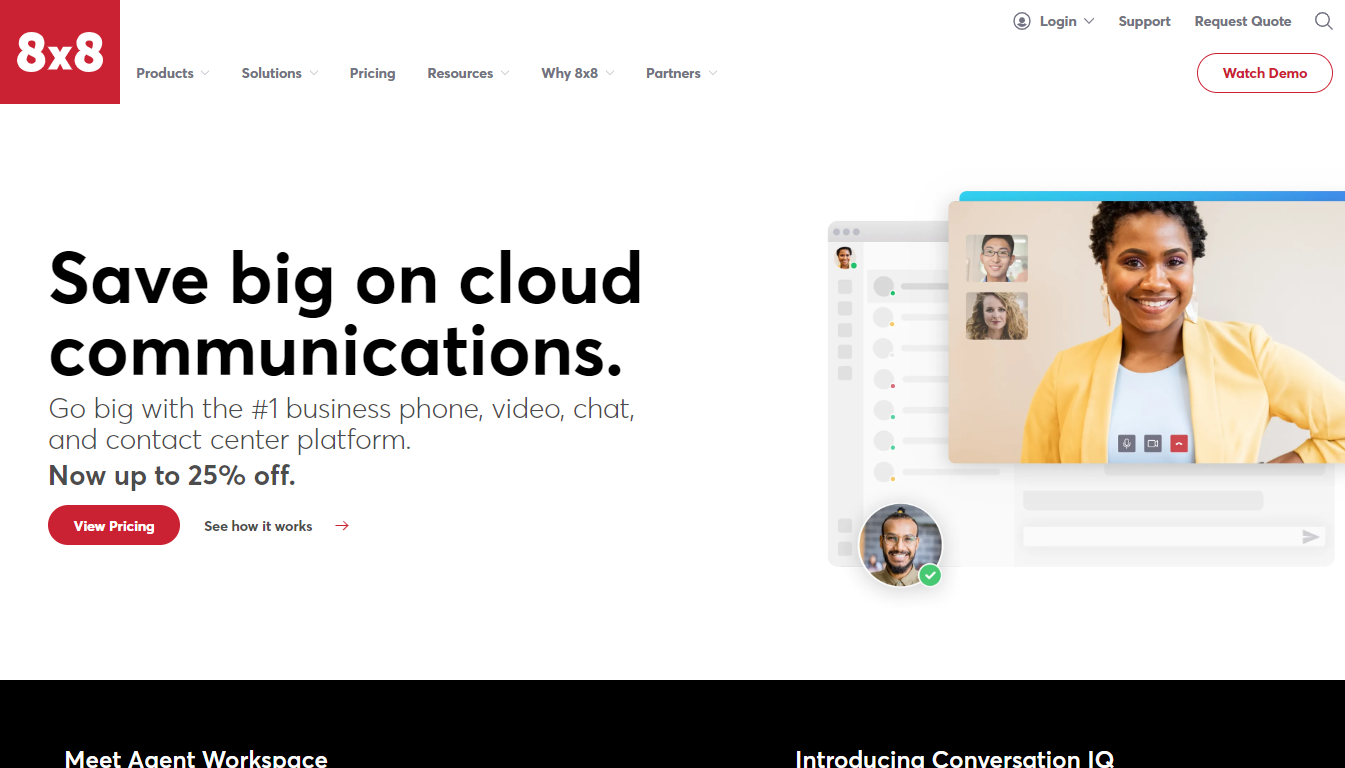Businesses with contemporary needs cannot grow with regular landline sets. These devices are quite restricting and are often expensive in the long run.
On the other hand, VoIP phones are cheaper, portable, and give you the freedom to work from anywhere you want. And since most of them are software-based, you get access to a lot more advanced features like ring grouping, call forwarding, automated voice assistant, etc.
To help you find the best mobile VoIPs, we have curated this list of the top ten VoIP phone providers after comparing the most worthy tools in the market across parameters like integrations, best features, pricing, advantages, and limitations, so make sure you read it until the end.
Our Top Pick for the Best VoIP App: Vonage
Vonage stands out from the rest as the best mobile VoIP.
Here are the standout features of Vonage:
The Best Mobile VoIPs: 2025
Here are the top ten mobile VoIP phone providers for 2022.
- Vonage: Best VoIP App Overall
- Ooma: VoIP on Mobile Phone for International Calling
- RingCentral Office: Excels in Call Recording
- Mighty Call: VoIP Calling App for Custom Greeting
- Nextiva: VoIP Phone App for Outlook & Gmail Contact Integration
- DialPad: VoIP App iPhone for Call & Voicemail Transcription
- Intermedia Unite: Free VoIP App for Spam Call Blocking
- 4Com: VoIP App for Android On-hold Marketing
- BT: Ideal for Video Conferencing
- 8×8: Fit for Meeting Transcription
Compare Telephone System Quotes
" "The Best VoIP Apps 2025: Reviewed
Here is a detailed review of the best VoIP mobile apps for 2025:
1. Vonage: Best VoIP App Overall
Vonage enables you to provide a smooth communication experience for your customers by transforming your standard communication channels into a unified platform. With a guaranteed 99.99% uptime, your customers can contact you with any issue at any time, and Vonage will make sure you don’t miss any customer calls.
Moreover, Vonage’s services extend to multiple industries, including health, education, retail, and finance, among others. Thanks to its versatility, Vonage is also the best unlimited VoIP UK.
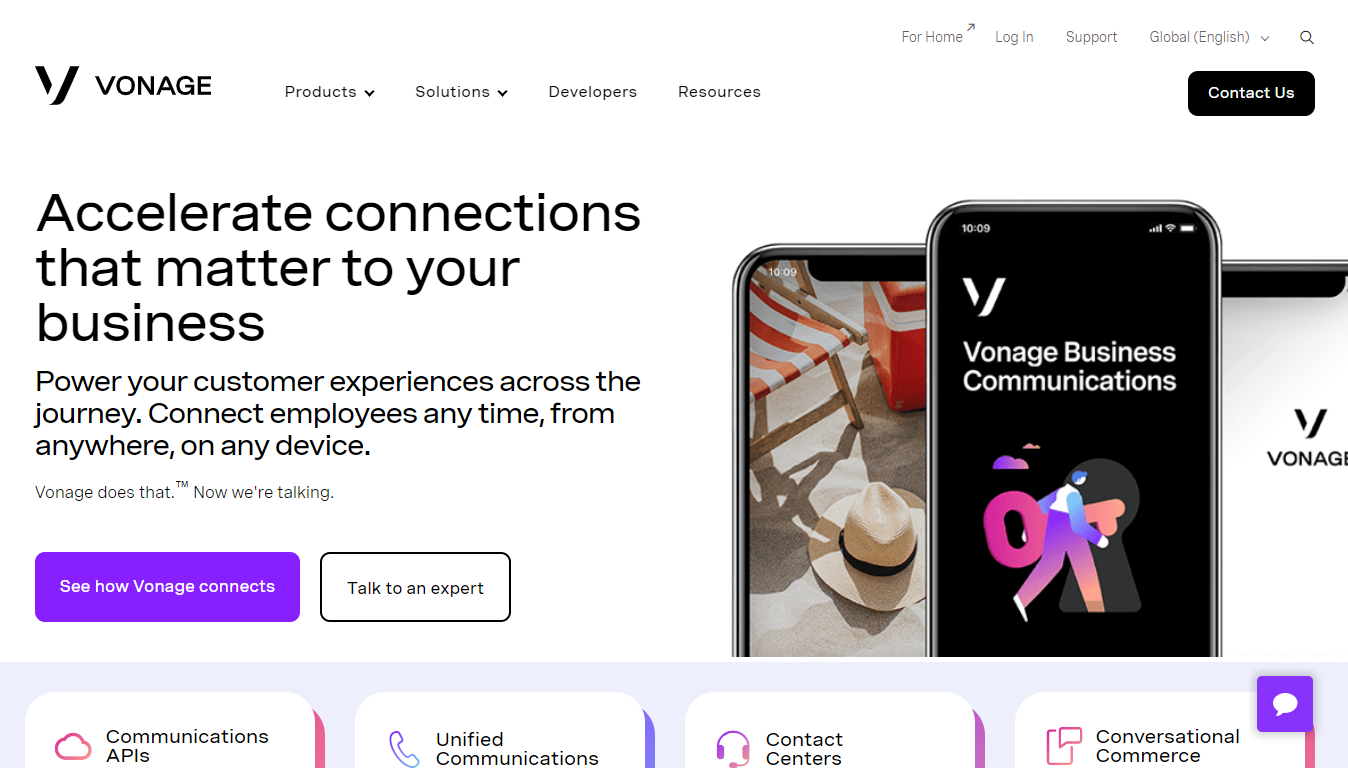
Best Features
Here is what we love about Vonage, the best VoIP caller app:
- Unlimited Calls & SMS: No matter how many customers come in with their queries each day, Vonage’s unlimited calling & SMS feature will help you get back to all of them.
- Unlimited Meetings: Hold as many meetings as you need with your internal team or customers with Vonage’s unlimited meeting feature.
- Multiple-level Auto Attendant: Want to streamline the incoming calls and send them to an adequate agent? Use the multi-level auto attendant to record your caller’s queries and find them the right solution.
- Call Group: Create separate call groups for each query type so that the callers are taken directly to the concerned department.
More information about Vonage:
| Best For | Top Benefits | Price | Mobile Application | Free Trial | Integrations |
| Unlimited meetings, calls, and SMS | 1. Unlimited meetings
2. Call groups 3. Multi-level auto attendant |
Starting at $19.99/month | iOS & Android | 14-day trial | 20+ |
Pricing
Here are the plans offered by Vonage:
- Mobile: $19.99/month (for one user)
- Premium: $29.99/month (for one user)
- Advanced: $39.99/month (for one user)
Pros
- 99.99% uptime
- Call grouping
- Available for multiple industries
- Unlimited calling & SMS
Cons
- They often don’t show the call history
2. Ooma: VoIP on Mobile Phone for International Calling
Ooma helps you manage your business communications well by letting you customize your plans and focusing on things that actually matter to you. One of the best things about Ooma is that its services extend to both business and residential needs, which is why it’s one of the best VoIP service for home. Hence, they offer separate plans for each type.
Even if you are new to VoIPs, Ooma will help you sail through it smoothly. You just need to share some basic credentials and your email to access their comprehensive VoIP guide.
Best Features
Here is what we love about Ooma:
- Affordable International Calling: Want to reach out to customers from the other side of the world? You can definitely benefit from Ooma’s affordable international calling rates.
- Free Toll-Free Number: Every account on Ooma comes with a free toll-free number to make your business look more professional.
- Virtual Receptionist: Their virtual receptionist welcomes your callers and leads them to the right agent while you are busy on another call.
- HD Audio Quality: Want the highest quality on every call? Ooma guarantees HD audio quality to make every conversation crystal clear.
More information about Ooma:
| Best For | Top Benefits | Price | Mobile Application | Free Trial | Integrations |
| International calling | 1. HD audio quality
2. Virtual receptionist 3. Free toll-free number |
Available on request | iOS & Android | 60-day free trial | 50+ |
Pricing
Ooma provides the details of its pricing only on request.
Pros
- Personalized pricing
- Unbeatable audio quality
- Available for international calls
- Plans for every business need
Cons
- The set-up process is slightly cumbersome
3. RingCentral Office: Excels in Call Recording
RingCentral Office is another popular VoIP phone service. It’s best known for its integrated communication platform, where you will find VoIP calls, SMS & meetings all in one place.
Since it is available in more than 110 countries, you can expand your services to a much wider zone and seamlessly communicate with callers from at least half the world. Along with that, RingCentral Office integrates with as many as 250 apps, helping you centralize your business as very few VoIP providers do.
Best Features
Here is what we love about RingCentral Office, the best VoIP for small business:
- Unlimited Calls & Fax: Call and fax as many callers as you need every day; RingCentral Office’s unlimited plans have you covered.
- Automatic Call Recording: Automatic call recording lets you record every conversation you have with your callers to create a customer database for future business opportunities.
- Voicemail-to-text: With its automatic voicemail-to-text transcription, get the information you’ll need in seconds without going through the whole audio.
- Unlimited Storage: One of the premium plans comes with unlimited storage options, meaning you no longer have to be concerned with device storage.
More information about RingCentral Office:
| Best For | Top Benefits | Price | Mobile Application | Free Trial | Integrations |
| Call recording | 1. Unlimited call & fax
2. Unlimited storage 3. Voicemail-to-text |
Starting at $19.99/user/month | iOS & Android | 15-day free trial | 200+ |
Pricing
Here are the plans offered by RingCentral Office:
- Essentials: $19.99/user/month
- Standard: $27.99/user/month
- Premium: $34.99/user/month
- Ultimate: $49.99/user/month
Pros
- Custom pricing
- Unlimited calls & fax
- Voicemail-to-text transcription
- Integrated communication platform
Cons
- The chat feature can be monitored only by one person
4. Mighty Call: VoIP Calling App for Custom Greeting
Mighty Call is the ultimate blend of flexible, remote working, and feature diversity under one roof. It can cater to multiple business types or even varied requirements within the same organization. Mighty Call has only one goal: to be the one-stop solution for all VoIP needs.
One of the best things about Mighty Call is you don’t need a separate phone system to use their VoIP service. It can integrate with any smart device of your choice, including phones and tablets. Moreover, it also finds a place on the list of the best hosted VoIP providers of 2025.
Best Features
Here is what we love about Mighty Call:
- Toll-free & Local Numbers: Want to make your business seem more professional & approachable? Get toll-free or local numbers in a few minutes with Mighty Call
- Custom Greeting: Create separate custom greetings for different call groups so that each customer is entertained just the way they expect to.
- Business Hour Call Routing: Don’t want to miss VIP callers even post working hours? Have them redirected to voicemail or any other number of your choice.
- Call Screening: Choose who gets to get in touch with you and when with Mighty Call’s call screening feature.
More information about Mighty Call:
| Best For | Top Benefits | Price | Mobile Application | Free Trial | Integrations |
| Custom greeting | 1. Custom greeting
2. Business hour call routing 3. Call screening |
Starting at $12/user/month | iOS & Android | 7-day free trial | Not revealed.
Integrations allowed through API & Zapier |
Pricing
Here are the plans offered by Mighty Call:
- Small Teams: $12/user/month
- Business: $15/user/month
- Enterprise: $150/month
Pros
- Affordable plans
- Effective call screening
- Supportive customer service
- Customer greeting for different caller groups
Cons
- It is difficult to record the automated messages
5. Nextiva: VoIP Phone App for Outlook & Gmail Contact Integration
Nextiva is best known for its automation and integration options. It lets you integrate your VoIP phone system with business tools of your choice so that you can have a unified communication platform. Along with that, it helps you automate repetitive tasks, so you only invest your hours in things that require manual assistance and your personal expertise.
Add as many communication channels as you need and bring your team and customers together for seamless, faster communication.
Best Features
Here is what we love about Nextiva:
- Toll-free Numbers: Get toll-free numbers for your business instantly and give it a professional appeal to make customers feel more confident calling you.
- Contact Integration: Nextiva helps you integrate contacts from Outlook or Gmail, so you don’t have to transfer them manually.
- Screen Sharing: Some of the paid plans come with a screen sharing option to make your regular calls a little more engaging.
- Single Sign-on: With the single sign-on feature, you can access multiple devices with the same credentials and keep your data secure from unauthorized users.
More information about Nextiva:
| Best For | Top Benefits | Price | Mobile Application | Free Trial | Integrations |
| Contact integration | 1. Screen sharing
2. Single Sign-on 3, Contact integration |
Starting at $18.95/user/month | iOS & Android | 30-day free trial | At least 23 |
Pricing
Here are the plans offered by:
- Essential: $18.95/user/month
- Professional: $22.95/user/month
- Enterprise: $32.95/user/month
Pros
- Highly customizable
- Advanced call management
- 100% guaranteed data security
- Commendable call quality and stability
Cons
- The interface could be made a little more usable
6. DialPad: VoIP App iPhone for Call & Voicemail Transcription
Looking for the perfect workplace to manage your global team and maintain seamless communication with your customers? Try DialPad. Best known for its unparalleled business VoIP service, it offers a guaranteed 100% uptime.
Available in more than 70 countries, DialPad will help you get toll-free numbers or local numbers no matter where you are. This makes it one of the best toll-free number providers in the industry.
Best Features
Here is what we love about DialPad, the best VoIP app for iPhone:
- Call & Voicemail Transcription: DialPad uses AI to transcribe your calls and voicemails instantly, helping you record the crux of every conversation.
- Local Numbers: DialPad is available in 70+ countries, meaning it can fetch you local numbers in all these countries.
- Superior Customer Support: No matter what plan you choose, you will always get access to unparalleled web and chat support.
- Multiple Phone Numbers: Don’t want to redirect all the calls to one number alone? DialPad provides you with multiple numbers for every single account.
More information about DialPad:
| Best For | Top Benefits | Price | Mobile Application | Free Trial | Integrations |
| Call & voicemail transcription | 1. Offers local business numbers
2. Multiple phone numbers per account 3. Superior customers support |
Starting at $15/user/month | Desktop, iOS & Android | 14-day free trial | 80+ |
Pricing
Here are the plans offered by DialPad:
- Standard: $15/user/month
- Pro: $25/user/month
- Enterprise: Custom
Pros
- 100% uptime
- 74+ integrations
- Well-equipped for global teams
- Commendable customer support
Cons
- Needs to improvise on spam blocking
7. Intermedia Unite: Free VoIP App for Spam Call Blocking
If you are looking for a service that truly gives you 100% control over your business, lets you work from wherever you want and lets you customize your communication channels and flow, try Intermedia Unite.
Intermedia Unite gives you the flexibility to design your own communication strategy and manage your VoIP phone the way you want. The tool is loaded with all new-age features you will need to build a strong relationship with your customers. Also, its high integration capacity lets you centralize your workflow without juggling multiple apps.
Best Features
Here is what we love about Intermedia Unite:
- Call PickUp: Intermedia Unite’s call pickup allows you to take calls from your team members when they are unavailable, and that too, with a single click.
- Call Parking: Want to continue the conversation on a different device? Park it on your current VoIP device and pick it up on a different device when you are ready.
- Spam Call Blocking: One of the best features of this tool is its superior spam identification and blocking technique to save your precious working hours.
- Receptionist Mode: Turn on the receptionist mode to welcome and manage your callers even when you are busy.
More information about Intermedia Unite:
| Best For | Top Benefits | Price | Mobile Application | Free Trial | Integrations |
| Spam call blocking | 1. Call pickup
2. Call parking 3. Receptionist mode |
Starting at $27.99 | iOS & Android | 30-day free trial | Not revealed |
Pricing
Here are the plans offered by Intermediate Unite:
- Unite Pro: $27.99
- Unite Enterprise: $32.99
You can also contact their sales team for a custom quote.
Pros
- Flexible
- Affordable pricing
- Loaded with all new-age features
- Offers adequate personalization
Cons
- The information resides on your hard drive, which can take up a lot of space
8. 4Com: VoIP App for Android On-hold Marketing
4Com is the leading VoIP service provider all around the UK. They have more than 15000 active users who swear by their service and efficiency. 4Com is one of the few VoIP service providers that will buy you out of your existing VoIP contract in case you are unable to leave due to contractual constraints.
They also offer UK-wide set-up and installation support so you can have your VoIP phone system running as soon as possible, and that too, without lifting a finger.
Best Features
Here is what we love about 4Com, the best VoIP app for Android:
- Call Recording: Keep every call on record to create a detailed user profile for each interested caller.
- On-hold Marketing: Replace generic on-hold music with a specially crafted message of your choice to make use of every second and keep your customers engaged while they are on hold.
- Call Reporting: Call reporting gives you insight into the time spent on each call, number of calls forwarded, time taken by your team to receive a call, and much more, allowing you to gauge your team’s performance.
- Computer Telephony Integration: Computer Telephony Integration (CTI) creates a link between your computer and VoIP phone system so that they can come together to keep your business processes simpler, organized, and streamlined.
More information about 4Com:
| Best For | Top Benefits | Price | Mobile Application | Free Trial | Integrations |
| On-hold marketing | 1. Call recording
2. On-hold marketing 3. Call reporting |
On request | HiHi3 Connect (iOS & Android) | Not available | Not revealed |
Pricing
4Com doesn’t reveal its pricing online. Contact its sales team for a custom quote.
Pros
- Future-proof
- Installation support
- Available in mobile applications
- Computer Telephony integration
Cons
- Incompetent customer support post-purchase
9. BT: Ideal for Video Conferencing
BT’s cloud-based VoIP service makes it easier for you to stay connected to your customers at all times and manage their calls and messages efficiently. The best thing about BT is its flexibility. It lets you work the way you want, and its personalized pricing strategy ensures you are only paying for features you intend to use.
It covers all the features of a traditional phone and new-age features like cloud access, automation, app integration, and advanced call management.
Best Features
Here is what we love about BT:
- Personalized Offer: BT does not believe in offering generalized plans. Instead, they seek to know your business and needs better before offering a quote.
- Video Conferencing: Why limit your VoIP phone services to voice calling alone when BT offers a lag-free, video calling experience at your fingertips!
- Multiple Call Package Option: Choose shared minutes or get an unlimited calling pack; whatever your business demands you to have, BT will cover it.
- Future Proof: BT’s VoIP phone service is 100% future-proof. Get automatic updates, add new users, and scale as your company grows easily.
More information about BT:
| Best For | Top Benefits | Price | Mobile Application | Free Trial | Integrations |
| Video conferencing | 1. Personalized offer
2. Future proof 3. Multiple call packages |
Not revealed | Desktop, iOS & Android | Not available | Not revealed |
Pricing
BT reveals its pricing only after understanding your business and its needs, meaning you will have to get in touch with its sales team and request a custom quote.
Pros
- Personalized pricing
- Best for local businesses
- Unparalleled service
- Diverse call packages
Cons
- Need to work on its user interface
10. 8×8: Fit for Meeting Transcription
8×8 is the great solution for businesses looking for an all-in-one communication platform for their customers and internal team. Chat, voice calling, video chat, get everything in a single, integrated platform. 8×8 is also amongst the best VoIP business phone services today, courtesy of its comprehensive range of features.
Trusted by more than 2 million businesses, our favorite thing about 8×8 is its vast integration capacity. Some of the most popular tools that 8×8 integrates include Azure, Salesforce, Hubspot, and Freshdesk.
Best Features
Here is what we love about 8×8:
- Free First Month: Not sure if 8×8 is right for your business? Use its one-month free trial to explore the software and gauge its suitability for your needs.
- Meeting Transcription: 8×8 can automatically record and transcribe your meetings, so you have a record of everything discussed in the meeting without having to take notes.
- Auto-attendant: The auto-attendant feature acts as a virtual receptionist to welcome your callers and record their queries before redirecting them to the right call group.
- Team Messaging: Improve communication within your organization with 8×8’s instant team messaging feature.
More information about 8×8:
| Best For | Top Benefits | Price | Mobile Application | Free Trial | Integrations |
| Meeting transcription | 1. First month free
2. Team messaging 3. Auto attendant |
Starting at $15/user/month | iOS & Android | 30-day free trial | 60 |
Pricing
Here are the plans offered by 8×8:
- Small business phone system: $15/user/month
- Voice, video, and chat for teams: $24/user/month
- Advanced call handling and call: $44/user/month
Pros
- Free first month
- Meeting recording
- Auto call attendant
- Adequate integration options
Cons
- The admin view could be made a little simpler
Best VoIP Apps : Comparison Table
We understand it can be tiring to read each and every word of detailed reviews of ten near-perfect VoIP business providers, which is why we bring you the following table.
We have curated it in a way that makes drawing out the most important differences between the ten tools an easy and quick task. The parameters chosen are pricing, free trial, integrations, top benefits, etc.
2. Call groups 3. Multi-level auto attendant 2. Virtual receptionist 3. Free toll-free number 2. Unlimited storage 3. Voicemail-to-text 2. Business hour call routing 3. Call screening Integrations allowed through API & Zapier 2. Single Sign-on 3, Contact integration 2. Multiple phone numbers per account 3. Superior customers support 2. Call parking 3. Receptionist mode 2. On-hold marketing 3. Call reporting 2. Future proof 3. Multiple call packages 2. Team messaging 3. Auto attendant
VoIP Provider
Best For
Top Benefits
Price
Mobile Application
Free Trial
Integrations
Vonage
Best overall
1. Unlimited meetings
Starting at $19.99/month
iOS & Android
14-day trial
20+
Ooma
International calling
1. HD audio quality
Available on request
iOS & Android
60-day free trial
50+
RingCentral Office
Call recording
1. Unlimited call & fax
Starting at $19.99/user/month
iOS & Android
15-day free trial
200+
Mighty Call
Custom greeting
1. Custom greeting
Starting at $12/month
iOS & Android
7-day free trial
Not revealed.
Nextiva
Contact integration
1. Screen sharing
Starting at $18.95/user/month
iOS & Android
30-day free trial
At least 23
DialPad
Call & voicemail transcription
1. Offers local business numbers
Starting at $15/user/month
Desktop, iOS & Android
14-day free trial
80+
Intermedia Unite
Spam call blocking
1. Call pickup
Starting at $27.99
iOS & Android
30-day free trial
Not revealed
4Com
On-hold marketing
1. Call recording
On request
HiHi3 Connect (iOS & Android)
Not Available
Not revealed
BT
Video conferencing
1. Personalized offer
Not revealed
Desktop, iOS & Android
Not available
Not revealed
8×8
Meeting transcription
1. First month free
Starting at $15/user/month
iOS & Android
30-day free trial
60
What Is a VoIP App?
VoIP (Voice over Internet Protocol) allows you to place and receive calls over the internet. You can make crystal-clear calls from any location in the world if you have a VoIP-capable gadget and a quick internet connection. Similarly, a VoIP app is a software you can use to place and receive calls on a smartphone or computer.
VoIP lets you download instant messaging (IM) programs that let you use your smartphones to send photos, messages, and audio files to other users using the same app. Some even provide cheap or free international calling.
With mobile carrier prices on the rise, VoIP software has become indispensable as they help reduce connectivity costs by allowing you to make unlimited calls over the internet.
If you only need it for personal use, numerous free or freemium VoIP programs will provide you with basic calling functionality. Additionally, you may send SMS messages, text, participate in video conferences, and more with VoIP apps.
There are high chances you’ve already used a VoIP service. Viber, Skype, and WhatsApp are three common personal VoIP apps. The majority of VoIP applications are free to download; however, some will eventually charge a regular monthly or yearly cost once a free trial has expired. VoIP technology improvements have resulted in the availability of many types of VoIP apps for both corporate and personal use. They are:
- Free and paid VoIP apps: There are plenty of free VoIP apps with essential functions like phone and video calls, and then there are paid apps with many options.
- Web-based VoIP applications: Web-based VoIP applications are simple to embed in a browser.
- OS-based VoIP apps: OS-based VoIP apps are those that you must download or install on your PC.
- PC VoIP apps: These programs can be downloaded and set up on a computer.
- Mobile VoIP apps: Customers must sign in from their mobile device to a specific page and adhere to all instructions to utilize mobile VoIP apps.
- Service-based VoIP apps: Here, users can access the app using the username or phone number they obtained when registering for the service.
- SIP-based VoIP apps: These are service-independent apps that consumers can use with any device because they use the SIP address.
How Do VoIP Mobile Phone Services Work?
Mobile VoIP uses voice over IP technology to transfer voice calls as digital signals via the internet in line with a phone’s GSM, 4G, 3G, or another internet service. VoIP mobile phones can also use WiFi hotspots to avoid the calling charges associated with a data plan or cellular voice.
The SIP protocol is the foundation on which VoIP applications run. Any device that has the necessary software can register as an endpoint and be used to place calls when using SIP. VoIP service providers frequently create and maintain a variety of applications for their service.
On the other hand, some providers would allow their services to work with third-party apps rather than restrict their customers’ options.
A microphone and speakers are still needed to make a VoIP call. Applications can thus use internal hardware or externally attached headsets for calls when installed on a laptop or desktop computer.
Mobile VoIP software bestows the same capabilities on the most recent smartphones. There are several apps available that cater to particular market niches. Some software can only be used with specific VoIP providers, while others can only run on certain mobile devices, etc.
A basic voice subscription and extra (and expensive) text add-ons may not be necessary with a mobile VoIP phone service. Mobile VoIP phones offer mobile phone users greater freedom and less limitation when it comes to calling hours than cellular voice plans do. VoIP mobile phone service allows users to make as many cheap or free calls as they want, wherever they are, at any time.
What Are the Benefits of VoIP Apps?
VoIP has swiftly taken over the telecommunications market, primarily because of its many benefits, which include:
VoIP Is Simple to Set Up
As was already mentioned, VoIP replaces landlines with the power of the internet. So, installing and maintaining VoIP is quite simple for everyone without the burden of phone lines. It doesn’t take much to get going; you have to download the app on your preferred device (smartphone, desktop, or laptop), and that’s pretty much it.
After installation, you must sign in to the application using your SIP credentials. Since most apps store the username and password, the window opens without further configuration after the user logs in. All VoIP applications require a reliable internet connection to function, which is now widely accessible.
Cost-effectiveness
In terms of mobile phone calling plans, VoIP offers significant cost reductions. They don’t use your mobile calling minutes, so you don’t have to worry about overages that might be pricey.
By using mobile VoIP, you can also avoid expenses like roaming fees and other out-of-network charges that can dramatically increase your mobile bill. A VoIP phone system is generally less expensive for annual users compared to month-to-month subscribers—both initially and over time—than a traditional PBX phone system, which necessitates significant upfront hardware purchases as well as ongoing maintenance. You can download VoIP apps for free.
Consistent Voice Quality
We’ve all encountered latency, dropped calls, and poor sound quality on our smartphones. There’s a good reason why the saying “Can you hear me now?” became popular in the 2000s (and even today). When your internet signal is weak, standard calls might lead to confusion between your team members, you, and your clients.
The most dependable phones available right now are VoIP ones. VoIP phones can function with crystal-clear call quality anywhere you are as long as you have a strong signal and internet connection, whether using data, broadband internet access, or WiFi.
More Features
Although VoIP is generally used for voice communication, it also tags along with various extra features. In addition to improvements on traditional phone features, VoIP systems now include the ability to send voicemails to email accounts, contact multiple phones at once until someone answers, intelligently route calls, and schedule group calls.
Mobile VoIP apps can also include innovative and valuable features like video chat, group chat, and four-way calling. When used in business communications, these features can prove extremely handy.
Employees can answer calls to their office extension from any location using VoIP smartphone apps, such as those offered by 3CX. This is a huge benefit for traveling or remote workers.
Other helpful features include:
- Auto Attendant
- Hold music/message
- Extension dialing
- Ring groups
- Online faxing
- Voicemail to email
- HD voice calling
Enables You to Switch Calls
One issue with using mobile phones without VoIP is that you cannot transfer a call to another extension as you do with a VoIP system. When a customer requests to be transferred to another department while you’re on the phone and you have to decline, it can be embarrassing.
You may take advantage of all the call-handling services that make customer calling easy with mobile VoIP, so you won’t feel constrained when you’re not using your desk phone.
Mobility
One of the main reasons VoIP apps are as popular as they are is that they are ideal for chatting while on the go. You may use your business line from anywhere as long as you have a mobile device and access to WiFi or a 5G network (no landlines required).
Additionally, specific VoIP applications allow you to switch calls between devices smoothly. For instance, you can move from a call on your desktop app to one on your mobile device without the call disconnecting or being interrupted.
Speed of Adding New Users
Although the potential for inexpensive calls is appealing, this is not the sole benefit of mobile VoIPs.
Instead of waiting for a new mobile phone, instruct them to download your company’s mobile VoIP apps. They will hardly need any time to perfect themselves in using their new calling app to make and receive low-cost calls without incurring any additional mobile phone expenses.
Who Uses a VoIP App?
Mobile VoIP phones are becoming increasingly popular among businesses trying to streamline operations and save overhead expenses. Companies keep dumping landlines and mobile services (along with their bills) and shift to VoIP, or voice-over-internet protocol, which is more effective, high-quality, and economical, particularly if you need to make cheap international calls.
Mobile VoIP services are a cost-effective option for businesses with employees on the go and using company-issued cell phones.
Let’s get started by going through some of the VoIP benefits that have encouraged many companies to make the switch.
Convenience
Convenience is one of the main reasons many businesses are trying to expand their unified communications to mobile. A team member can use a VoIP calling program that gives them both their personal and work phone numbers.
A salesperson can use the same phone to answer both personal and business calls. A key selling point of both the Android and iOS platforms is the mobility they provide. Not only can you keep your VoIP-enabled mobile device in your pocket, but VoIP softphones are frequently also compatible with similarly portable items like Android and iOS tablets.
Global Access
More firms realize the advantages of allowing their employees to work from home in exchange for more compact offices, lower utility expenses, etc.
They are also learning about the advantages of VoIP that make it possible for their staff to telecommute successfully. VoIP enables remote access to your office’s voice, fax, and data services for employees via your intranet. With the advancement of VoIP technology, users can connect from remote locations and home offices.
Better Communication
Keeping your staff reachable is essential, especially if they work from different locations, whether in the workplace, their home, or the rest of the world. One of the more intriguing features of VoIP is the ability to set up a single call to ring initially on your desk phone. If no one answers it there, it will transfer the call to your mobile device, tablet, or laptop. As a result, urgent calls are returned more frequently, and less time is spent listening to voicemail or communicating via other channels.
Cost-Cutting
One of the most significant advantages of VoIP that almost every business will appreciate is lower costs. When salespeople travel abroad, they only need an internet connection to make calls.
This also lowers call costs, which can build up with standard telephony alternatives when team members need to communicate with one another across different office locations. Since mobile VoIP apps treat all calls equally, it doesn’t matter whether they are international or local.
VoIP Boosts Efficiency
VoIP systems enable you to connect multiple devices to boost your company’s efficiency. You may avoid tiresome phone tag matches and annoying downtime with a VoIP system’s team chat and other messaging tools. Alternatively, you can engage by chat or message without leaving your desk.
It also has features like caller ID, contact lists, virtual numbers, voicemail, etc., but these are all advanced functions you can use to enhance operational efficiency. For instance, it can send voicemail-to-text transcriptions straight to your inbox so you can read them while you’re on the move, and you can share voicemails and messages to multiple coworkers with just one click.
How We Evaluated the Best VoIP Apps
Since most VoIP calling and communication options are software-based, it was essential that we closely reviewed the full range of core and additional features provided by each application.
The top VoIP applications can offer a cheap approach to obtaining cutting-edge phone services. We evaluated the top VoIP service providers according to the following criteria:
Customer Support
Regardless of the service, customer service is always of the utmost importance. Quality VoIP apps typically offer users live chat and phone help around the clock so they may get immediate answers to their questions.
Learn about the customer service that your provider provides. Is it always accessible? Does it have an additional cost? Does the support staff assist you in efficiently troubleshooting? Are there instructional videos or training manuals available?
Functionality
The characteristics of mobile VoIP differ depending on the provider. You may anticipate a wide choice of advanced features because there are numerous VoIP service providers on the market.
The majority of voice apps can manage features like voicemail, caller ID, and call waiting. You need VoIP software that provides all the communication features for the modern world. We considered features like call recording, unlimited calling, and text message auto-replies while rating.
Security
Security is essential, especially when using VoIP apps to provide a phone system for the company. Hosted VoIP is susceptible to security flaws and assaults, just like any other computing technology, unless the provider takes the necessary security measures.
System and comprehensive network security should always come first. Most VoIP apps incorporate robust security as a core part of their internet protocol and what you’d get with a regular phone. If security is a priority or you want to maintain business communication private, VoIP calling might be a good choice.
Cost
To begin with, what VoIP features do you prefer? A good app won’t nickel and dime you with unforeseen charges for service tiers and feature activation fees. Standard services like auto attendants, voicemail boxes, conference bridges, messages, ring groups, etc., don’t require additional fees.
For the convenience of users, we also took into account if a service offers a free trial or money-back guarantee. A reputable hosted VoIP provider provides access to many services to guarantee effective business operations.
Reliability
This includes the provider’s capacity to respond quickly to customer support requests, consistency in assuring system uptime, and the disaster recovery procedures they have in place.
Most VoIP apps have tools to maintain connectivity and smooth operation of audio and video calls even when internet connection speeds drop.
That said, even the best VoIP software has significant limitations. However, you must always choose a reliable provider, even if it’s only a percent more reliable than its competitor, because every little bit may help if your company’s phone system is necessary to support a POS system or call center.
Quality
VoIP has changed substantially since its beginnings. For instance, VoIP calls are no longer choppy. As a result, most smartphones today make calls using VoIP technology. We carefully handpicked voice systems that offer better sound quality without paying a lot for long distances.
Nevertheless, depending on variables like bandwidth availability or your Internet connection speed, the call quality may still differ between vendors.
Conclusion: What is the Best VoIP App for 2025?
After carefully reviewing the best VoIP Mobile app providers in the industry, we conclude that Vonage is the best of them all. Not only does it provide a comprehensive range of services at affordable prices, but it’s also present in multiple industries, including health, finance, education, etc.
Besides providing a 99.99% guaranteed uptime, Vonage offers unlimited calls and SMS and meetings (with both team members and customers). You also get an auto attendant, allowing you to streamline incoming calls like never before. With Vonage, you can automate recurring manual tasks and focus your attention on where it’s needed — expanding the business.
FAQs
What are VoIP apps?
Can I use my mobile phone as a VoIP phone?
Which app works on VoIP?
Is there a free VoIP service?
Is WhatsApp a VoIP app?
Is Google Voice a VoIP?
How can I make free VoIP calls?