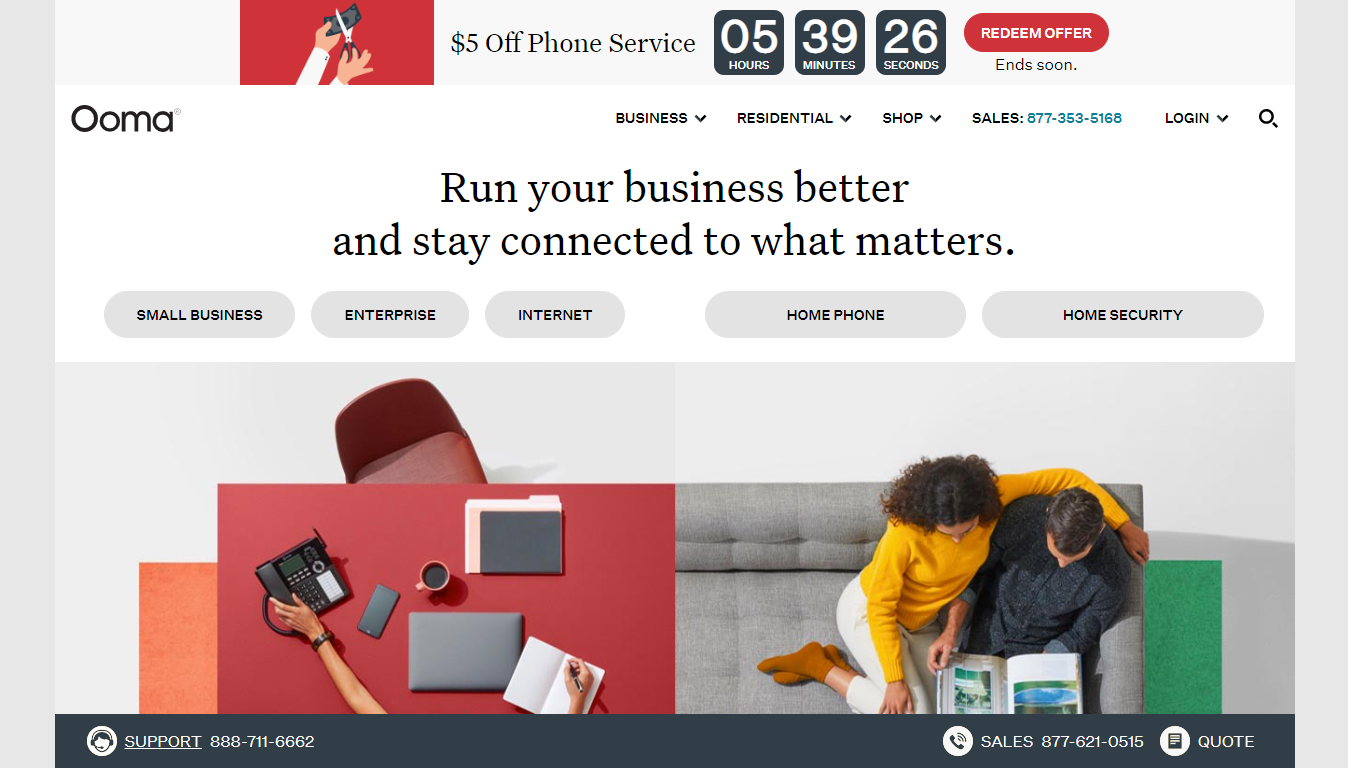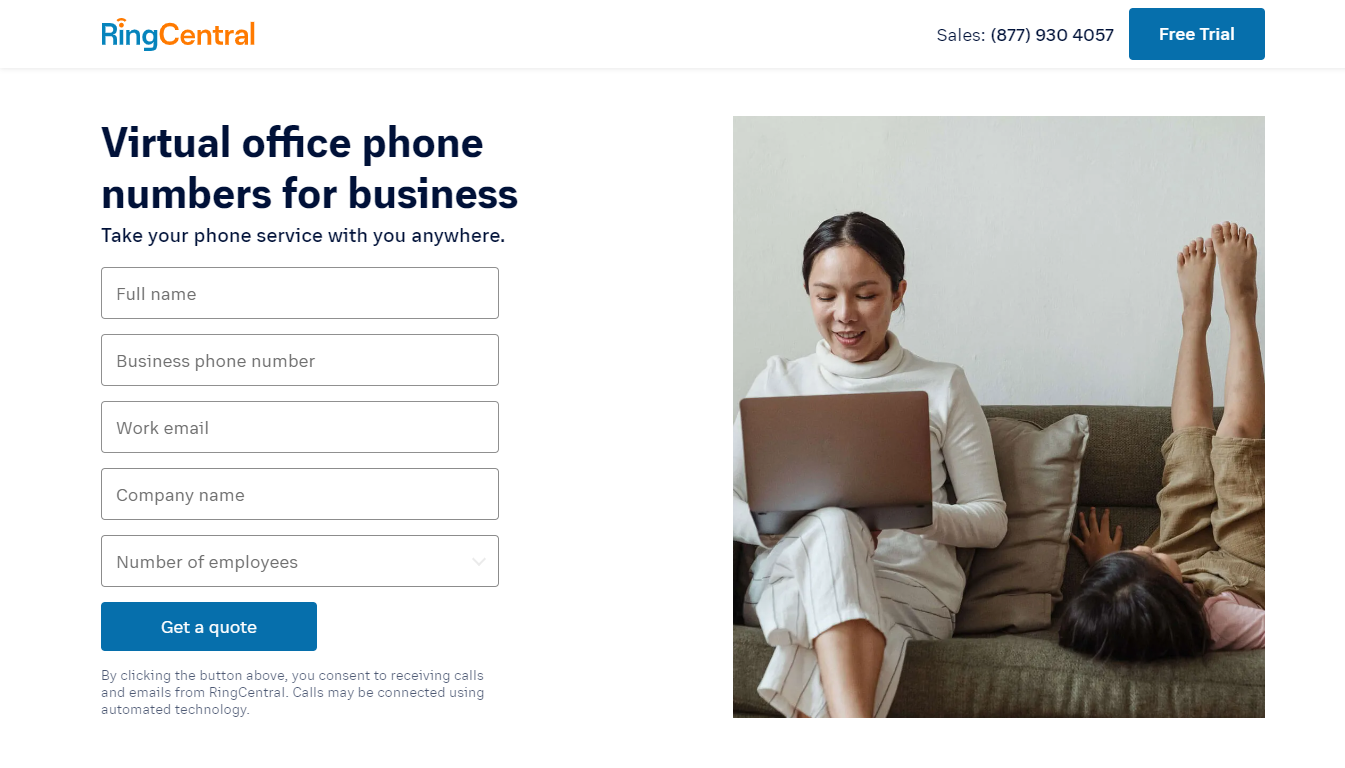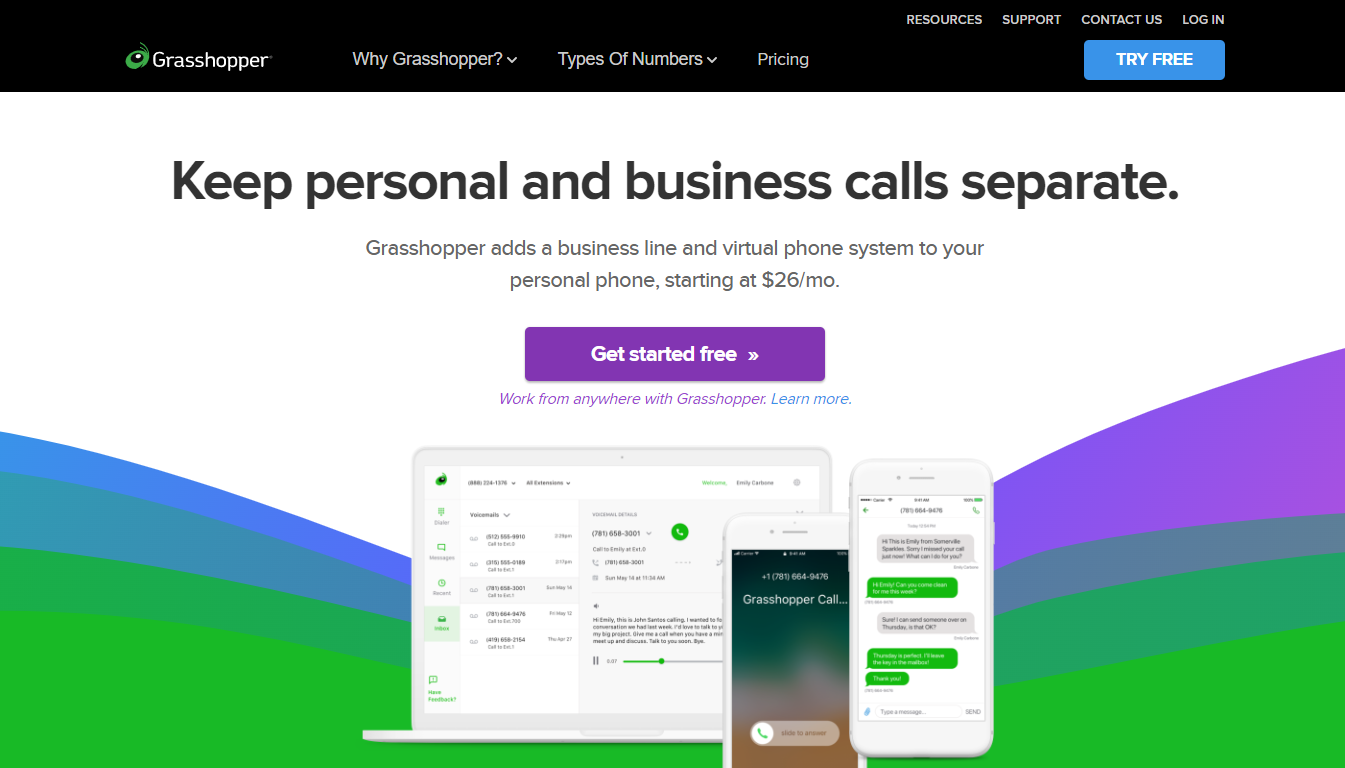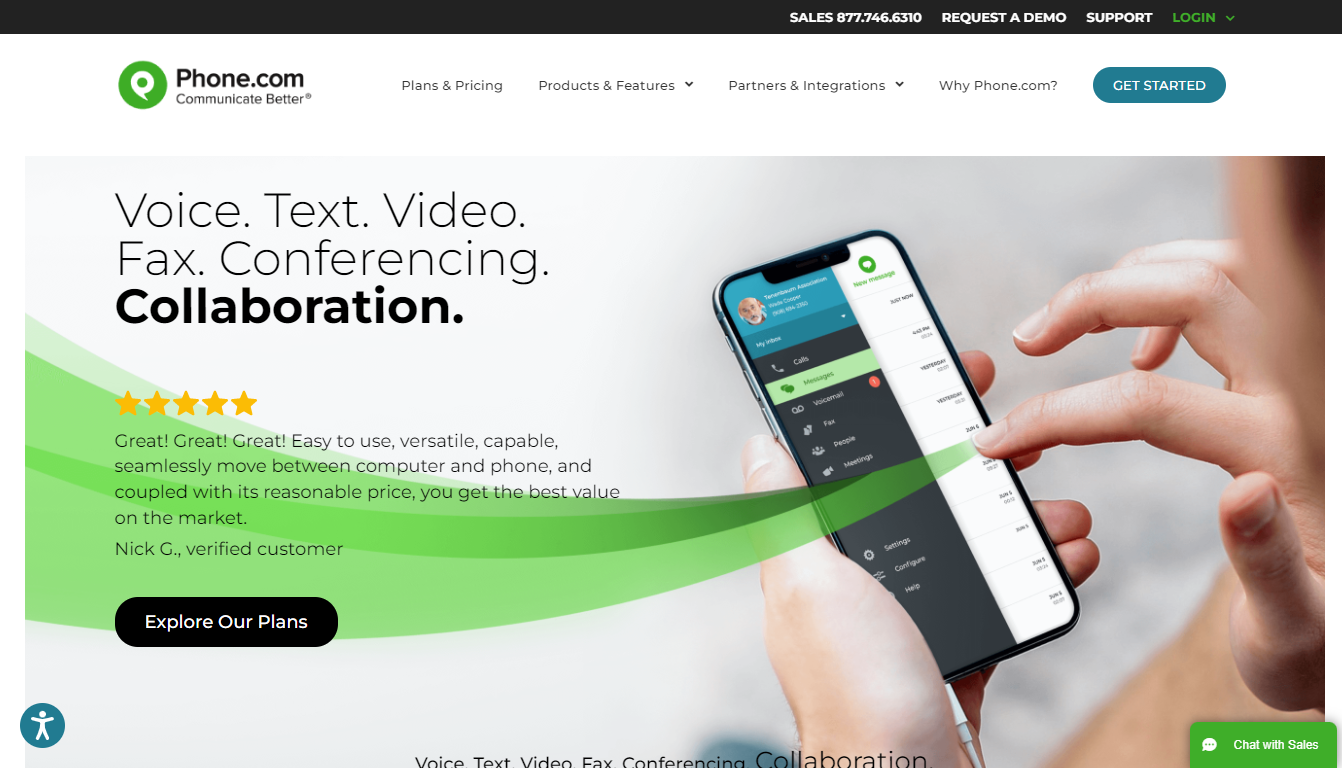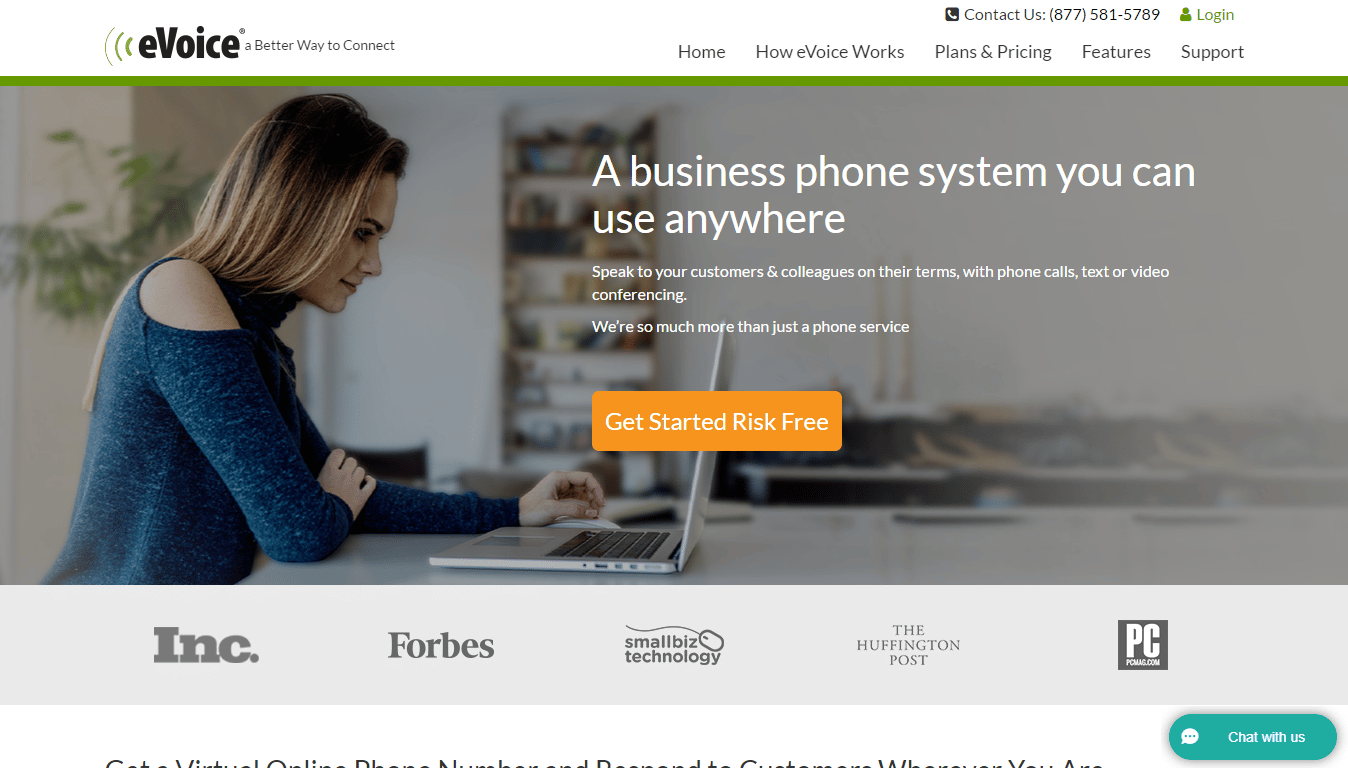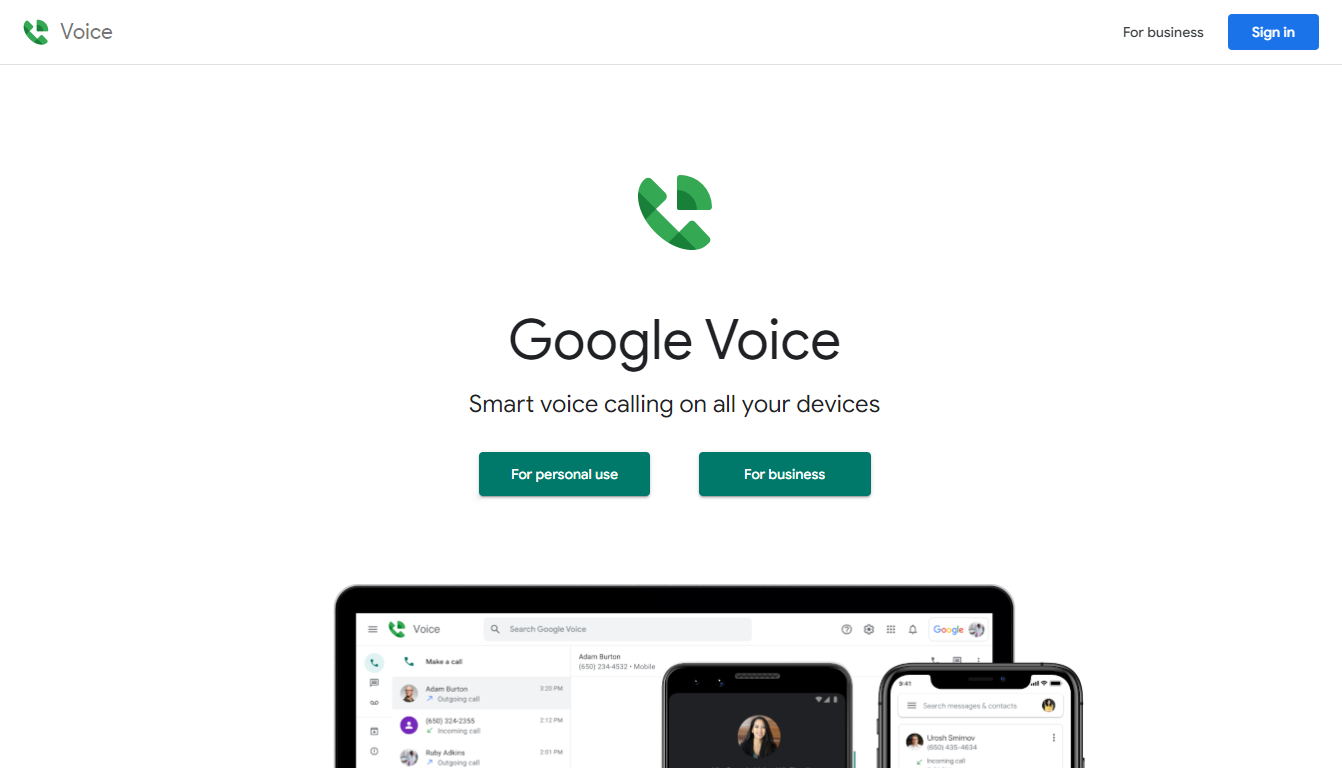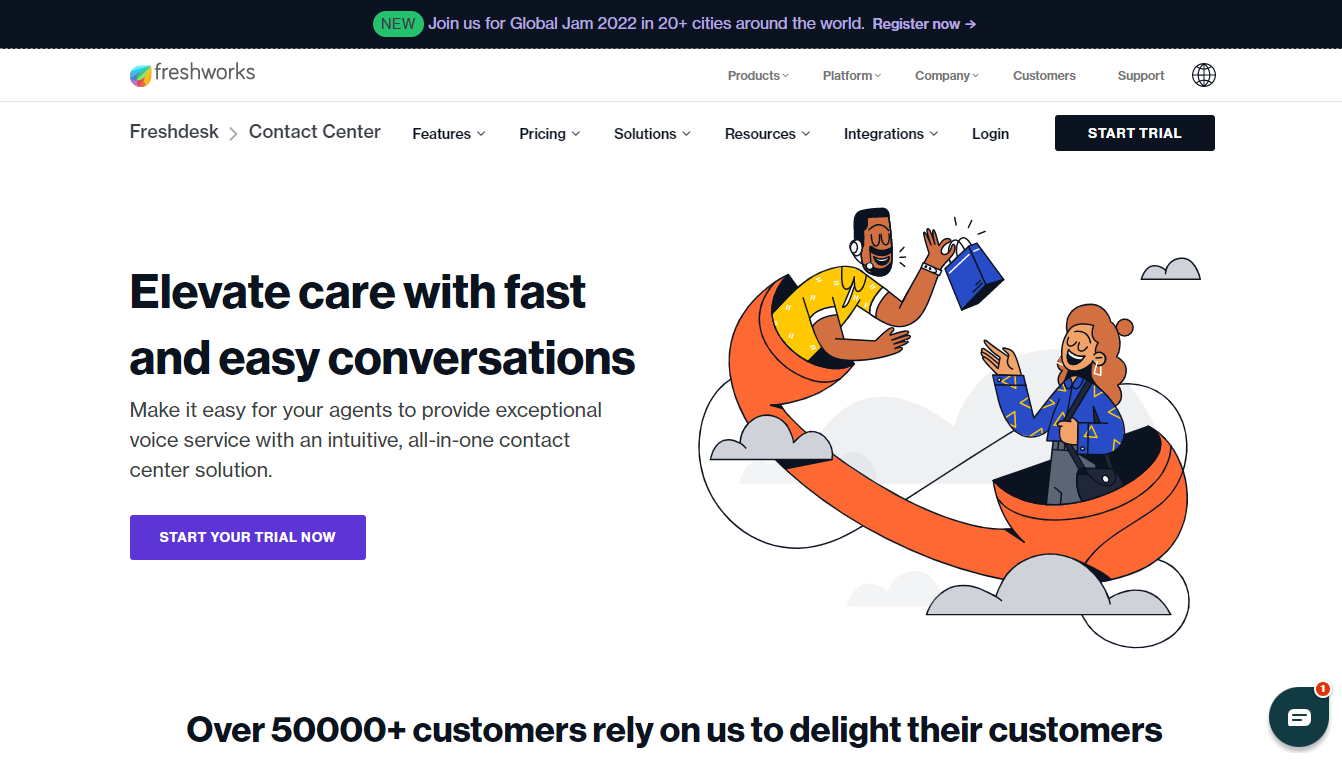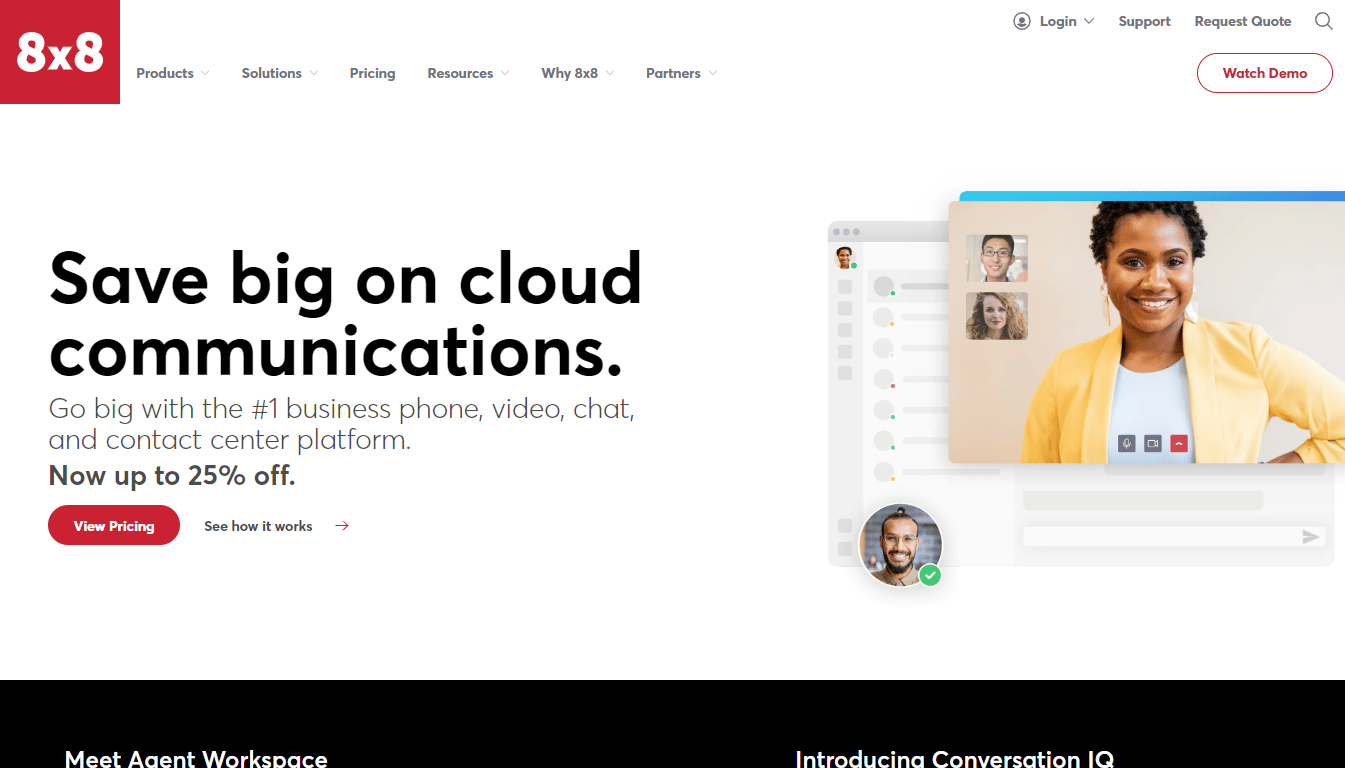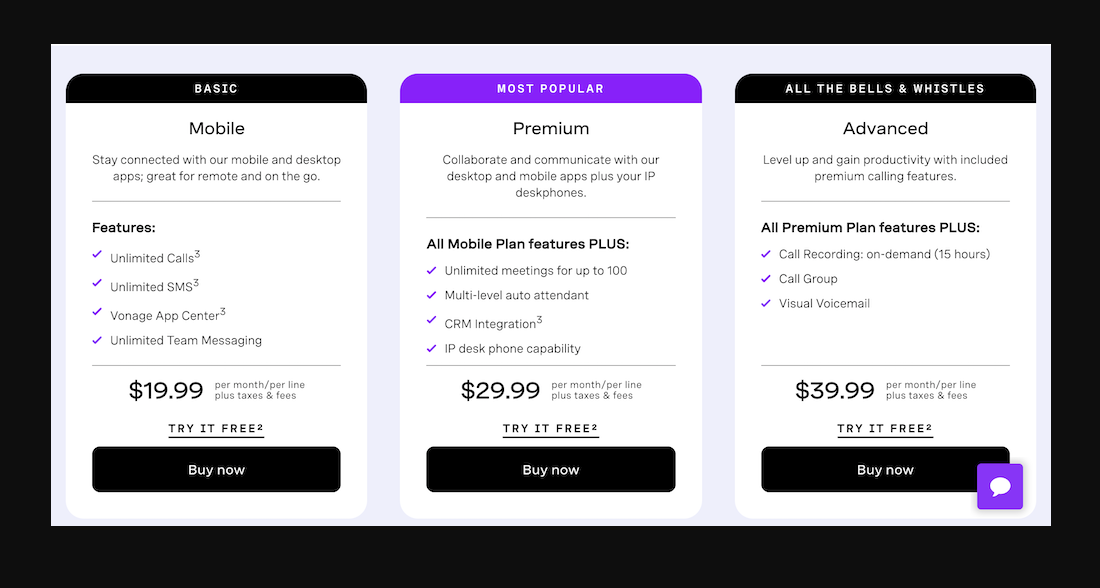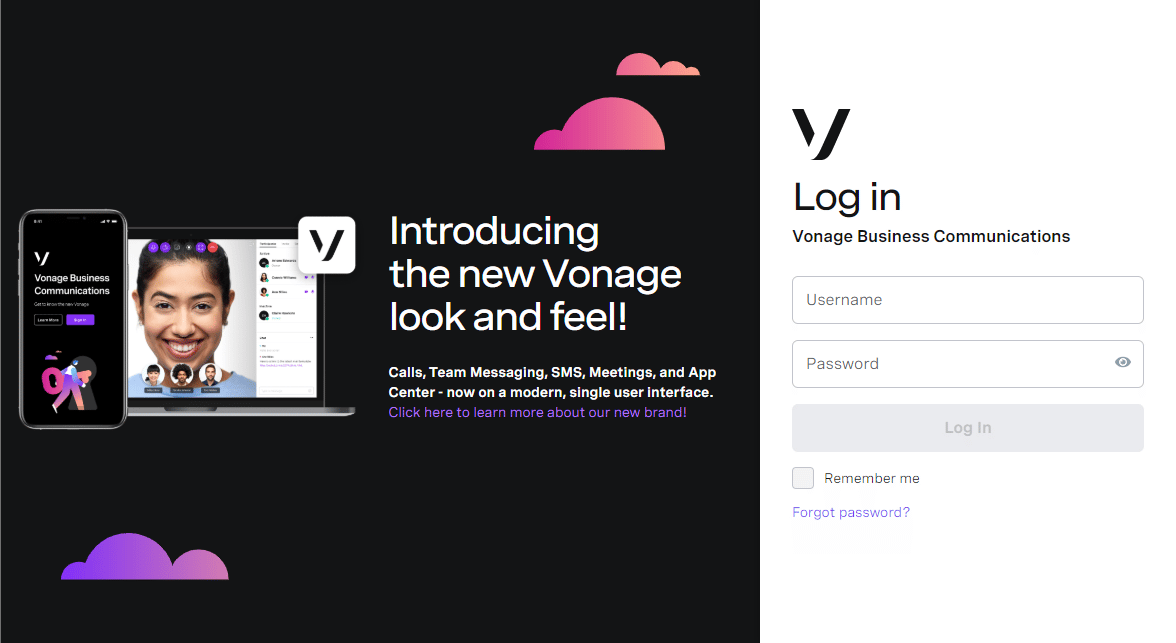With the best virtual landline in the UK, you can connect with customers and offer support without the need to be desk-bound — and on top of this, a virtual landline is far cheaper than traditional landlines. Besides this, these solutions come with a boatload of virtual features designed to make your business more efficient.
However, with ample options, finding the best virtual landline in the UK for your needs can be hard. In this guide, we walk you through everything you need to know about virtual landlines and the top 11 best virtual landline providers to help you find the one best suited to your business.
Best Virtual Landline Service UK | Top 11 List
Although Vonage topped our charts for the best VoIP provider, Ooma, RingCentral, and other leading brands stand as incredibly tough competitors depending on what you’re after. Here are the best UK virtual landline providers for 2025:
- Vonage: Best virtual landline UK, overall, which is great for home and business use and comes with unlimited calls and a powerful dashboard and analytics setup.
- Ooma: Great option for small businesses, which has an excellent virtual receptionist service and tools for call monitoring and voicemail to email transcription.
- RingCentral: Popular option with great features, including AI capabilities and options for texting, faxing, and HD video calls.
- MightyCall: Top pick for toll-free and local numbers with advanced call forwarding and a top auto-attendant service. Great for home use.
- GrassHopper: Ideal for fast setup, with 24×7 customer support and easy number porting – so you can quickly get started on your own device.
- Phone.com: Affordable solution with mobile and web apps and great tools for recording, analytics, voicemail tracking, and high-quality video conferencing.
- Sonetel: Top provider that serves businesses with local numbers and comes with highly-effective missed call alerts and automated live-chat replies.
- eVoice: Virtual landline service that offers robust tools for voicemail-to-text service and free local and toll-free numbers, with a great money-back guarantee.
- Google Voice: Free virtual landline service that works on both smartphones and web and is great for both personal and business use.
- FreshCaller: Cloud-based all-in-one contact solution for business which excels in remote team communication and supercharging customer service.
- 8×8: Great budget VoIP service with a wide range of features, including call quality tracking, chat and video support, and built-in spam protection.
The Top Virtual Landline UK Services | Reviewed
Eager to learn more to find the one best for your business? Read on as we delve into all the nitty-gritty details, including their special features, pricing, and leading pros and cons as expressed by genuine customers.
Let’s dive right in.
1. Vonage: Overall Best UK Virtual Landline
If you are looking for the #1 tool to power up your employees and give them the flexibility to connect with any customer they want, anywhere in the UK and at any time, try Vonage. The software is best known for its 99% uptime guarantee and reliable connectivity.
One of the best things about Vonage is that it has a highly supportive customer service department that is ready to help its customers through phone, email, as well as chat. With these amazing features, Vonage has quickly become the top VoIP home phone in the UK.
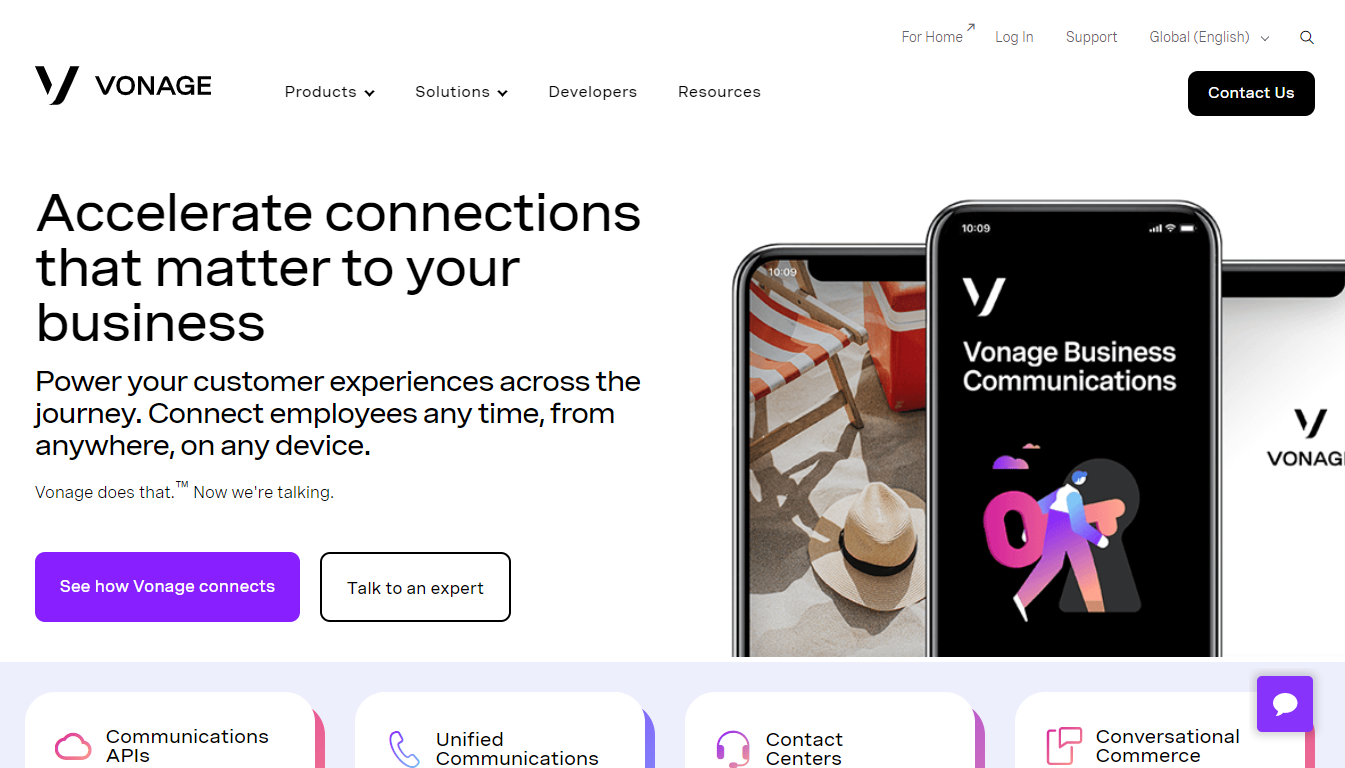
Best Features
Here is what we love about Vonage, the best virtual landline provider UK:
- User-friendly: Vonage is an easy-to-use software, best known for its user interface and simple set-up process.
- High-Quality Calls: Irrespective of where your customers are based, the call quality will remain uncompromised throughout the day.
- Call Blocks: Don’t want a fussy customer to bother you repeatedly? Vonage gives you the option to block specific numbers at no extra charge.
- Onboarding Support: You will have complete support from the Vonage team to help you wrap your head around the software so that you can integrate it into your business and get started full-fledged as soon as possible.
More information about Vonage:
2. Onboarding support 3. Call blocking
Price
Top 3 Features
Voicemail Transcription
Toll-free Numbers
Customer Support
Starting at $19.99/line/month
1. High call quality
Yes
Yes
Contact form
Pricing
Here are the plans offered by Vonage:
- Mobile: $19.99/month/line plus taxes and fees
- Premium: $29.99/month/line plus taxes and fees
- Advanced: $39.99/month/line plus taxes and fees
Pros
- Trusted by 100,000+ brands
- Clear call quality
- Setup assistance
- 99% uptime guaranteed
Cons
- Pretty expensive for most businesses
2. Ooma: Excels in Virtual Receptionist Service
Looking for a one-stop solution for all your virtual phone needs in the UK? Try Ooma’s extensive range of virtual calling services. Its versatile features are designed for both business and residential purposes. The cherry on top? Ooma often offers the best virtual landline deals and discounts on its plans.
The tool not only has amazing reviews online but stands out for its comprehensive range of features that cover almost every essential aspect of virtual calling. Such is its popularity that it’s also one of the best VoIP home phone Canada providers.
Best Features
Here is what we love about Ooma:
- HD Audio Quality: High-quality HD audio calls ensure that there are no hurdles between your team and your customer and that each call goes through smoothly.
- Free Toll-free & Local Numbers: Get a professional toll-free or local number for your business, and that too, at no additional cost.
- Virtual Receptionist: The virtual receptionist acts as a mediator that asks about your customer’s needs and call preferences before connecting them to the right live agent.
- Call Queueing: Ooma lines up all the callers in a queue and connects them to the first available agent accordingly so that everyone waits for a short amount of time only.
More information about Ooma:
2. Virtual fax 3. Multi-device ring
Price
Top 3 Features
Voicemail Transcription
Toll-free Numbers
Customer Support
On request
1. Virtual receptionist
Yes
Yes
Phone & email
Pricing
Ooma reveals its prices only on request, so get in touch with its sales team for a custom quote.
Pros
- Virtual receptionist
- Multi-device ring
- Enhanced call-blocking feature
- Works for both small businesses and enterprises
Cons
- Inadequate customer support
3. RingCentral: Popular Option with Great Range of Features
When looking for the best virtual landline UK, one of the first things you need to check is the feature diversity of the tool you are considering. Businesses usually have different kinds of communication needs, and you should zero in on a tool that can cater to each one of them.
When it comes to feature diversity, RingCentral is our favorite. It’s feature-packed, scalable, and perfect for small businesses running on a tight budget. It offers reliable customer support and doesn’t even require you to own a phone setup to start calling.
Best Features
Here is what we love about RingCentral, one of the best VoIP providers for businesses:
- Advanced Features: RingCentral offers a ton of advanced features, something that isn’t to be found in other tools. For example, it offers you faxing, texting, and HD video calling services, and that too, without the hassle of switching devices.
- Unlimited Calling: Call anyone you want with no limit on the maximum number of calls you make or the hours you spend on the call. RingCentral gives you unlimited VoIP calling from the UK with free toll-free numbers.
- No Hardware Needed: You don’t need any hardware to start using this software. You can simply use your company’s network and configure it with your account’s dashboard. No extensions or lines; just call virtually instantly.
- Simple Set-Up: Even without the hardware set-up, configuring RingCentral for virtual calling is effortless, and you can get started in under 24 hours. The tool is customizable and allows you to scale and update processes as you wish.
More information about RingCentral:
2. HD video calling 3. Unlimited calling
Price
Top 3 Features
Voicemail Transcription
Toll-free Numbers
Customer Support
On request
1. Faxing
Yes
Yes
Resource page
Pricing
The pricing is only revealed on submitting your business details and requesting a quote. You can get started with RingCentral’s free trial to know more about the software and gauge its suitability for your business.
Pros
- Free trial
- Free toll-free numbers
- Texting, faxing, and HD video calls
- Works without a hardware setup
Cons
- Non-transparent pricing
4. MightyCall: Top Pick for Toll-Free and Local Numbers
MightyCall gives you the freedom to work from anywhere you want. Receive and make calls even when you are away from your desk through MightyCall’s virtual landline service. Another feature that makes MightyCall so popular is its integration capabilities. Integrating with popular business tools like Zoho and Salesforce will make your work much easier.
MightyCall also has a stunning customer support team that is available over the call or live chat, ready with the perfect solution for your business.
Best Features
Here is what we love about MightyCall:
- Toll-free and Local Numbers: MightyCall provides you with toll-free numbers and local numbers as a way to allow more customers to reach out to you.
- Call Screening: Screen all the incoming calls to check if you actually want to take a call at the moment or not. Be in total control of who gets to reach you.
- Auto Receptionist: The auto-receptionist takes care of your callers and leads them to the next step when you are busy on another call.
- Business Hour Call Routing: Easily set business hours for your business and have calls automatically routed to voicemail after you have wrapped up for the day.
More information about MightyCall:
2. Business hour call routing 3. Auto receptionist
Price
Top 3 Features
Voicemail Transcription
Toll-free Numbers
Customer Support
Starting at $12/user/month
1. Call screening
Yes
Yes
Live chat and phone
Pricing
Here are the plans offered by Mighty Call:
- Small team: $12/user/month
- Business: $15/user/month
- Enterprise: $150/month
Pros
- Affordable pricing
- Intuitive call screening
- Business hour call routing
- Live chat and phone support
Cons
- No vacation mode
5. Grasshopper: Ideal for Limited Fast Set Up
If you are looking for the flexibility to access your business phone system from anywhere in the world and still keep it separate from your personal phone, Grasshopper will prove to be a great pick. It lets you take charge of your business communication in the UK with minimum hassle at extremely affordable prices.
It also helps your business come across as more professional with a toll-free number and custom greeting and extensions. Grasshopper will make your business known for world-class communication and give you the skills to retain customers at every sales funnel.
Best Features
Here is what we love about Grasshopper:
- Toll-Free Numbers: Customers around the world will always trust a toll-free number more than a personal number. And Grasshopper makes finding the perfect toll-free number for your business a straightforward task.
- No Additional Device: One of our favorite features of this software is that it does not require you to buy a separate phone. The software can easily integrate with your existing phone system!
- Number Porting: If you already have a business or virtual number that you want to keep using, you can easily port it to Grasshopper.
- Professional Texting: Using the same number powered by Grasshopper, you can send professional business texts to customers worldwide.
More information about Grasshopper:
2. Number porting 3. Professional texting
Price
Top 3 Features
Voicemail Transcription
Toll-free Numbers
Customer Support
Starting at $29/month
1. Toll-free numbers
Yes
Yes
Support center
Pricing
Here are the plans offered by Grasshopper:
- Solo: $29/month
- Partner: $49/month
- Small Business: $89/month
Pros
- 24×7 customer support
- Easily number porting
- iOS & Android mobile app
- Works on your existing device
Cons
- Limited variations in phone greetings
6. Phone.com: Affordable Solution with Mobile and Web Apps
With more than 40,000 active customers, Phone.com is widely used and loved by its UK customers, which is quite evident from the tons of positive reviews it has garnered online. Having worked with reputed brands like Zoho and LiftMaster, Phone.com is quite the wizard in the virtual phone industry.
Phone.com’s plans are affordable, making it perfect for small businesses and startups. It also offers plenty of options in terms of choosing the perfect number for your business.
Best Features
Here is what we love about Phone.com:
- Video Conferencing: Why limit your services to audio calls when you can use the same number and system to set up video conferences too
- Call Recording: Want to keep track of every conversation that takes place between your customers and your team? Phone.com’s call recording feature will be your friend.
- Automated Greetings: Anytime you are not available to take a call, Phone.com will fill the gap with automated greetings, attendants or music.
- Voicemail to Email: Worried you might miss out on important voicemails? Phone.com will instantly forward all your voicemails in audio format to your email ID.
More information about Phone.com:
2. Call recording 3. Voicemail to email
Price
Top 3 Features
Voicemail Transcription
Toll-free Numbers
Customer Support
Starting at $11.99/user/month
1. Video conferencing
Yes
Yes
Call & contact form
Pricing
Here are the plans offered by Phone.com:
- Basic: $11.99/user/month
- Plus: $15.99/user/month
- Pro: $23.99/user/month
Pros
- Affordable pricing
- High-quality video conferencing
- Call recording & analytics
- Offers both mobile and web apps
Cons
- Poor customer support
7. Sonetel: Top Business Provider
Sonetel’s primary purpose is to empower brands around the globe with a cloak phone number that boosts customer trust and drives business sales. Its local phone number feature is also available in the form of a virtual landline that allows you to connect with users in the UK instantly without revealing your personal contact number.
The basic functions like getting the number, calling, and chatting are all free, and you only have to pay a minimal amount in case you wish to use the other features of Sonetel.
Best Features
Here is what we love about Sonetel:
- Call Recording: Sonetel allows you to record your customer conversations, equipping you with the option to go back to the details of a particular deal with a particular customer.
- Missed Call Alert: The latest update in the Sonetel app notifies you in the event of missed calls, which can happen if you were busy with another customer or simply couldn’t attend the call.
- Automated Replies: While chatting with customers, your team will get system-designed replies that they can forward to the customers to save time.
- Mobile Application: Sonetel, along with all its features, is also available in the form of an amazing mobile application compatible with both Android and iOS.
More information about Sonetel:
2. Missed call alerts 3. Automated replies
Price
Top 3 Features
Voicemail Transcription
Toll-free Numbers
Customer Support
Starting at $1.79/month
1. Call recording
No
Yes
Call, email & contact form
Pricing
Prices start at $1.79/month. Reach out to Sonetel’s sales team for more details.
Pros
- Affordable
- Missed call alerts
- Local numbers that instil trust
- Automated replies for live chat
Cons
- Call notifications might not work at times
8. eVoice: Virtual Landline Service with Robust Tool Set
eVoice is one of the few UK software that devotes all its attention to virtual landline services. Their phone system helps you connect to your customers not just through calls, but also through chat and video calls.
Getting started with eVoice’s service is also pretty straightforward and convenient — you don’t have to waste your time in any type of hardware setup or navigate through rigid contracts. A simple installation process protected by a 30-day risk-free money-back guarantee makes eVoice a must-try.
Best Features
Here is what we love about eVoice:
- Call Forwarding: In case you cannot attend a call at any particular moment, you can use pre-designed call routing rules to forward the call.
- Auto Attendant: The auto attendant feature helps you customize your phone service and find the right team member to forward a call to.
- Free Business Number: With each eVoice account, you get a free local or toll-free number for your business.
- Voicemail to Text: eVoice transcribes up to 40 voicemails each month and sends the information directly to your email or text message.
More information about eVoice:
2. Voicemail transcription 3. Automated Attendant eVoice has only one standard pricing:
If you are looking for a free UK service with the reliability of Google for managing your virtual landline phone services, try Google Voice. The tool works for both personal and business purposes on both smartphones and the web so that you can place a call from anywhere to anywhere. The software also allows you to choose who you want to be able to reach you and who you don’t. That’s why they have a unique silent blocking feature for spam callers. Here is what we love about Google Voice, the best free virtual landline service: 2. Call blocker 3. Multiple integrations Just like most other Google services, Google Voice is completely free to use.
If you are looking for the perfect cloud-based solution to supercharge your company’s customer service in the UK, try FreshCaller. It offers an all-in-one contact solution for your business to allow you to cater to all your users from multiple points of contact. With more than 50k+ brands actively using their service, FreshCaller is best known for reducing the wait time for your customers and the risk of missing calls, which helps you be available for your customers at all times. Here is what we love about FreshCaller: 2. Voice AI Bot 3. Call back queue Here are the plans offered by FreshCaller
8×8 is best known for its comprehensive communication services for companies trying to connect with their customers in the UK over call, text, or even email. One of its most sought-after services is its virtual landline feature. Also, getting started with 8×8 is a breeze. It allows you to instantly get in touch with one of its experts through its toll-free number and ask for an obligation-free quote. It also has a savings calculator on its site that helps you zero in on the exact amount you will be saving with 8×8. Here is what we love about 8×8, the best virtual landline app UK: 2. Phone accessories 3. Compatible with multiple devices Here are the plans offered by 8×8: We realize how tiring it can be to go through detailed reviews of ten equally adept services, which is why we bring you the following table. It compares our top picks across all important criteria for virtual landline services, including pricing, USPs, customer support, and the availability or non-availability of voicemail transcription and toll-free numbers. 2. HD video calling 3. Unlimited calling 2. Business hour call routing 3. Auto receptionist 2. Onboarding support 3. Call blocking 2. Virtual fax 3. Multi-device ring 2. Number porting 3. Professional texting 2. Call recording 3. Voicemail to email 2. Missed call alerts 3. Automated replies 2. Voicemail transcription 3. Automated Attendant 2. Call blocker 3. Multiple integrations 2. Voice AI Bot 3. Call back queue 2. Phone accessories 3. Multiple device compatibility A virtual landline or virtual phone number is a cloud-based service that eliminates the need to have a physical landline or address to reach your business. It routes incoming or outgoing calls from one number to another desired number, no matter where you are. This service offers small to mid-sized businesses greater control and flexibility over telecommunication by removing physical limitations. Simply put, virtual landline numbers receive calls from users and redirect them to your desired landline or phone numbers. As a result, you do not have to provide your personal phone number or a local address to get a localized landline number. A mobile car mechanic working across Greater Manchester doesn’t have a fixed address or landline number. To build trust among locals, he needs to have a business number with the local area code (0161). Here comes the importance of a virtual landline: it offers him a local landline number without having a physical address. There is an extensive range of benefits and features of using a virtual landline in the UK, especially if you are a small business owner willing to compete with large businesses. With extensive options for localization, flexibility, mobility in hardware, and cost-effective solutions, virtual phone numbers make total sense for businesses of all sizes. Here are the most notable benefits of virtual phone numbers: With a virtual landline number, you can receive a call anytime, anywhere, and on any of your preferred devices without the requirement of being tied to any specific physical location. This way, you can answer a call on an internet-connected device that contains the relevant application. It even empowers your entire team to answer or make calls without being bothered by their locations. For example, say a team member of yours isn’t on the office premises for the day, nor are they willing to share their personal cell phone number. This is where you can assign a virtual phone number to the individual’s cell phone. In case your business has multiple offices in different locations, a virtual phone number becomes a much more beneficial option for you. You can make a virtual landline line specific to an employee who is a part of a group or a queue. You can even select the incoming call distribution options either sequentially or simultaneously. This way, the incoming calls are sent to phones in each office and not just in a single office. Most potential customers in the UK prefer to deal only with local businesses, the ones they can trust. They are more likely to make a call or answer a call received from a known local number and not from an area code they don’t even recognize. So, if you have an office located in a completely different area than the one with your highest customer base, it is beneficial to sign up for a virtual landline service that will assign a local area code to your phone’s line. This way, you will be able to establish a local presence in any key area or across the UK while lowering the costs for incoming calls. There are several Customer Relationship Management Systems in the UK that allows you to assign a specific number to any particular marketing campaign. This allows you to track the metrics of potential customers using the assigned virtual landline number. The moment you receive a call from that assigned number, you will get to know that the customer is calling for that particular marketing campaign. In addition, the data so collected help you further evaluate the effectiveness of the undertaken marketing campaign for your business’s success. Telephones and other related equipment can charge thousands of dollars to any business. However, opting for virtual phone lines will save you a ton of money. As the virtual phone lines are completely digital, they require no equipment or hardware, nor do they need any maintenance or installations. So, with little to no equipment charges, virtual landlines are indeed a cost-effective solution for businesses. When hunting for the best virtual landline provider in the UK, you must consider several things before signing up for one. Firstly, see whether the provider offers voicemail and text add-on services along with general phone services. Several complex and expensive virtual landline plans offered by the best providers include an extensive range of high-end features, such as: Additionally, check whether the company offers real-time customer support in the chosen plan, and do not forget to see their reliability in terms of uptime. For instance, Vonage guarantees 99% uptime. A virtual phone line plan with extensive add-on features, including email, voicemails, business app integrations, video calls, etc., will allow your team members in the UK to be highly productive and efficient. The flexibility with virtual phone numbers simply means the ability to answer any important incoming call despite being physically absent from the office. So, this way, you get access to an extensive range of features that all contribute to providing a better customer experience. These features include: Here are the different types of virtual numbers that exist in the UK: UK Toll-free numbers, also referred to as free call numbers are identified by 0800 or 0808 dial-code. It lets users connect to the businesses free of cost since businesses bear the burden of call charges, as they should. These are most commonly used by customer support services and government services. Toll-free numbers have no geographical limitations and enhance the professional image of your business. Non-geographic numbers are also not linked to any particular geographical area. It allows connectivity throughout the UK while callers are being charged with local landline call rates. These numbers are popular among government organizations and NGOs. For instance, the 030 dial code is reserved explicitly for NGOs. Likewise, businesses can choose from other non-geographic dial codes like 033, 034, 037, 05, 0843, 0844, and 0845 numbers. Geographic numbers are area-specific and have a corresponding dial code according to the local neighbourhood in the UK. Like non-geographical numbers, these are also charged as local business numbers in the UK. Generally, geographic numbers in the UK start with a 01 or 02 dial code. Local businesses prefer geographical numbers over other types as customers prefer to contact a local business rather than someone sitting several miles away. This is why you may receive more phone calls from your target area if the phone number you choose features that particular area’s area code. As the name suggests, virtual mobile numbers work similarly to a virtual landline, but you get a mobile dial code. The main benefit of using this service is the option to receive text messages (SMS). Sometimes, businesses that want to make their professional numbers look like normal contact opt for Virtual Mobile Numbers. UK virtual landline services are popular due to the diverse range of features they provide. Since there are a lot of virtual landline services flooding the UK market, look for the following features while choosing a virtual landing in the UK for your business: The whole point of calling your potential and existing customers and allowing them to call you is effective communication. Unlike traditional landlines, virtual landlines offer crystal-clear voice quality, albeit not all of them. So, while choosing a UK virtual landline number, keep the voice quality of the provider at the top of your priority list. This feature of a virtual landline is vital for conducting virtual meetings and conferences with your team or customers across the UK. The more participants that are allowed in a meeting, the more beneficial it is for your organization. An auto-attendant can significantly reduce your burden in dealing with customers’ calls. Every time a customer calls, an automated voice message plays that puts the customer on a further course of action. It helps in segregating calls on the basis of caller preferences. As a result, your business will save time, resources, and money. One of the most sought-after features of UK virtual landlines is their call-forwarding feature. The virtual landline provider you choose should be able to divert incoming calls to your personal/registered numbers. Therefore, it is essential to collaborate with only the best virtual landline providers, such as Vonage, eVoice, Sonetel, and Grasshopper. This feature enables businesses to record business communication — customer calls — for further training and record purposes. Marketing campaigns often fail due to a lack of well-defined strategies. Call analytics features to help businesses identify flaws and underutilised resources. Such recordings and analytics also offer a platform to bridge gaps in customer service and train your sales team better. Virtual landline masks personal phone numbers while making or receiving calls in the UK. So, it adds an additional layer of security and ensures total privacy for businesses. Beware of free and extremely cheap virtual landline service providers since privacy has a cost, and some virtual landline services are willing to ignore it for the sake of attracting customers with their prices. This feature allows more flexibility to callers by allowing them to record voicemails for any type of inquiry, complaint, or message. So, in case callers do not get a reply, they can record and send their message to the concerned department. Whether for personal or business use, there is no dearth of options for virtual landline apps in the UK. However, when it comes to reliability, affordability, and voice quality, there are not a lot of options you can trust. Some top players in the game include RingCentral, MightyCall, Vonage, and Ooma. Among all, Vonage is the best virtual landline app in the UK that offers superior voice quality, call forwarding and a range of features at highly affordable prices. Moreover, Vonage ticks all checkboxes in the following parameters: Despite its simple interface, it doesn’t compromise on advanced features. All such attributes make it perfect for even small businesses. Additionally, it offers more than 20 bonus features along with every business plan, including anonymous call blocking, call diversion, auto-attendant, call hunt, bandwidth saver, 3-way calling, ring list, etc.
Signing up for a virtual landline on Vonage is a simple and quick four-step process. If done correctly, it will take no longer than 5 minutes to fully customize and kick start your Vonage account. Follow these steps to sail through the whole process smoothly: *Note that most virtual landline services entail similar steps; we have taken Vonage as an example for better understanding.* Skim through Vonage’s pricing plans and select a plan according to your business needs. Not to forget that you can also continue with a free trial to create an account on Vonage. Thereafter, provide the necessary information like your name, phone number, and email, and complete the payment process. You may also request a call for assistance and more information while signing up. After signing up, you will get a welcome mail with your user ID and a temporary password. Ensure your personal details are correct and click on the link provided to reset the password. Choose a strong password to protect your business’s critical information from cyberattacks. After the password change, log in for the first time with your new credentials. Upon logging in, you will be provided with a guided setup. Follow the steps to set your phone numbers, extensions, and users. First, you will see a dashboard with a summary and features of your account. Next, after confirming the details, add new phone numbers to your Vonage business account. Then, select the desired State and Area code to generate a random number. Lastly, assign phones to different users by filling in the details of every user. At this stage, you can also provide extensions to every user as per your requirement. Hit the Next Step button to complete the setup. Note: You and your team members can modify user accounts through the Admin dashboard. To sum up, Vonage is certainly a leader in the industry — it’s incredibly user-friendly and it provides ample features to deliver users phenomenal value for money. However, depending on your needs, leading solutions like Ooma and RingCentral might prove more beneficial to your business. Regardless of the one you choose, you certainly can’t go wrong with any of these 11 VoIP providers.
Price
Top 3 Features
Voicemail Transcription
Toll-free Numbers
Customer Support
Starting at $14/user/month
1. Call forwarding
Yes
Yes
Call & help centers
Pricing
Pros
Cons
9. Google Voice: Free Virtual Landline Service
Best Features
More information about Google Voice:
Price
Top 3 Features
Voicemail Transcription
Toll-free Numbers
Customer Support
Free
1. Voicemail transcription
Yes
Yes
Help center
Pricing
Pros
Cons
10. FreshCaller: Excels in Remote Team Communication
Best Features
More information about FreshCaller:
Price
Top 3 Features
Voicemail Transcription
Toll-free Numbers
Customer Support
Starting at $15/agent/month
1. Live dashboard
Yes
Yes
Call, email & help center
Pricing
Pros
Cons
11. 8×8: Great Budget VoIP Service
Best Features
More information about 8×8:
Price
Top 3 Features
Voicemail Transcription
Toll-free Numbers
Customer Support
Starting at $15/user/month
1. Call quality reporting
Yes
Yes
Chat support
Pricing
Pros
Cons
Best Virtual Landline UK Services | Comparison Table
Software
Price
Top 3 Features
Voicemail Transcription
Toll-free Numbers
Customer Support
RingCentral
On request
1. Faxing
Yes
Yes
Resource page
MightyCall
Starting at $12/user/month
1. Call screening
Yes
Yes
Live chat and phone
Vonage
Starting at $19.99/line/month
1. High call quality
Yes
Yes
Contact form
Ooma
On request
1. Virtual receptionist
Yes
Yes
Phone and email
Grasshopper
Starting at $29/month
1. Toll-free numbers
Yes
Yes
Support center
Phone.com
Starting at $11.99/user/month
1. Video conferencing
Yes
Yes
Call and contact form
Sonetel
Starting at $1.79/month
1. Call recording
No
Yes
Call, email and contact form
eVoice
Starting at $14/user/month
1. Call forwarding
Yes
Yes
Call and help centers
Google Voice
Free
1. Voicemail transcription
Yes
Yes
Help center
FreshCaller
Starting at $15/agent/month
1. Live dashboard
Yes
Yes
Call, email and help centers
8X8
Starting at $15/user/month
1. Call quality reporting
Yes
Yes
Chat support
What is a Virtual Landline?
Here’s an example:
Why Should I Use a Virtual Landline in the UK?
Flexibility and Mobility
Distribution of Incoming Calls
Localized Presence Establishment
Integrations With Marketing Campaigns
Cost-Effective Solutions
High-end or Advanced Features
Enhances Productivity
What Types of Virtual Numbers Are Available?
Toll-free Numbers
Non-Geographic Numbers
Geographic Numbers
Virtual Mobile Numbers
How to Choose a UK Virtual Landline?
Voice Quality
Call Conferencing
Auto Attendant
Call Forwarding
Call Recording & Analytics
Enhanced Security
Voicemail to Email
What is the Best Virtual Landline App in the UK?
Virtual Landline Login: How To Sign Up for a Virtual Landline Step By Step
Step 1. Sign Up
Step 2. Verify the Information and Change the Password
Step 3. Log In
Step 4. Guided Setup
VoIP FAQs
Why should I use a virtual landline?
What is the difference between VoIP and virtual landline systems?
Can I get a virtual landline number UK for free?
Is there a virtual landline for Vodafone?
How can I get a virtual phone number for business in the UK?
Conclusion — What’s the Best Virtual Landline UK?