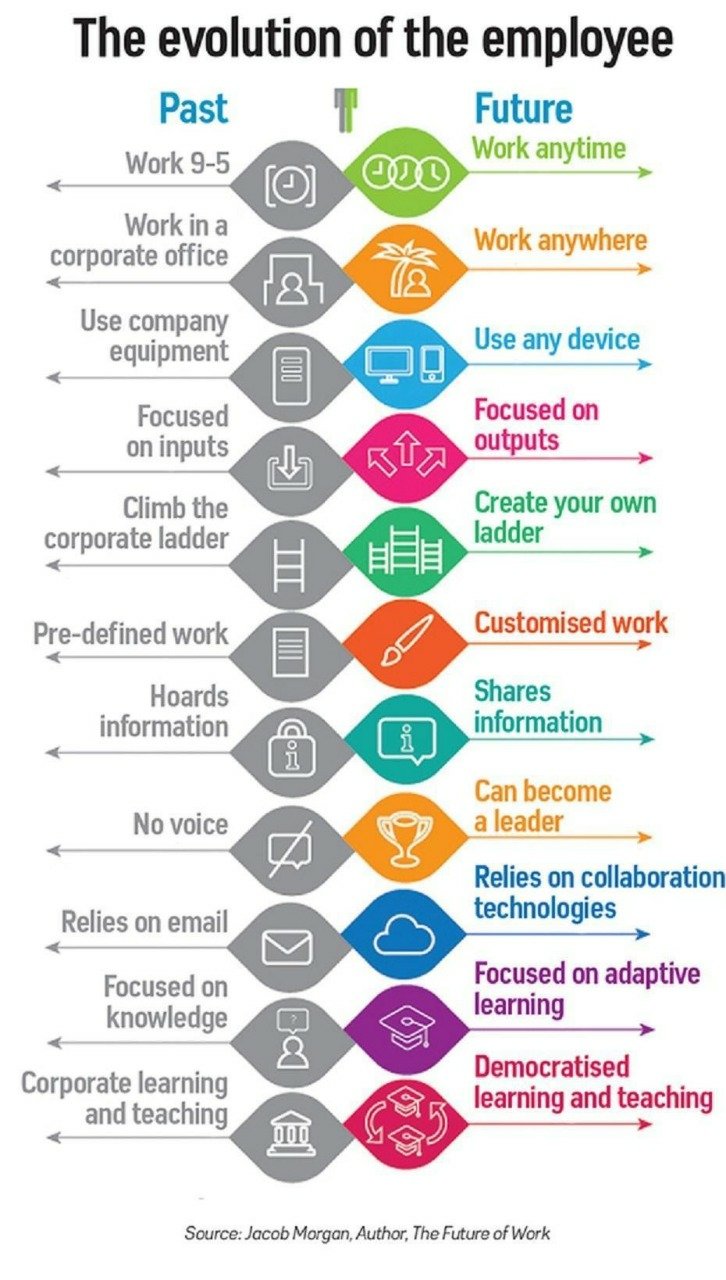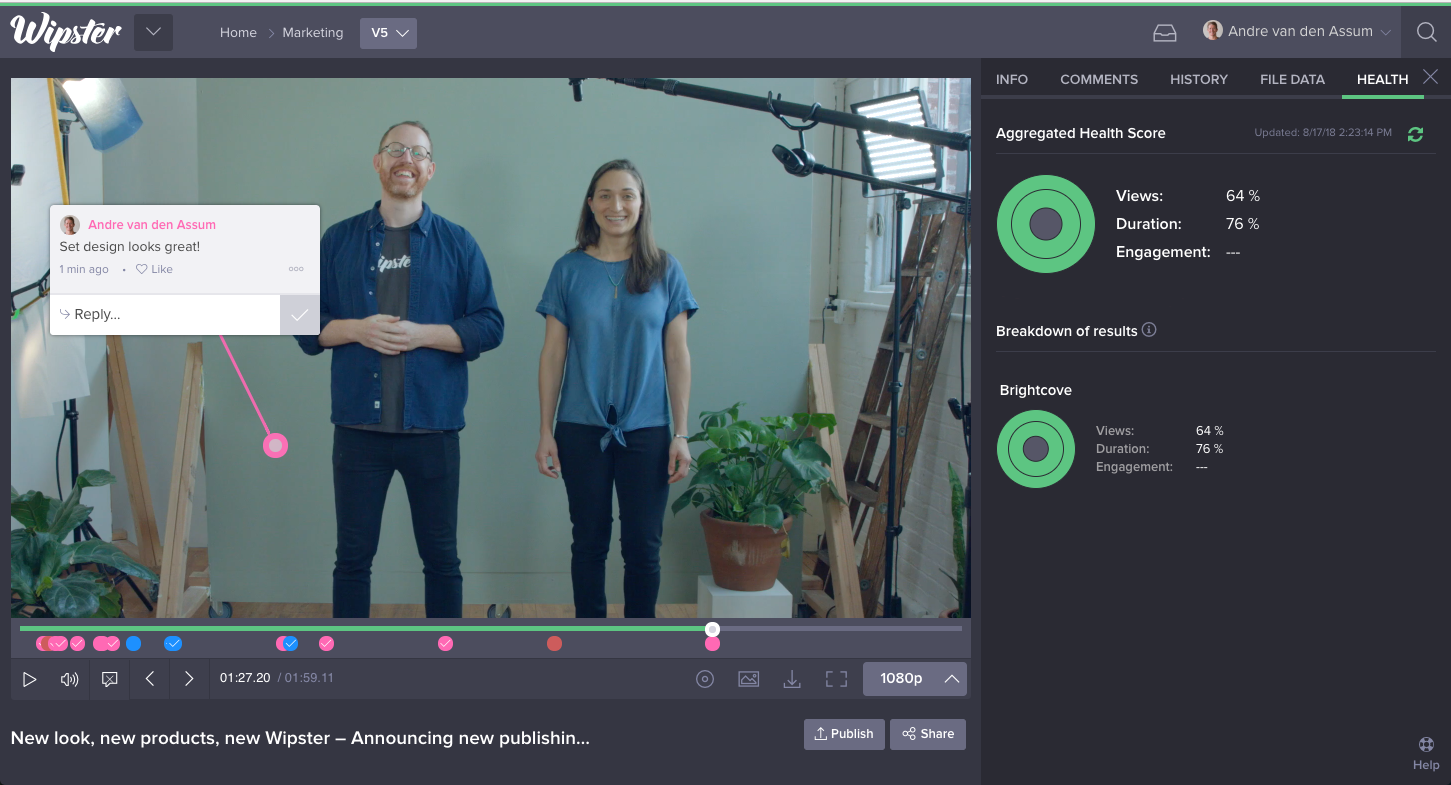An infographic is currently gaining attention in the LinkedIn community, showing the growing need for a more connected, creative, and flexible workplace. In short, The Evolution of the Employee highlights the requirements of a new generation of workers. With tools like Slack and Google Drive, remote work, and paperless office practices, it’s evident that the future of successful business is online, collaborative, and adaptable—and video workflow is part of this trend.
It’s no surprise that video has become the new document; it is extremely effective at converting, educating, training, and entertaining viewers. However, keeping up with the company-wide demand for video content is challenging for internal video teams who often feel bogged down by complex, clunky processes.
So the question is: how do businesses future-proof their video workflow to: 1. Scale video production and; 2. Ensure their teams are happy, efficient, and collaborative?
Workflow Ingredients for Happy, Efficient Teams
Video making involves a lot of people and activity: internal and external production and post-production teams, team review cycles, stakeholder and executive approval, and hosting and publishing for various audiences. Video teams need a workflow that adapts to their needs and saves them valuable time. A workflow that:
- Allows teams to work remotely from around the world, and quickly find and upload the files
- Enables creative teams and non-technical collaborators to quickly and intuitively get involved
- Creates a transparent and collaborative creative process that is tied to video outcomes
Step one is an absolute must—cloud-based software must connect global teams and make it easy to upload, download, and share clips freely within a workspace that synchronously updates with their content library as well as their video editing tools.
Step two involves making it easy for executives and stakeholders to review and approve video content and ensure it’s on-brand. Nobody has time to download a video and markup comments in email anymore.
The final step is about making sure these collaborative workspaces are adaptive, transparent, and integrated into the tools of the modern workforce. Say goodbye to siloed workspaces and hello to software that integrates from the first revision to the final published file—while also making it easy for your team to make data-driven creative decisions based on that video’s performance.
Your New Connected, Collaborative Video Workflow is Here
Forward-thinking companies are quickly adopting cloud-based video platforms that combine best-in-class video workflow and publishing all in one future-proofed workspace.
When producing over 400 videos annually, every moment we save by using Wipster and Brightcove together via the cloud means more time optimizing content and delivering results to our stakeholders.
— Pat MacFie, Global Director of Media at Xero
No one wants to waste their valuable time digging through emails, hunting for files, or logging in to various platforms to edit or publish content. Connected platforms should give you time back in your day—which is why Wipster’s integrated Brightcove Look Folder provides teams intuitive and transparent access to their entire Brightcove Video Cloud, which then syncs with the Wipster platform for collaborative workflow, review, and approval. Once your team’s video content is finalized, you simply publish to Brightcove with one click and distribute it to the appropriate audience.
But the job’s not finished—how did that video perform? Finally, creative teams can see video performance data directly on the asset instead of emailing the marketing team or crunching a bunch of numbers. Playback and analytics data from your Brightcove account is aggregated and fed back to your Wipster workspace to give your team insights into how your video is performing in real-time. Now you can see how things are landing, and better iterate for future content.
Tools and Teams that Work in Harmony
As you hire and expand your video team, what kind of workflow are you going to bring them into? Does it unite or separate? Does it create time or waste it?
We believe a key component to happy and collaborative video teams involves providing them with powerful and connected tools that work for them—not against them. Which is why we’re excited to offer deeper integrations that help you meet the demands of your growing teams and allow you to scale your video content strategy.
Check out the full Wipster integration announcement or get started with a custom demo with a Video Workflow Designer. They’ll go through your video content workflow with a fine-tooth comb, identify bottlenecks, and suggest real solutions that connect and empower your teams.