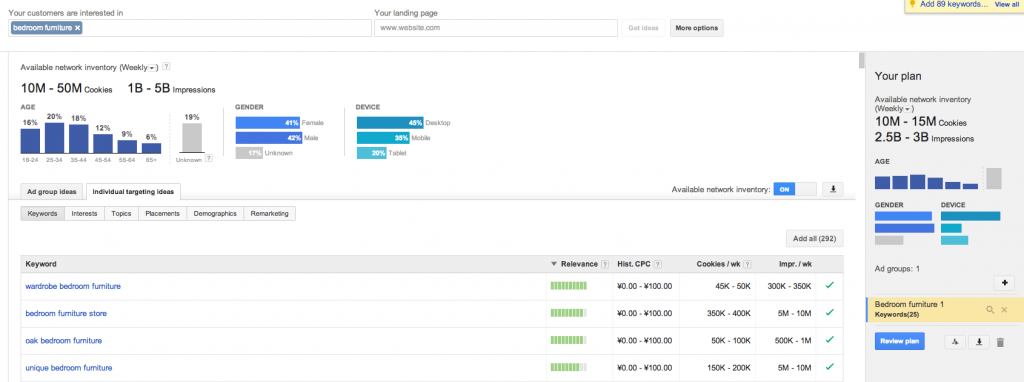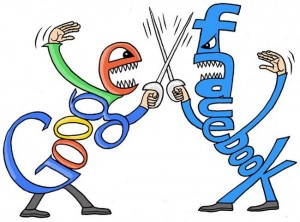
First we will explain the main features of each, and then we will analyse cases when each might be best utilised.
Trueview video ads:
Google Adwords now allows video adverts. For Google, video adverts belong to the TrueView family. This means that you will only play for each occasion when a viewer actually chooses to watch your ad. So, unlike other options, you don’t pay for instances when an impression is served to a viewer.
Viewers are served your TrueView video ads whilst searching for related web content (including in suggested videos on YouTube and the Google Display Network). The obvious great advantage of this way of presenting ads to viewers is that they choose the ads that are relevant and of interest to them – meaning you reach the eyes and ears of those people who want to hear your story. As an added bonus, views of your TrueView Ads will contribute to your overall YouTube video view count.
TrueView video ad targeting
- Google use a targeting concept called ‘Targeting Groups’. When you set up a video ad, you need to create a Targeting Group.
- It is advised by Google that you set broad parameters for your Targeting Groups – this includes in terms of target demographics, topics and interests. They also encourage you to opt in to all TrueView video formats. However – we recommend that you start your targeting tightly and then expand out. Placements are a great way to do this as you then maintain control over which sites your ads are shown on.
- If you use multiple targeting methods at one time – e.g. you specify an age and a channel, your TrueView ads will only appear when each of these specifics match. This is great if you really want to be that specific, but if not, it can seriously restrict the impressions your video ad will get.
- You can create different targeting groups, which you can then apply to different ad campaigns. It may be that you want to apply a few targeting groups to one campaign which is possible.
TrueView video ad targeting types
Here is a breakdown of the possible targeting types that can be selected for each targeting group:
- Demographics – age and gender
- Topics – Google Display Network &/or YouTube video – targeted by category &/or sub-category
- Interests – see more about interest categories here
- Placements – you can specify unique websites or placements on websites (from YouTube channels, YouTube videos, Google Display Network sites)
- Remarketing lists – Google have developed a clever way for you to reach viewers based on how they have interacted with you previously. See more here.
- Content keywords – using keywords to target your audience, as with the Google Display Network the keywords are used to find relevant sites in the network.
- Search keywords – the same concept as when you use search keywords for other non-video ads. These only apply to searches on YouTube.
To get started go to the Adwords Display Planner, you will need to be an Adwords customer to access it.
Facebook video ad targeting
Creating a Facebook ad is an easy process. The platform allows you to target very specifically which means you can reach the most relevant audiences. Facebook provides useful analytics on adverts, which allow you to see how successful they have been at getting results.
They have only just released specific video advertising and we have not yet had an opportunity to test it out so this guidance is base don promoting video content (or other content) using standard Facebook ads.
As you start to narrow down your audience with the targeting options below, Facebook automatically tells you approximately how many people your advert is likely to appear to – giving you an immediate sense of the ad’s potential reach.
Facebook targeting types
1) Audience – Facebook allow you to import an existing contact list, which means you can direct the ad to people who you already know. If you select other targeting options (after selecting an existing contact list) those options will be applied to your group.
2) Country – Facebook require that you select at least one target country. Once you have selected a country, you are then given the option to select cities/states/provinces/ZIP codes.
3) Demographics – Age and gender are your two main demographic options.
4) Interests – You can narrow down your audience by interests (those likes and interests that they will have expressed affiliation to on Facebook). By combining a number of interests you can widen the reach of the ad. It can be helpful to target related interests (e.g. if you are targeting people who are interested in yoga, you might also want to add Pilates as an interest).
5) Connections – Connections targeting allows you to choose whether or not to display your adverts to users who have already connected with you somehow on Facebook.
6) Education – Education targeting allows you to target audiences by school or university.
The only targeting option that is required by Facebook is the target country.
Deciding which is right for you
If you have a very clear picture of who your customers are, and they happen to be a niche group, then Facebook can be a great tool. If you are advertising very specific services or events that are only available in particular geographical areas, then Facebook gives you the opportunity to target them very directly, and not waste impressions on people who aren’t interested.
An obvious criticism of the Facebook option is that not everyone is on Facebook. However, the counter-argument is that Facebook tells you how many people your ad will reach, after you have narrowed down your audience with the targeting options. This means you can decide for yourself how worthwhile it is to make your Facebook ad live.
As well as that you need to consider the frame of mind that people are in whilst on Facebook; they are there to socialise with friends and relax so you need to take this into consideration when creating your ads and setting up your targeting.
TrueView offers a different level of reliability, in the sense that you are targeting people who are on websites or channels that have a connection with your product or service. Meaning that they are already interested in what you have to say. So, for example, if you have video ad content, which solves a very specific problem for people, you are able to reach audiences who will benefit from this.
On balance, both TrueView and Facebook video ads have their strengths when it comes to targeting options. Facebook seems to be stronger for targeting niche audiences, and TrueView allows you to target very relevant audiences more generally.