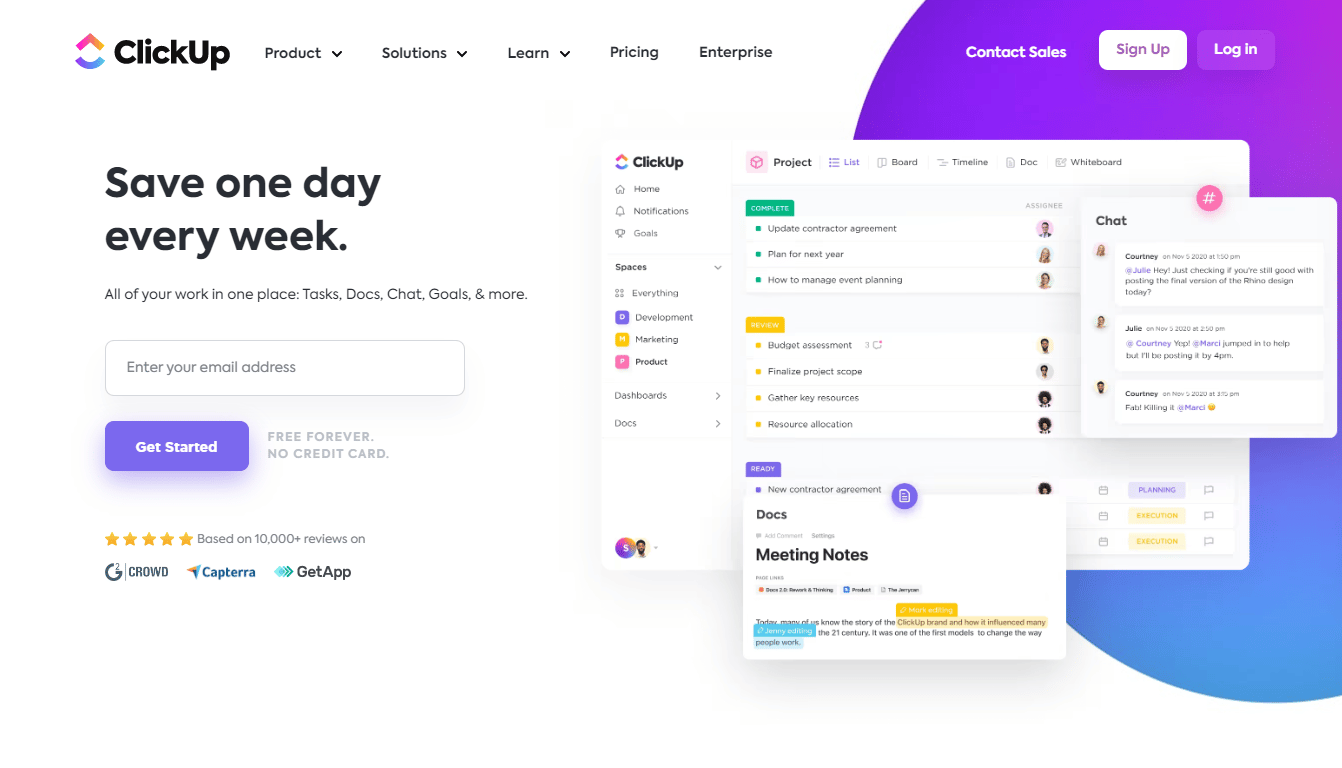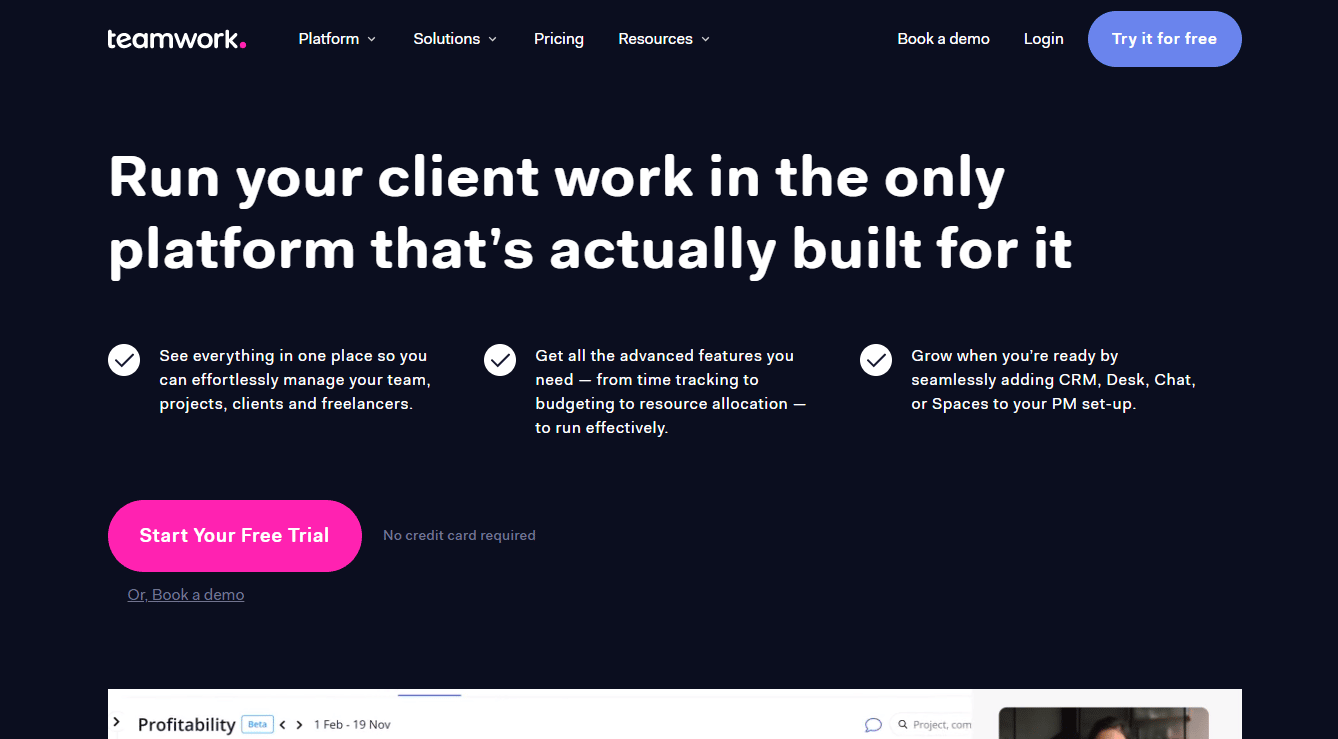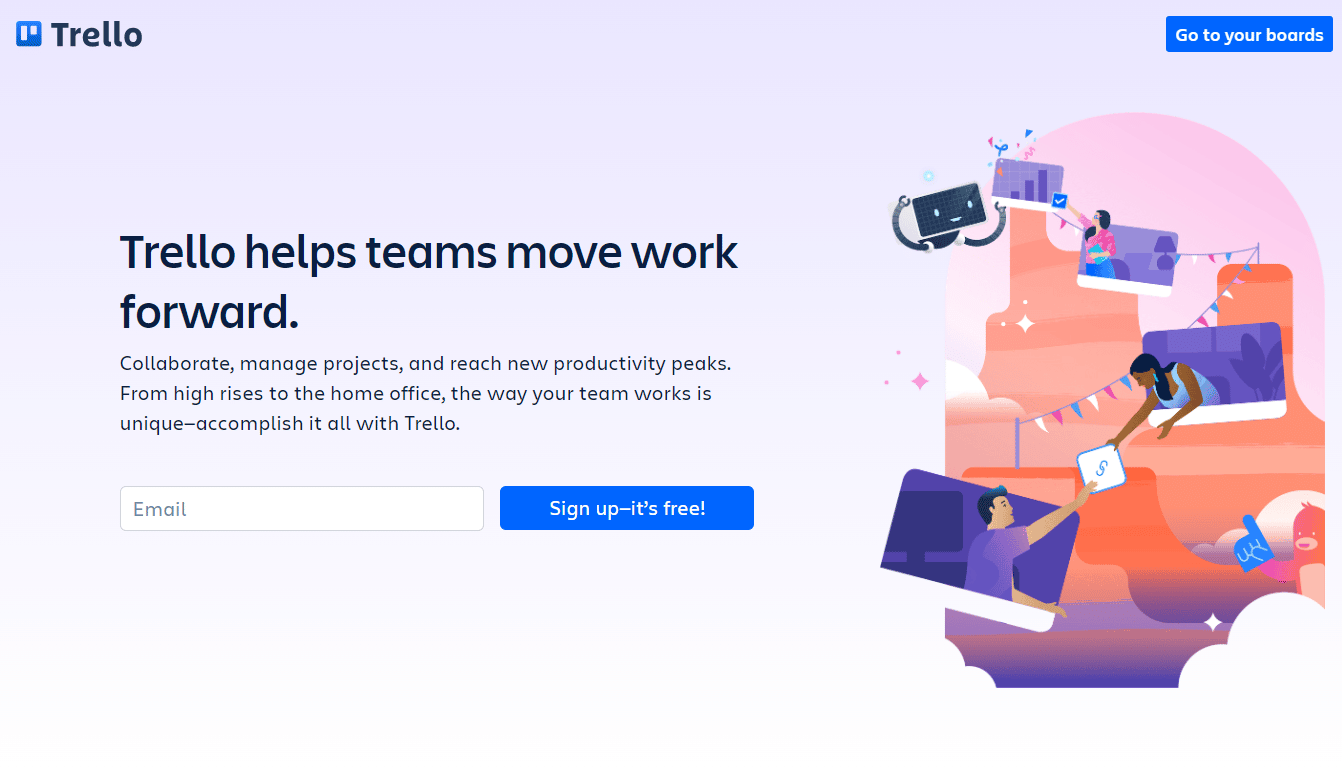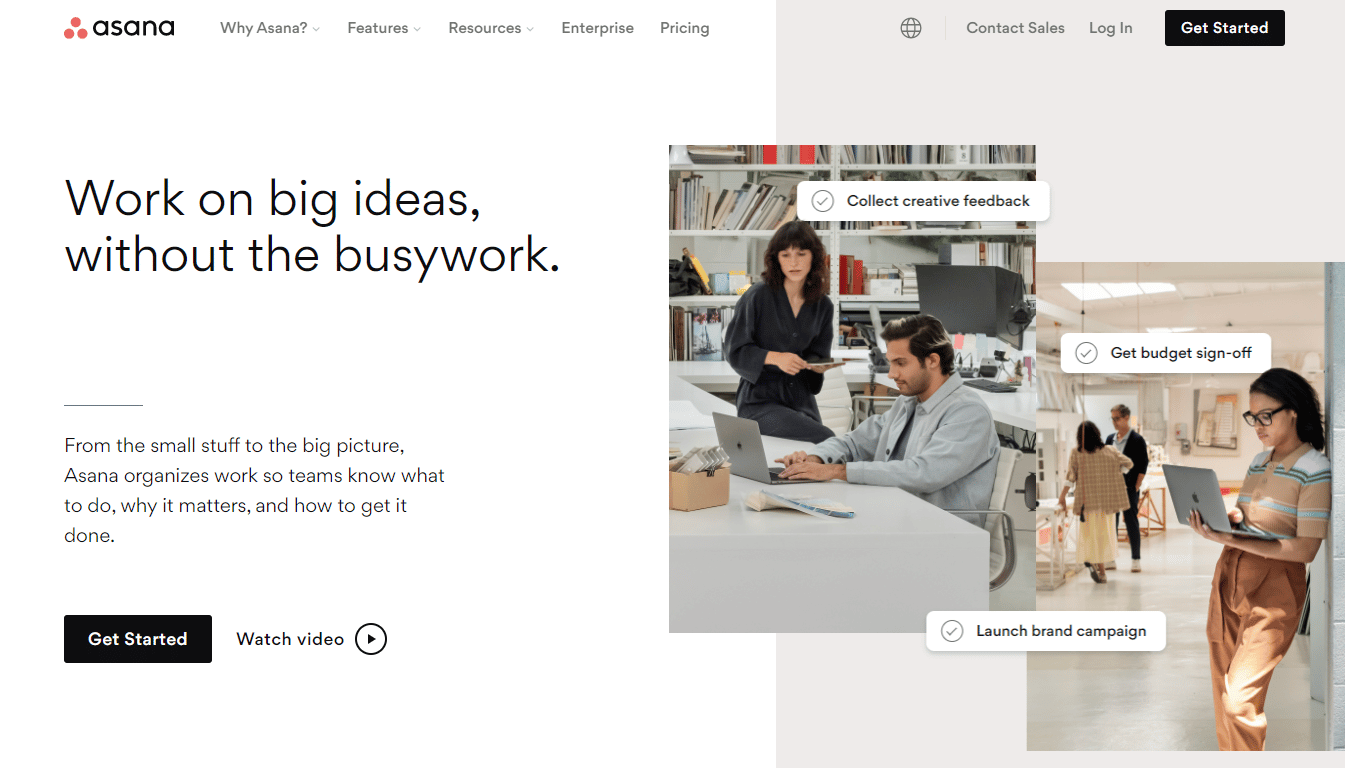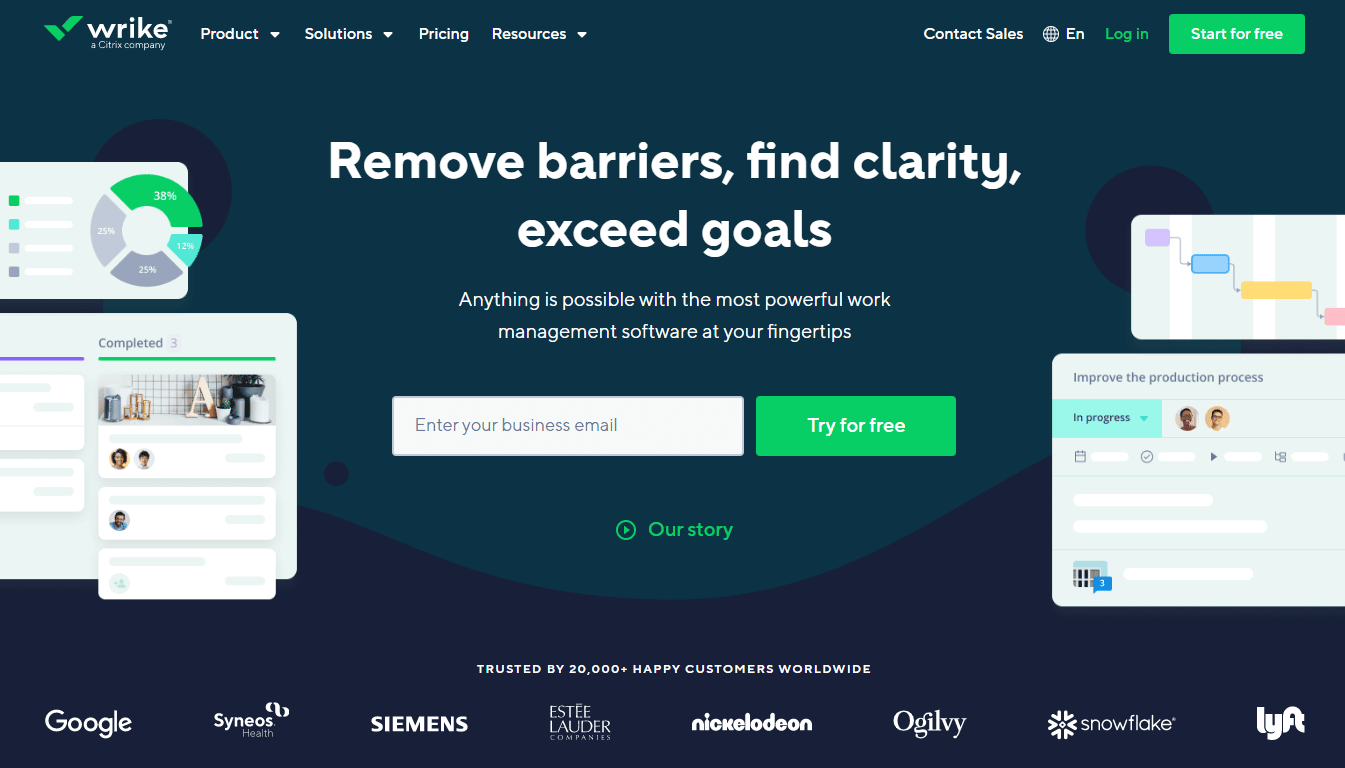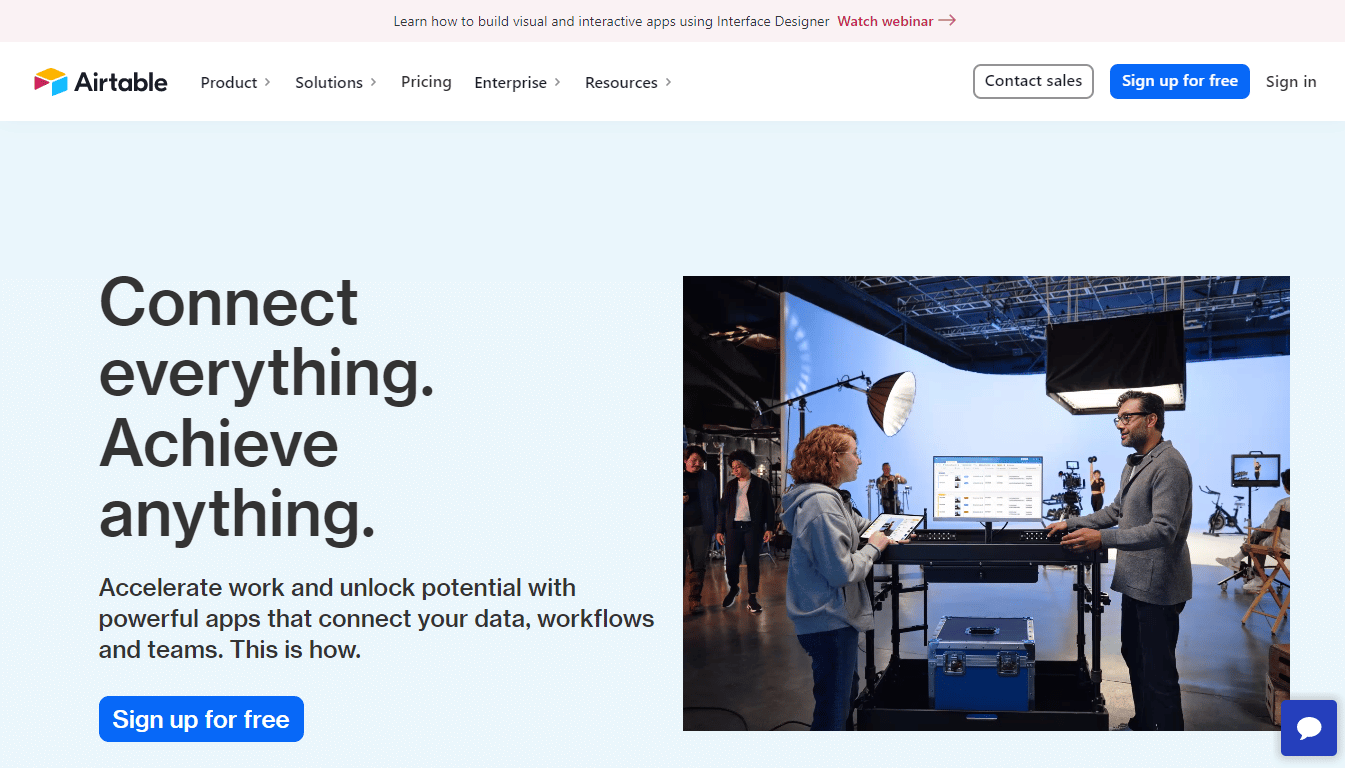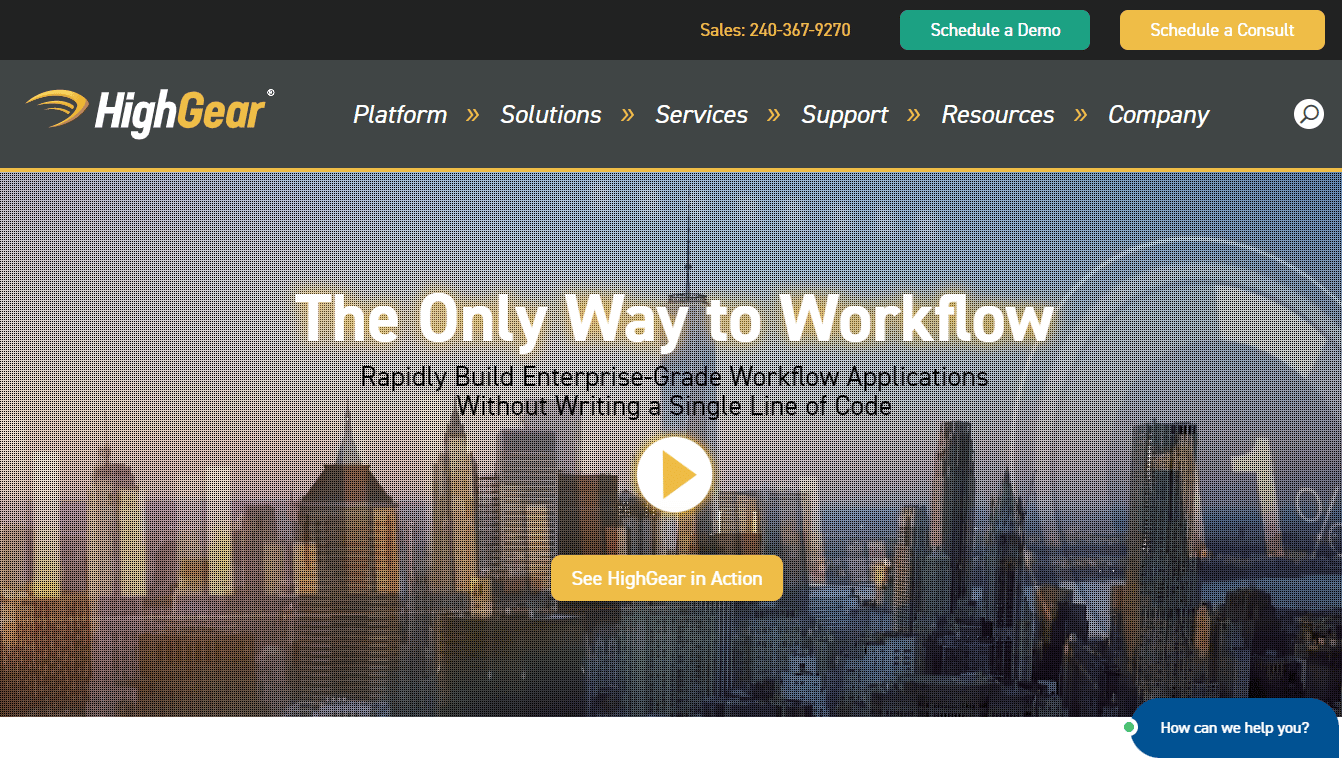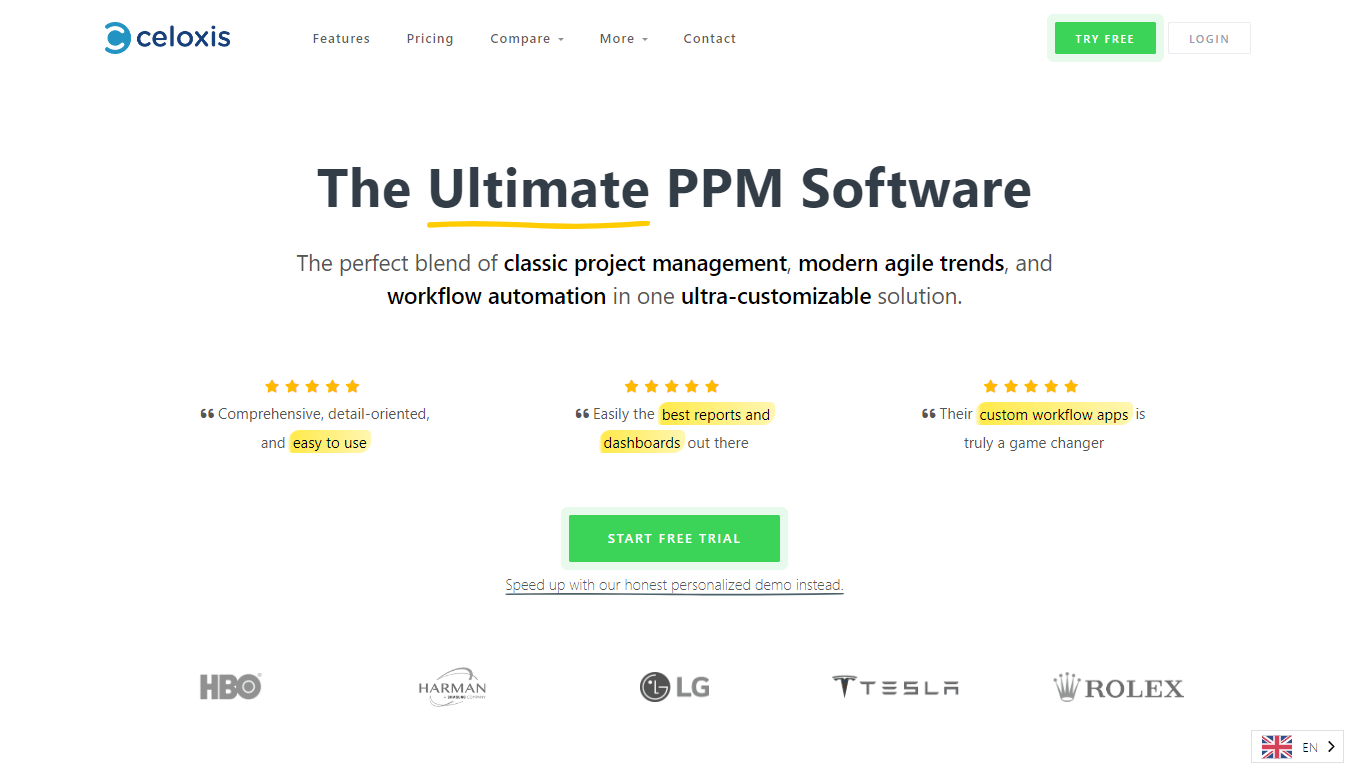Scheduling work in the “new normal” poses new difficulties and necessitates the need for advanced skills and changes to existing tools. To put it briefly, it’s high time we became adaptable in how we manage assignments, teammates, and work in general. But how do we put this theory into practice in our projects? The answer: by using job management software.
With the best project management software, you can shape how you and your team manage projects. Now, there are many task management software available, perhaps too many.
To save you from drowning in a sea of choices, we scoured the market for the best job management software in the UK with a list of essential features that the best task management software must have to assist us.
Do you need thorough reviews of the best job management tool in the UK to help you zero in on the best choice for your needs? Read this article until the end.
Our Pick for The Best Job Management Software UK 2022: Monday
Monday is a cloud-based visual collaboration tool that can be used to plan activities and projects for businesses of all sizes. It assists users in defining projects, requirements, and workflows to ensure that they are executed systematically and orderly.
Here are the standout features of Monday:
Best Job Management Software UK: Top 10 for 2022
Here is a quick rundown of our top 10 picks for the best job management software in 2022:
- Monday.com: Best Job Management Software UK For Building Custom Workflows
- ClickUp: Best Job Management Software For Unlimited User Access
- Teamwork: Best Job Management Software For Client Management
- Trello: Best Job Management Software UK with Kanban layout
- Asana: Best Job Management Software For Large Enterprises
- Wrike: Best Job Management Software For Scaling Organizations
- Smartsheet: Best Job Management Software For Flexibility & Customizability
- Airtable: Best Job Management Software For Building Collaborative Apps
- Highgear: Best Job Management Software For Automation
- Celoxis: Best Job Management Software For Team Collaboration
Best Job Management Software UK: Compared
This is where we share detailed reviews of our top 10 picks for the best job management software UK, including their best features, pricing, advantages, and limitations:
1. Monday.com: Best Job Management Software For Building Custom Workflows
Monday.com, formerly known as Dapulse, is a task management solution that includes workspaces, teams, boards, and subitems in an innovative, easy-to-use interface.
Teams may design or configure their work solutions using Monday.com’s visual interface, which includes building elements such as apps and integrations.
Monday.com’s vibrant platform and an extensive tutorial library make it an excellent resource for beginners and specialists. Overall, Monday.com is an excellent pick for creative individuals that work in mid-sized to large groups.
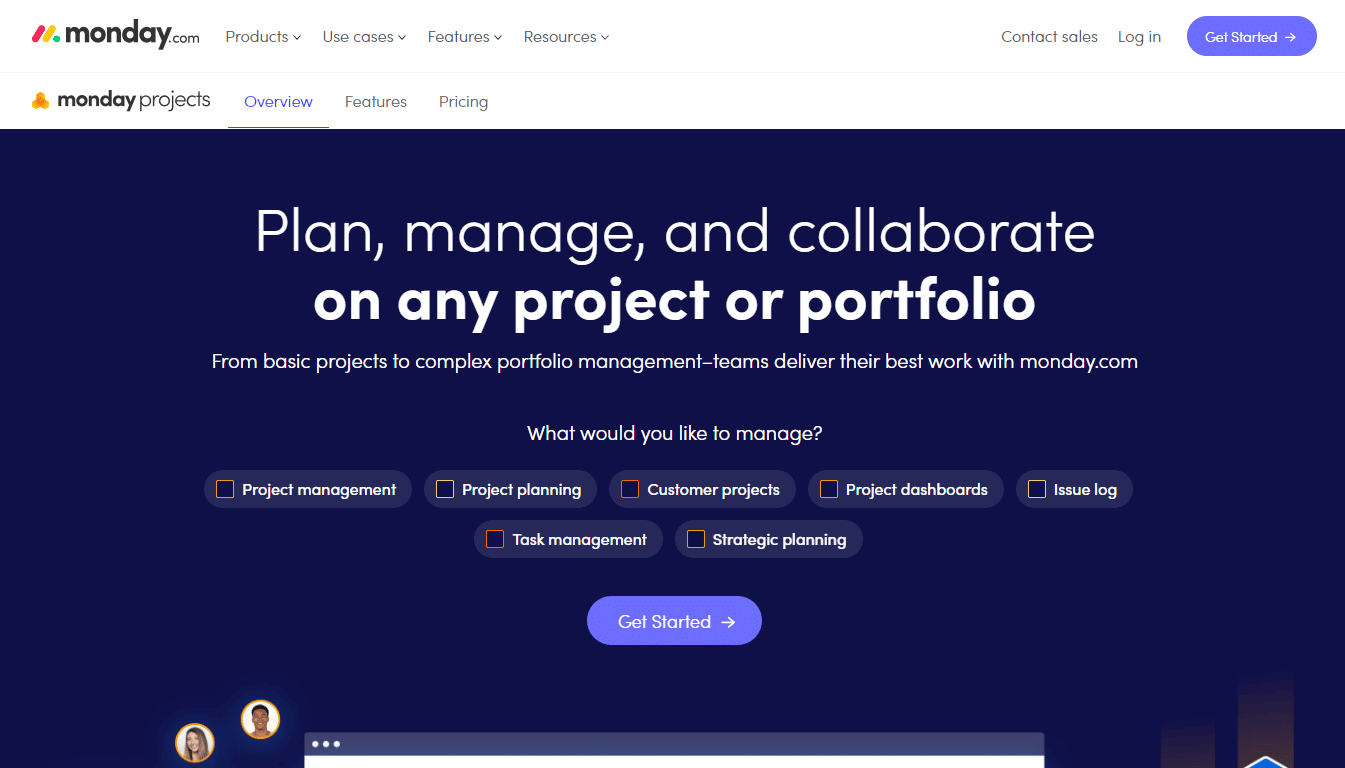
Best Features
Here is what we love about Monday.com:
- Work Schedule: The Workload tool on Monday.com enables you to schedule and assign team members at any moment correctly. Check employee availability to reassign or reschedule as needed to match all your project deadlines.
- External Tools Integration: Make Monday.com your complete work hub with two-click integrations. To improve your productivity, integrate popular external programs like Slack, Jira, Mailchimp, and Gmail.
- Customization: By deciding how many columns to use, what each column represents, and modifying the titles of groups, tasks, and columns, you may completely personalize any template or board in your account.
- Template: Monday.com features a configurable template to manage client relationships, track leads, and stay on top of any project, ranging from sales pipelines with levels of automation to industry-specific CRM dashboards.
Pricing
Monday.com offers four paid subscription packages. They are:
- Free: This plan is ideal for self-employed individuals who want to track their work and projects better.
- Basic: It costs £7.16/seat/month, and a total of £21.4/month if billed annually. It helps you plan and manage your projects in one place.
- Standard: It costs £9.55/seat/month and a total of £28.65/month if billed annually. The Standard Plan will assist you in collaborating and streamlining your team’s operations.
- Pro: It costs £15.91/seat/month and a total of £47.74/month if billed annually. Go ahead with this plan if you want to automate and manage complicated workflows.
- Enterprise: The Enterprise plan is a custom plan, making it the best solution for large enterprises looking for enterprise-grade features.
Pros
Cons
2. ClickUp: Best Job Management Software For Unlimited User Access
ClickUp is a cloud-based project management and collaboration platform for businesses of all sizes and sectors. It allows teams to collaborate and define everyday tasks and get status alerts and project updates, allowing workflows to be more aligned around goals.
It is also extremely customizable and provides exceptional visibility into every project and activity, making it one of the top project management software on the market.
ClickUp’s features are designed for teams of varying sizes and sectors, allowing them to keep everything from layout to development in one location. ClickUp is also getting increasingly popular, with over 200,000 teams currently using it to plan their projects better.
Best Features
Here is what we love about ClickUp:
- Real-Time Collaboration: ClickUp, like Google Docs, features collaboration docs that allow your team to interact in real-time. You can see who else is engaged on the document and follow changes when it is open.
- Task Management Visuals: ClickUp’s task management tools allow project managers to swiftly generate to-do lists that are immediately filled onto their team’s calendars. Using a drag-and-drop tool, project managers can reorganize timelines and define task dependencies, depending on the urgency of the work.
- Agile Development: Since ClickUp features are customizable, agile software development teams can utilize the platform for sprint management, bug tracking, or product releases, not to mention that they can also develop Scrum dashboards and use agile charts to track progress.
- Time Management: ClickUp has various time management features that allow users to manage their calendars, track milestones, and manage their teams’ capacity. You can sync information with your Google Calendar and view tasks daily, weekly, or monthly.
Pricing
ClickUp offers a free version, and four paid pricing plans:
- Unlimited: It costs £3.98 per member per month and is best for firms with small teams.
- Business: It costs £9.55 per member per month and is best for mid-sized teams.
- Business plan: It costs £15.12 per member per month and is ideal for organizations with multiple departments.
- Enterprise: It is a custom-priced plan suitable for large teams with extensive needs.
Pros
Cons
3. Teamwork: Best Job Management Software For Client Management
If you are looking for a one-stop solution for managing all your client work, try Teamwork. The tool is built to offer end-to-end support and assistance at every stage of a project. From document storage and time tracking to CRM and client assistance, Teamwork will take care of it all on your behalf.
Teamwork is trusted by over 20,000 brands all over the world, including eminent names like Spotify. Netflix, Disney, etc. Get started with a free trial or request a product demo.
Best Features
Here is what we love about Teamwork:
- Templates: Teamwork has an extensive database of high-quality, engaging templates. Create tasks and accomplish business processes faster with professionally designed templates.
- Time Tracking: Want to create instant bills and invoices for your clients? Use Teamwork’s time tracking feature to track every hour you spend on a client’s project.
- Unlimited Clients: Teamwork allows you to bring unlimited clients on board at no extra cost.
- Kanban Boards: Teamwork allows you to display your projects in the Kanban board view to simplify tracking your workflow and progress.
Pricing
Here are the plans offered by Teamwork:
- Free forever: $0
- Deliver: $10/user/month
- Growth: $18/user/month
- Scale: Custom pricing
Pros
Cons
4. Trello: Best Free Job Management Software
If you prefer simplicity, Trello is the most user-friendly project management solution out there. Its drag-and-drop Kanban-style task management interface makes it easy for everyone on the team to see how tasks are moving across the pipeline.
It’s also simple to use, is reasonably priced, and makes job tracking simple for both novices and veterans. The web-based system includes tools for defining projects, their requirements, and the workflow, ensuring the completion of projects in a proper sequence.
Best Features
Here is what we love about Trello:
- Documentation Features: Each card in Trello contains an attachment option that allows you to submit files and images and link with other services like Dropbox, Google Drive, and OneDrive.
- Internal Power-Ups: Trello Power-Ups allow you to personalize your Trello experience by adding more features to your boards. For example, you can use specific power-ups to add custom fields to your cards, such as start and end dates, numerical values, etc.
- Extras and Card Features: You may add as much description and context to your assignments as you need with Trello. You can do so by including file attachments, labels, and checklists.
- Comments and Activity: Users can leave comments or concerns on the cards, allowing employees to connect and cooperate on the assignments. This enables team leaders and employers to give feedback, adjust, and update.
Pricing
Trello has a relatively straightforward pricing structure. The plans are as follows:
- Free: For people or groups with the most basic organization needs
- Standard: It costs £3.98/user/month if billed annually and is best for teams who need to manage a ton of work and collaborate at a larger scale.
- Premium: It costs £7.95/user/month and is best for teams of up to 100 people who wish to keep track of multiple projects and visualize work in various ways.
- Enterprise: It costs £13.92/user/month and is best for businesses that need to connect and work with multiple teams while maintaining greater security and control.
Pros
Cons
5. Asana: Best Job Management Software For Large Enterprises
Asana is a project management tool that helps teams organize their work, from everyday tasks to more significant company goals. With Asana, employees can work regardless of their location or the number of departments involved.
Simply put, Asana is more a productivity and collaboration tool than it is a project management tool. It has a plethora of features; still, it takes only a few minutes to get started and onboard your staff.
Best Features
Here is what we love about Asana:
- Project Management Features: Asana includes a Board view, a List view, a Calendar view, subtask and task management, due dates and times, milestones, dependencies, portfolios view, project tracking, and custom templates.
- Customizable Dashboards: Asana offers highly customizable dashboards that show the status of each user and track the progress of each task separately. There is a section for the task description, and users can add attachments and set due dates.
- Unique Views: With Asana, you will receive a prioritized list with automated notifications, which you can explore with a comprehensive search filter to find the files you need.
- Templates: Asana’s templates make it stand out among the numerous other project management software options on the market. Teams can reuse regular workflows and processes with custom templates.
Pricing
Asana offers four pricing plans:
- Basic: Asana Basic is the company’s free plan and is ideal for individuals and freelancers that want to organize their work better.
- Premium: It starts at £8.75/user/month billed annually and is ideal for small businesses.
- Business: It costs £19.89/user/month and is best for teams and companies that need to coordinate work across multiple projects.
- Enterprise: The Enterprise plan does not come with a specific price tag and is designed for large organizations that require more customization options and control over Asana to manage their users better.
Pros
Cons
6. Wrike: Best Job Management Software For Scaling Organizations
Wrike is a project management software designed specifically for agencies, marketing teams, and professional service providers. With its powerful mix of basic and advanced capabilities, it’s adaptable enough to be used in practically any business.
Given its unparalleled flexibility, it comes with a hefty price tag, but make no mistake; it’s a splurge-worthy tool. Wrike assists users in developing a structure that allows them to focus on the most important tasks and accelerate business impact.
Best Features
Here is what we love about Wrike:
- Collaboration: Brings the whole company together, no matter where they are in Wrike’s collaboration space. Wrike automates the digital publication process and interfaces with a wide range of digital asset management software. It includes advanced search, digital markup, and file attachment management.
- Security Protocols & Automatic Backups: Wrike safeguards your data in its data centers with enterprise-grade 256-bit AES encryption both during transfer and at rest. Real-time database replication backs up information every few seconds, ensuring that you never lose data.
- Simple Project Planning: You may efficiently prioritize, schedule, and assign work to your team using Gantt charts and customizable options. This tool also detects scheduling issues, allows you to reschedule tasks, and create a team workflow.
- Resource Processing: Wrike delivers a complete snapshot of your team’s progress instead of having to sift through emails. It also provides numerous options for organizing and structuring your data and assignments.
Pricing
In addition to a free plan, Wrike offers the following premium plans:
- Free: Wrike’s free subscription includes task management tools for up to five users and 2GB of storage.
- Professional: It costs £7.83/user/month and allows up to 15 users to connect. It’s perfect for project management and collaboration.
- Business: It costs £19.82/user/month and supports 200 users, and may be customized for any team.
- Enterprise: This package is for larger teams and offers enterprise-grade security and scalability at a custom price.
Pros
Cons
7. Smartsheet: Best Job Management Software For Flexibility & Customizability
Smartsheet is a real-time project planning, tracking, and management platform and collaboration solution with a spreadsheet-like interface. It includes project management tools such as document and resource management, task management, project reporting, file sharing, and timeline monitoring.
What’s more, it also assists businesses of all sizes with collaboration and workflow management. Smartsheet could be the collaboration tool for you if you’re looking for something flexible.
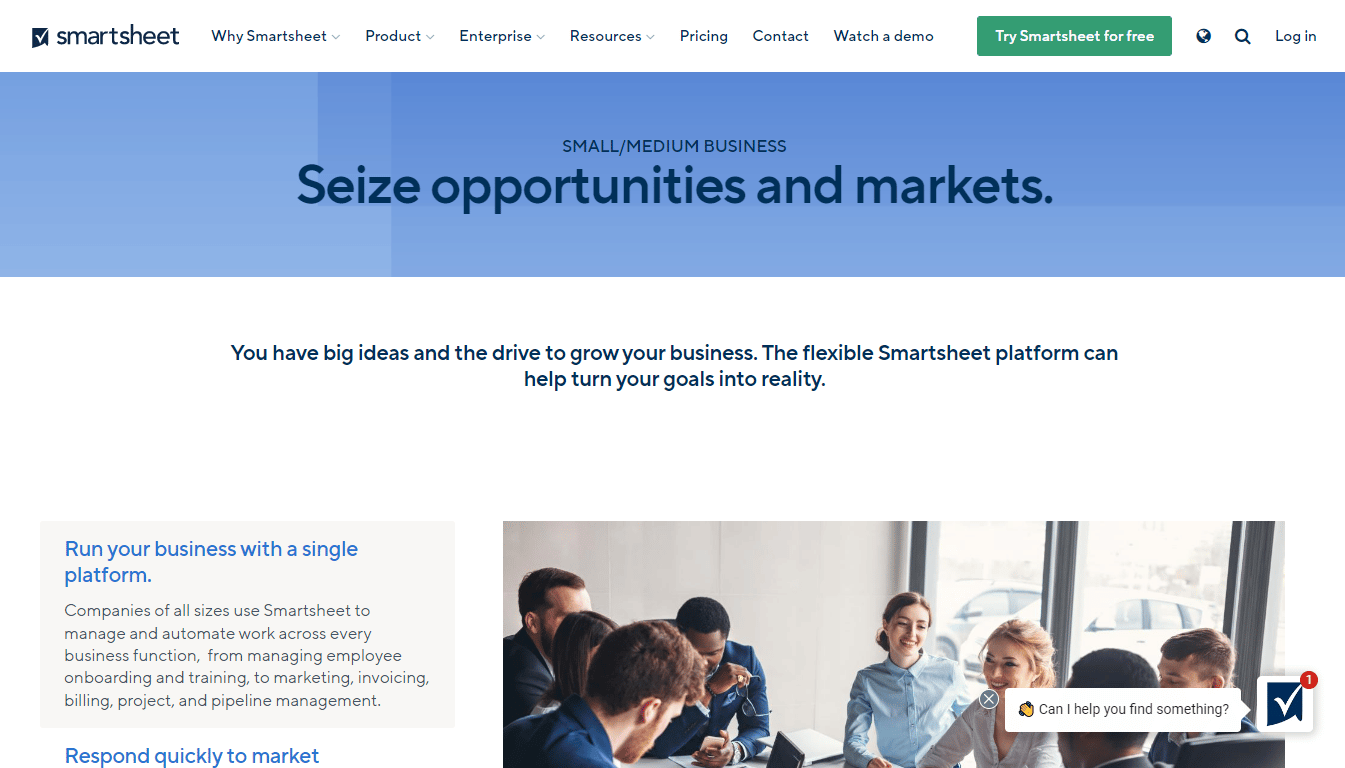
Best Features
Here is what we love about Smartsheet:
- 10,000ft Management Feature: This is a Smartsheet integration that allows you to align your projects with your workforce requirements. The tool gives you a birds-eye view of your team’s availability and the projects they’re working on.
- Performance Dashboard: Smartsheet’s built-in performance dashboards allow you to keep track of anything from financials to KPIs and portfolio health. Since the dashboards are widget-based, you can easily personalize them to track and visualize critical statistics such as summary reports and expenses.
- User and System Management: This feature allows you to manage groups and users more effectively. Smartsheet notifies you of new projects, keeps track of changes with the Activity Log feature, and lets you manage groups, users, and project resources.
- Automation and Reporting: These features boost productivity and make many functions, such as calendars, Gantt charts, and grid views, visible. Additionally, you will be working on a single, easy-to-navigate dashboard where you can find and share crucial files and documents.
Pricing
Here are the plans offered by Smartsheet:
- Pro: This package costs £5.59/user/month and allows teams to interact, track, manage, and execute their work in real-time, all in one spot.
- Business: It costs £19.98/user/month and includes more user features, multiple sheet producers, and reporting capabilities.
- Enterprise: This is a custom-priced plan for groups of more than 50 people. It tags along a robust no-code app builder and improved IT governance and management features.
Pros
Cons
8. Airtable: Best Job Management Software For Building Collaborative Apps
Airtable is a cloud-based project management tool aimed at small and mid-sized businesses and departments under larger firms. It comes with not only a plethora of functions but also tags along a lot of add-ons in the form of apps.
Airtable employs much of the same task management practices as other project management software, including kanban boards, task lists, and a shared project schedule.
Best Features
Here is what we love about Airtable:
- Bases: Each base supports several tables based on databases similar to spreadsheets, allowing you to view the data in each table in various ways. It helps create product roadmaps, content calendars, and event plans, among other things.
- Templates: Out-of-the-box templates are ideal for many project types and departments. It allows you to choose from various categories, including content creation, creative, event planning, marketing, project management, etc.
- Airtable Apps: There are over 50 pre-built apps in the Airtable marketplace. The Gantt app aids in the management of project dependencies and visualization. Its Page Designer feature helps create catalogs, slides, and invoices by allowing you to pull data.
- Airtable Revision History: Another valuable feature of Airtable is checking your revision history and going back to prior versions of your spreadsheet or database if you make a mistake or want to cancel changes. You can also use this functionality to see previous changes made by other team members.
Pricing
Here are the different pricing plans offered by Airtable:
- Free: This plan is best for individuals or small groups who are just getting started with Airtable.
- Plus: It costs £7.99/seat/month billed annually and is perfect for teams looking to organize their workflows and procedures with a single source.
- Pro: It costs £15.98/seat/month billed annually and is best for teams and businesses who need to build workflows and apps to automate their most critical procedures across their organizations.
- Enterprise: The custom-priced Enterprise plan is best for departments and organizations that require high customization, control, scale, security, and support.
Pros
Cons
9. Highgear: Best Job Management Software For Automation
In digital times, automation is a must-have for every business. If you want to complete your projects faster and surpass your competitors, automation is indispensable. Thankfully, automating your workflows is now a breeze with Highgear. It will help you create flawless automated workflows, and that too, without ever writing a single line of code.
Highgear simplifies project management better than most job management software. Having been in the industry for over 15 years, the tool knows what each business needs. If you want enterprise-level facilities delivered through a user-friendly interface, Highgear is what you should be looking at.
Best Features
Here is what we love about Highgear:
- Visual Workflow Automation: Highgear is one of the few tools that allows you to create automated workflows with a visual drag and drop builder instead of code and programming.
- Form Builder: Like its seamless visual workflow automation feature, creating branded forms with Highgear is also a cakewalk. Use its drag and drop builder to design forms you want for your brand.
- Real-time Reporting: Get detailed insights and alerts on everything that transpires in the projects and track your team’s progress with Highgear’s real-time reporting and analytics.
- Integrations: Highgear has an open web service API that easily connects to applications like OneDrive, Zapier, Microsoft, Oracle, etc.
Pricing
Highgear reveals its pricing only on request; get in touch with its sales team for a custom quote.
Pros
Cons
10. Celoxis: Best Job Management Software For Team Collaboration
If you are looking for the best project portfolio management tool, look no further than Celoxis. The software offers a unique blend of classic project management features and contemporary, modern techniques.
Celoxis is feature-rich, making it perfect for organizations with advanced needs. The Celoxis team will also arrange a highly personalized demo for you to gauge whether it would be the right fit for your company.
Best Features
Here is what we love about Celoxis:
- Request Tracking: Celoxis helps you track and store all your project requests in one place, which can then be ranked based on your custom KPIs.
- Portfolio Management: Celoxis offers informative portfolio dashboards with real-time insights, simplifying narrowing down task-related errors.
- Project Accounting: Get clear insight into the budget or spending of a given project, your receivables, and profit before preparing the invoice.
- Collaboration: Want a tool that makes working with your team fun and effortless? Celoxis is the one. Get instant and easy access to all documents of a project and keep your clients in the loop with free client portals by Celoxis.
Pricing
Celoxis has pretty straightforward pricing:
- Cloud Access: $22.50/user/month
- On-premise Access: $450/user; billed once
Pros
Cons
What Is A Job Management Software?
Job management refers to the process by which different industry professionals tackle their tasks throughout their respective lifecycles. Due to the sheer diversity of organizations across several business categories, there are different job management tools to address the unique challenges of every industry.
These tools significantly streamline the mechanism of planning, scheduling, and estimating the completion time of the tasks. So, simply defined, a task or job management software helps manage your daily office chores. It also provides valuable analytics and reports that help business leaders make valuable decisions.
With one of these software, it would become easy for your business to manage teams and help them accomplish their daily goals. Such tools also come with dedicated features that enhance productivity by simplifying different tasks.
Evidently, job management requires a systematic approach to resolving common problems in business. It involves working on different processes using advanced technologies to capture data and get your workflow optimized.
At the same time, these tools come in handy when you execute on-cycle activities. In the process, it enhances the accuracy and efficiency of work. As a business owner, it makes sense to have this kind of software in place. It helps to improve business operations continually and leverage data to make intelligent decisions.
What Are The Advantages of Using a Job Management Software In The Uk?
Here are 8 reasons to get a job management software for your business as soon as possible:
1. Comprehensive Platform To Manage Your Task
Professionals often work on multiple projects at a time. How about having a single interface on your computer or smartphone to keep track of your priorities? A job management software will comprehensively put together information from all relevant departments. With calendars, notices, tickets, cards, and other features, you won’t lose track of your information.
Therefore, business owners will have a centrally integrated mechanism, which will increase their productivity. Your team members would also be relieved of their burden, as they need not memorize things.
This way, your departments would be in touch with important tasks while storing sensitive information safely. A robust task management tool will help you meet your deadlines, not to mention that the paperless work environment would also cut down your expenses on stationery.
2. Effective Task Prioritization
With too many responsibilities on your team leaders, task prioritization happens to be the key to attaining efficiency. A powerful job management software will help you prioritize your tasks. It’s common for untrained trainers to get stuck with jobs that are not of utmost priority. In the process, you end up gobbling precious manhours. With a customized and feature-packed job management tool in place, you won’t be compromising your productivity.
Poor workflow management also takes a toll on employees. Besides, repetitive tasks low on priority tend to rob them of their energy. When you use a task management tool, the automated system will provide you with intelligent updates on the tasks that deserve your attention first.
3. Remote Access To Information
The best job management tools work on robust cloud systems. This ensures that all the authorized personnel of your organization would have remote access to the information. Therefore, you can check, edit, and share these details remotely, whether you work individually or collaborate with your team. This, too, goes a long way in boosting your productivity. You simply need internet connectivity to use your database, regardless of location and time.
So, even if you are absent from work for a day or two, you can track your team’s progress. This way, you can get updates on vital points and guide your team to success. This flexibility turns out to be priceless when you have your departments spread across different cities or different workplaces in a single city.
4. Enhance Teamwork
The mechanism in a job management tool encourages centralized storage of information. So, the system would effectively stack and organize all the necessary details. When it comes to collaboration, all your teams and employees will be on the same page.
Centralized information systems in powerful job management tools update information inputs in real-time. Whether you are holding a creative or brainstorming session, you can store your ideas and share the same with the authorized members. Regardless of your industry, task management turns out to be extremely straightforward with a job management software.
Most importantly, you won’t lose track of the ideas you generated during a discussion. This will also stimulate your team members to adopt a similar work pattern and strengthen their productivity in their respective departments.
5. Time Tracking To Boost Productivity
One of the most significant benefits of a job management software is the provision for managers to track time. So, you will get a holistic insight into the complexity of the task and the corresponding time that your employees need to work on the same.
This way, you would be well-informed about the productivity of each team, as well as the individual members. During the appraisal meetings, you can use the statistics to reward employees and provide additional support to others who have room for improvement.
Moreover, you can use the reports and insights from these tools to demonstrate your competence to your clients. With increased efficiency, you can charge higher for the projects or increase your margin gradually over time.
Lastly, identifying the strengths and downsides of your teams happens to be a priority for business leaders. This way, you can shape your recruitment strategies while briefing your existing members on how to perform better. Likewise, when you know the members who can accomplish a particular task to perfection, you can assign them tasks accordingly. This calculated approach would drive maximum productivity for all your teams.
6. Gain Transparency, Oversight, And Trust
By deploying intelligent task management software, team leaders can gain better insight into the daily operation of their members. The system records information transparently for the higher authorities to access. Besides, you can also authenticate some of your junior employees to view the records. This way, every member would be well-informed about their respective inputs and the corresponding rewards they gain.
This transparency provides better visibility into the operational success of your teams. You can also track the participation and progress of all the members. The intuitive dashboards provide valuable reports and analytical insights. Using these details, you can shape your internal policies to elicit maximum productivity from the members.
Most importantly, the managers would remain informed about the developments in every department. This essence of visibility and trust would foster a productive job environment for your employees.
7. Save Valuable Business Hours
A job management software can be an effective time-saver for various reasons. Firstly, you wouldn’t need to remember important tasks; the system automatically sends you notifications and updates related to pending assignments. This way, you can channel your energy towards more productive endeavors.
For stakeholders and managers, such tools come in extremely handy when skimming through updates or tracking tasks. This ensures that your team members won’t be lagging behind the scheduled timeframe. If certain tasks need your approval or have any upcoming due date approaching, you will receive notifications.
These tools go a long way in boosting your organization’s productivity. You can mitigate problems like bottlenecks in your operations with a proper overview of the tasks. Moreover, these software are also capable of automating repetitive tasks. By organizing tasks and preventing time wastage, you can align your activities with your goals.
8. Better Flexibility
Depending on the volume of tasks and the nature of your business, different task management tools are available that vary in complexity. Besides, organizations can tune the features up and down as per their requirements. This high degree of flexibility ensures cost-effectiveness and helps the organizations remain efficient with their workflow.
This flexibility also enables business heads or managers to view analytics and data from different angles. In the process, they can carry out the necessary collaboration or share the work with their colleagues. At the same time, some job management tools allow users to build personal boards. This degree of customization helps them streamline their workflows.
Conclusion: What is the Best Job Management Software UK?
After going through ten competent job management software in detail and skimming through countless others, we crown Monday as the best job management software in the UK currently. This is primarily due to its immaculate set of features that include functionalities such as power-ups for personalization, enough liberty to write length descriptions on each card, a slew of attachment options, and the ability to comment on cards and tag other team members on the same, etc. Lastly, Monday is also one of the most affordable job management software on the market right now, with its free version being adept enough to handle all the needs of an individual or a small business.