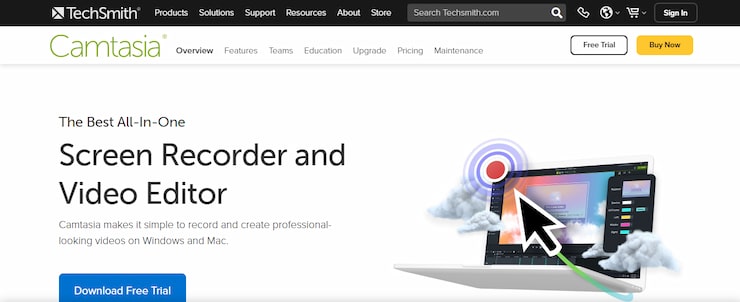The current internet is mainly centered around video. Short clips and loops are key components of many social networks, apps, ads, online courses, and other digital platforms. With so much quality content out there, it can be tough for your work to be noticed. However, using green screen technology can greatly enhance your projects and create new opportunities.
However, the market offers tons of these tools, so how can you know which one would work for you? We’re here to help you out. This guide reviews the best software for green screen 2024 and ranks different solutions by analyzing their features like user experience, tools, special effects, export options, and so on. Read on to find your perfect match!
Our Pick for Best Green Screen Software: PowerDirector
- PowerDirector is a full-featured green screen software released by a renowned multimedia and AI facial recognition technology company — CyberLink.
- It comes with an intuitive UI and easy-to-navigate layout that caters to both professionals and first-time editors.
- The solution boasts a powerful video editing toolkit with an impressive chroma key feature, a great motion tracker, encoding and exporting tools, a fast rendering function, and more.
- Affordable pricing plans and a great free trial make it the obvious choice.
Best Green Screen Software 2024
Many people associate green screens with the special effects used in big budget Hollywood movies. However, that’s not the only place where this technology is used. You might not have thought about it, but green screens are part of everyday weather broadcasts, news reports, YouTube videos, and even Zoom meetings you’ve attended.
The best software for the green screen can take any video to the next level — you just have to know how to recognize the top tools. Luckily, we’re here to help. The following list comprises the top 10 green screen tools for 2024. Here’s a quick rundown:
- PowerDirector — Best green screen software overall
- Final Cut Pro — Top green screen solution for Mac users
- Adobe After Effects — Best green screen software for photography
- Camtasia — Outstanding green screen tool for streaming
- iMovie — Best free green screen software
- Lightworks — Amazing green screen system for video rendering
- HitFilm Pro — Green screen software with best special effects
- Adobe Premiere Pro — Number one green screen solution for professional editors
- Wondershare Filmora — Easy-to-use green screen software
- VSDC Pro Video Editor — Top affordable green screen tool
Best Green Screen Software — Compared
Now that you’re familiar with all the best green screen software providers on our list, it’s time to see exactly how they stack up. The following sections look at each of our top 10 tools in more detail, exploring their key features, pros and cons, and pricing. Armed with this info, you’ll be ideally placed to work out which one is right for your needs.
1. PowerDirector — Best Green Screen Software Overall
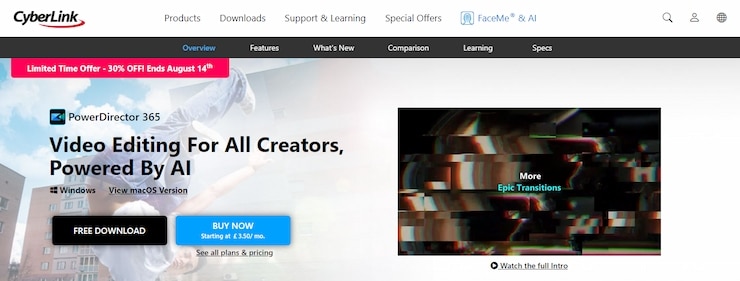
The number one spot on our top green screen tools list wasn’t easy to fill, but PowerDirector has it all. For a modest monthly fee, you get a ton of fantastic video editing tools that’ll help you unleash your creativity and streamline your video production process. Its advanced chroma key allows you to blend more than three videos, while its keyframe controls and mask designer let you play with effects and create cinematic shots.
And all this comes with a user-friendly interface and gentle learning curve.
Best Features:
- Top-of-the-line video editing tools include an easy-to-use timeline, storyboard modes, built-in templates, and motion graphics.
- AI motion tracking allows images, text, and other graphics to follow the movement of any object on your screen.
- Numerous royalty-free stock assets can help you enrich your videos with music, sound bites, and images free of charge.
- A massive library of transitions and special effects lets you customize your videos with ease.
Pricing:
- PowerDirector 365 — $4.08/mo
- Director Suite 365 — $7.50/mo
- PowerDirector 365 Business —$12.50/mo
- PowerDirector 20 Ultra — $99.99 (lifetime license)
- PowerDirector 20 Ultimate — $139.99 (lifetime license)
| Best for | Overall |
| Key features | Advanced editing tools
AI motion tracker Royalty-free stick assets Tons of transitions and special effects |
| Price | Starting from $4.08/mo |
Pros:
- User-friendly interface
- Advanced video editor
- Huge collection of stock assets and built-in templates
- Fast rendering time
- Affordable plans
Cons:
- Overwhelming number of plugins
2. Final Cut Pro — Best Green Screen Editing Software for Mac Users
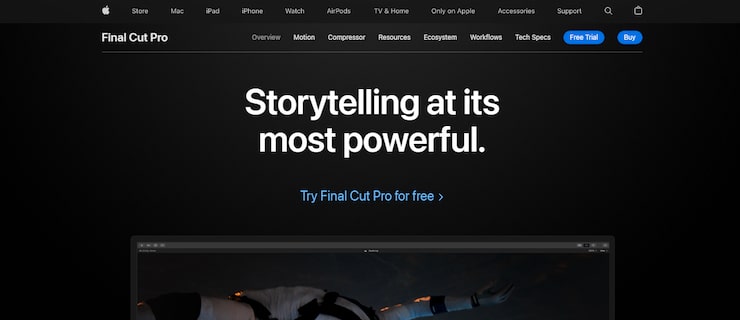
Final Cut Pro is premium Apple software and this polish and quality comes through when you use it — easily earning it second place on our list. It packs an intuitive interface, a rich collection of content editing tools, and speedy performance into one product, exports to various Apple devices effortlessly and works with other Apple high-quality software seamlessly.
These benefits make Final Cut Pro perfect for both professional editors who create professional film and TV content and amateur users that have outgrown iMovie.
Best Features:
- The powerful design lets you import and edit in 8K ProRes video and other professional camera formats.
- The specialized chroma key green and blue screen compositing tools come with color selection, matte tools, spill suppression, and light wrap.
- Quality visual effects allow you to add 2D and 3D animations, 360° text, film grain, droplet ripples, and many other extras to your videos.
- The fast output rendering feature lets you render a portion or the entirety of your project quickly and easily.
Pricing:
- Multiple-device plan — $299 (no subscription required)
| Best for | Mac users |
| Key features | Excellent design
Robust chroma key feature Outstanding visual effects Fast output rendering |
| Price | $299 |
Pros:
- Enhanced chroma-keying features
- Motion tracking and multicam editing
- Fast rendering
- Seamless integrations
- Plenty of visual effects and transitions
Cons:
- Not compatible with PC devices
3. Adobe After Effects — Best Green Screen Photography Software
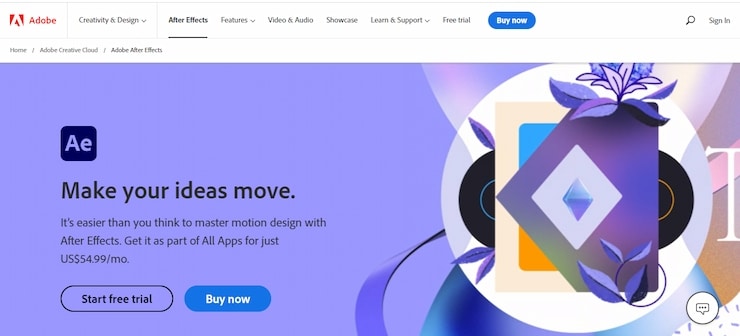
Adobe After Effects is one of the most popular chroma key editing tools, frequently used by professional filmmakers. In fact, some industry experts claim every editor needs to learn to use After Effects. We’ve chosen it as the best green screen photo software because it includes a wealth of features that can make still photos truly stand out.
It supports a range of file formats and allows users to quickly add visual effects, filters, animations, motion, and more to their photos. Plus, the tool is quite simple to use if you’ve got any experience with photo editing applications.
Best features:
- Motion and animation tools can help you bring any of your still photos to life in a few simple steps.
- Filters and light effects will let you sharpen, liquify, blur, or add light to different areas or elements in photos.
- Integrations with other Adobe products allow you to switch and work in more of them simultaneously.
- The customization capabilities help to you optimize workflow and make the most of your creative bursts.
Pricing:
- Annual plan 1 — $20.99/mo
- Monthly plan — $31.49/mo
- Annual plan 2 — $239.88 (prepaid)
| Best for | Photography |
| Key features | Fantastic motion and animation tools
Slew of filters and light effects Convenient integrations High customization capabilities |
| Price | Starting from $20.99 per month |
Pros:
- Great chroma and luma key features
- Outstanding motion, animation, filter, and light tools
- Useful integration
- VP converter, comp editor, and rotate sphere
- High customization potential
Cons:
- Can be overwhelming for beginners
4. Camtasia — Best Green Screen Software for Streaming
Camtasia is an excellent screen recording and video editing tool that’s been on the market for around two decades. It’s a fantastic software solution that allows you to capture, edit, and export videos to any platform you like in an easy and simple way. The platform’s live streaming tools provide countless options for creating tutorials, guides, and presentations in real-time and connecting with your audience.
Best features:
- Live streaming tools let users capture high-quality videos and import them to social media or any other platform easily.
- The webcam feature comes with a chroma key tool that automatically adds a green screen to any background.
- The drag-and-drop system and ready-to-use templates streamline and accelerate your editing process.
- Powerful integrations like Microsoft PowerPoint enable you to make use of extra features and tools
Pricing:
- Individual — $299.99
- Business — $299.99
- Education — $212.99
- Government and non-profit — $268.99
Note: Prices provided include a license and maintenance for one year.
| Best for | Streaming |
| Key features | Screen recording and live streaming features
Webcam with built-in green screen Easy-to-use workflow organization tools Powerful integrations |
| Price | Starting from $212.99 |
Pros:
- Beginner-friendly editor
- Amazing live streaming capabilities
- Asset-packed library
- Convenient integrations
- Customizable themes and colors
Cons:
- Green screen feature available in webcam only
5. iMovie — Best Free Green Screen Software
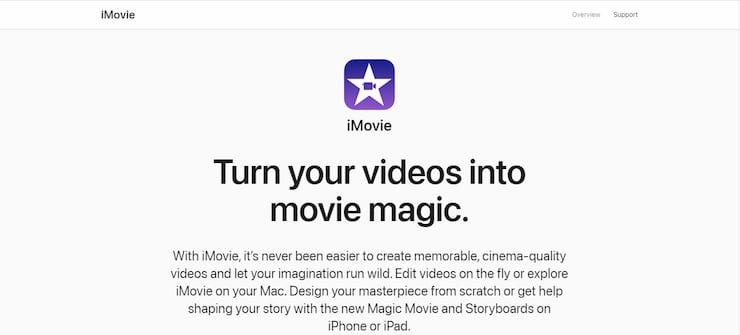
Halfway through our top green screen software list sits one of the most widely-used editing tools in the world — iMovie. iMovie is a default video editor on all Apple devices that you can use on desktop and mobile devices.
It might not be the best fit for professional videographers, but it has all an amateur editor needs. Plus, it features a user-friendly interface and layout — and it’s completely free with Mac and iOS devices.
Best features:
- A straightforward and clean layout makes this solution perfect for beginner editors.
- Special effects include high-quality chroma-keying, PiP feature, split screen, freeze frame, and more.
- Audio tools such as voiceover recording, sound effects, hum reduction, and built-in music tracks will cover all your basic audio editing needs.
- Mobile apps are easy to use and come with special features like Storyboard and Magic Movie.
Pricing:
- Free plan included with Mac and iOS devices
| Best for | Free plan |
| Key features | Straightforward layout
Numerous special effects Solid audio editing tools Sophisticated mobile apps |
| Price | Starting from $0 |
Pros:
- Suitable for beginners and amateur editors
- Intuitive interface and layout
- Good special effects and audio editing tools
- Quality mobile apps
- Free with Mac and iOS devices
Cons:
- Lacks more advanced editing tools
- Not compatible with PC and Android devices
6. Lightworks — Best Green Screen Software for Video Rendering
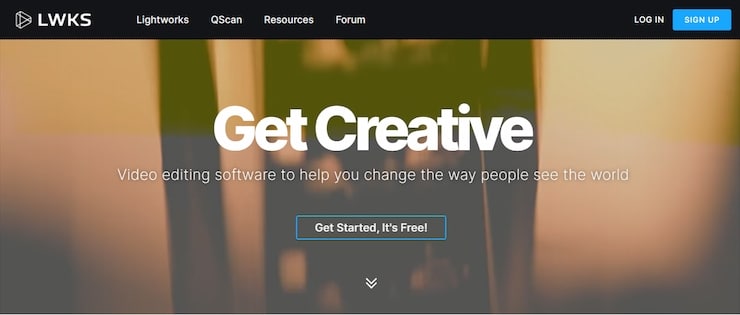
Lightworks is a professional green screen software that’s been used to edit some of your favorite Hollywood movies like Pulp Fiction and the Wolf of Wall Street.
As you can guess, it’s filled with advanced editing tools — from a flexible timeline to advanced background processing. However, that shouldn’t scare you. The platform’s organization and drop-and-drag features make it pretty simple to use.
Best features:
- Robust editing tools support a wide range of video formats and enable you to edit in real-time without prior transcoding.
- Collaborative tools allow you to share projects with other editors and work together using the same timelines and plugins.
- Its high-performance background rendering tools will help optimize the playback of your timeline automatically while you spend time handling other tasks.
- The easy-to-use interface stays consistent across various operating systems and allows you to customize its layout as you see fit.
Pricing:
- Free forever plan — $0/mo
- Lightworks Create — $9.99/mo
- Lightworks Pro — $23.99/mo
| Best for | Video rendering |
| Key features | Powerful video editor
Convenient collaborative tools Efficient video rendering feature Customizable interface |
| Price | Starting from $0 |
Pros:
- Intuitive and customizable interface
- Fantastic collaborative tools
- Efficient file handling
- Easy importing and exporting procedure
- Great background processing feature
Cons:
- Limited features in free plan
- High-level plans on the expensive side
7. HitFilm Pro — Green Screen Software With the Best Effects

HitFilm Pro is another industry-leading editing tool on our best virtual green screen software list. It’s used by over 6.5 million creators that you can learn from using the provider’s Discord, online forum, and YouTube channel.
Besides an excellent support system, HitFilm Pro features a great customizable workspace and an impressive list of video editing tools. However, it’s primarily known for its extensive visual effects toolkit.
Best features:
- The visual effects toolkit counts over 880 options, including color adjustments, blurs, distortions, lens flares, particle additions, and more.
- Compositing tools make generating composite shots with diverse video masks and 3D effects a piece of cake.
- Advanced exporting features integrate with a variety of platforms and let you work on other projects while they are being processed.
- Customizable layout allows you to add, delete, and move panels to suit your work style.
Pricing:
- Free forever plan — $0/mo
- Creator — $6.25/mo
- Pro — $9.99/mo
- Enterprise — Available on request
| Best for | Best visual effects |
| Key features | Robust visual effects collection
Good compositing tools Flexible exporting options Adjustable layout |
| Price | Starting from $0 |
Pros:
- 880+ visual effects
- Fast and efficient editing tools
- Customizable workspace
- Free plan
Cons:
- Steeper learning curve
- Longer rendering times
8. Adobe Premiere Pro — Best Green Screen Software for Professional Editors
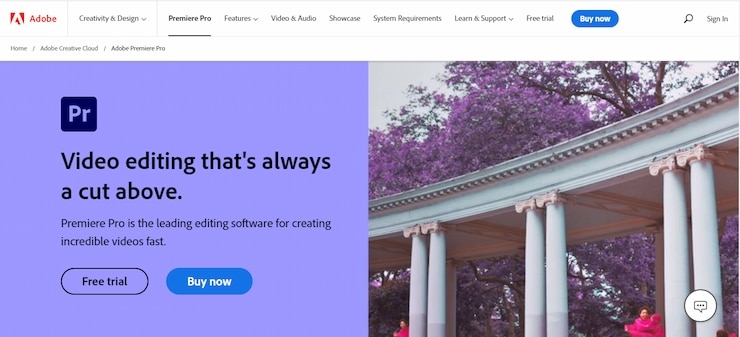
Adobe Premiere Pro is one of Adobe’s most popular products, having originally launched in 2003. It’s a robust professional-level green screen software that caters to demanding users. The app features a non-linear video editing interface that’s become the industry standard.
It’s packed with diverse and powerful tools that support a wide range of file formats and facilitate batch processing and collaboration. In combination with a highly-functional and comprehensive interface, these elements make up a great piece of video editing technology.
Best features:
- Batch processing tools allow users to open, switch between, and work on several projects at once.
- Advanced green screen features with color and luma keys let you easily swap out any color and light background.
- Audio assign and audio type tools make it easy to add dialogue, music, SFX, and ambience to your clips and adjust them accordingly.
- Integrations with other Adobe products, including After Effects, expand your editing options and save time.
Pricing:
- Annual plan 1 — $20.99/mo
- Monthly plan — $31.49/mo
- Annual plan 2 — $239.88 (prepaid)
| Best for | Professional editors |
| Key features | Useful organizational tools
Enhanced green screen features Rich audio editing capabilities Time-saving integrations |
| Price | Starting from $20.99/mo |
Pros:
- Non-linear video editing interface
- Feature-packed software
- Great green screen and audio features
- Helpful Adobe suite integrations
Cons:
- Unmanageable for amateurs
- Pricing plans on the costly side
9. Wondershare Filmora — Best Software for Green Screen With Simple Design

Wondershare Filmora is a simple green screen software with an intuitive interface and sleek design. It offers all standard video editing tools — from trimming and overlays to special effects and transitions. Plus, it includes over 170 background soundtracks and auto normalization, as well as silence detection features.
While they won’t satisfy the needs of more experienced editors, these elements certainly make Filmora an excellent choice for beginners.
Best features:
- A clean interface with adjustable panels, various project views, and a magnetic timeline approach makes managing tasks and editing videos effortless.
- Outputting tools support a wide array of formats, including ACI, MOV, MP4, HEVC, and mote. They also let you choose video quality.
- With 12 categories of effects and over 100 transactions, you will get to enhance the quality of your videos and make your creativity shine.
- A large collection of customizable text and title templates can help speed up the editing process.
Pricing:
- Monthly plan — $9.99/mo
- Annual plan — $49.99
- Perpetual plan — $79.99
| Best for | Ease of use |
| Key features | Simplistic interface and layout
Plenty of different effects and transitions Highly-customizable text and titles Solid outputting tools |
| Price | Starting from $9.99 per month |
Pros:
- Clean and easy-to-use UI
- Beginner-friendly software
- Good video editing features
- 100+ transitions and 170+ background soundtracks
Cons:
- Lack of fine-tune editing tools
- Separate subscription required for mobile apps
10. VSDC Pro Video Editor — Best Affordable Green Screen Software
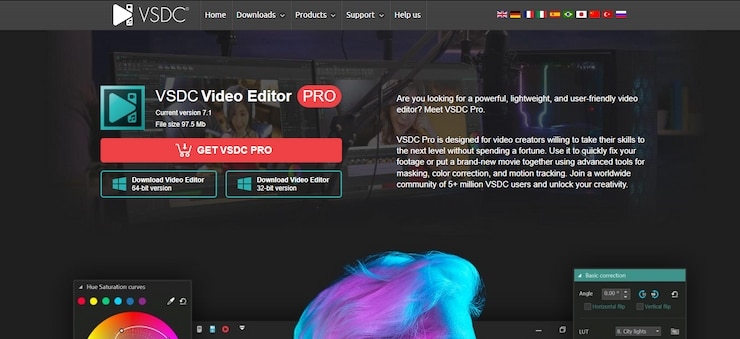
VSDC Pro Video Editor is one of the newest green screen tools on our list, having released its stable version only in 2022. It’s a lightweight technology with an affordable price that should appeal to editors with smaller budgets. Even though its interface and layout are not the best you can find on the market, this software still has many great qualities.
Best features:
- The HSL chroma key tool allows users to select and remove colors and modify details in the video to refine the mask.
- Built-in motion tracking will keep track of the moving objects in your video and let you assign their trajectory to features like images, text, and masks.
- The hardware acceleration feature can automatically speed up the effect processing and project exporting on more complex, high-quality footage.
- Scores of available visual effects, including flow transformation, advanced object animation, and face landmarks, will add character to your videos.
Pricing:
- Annual plan — $19.99/year
| Best for | Affordable pricing plans |
| Key features | Great HSL Choma Key feature
Built-in motion tracker Useful hardware accelerating tool Numerous unique effects |
| Price | Starting from $19.99 |
Pros:
- Affordable pricing plan
- Excellent HSL chroma key and processing acceleration tools
- Quality motion tracking and text animation features
- AI art generator
Cons:
- Cluttered interface
- Full-screen preview not available
Best Green Screen Software — Comparison Table
The previous reviews discussed each green screen solution on our list in detail. They’ve highlighted all the important features and explored their functionality, offering a full and complete view of each provider.
While important, this amount of information can seem overwhelming if you’re new to the industry or in a rush to learn the specifics.
So, this comparison table presents all the key information about our top 10 picks for the best green screen video editing software for an at a glance overview.
Have a look below and discover the perfect tool for your needs.
| Software | Best for | Top benefits | Pricing | Free plan/trial | Mobile app |
| PowerDirector | Overall | Advanced editing tools
AI motion tracker Royalty-free stock assets Tons of transitions and special effects |
Starting from $4.08 | 30-day free trial | Available |
| Final Cut Pro | Mac users | Powerful design
Robust chroma key feature Outstanding visual effects Fast output rendering |
$299 | 90-day free trial | Available |
| Adobe After Effects | Photography | Fantastic motion and animation tools
Slew of filters and light effects Convenient integrations High customization capabilities |
Starting from $20.99 | 7-day free trial | Not available |
| Camtasia | Streaming | Screen recording and live streaming features
Webcam with built-in green screen Easy-to-use workflow organization tools Powerful integrations |
Starting from $212.99 | 30-day free trial | Available in the form of plugins |
| iMovie | Free plan | Straightforward layout
Numerous special effects Solid audio editing tools Advanced mobile apps |
$0 | Free plan | Available |
| Lightworks | Video rendering | Powerful video editor
Convenient collaborative tools Efficient video rendering feature Customizable interface |
Starting from $0 | Free plan | Available |
| HitFilm Pro | Visual Effects | Robust visual effects collection
Good compositing tools Flexible exporting options Adjustable layout |
Starting from $0 | Free plan | Not available |
| Adobe Premiere Pro | Professional Editors | Useful organizational tools
Enhanced green screen features Rich audio editing capabilities Time-saving integrations |
Starting from $20.99 | 7-day free trial | Available |
| Wondershare Filmora | Simple design | Simple interface and layout
Plenty of different effects and transitions Highly customizable text and titles Solid outputting tools |
Starting from $9.99 | Free plan and free trial | Available |
| VSDC Pro Video Editor | Affordable plans | Great HSL Chroma Key feature
Built-in motion tracker Useful hardware accelerating tool Numerous unique effects |
$19.99 | VSDC offers a separate free version of its video editor | Not available |
What Is Green Screen Software?
Green screen software, also known as chroma key, is a technology that allows video editors to remove the background from videos and images. The software then replaces the background with any video or image the editor chooses. It’s used in various fields of videography and photography, where changing the subject’s location is either a requirement or artistic choice.
Today, the best green screen software for photography and videos comprises much more than chroma key tools. It includes other useful video editing features like special effects, transitions, overlays, animations, text and title adjustments, stock assets, motion tracking, video rendering functions, and more.
How to Apply Green Screen Effects
If used correctly, a green screen can be a game-changer in a shoot. The process includes several steps.
We’ve outlined them below to help you get the most out of this piece of equipment and its accompanying software.
- Find a green or blue panel that you can use as the screen in your shoot. The color you choose should depend on the background you’ll superimpose in post-production. Green works better for lighter and blue for darker backgrounds.
- Make sure your panel is smooth, flat, and well-lit. You should use separate lights for the background and the subject you’re shooting, but don’t forget to check if they match.
- Ensure there’s enough space between your subject and the background. Also, make sure that there are no other green or reflective objects or surfaces on the set.
- Once you’ve shot your clips or photos, upload them for keying. Green screen solutions comprise different keying processes. If you’re using our top choice PowerDirector, select the Layers option and then the Chroma Key button from the toolbar.
- Use the color-picking tool to mark the background. The software will immediately remove it. Place the new footage or image over the background, and adjust it.
Why Do I Need Green Screen Software?
Green screen technology opens up plenty of opportunities, depending on the industry you work in. We’ll list and explain the most important benefits of this technology below.
Versatility
Green screen software has applications in numerous fields. Most people have heard of its use in the entertainment industry. It’s also commonly utilized in the post-production of films and TV shows that require inaccessible or unusual settings.
However, that’s just the beginning. Today, the best green screen software is an indispensable part of the video and photo editing processes of news and weather broadcasts, advertisements, business marketing campaigns and presentations, and more. In fact, it’s so convenient that many remote workers use it when attending zoom meetings or interviews.
Advanced Branding
How to create a killer brand is one of the most relevant questions in the business world today. So, it comes as no surprise that a growing number of companies use green screen technology to supercharge their marketing. They usually superimpose their company’s name and logo into the background of their videos.
The chroma key features also stamp their promotional videos and presentation with watermarks. In that way, businesses use green screen software to both make the most of their marketing campaigns and presentations and protect their intellectual property online.
Professional Backgrounds
The contemporary business landscape is a highly competitive field. A company’s success depends on many factors, including professionalism. However, not all companies out there have the same budget to invest in this area.
For instance, it can be difficult for smaller businesses with remote teams to appear as professional as big corporations due to a lack of a uniform professional setting. Thankfully, green screen technology is an easy and affordable solution to that problem.
The best green screen editing software is easy to set up and use. In a few small steps, it can create the professional-looking background your business needs for meetings, advertisements, or appointments. For a small amount of money, you won’t have to worry about inadequate settings compromising your professional image ever again.
How to Choose the Right Green Screen Software?
You may be wondering — what is the best green screen software for me? Unfortunately, the answer is not easy to find. The market nowadays offers many variations of this technology, with different functionalities, features, and prices. The only way you can compare them against one another is if you use a fixed set of criteria. But what should those criteria be?
The following sections will list the qualities you should look for when comparing green screen software and explain why they’re important. Refer to them when deciding which tool is right for your needs.
User Experience
User-friendliness is the first aspect we consider when testing any new technology. Green screen solutions should be engineered so that beginners don’t need to spend too much time getting the hang of them.
Also, all their users need to be able to stay organized when editing their videos. To ensure that’s the case, we pay special attention to the software’s interface, layout, tool offer, and customizability.
The interface must be intuitive, and the layout needs to be neat so that you don’t waste time searching for basic tools or opening numerous tabs at once. Too many features can make the software feel cluttered and too complex to use on a daily basis. So, we also make sure the solution has all the tools you need (along with a few extras) without overwhelming you.
Chroma Key Feature
The chroma key is the central feature of every green screen software. It recognizes specific colors in the video — usually green and blue — and allows you to replace them with whatever background you wish. The best green screen software also offers a Luma Key feature that uses light and brightness levels to composite a foreground clip over a background clip.
Depending on your line of work, needs, and business size, you might require both of these features on a regular basis, so make sure to check the software you’re looking at has them.
Special Effects
The range and quality of special effects offered was another critical factor in our testing procedure. Effects come in various shapes and forms — from simple cuts and overlays to complex animations and illusions.
They add to the overall entertainment value of the video by making it more unique, interesting, and engaging. They can also help correct and cover up mistakes during filming.
The more the merrier is the general consensus when it comes to special effects among editors. That’s especially true if you’re running a business that’s part of the entertainment industry. However, smaller companies that use green screen software for other types of content usually need only basic effects. So, it’s best to go through the list of specific software offers and pick the one that matches your needs the best.
Extra Tools
We’ve mentioned that today’s green screen software solutions come with many more tools besides the chroma key. In fact, they include tools for motion tracking, rotoscoping, audio correcting and mixing, title and text placement, fast rendering, and much more. Your company’s size, line of work, and basic needs will tell you how many of these features you’ll actually require.
For example, you might need video editing tools to make your mobile editing stand out or improve your video presentations. Use these types of requirements as guidelines when choosing the right green screen software for you.
Pricing
Prices are the last factor we’ve considered when deciding whether a green screen software is really worth it. Green screen software is usually charged on a subscription-based model with several monthly or yearly plans at different prices. However, some operators also offer their products for free.
The differences between these options lie in the available features and the allowed number of users and devices. Free plans usually include fewer features, so they might not suit professional editors. Nevertheless, the best free video editing software for the green screen can be all a smaller business needs, depending on the industry it’s in.
All in all, when choosing the perfect software, it’s important that you consider whether its price reflects its offer and fits your budget.
Conclusion: What Is the Best Green Screen Software?
Green screen software is an essential component of every good video editing solution. A quality product can save you the time and money you would spend on renting studio space. It will also provide a professional background for your presentations and meetings and improve your marketing campaigns.
On top of that, it can be a great and affordable way to make your videos stand out from the rest.
Our research and testing found that PowerDirector is the best green screen software, as it can help you with all these tasks and more. It features a user-friendly interface, comprehensive management tools, fantastic chroma key features, and a massive library of special effects, transitions, and royalty-free assets.
Plus, it offers several affordable pricing plans and a month-long free trial. It doesn’t get much better than that!