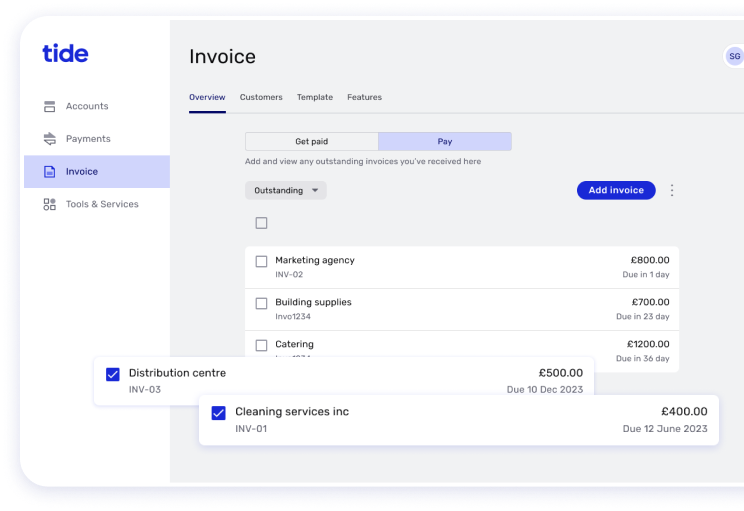Every business requires reliable accounting software to handle its finances. However, for construction companies with many moving parts, the software you choose must meet your specific business needs, be affordable, flexible, and offer good customer support. Construction firms often manage a larger number of contractors, subcontractors, workers, and various material suppliers for each project.
While there are hundreds of construction accounting software on the market right now, not every one of them deserves your attention and money. So, after testing countless construction accounting software, we have curated this list of the top 11 software that excels in terms of data accuracy, security, and feature diversity. So, let’s get started!
The Best Construction Accounting Software for 2025
Here is a list of the top 11 accounting software for construction:
- Oracle NetSuite — The best all-in-one accounting solution for construction companies as it’s highly flexible and customizable and allows the easy management of finances, people, resources, and equipment
- Zip Books — The best free accounting solution for unlimited invoicing, managing an unrestricted number of vendors and customers, plus bank reconciliations and basic reporting.
- Sage 100— Simple cloud solution for effectively managing contractors and projects on the go, including payroll, AIA billing, lien waivers, and compliance
- Knowify— Popular construction solution for simplifying and streamlining cost calculations, job quotes, bidding, and making multiple payments at once
- Penta— Dedicated accounting solution for construction firms looking to manage projects, budgets, payroll, and resources to streamline day-to-day processes.
- Tide— A highly recommended accounting software for expense tracking, cash flow forecasting, and fulfilling your debt requirements at an affordable price, thanks to collaboration with numerous partner banks.
- Jonas Premier — Construction-focused software for easy project management and accounting, but comes at a hefty price of $199/user/month for powerful cloud automation.
- BuildSmart— Popular enterprise management system for engineering and construction businesses for project budgeting and expense tracking to inventory and resource management.
- Accubuild— Top choice for managing hours worked on site and for giving subcontractors control over the project the budget, plus, you’ll also be able to easily manage accounts receivable and payroll
- ComputerEase— Has 3 mobile apps to effortlessly and remotely manage inventory, on-field time, and project budgets on the go — plus, it boasts flexible invoicing, tracking, and billing options
- CMiC— All-in-one solution that even includes team collaboration capabilities, enterprise planning, accounting, asset and human resource management, and project tracking features.
The Best Construction Accounting Software Reviewed
We are now going to dive into the details, including features, pricing, advantages, and disadvantages of our top 11 picks for the best accounting software for construction companies, so make sure you read until the end:
1. Oracle NetSuite — Overall, the Best All-in-One Construction Accounting Solution
As a mammoth in the accounting space, it’s truly no surprise that Oracle NetSuite makes it top of our list for the best construction accounting software solution on the market. It’s highly flexible and customizable, so regardless of the business and industry, it’s sure to be a solid choice.
That said, it’s predominantly a leader for mid-to-large-sized organizations looking for an all-in-one machine to handle everything from accounting to budgeting, inventory management, logistics, and everything in between, but it can be a bit costly for smaller businesses.
However, having said that, Oracle NetSuite doesn’t provide set pricing as each business’s needs are different, so whether you’re a large or small organization, we highly recommend checking out their demo and requesting a quote to see whether it’s a good fit for your construction firm.
But before you do, here are some more details on what this tool can do for you.
Best Features
Here is what we love about Oracle NetSuite:
- Accounting: Effectively plan and budget for projects and track expenses, plus manage multiple legal entities and payables in numerous currencies to ensure compliance
- Order Management: Effortlessly manage equipment and resources to ensure projects are completed on time and within budget.
- Safety: Ensure compliance on sites and track any incidents, plus keep a log of site inspections and quality assurance checks.
- Reporting: Get real-time, custom insight into your resource allocation, materials, revenue, and expenses, amongst other things, to make informed decisions.
Pricing
As we mentioned earlier, Oracle NetSuite doesn’t offer pricing on their website because they offer services curated to your specific needs. Request a demo and quote today to see why over 34,000 companies entrust Oracle to streamline their processes.
Pros
- Consolidated invoicing
- Easy forecasting and trend analysis
- Offers cross-department collaboration
- Incredibly customizable for custom dashboards, forms, etc.
- Fantastic inventory and order management
Cons
- Limited documentation available
- Support can be slow depending on your time zone
2. Zip Books — The Best Free Accounting Solution for Construction Firms
Zip Books operates on the principles of simplicity and ease of use. Be it its interface or features; everything has been designed to make accounting simple, even for beginners.
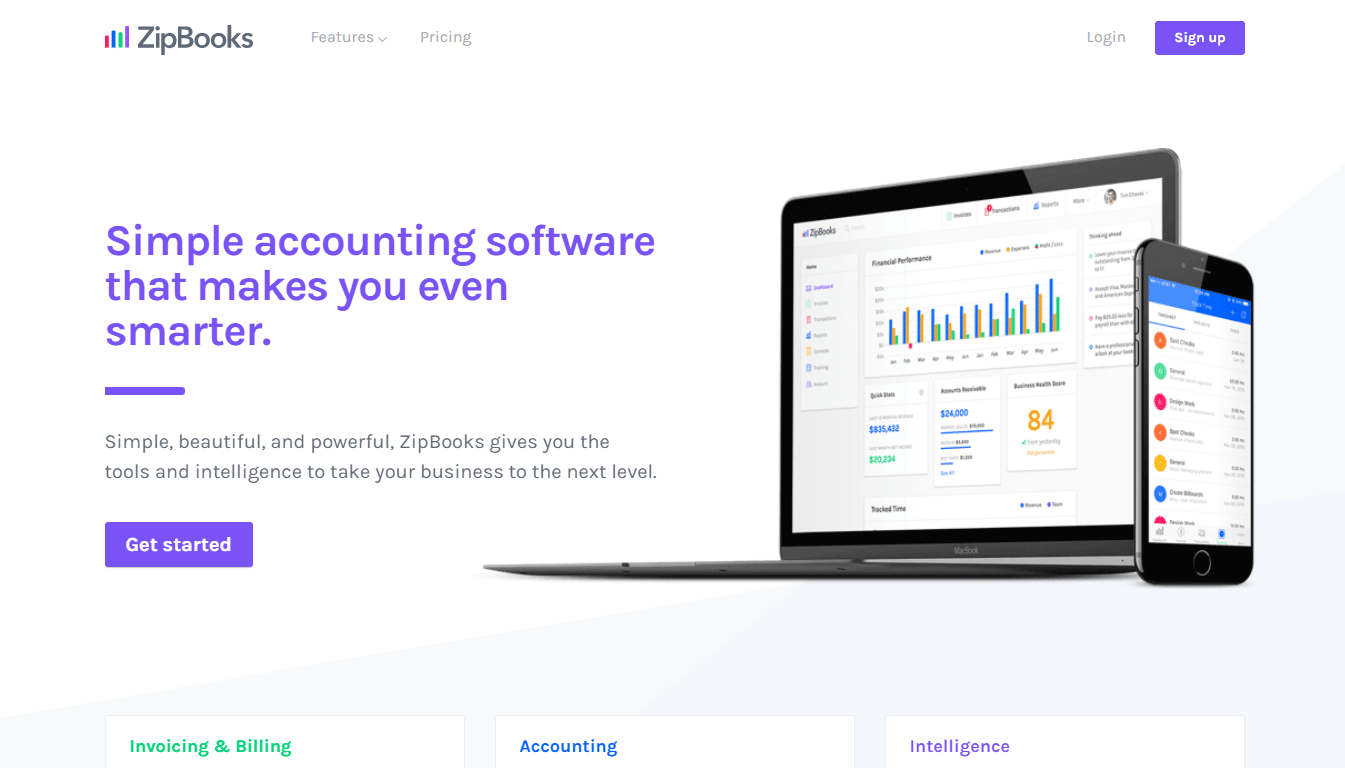
In fact, according to reports, it was found that Zip Books users spend 15% less time on accounting duties compared to other construction accounting software users.
Another impressive feature of Zip Books is its diverse database of templates that are both catchy and professional. If you are a new business with no knowledge of designing invoices and bills, Zip Books is all you will need.
Best Features
Here is what we love about Zip Books:
- Bank Reconciliation: Not sure if your personal records match your bank transactions? Let Zip Books take care of your bank reconciliation responsibilities to never miss any transaction.
- Auto Categorization: If you are tired of manually categorizing all your payments, the Zip Books auto-categorization feature will be your friend. Let your user history help the tool decide what transaction goes where.
- Quality Score: If you are new to creating invoices, Zip Books will offer you a quality score and suggestions on each invoice draft to help you get paid faster.
- Recurring Billing: You can also schedule future invoices or auto-charge credit cards of long-term clients using this tool. The best part? Each time you receive a payment, your client automatically gets a receipt for the transaction.
Pricing
Here are the plans offered by Zip Books:
- A free forever plan
- Smart: $15/month
- Sophisticated: $35/month
- Accountant: Custom pricing
Pros
- Affordable pricing
- Best for beginners
- Quality automation tools
- Diverse accounting and billing features
Cons
- Fewer integration options
3. Sage 100 — Simple Cloud Solution for Effectively Managing Contractors and Projects On the Go
Sage 100 is another all-in-one business management software with feature-rich accounting solutions. It takes care of your funds throughout the manufacturing stage all the way to the final distribution cycle.
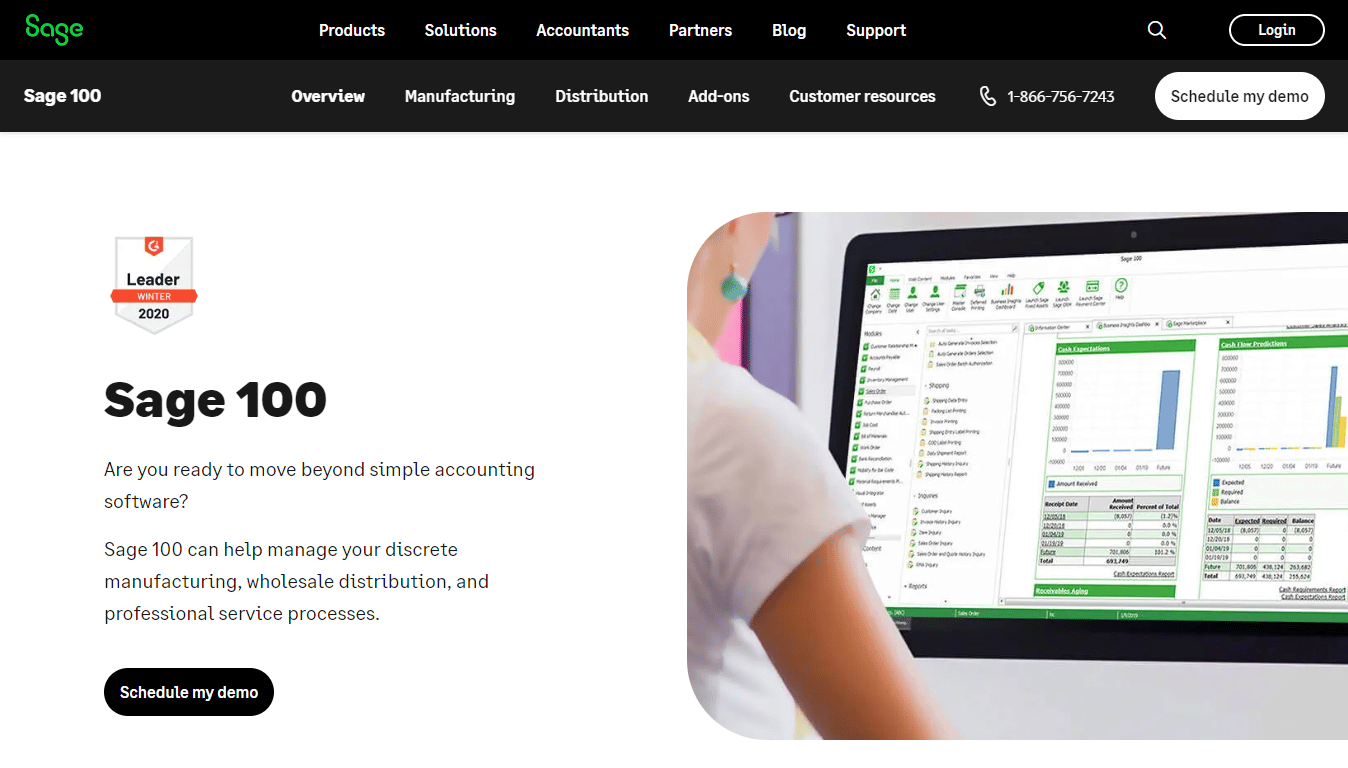
The best part is that the ERM software is cloud-based, meaning you will have 100% control over your data and still reap the benefits of cloud storage.
Sage 100 is different from traditional tools in that its focus lies on deep customization, allowing it to grow and adapt to changing needs of every construction company.
So, irrespective of whether you are a startup or a multinational construction enterprise, Sage 100 has it in it to be the right fit for you.
Best Features
Here is what we love about Sage construction accounting software:
- Top-notch Security: Sage 100 uses granular security and robust audit tracking, protecting your funds and data from fraudsters.
- Legally Compliant: All the solutions provided by Sage 100 are legally compliant and abide by every single industry rule your company needs to follow.
- Financial History: All your financial history, invoices, customer communication, and memos are available at your fingertips, negating any chances of you messing up the numbers.
- Customizable Access: Not everyone should be able to access sensitive billing and invoicing information. That’s why Sage 100 allows you to customize access and permissions for individual users.
Pricing
Sage 100 offers three paid plans: Essentials, Advanced and Complete. Unfortunately, the company doesn’t disclose the details of its plans and pricing publicly, so you will have to contact their team to request a quote.
Pros
- Secure storage and operation
- Unlimited add-ons
- Customizable permission access
- Stellar customer support
Cons
- The dashboard and interfaces are pretty outdated
4. Knowify — Popular Construction Solution for Simplifying Accounting Tasks
One of the biggest challenges in the construction business is the contractual nature of contracts. Instead of long-term employment and steady cash flows and payroll, construction managers have to deal with bidding, negotiation, and multiple payments all at once.
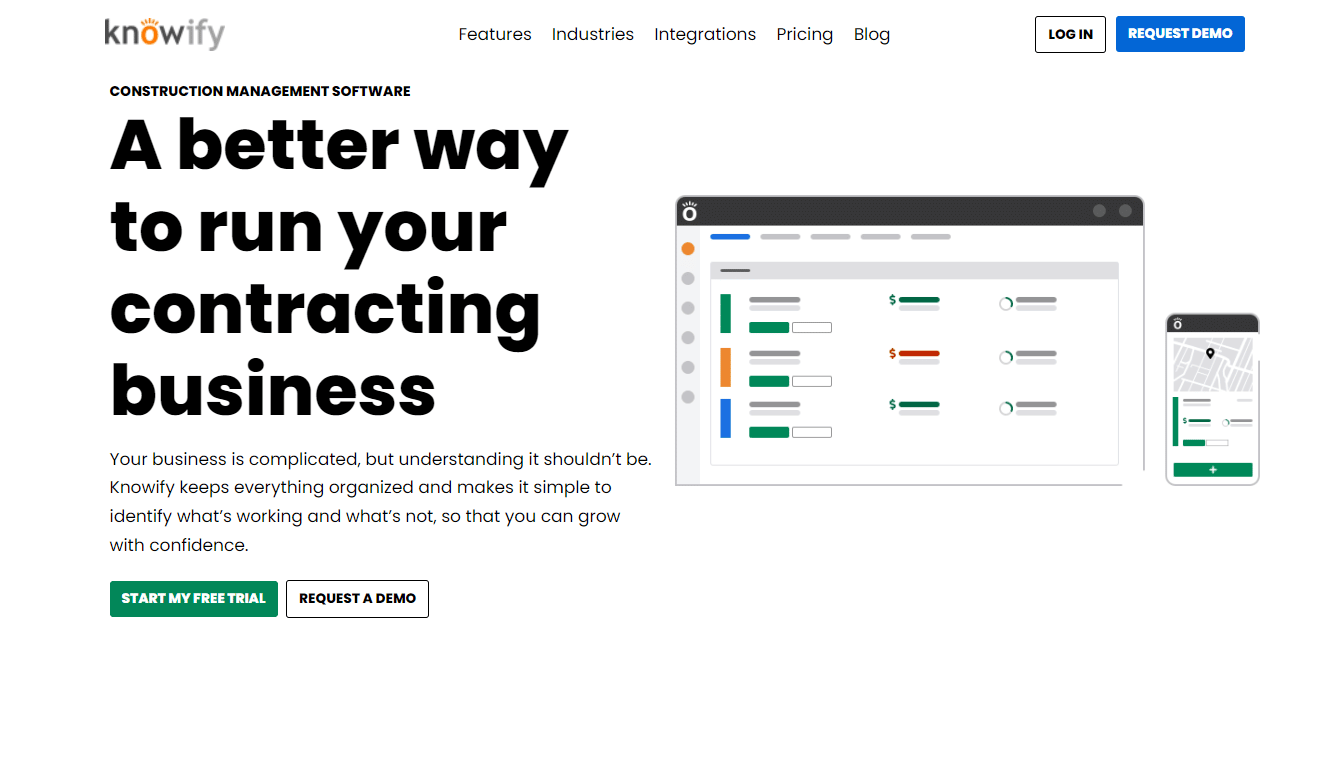
Knowify specializes in simplifying, organizing, and streamlining data. It also gives you better visibility into your data and shows you what is and isn’t working for your business so that you can allocate your budget wisely.
Best Features
Here is what we love about Knowify:
- Job Quotes: Create quotes and bids for your clients in just a few clicks using Knowify’s branded templates and letterheads.
- Time Tracking: Track when your workers log in to calculate their total working hours and instantly estimate your expense on payroll.
- Cost Calculation: Whether it’s resource investment or manual labor charges, itemize each expense, calculate your total expense and immediately convert them into bids in a single click.
- Profitability: Want more insight into your funds and financial performance? Knowify’s insights are here for you! Get detailed analytics on every penny you spend on the project and estimate your profit accordingly.
Pricing
Here are the plans offered by Knowify:
- Plus: $68/month
- Growth: $149/month
- Enterprise: $264/month
- Beyond Enterprise: Custom quote
Pros
- Transparent pricing
- Easy time tracking
- Simplified cost calculation
- Branded templates for bids and quotes
Cons
- The time-tracking feature could use a little polishing
5. Penta — Dedicated Construction Accounting Solution
If you are looking for a one-stop solution for all construction needs, Penta is a must-try. It is a dedicated construction management software that takes care of every aspect of construction projects, including budgeting, payroll, service, resource management, etc.
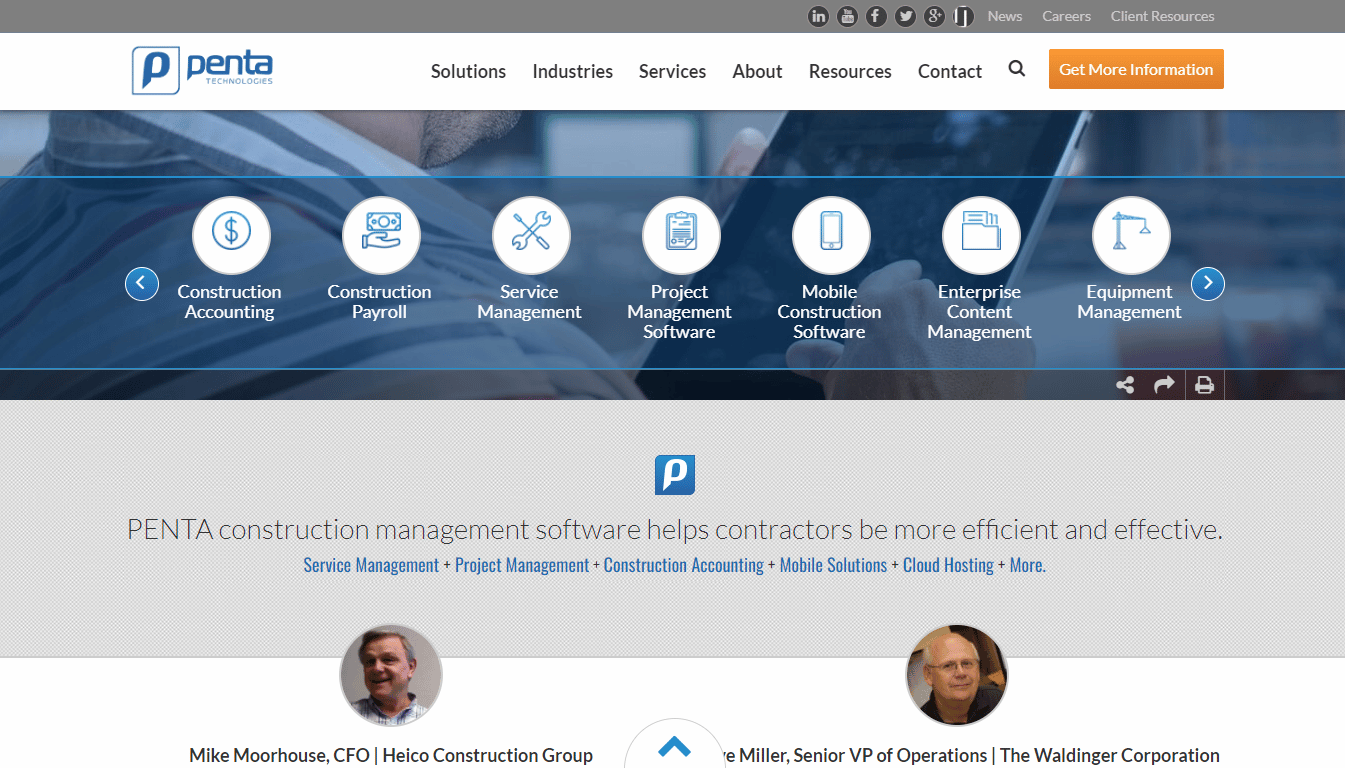
One of the best features of Penta is its mobile-friendly app that gives you easy access to your on-site information and project budget on the go. The tool has received tremendous positive reviews and has partnered with some of the biggest brands, including Murphy, Remco.Inc and Moran Group.
Best Features
Here is what we love about Penta:
- Customer & Employee Portals: Thanks to Penta, managing your clients and employees has never been easier. Penta provides separate portals for your customers and workers so that everyone is in a united centralized system.
- Job Cost Control: A lot of variables go into the final costing of construction jobs. Penta gives you better control over these factors to streamline your final expense.
- Payroll Management: Penta is equipped to handle payrolls for labor-intensive projects by keeping a centralized database of working hours, reimbursements, overtime, etc.
- Regular Accounting: Day-to-day accounting is an integral part of construction companies. Whether it’s your purchase orders, expense forecast, or simply budget tracking, you can do it all from Penta.
Pricing
Penta does not reveal its pricing online; you need to reach out to its team for more information on its plans and a quote.
Pros
- Resource management and cost control
- Centralized database of all of your expenses
- Individual portals and access levels for workers and clients
- Simplified payroll management
Cons
- Not user-friendly
6. Tide — Accounting Software for Expense Tracking, Cash Flow Forecasting, and Fulfilling Your Debt Requirements
Tide allows you to manage all your expenses from one account and one dashboard. Dealing with contractors and laborers can be overwhelming, including keeping track of the long list of expenses and separate accounts.
Unlike most accounting software on our list, Tide is a financial platform tailored to commercial needs and allows you to open a business account in a matter of a few minutes. And if you already have a business account, you can link your bank account to a Tide account for easier management of expenses and accounting.
What’s more, you can add up to 50 people to one business account, meaning you can onboard just about everyone you have given the authority to expend on the project and set limits for each laborer or contractor. This way, they’ll be able to scan and upload their own receipts, reducing the chances of any embezzlement.
Besides, there are several partner banks to take care of your debt requirements if any, and many accounting integration options featuring the most robust accounting software like Xero and QuickBooks in case you don’t want to use the in-built one.
Best Features
Here is what we love about Tide:
- Forecast Cash Flow: Construction businesses often have a lot of money in transit. Tide gives you an idea of what your bank account would look like at the end of the month 30 days in advance.
- Powerful Integrations: To handle heavy transactions, you need robust accounting software. Tide allows you to integrate your account to Xero, Sage, and others so that you can choose one that’s right up your alley while enjoying other features of Tide.
- Automatic Iate Invoice Chasing: You can match the payments you receive to the invoices you sent out and mark those completely paid, so you don’t have to waste time trying to find outstanding amounts and match the payments manually.
- Expense Cards: You can streamline your expenditures by adding people to the list and monitoring the expenditures in real time.
Pricing
Here are the plans offered by Tide:
- A free forever plan
- Plus — $12.73 + VAT — per month
- Pro — $24.20 + VAT — per month
- Cashback — $63.72 + VAT — per month
Pros
- Great accounting integrations with Xero, Sage, and more
- Integrate your bank account with Tide
- Robust invoice tracking and chasing late payments
- Easy applying for loans
Cons
- In-built accounting software isn’t as advanced
7. Jonas Premier — Premium Construction-Focused Software for Easy Project and Accounting Management
Jonas Premier is an accounting and project management software designed specifically for the construction industry. Jonas Premier realizes that project management and accounting go hand-in-hand, thus providing you with all the data you need to work on both of them simultaneously.
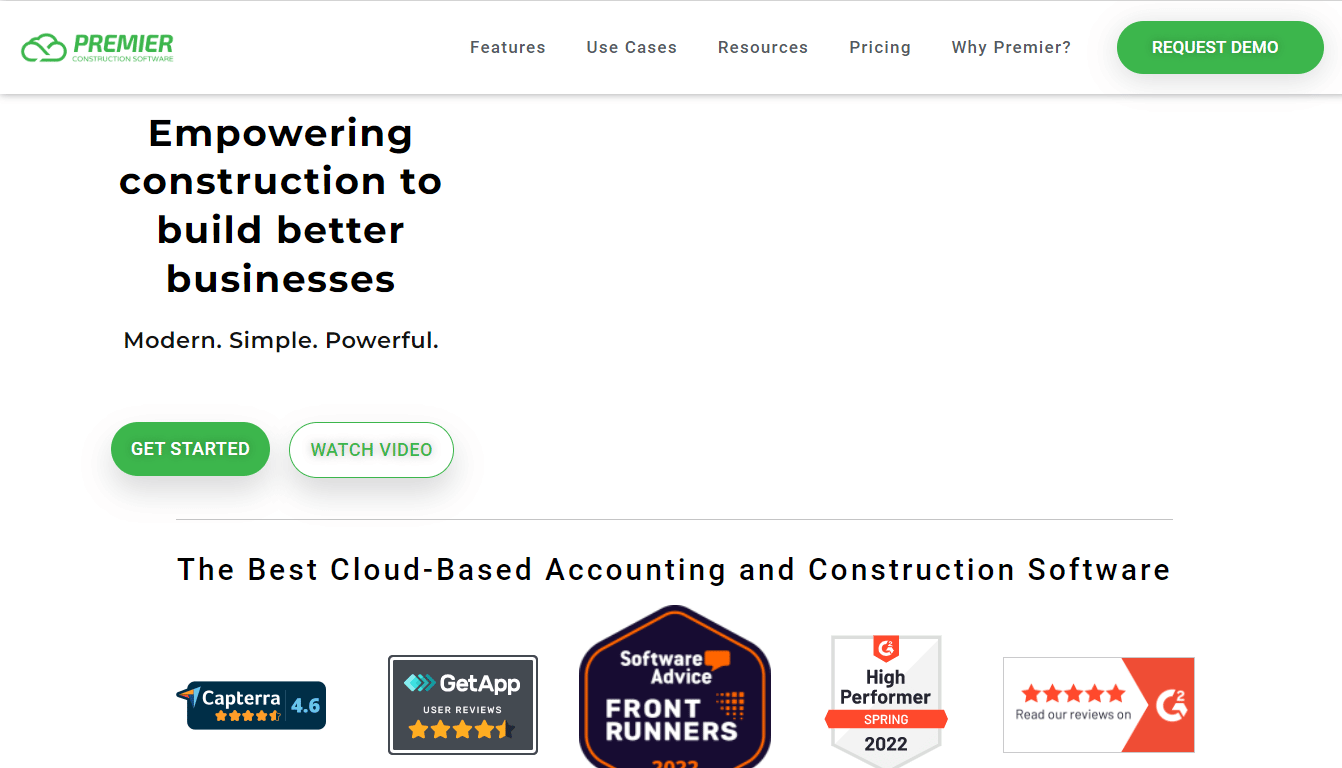
The best thing about Jonas Premier is its powerful automation features. Automating a time-consuming and complex process takes the burden off your team and allows them to focus on other discretionary tasks.
Automation also minimizes petty mistakes in data entry and calculations, making your reports 100% accurate.
Best Features
Here is what we love about Jonas Premier:
- Budget Estimation: Create budget estimations and monitor anticipated costs to keep better control of available funds.
- Automated Billing: Automatically generate accurate bills and invoices for workers, vendors, and resource-related expenses.
- Automated Fund Sync: Any time you make a payment or generate an invoice, the numbers are immediately reflected in your total cost or job cost control dashboard, negating the need for you to update the changes manually.
- Automated Payments: You can do an automated fund transfer using Jonas Premiere any time you are paying AP, i.e., Accounts Payable.
Pricing
Here are the plans offered by Jonas Premier:
- Monthly: $249 /Concurrent User/Month
- Annual: $199 /Concurrent User/Month
Note that it also offers a staff training and onboarding service at a one-time implementation fee of $30k.
Pros
- Free demo
- Powerful automation
- Easy budget estimation
- Doubles up as a project management tool
Cons
- Software-aided staff training is too pricey
8. BuildSmart — Popular Enterprise Management System for Engineering and Construction Businesses
BuildSmart is much more than construction accounting software. This futuristic enterprise cost management solution allows contractors to take complete control over their projects through real-time, organized data updates.
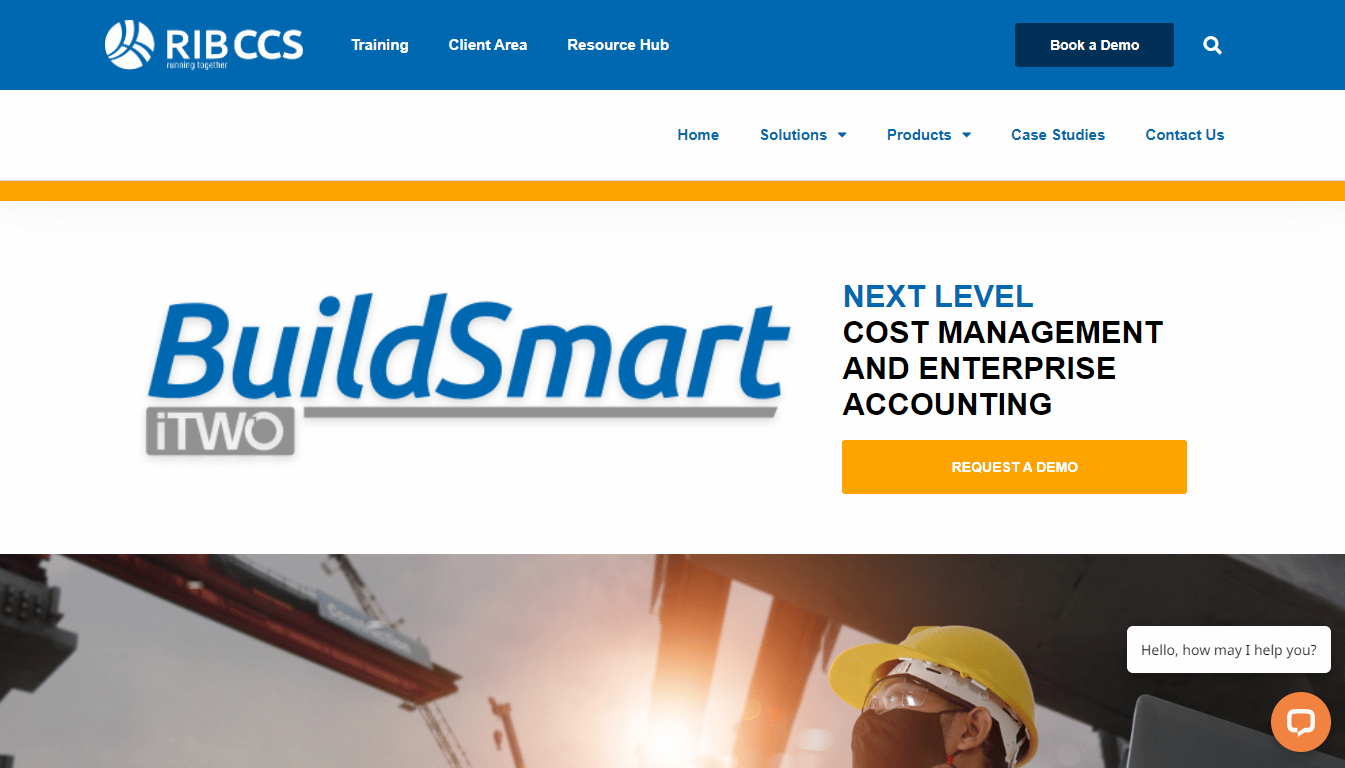
It projects stock levels to coordinate reordering dates, not to mention that it also provides information on individual working hours to automate payroll.
Simply put, from helping contractors estimate project budgets to managing resource procurement and controlling budget allocation, everything can be done from BuildSmart’s intuitive platform.
Best Features
Here is what we love about BuildSmart:
- Payroll: BuildSmart creates region-specific payroll as soon as it receives updates on the activity and working hours of the employees.
- Cost Reporting: By taking the project budget and expected expenses into account, BuildSmart allows you to project the expected profit, allowing you to influence the factors to increase it.
- Inventory Management: Manage your inventory and get everything you need at your fingertips with BuildSmart’s weighted average costing method.
- Resource Management: A massive chunk of project expenses goes into procuring and running large tools and equipment. BuildSmart helps you keep track of their usage, maintenance charges, and other overhead expenses to minimize overspending.
Pricing
The company hasn’t listed its pricing on its website or anywhere else online. You can reach out to their sales team for more information and a custom quote.
Pros
- All-in-one cost management solution
- Impeccable data integration
- Complete control of contractors
- Frictionless information exchange with all stakeholders
Cons
- Pricing not revealed
9. Accubuild — Top Choice for Managing Hours Worked on Site and Giving SubContractors More Control
Accubuild is best known for its user-friendly interface that helped it rank as the number one accounting and project management software in the construction industry.
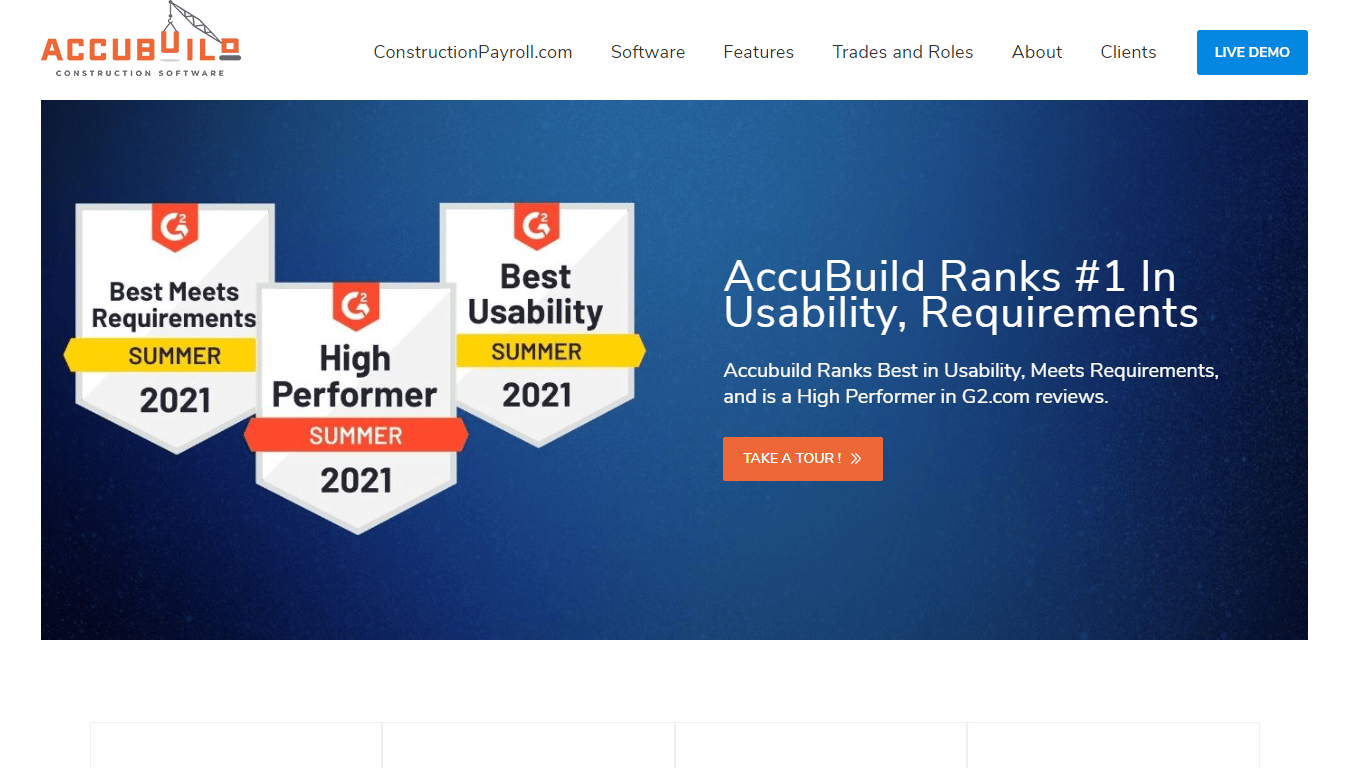
One of the best things about Accubuild is its friendly team that encourages you to get on a 15-minute discovery call to help you understand if the tool is the right match for your business needs.
Accubuild takes care of every aspect of a construction project, starting from inventory management, resource management, document and project management, scheduling, and, most importantly, accounting.
Want to know the best part? All of these features are also available in a responsive mobile application.
Best Features
Here is what we love about Accubuild:
- A|B Time Clock: A|B Time Clock is a tablet solution to track all your workers and their working hours on-site remotely.
- A|B Subcontractor: A|B Subcontractor is an integrated platform that gives the subcontractors ultimate control over the project, especially the budget.
- Payroll: Creating payrolls is extremely easy with Accubuild. It gives you access to the timesheet and work done by different workers so that you can keep your crew happy with timely payments.
- Accounting Receivable: Your business won’t survive without a steady cash flow. That’s why Accubuild offers a dedicated solution to track and manage all your receivables.
Pricing
Accubuild does not display its prices on its website. Reach out to the team for more information.
Pros
- Effective and remote time tracking
- All-around budget and fund management
- A comprehensive tool for subcontractors to supervise the whole process
- Accubuild’s very own payment portal – Accubuild Pay
Cons
- The project management features are outdated
10. ComputerEase — Best Construction Accounting Software For Field Mobility
Construction businesses are different in that you need a more flexible accounting solution when you are dealing with contractors and laborers, and that is exactly what ComputerEase specializes in.
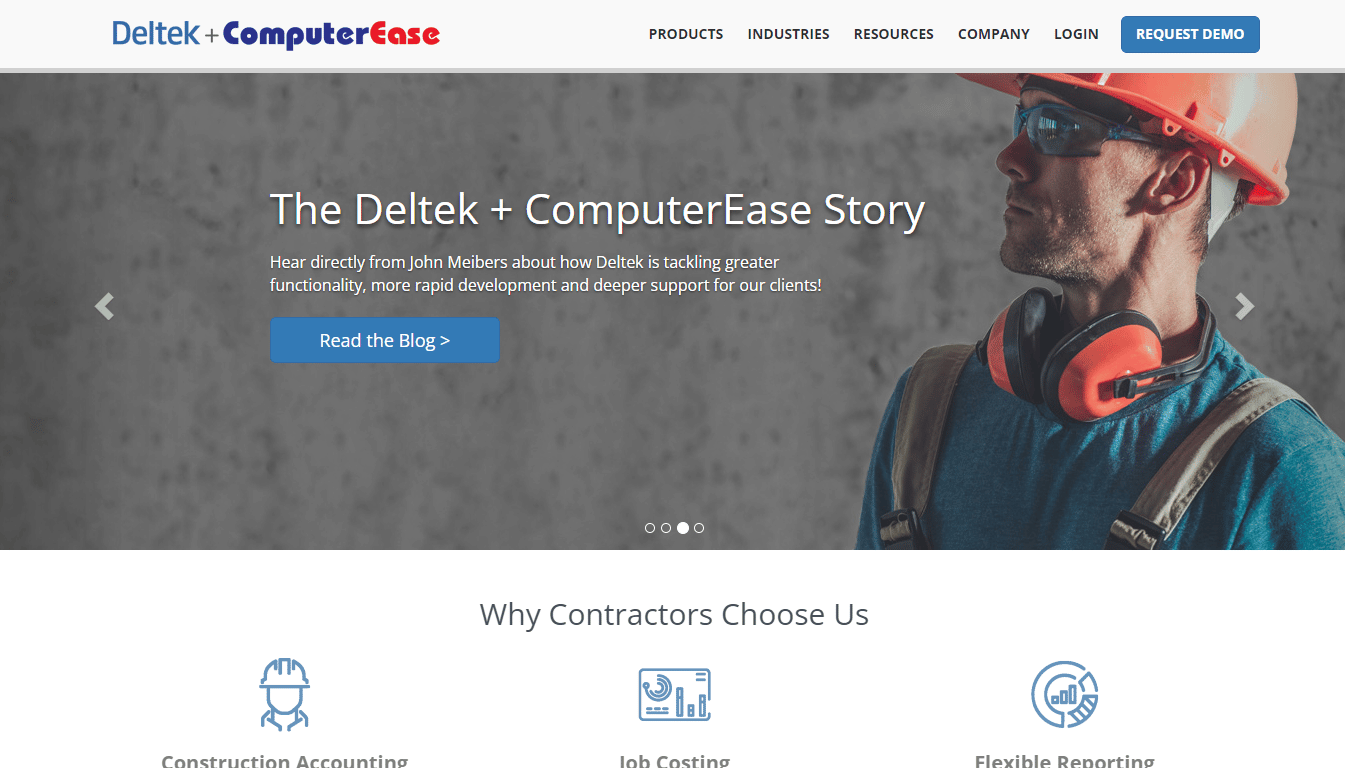
This robust accounting software focuses on both in-field and in-office reporting so that you get a 360-degree view of the project and your funds. What’s more, the software is supported by three mobile apps designed for inventory, time, and budget management.
Best Features
Here is what we love about ComputerEase:
- Job Costing: Monitor all the variables of a project and track the budget of each task to better anticipate budgetary requirements and prevent overspending.
- Field Mobility: Have an extra pair of eyes on the field by integrating your ComputerEase dashboard with mobile devices and get real-time data to make critical decisions.
- Invoice Tracking: Want better control over your invoices? ComputerEase allows you to automatically route and reconcile every invoice you receive or send out.
- Flexible Billing Options: No more struggling to find your perfect billing options. Whether you want it to be based on time, materials, or unit, you can use ComputerEase’s freeform billing to fit your needs.
Pricing
Like most construction management software, ComputerEase, too, does not reveal its pricing. That said, feel free to share your requirements with its team to get a custom quote.
Pros
- Enables remote monitoring
- Three mobile apps
- Simplifies invoice creation and tracking
- Flexible billing options
Cons
- ComputerEase updates require every user to be logged out
11. CMiC: All-in-One Tool That Includes Team Collaboration Capabilities
CMiC doesn’t just serve as an accounting or project management application for construction businesses. In fact, much of its popularity stems from the fact that it has served as the ultimate foundation and a unified base for every type of construction business in the past few decades.
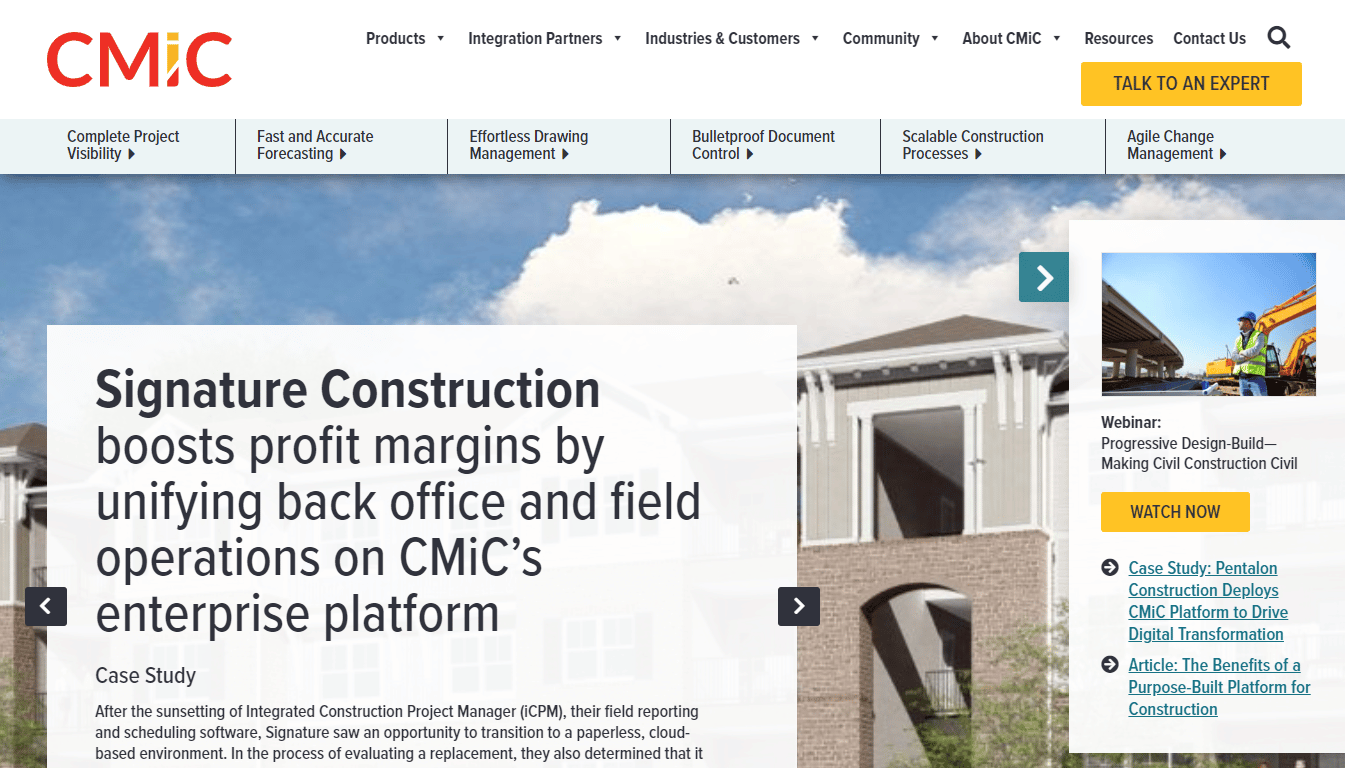
Some of the services offered by CMiC include human resource management, project management, accounting, budget allocation, enterprise planning, content management, and asset management.
Everything you may possibly require to power up your construction business is available at CMiC.
Best Features
Here is what we love about CMiC:
- Revenue Management: CMiC will keep all your invoices and cash receipts in one place to accurately estimate your revenue for every project.
- Cost Management: Want to quickly skim through all your expenses for a project? CMiC got you covered. It stores all your payables in one place, be it resource price, overhead expenses, or employee compensation.
- Team Collaboration: Collaborating with your team is a breeze with CMiC. The centralized system and its database keep everyone in the loop so that your workers and accounting team are in sync.
- Budget Reporting: Efficient accounting isn’t complete without effective budget reporting. Get detailed insights into your funds through an enterprise-wide panel to track your expenses and keep everyone on the same page.
Pricing
CMiC believes in understanding customer needs before quoting a price. Reach out to its team for more details.
Pros
- All-in-one construction management software
- Substantial resources to get started with
- Adequate integration options
- High-grade data security
Cons
- Poor customer support
What is Construction Accounting Software?
Construction accounting software is built specifically for construction firms to track the inflow and outflow of money from the business. Such software enhances general accounting features by adding modules to monitor job-specific costs and handle payment and procurement.
They allow construction firms and contractors to be as productive as possible and boost profits.
Whether your construction project is commercial, residential, or industrial, construction accounting software will assist you in tracking real-time costs such as materials and labor, staying on top of revenue, and managing employee payroll.
Certain construction accounting solutions are project-specific and provide specific financial data, whereas others offer accounting insights into the organization as a whole. Construction accounting is also available as an add-on to highly integrated construction management software.
Construction accounting software packages offer the following unique functionalities:
- Job Costing: This entails keeping track of and reporting on transactions specific to each job.
- Contract Revenue Recognition: Evaluate when to officially record a project’s revenues and costs.
- Retainage: A set amount of money withheld until the project is completed.
- Specialized Billing: This involves fixed price, unit price, time and material, and progress billing.
Construction accounting software tracks the sales and profits of each job and can even identify significant factors that contribute to a job’s profitability, so construction companies and contractors can use them to track financial data for projects.
Lastly, such software also helps improve project performance, promotes visibility and transparency into resource utilization, and synchronizes project data across all stakeholders.
How Does Construction Accounting Software Work?
Construction accounting software can be installed either on-premise or in the cloud. If the tool is cloud-based, you can access it from any location that has an internet connection.
On the other hand, if the software is installed on-premise, you can only use it on the system on which it was installed. Construction accounting software is typically focused solely on the finance documents and reports of a construction company.
After selecting and signing up for accounting software, you will have to merge your company’s general ledger with the software. All you have to do then is enter your expenses, and the construction accounting software will digitally record and automatically start organizing them for you.
You will know how much money you are spending and where, and how profitable you are, and all this, without the hassle of shoeboxes or spreadsheets. Because of the built-in timer in construction accounting software, you will know precisely how long tasks take.
Simply set a timer and get to work; you will have a precise time log ready to add to an invoice when you are finished.
Furthermore, most businesses prefer cloud-based tools due to their walkability for any user account with an internet connection and the potential to update the software without downtime or having a tech expert come to the office in case of errors.
What Are the Advantages of Using a Construction Accounting Software?
Construction accounting software tags along multiple advantages to construction firms, making them a sound investment. Here are the perks of using construction accounting software:
Budget Management
One of the most significant advantages of using accounting solutions is keeping track of cash flows as the project progresses. This is beneficial because businesses can use this information to control project progress and expenses.
This allows the builder to curate a task list, including material requirements, workforce requirements, machine requirements, and much more. This would aid in reducing excess materials and over-budget issues.
Furthermore, if the project is not yet finished and you have exhausted your financial limit, it will be easier to analyze what went wrong and ensure that it does not happen again.
Simplifies Invoicing
Invoicing is a basic necessity for all businesses, and construction firms are no different. Construction accounting software will automatically record every transaction. You can use your accounting software to track who owes you money, how much they owe, and when the bills are due.
The system will automatically record accounts receivable from vendors or invoices sent to clients. It will also facilitate you with features such as payment reminders, automatic invoicing, and conversion of estimates to invoices.
So, misplaced or lost invoices are no longer a cause of concern because they are safely stored on the server of your construction accounting software.
Cost Efficiency
Perhaps the most significant advantage of opting for construction accounting software is its ability to bring about cost efficiency without limiting output. Your workers will no longer need to go through piles of paperwork to find documents.
Employees can use construction accounting software to locate essential documents, including change orders, contracts, and budget status. As a result, project costs will be reduced, and project failures that could result in large expenditures will be eliminated.
It also lowers operational costs and provides real-time financial data, allowing the organization to become more profitable. Also, you can deal with major issues as they arise if all relevant data is easily accessible.
You can, for example, reduce the risk of project cost overruns and deal with costly project pitfalls as they arise.
Flexibility
Managers and site supervisors require construction data to develop plans. Using cloud-based accounting software will allow them access to the most up-to-date and reliable data.
When project leaders, accountants, and estimators have the most up-to-date data, they can make decisions that help the company thrive. Furthermore, construction accounting software allows you to operate efficiently in both the field and the office.
You can also use them on a tablet, desktop, or smartphone mobile app with little to no change in efficiency.
They will help you keep count of your construction activities and subcontractors by importing data from the site into dashboards that you can then access from your pocket device. This makes it extremely simple for managers to complete and deliver projects ahead of schedule.
Integration
Say goodbye to manually entering data into non-integrated software. All your operations are simplified when you link your business to accounting software.
Construction organizations can simply move project data from their accounting solution to their project management platform and vice versa. Keeping data secure between two platforms is one of the major advantages of integration.
Data might be lost when companies have to enter information across platforms manually. Integration is thus a key USP of cloud-based accounting software.
Increases Productivity
Cloud-based construction accounting software allows businesses to work more efficiently. Some accounting software can swiftly assist a company in creating reports to help them better understand their finances. This will propel companies to make better business judgments.
It will also assist project managers in determining the source of budget overruns and taking the required steps to rectify the situation. These reports can sometimes assist firms in recognizing which initiatives need additional time and effort and how to handle them in the future.
Job Costing
Tracking tasks and costs becomes more difficult as the company expands. Job costing is complementary to the general ledger in construction accounting. Last-minute orders and handwritten notes, even though acceptable, can soon cause you to lose track of your expenses.
Fortunately, there won’t be any guesswork when it comes to job costing if you’re using construction accounting software. It will centralize all your business tools, allowing you to maintain your job cost chart up to date in real-time.
Feel free to get rid of your outdated handwritten invoices and disorganized spreadsheets. Instead, you may benefit from streamlined project management and precise job cost tracking, allowing your company to handle more projects easily.
Enhances Customer Experience
A professional proposal built from your cloud estimate data and covers all alternate materials, bid documents, value adds, and a transparent pricing breakdown reflects highly on your firm, not to mention that it negates the scope of any doubt a customer may have about your services.
After all, consumers will walk out the door happy and satisfied if a construction business completes its job on time and within budget. A satisfied client may deal with you in the future if they have similar work. With these software platforms, you can ensure excellent customer service!
Information Sharing Made Simple
Every project will have its own set of plans, files, and maps, and there can be many people involved. Another advantage of construction accounting software is that it can swiftly relay information.
Since all project management data is kept in one location, finding relevant information is as simple as clicking a button. Information may be shared at breakneck speed using cloud-based technologies. As a result, project financial managers can move data from one solution to another.
Also, every project-related employee has rapid access to critical data at any time, resulting in more efficient communication. You will also be able to make better judgments and increase profitability since everyone is on the same page.
Improves Data Accuracy
When mistakes are made, you waste not only time and effort but also money. Data accuracy can be harmed by redundant data entry, which is common in construction firms using archaic technology.
You can reduce errors and save money in the long term by using a construction accounting software system.
Conclusion: What is the Best Construction Accounting Software for 2025?
Having discussed 11 equally adept construction accounting software in detail, we rank Oracle NetSuite as the #1 construction accounting software for 2025, primarily due to its comprehensive list of features.
From tracking compliance on sites to ensuring you manage orders, stock, and human resources effectively, Oracle NetSuite does it all and so much more. Get a custom quote now.