
WhatsApp has finally added a message editing function, providing users with an easy way to fix typos or errors in their messages.
Meta CEO Mark Zuckerberg announced the new feature in a Monday Facebook post, detailing that it will allow users to edit any sent message within 15 minutes of sending it.
Previously, WhatsApp users had to either delete a message completely or send a correction in a separate message.
Now, the editing feature will allow for corrections, removing the need for sending follow-up messages that could create further confusion or unnecessary notifications.
The edited messages will have an “edited” tag next to the time stamp to mark the change, but the app won’t maintain any correction history.
The new feature is currently rolling out to users and is expected to be available to everyone in a few weeks.
How to Edit WhatsApp Messages?
To edit a message, all users need to do is long-press on the message and choose the ‘Edit’ option from the menu, which would be available for up to fifteen minutes after the message was sent.
“From correcting a simple misspelling to adding extra context to a message, we’re excited to bring you more control over your chats,” the company said in a blog post.
“As with all personal messages, media and calls, your messages and the edits you make are protected by end-to-end encryption.”
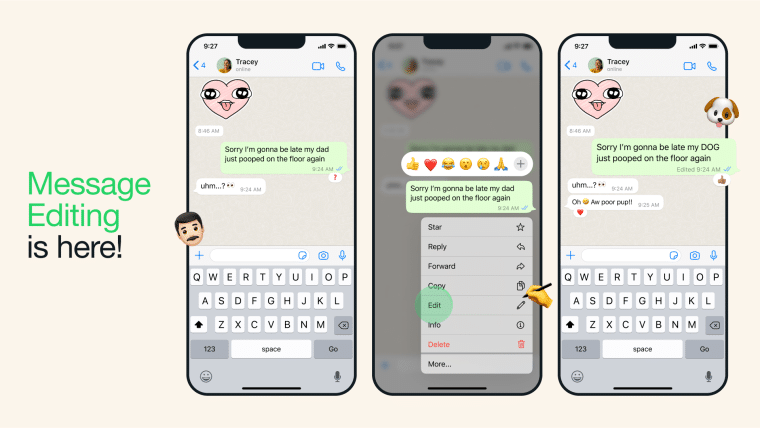
While WhatsApp’s competitors like Telegram and Signal have long offered the ability to edit messages, this update will be a boon for WhatsApp users who have been waiting for this functionality for a long time.
Facebook wasn’t the only big tech company to add this feature so late. Apple only added the edit feature to iMessage in late 2022.
This move is timely, especially for business users who use the platform for professional communication and need to ensure their messages are accurate and error-free.
WhatsApp Launches More Privacy Features
Aside from the new editing functionality, WhatsApp has also launched some other privacy features.
Last week, the company introduced a privacy feature called Chat Lock which helps make intimate conversations “even more private” by locking them and also hiding their notifications.
“Locking a chat takes that thread out of the inbox and puts it behind its own folder that can only be accessed with your device password or biometric, like a fingerprint,” the messaging app said at the time.
The feature effectively produces a distinct folder called “locked chats” within your chat list, much like archived chats.
In this folder, any locked chats will be saved and excluded from the chat list, and can be opened only with the device password or biometric authentication (fingerprint).
WhatsApp said that gradually it would add more features to Chat Lock including enabling users to create a custom password for private chats, which can be different from the phone password.