It’s time to remove Windows XP, upgrade, and move on. We published an earlier article about XP’s end of life, and the deadline is here – Starting on March 8, 2014, you may have been greeted with a message telling you that “Windows XP End of Support is on April 8th, 2013” and a link to learn more. It’s legit! For the 29 percent of computers around the World still running Windows XP, this will be the last chance they have to upgrade before the storm of malware rolls in.
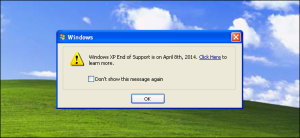
According to Tim Rains, Director of Trustworthy Computing at Microsoft, there will be several scenarios that play out after support is discontinued. First, hackers will likely reverse-engineer any patches for later operating systems, and use this knowledge to attack the unprotected Windows XP systems. Second, hackers may have already identified holes in Windows XP that they are waiting to exploit until nothing can be done about them.
What to do Now? For those still using Windows XP, upgrade as soon as possible. There have been a number of operating system releases since XP, including Vista, 7, 8, and the latest Windows 8.1. All are viable alternatives for the aging software. Your local computer software store should be able to help you choose the best option for your computer.
Don’t Like Windows 8? If you’re not keen on moving to the ill-adopted Windows 8, consider only taking the step to Windows 7. It has a similar interface to previous versions of Windows and is compatible with many of the same programs. Additionally, it will continue to be supported by Microsoft for years to come. Windows XP was released in 2001, making it 13 years old. Windows 7 in comparison debuted in 2009 and will be supported until 2020.
How to Transition? In order to make the transition easier on its users, Microsoft is releasing a free tool called “PCmover Express for Windows XP.” PCmover Express makes a copy of a Windows XP user’s settings and files for use on a newer Windows 7, 8, or 8.1 computers. PCmover Express will be available for download on http://windowsxp.com this week. PCmover Express does not copy any user applications, however. The same company who developed PCmover Express also provides a paid tool called PCmover professional ($23.95) for this purpose.
If you need more help transferring your data , your local computer repair professionals are able to help. They can help you gather your precious belongings and evacuate your old operating system before the flood arrives!