The Bitly API is one of the most popular features of Bitly Enterprise.
We’ve always believed in an open Internet and our API has enabled developers and companies alike to integrate Bitly into existing processes and programs. There have been a ton of really interesting use cases that range from productivity and analytics to targeting and personalization.
From the countless use cases that we’ve seen, we can break down the use cases into five different major categories:
1. SMS
SMS campaigns can be extremely personalized and, with the right content and targeting, extremely effective. A text doesn’t just have to offer a sales promotion. You can leverage SMS to provide things like password resets, updates, and other real-time information.
When you use a Bitlink in an SMS campaign, you can see exactly how many people are engaging with the campaign and taking the next step.
Bitly Enterprise users have integrated the Bitly API with various SMS campaigns:
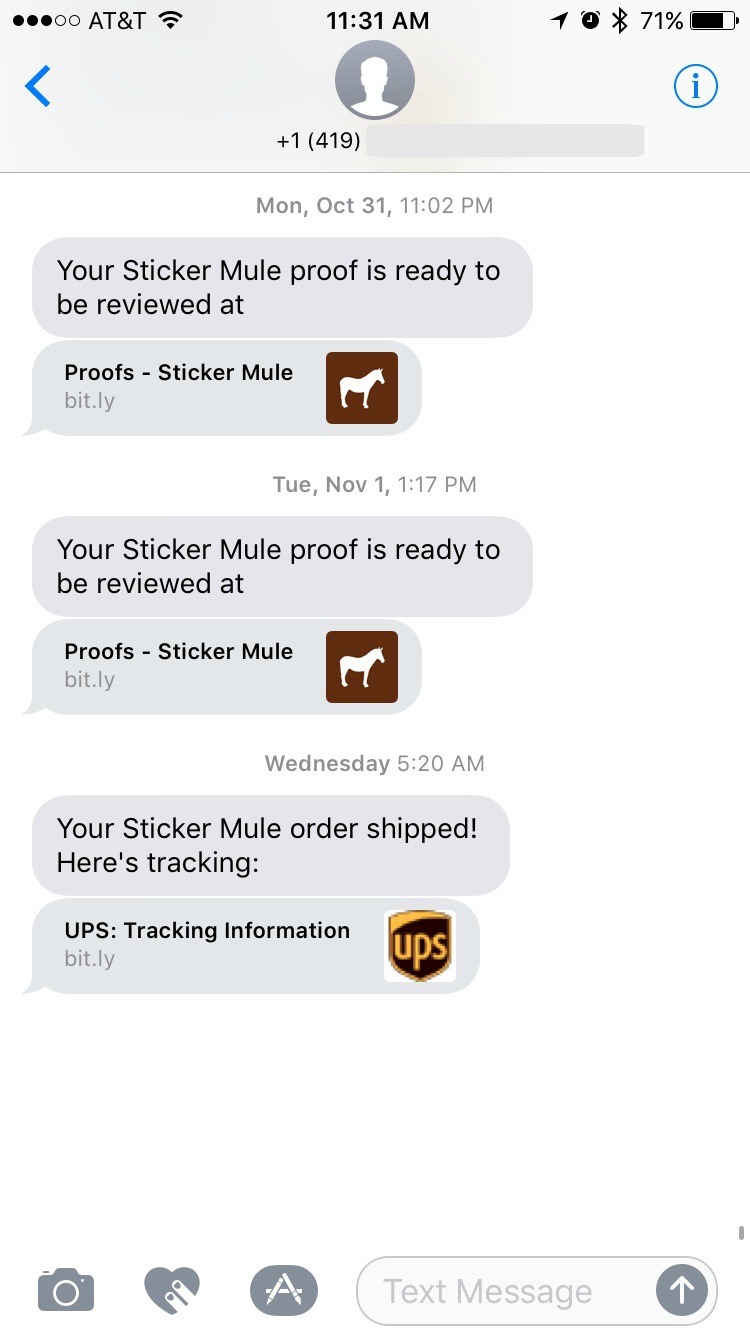
– Sticker Mule generates Bitlinks and sends them to customers with status updates on their orders… guaranteeing that the brand has visibility into which links see the most engagement and which customers are most engaged
– A premier online booking service texts branded, trackable links to every guest that leads to check-in information.
– A major airline leverages the Bitly API to create links for SMS campaigns that message customers about flight times and other updates.
– A telecommunications company has customers fill out a form on the website for a technician visit and serves a branded link in a text message showing the times a technician can come and go, with each available time set as a different Bitlink.
– A food & beverage company automated the Password Reset function with SMS and Bitly, so if you forget your password, you can opt to get a Bitlink that sends you to a personal reset page. This process led to a 66% reduction in inbound support inquiries.
2. Personalization
The Bitly API can deliver a measurable, personalized customer experience, in real-time. If you need to automatically generate links for each and every customer, you can do it – whether you want to generate those links onto print, for different user accounts, or right on your website:
– A telecommunications service creates and delivers trackable links for customer on-boarding and finance invoicing.
– An online skill marketplace sends users to new classes with individual Bitlinks to track class registration and engagement.
– A major online marketplace allows for window-shopping by having new users compare subscription packages, creating a Bitlink for each package so that users can save it or share with friends and family to review or discuss.
– A video game console maker used the Bitly API to create individual Bitlinks for anyone who logged onto the gaming network and wanted to add credit card information.
3. Data & Integrations
The Bitly API is a flexible tool that allows you to connect with any software or service, as mentioned above. You can bring all your best-performing links into a Tableau or Looker dashboard to clearly see your marketing results. You can also link Bitly with marketing automation tools like Domo.
– A data visualization platform uses the API to call data for time of day, day of week, most popular device type, and channels to enhance the data passed off to clients. By optimizing every link at every touchpoint, the company can show clients valuable industry intelligence and trends.
– A major cloud service provider uses the API to generate shareable links to help users map out different parts of the environment and even leverages the integration as a sandbox for engineers to test out different initiatives in an API environment.
– An online marketplace is testing out a portal that allows every employee to automatically generate trackable, shortened links under one branded domain.
4. Social Channels
We’ve highlighted how the AP uses the Bitly API to integrate branded deep links with every social button. That tiny change led to 500,000 app opens in just one month, a hugely successful mobile re-engagement campaign.
Major publishers do this a lot, too. With the Bitly API, you can ensure that even your earned media is branded. Auto-branding your links doesn’t just build awareness, it actually makes your earned media more trackable. Whenever someone else shares a branded Bitlink, you can track the activity on that link, and see how content gets shared beyond owned channels.
5. Email
While many email service providers (ESPs) provide analytics, enterprises often find that they’re juggling multiple ESPs against another, with different teams managing different data sets. This can cause a lot of chaos when it comes to reporting and customer relationship management. Brands can use Bitly to create a macro view of every campaign and every ESP.
One grocery store chiain, for example, uses the Bitly API to integrate Bitlinks into every email that gets sent out, so it’s easy to track clicks and opens in every customer loyalty program.
Shining a Light on the Customer Experience
The Bitly API is ideal for channels that aren’t traditionally easy to measure, like dark traffic. That’s why it’s become so popular for SMS campaigns or initiatives where the data sources are usually fragmented. Not only that, you can streamline processes and user experiences that are usually labor-intensive on the back-end.
Bitlinks help you see clear across the Internet. When you use the Bitly API, you can personalize the customer experience and measure that experience across touchpoints that used to be in the dark.
Read more:
