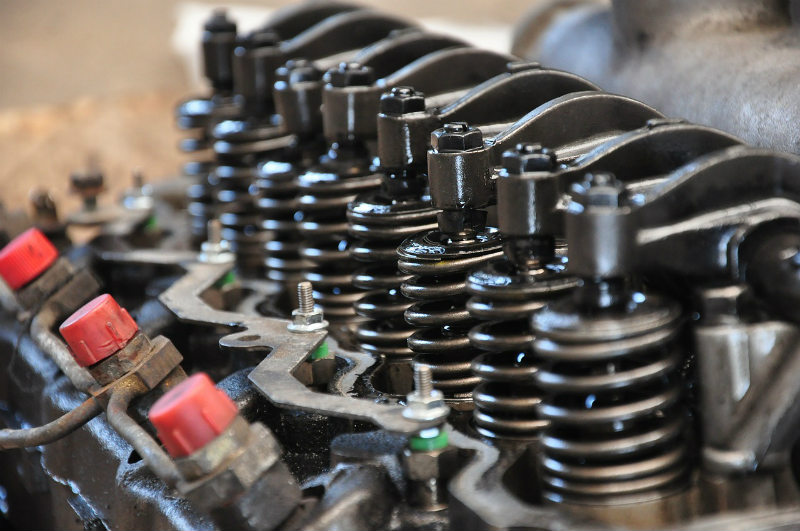Are you ready to launch your own WordPress-based business? If that’s a resounding yes, you must have a few things going on for you to hit the ground running. Obviously, you need a great theme, a few plugins, a captivating domain name, and most importantly, great WordPress hosting.
You need the best WordPress hosting you can get your hands on for a number of reasons. First off, you cannot afford downtimes after launching your website because that’s just bad for business. Secondly, you cannot risk losing your hard work to a malicious hacker because your host isn’t all that serious about security. Thirdly, you don’t need to break the bank to get the perfect WordPress hosting. And finally, you don’t want to pull out your hair because the support your host provides sucks big time.
In today’s serving, we will cover how to choose a great WordPress host, so you can launch your WordPress website with a bang. We will also recommend a few web hosts towards the end to add ease to your selection process. You’ll be pleasantly surprised picking the right host for your WordPress site is incredibly simple.
Ready? Great, let’s drop the anchor and hoist them sails.
WordPress Hosting Features
WordPress the script has quite the minimal system requirements. You just need the latest versions of PHP, MySQL, Apache and some disk space and you’re good to go. For this very reason, WordPress is supported by a large number of web hosts.
But with the huge number of hosts comes a challenge; how do you separate the grain from chaff, and emerge from the other end with a true winner?
Choosing the right WordPress host begins with the business-specific features you’ll need today and deep into the future. A few of the questions to ask yourself include:
- Will you need other scripts other than WordPress, and if so, does your web host of choice provide these scripts?
- How many sites or mini-sites will you host in the future? Does your web host support additional domains on a single hosting plan?
- How about a reliable backup service? You definitely need a dependable backup solution should the worst happen.
- When your traffic reaches the tipping point, will you have issues with scalability with the host, or will you be able to upgrade to a better package easily?
- Is the disk space offered by the host enough for your needs?
- How about the bandwidth?
Put together a solid business plan before starting to determine exactly the features you’ll need to rock your world. Then only settle on the best hosting service; the kind that satisfies all the features you need. Settle for nothing short of what you need.
Remember also that not every WordPress host is right for your business model, irrespective of the features offered. For instance, shared hosting would be ideal for a small personal blog without revenue. On the other hand, a huge magazine that publishes multiple posts a day earning huge amounts of traffic will obviously need a managed WordPress host, or any other powerful hosting package.
Determine the features you need, but if you’re the perfect beginner and don’t know where to start, take time to do your research. Compare different web hosts by checking out dependable web host review sites such as DailyHosting.net, PCMag.com, Reviews.com and WhoIsHostingThis.com just to mention a few.
Customer Support
I would have included this under features, but the subject of customer support is dear to me. Long story short, I had a nasty experience with my web host after my sites were compromised by a hacker. The support guys weren’t helpful, so I took the battle to social media. I ranted about the poor experience but then rested the case after my host promised to buy me cake for my next birthday – woohoo! What? Would you say no to free cake?
Back to the point, you’ll need to contact your host more than a few times as you run your online business. It’s inevitable. As such, you cannot discount the value of great customer support especially when your site goes down, and you need to get back up before customers start becoming uneasy.
Before you settle on a web host, determine how fast their customer care is. Can you get the support team when you need them, and get instant help? Are they able to solve the problem in a timely manner, or will they take ages to iron out even the tiniest of issues?
They should provide multiple ways of contact, and most importantly, a regularly monitored phone number. But how do you know a good web host based on their customer support? Well, start by reading independent reviews on the internet. Then contact a few candidates and ask them questions. Seek to establish if their support department is dependable. Additionally, you can ask recommendations from trusted friends and peers.
Moving on…
Price of Web Hosting
You’ve probably looked at a few web hosting plans, and the associated costs. The temptation here is to go with the first cheapest hosting plan you come across.
Over and over, many online entrepreneurs get sucked into the shared hosting plans that ship with “unlimited” everything, just because the deal is too good to ignore.
But I would caution you against going for the cheapest deal out there, or the “unlimited” everything trap meant to subscribe you to a congested shared hosting plan. After all, the starting low prices are usually discounted offers that don’t last beyond the first year of service.
Considering you have an idea of the features you need, you should compare the features offered to the cost of hosting. $100 per month, for instance, is just exorbitant if you’re looking to host a personal blog that doesn’t turn in a profit. At the same time, you can’t expect top notch support, security and features for $1.99 a month.
Holding all factors constant and assuming you’d like to start small, you can go with a budget friendly shared hosting plan from a reputable company such as Bluehost. This of course takes into account that you don’t anticipate instantaneous growth in traffic overnight.
A sudden burst in traffic will shut down your blog if you don’t have the necessary resources to withstand the spike, which will force you to scale up at the expense of your business due to the unforeseen downtime.
Managed WordPress hosting provides some of the best packages in terms of features, customer care and price to value ratio. But if managed WordPress hosting isn’t exactly your cup of tea (which is unlikely), feel free to consider other plans such as VPS and dedicated hosting.
Just remember that you get exactly what you pay for. A cheap shared hosting will give you a level of service that will never equal what you’d get with, say, VPS hosting. At the end of the day, Managed WordPress hosting carries the day for me.
Recommended WordPress Hosting
There are a million and one web hosting companies out there all offering different, and at times equally intriguing packages. In this section, we’ll look at the different levels of hosting namely shared, VPS, dedicated and managed WordPress hosting, showing you which hosting plan is the best for your business and why.
Additionally, we will shout out a few hosts to help you to make the right choice. Ready? Great, let’ get this over and done with.
Shared Web Hosting
The most common and cheapest of hosting packages, shared hosting involves sharing a server with thousands of other websites. This should explain the low cost of hosting associated with shared plans.
Commonly, the prices will drop to as low as $3 bucks a month, with a promise of “unlimited” disk space, bandwidth, domains et al. There are rules though governing this “unlimited” everything offer, so be on the lookout lest you be sucked into a plan you’ll grow to hate later.
Also, and as we’ve already hinted at, the introductory prices are usually discounted offers to lure you in; the price often shoots up after the first term of service, so be prepared.
If you’re just starting out with a small WordPress blog that has low traffic, you should be comfortable with a shared hosting plan. If you’re starting a personal blog to share your thoughts and stories with the fam, you should definitely go with shared hosting. If your blog isn’t earning you any form of income, you should fair well on a shared hosting package.
You will want, however, to upgrade to a suitable hosting package i.e. VPS, dedicated, managed WordPress hosting or customized hosting when the world discovers your blog and traffic goes through the roof.
A majority of generalist web hosts offer shared hosting plans with Bluehost leading the pack. I use Bluehost on some of my projects and the company has some form of WordPress tailored hosting, but the package can’t rival the kind of service offered by managed WordPress hosts such as WPEngine (more about this in a moment). All the same, they offer a great shared hosting package that will let you host a couple of sites comfortably.
Another host, Hostgator comes a close second. They offer impeccable service at throwaway prices that will save you some coffee money. Then we have Siteground, Fatcow and finally Dreamhost. I won’t go into the specific features that each host offers as that would require an entire post, so feel free to check out each host independently before making your choice.
My choice? First place goes to Bluehost, Fatcow is the first runners up and Siteground takes position numero three.
VPS Hosting Plans
VPS is an acronym for Virtual Private Server. With this plan, you get your own virtual server, or as Wikipedia puts it “…a virtual private server is a virtual machine sold as a service by an Internet hosting service.” A virtual machine is simply an emulation of a computer system.
A majority of modern VPS plans run on cloud technology. A single computer can house several virtual private servers, meaning you will never share server resources with any other person. This is similar to creating virtual disks on your computer using software such as Alcohol 52%.
With a VPS plan, you enjoy faster speeds, better performance and more power than shared hosting. You also pay more for the added privileges, seeing you can install your own applications depending on the web host you choose. Other VPS features include added disk space, bandwidth, private IP addresses, faster speeds, enhanced cPanels and much, much more. Prices range between $20 and $60 per month depending on the company you choose.
Most (if not all) companies offering shared hosting will offer you VPS hosting as an alternative, or as a viable solution when you exceed certain traffic or performance levels. Most hosts will politely prod you to upgrade to their VPS plans when you achieve some level of growth. It’s inevitable, which begs the question, shouldn’t you just go with a VPS plan from the word go? Yes and no. Yes if your business can afford it, and no if you don’t need the extra juice to start a website.
You should look into using a VPS plan for it’s original intended purpose; an upgrade from shared hosting. As we mentioned earlier, most companies offering shared hosting provide VPS hosting as well. They also offer another level of hosting known as…
Dedicated Hosting
As opposed to VPS hosting where you get to rent out a virtual server, dedicated hosting lets you rent out the entire server, hardware included. I mean, you don’t share the hosting computer, or anything else, with anyone – it’s all yours! You get the computer that houses only one server – your server.
For this very reason, dedicated hosting comes with extremely powerful features albeit at a stiffer price than shared and VPS hosting. If you’re not content with the resources that come with a VPS hosting plan, you need to upgrade to a dedicated hosting plan ASAP. This plan is, however, suitable for huge companies with huge demands.
Dedicated hosting can morph into another form of hosting known complex managed hosting, which incorporates physical dedicated servers, virtual servers and hybrid servers. Most companies choose a combination of physical and virtual hosting solution, which offers a lot more power and stability.
You will get dedicated hosting plans from most generalist web hosts offering shared and VPS hosting. Prices are in the ballroom of $100+ bucks a month. This of course depends on the company you go with.
Managed WordPress Hosting
My favorite type of hosting, managed WordPress hosting means just that. Their forte is WordPress hosting, and they will never touch any other type of site with a 10-foot pole. They drink, eat, sleep and dream WordPress. They specialize in WordPress only.
You get great features, and excellent WordPress-centric support at a great price of about $30 bucks a month for a small blog, which is the industry average. Managed WordPress hosting companies offer other plans suitable for different businesses ranging from small businesses to government agencies and huge corporations.
Renowned managed WordPress hosts include WPEngine (my fav), Pagely, Pressable and Pressidium among others.
In summary, we have:
- Shared, VPS, Dedicated – Bluehost, Fatcow, Hostgator, Siteground, Dreamhost, GoDaddy etc
- Managed WordPress Hosting – WPEngine, Pagely, Pressable etc.
Final Words
Choosing the perfect hosting for your WordPress site needn’t be challenging. Moreover, you needn’t spend a fortune when you really don’t have to. You can start small and upgrade to better plans as need be. For great value, consider starting with managed WordPress hosting from the word go.
All in all, just determine the features you need, the price you’re comfortable paying and always, I repeat, always go for the best customer service.
Which is your favorite WordPress hosting service? Have a question? Don’t hesitate to drop a line in the comment section below. See you around!