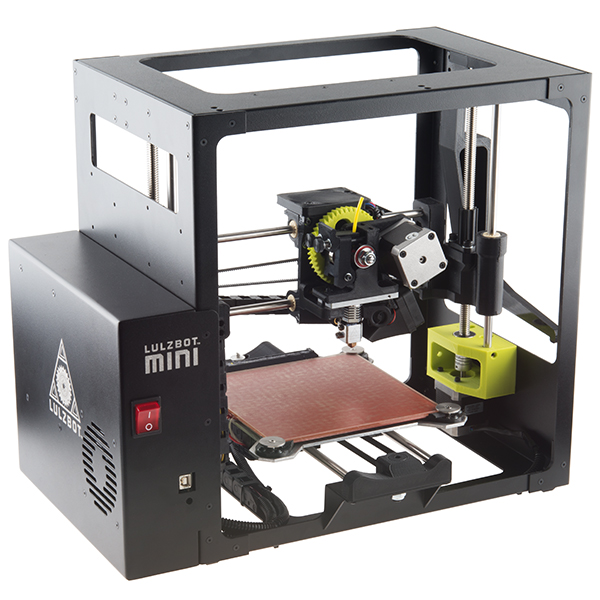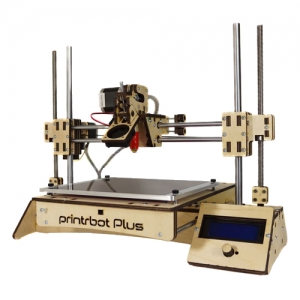3D printing technology has been around since the 1980s; however, it gained immense popularity in the past decade. Since then, a number of 3D printed objects have been released, including 3D printed shoes, prosthetic body parts, vehicles and medical devices.
One key difference between 3D printing and traditional printing technique is that the former follows the principle of “additive manufacturing.”
That means, a 3D printer adds material layer by layer to create an object. On the other hand, conventional manufacturing techniques would typically require several processes such as cutting and drilling to manufacture the same object.
This makes 3D printing a cost- and time-effective technique that also helps reduce the amount of waste during manufacturing. In fact, 3D printing has derived its working principle from an age-old process that deposits binder material layer-by-layer on a powder bed with the help of an inkjet printer.
To make a device using a 3D printer, the user must first create a virtual design of the end product, which is a computer-aided design (CAD) file, using 3D modeling software or a 3D scanner. After preparing the 3D model, it is sliced into thousands of smaller horizontal layers with a tool. These layers are then sent to the 3D printer.
This article discusses the three main types of 3D printers and their features: the Ultimaker 2 Go, Lulzbot Mini, and Assembled Printrbot Plus. These three 3D printers are among the best on the market to meet all your printing needs. Keep reading to learn about the features, compatibility, and operational requirements for each one.
Ultimaker 2 Go
Small, convenient-to-use and highest quality 3D printer
Introduction
Ultimaker has already made a solid name for itself in the field of 3D printing. Its hardware and software are among the best available in the market today. In fact, Ultimaker’s print quality still remains unbeatable among all its rivals at the consumer level. Ultimaker continues to be the forerunner in the 3D printing market with its Ultimaker 2 series, which ultimately showed that 3D printing is a serious business.
The Ultimaker 2 Go version, is a little bit smaller than the Extended version, however, their printing quality and the use of technology remains the same. The smaller size of the Ultimaker 2 Go makes it convenient to use from a user’s perspective.
This printer is capable of unusually high resolutions and is compatible with Linux, OS X and Windows. However, there is no auto-calibration feature and sometimes it is difficult to remove the finished product from the print bed.
Typically, a resolution quality of 20 microns is enough to maintain a balance between the printing time and quality. This is because it takes more time to print an object if the resolution is higher.
Ultimaker 2 Go leaves little traces of the layers behind and the overall printing quality is good. However, it can cause curling at the base of the objects sometimes because of an absence of a heated print bed.
Specifications:
- Software used: Cura
- Minimum layer height: 20 microns
- Supported materials: ABS, PLA and Exotics
- Connectivity through: SD card
- Printing speed: 30-300 mm/s
- Build volume: 23 x 22.5 x 20.5 cm
Pros:
- Convenient to use
- High printing speed
- Great printing quality and supportive software
Cons:
- No heated print bed
- Price is quite high as compared to other printers
- Single extruder only
Consensus over the product:
While some users described this 3D printer as one of the best ones available in the market today, others find it difficult to work with the extruder. People often complain about the extruder, while others demand for a dual extruder option. Overall, the ease of use of the machine is the primary plus point that keeps its users happy. An added benefit is the presence of a very active Ultimaker community.
Lulzbot mini
Compact yet powerful and easy-to-use machine
Introduction
LulzBot Mini is a compact 3D printer which is best suited for those who are trying their hands on 3D printing for the first time. It is the entry level machine in the range of Lulzbot 3D printers. It has an amazing automatic print bed leveling feature that delivers high quality 3D printing results. However, the printer may produce irritating noise when it’s working and there are no onboard controls.
Lulzbot mini has a similar design as that of other high-range 3D printers in the series, however, the open-frame designs expose a lot of the hot parts of the printers and therefore prudence is required while dealing with this machine.
This 3D printer can be connected to a computer with the help of a USB cable and there are no SD card slots on it. There is a wipe pad at the back of the build plate of the printer, which can be used to wipe and clean the nozzle before initiating a new print.
3D printing with Lulzbot mini is quite simple and easy. The user needs to load orientation and slice the model before hitting the “print” button. As soon as the command is initiated, the extruder begins the preheating sequence and the temperature may reach as high as 300 degrees Celsius. After the cleaning procedure is done, the 3D printer initiates its self-leveling routine.
One of the best features of this printer is that it does not require any manual levelling of the print bed. It has an auto-bed leveling feature that enables the printer to set the bed before each print. This creates the perfect pre-conditions for a successful print, guaranteeing consistent printing results.
Specifications:
- Software used: CuraLulzBot® Edition
- Self Leveling and Nozzle Self Cleaning: Yes
- Supported materials: ABS, PLA, HIPS, PVA, wood filled filaments, Polyester (Tritan), PETT, bronze and copper filled filaments, Polycarbonate, Nylon, PETG, conductive PLA and ABS, UV luminescent filaments, PCTPE, PC-ABS.
- Heated platform: Yes
- Connectivity through: Requires USB connection to computer
- Printing speed: 275mm/sec (10.8in/sec) at 0.18 layer height
- Build volume: 152mm x 152mm x 158mm (6in x 6in x 6.2in)
Pros:
- High quality print
- Attractive design
- Easy-to-use software
Cons:
- Higher cost that competitors
- Irritating noise while printing
- No un-tethered printing
Consensus over the product:
The LulzBot Mini printer may have a higher cost than its rivals however its high pricing is justified by the quality of print that it delivers. In addition, the printer has great flexibility for the type of printing material used, which is an added advantage. Ease of use and handling makes it a perfect machine for beginner-level 3D printing purpose.
Assembled Printrbot Plus
Low tolerance, budget printer for home use
Introduction
Printbot Plus is an ideal 3D printer for home use even if you are on a tight budget. It has great resolution size range. In addition, it is capable of printing medium to large objects, making it good enough to print something from a gift to a professional prototype.
The Printbot Plus is an excellent choice when it comes to speed and accuracy. While the speed may depend on the size of the object supposed to be printed, Printbot Plus can reach a maximum printing limit of 60 mm per second when the settings are done. It produces high printing quality with 0.1 mm of print tolerance and a resolution of 0.1 mm per layer.
This 3D printer comes with one extruder installed. However, users can upgrade it to two heads if they want. It can be directly connected to the computer via a USB cable, thus making the printing process easier.
Specifications:
- Software used: Cura
- Vertical resolution: 100 microns
- Supported materials: ABS or PLA
- Heated platform: Available
- Connectivity through: USB or SD card
- Printing speed: 80-100 mm/min
- Build capacity: 20.3 x 20.3 x 20.3 cm
Pros:
- It can print small objects really well
- Easy and convenient to use
- Cost effective
Cons:
- May overheat on long prints
- Design may seem clumsy
Consensus over the product:
Printbot Plus can be effectively used to create high-performance 3D models and designs either using ABS or PLA. It can print high resolution designs with great accuracy at an average speed. In addition, it is one of the most affordable 3D printers available in the market today. However, there is no on-call customer support facility available and a few design features are missing.
To Sum Up
In this article, we explored the pros and cons associated with three 3D printers available in the market – Ultimaker 2 Go, Lulzbot mini, Assembled Printrbot Plus. While each printer has its own benefits associated with its use, Lulzbot mini seems the best option out of all. It may seem like a costly affair, but the decision to purchase Lulzbot mini is like making a future investment. It offers a great customer support, printing quality and speed, unlike the other two machines that lack heated print beds.