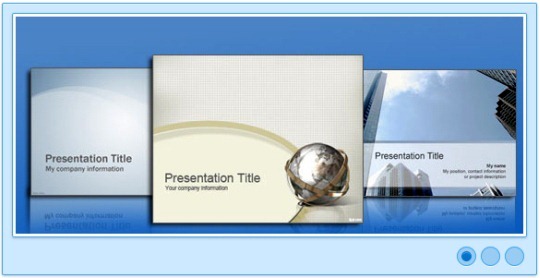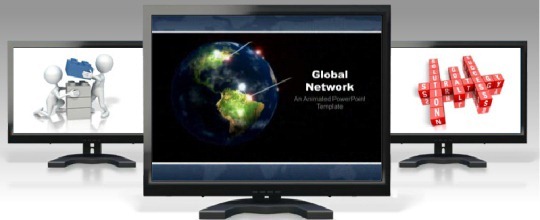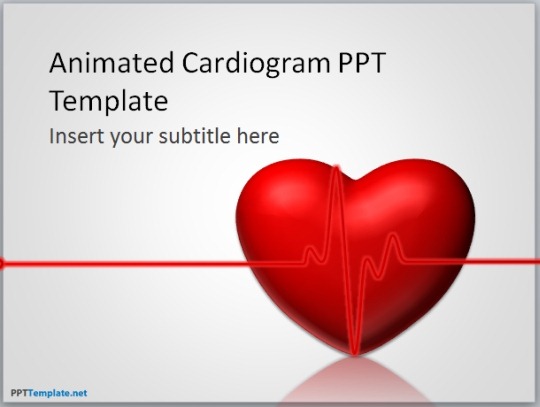When creating presentations, people often stick to the default templates and basic tools provided by programs like PowerPoint and Keynote. This happens because many aren’t aware of the great presentation resources available on different websites, such as templates, video backgrounds, images, clipart, and animations. Let’s explore some lesser-known but impressive presentation resources.
Office.com
While it might surprise you to see Office.com on the list of little known presentation resources, however, it is indeed a fact that most people simply consider the Microsoft portal to be a place to download PowerPoint templates and that too is mostly done via the PowerPoint application. However, Office.com not only provides free PowerPoint templates but also offers a plethora of clipart, icons, symbols and photos for presentations. Furthermore, you can also find links to partner websites which offer everything from animations to royalty free music, all of which can be a great resource for making presentations.
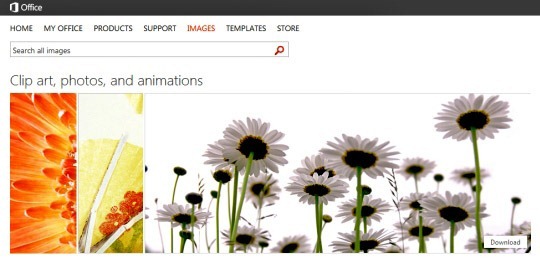
FPPT
FPPT (Free PowerPoint Templates) is a third-party provider of free PowerPoint templates. The website features more than 2000 templates. Like the Microsoft portal, you can download templates by browsing through different categories to find free PowerPoint templates related to business, finance, holidays, religion, technology, etc.
Presenter Media
Animated templates are perhaps the least used resource by most presenters. Probably because most people don’t even know that they can download readymade animated templates from various sources. Presenter Media is a website that provides a wide range of presentation related content, including; animated PowerPoint and Keynote templates, animated clipart and HD video backgrounds. While you can also download animated PowerPoint templates from the Microsoft website, however, Presenter Media specializes in providing animated content which may be suitable for professional use. The premium templates are fully editable and one can easily add custom branding, text, videos and related content to compliment sample slides.
PPT Templates
While Presenter Media provides premium animated templates, you can download free animated templates at PPT Templates. The website is relatively new and you might find it a bit limited in terms of the available templates, however, one aspect of PPT Templates that really stands out is the clean look of their templates. Moreover, it can be a good resource (other than Office.com) to download editable free animated templates for PowerPoint.
Slide Hunter
One of the most annoying tasks for a presenter can be to create elaborate charts and diagrams and the worst kind of charts are the ones based on business concepts! Slide Hunter is a website that provides business related presentation templates, illustrations and diagrams. Many of the diagram templates available at Slide Hunter have been designed to suit the needs of business professionals, such as templates with organizational charts, project timelines, Venn diagrams, etc. These templates can be quite handy in creating elaborate charts and presentation slides by simply populating sample slides. Like Presenter Media, Office.com and PPT Templates, this website also provides animated templates.
While the above mentioned websites primarily provide presentation content for Microsoft PowerPoint and Keynote, however, they can also be used across various other offline and online presentation apps (e.g. Prezi), as a lot of the content has no restrictions regarding their use, be it photos, clipart or video backgrounds. Hence, you can download standalone copies or export various types of content from the aforementioned websites and use it for making presentations across, mobile and desktop applications, as well as web apps.