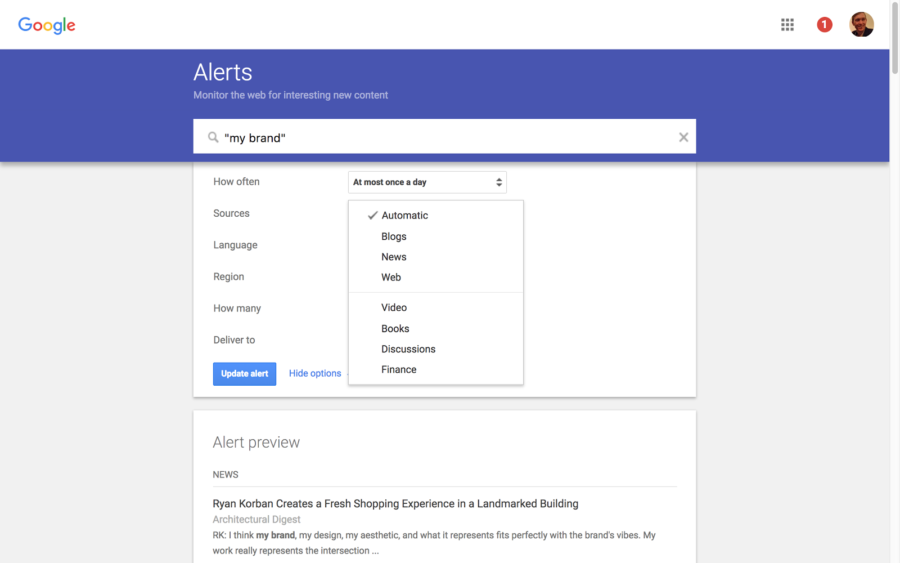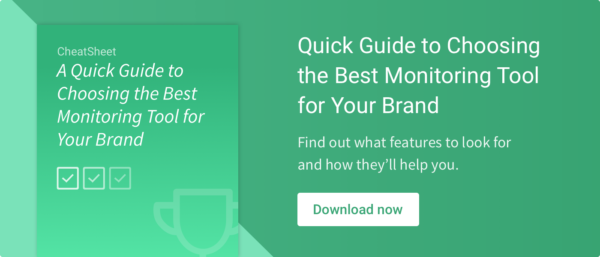Are you brand new to Google Alerts? If so, that’s incredible. You’ve somehow managed to avoid one of the most popular free business tools on the web.
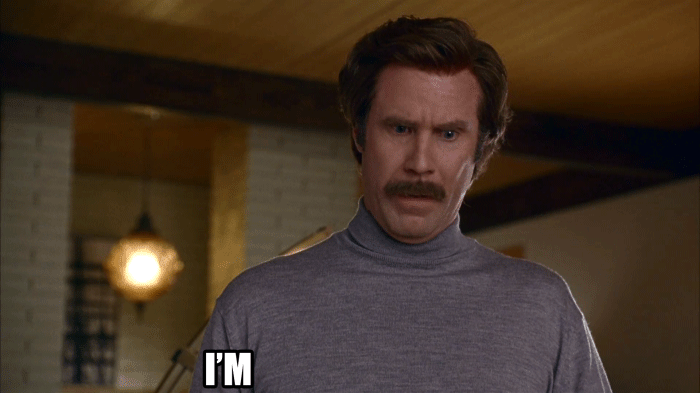
It’s never too late to get started. And you’ve chosen a good tool to sink your teeth into. Alerts can give you plenty of valuable information – for free – with very little effort.
Huzzah!
We’ve been using Google Alerts for years. In this post, we’ll show you how to quickly get started, give a few tips to make them more effective, and then give you some options if you want to beyond them.
And to do this, we need to start with a question…
What Exactly Are Google Alerts?
Google Alerts is a service provided by Google that sends emails to users when it finds new results—such as web pages, newspaper articles, or blogs—that match the user’s search query.
This service helps users monitor the web for specific information related to their interests, businesses, or other topics.
Why Would You Want to Use Google Alerts?
It’s not a trick question. Even though we firmly believe that Google Alerts aren’t enough anymore, there are still good reasons to use the tool.
They’re free, they’re quick to set up, and you can use them to supplement your other tools.
In other words, you may as well try them out.
What Are Your Goals
This is always the place to start with any marketing strategy. You need to know why you’re doing something to make sure you’re doing it right.
The biggest reason why any media monitoring strategy fails is that people don’t know what they want to achieve. They just type in a few keywords – their brand name, their own name – and then hope to find something amazing.
It doesn’t work like that. First, you have to figure out what you want to Google track, and what you’re hoping to achieve. Your goals might include:
- Watching for negative mentions of your brand to react quickly
- Seeing what major blogs and news sites say about your competitors, and get them to say the same about you
- Tracking key terms within your industry to watch for changes and trends
- Finding new blogs and publications to contribute content to
It can be as simple as watching to see what people say about you. Just prepare to be underwhelmed if you don’t set some realistic expectations before you start. Google Alerts aren’t designed to blow your mind – they’re there to help you fulfill goals.
What Google Alerts Offers You
So what can you expect from your alerts?
- Simple keyword monitoring. You’ll be able to track any keyword on the sources that Google tracks. That means blogs, forums, news sites, and the wider web. It also includes YouTube, since Google owns that platform.
- Mentions delivered to your inbox. GA will send every mention of these keywords to your email inbox. You can also view them at google.com/alert any time.
- In real(ish) time. Google lets you choose the frequency at which you’ll receive them. One option is to get them as they happen. So as soon as your keywords are mentioned online, you’ll be notified (by email). You can also elect to receive all your mentions once per day, or once per week.
For a free service, that’s pretty good!
And What You Won’t Get?
You won’t get social media results. If you want to know what’s said on social, you’ll need a social listening tool. And given how important social media marketing has become, this could definitely be important to you.
You also won’t get any analytics or reports. Alerts are far more simple, and there’s no platform or app to log into. That’s fine for basic campaigns or if you only need to see where you’ve been mentioned. But it’s not ideal if you want to know how often you’re mentioned, whether that number is increasing, or a whole range of other interesting monitoring analytics.
Now, without further ado, let’s set up these alerts.
How to Set Up Google Alerts [Step-by-Step]
It’s very easy to create useful Google Alerts. Here’s how it works:
1. Go to google.com/alerts. Make sure you’re logged in with the Google account you want to use.
2. Choose your keywords. Try to make them unique. Brand names like Apple and Orange are just going to bring back noise.
3. Select the frequency. The choice here is really “real time or when I have time?” If you want to receive notifications in close to real time, select “as it happens.”
4. Choose your sources. Google Alerts doesn’t cover social media, but you can choose whether to track news, blogs, videos, or even books.
5. Select the language. If you only care about one specific language, now’s your chance to make that choice.
6. Choose the region. If your brand is present only in specific countries – or if you’re expanding into new markets – this can be valuable.
7. Choose between “only the best” and “everything”. In other words, do you want every mention of your keywords, or will you let Google choose the most important ones?
8. Select the email address to deliver to. This will be the one you’re logged into, but you could send your Alerts to an RSS feed if you prefer.
9. Hit Create Alert. We’re live!
Again, one of the key benefits of Google Alerts is how easy they are to create. As you can see, it’s a breeze.
How to Make Alerts More Effective
Even if they are simple to set up, there are still ways to make mistakes. So here are a few things to think about as you create your next alert.
1. Avoid Generic Keywords
If you haven’t done this before, you might think that the more alerts you receive, the better. After all, you can’t do much until you have some mentions to look at.
Even if your brand name is unique, maybe you’d like to create a few broad alerts to monitor conversations in your industry – “footwear,” or “accounting,” for example.
Stop right there!
Having too many many mentions is about as useful as having none at all. Your inbox will be flooded, and you’ll find yourself deleting them without even looking at them.
Stick to specific, precise keywords that you know will always be relevant to you. Even if it means you don’t get as many coming in.
2. Make More Than One
Apparently, there’s a limit of 1,000 alerts per person (if you use a Gmail address). You’re never going to approach that limit. So make the most of them!
By creating tens, maybe hundreds of alerts, you can keep each incredibly precise, while still receiving a good number of alerts.
Suppose you want to watch for negative comments about your business. You could create an individual alert for your brand name alongside certain words that are usually unkind:
“My Brand” + hate
“My Brand” + broken
“My Brand” + worst
You’ll get specific notifications about your company that help you identify problems you need to solve.
3. Combine Keywords and Get Creative
Do you ever use more than just a basic Google search when looking for information? There are a bunch of commands you can use to make your searches more interesting and more precise.
For instance, use speech marks to look for specific phrases, and then combine these with other keywords:
“Social media marketing” tips
“Social media marketing” ideas
Your alert will now return results containing this exact phrase, plus the other word you’ve included.
Here’s a creative guide to making your Google Alerts more actionable, with some great ideas.
4. Use the Filters Where Possible
While Google Alerts are far from perfect, they do offer you a little room to narrow down your search. So why not put this to good effect?
Let’s say you’re trying to get traffic to your site, and you’d like to find guest blogging opportunities. Try creating alerts using phrases like “write for us” or “how to contribute,” and then limit your Alerts to blogs. You’ll remove a lot of the noise, and will be notified when new opportunities become available.
You can do the same for the specific languages you write in, or even in certain locations if your content has a local flavor.
5. Remember Why You Created Them
This is just a quick reminder to keep your goals in mind as you set up your alerts. As long as you have a plan, you can’t go too wrong.
These were just a few simple ways to get more from your alerts.
But Are Google Alerts Really Enough?
As we’ve seen, the Google Alerts set up is straightforward, they let you experiment, and you can have essentially as many as you like.
But they also miss a lot of data. Even for sources that you’d think Google would great at tracking, like websites and blogs.
Plus, you really can’t afford to ignore social media. Especially if you’re a business with a thriving online community. 68% of Americans use Facebook, alone. These are your buyers, your customers, and your prospects. If you don’t know what they’re saying about you, it’s so much harder to keep them happy with your brand.
That’s why so many businesses choose tools that combine Google Alerts sources with all the main social networks. Even better, the good ones give you in-depth analytics about demographics, sentiment around your brand, and a whole lot more.
Of course, we’re biased. We think Mention is the best. But to help you choose the right tool for you, we’ve put together this buyer’s guide:
It’ll walk you through what you need to look for in a good monitoring tool, especially for your brand. Then it offers suggestions to take the hard work out for you.