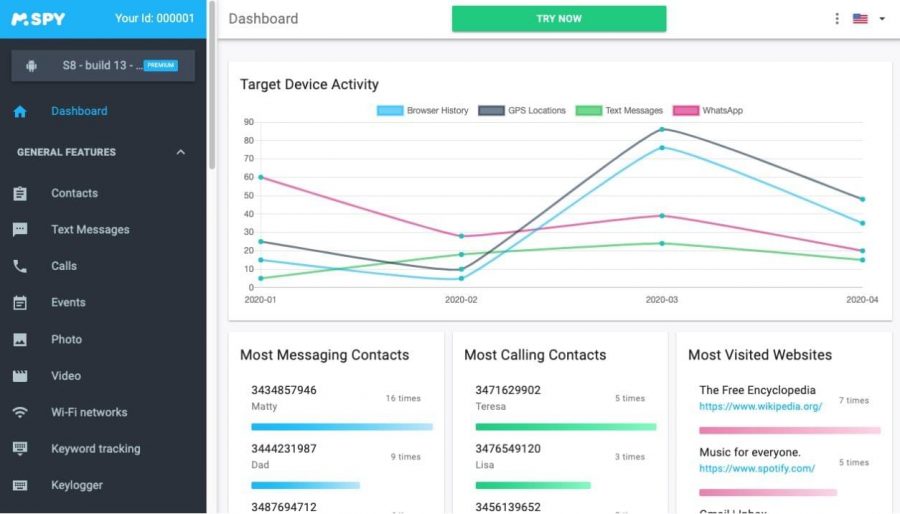While the internet provides us with access to unlimited amounts of information and content, there are thousands of dubious websites brimming with content unsuitable for children, malware, and keyloggers. There’s also the ever-increasing threat of cyberbullying and catfishing.
In this XNSpy App Review, we’ll show you how to use this tool to monitor your child’s or employee’s device, ensure they are safe online, and can only access the content you approve.
XNSpy Spy App Review: Pros & Cons
Although XNSpy is an excellent tool for monitoring Android and iOS devices, it’s not exactly flawless. In this XNSpy app review, we’ve compiled a list of pros & cons so that you can make an informed decision.
- You can block unwanted websites
- Affordable pricing plans
- You only need to purchase the service on a single device
- Easy to set up and use
- You can monitor browsing history and messages
- It doesn’t offer a free trial
- The monitored device needs to have access to the internet (mobile data or Wi-Fi)
What Is XNSpy?
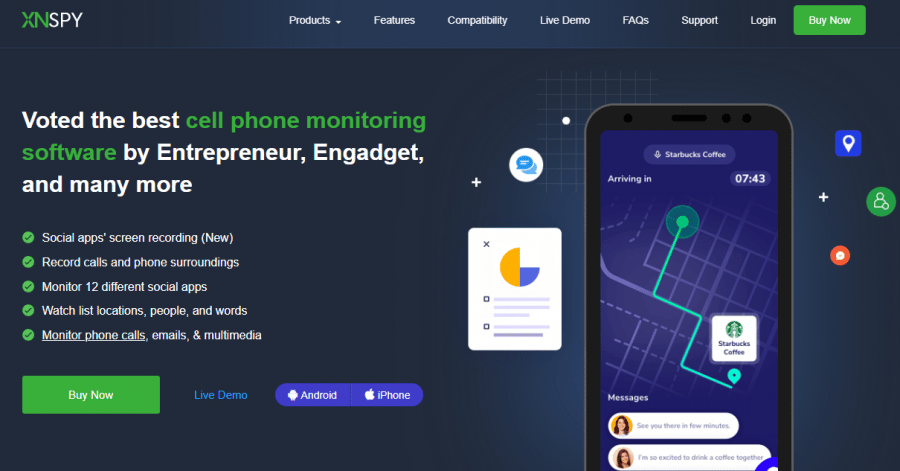
XNSpy is a mobile device monitoring software that enables you to keep tabs on your underage children or employees. It provides access to the monitored device’s internet browsing history, phone gallery, and in-app conversations (SMS, WhatsApp, Viber, Instagram, Tinder, Snapchat, Telegram).
The app is invaluable for parents of underage children who want a safe and controlled online experience and employers who want to ensure their employees use company devices for their intended purpose.
XNSpy is available on both iOS and Android devices. It can be easily hidden on the monitored device, and you can access all of its features from a dashboard on your own cell phone or desktop.
What Can You Spy on with XNSpy?
XNSpy allows you to spy on virtually everything that transpires on the monitored device. In this comprehensive XNSpy app review, we’ll guide you through everything you can monitor with this spy app.
The things you can monitor with XNSpy are divided into two main categories:
Phone Activity
Messenger Activity
Phone Activity
The app provides you with complete access to the monitored device’s usage history, including activities such as:
- Phone calls — Monitor all received and made calls, including caller names and IDs, time, date stamps, and geotags
- Text Messages — Remotely read all sent and received messages and check who your children and/or employees are texting
- Contacts — See every contact saved on the monitored device, including the names and phone numbers of each contact
- Internet History — Know exactly what websites your kid or employee is visiting and block unwanted URLs
- Wi-Fi Monitoring — See the time, date, and name of every Wi-Fi network the monitored device was connected to
- Calendar Entries — Check all calendar entries and appointments and export relevant data as a spreadsheet with a single click
One vital aspect to note is that you cannot listen in on the phone calls or review recordings since XNSpy doesn’t actually provide real-time monitoring.
Messenger Activity
With XNSpy, you can read every incoming and outgoing message, view in-app call logs, and even put specific callers on your watchlist to get an alert whenever your child or employee dials or receives a phone call from that phone number.
Here’s a list of popular messaging apps XNSpy allows you to monitor:
- Viber
- Telegram
- Snapchat
- Signal
- Kik
- Skype
- Tinder
- Line
Besides viewing incoming and outgoing messages, XNSpy also allows you to view photos on select instant messaging apps.
XNSpy Pricing
At this point in our XNSpy app review, you’re probably wondering how much is XNSpy? Compared to other phone monitoring apps, XNSpy is quite affordable.
That said, the XNSpy price depends on your subscription pricing plan. The app provides three different pricing plans, depending on whether you want to pay annually, quarterly, or monthly.
All features are fully available regardless of what pricing plan you opt for. The only difference between the three plans is the fact that if you commit to the annual plan, you’re saving $35 each month.
Remember that there is no XNSpy free trial, so you’ll have to commit to one of the subscription plans to try out the app. That said, the app does offer a 10-day refund, provided that the reasons you listed don’t contradict the company’s refund policy.
XNSpy Compatible Devices
XNSpy is compatible with all newer Android and iOS devices. Additionally, you can install the app on your desktop (Mac and Windows) if you prefer having access to the monitoring dashboard on a larger screen.
If you’re unsure whether the device you wish to monitor is compatible with XNSpy, you can input the device model on the XNSpy website to check compatibility.
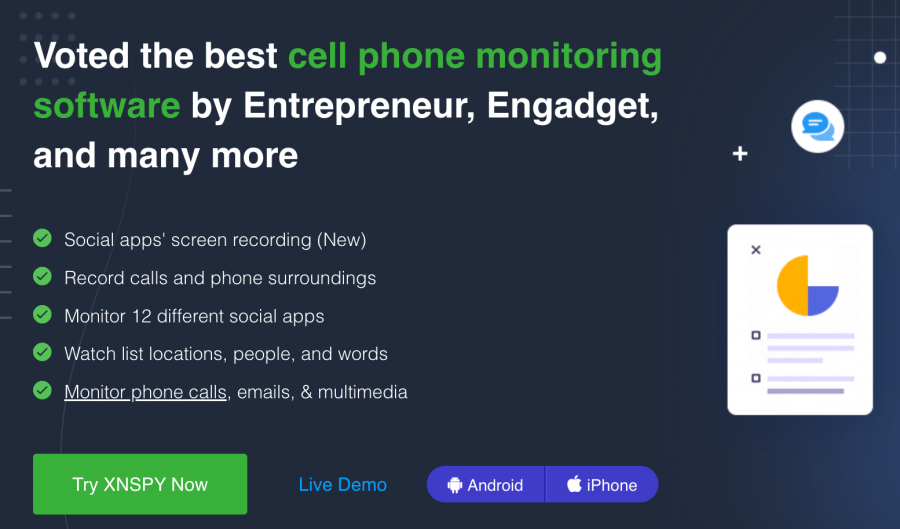
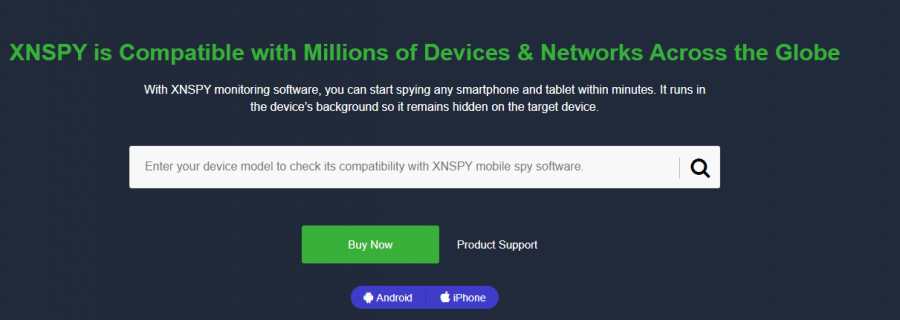
Android
The app is compatible with any mobile phone or tablet running on Android 4.x up to the Android 12 operating system.
iOS
XNSpy can run on any iPhone, iPad, or tablet on iOS 6 or newer. The app also functions with jailbroken iOS devices running iOS version 6 up to 9.0.2.
Please note that the monitored device must have internet connectivity for the app to function correctly.
In case XNSpy cannot run on your device, check out our review of the best spy apps for iPhone for alternatives.
XNSpy Features
We’ve reached the most critical part of this comprehensive XNSpy app review — features.
The app is designed to provide unlimited access to the monitored device. It gives you complete control over online content your child or employee can access and a detailed overview of all the call logs and messages.
Essential XNSpy features include:
- Phone Call Monitoring
- Message Monitoring
- Email Monitoring
- Real-time Alerts
- Remote Commands
- Location Tracking
- App Control
Phone Call Monitoring
XNSpy allows you to review all incoming and outgoing calls. However, such access does not mean you can listen in on the calls. Still, you can see the time, date, duration, caller ID, and phone number associated with every phone call made from the monitored device.
Message Monitoring
From your XNSpy dashboard, you can review all sent and received messages. This includes standard text messages and conversations on instant messaging apps such as Facebook, Instagram, WhatsApp, Viber, Telegram, etc.
Similar to phone calls, you can see the time and date of every message, the contact name, and phone number, and even where the message was sent from (using XNSpy’s geotags).
Want to spy on a specific instant messaging platform? Read our reviews on the best IM apps:
- Best WhatsApp spy apps
- 10 best Instagram spy apps
- 10 best Facebook Messenger spy apps
- 10 best text message spy apps
Email Monitoring
This feature is arguably the most critical for employers. Whenever someone’s using their company cell phone or tablet to send or receive emails, you want to ensure they don’t disclose any sensitive company information.
Simultaneously, you can safeguard the company devices by setting up filters that block spam and phishing emails, ensuring your employees never open a shady link that might compromise the data on the device.
XNSpy allows you to read all sent and received emails, check the email contact list, watchlist email addresses, and specific keywords, and view each email’s time and date stamps.
Real-Time Alerts
The Instant Alert feature of XNSpy ensures that you get notified as soon as the application flags an email, call, message, or even a word that matches your preset alert preferences.
For instance, you can get an alert when the monitored device receives a call or an email from a caller or sender you watchlisted.
The same principle applies to specific words within text messages or IM chats, whether used by the monitored device’s owner or one of their contacts. Consequently, this feature also helps prevent online bullying and misuse of company devices.
Additionally, you can get alerts when a monitored device enters a specific geographic area. This way, you don’t have to doubt whether your child was at a friend’s house for a sleepover or an employee was meeting with a client or using it as an excuse to skip work.
Remote Commands
Besides reviewing the monitored device’s activity, XNSpy enables you to issue various remote commands. If you ever need to “step in” and prevent a specific activity on the monitored phone or tablet, you can do so with a single click, without ever touching the device.
Here’s a brief overview of all the remote commands available:
- Record Ambient Sound — XNSpy can access the monitored device’s microphone, allowing you to remotely record conversations and ambient sound. This feature is handy when paired with instant alerts, as you can quickly “tune in” and hear what’s going on
- Wipe Phone — If your child is accessing inappropriate content, blocking access to a particular website doesn’t solve the problem if they’ve already downloaded videos and images. What you can do, however, is completely wipe the phone’s data. This option is an excellent insurance policy if you’re afraid the device is being misused or if it was stolen, and you don’t want a third party to have access to any data on it
- Lock Phone — If you want to prevent your child or employee from temporarily using the device, you can do so by remotely locking the phone. This feature doesn’t function as a simple lock; instead, you set the unlock code, meaning they cannot reaccess the device without your consent
- Live Screenshots — Want to see exactly what your children or employees are looking at on the monitored devices? Simply use the command to take a screenshot and see what content they’re consuming online and who they’re talking to. One aspect to remember is that this feature is only available for rooted Android devices.
Location Tracking
XNSpy lets you see the monitored device’s current location and its location history. This information can be priceless for parents who want to keep tabs on where their children are, not to mention employers who send workers on field assignments (e.g., construction work).
You can also set up geofencing within the app to get notified whenever your child or employee enters or leaves a specified location. You can add an unlimited amount of locations to the watchlist by searching the desired address in the XNSpy app and clicking “Add Place.”
App Control
With XNSpy, you also have complete remote control over any application on the monitored device. In other words, you can view the list of all installed apps, choose to block access to particular applications, record screens and phone calls, and even monitor your child’s or employee’s keystrokes using the XNSpy keylogger.
This feature can help with situations where you want to ensure your employees aren’t wasting time on YouTube, for example. Simultaneously, it is also beneficial if you wish to restrict your child’s access to any applications that may contain inappropriate content.
Is XNSpy Safe?
We wouldn’t be writing this XNSpy app review if it wasn’t 100% safe to use. All the data the application collects is stored in the company’s online servers, and nobody else has access to the calls, messages, and photos apart from you.
If anything, the application helps improve your safety and the safety of your children or employees by giving you total control over the monitored device. Even if the device gets hacked or stolen, you still have the option to remotely wipe all of the data, thus ensuring all your sensitive information is fully protected.
However, remember that wiping the device’s data is irreversible, and there’s no way to retrieve the information afterward, not even from the company’s cloud. So, make sure you’re 100% certain you want to delete everything on the device before you complete the wipe.
Can XNSpy be Detected?
The short answer is no. While you have to physically install the application on the device you want to monitor, XNSpy doesn’t function as a standard Android or iOS app. Once you download and install it, XNSpy will operate in the background without an icon or indicating that it is present on the device.
XNSpy similarly cannot be located through the “Apps” menu on any Android or iOS device, making it virtually undetectable.
That said, the untraceable nature of this app doesn’t mean that the person you’re monitoring will be unaware of the fact that their device is being spied on. You need their legal consent to install XNSpy on their device.
Is XNSpy Legal?
XNSpy is perfectly legal if appropriately used. The app’s official company website provides an extensive list of legal prerequisites for using their software.
Luckily, you won’t have to decipher complex legal terms or consult an attorney before you decide to buy and use the app. In this XNSpy app review, we’ve put together a simple, straightforward explanation of all the relevant legal requirements you must meet to safely use this software:
- The software can only be used to monitor your child or an employee
- The child must be underage (under 18 years of age, as defined by the governing law of Cyprus)
- The employee must work at your company or at a company you have managerial responsibilities for, and the device must be company-issued
- You must own the device and install the application, or you must obtain the express written consent of the device’s owner to act as an authorized administrator of the device
- You are responsible for ensuring that the use of XNSpy complies with any local, state, and federal laws
- While XNSpy is legal under the governing law of Cyprus (where the company is registered), you must ensure it is also legal in your country
XNSpy also provides a disclaimer that explicitly states the app cannot be legally used to spy on your spouse, boyfriend/girlfriend, or partner.
How To Use XNSpy?
Once you purchase a pricing plan on the company’s official website, you will receive an email with the credentials necessary to log into the app. Before using XNSpy, you must download and install it on the device you wish to monitor.
This section will explain how to install XNSpy, set up your account, and start monitoring the desired device. We’ll divide the process into simple, easy-to-follow steps:
- XNSpy spy app download
- XNSpy app installation
- XNSpy dashboard
Step 1: XNSpy App Download
XNSpy is not available on the App Store or Google Play Store. Instead, you’ll receive a download link in an email, along with your credentials. Simply follow the link using the device you wish to install the app on and download the XNSpy APK.
While many websites offer an XNSpy free download, we strongly recommend using only the official link sent from the company’s email address.
Step 2: XNSpy App Installation
Installing XNSpy on Android and iOS devices is more complex than downloading an app from the Play or App Store. Thankfully, the company provides detailed instructions for installing the XNSpy software on the device you wish to monitor:
Please ensure you follow the instructions to the letter and don’t skip any steps. If you cannot complete the installation successfully, contact XNSpy’s customer support for help.
Step 3: XNSpy Dashboard
Once you install the XNSpy app on the phone, iPad, or tablet you want to monitor, the next step is logging into the XNSpy dashboard.
Whether you plan to monitor the devices from a desktop PC, a laptop, or your mobile device, you must follow the link provided in the email (cp.xnspy.com) and input your username and password.
You’ll be redirected to the XNSpy dashboard, where you can see all the devices linked to the account. Select the device you want to monitor, and you’ll see an overview of the device’s incoming and outgoing calls, last known location, and recent texts.
Below is a screenshot from XNSpy’s demo:
You’ll notice a menu on the dashboard’s left side with all the available features. For example, you can select Messages and choose WhatsApp to see all incoming and outgoing messages, along with contact names, phone numbers, and time and date stamps:
If you want to see all of XNSpy’s features first-hand and test out the tool, you can play around with the XNSpy free demo account.
Is XNSpy the Best Spy App?
According to online customer reviews on Sitejabber and Trustpilot, XNSpy is satisfactory. The complaints often state poor customer support and technical difficulties when using the app as primary reasons for poor ratings.
In more than one XNSpy iPhone review, users complained that the app automatically deleted all of the stored data, despite the users still being on a paid plan. As data wipes are permanent, you can see how this can be an issue.
Another potential objection is the stability of the app or lack thereof. Users have noted that they’ve encountered problems with particular features or the app after each major update.
Furthermore, XNSpy’s customer support department isn’t exactly stellar. They’re silent on the online chat, and it typically takes 3-5 emails to get a response and resolve the issue.
All in all, while XNSpy sounds excellent on paper, the app often fails to live up to the user’s expectations. As there are plenty of other spy apps on the market, we’d hardly say XNSpy is the best one among them.
If you’re primarily concerned with parental control and want to know where your child is, what they’re searching for online, who they’re talking to, and what content they’re consuming — a much better alternative is mSpy.
mSpy offers all of the features XNSpy provides while allowing you to read deleted messages and see the monitored device’s search history.
Arguably the most significant advantage of mSpy is the fact that you can set up a free account and try out the app before purchasing a monthly or an annual plan.
Read our review of the 12 best spy apps to discover more alternatives.
Conclusion
With dozens of phone monitoring and parental control apps on the market, XNSpy barely makes it into the top 10. While the app itself provides excellent monitoring features, the main concern is that it’s prone to crashes and bugs.
On top of that, the company’s customer support team isn’t exactly agile, so you’ll need to send them half a dozen emails before you get a response and a half dozen more to resolve the issue you’re experiencing.
The biggest issue with the app is the lack of a free trial. While a demo account allows you to test out all the app’s features in person, it’s static. It doesn’t update with new phone calls and messages and serves as a mock-up of the app rather than a replacement for real-world experience.
To conclude this XNSpy app review, we’d say that if you’re looking for a better alternative to monitor your child’s phone activity and location, we strongly recommend mSpy.