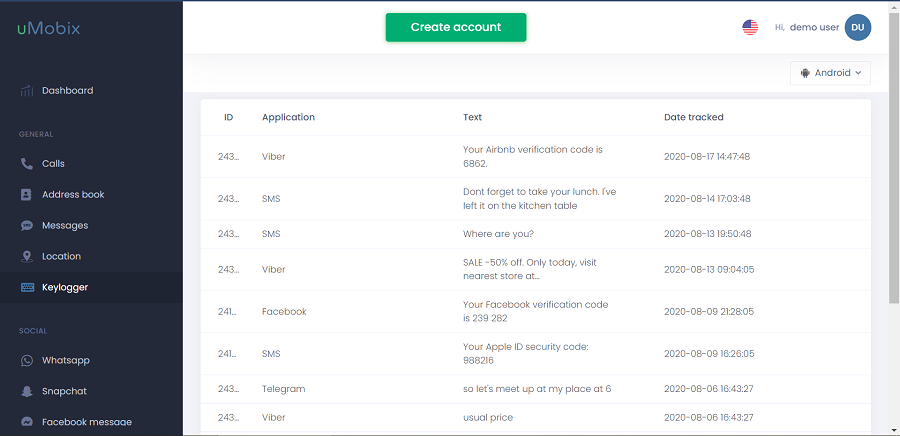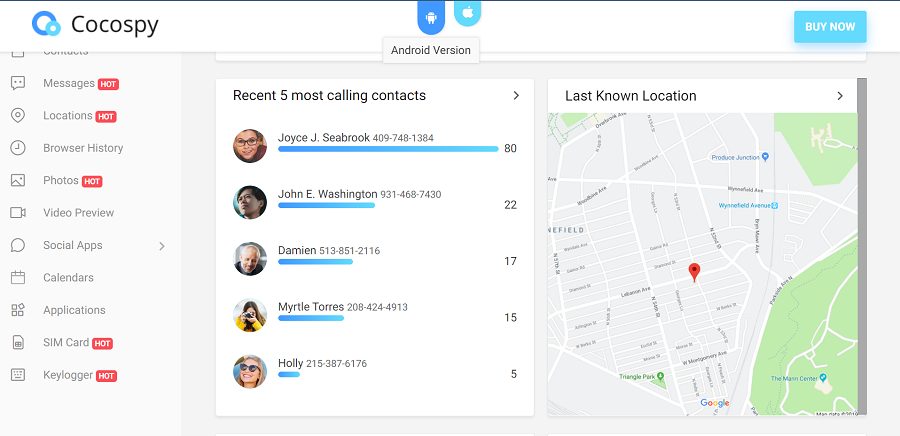With one of the best keylogger apps, you can rest easy knowing what your loved ones or employees are up to on their devices. These tools give you all the insight you need for peace of mind, all remotely and discreetly. Interested to learn more?
The best keylogger apps tell you what they’re searching for, the messages they’re sending, and more. To help you find the best one, we’ve reviewed and compared the market’s top 5 best keylogger apps below — from the almighty EyeZy to mSpy and uMobix; here’s everything you need to know to make an informed decision.
Best Keylogger Apps | Our Top 5 List
To rank the top 5 best keylogger apps, we considered the ease of installation, their keylogger-specific and overall monitoring capabilities, the value for money on offer, genuine customer reviews, and more. Here’s how each one fared:
- EyeZy — Overall, the best keylogger app for Android and iOS, which is reasonably priced, and has robust tools for tracking devices online and offline.
- mSpy — Great solution for keylogging, call tracking, and social media monitoring, with powerful tools for tracking location data, browser history, and device activity.
- uMobix — Top Android keylogger with advanced capabilities to track search history, contact lists, and files and detailed logs on device activity and messages.
- Cocospy — Popular small family and business Android keylogger that’s intuitive and easy to use with geofencing and comprehensive access to chat apps.
- Spyera — Great keylogger for Windows and Mac devices with call logging and recording capabilities, as well as powerful tools for remote control of the target device.
Eager to learn more about the best keylogger software? Let’s explore them in more detail so you can decide on the best one for your needs.
The Top Keyloggers | Our In-Depth Reviews
In the reviews below, we’ll explore each of the best keylogger apps’ most noteworthy features, pricing, pros and cons, device compatibility, and more — let’s dive right in!
1. EyeZy — Overall, the Best Keylogger App for Android and iOS
EyeZy is an app designed for parental monitoring, and as such, you get a full suite of tools to help you keep tabs on your child, including unparalleled keylogging capabilities.
You can monitor every search and conversation — such as the content they’re looking for on YouTube and social media channels, their Google interests, and the messages they’re sending, receiving, and even deleting!
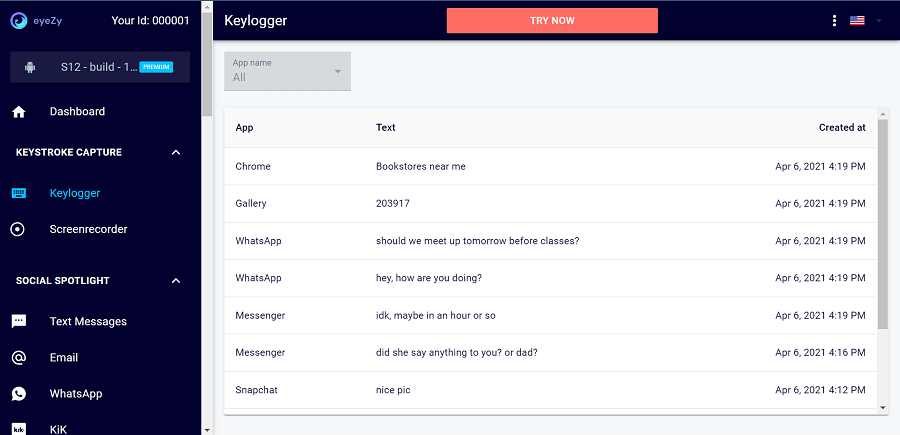
Of course, even with a full keystroke history log, it can be challenging to ensure you don’t miss any red flags. To prevent this, EyeZy gives you complete peace of mind with the ability to set custom keywords that alert you if the words are used.
Similarly, you can set GPS location boundaries that notify you if your child enters an unsafe area. Plus, you get advanced tools like screen recording capabilities to give you live insight into what’s happening on the device at any given moment.
All of this helps you ensure your child’s safety on the world wide web and beyond and means that Eyezy is our top pick overall when it comes to the best keylogger apps.
Key Features:
- Get accurate GPS and WiFi network locations
- Block access to websites and apps
- Monitor calls, logs, and device contacts
- View saved multimedia files
- Control how long an app can be used for
And more!
Pricing:
EyeZy has the following 3 plans on offer:
- Monthly — $47.99/month
- Quarterly — $27.99/month
- Yearly — $9.99/month
$9.99/month makes EyeZy one of the cheapest spy apps and certainly one that offers incredible value for money.
Pros:
- Set up keystroke and location alerts
- A reliable and feature-rich monitoring solution
- Affordable annual billing option
- Built-in screen recording capabilities
- One of the best email spy apps
Cons:
- Covering multiple devices can be costly
- Rooting/jailbreak required for some features
With rave reviews, a powerful keylogger, and a boatload of other high-quality monitoring features, we’re confident you’ll find what you need with EyeZy. Try it now for free.
|
Best For |
Monthly Price | Cheapest Plan | Devices Tracked | Compatibility | Free Version | Guarantee |
| Parental monitoring | $47.99/month | $9.99/month (annual) | 1 | Android, iOS, iPad, tablets | 3-day trial + demo |
14-day refund policy |
2. mSpy — Great Solution for Keylogging, Call Tracking, and Social Media Monitoring
mSpy is one of the world’s leading spyware solutions and has hugely powerful keylogging capabilities — this app records timestamps, the details of what was said, and the app used, and presents it all via a neat little dashboard.
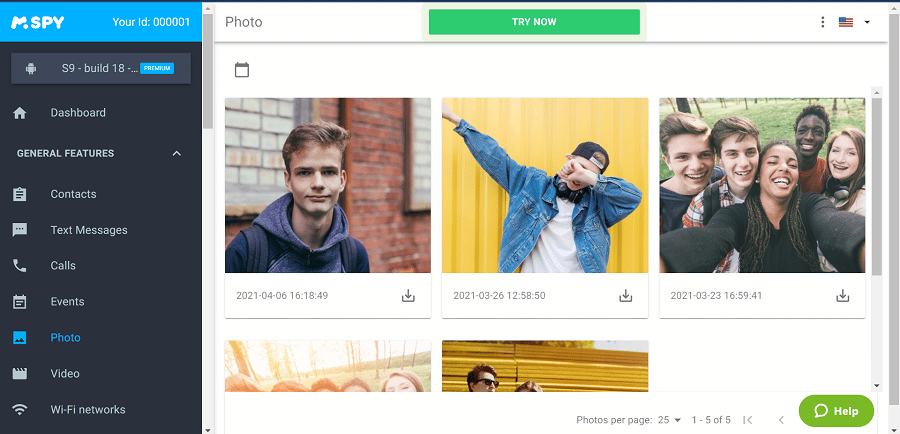
Not only can you monitor activity on all leading social media platforms, but you can also view deleted messages, email communications, every call, SMS, and more — all undetected.
From Tinder to Snapchat, Skype, and Instagram — you’ll have a complete overview of what the user is up to, including being able to view all sent and received media files.
Key Features:
- GPS location tracking and logging, plus geofencing alerts
- Monitor web and app activity
- Set keylogger keyword notifications
- Block access to certain apps and websites
- Screen recording to view live app activity
Pricing:
As with EyeZy, you get the best value for money with mSpy by signing up for an annual subscription — here’s what their suite of 360-degree spyware will cost you:
- Monthly — $69.99/month
- Quarterly — $39.99/month
- Annual — $16.66/month
The above is the renewal rate. You can expect to pay just $11.66/month in your first term with annual billing and $48.99 in your first month with the monthly subscription.
As one of the best keylogger apps for peace of mind, it’s no surprise that many of the 1.5 million users have found this cost a worthwhile investment.
Pros:
- No rooting/jailbreak is required
- Offers a suite of 36 monitoring tools
- Reliable, and set up takes just minutes
- Top-notch customer support
Cons:
- One subscription covers 1 device
- No screen time control capabilities
|
Best For |
Monthly Price | Cheapest Plan | Devices Tracked | Compatibility | Free Version | Guarantee |
| Parental monitoring | $69.99/month | $16.66/month (annual) | 1 | Android, iOS | Demo |
10-day refund policy |
3. uMobix — Leading Mobile Service Known for its Advanced Capabilities
uMobix’s keylogger is renowned for capturing keystrokes, even in incognito mode! No matter the application, browser, or whether the information was copied and pasted, you’ll know exactly what’s happening on the device.
They also offer advanced features like live streaming the device’s surroundings and viewing deleted calls, messages, and contacts (and even renamed contacts).
Unfortunately, the iOS version lacks functionality compared to the Android version (including the keylogger), but uMobix still stands out as one of the best parental control apps.
Effortlessly logging keystrokes like passwords, all communications, and searches, uMobix is certainly among the best Android keyloggers and is, overall, a phenomenal spy app for both Android and iOS monitoring needs.
Moreover, uMobix’s social media monitoring capabilities make it a leading option for parents looking to monitor their child’s online interests and detect and prevent instances of cyberbullying.
Finally, you can even set up alerts for when a new social media app gets used — from monitoring TikTok to leading dating apps, YouTube, Reddit, and beyond, uMobix is a solid option to keep tabs on all private messages, search interests, and more.
Key Features:
- Real-time GPS tracking
- View and store sent and received multimedia files
- Restrict calls, app, and website access
- Review browser history and bookmarks
- Control app usage and accessibility
Pricing:
uMobix has these 3 billing options:
- Monthly — $49.99/month
- Quarterly — $27.99/month
- Annual — $11.66/month
With the advanced parental control capabilities, there’s no doubt that peace of mind for $11.66/month makes uMobix a very compelling proposition.
Pros:
- No rooting is required
- Affordable annual billing option
- Disable incoming calls and messages
- App usage control capabilities
- It has a stellar reputation
Cons:
- 2-factor authentication can be a lengthy process
- Higher battery consumption
|
Best For |
Monthly Price | Cheapest Plan | Devices Tracked | Compatibility | Free Version | Guarantee |
| Android keystroke monitoring | $49.99/month | $11.66/month | 1 | Android, iOS, tablets | Demo |
14-day refund policy |
4. Cocospy — Popular Small Family and Business Android Keylogger
Cocospy provides a stack of spyware, including an Android keylogger, at an affordable price point, which makes it easy to see why it’s a popular option for small families and businesses.
You can expect the same core functionality you’d find with the best keylogger software, including the ability to see passwords, SMS and social media messages, and more.
The iOS version sadly lacks the keylogger, but the overall capabilities prove more than substantial; plus, there’s no need to jailbreak the device!
You can still monitor calls and social media activity, get accurate, real-time GPS and SIM location tracking, view calls (and contacts), and access a record of website visits on the device.
Key Features:
- Mark suspicious contacts for alerts
- Set geo-fencing notifications
- Monitor activity on all leading social media platforms
- View and download multi-media files
- Track and block app use
- Check notes and calendar events
Pricing:
Cocospy’s Android prices are as follows:
- Basic — $8.33/month
- Premium — $9.99/month
- Family — $16.66/month (up to 3 devices)
The iOS plans cost:
- Premium — $10.83/month
- Family — $33.33/month (up to 3 devices)
- Business — $83.33/month (up to 25 devices)
As seen above, Cocospy’s Business plan allows you to cover up to 25 devices with 1 subscription, making it ideal for those looking to monitor a large number of devices.
Pros:
- Incredibly user-friendly
- Loads of affordable pricing plans
- Can cover up to 25 devices on 1 subscription
- Lengthy 60-day money-back guarantee
Cons:
- Not as feature-rich as rivals
- Lacks iOS keylogging functionality
- No call recording or screenshot capabilities
WARNING: There is a fake site set up to mimic Cocospy and scam people looking to use its services. Please DO NOT use the Cocospy.com version of the site for your own security, and only use Cocospy.org.
You can read our in-depth Cocospy app review here for more.
|
Best For |
Monthly Price | Cheapest Plan | Devices Tracked | Compatibility | Free Version | Guarantee |
| Small families and businesses | $39.99 (Android), $49.99 (iOS) | Android — $8.33 (annual) | 1 | Android, iOS, tablets | Demo |
60-day money-back guarantee |
5. Spyera — Great Solution for Windows and Mac Devices
Spyera has an impressive keylogger for Windows, Mac, Android, iOS, and tablets! With it, you can even specify apps you want a keystroke history of. This is a unique and helpful feature if you want to monitor activity on, say, dating sites or otherwise — instead of having to sieve through a host of entries.
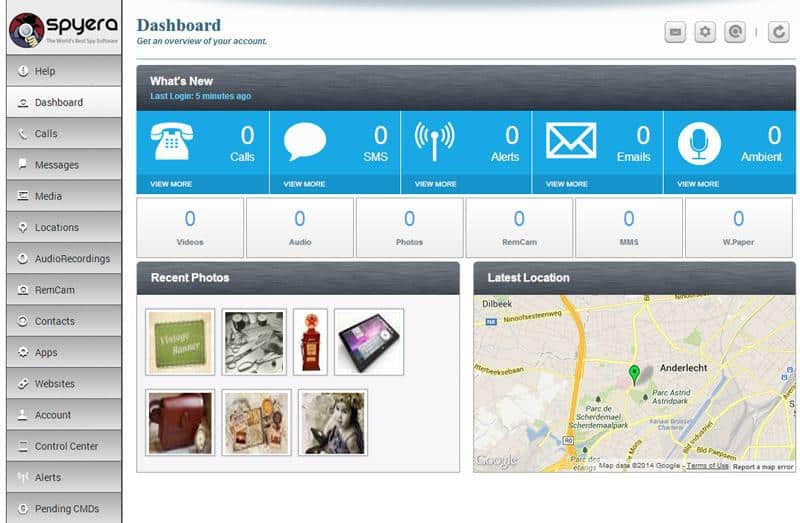
As one of the best keylogger apps, you can, of course, also set up alerts for certain words that are typed across platforms, including 15 of the leading social media apps.
And although the price tag for Spyera may be higher than some of its rivals, it does come with some serious spyware capabilities that others lack.
For example, you get incredibly powerful camera and video capturing capabilities, plus you can view, record, and listen to calls, including those placed on the best VoIP apps like Skype and Whatsapp — allowing you to listen to calls as they happen and act accordingly. It’s a great keylogger for Windows and Mac devices.
Key Features:
- View and download media files
- Monitor email and SMS communications
- Read social media messages and get call logs
- Get real-time GPS location tracking
- Listen in on the user’s surroundings
- View web history and app usage
- Take desktop and app screenshots
Pricing:
Spyera has 4 plans: one for smartphones, another for tablets, computers, and an all-in-one package with options for monthly and annual subscriptions.
Below are the annual billing prices:
- Smartphone — $389/year (equates to around $32/month)
- Tablet — $279/year (around $23/month)
- Computer — $199/year (approx. $16.50/month)
The all-in-one plan includes licenses for up to 3 devices and costs $479/year. This equates to around $40/month.
Pros:
- Intuitive control panel
- Advanced spyware features
- Phenomenal keylogging capabilities
- Transparent pricing plans
- Best keylogger for Windows and Mac devices
Cons:
- Pricing is high for 1 device
- Some advanced features require jailbreaking/rooting
|
Best For |
Monthly Price | Cheapest Plan | Devices Tracked | Compatibility | Free Version | Guarantee |
| Windows and Mac Monitoring | $49-$89/month | $16.50-$32/month (annual) | 1 | Android, iOS, Windows, Mac, tablets | No |
10-day money-back guarantee |
Best Keylogger Apps | Head-to-Head Comparison
We’ve compiled the table below to help you compare the key details discussed in our review section:
|
Best Keylogger Apps |
Best For | Monthly Price | Cheapest Plan | Devices Tracked | Compatibility | Free Version | Guarantee |
| EyeZy | Parental monitoring | $47.99/month | $9.99/month (annual) | 1 | Android, iOS, tablets | Demo |
14-day refund policy |
| Parental monitoring | $69.99/month | $16.66/month (annual) | 1 | Android, iOS | Demo | 10-day refund policy | |
| uMobix | Android keystroke monitoring | $49.99/month | $11.66/month | 1 | Android, iOS, tablets | Demo |
14-day refund policy |
| Small families and businesses | $39.99 (Android), $49.99 (iOS) | $8.33 (Android) | 1 | Android, iOS, tablets | Demo | 60-day money-back guarantee | |
| Spyera | Windows and Mac Monitoring | $49-$89/month | $16.50-$32/month (annual) | 1 | Android, iOS, Windows, Mac, tablets | No |
10-day money-back guarantee |
How Do Keyloggers Work?
Keyloggers are a common feature of the best spy apps. Once you’ve installed the spyware on the target device, it’ll gather the data and provide you with real-time insight into every keystroke entered on the keyboard.
This data gives you a clear idea of what’s being searched and typed on leading social media and messenger platforms, the world wide web, email, text, and more. You can view the gathered information by logging into your spy app account on any device with your login details.
What Information Can You Get From Keyloggers Apps?
With the best keylogger software, you’ll get details such as when keystrokes occurred, what was typed, and even on what app. For example, you can monitor:
- Sent, received, and deleted text messages
- Website searches and bookmarked pages
- Messages, calls, and activity on social media apps
- Sent and received emails
And more. In fact, with many keylogger apps, you can even set custom keywords that, if used, you’ll be alerted via email.
This is an excellent feature if you don’t want to spend 24/7 monitoring the device’s activity and instead want to catch specific phrases that raise red flags in your mind.
The best keylogger app will also allow you to set up the same notifications for GPS locations you mark as “unsafe,” so you’re alerted when these boundaries are crossed. Overall, the best spy apps for Android, iPhone, and computer devices give you far more than keylogging.
This includes controlling access to apps and websites, recording surrounding audio, taking screenshots, listening in on calls, and more.
Can You Remotely Install Keyloggers?
All ethical keylogger apps require you to have physical access to the target device, but once installed, you’ll be able to monitor the device’s activity remotely and discreetly from your own device.
It’s important to bear in mind that installing keyloggers without the knowledge of the end user is illegal and, of course, unethical. We’d recommend getting consent and checking laws in your area before installing spyware on someone’s device.
Free Keylogger Apps | Are They Safe?
As with most things in life, you get what you pay for, and this couldn’t be any more accurate than with keyloggers and spy apps. Unfortunately, although tempting, the “best free keylogger app” isn’t worth the risk — if there’s no paid version, how do they make a profit?
We’re confident the answer to that will be unsettling. Here are some of the main reasons why free keylogger apps are widely regarded as unsafe:
- They lack security and adequate data protection (putting the end user’s personal and financial information at risk).
- Rooting may be required, which invalidates the device’s warranty and removes the built-in antivirus protection, which can put the device and data at more risk.
- Many that advertise themselves as free don’t even work (again begging the question — what are they doing?)
Of course, there are some reliable free keylogger apps offered alongside paid options, but even these aren’t worth it as they’re incredibly limited in terms of functionality.
Alternative options include using the free trials and checking the demos or opting for the monthly subscription to try it out before committing to a long-term payment structure.
Overall, you’ll find that free keyloggers are nowhere near as powerful in terms of functionality and safety, which makes the investment well worth it.
How to Use a Keylogger App | Step-by-Step Guide
Considering the advanced things you can do with the best keylogger apps, you’d be surprised by just how simple getting set up is! With the best keylogger software solutions, like EyeZy, it’s as simple as 1, 2, 3:
Step 1 — Go to EyeZy’s Website
To get started, head to EyeZy’s website to register an account and choose your subscription plan:
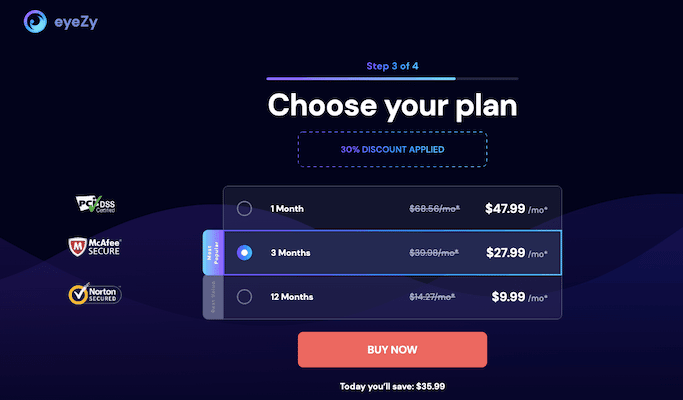
Step 2 — Log Into Your Account
Next, sign in and select Android or iOS as your installation method. Once you’ve done this, you’ll have the installation Wizard outlining everything you need to do — finish these tasks and then press “next”:
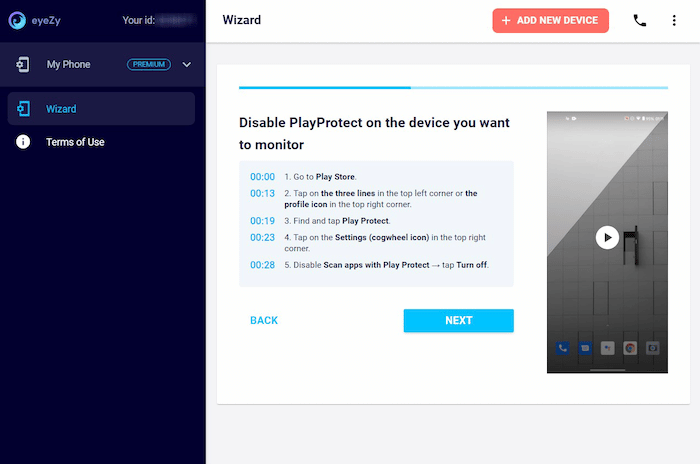
Step 3 — Disable PlayProtect
From here, you need to have physical access to the target device to disable Play Protect and download the app. Again, EyeZy lays out every step of the way for you with their installation wizard:
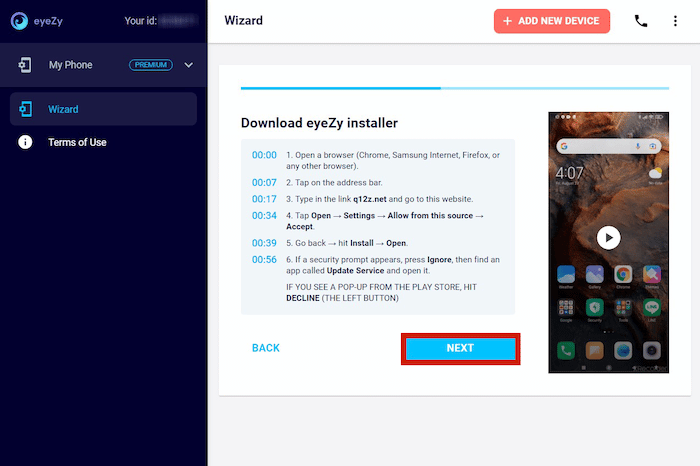
Once it’s finished installing, you should see an app called “Update Service”:
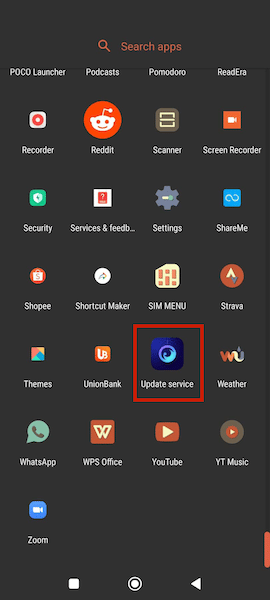
Click it to complete the setup process, where you’ll be asked to accept permissions for the app to function and told how to remove traces of the app’s installation. And it’s as simple as that!
Step 4 — Start Monitoring
Once complete, you’ll be redirected to your dashboard:
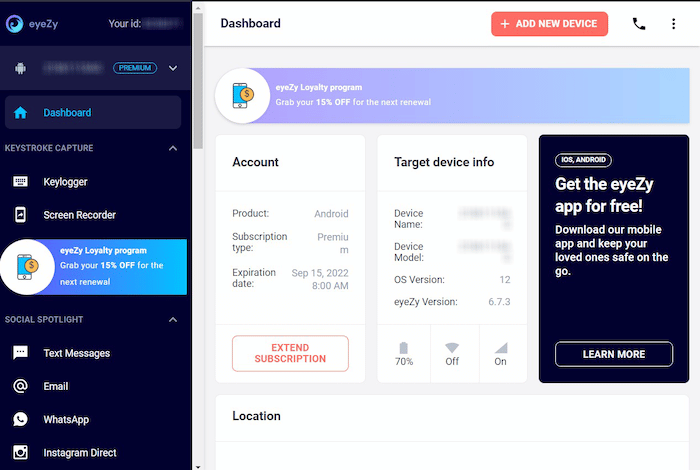
As one of the best keyloggers for iPhone devices, EyeZy gives you the option to gain access with the Apple ID, through a jailbroken device, or with local syncing if you want to monitor an iOS device — the easiest way is, of course, to use your child’s Apple ID.
Keylogger App FAQs
What is the best keylogger software?
Is installing a keylogger illegal?
Can keyloggers be detected?
What are the best free keyloggers?
Conclusion — What’s the Best Keylogger App in 2025?
Parents looking for complete peace of mind certainly can’t go wrong with EyeZy. The keylogger is fantastic — and lets you set custom keyword alerts and monitor every search and conversation done on the target device.
Of course, you get a host of other spyware features at your disposal, too, all for just $9.99/month with the annual plan — need we say more? The competition is tough, though:
- mSpy offers a phenomenal keylogger for iPhone and Android
- Cocospy is an affordable option for monitoring multiple devices
- Spyera offers a superb keylogger for Windows and Mac monitoring needs
The choice is yours, but EyeZy is our top overall pick. Try it now by clicking the button below.