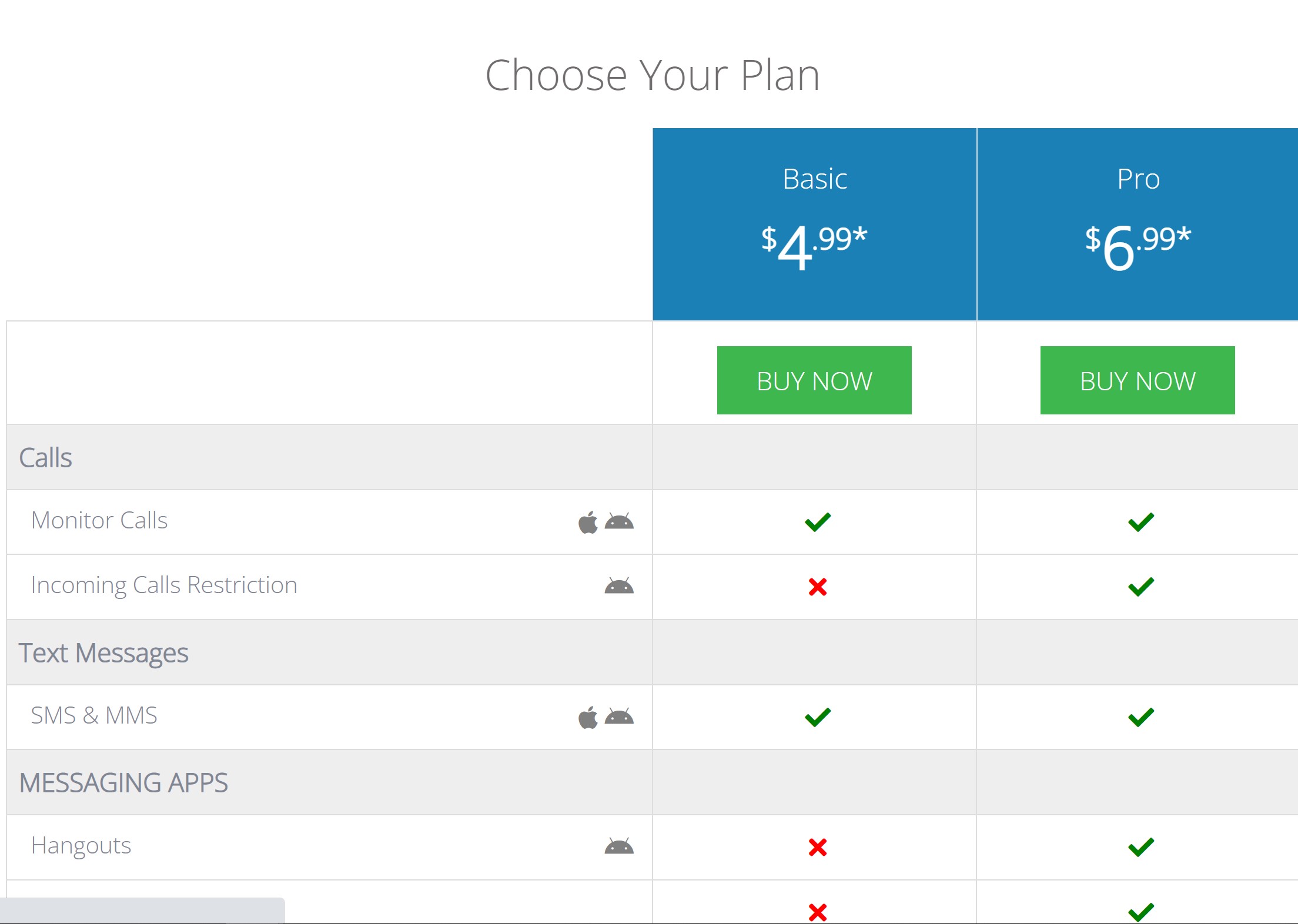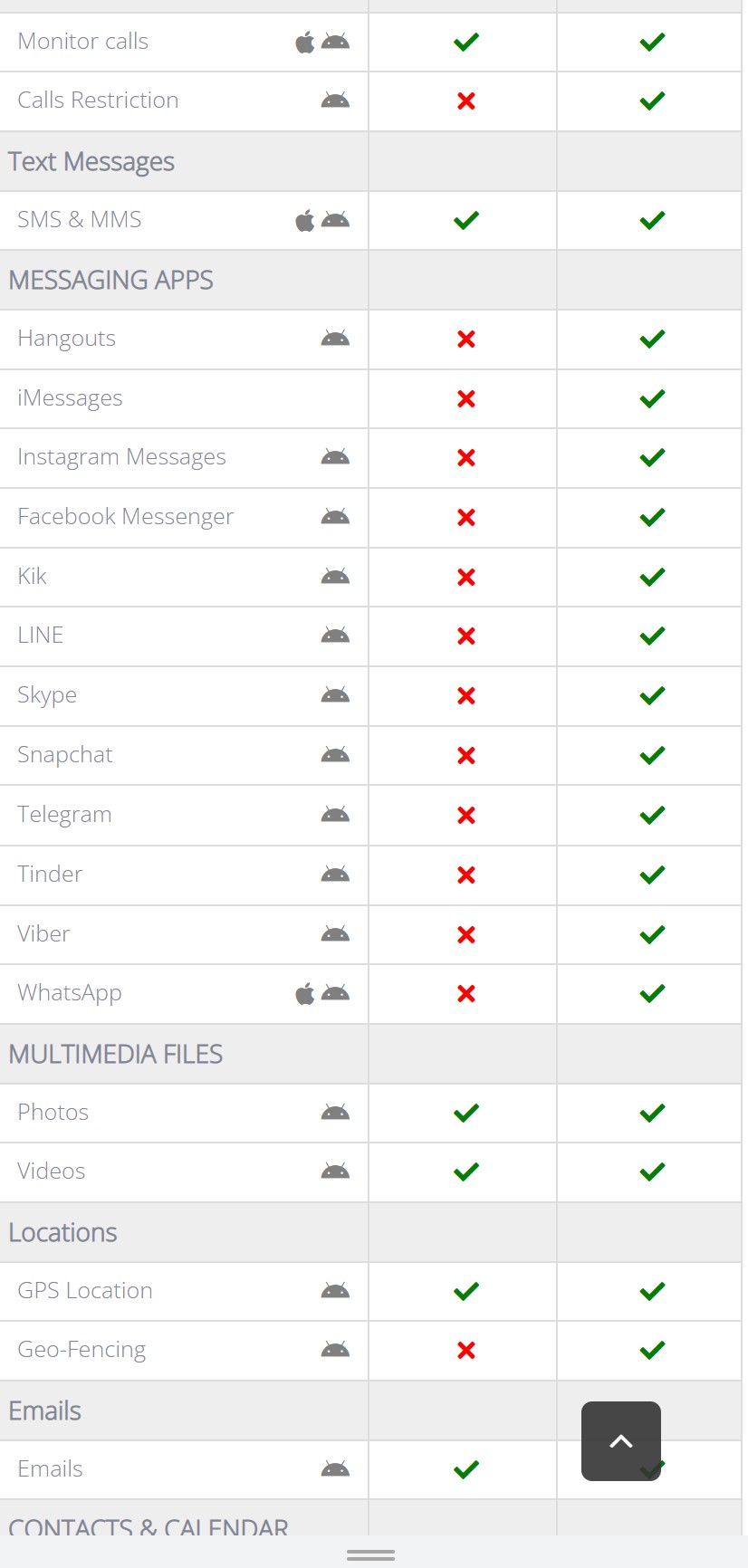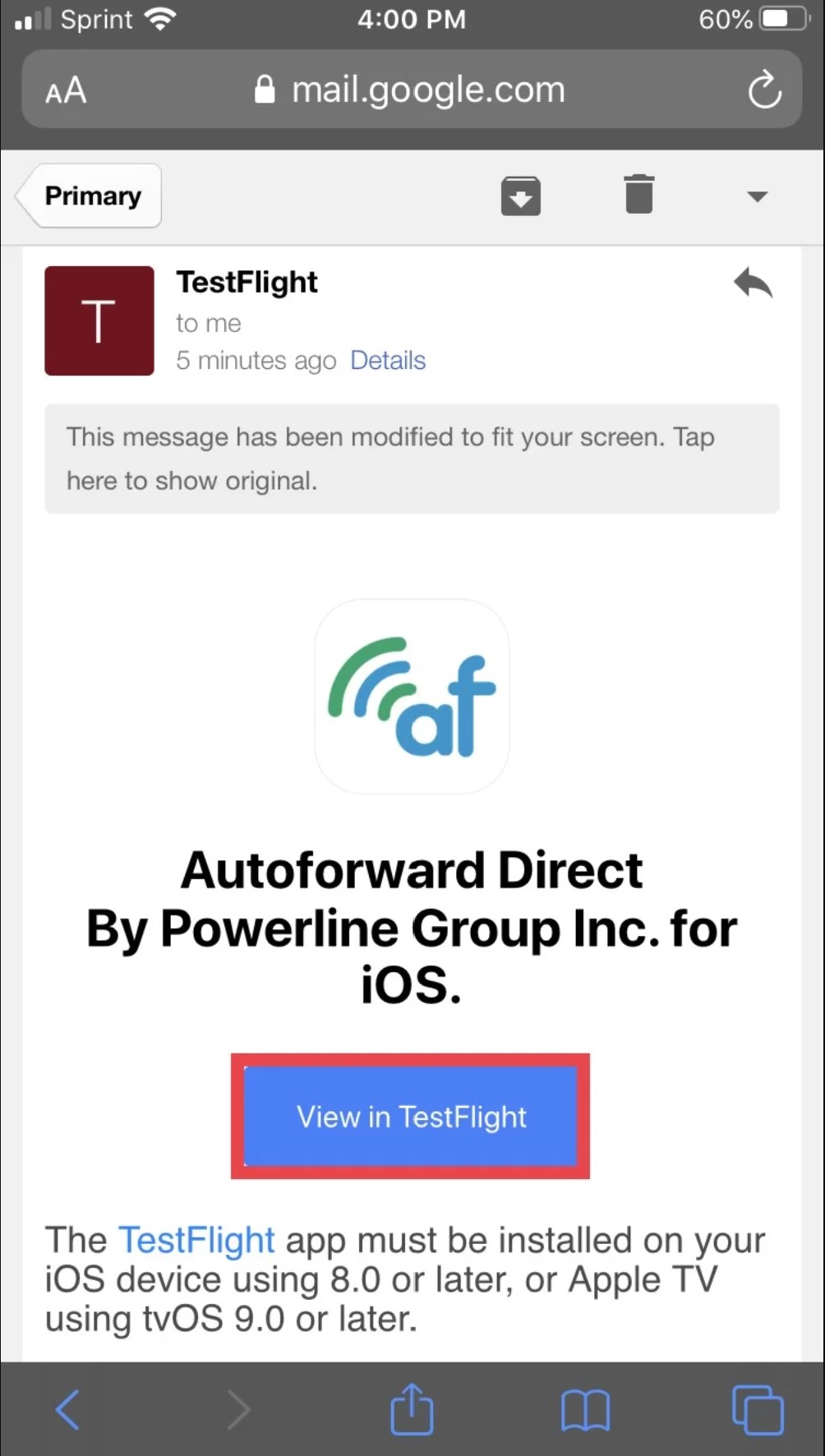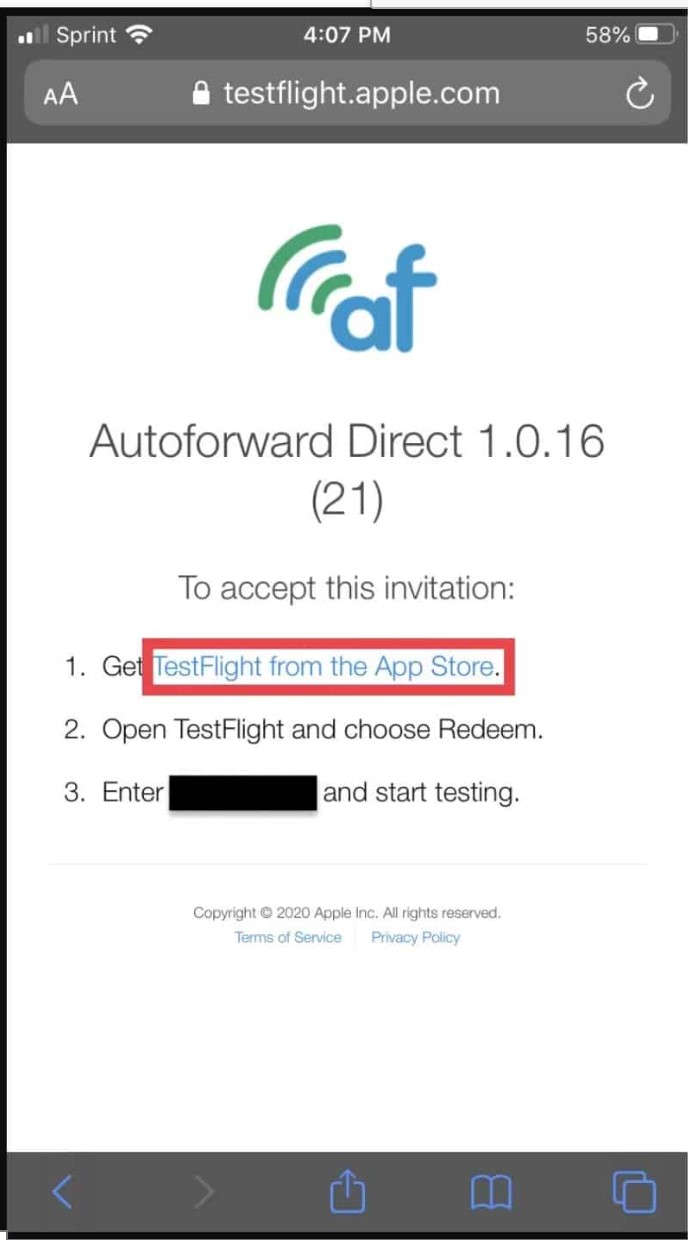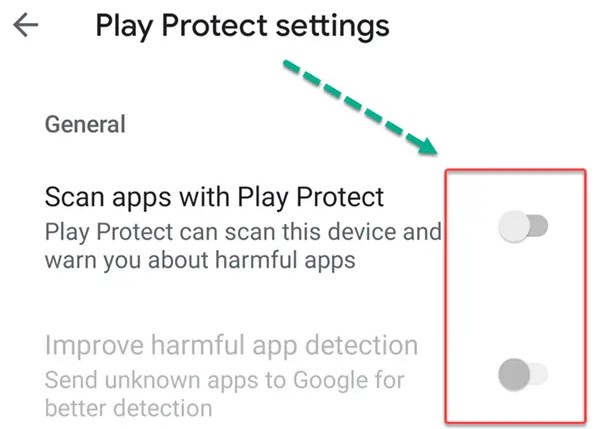Auto Forward is a popular spy app that can be used to monitor people’s online activities, from children to unfaithful lovers. However, it’s just one of many spy apps out there, so where does it rank amongst its competitors?
In this Auto Forward spy app review we look at everything you need to know before using the app.
We’ll look at the Auto Forward free trial, teach you how to install it, explore whether the price is worth it, and test its features so you know it’s safe.
Auto Forward Spy App Review: Pros & Cons
Pros
Cons
What is Auto Forward?

Auto Forward is used by thousands of users worldwide and excels when it comes to ease of use and its buy-once-own-forever business model.
In contrast to most spy apps, you don’t need to subscribe to a monthly payment scheme when using Auto Forward. Once you’ve paid for it, it’s yours forever. The simple, clean UI makes it a great fit for parents and less tech-savvy users, as well as those of us that want a hassle-free way to monitor the target phone. With over half of all US parents using a parental control app, Auto Forward is a good way to better keep your children under control. In this Auto Forward review, we’ll be looking at everything you need to know about Auto Forward to figure out if it is the phone spy app for you and how it compares to the best phone spy apps. There are several ways you can use this tool for spying: Although Auto Forward is capable of monitoring both Android and iOS devices, the iOS version lacks key features when compared to the android version. Therefore, we would advise against an Auto Forward app download on iOS devices. Auto Forward is capable of monitoring messages on most social media, including popular dating apps like Tinder. This makes it good for ensuring that your target isn’t acting inappropriately over social media or Tinder. Auto Forward is capable of GPS-based location monitoring and geo-fencing. This is great for ensuring your phone isn’t stolen, as you can present current GPS data to the police. Alternatively, this can ensure you’re alerted if your children cross a predetermined boundary. Although social media has made it seem like phone calls and SMS have almost vanished from our lives, that’s far from the truth. Studies show that the average person makes multiple phone calls a day, and over 5 billion people still use SMS messaging. Because of this, call history and SMS monitoring are crucial for any spy app. One of Auto Forward’s best features is its capability to monitor what applications are installed on the target device, as well as how they’re being used. A quick Auto Forward download is really all it takes for you to be able to monitor all installed applications on the target phone. You can even block the target phone from accessing these apps, which is extremely useful when using Auto Forward to spy on children or employees. The answer to “How much is Auto Forward?” is a lot simpler than you might think. Auto Forward has one of the most unique pricing models in the spy apps space. Rather than a monthly subscription, currently, it charges you for 1 year’s worth of subscription and you can then keep it forever. This means that once you buy Auto Forward, you’ll never need to pay a single dime to use it again. This is great if you’re planning to use the spy app for over 1 year, as you’ll end up saving hundreds of dollars. Auto Forward comes in 2 distinct editions: Since the difference in Auto Forward price between the two plans is relatively minimal (less than $30,) and the Basic plan is as restricted as it is, we recommend pursuing the Auto Forward Pro plan if you choose to commit to this tool. Unfortunately, there’s no Auto Forward free trial available. Currently, there’s no legal Auto Forward free download. Fundamentally, Auto Forward is an Android spy app. While the tool supports a wide variety of iOS editions, there’s one big caveat – features. While the Auto Forward price stays constant between the Android and iOS versions, the features don’t. The Android version has more features and is therefore a far better tool. If you’re interested in the specific differences, you can look them up on the Auto Forward website. With the meager number of features, most of which are easily replicated and built upon by any of the best spy apps for iPhone, if this was an Auto Forward iPhone review, it would be much less positive. Now, Auto Forward isn’t nearly as limited on the Android side of things. It supports the vast majority of all Android versions used in smartphones today. It also supports most phone manufacturers and models, including Samsung, Google Pixel, HTC, LG, and more. However, customers have complained about some, more esoteric brands like Vivo having difficulties running the app. If you’d like to find an Android spy app more suited to your tastes, check out our selection of the best Android spy apps. Auto Forward has a variety of social media spy features. For example, it can track Instagram messages alongside likes and comments and it therefore covers the most important aspect of every social media monitoring app — messaging. Most communications, especially those that the spied phone’s user would like to hide will be conducted through messaging. Thankfully, Auto Forward has an excellent keylogger that tracks messages impeccably. If you want to know whether your employee is keeping company secrets on their phone, or if your child is keeping illicit material, the easiest way to find out is to go through their gallery. With Auto Forward’s multimedia spying features you can browse through videos, audio recordings, and images on the target phone at will. This includes saved Snapchats and even deleted content. The most fundamental component of every mobile spying app is its location tracking features. A simple GPS tracker, map, and geo-fencing features are enough to meet most customers’ needs. After all, if you’re looking to, say, protect your phone from theft, the easiest way is to simply have a GPS tracker on it so the police can track it down. Geo-fencing does double-duty here, as it allows you to get an alert if your phone gets stolen and taken away or if your child wanders too far from home. Remote control features are an excellent addition to any spy app’s roster of features. And, on Android at least Auto Forward performs impressively here. You can remotely lock the phone, block certain apps from being opened, take a picture with the phone’s camera, and even uninstall the app itself. However, some remote control features such as remotely taking screenshots or blocking out phrases aren’t included. Auto Forward immediately gives you access to the full browser history on the target phone upon installation. However, its internet use monitoring capabilities don’t end there. The tool is easily capable of tracking what your target is searching almost in real-time and will let you set up alerts so that you’re alerted when a certain word or phrase pops up. This can be especially useful for monitoring children’s vocabulary or ensuring employees don’t say a specific term. SMS messages and phone calls are still one of the most dominant modes of communication. With phone calls being one of the easiest ways to hide communications, they’re often used when having affairs, disobeying parents, or sharing company secrets. Auto Forward will show you all incoming and outgoing calls alongside a timestamp, letting you find who your targets are talking to the most. The SMS monitoring feature will also allow you to not only spy on current messages, but also ones that have been deleted. Yes! Auto Forward is very transparent in its dealings. We’ve looked into this thoroughly and there’s nothing to suggest that Auto Forward shares your data, or impedes performance while running. In our time conducting this Auto Forward Spy App review, we didn’t find a single security flaw. Unfortunately, Auto Forward is not an undetectable spy app. While most spy apps we review are undetectable, this Auto Forward spy app review is one of the rare exceptions. This makes it largely unsuitable for monitoring anyone outside of employees or obedient children, as well as ensuring your phone isn’t stolen. Now, as with most legal questions, the answer is “It depends.” In most jurisdictions, running a spy app without someone’s consent is illegal unless they’re your employee or child. Thankfully, those are the two settings in which Auto Forward works best. Although our Auto Forward iPhone review isn’t very favorable, the app still runs perfectly fine on iOS devices, and has decent core features. So, let’s go over how to install Auto Forward on iOS: Step 1: Purchase Auto Forward And Receive Your Email Step 2: Open The Email And Start Setup Once you’re at this step, the Auto Forward tutorial will take over and teach you everything you need to know on how to conduct the Auto Forward spy app download. Step 1: Ensure Play Protect is Disabled Step 2: Buy Auto Forward And Get Your Email Step 3: Get TestFlight Installed Step 4: Follow The Instructions On Your Screen Although Auto Forward is a good spy app, it has far too many shortcomings for us to call it the best spy app. The spy app market is insanely competitive, and an app needs to be revolutionary in order to really distinguish itself. Unfortunately, Auto Forward has multiple key weak points that tt needs to address these before it’s in serious contention for being the best spy app on the market. Firstly, Auto Forward is inconsistent, in our testing, the app failed to work on older devices running older operating systems that should have been supported. While support eventually fixed this, taking half an hour to talk to support is not something anyone wants to do. Auto Forward also lags behind in terms of features when compared to the best spy app on Android or iOS — mSpy. Not only is mSpy easier to use than Auto Forward, but it’s also far more powerful. A simple comparison between the features listed on the Auto Forward Website and mSpy websites clearly shows the difference. When it comes to social media monitoring features especially, mSpy offers you so much more for your money. For example, mSpy is the best spy app for Instagram due to robust features that let you screenshot stories while also showing you all messages sent back and forth through the target phone. Auto Forward however struggles to with save and monitor Instagram stories because it lacks a screenshot or screen-record feature. With social media monitoring being arguably the most important aspect of a spy app, it’s therefore hard to recommend Auto Forward over an elite phone spy app like mSpy. Overall, our Auto Forward Spy App review found that this is a decent spy app, but one that needs more robust features (especially for iOS) and better support for older devices. Auto Forward is good spy software for Android, but it just doesn’t quite compete with the best spy apps. If you’re looking for basic spy app functionalities and are sure your target Android phone is supported, Auto Forward might be enough for you and it does have a lower price than most tools on the market. However, if you want a high-quality spying experience, you should opt-out of an Auto Forward app download and look for a better app. We can confidently recommend mSpy — it does everything that Auto Forward does and more, and is also much easier to use. For loads more info on mSpy, check out our mSpy review. Overlooking Permissions: Ensure the app has all necessary permissions for optimal functionality.Key Highlights
What Can You Spy on with Auto Forward?
Mobile Devices
Social Media
Location
Calls & SMS
Application monitoring
Auto Forward Spy App Pricing
Auto Forward App Compatible Devices
iOS 7 – 15
Android 3 – 11
Auto Forward Features
Social Media Monitoring
Multimedia Spying
Location Tracking
Remote Control Features
Browser History And Internet Activity Tracking
SMS And Phonecall Tracking
Is Auto Forward Spy App safe?
Can Auto Forward App be Detected?
Is Auto Forward Spy App Legal?
How to Use Auto Forward
For iOS
Step 3: Follow The Auto Forward Spy App Download Instructions
For Android
Is Auto Forward the Best Spy App?
Wrapping Up: How Good is the Auto Forward Spy App?
Pro Tips for Using a Spy App
Common Mistakes to Avoid
FAQs
How does Auto Forward spy app work?
Is Auto Forward undetectable?
Does Auto Forward really work?
How much does Auto Forward cost?
How is autoforward installed?