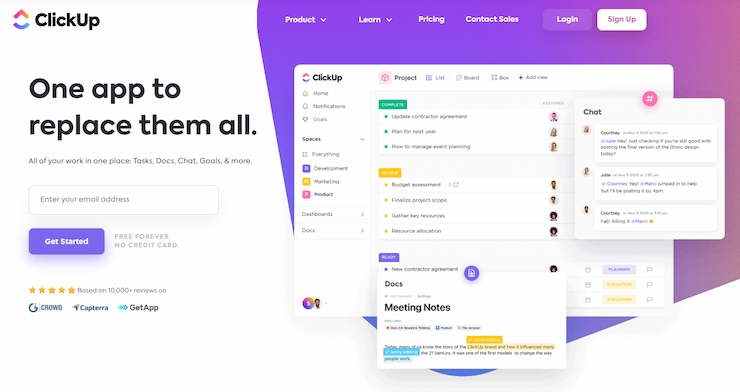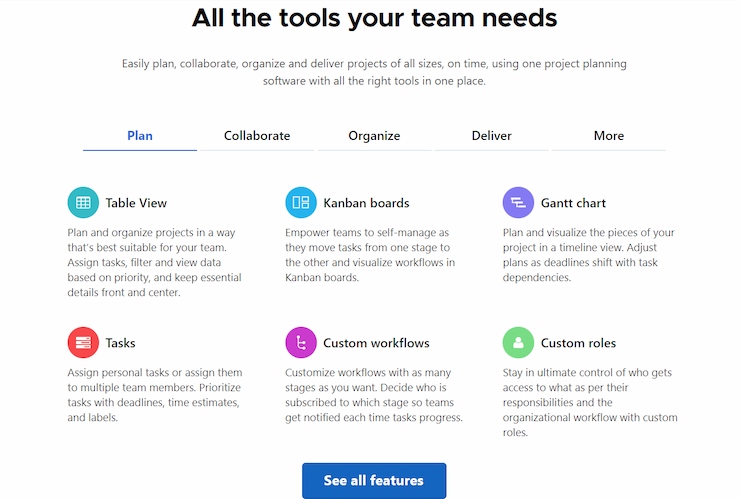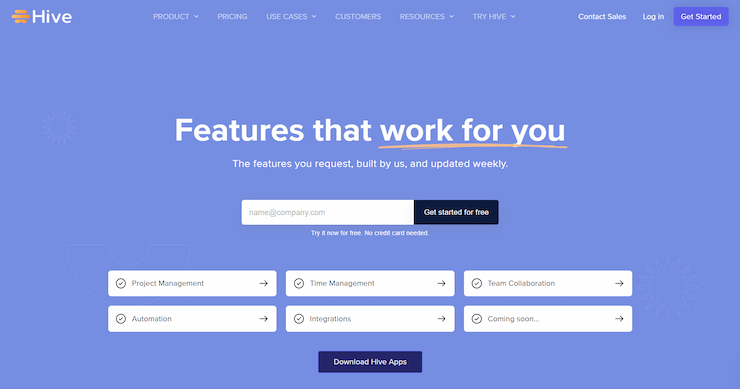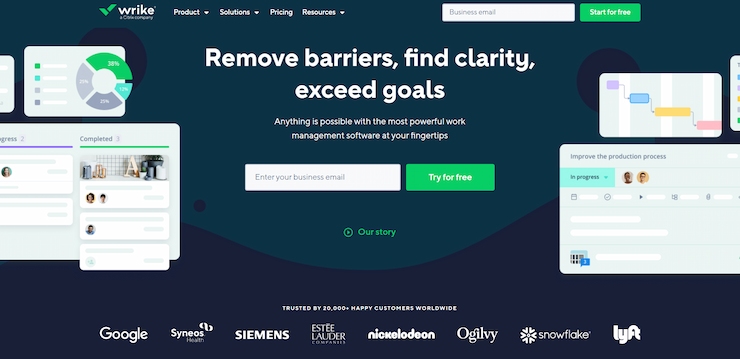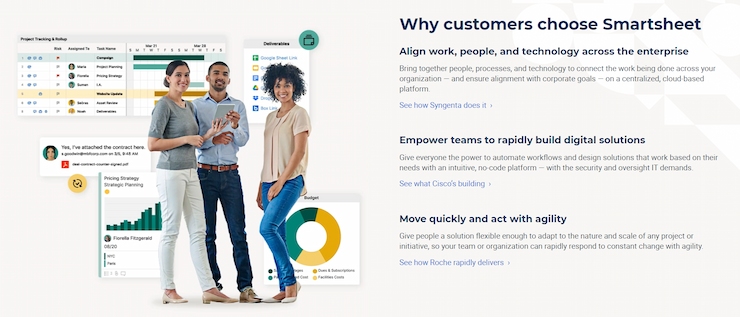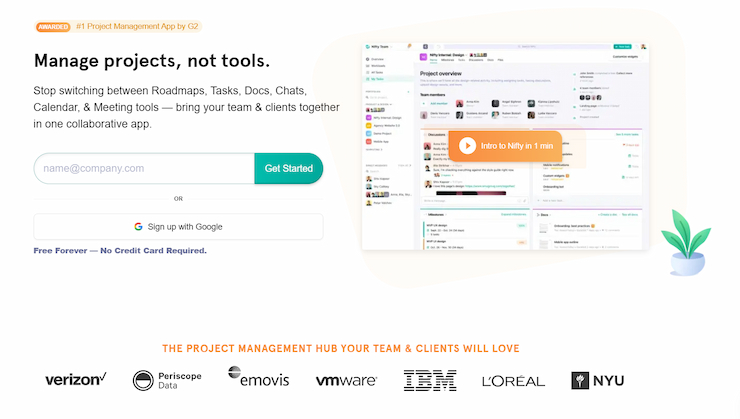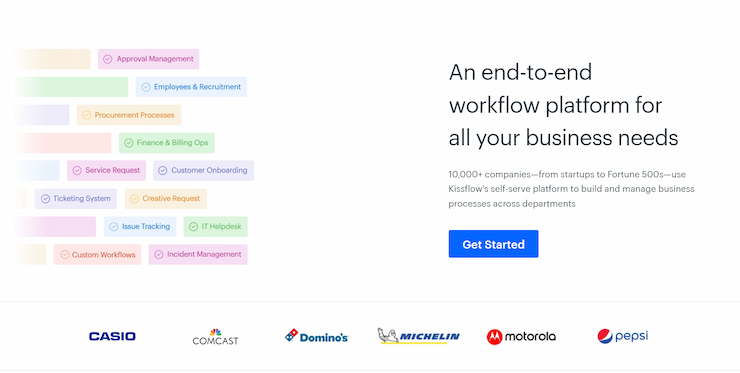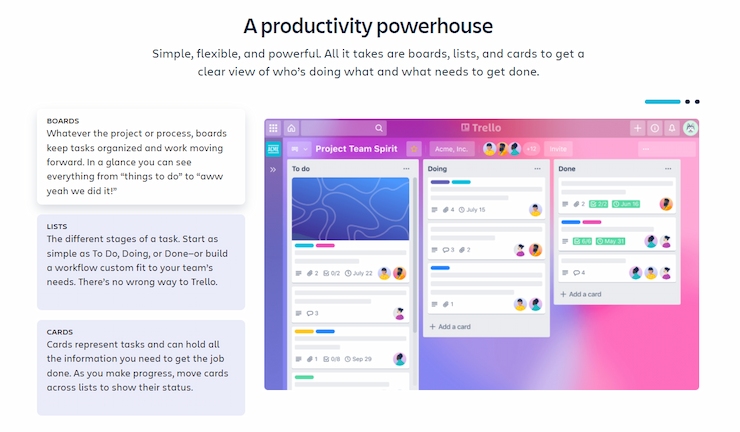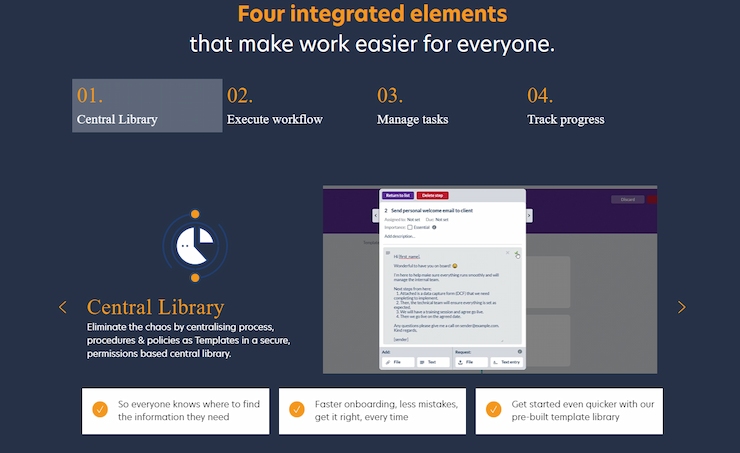Every business or organization today has to deal with a lot of data and information daily. Coupled with the many tasks that need to be completed every day, monitoring everything effectively becomes hard.
Thankfully, we have tools that can help us keep track of it all. Enter workflow management tools that seamlessly follow each task or project from start to finish. These tools are helpful as they add structure and greater visibility to every workflow process. They help you maintain the quality of each project and make sure it is delivered on time.
With the help of workflow tools, employees and executives in businesses can:
- Manage workloads
- Schedule tasks
- Collaborate
- Create documents
- Share information and documentation
- Evaluate progress
This is just the tip of the iceberg and why workflow management tools are a must in the modern business world.
However, there are too many great workflow tools for you to consider. That’s why we’ve made sure to review as many as possible, looking at their features, what they solve, their pricing, and so much more. By the end, we’ve formed a list of 10 excellent tools, each the best for a specific purpose.
Our Pick for the Best Automation and Workflow Tool for 2022: Monday.com
Monday.com is the overall best workflow management tool you can use at the moment as it offers numerous advantages.
It’s not like most other workflow tools as it doesn’t use unnecessary features and primarily focuses on views and structure.
It’s effectively similar to spreadsheets but with added features that improve the workflow. This includes features like automated processes, integrations, notifications, and alerts.
With all of that and more, Monday is the perfect tool for any organization looking to improve its workflow management.
Best Workflow Tools: Top 10 Workflow Management Tools
With the help a workflow tool, your business processes can be automated, therefore saving time and energy. But which workflow management software to choose? In the list below, we present the top 10 workflow tools for 2022.
- Monday.com — Best workflow automation software in 2022
- ClickUp — Best customizable options
- ProofHub — Most versatile workflow tool
- Hive — Best workflow tool for small businesses
- Wrike — Best workflow automation tool for creative teams
- Smartsheet — Best built-in reporting features
- Nifty PM — Best workflow tool for automation
- Kissflow Workflow — Best for enterprises
- Trello — Workflow and automation tool with the best free plan
- Process Bliss — Workflow tool with the best template builder
Best Workflow Tool Compared — Reviews and Pricings
Now that you’ve seen a brief overview of our top 10 solutions and a little bit about our top pick, it’s time to move on to the actual reviews.
Each mini-review will tell you the most important things you need to know about the tool, what it does, its special features, pros and cons, and the pricing system. Let’s begin.
1. Monday.com — Best workflow automation software in 2022
Monday.com is an award-winning workflow tool created by Eran Zinman and Roy Mann to help companies scale quickly. The co-founders had the same issues, so they decided to develop Monday.com. This is one of the few workflow automation tools that’s not attempting to be a project management tool as well.
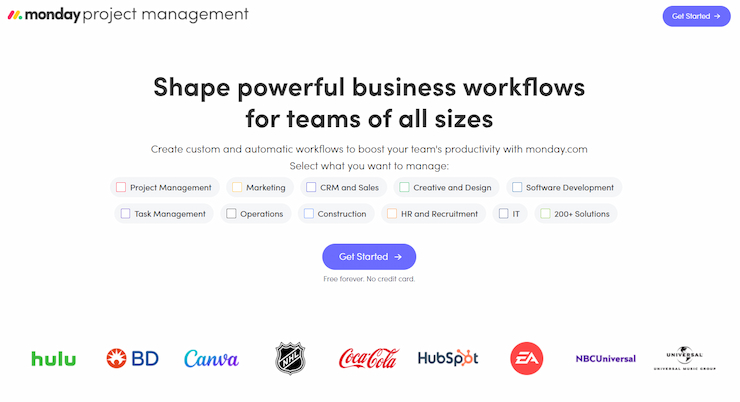
Core features:
- Spreadsheet look — The whole tool looks like a detailed spreadsheet, but with added integrations, alerts, notifications, automated processes, and more.
- 200+ templates — You can use these templates to get started since many work for any industry and any use case.
- Various views — You can transform your data into specific views like Calendar, Timeline, Kanban, Gantt, workload, form, and map.
- Mobile app — Monday works on a wide range of devices, with smartphones, in particular, benefiting from a detailed app.
- Easy automation — Monday lets you automate various elements of its service, so you don’t have to waste time and risk human error.
Pros:
- Manual process automation
- 24/7 customer support
- 40+ integrations
- Very convenient spreadsheet overview
Cons:
- Complex pricing system
Pricing:
- Free plan — For individuals
- Basic plan — $10 per seat per month
- Standard plan — $12 per seat per month
- Pro plan — $20 per seat per month
- Enterprise plan — Contact for more details
If you want the best workflow tool on the market with excellent automation capabilities, Monday.com is the perfect fit.
2. ClickUp— Best Customizable Workflow Management Tool
ClickUp is a fully customizable workflow management tool that acts as an all-in-one management solution. It helps you plan projects and has features for task-, project-, and even time-management.
Core features:
- Projects and tasks in one place — Everything you need is in one location for an easy overview.
- Embedded chat feature — It lets you communicate with every other member of your team with ease.
- Goal tracking — ClickUp lets you track the progress of each of your goals, all in a single place.
- Docs — The Docs section is similar to Google Docs or similar apps and has most of the functions you’ll need.
- Imports and integrations — You can import data from other tools and integrate more than 100 popular tools like Zapier, Slack, Google Calendar, and Zoom.
Pros:
- Fully customizable solution
- Various templates
- More than 100 integrations
- Great free plan
Cons:
- Some unreliable integrations
Pricing:
- Free plan — Unlimited tasks and members
- Unlimited — $9 per member per month
- Business — $19 per member per month
- Business plus — $29 per member per month
- Enterprise — Contact for more details
ClickUp is perfect for teams that want to customize everything about their workflow management. Plus, you get to do that and more with a free plan.
3. ProofHub: One of the Most Versatile Online Workflow Tools
ProofHub is one of the most versatile project management workflow tools you can use in your organization. It offers an incredible level of flexibility as it allows you to do practically everything you need for workflow and project management, as well as collaboration with your teams.
Core features:
- Everything at your fingertips — You can create and add tasks and subtasks, subscribe to task lists, assign them to others, and so much more.
- Detailed discussions — Create discussion topics and place all client and team discussions in that one place.
- Table view, Kanban boards, and Gantt charts — With so many different ways for you to organize and manage workflows, it’s easy to find the best method that helps you get things done.
- All files and docs in one place — The tool lets you quickly add and organize many types of files and documents to keep things organized.
- Timesheets — You can track billable hours in the tool both manually and using timers.
Pros:
- Enough options for any business or team
- Access to all information in one place
- Simple way to visualize and prioritize tasks
- Straightforward team and client collaboration
Cons:
- Inability to create recurring tasks
- No budgeting area
Pricing:
- 14-day free trial — Unlocks all features
- Standard 5 users — $50 per month
- Standard 10 users — $100 per month
- Premium 50 users — $150 per month
- Premium 100 users — $275 per month
- Bigger teams with 100+ users — Contact for more details
All in all, ProofHub is ideal for all teams and companies looking for a single platform to manage everything related to projects, tasks, communication, and more.
4. Hive — Best Workflow Tool for Small Businesses
Hive is a fantastic workflow management tool used by powerhouses like WeWork, Uber, and Starbucks. However, it’s still ideal for smaller teams and small businesses. It’s a project/workflow management and collaboration tool wrapped in one.
Core features:
- Multi-project overviews — You don’t only get to create an unlimited number of tasks and projects, but you get to visualize many of them in one single view.
- Comprehensive time management — With the many time-tracking and time management features, you can track where in-person, remote, and even hybrid team members spend their time.
- Messenger and email — The tool comes with a chat and an email feature. You can even import your Slack account and bring your Gmail to Hive.
- Automation — Easily automate repeat processes and activate other automation features to save everyone some time.
- Notes feature — It lets you use templates, create agendas for meetings, edit things in real-time with others, and more.
Pros:
- In-app messaging and email
- Easy way to add more users
- Time management for the whole team
- Highly customizable project layouts
- Unlimited number of tasks and subtasks
Cons:
- Basic calendar feature
- No desktop app
Pricing:
- Hive Solo — Free forever
- Hive Teams — $16 per user per month
- Hive Enterprise — Contact for more details
Get started with Hive if you want a seamless workflow and project management tool that makes communication incredibly easy.
5.Wrike — Best Tool for Creative Teams
Wrike is a highly dynamic workflow tool made mostly for creative organizations. You can streamline all of your tasks with ease so everyone can focus on work and improve their speed and productivity.
Core features:
- High customizability — You can customize workflows, dashboards, request forms, and more.
- Scalability — Wrike is designed to scale with organizations, so it’s perfect for future growth.
- Work Intelligence software — AI-enabled feature that empowers automation and project risk predictions.
- Numerous pre-built templates — The tool is filled with detailed templates made for specific industries and distinct needs.
- 400+ integrations — Wrike has many integrations, so you’re bound to find the apps you typically use.
Pros:
- Detailed templates for various needs
- Easy project scheduling
- Comprehensive task modeling
- Many configurable features
- Various ways to view the same data
Cons:
- Unnecessary complexity for smaller teams
Pricing:
- Free plan — For 1–5 users
- Professional (5–15 users) — $9.80 per user per month
- Business (5–200 users) — $24.80 per user per month
- Enterprise (unlimited users) — Contact for more details
- Pinnacle (unlimited users) — Contact for more details
Set up Wrike if you have a creative team in need of a detailed workflow and project management tool.
6. Smartsheet – Best Built-in Reporting Features
As the name probably already suggests, Smartsheet is based on and built to operate on spreadsheets. If you’re already working in Excel, this tool will practically be perfect for you as Smartsheet does everything Excel does and so much more.
Core features:
- Admin tools — These let you efficiently manage all users and transfer access whenever it’s needed.
- Detailed activity log — The log shows all changes as well as when and where they were made.
- Smartsheet API — You can leverage this tool’s API to transform your work thoroughly.
- Cell linking — This feature lets you easily connect projects or automatically reference any cell value between different sheets.
- Data Retention Controls — The feature is ideal if you’re very interested in protecting user and client data. It lets you easily remove unused and outdated sheets.
Pros:
- Seamless data integration from multiple sources
- Various useful components
- Ideal Excel alternative
- Automatic critical task identification
Cons:
- Somewhat steep learning curve
Pricing:
- 30-day free trial but no free plan
- Pro (1–25 users) — $9 per user per month
- Business (minimum 3 users) — $32 per user per month
- Enterprise (recommended for 30 or more users) — Contact for more details
If you’re not afraid to spend some time becoming familiar with the tool, you’ll find it ideal for all of your workflow management needs.
7. Nifty PM — Best Workflow Tool for Automation
Nifty is ideal if you’re looking for automation features in your workflow project management tools. It creatively joins together different tools that let you cover the entire project cycle and manages to encompass both big-picture stuff and daily tasks.
Core features:
- Discussions — The tool lets everyone collaborate by discussing ideas, staying connected, sharing files, and more.
- Project milestones — These enable real-time automation and act as visual project guides.
- 1,000+ integrations — Nifty can integrate well with various notable apps like Google Drive, Microsoft Suite, Zoom, Slack, and more.
- Kanban-style tasks — Projects are a lot easier to manage through Nifty.
- Chat widget — You can easily communicate with your team through this widget without stopping work.
Pros:
- Highly intuitive interface
- Ease of use
- Great customer support
- Desktop and mobile app
Cons:
- No Webhooks automation
Pricing:
- Free plan — Lasts forever but is limited to two projects
- Starter (10 members, 40 projects) — $49 per month
- Pro (20 members, unlimited projects) — $99 per month
- Business (50 members, unlimited projects) — $149 per month
- Unlimited — $499 per month
Start your experience with Nifty with a free trial for any plan. If you like automating various aspects of your workflow, you won’t be disappointed with Nifty.
8. Kissflow Workflow— Best for Enterprises
Kissflow combines cases, projects, and collaboration into one tool that acts as a digital workspace for all types of work, be it automated or manual. With many capabilities and features, it’s ideal for large enterprises.
Core features:
- Analytics and reporting — You can use dashboards, generate custom reports, and more.
- Process optimization — It gives you the ability to dive deep into each process and eliminate all bottlenecks.
- Dynamic routing — Every item automatically goes to the right team member.
- Different types of automation — You can make automated escalations, assignments, notifications, and more.
- Smart alerts — The tool sends relevant, instant, and automatic alerts.
Pros:
- Very intuitive platform everyone can use
- Comprehensive task modeling
- Configurable features
- Extensive APIs
- Straightforward employee on- and off-boarding
Cons:
- Complicated data export
- No offline option
Pricing:
- 14-day free trial
- Basic — $12 per user per month
- Advanced — $18 per user per month
- Fully Loaded — $25 per user per month
- Enterprise — Contact for more details
If you have zero coding experience but want a tool with complex and numerous features, then Kissflow should be your top pick.
9. Trello — Workflow and automation tool with the best free plan
Trello is an exceptional workflow tool that uses an interactive interface and highly intuitive features to help professionals improve their processes. It helps teams coordinate and get things done, boosting productivity across the organization.
Core features:
- Detailed free plan — Trello’s free plan is the best you can find as it includes the most a free plan can have and is not as limiting as others tend to be.
- Boards — Trello works with boards, and they help you keep tasks organized incredibly well.
- Checklists — You can make checklists within specific tasks to break them down into easy-to-finish chunks.
- Attachments — A wide range of files are supported, and you only need to drag and drop them on whichever task you need them to be.
- Calendar view — The calendar feature is excellent for how neatly it displays everything and for how well it integrates with third-party calendars.
Pros:
- Ideal free plan for most needs
- Simple team management
- Seamless onboarding process
- Superb and reliable notifications
- Highly user-friendly interface
Cons:
- Sub-par commenting feature
- Limited storage
Pricing:
- Free plan — 10 boards per workspace
- Standard (for smaller teams) — $6 per user per month
- Premium (up to 100 users) — $12.50 per user per month
- Enterprise (larger teams, price depends on the number of users) — $7.38 to $17.50 per user per month
If you’re looking for excellent free workflow tools, Trello should be your top choice. Of course, it’s not entirely free, but it does have the best free plan you can find in a workflow tool.
10. Process Bliss— Workflow Tool With the Best Template Builder
Process Bliss is an excellent workflow management tool for small and mid-sized teams and companies. It has one of the best workflow builder features and handy templates you’re bound to use.
Core features:
- Centralized library — It keeps everything in one place, including processes, procedures, and policies.
- Compliance — Process Bliss fully supports compliance by offering audit templates, recording process success and failure, and more.
- Template builder — You get to create various templates with this builder feature.
- 2,000+ integrations — Process Bliss has a massive list of great integrations that work with Zapier.
- Reporting and filtering — Both workflow reporting and filtering are incredibly well made.
Pros:
- Excellent template builder tool
- Useful workflow progress reporting
- Process improvement features
- Ability to handle both simple and complex workflows
Cons:
- No built-in time tracking
- No public API
Pricing:
- 14-day free trial
- $10 per user per month
Get Process Bliss if you need a workflow tool with an easy-to-use and highly functional template builder feature.
What Is Webinar Marketing, and How Can It Help Your Business?>
Webinar marketing is an excellent method to engage with your audience, improve your brand awareness, and promote your services or goods.
The latest data shows that as many as 58% of marketers use webinars for marketing purposes, clearly showing that they can be a powerful tool for promoting and improving your brand.
Webinars are much better at retaining attention than other promotion methods. They don’t intrude on anyone, and all participants want to be there. Through them, you can generate new leads and warm leads fairly quickly.
Another good thing about webinars is that they can be repurposed. As long as you’re recording them, you can make various edits later on and repurpose the entire thing or parts of it. You can effectively produce more marketing content by repurposing webinars.
What Are the Advantages of Using a Workflow Tool?
If you’re unsure whether you need a workflow management tool, let’s look at some critical advantages these tools offer to organizations and businesses.
Increased Productivity Across the Board
By their very nature, workflow tools improve productivity across the business. They offer a variety of useful features that save employees time and streamline their work.
Fewer Errors Made
Naturally, it’s never possible to have zero mistakes in the workflow process, but you’ll undoubtedly have fewer than usual if you use a workflow tool. With these tools, you’ll prevent most mistakes from occurring.
Fewer Manual Tasks to Work on
Workflow tools come with many automation features, so your team can effectively stop spending a lot of time on redundant, repetitive tasks and focus on more important ones.
Higher Connectivity
Even though some don’t focus on communication, workflow tools still improve connectivity across organizations. That’s especially true when you get built-in messenger and email features.
More Control and Trust
Workflow tools can handle many tasks and projects, and everything is well organized in one place. This lets everyone have a good overview of what needs to be done, and managers can assign precise tasks to specific people.
How to Use a Workflow Tool?
There’s no specific method for using a workflow tool. This is mainly because every workflow tool is unique, so you’ll have to use it differently than you would others.
It’s always good to watch a few demos on how the tool works and how it’s generally used so you can get started easily.
Most workflow management tools are easy to use and offer intuitive platforms. Once you start working on them, you’ll quickly get the hang of things.
The more you use the tool, the more features you’ll discover, so you’ll learn to get the most out of it in time.
How to Choose a Workflow Tool?
There are a few specific criteria you need to consider before choosing a tool. This is important as it will help you avoid going through the hassle of moving everything and learning to use another tool later down the line.
Custom Workflows
You don’t want the tool to merely offer workflow templates; you want it to have the ability to create new ones as well. Your business likely has something specific that can only be handled through customized workflows.
Integration Abilities
Integrations are essential in a workflow tool as you’ll likely need it to work together with numerous apps and tools you’re already using. So, check the number of integrations and how well they work with your workflow tool of choice.
Automation Capabilities
Most workflow tools offer various automations, but it’s crucial to see which ones and how good they are. The better the automation, the more productive your team will become while using the tool, as a lot of their less complex activities will be largely automated.
Price
Price is an important factor here as each tool has a different pricing system, and it’s not worth paying too much for one that offers the same things as others. Plus, every workflow tool charges per user per month, so the price can get quite high for larger teams and companies.
Usability
Some workflow tools are incredibly complex, and most offer an overwhelming number of features. This makes it crucial for you to choose the well-optimized ones to have an easier time getting the hang of things and not have to prepare detailed training sessions for the whole team.
Conclusion : What Is the Best Workflow Tool?
Workflow management tools are certainly an excellent addition for any company today and are often necessary if you want to streamline and improve the overall workflow. What’s more, a great workflow tool will undoubtedly enhance your company’s productivity and thus get it to grow and make more profits.
You only need to choose one that works for you and get started with a free plan or free trial before you fully commit. You can go for Monday.com as it’s the overall best tool on the market, but you can also choose one of the others if you need something specific.
The choice is yours, but your workflow is bound to improve no matter what you choose.