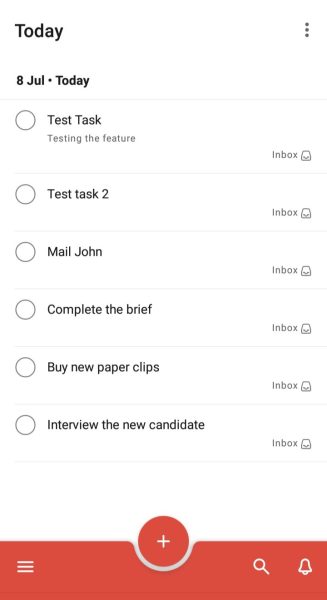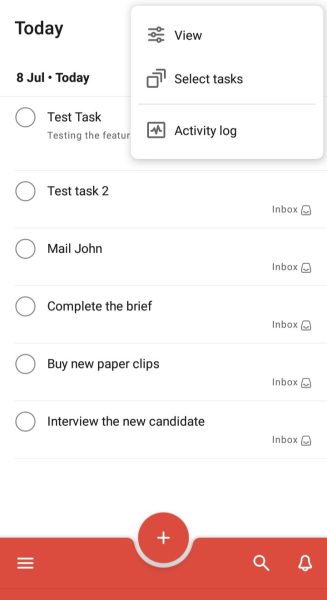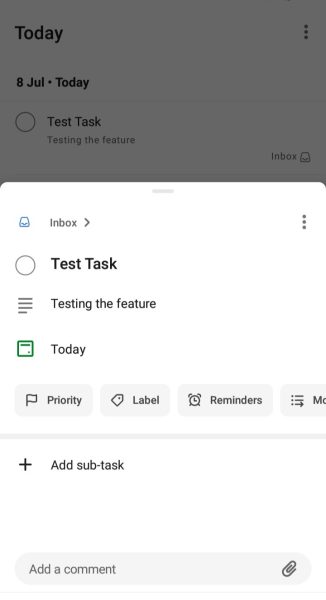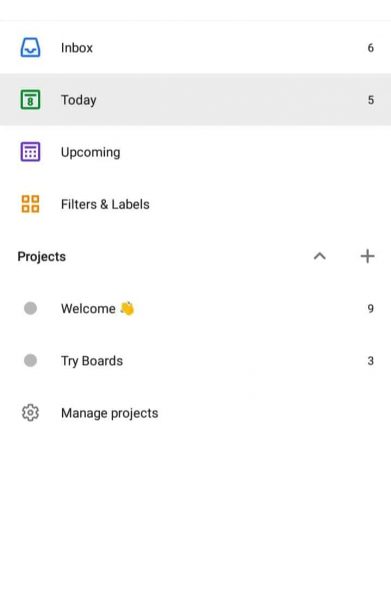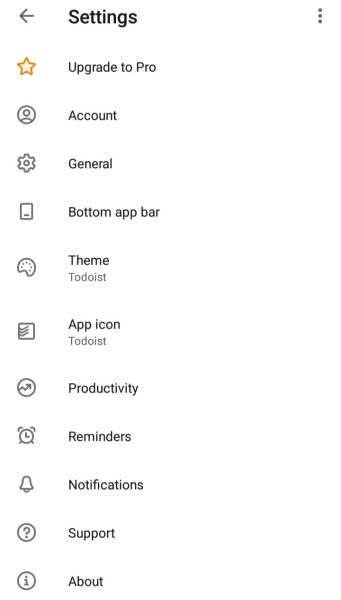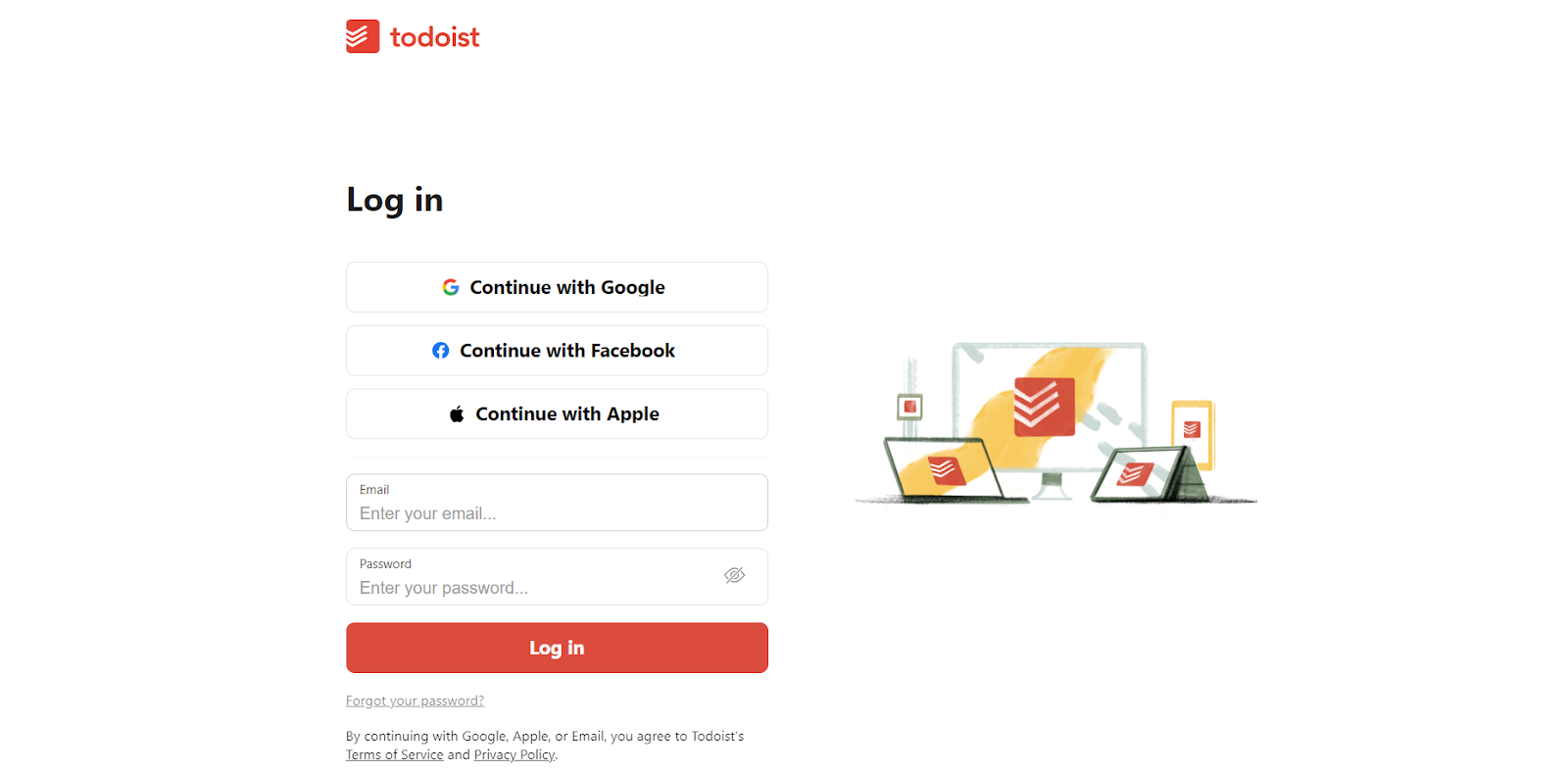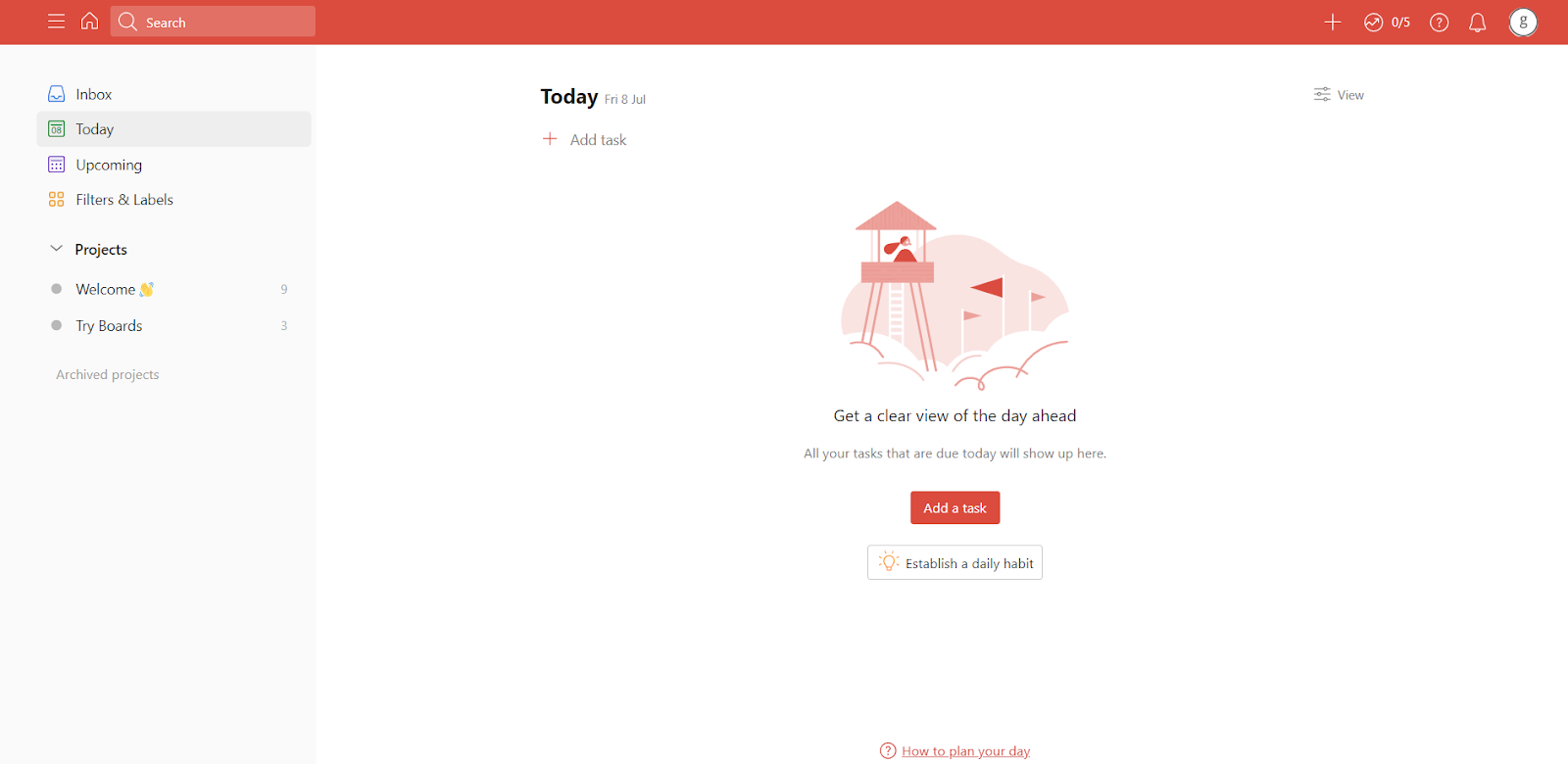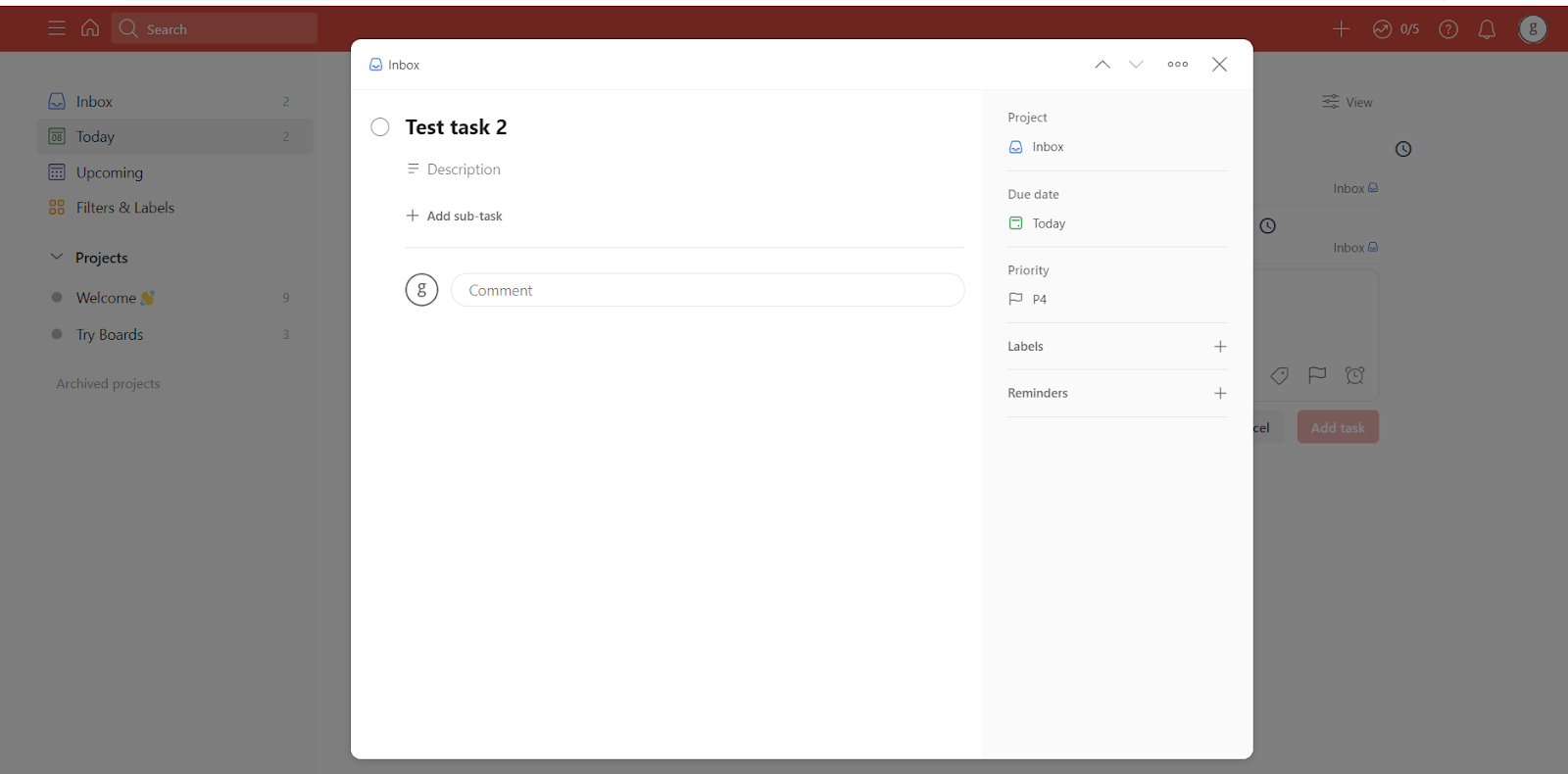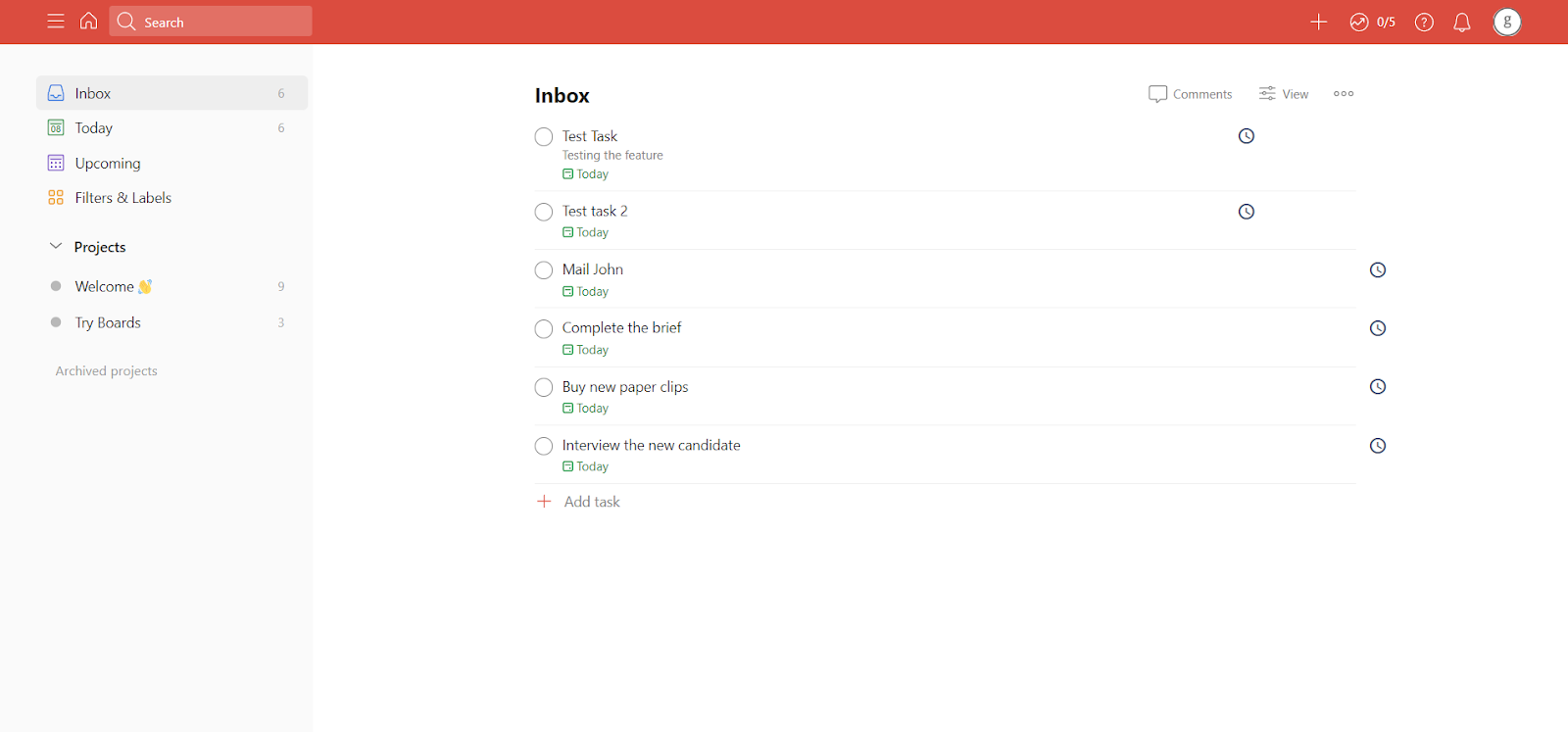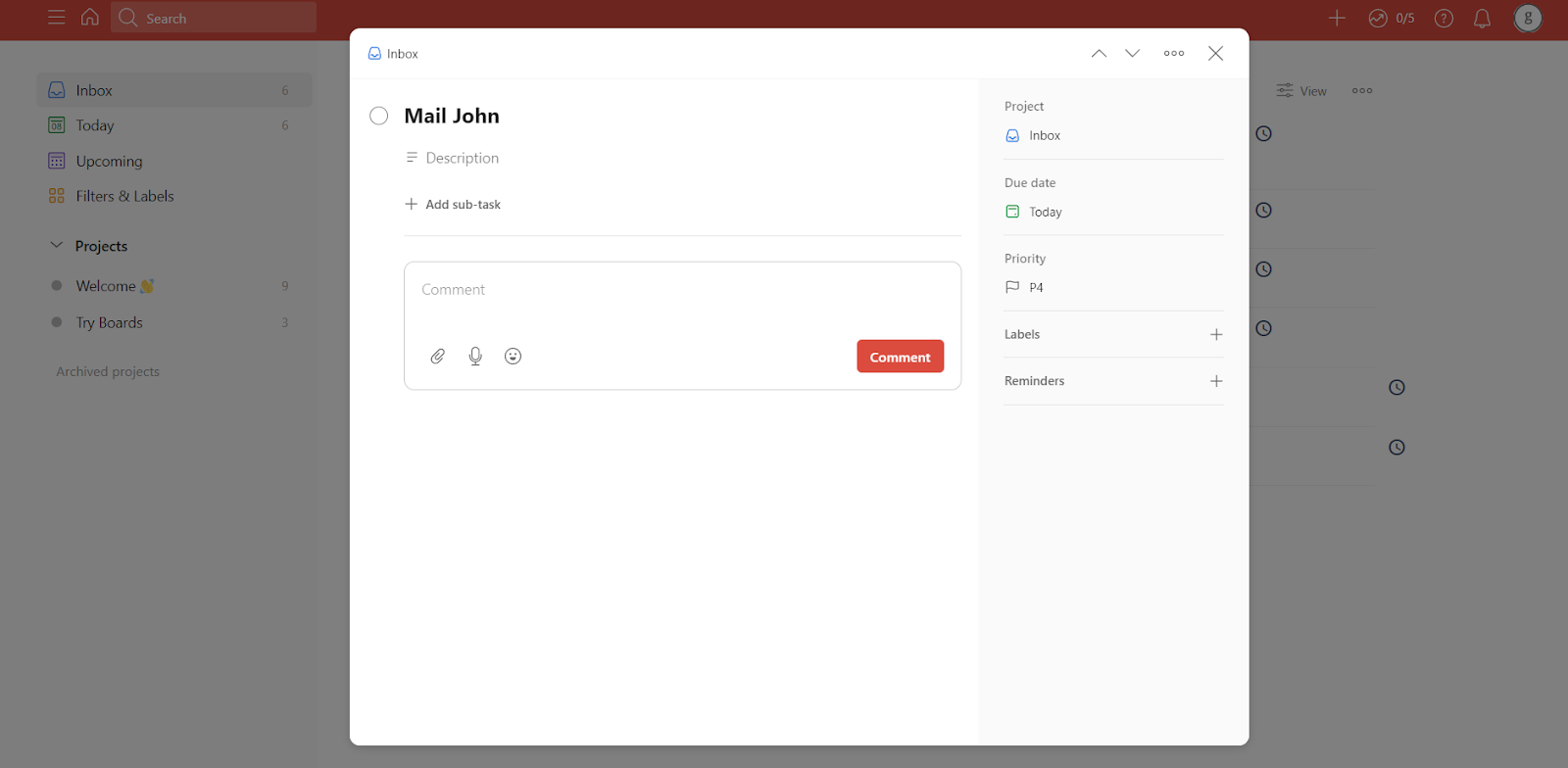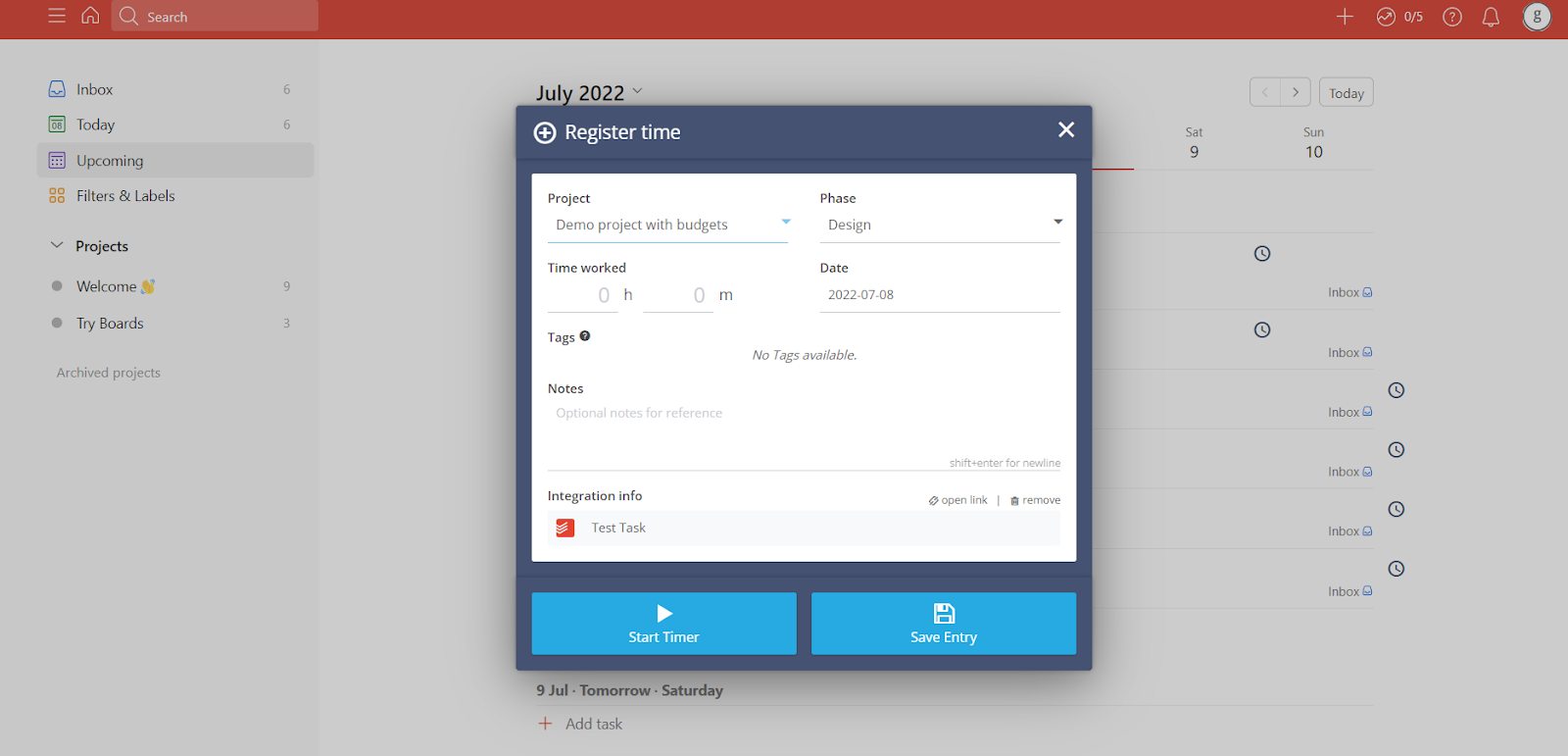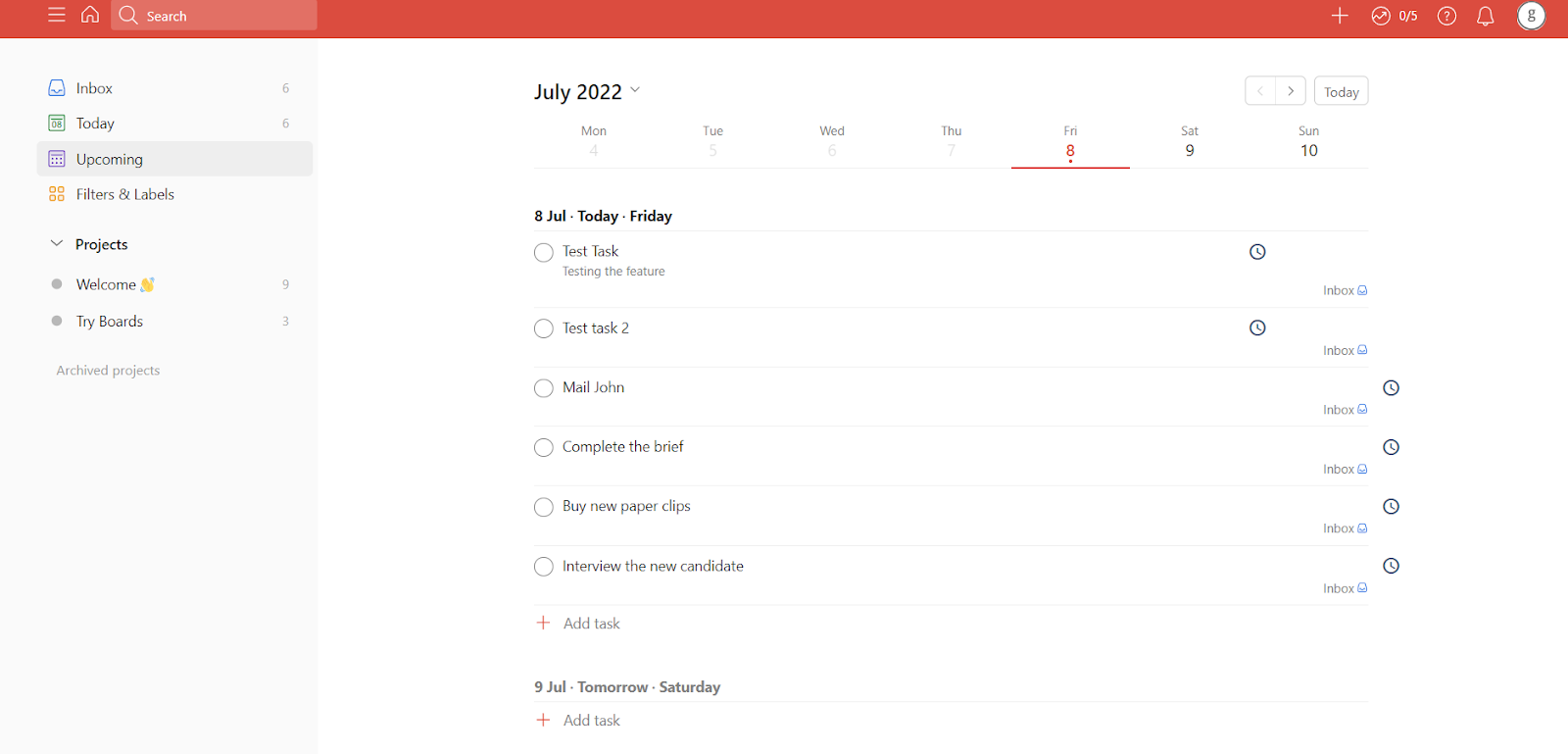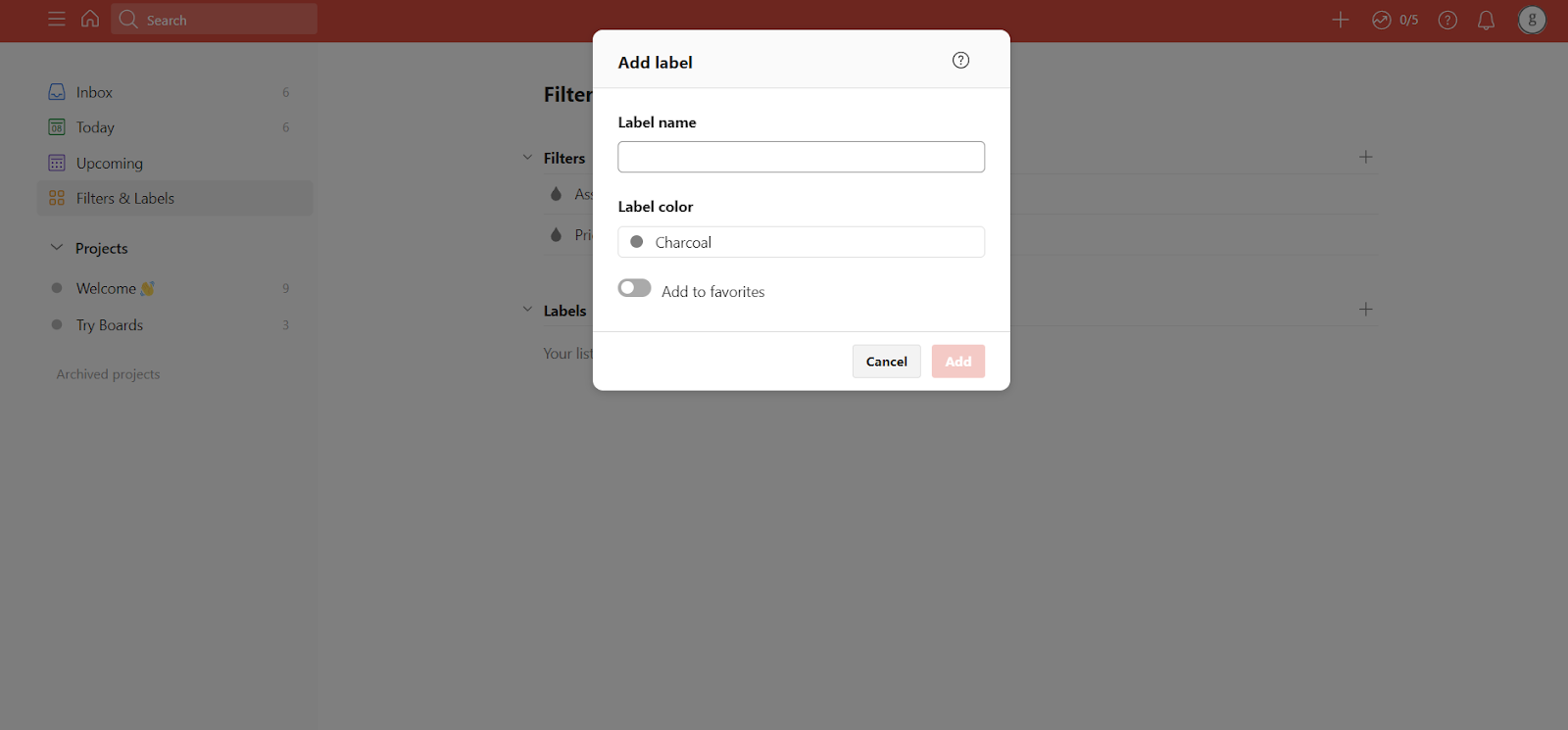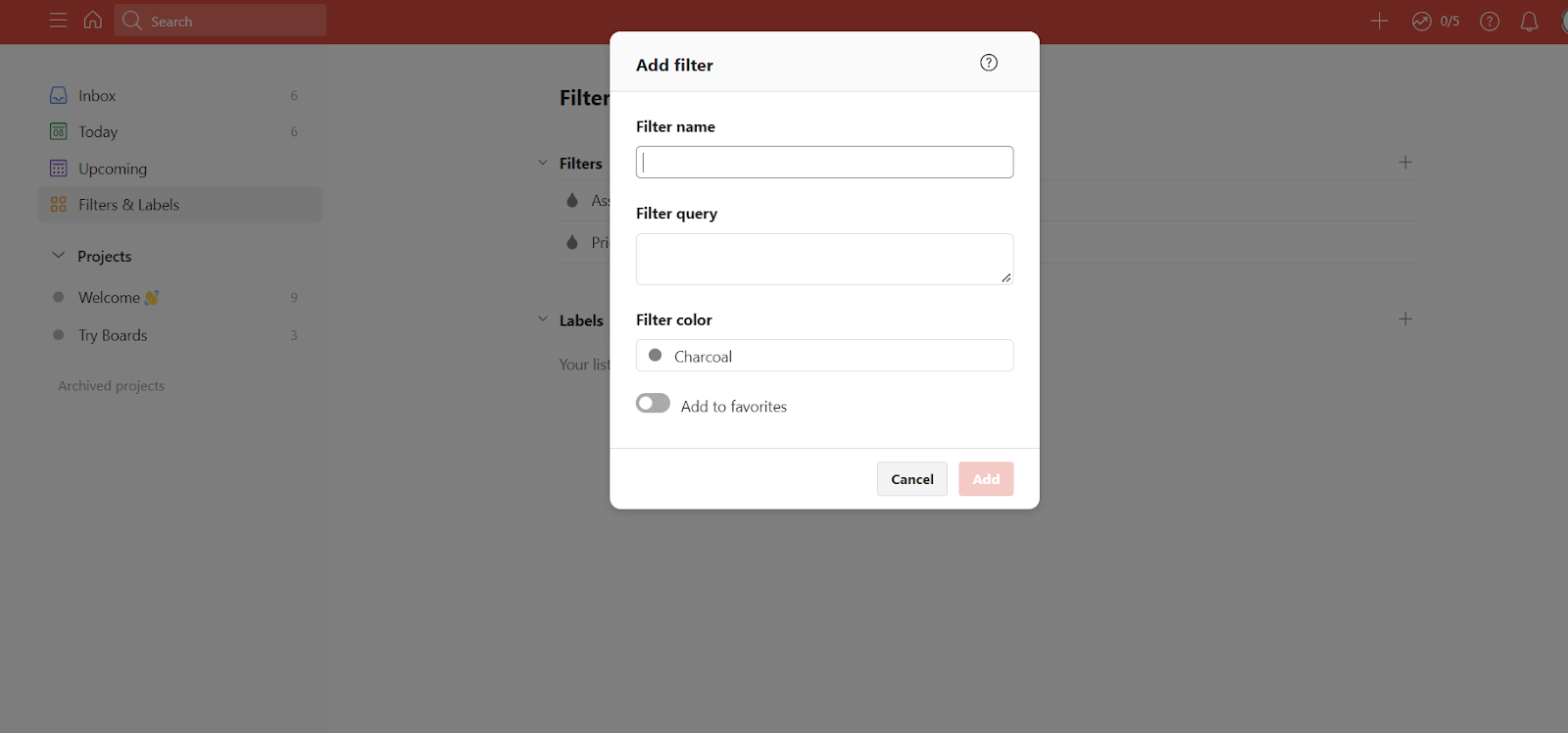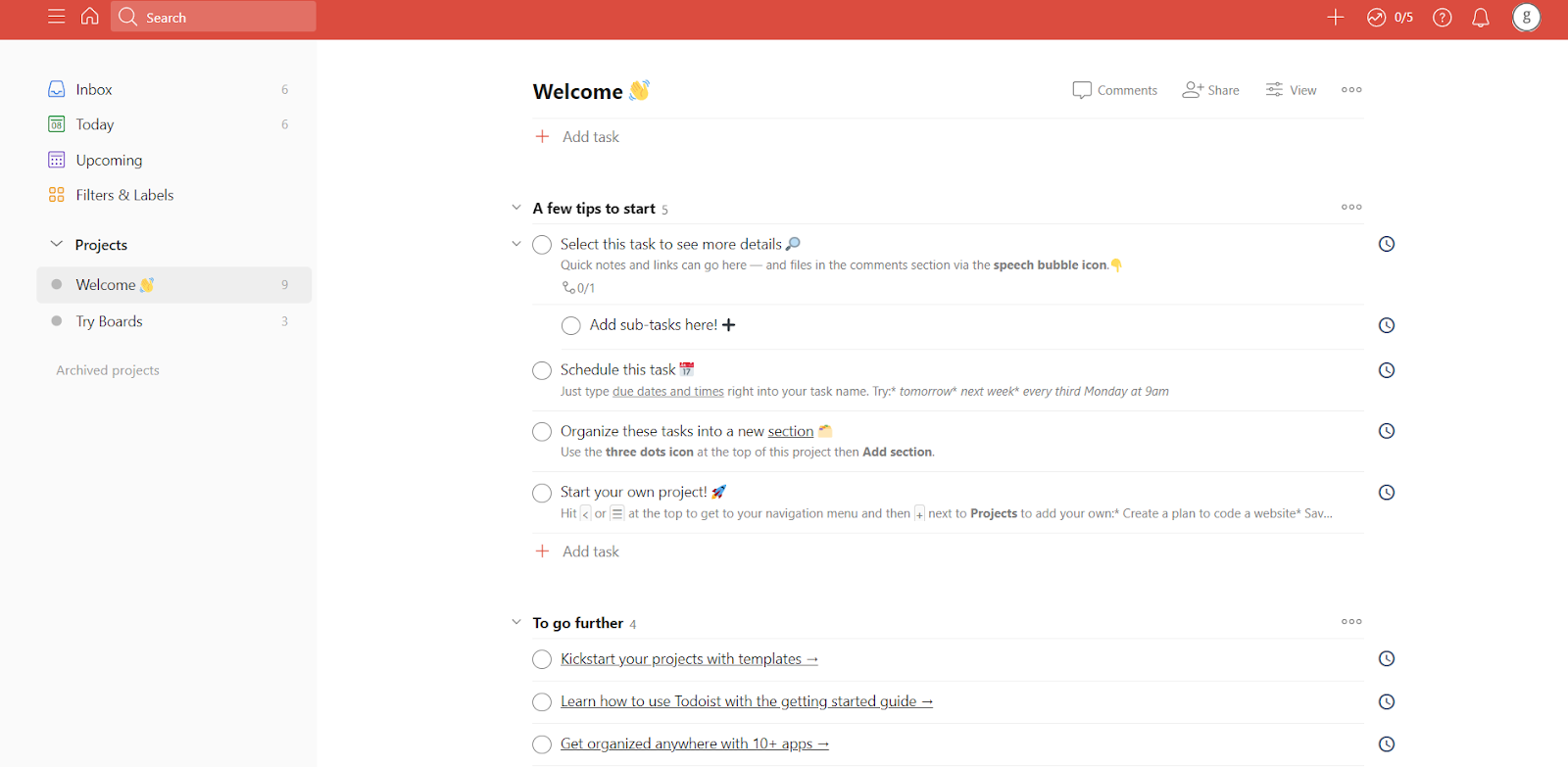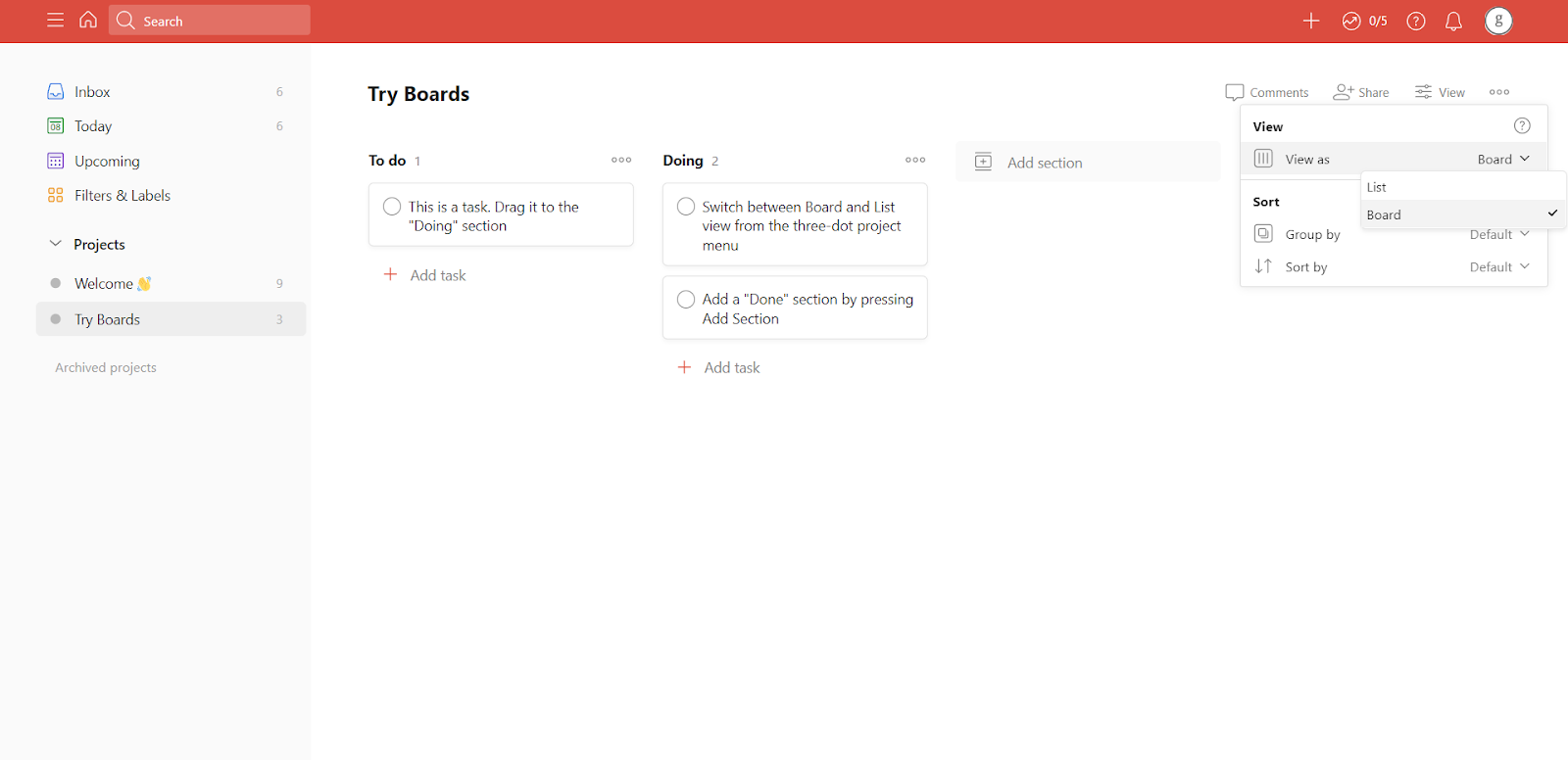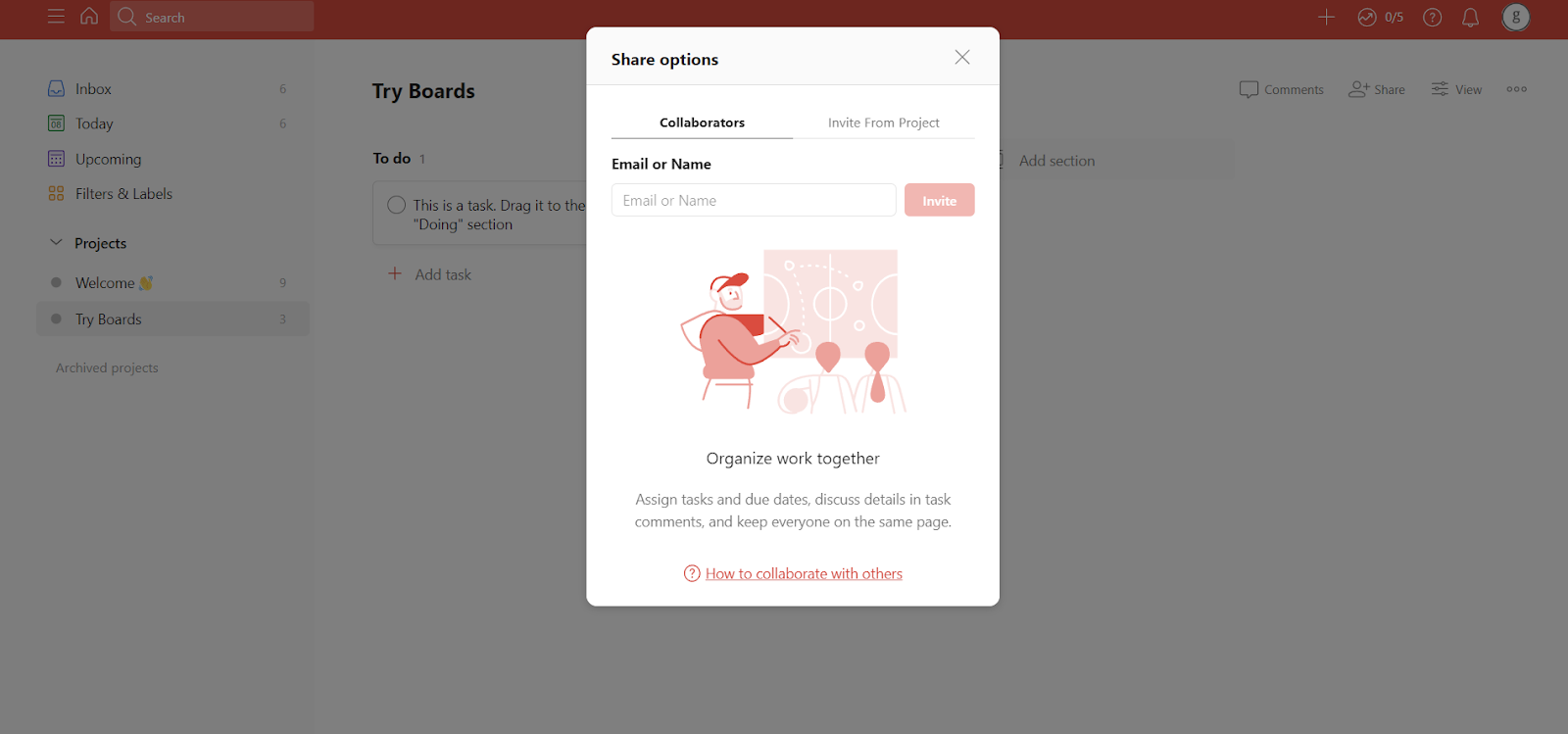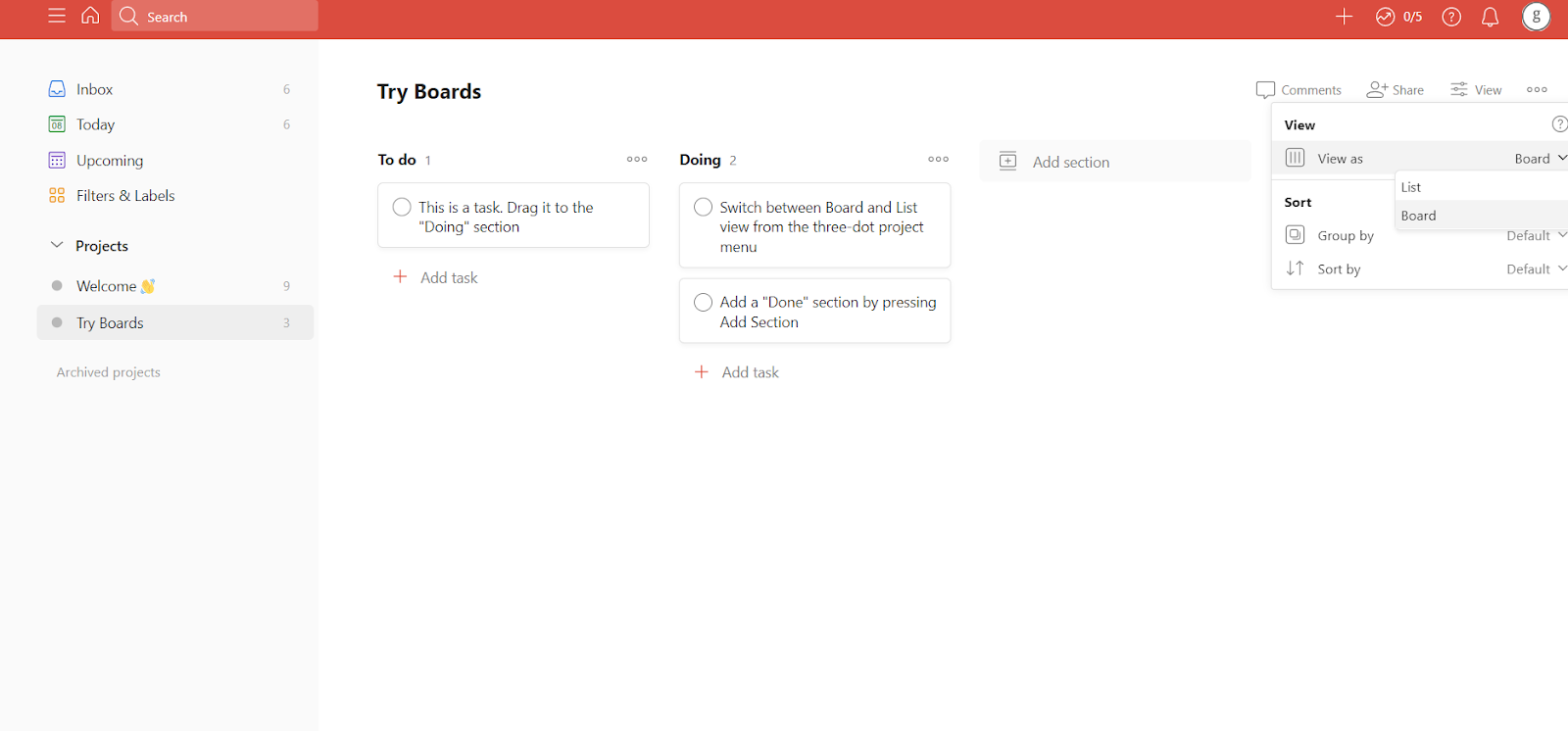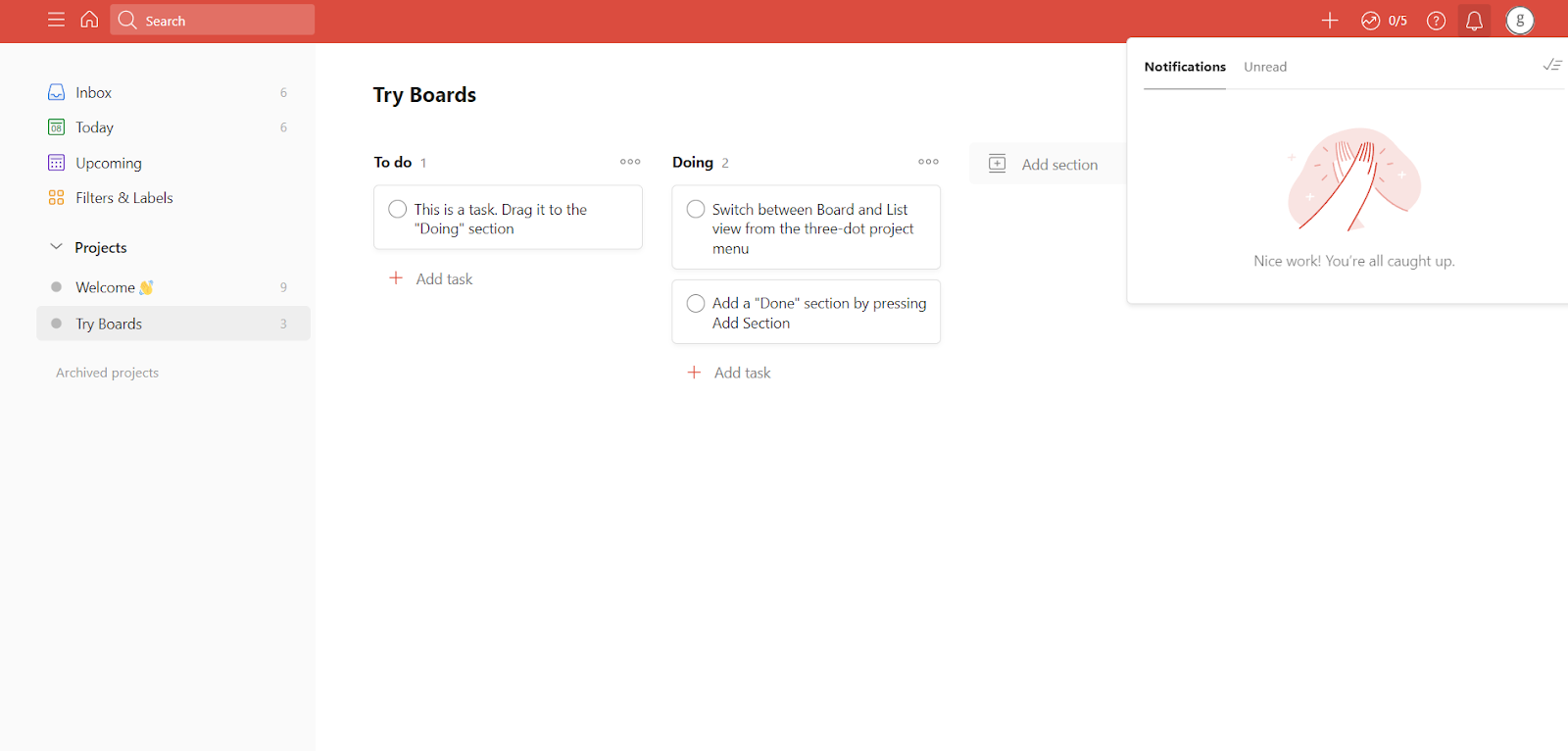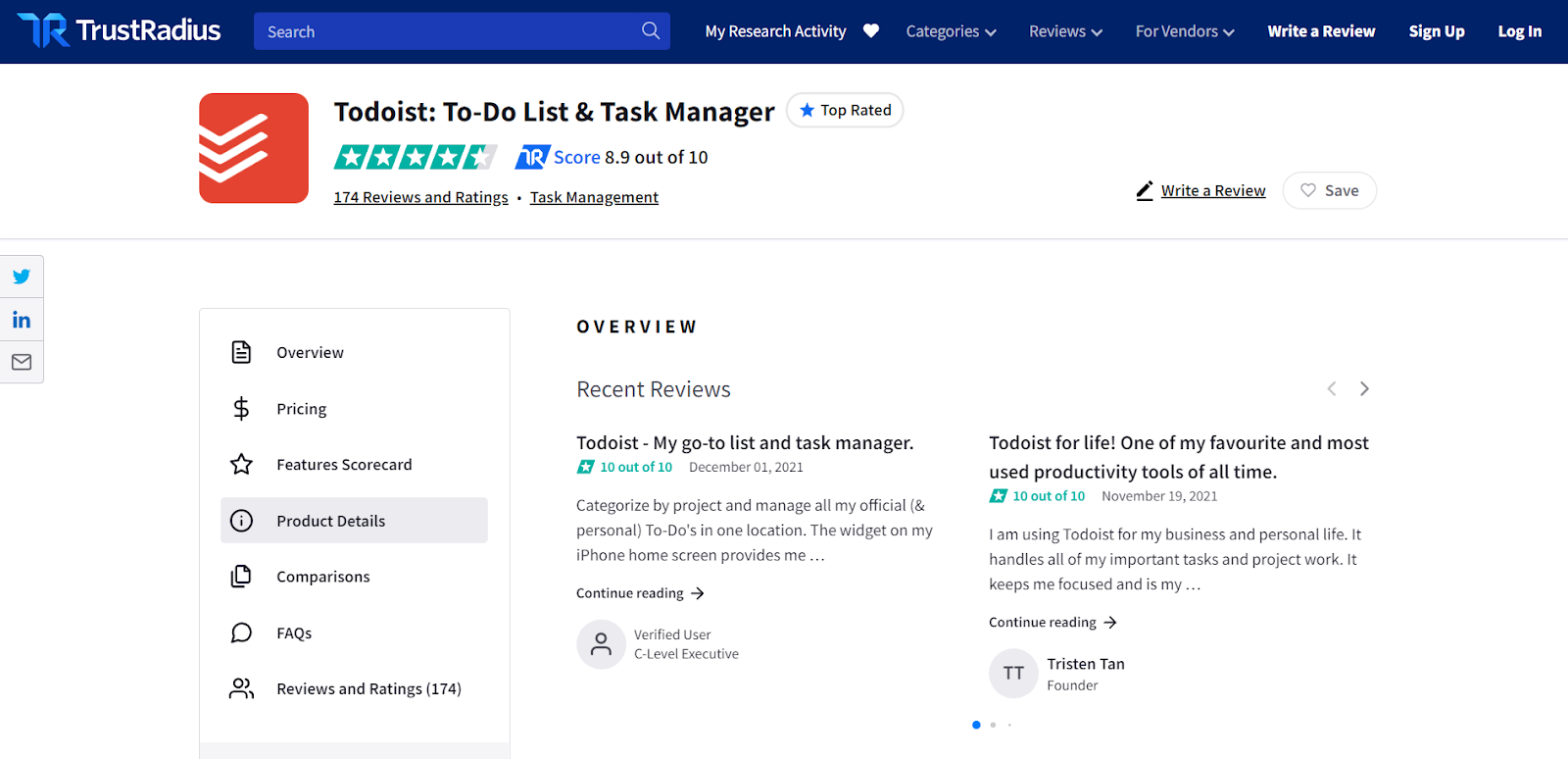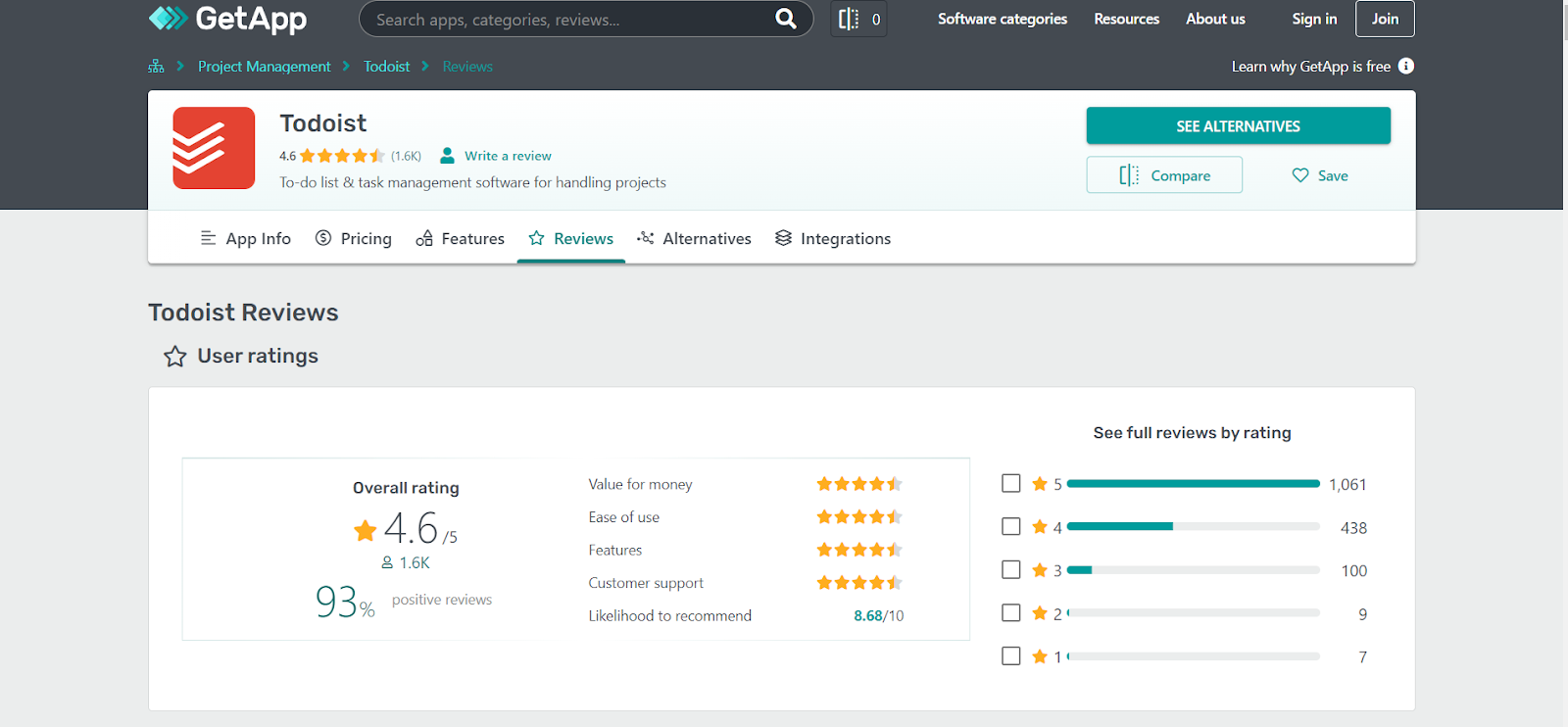The biggest challenge of running any business is organizing your workflow and keeping everything updated so that work gets done faster and you waste less time on managerial duties. However, manually streamlining your workflow can often be cumbersome. And not to mention, if your entire purpose of workflow organization is to save time, going the manual way will do no good.
If you are looking for an efficient and easier way of managing your tasks, try Todoist. Rated the number one task management software for businesses, it is the perfect tool to keep your schedule lined up, collaborate with your team, and never miss out on any important detail.
To help determine if Todoist is the right tool for your business, we have created this comprehensive Todoist review. Find everything you need to know about this software and its features before taking the next step.
Todoist Review: Pros & Cons
Before we get into the nitty-gritty of Todoist, here is a glimpse into the advantages and downsides of using Todoist:
Cons
❌ Although Todoist offers a free plan for new users to explore the application, it is quite limited in terms of features and benefits. ❌ It could try adding more documentation and user guides to help beginners understand the application better and unleash its full potential.
What is Todoist?
Todoist is a project management software for businesses at both the small and enterprise level. Here you can manage your goals for the day, create a to-do list, track progress on individual projects and check on what other members of the team are up to.
Simply put, it helps you organize your work better and improve the productivity of your team members. Without the usual clutter at work, you will also be able to prioritize better and wrap up all projects on time.
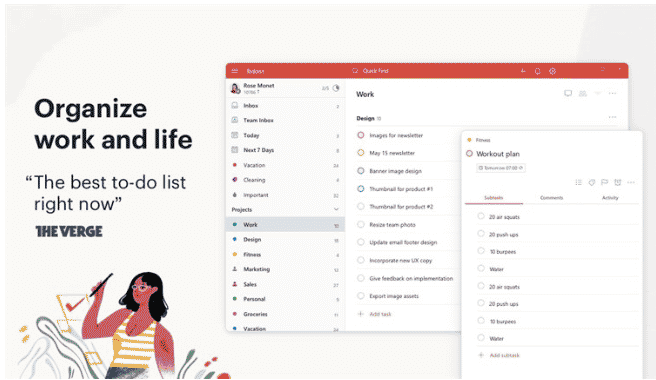
Todoist Services
A Todoist review is incomplete without a deep dive into its offerings. Here are all the services offered by Todoist:
1. Task Overview
As seen in our Asana review, you would have noticed that the most significant benefit of using a project management software is that it gives you a clear and comprehensive view of all your tasks at hand. You can easily add new tasks to the list by simply clicking on the “+” button on your dashboard.
Once a task is added, you can set its due date, automate due-date detection for recurring tasks and also divide the task into sections and subtasks for faster completion. Having a clear idea of all the projects you have to complete within the stipulated deadline helps you plan better in advance.
2. Task Prioritising
Two or more projects going on at the same time might not share the same deadline, and you would want to prioritize them differently. This is where Todoist steps in to help you prioritize your work based on deadlines and client demands.
With Todoist, you can highlight the most critical tasks for the day and prioritize them for the entire team. You can also mark favorites and set reminders for important tasks that must be completed immediately. It’s important to note that the reminder feature is only available in the pro plan.
3. Work Assignment
If you are working with a team, naturally, you might need a little help with assigning tasks to your team. With Todoist’s task delegation feature, you can easily share the workload using a simple drag and drop mechanism. To ensure that none of your team members miss out on the new task they have been assigned, Todoist will automatically notify them about the new developments.
With the tasks distributed equally among all your team members, you can focus on your personal work better and be assured that everybody in your team is being productive.
4. Personalized Task View
Not every business will have the same approach when it comes to designing the task view for their projects. Todoist understands your need for personalization, and hence most of their task view features are customizable. This is similar to Monday project management software.
For example, each project managed on the kanban boards can be customized to have its own categories, labels, and filters that help you organize them better.
If you want your project management dashboard to match your business’s theme to the T, we have some good news for you: under their Pro plan, you can customize the theme of your Todoist profile too.
5. Project Tracking
Adding tasks to the project management dashboard is not enough. If you want to ensure everything is getting done on time, you also need to track the tasks’ progress. This is where Todoist’s project tracking features step in to save your day. Some popular project tracking features include productivity visualization, which basically provides a visual representation of how productive your team has been over the week or month.
You can also track your company’s activity history to check the recent developments and see what work has been done recently.
Todoist also helps keep your employees motivated with its Todoist Karma points. Each time someone completes the project on time, they are awarded Todoist karma points. These points help them unlock levels within the tool and achieve their work goals.
6. Integration
Perhaps the best service offered by Todoist is integration with other applications to centralize your workflow. For example, you can integrate your work email or calendar to Todoist so that changes made in one reflect in the other. The email integration lets you add tasks to your dashboard with only an email, and the calendar integration helps you display important dates for upcoming projects on your preferred calendar app.
Along with this native integration, Todoist also integrates with other business applications like Amazon Alexa, IFTTT, and Zapier. Like every other tool, Todoist might not offer every feature your business craves for. However, with its massive integration capacity, it at least ensures that whatever needs aren’t taken care of by it are handled by other tools on its behalf.
7. Team Communication
When working as a team, you need a way to communicate with your team members instantly. To simplify team communication and centralize it for everyone to be on the same page, Todoist has introduced a premium team inbox feature in its business plan.
With Todoist’s communication service, you can reach out to individual team members personally as well as communicate with the entire team at once.
8. Data Back-up
As a business operating remotely, your biggest fear might be losing important business data during a technical crisis. Thankfully with Todoist, you don’t have to worry about that.
Under the Pro Plan, you get access to Todoist’s automated backups that store every piece of information your business has on Todoist’s servers. Even if anything goes wrong technically on your end, your data will be safe with Todoist.
Todoist Pricing & Plans
The best thing about Todoist is its affordable pricing. Regardless of whether you are an individual or an established and large business, you will find a Todoist plan that’s within your budget.
In this section of our Todoist review, we will discuss Todoist cost and the plans offered by it.
Free Plan
The first Todoist plan is free forever. Under this, you get:
- 5 active projects
- 5 collaborators on each project
- 3 filters
- Activity history up to 1 week
- 5MB file uploads
Pro Plan
The pro plan comes at $4/month (billed annually) and offers:
- 300 active projects
- 25 collaborators per project
- 150 filters
- 100 MB file uploads
- Unlimited activity history
- Auto backups & themes
- Reminders
Business Plan
The business plan comes at $6/user/month. Here is what you will get with this package:
- Everything in the pro plan
- 500 active projects
- 50 collaborators per project
- Team inbox
- Admin & member roles
- Team billing
Todoist Free Trial
Are you wondering whether Todoist is free? Well, the short answer to that is YES. Todoist has an interesting take when it comes to free trials. For starters, they have a completely free plan which is often enough for you to explore the application thoroughly and understand all its features.
The Pro Plan does not have a free trial, but since it comes at $4/month, you can easily upgrade to the pro plan, test the features and see if it works for you or not. The good news is if you do not like the service, you can request a refund within 30 days of purchase.
For their business plan, they have an exclusive free trial for 30 days. Avail of all the premium features of Todoist for 30 consecutive days to gauge whether or not you should invest in it for the long term.
Best Todoist Features
Todoist offers a plethora of features but we have handpicked the most significant of them for our Todoist review. Here are some of our favorite features of Todoist:
1. Reminders
Todoist allows you to set reminders for important tasks that have a tight deadline or need to be completed first. Depending on how you set the reminder, Todoist will flash the task at the time it was scheduled so you don’t miss out on any important deadline.
2. Priority Levels
When you have multiple tasks in your basket, not all of them will receive the same priority from your team. To help you prioritize, Todoist allows you to highlight the most important tasks for the day on your task list. These highlighted tasks are visible to everyone across your organization, helping all the members curate their schedules accordingly.
3. Notifications
It’s unfair to expect a team member to constantly check the app to see what everybody else is up to and how much progress has been made on a given project. That is why Todoist notifies you anytime there is a significant development in the tasks.
For example, anytime a team member completes a task, sends you a message, leaves a comment, or delegates a task to you, Todoist will send a push notification to keep you updated in real-time.
4. Labels
Even if you are a small-sized business, chances are that you would almost always have multiple projects going on simultaneously, meaning it can be a nightmare for you to find a particular file from a certain project. That’s why we recommend categorizing them into individual groups using Todoist’s label feature.
By adding individual labels to each file, you can accelerate the search process. All you have to do is type the label in the search bar, and only files marked with that label will show up on your feed.
5. Email Integration
Todoist’s standout integration feature is its collaboration with your work email. Emails are an important part of everyday business, and Todoist certainly recognizes that. Instead of manually adding tasks or comments from your Todoist account, you can simply forward them via email.
6. Filters
Another intelligent way to skyrocket your search process is to use filters when looking for a particular project file. By segregating the files based on the due date, project, assignee, and other such filters, you can easily navigate through the clutter of documents and zero in on what you are looking for faster.
7. Calendar Integration
A useful integration of Todoist is its collaboration with the calendar app. A lot of businesses prefer to have their own virtual calendar where important dates are displayed for everyone across the organization to check.
By integrating your native Calendar tool with your Todoist account, you can directly transfer important due dates, and upcoming project commencement dates from your Todoist account to the calendar.
8. Activity Tracking
Sure, you would like a way to go back and see what goals have been accomplished in the past week or month, wouldn’t you? Todoist makes tracking your previous projects a breeze, courtesy of its smart activity tracking feature. The activity history feed can also be filtered based on the assignee, project, and date.
Todoist Mobile App
Todoist is available on both Android & iOS, the interfaces of both of which are pretty similar to the Todoist desktop app and its web version.
1. Right after logging in, you will see your task list. Under that, you will find the search icon, notification, icon, menu, and the big “+” for adding new tasks to the list.
2. Click on the three dots at the top-right corner of the screen to check the activity log, select multiple tasks or simply change the task view.
3. The interface for the individual tasks is also pretty much the same. You get the option to add a sub-task, leave a comment, add reminders, labels, and more.
4. If you want to access the other features like the inbox, kanban board, filters & labels, etc., click on the three dashes on the bottom-left corner of the screen.
5. On the page that opens next, you will also find the settings icon on the top-right corner of the page. Click on it to manage other features like productivity, support, notifications, app, and general settings.
Todoist Support & Customer Service
Todoist is generous when it comes to helping their users — both existing and new — with their problems. First, they have a detailed FAQ and resource page with articles and guides on almost every possible problem you might run into using Todoist.
Say that does not work out for you. In that case, you can directly reach out to Todoist’s team using their contact form on the website. The contact form will give you an opportunity to explain your problem in much greater detail. In addition to a simple message, you can also attach files demonstrating your trouble, allowing you to zero in on the pain point.
If you are an existing user, you can also log in to your account for better assistance. This will automatically share the required details of your profile with the agent, who can then guide you on the next step.
How to Use Todoist: Step-by-step Guide
Although Todoist is fairly simple to use, even for the non-tech-savvy, it does tag along with a slight learning curve. If you are new to the tool, here is a step-by-step guide on how to use it to extract the most out of it.
1. Start by creating a new account on Todoist or logging in to your existing account.
2. You will be directed to the main dashboard, where you can add tasks by clicking on the “+” or “Add Task” button.
3. Each task you create will be displayed in a list, and under each task you add, you will also find a section to create subtasks. Using the same interface, you can also add labels to make the task easy to search for or add reminders to ensure you do not miss the deadline.
4. Next, in your inbox, you will find a list of the tasks currently active.
5. Once you select a task there, you can add comments to it. The comment section will act as a medium for you and your team to discuss the project requirements. You can also add labels, reminders, and due dates in the comment section.
6. Another interesting feature of Todoist is its Project Time Register, where you can track your project’s timeline, calculate the time spent on it with a timer, and mark which phase you are on at the moment.
7. Under the upcoming section, you will find a list of all the projects that are due soon. This will help you plan and predict your schedule for the upcoming days.
8. Under the Filters & Labels section, you can add new labels with colors of your choice.
9. You can also add filters with a separate name for the query.
10. Perhaps our standout feature of Todoist is the friendly beginner guide under the “Welcome Tab.” This guide is available for all new users and offers enough resources to help you get up to speed with the tool and all its facets.
11. Another fantastic feature of Todoist is its Kanban board which allows you to track multiple projects efficiently at the same time.
12. Under that, you will find the section “Archived Projects,” where you can store tasks that have already been completed. From the “Share” button on the top-right corner, you can invite other users to collaborate on a project with you.
13. And from the “View” option right next to it, you can choose the design and layout for your task board.
14. The bell icon right above it will notify you about any changes happening in your account.
What do Users Have to Say About Todoist: Todoist Reviews
It’s recommended to skim through public reviews of a tool before signing up for it. It’ll give you the ground reality of what it’s actually like to use the tool and what the experiences of users are like.
Wondering what other users have to say about Todoist? Let’s find out.
1. On TrustRadius, Todoist has an overall rating of 8.9 out of 10 based on 174 reviews and ratings.
Some of the Todoist features existing users like:
- Simple user interface
- Its ease of due-date assignment
- Efficient task organization
Things that are not as popular include:
- Missing plugin for Safari browsers
- No voice command option to add new tasks.
2. On GetApp, Todoist has a rating of 4.6 based on 1.6k ratings and reviews.
Some of the features that existing users like:
- Multiple device compatibility
- Integration capacity and intuitive
- Time management and productivity tracker
Things that are not as popular include:
- Done tasks cannot be retrieved
Conclusion : Is Todoist the Best Project Management Software?
Todoist is a versatile, feature-rich, affordable, and scalable project management tool. We have spilled everything there is to know about the tool, but truth be told, it can indeed be a tad monotonous to go through every detail of a single tool, which is why we bring you this summary — a mini-review of Todoist and what makes it the best project management software:
- The plans are pretty affordable, and you also have the option of a free forever plan (and a free trial for the business plan) to get started. This ensures that you can trust the tool, gauge its suitability for your needs, and understand its workings before you commit to it.
- The interface is easy to wrap your head around. You only have one primary dashboard with all the other features and tools listed right next to it. Every icon and feature is clearly visible on the main page itself.
- Every new account is equipped with a beginner guide under the “Welcome” tab. Here, you will find walkthroughs for every Todoist feature and tips to make the most of this software.
- Along with its fantastic project management features, task lists, and kanban boards, it also provides an automated time tracking feature to calculate how much time you spend on each project.
- Each task interface comes with the option to add labels, filters, reminders, or set due dates.
- Every project listed on the tool gets its own space in the Inbox, where you and your team can add comments and discuss the project details. Even there, you can manage the labels, due dates, or reminders for your tasks.
- The software is available as responsive mobile apps for both iOS and Android, and both these apps are user-friendly and intuitive, not to mention that they also house all the features available on the web version, if not more.
- Todoist has a reliable customer support team to whom you can reach out regarding any problem you face. From direct messages to help centers, they help you in every possible way.