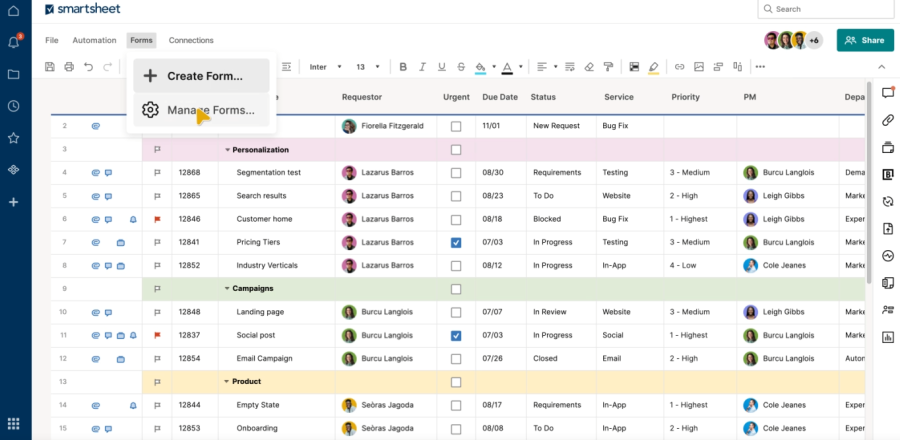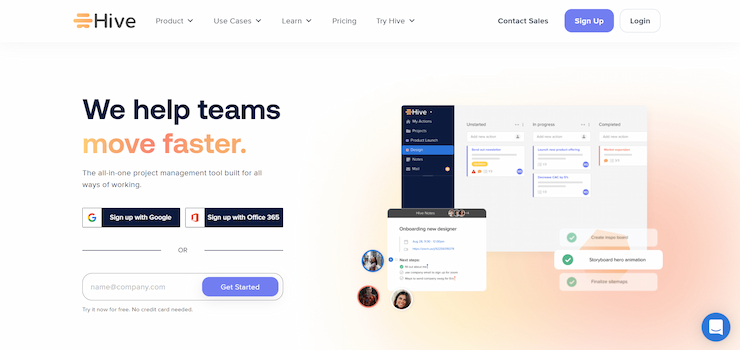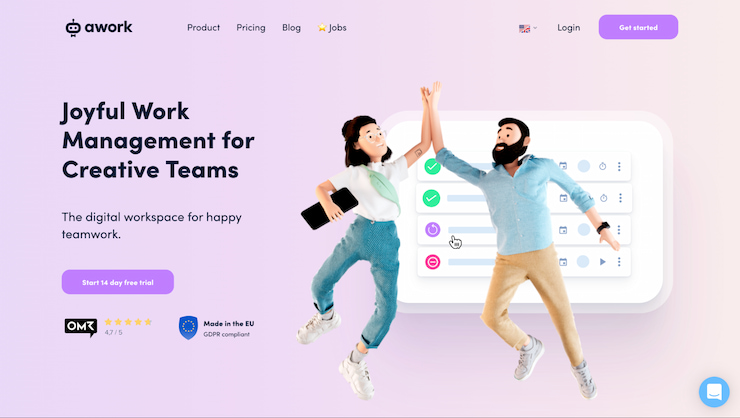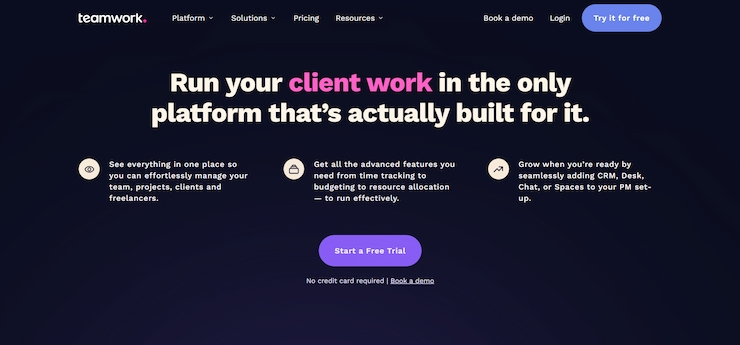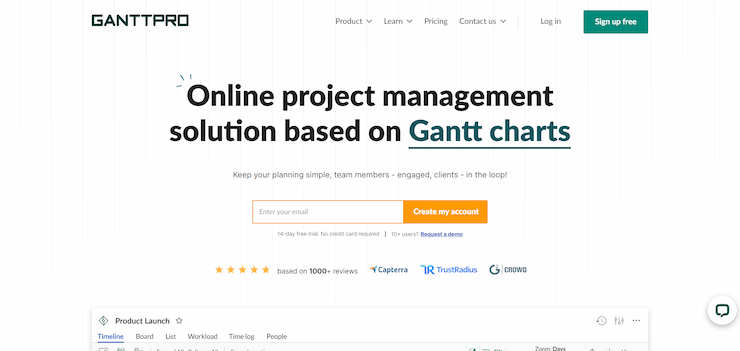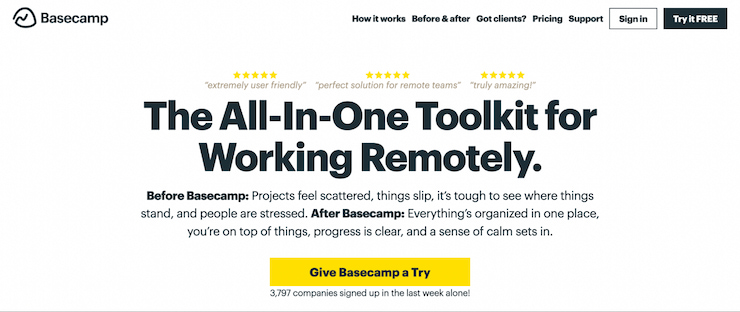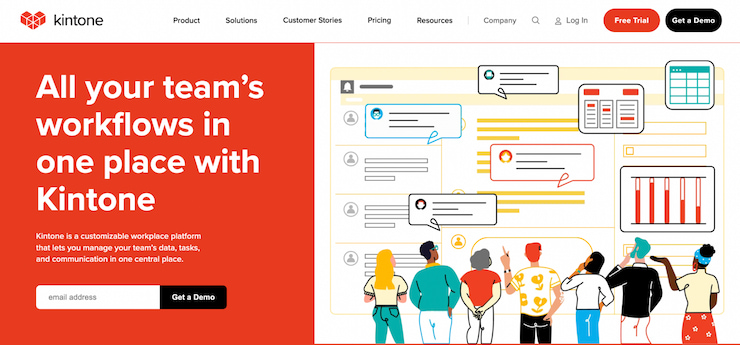Getting the right tools in place can dramatically increase productivity for any business. For small businesses, these tools need to offer value for money, and in this article, we’re going to look at some of the best small business project management software on the market.
To do this we’ve reviewed dozens of different platforms to see which is the best. On top of this, we’ve included information on how your small business can benefit from project management software and how to pick the right product for your needs.
Our Pick for the Best Small Business Project Management Software – Monday.com
Monday.com is the best small business project management software on the market. It allows users to streamline workflow and track projects right from the very start through to sign-off.
Features include Gantt charts, project dashboards, workload overviews, milestones, dependencies, baseline tracking, project templates, and advanced app integrations. The program is very easy to use, and the modern, clean design makes it an absolute dream to work with.
The Best Small Business Project Management Software 2025
The list below includes what we think are the best small business project management software for 2025. Each of these products has performed exceptionally in areas linked to project management, and we’re happy to recommend them all:
- Monday – Best small business project management software 2025
- ClickUp – Easy-to-use project management software
- Smartsheet — Customizable PM software with a great free plan
- Hive – Best construction project management software
- Awork – Dedicated project management software, ideal for smaller teams
- Teamwork – Easy migration for existing project management software
- Zoho Projects – The best free small business project management software
- Bonsai – Popular project and task-tracking solution for freelancers
- GanttPro – Huge range of Gantt charts and templates to pick from
- Basecamp – Stripped back project management software
- Kintone – Caters to a wide range of industries accepted
- LiquidPlanner – Predictive scheduling business project management software
Best Small Business Project Management Software – Compared
We’ve used the list of best small business project management software 2025 and included more information on how each works. The criteria used here is linked to how small businesses will function and what we think ticks the right range of boxes.
Later in this article, we look at the criteria for selecting project management software for small businesses and discuss how they differ from business to business. Use our reviews as a guide to finding the software that best fits your business.
1. Monday.com – Best Small Business Project Management Software
Monday.com is the biggest and for us, the best software for project management.
What’s impressive is that it incorporates a huge range of business tools, including sales, CRM, marketing, creatives, design, software development, HR, recruitment, and much more. This creates a single platform that can utilize all these features, which is ideal for a small business.
The software has a ton of features and is one of the best-looking platforms we’ve tested. It’s clean, modern, and has a low learning curve, ideal for those less tech-savvy in the business.
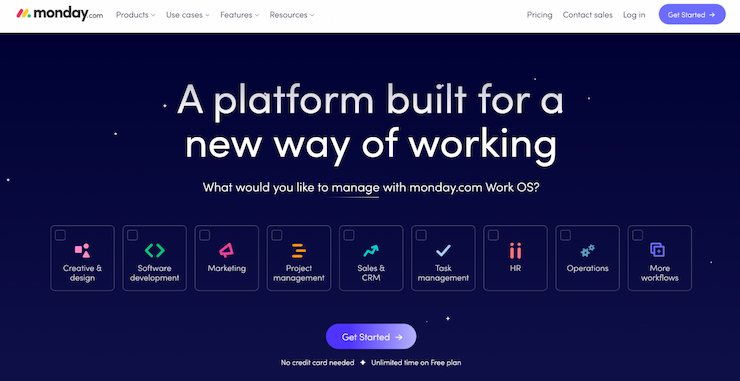
You get to create customizable dashboards that can include things like automation and milestones for your projects. Projects can be planned from start to finish, and you’re able to create multiple projects, keeping each separate and linked only to the team members that need to see it.
We loved that you’re able to integrate stakeholders, and while this is not something that you’d necessarily link with a small business, you could flip this to clients instead.
For example, a kitchen fitting company could include client access for designs, costing, snagging, and then invoicing. A dedicated portal that all involved on the job can use. Moreover, Monday is also the best legal project management software in the industry.
Finally, the ability to integrate analytics into the workflow is huge. You can see what worked well and what took a lot of time and link that to the final costing. This is a massive tool that can be overlooked by small businesses. Check out our Monday.com review for more information.
Pricing
Monday.com has a free platform that’s always free. With this, you can integrate two team members, and you get up to 1,000 tasks with brainstorming and planning tools.
Paid platforms start from around $9 per seat per month (Basic package). The minimum number of seats is 3, so that means a cost of $27/month. As the business grows, Monday.com includes an Enterprise package which is a custom-made package based on your business’s needs.
Pros
- Great design and is very easy to use
- Analytics for each project allows you to see where time can be saved
- Tons of features, including project planning, customer projects, project dashboards, task management, and strategic planning
- Used by companies that include Coca-Cola, EA, HubSpot, Hulu, and Canva
- App integrations that include Zoom, Dropbox, Gmail, G Suite, Outlook, and more
Cons
- Can be expensive for larger teams
2. ClickUp – Very Easy to Use Project Management Software
ClickUp is used by over 800,000 teams and has over 10,000 five-star reviews. The platform has an impressive list of clients that include Samsung, Belmond, Booking.com, IBM, and Padres.
The software has been designed to make project management simpler to use for small and larger-sized businesses. You’re able to set up and sort hundreds of projects if need be and then assign team members to each job.
Workflow is optimized using lists, Gantt charts, boards, and calendars. But you can also customize all of this to make it unique to your business, only using the features that make your life easier.
ClickUp comes with some amazing features, and the sheer volume that you can access is highly impressive. One of our favorites was the inclusion of mind maps that allowed you to visualize the planning process for each project.
Other notable additions include:
- Checklists
- Priorities
- Task dependencies
- Custom statuses
- Task templates
- Document uploading
- Goal tracking
- Workload management
App integrations play another key role, with platforms like Chrome, Harvest, Time Camp, and Google Drive being just a handful of notable additions. Check out our ClickUp review for more information.
Pricing
ClickUp has a free-to-use entry-level program that allows access to a range of features, 1,000MB of storage, and unlimited tasks. Paid platforms start from $5 per month per user, and with this, you start to open much of what ClickUp can do.
It’s worth noting that prices are reflective of an annual subscription. If you choose to pay monthly, then you’re going to see prices jump by around 45%.
Pros
- Ability to set up and create hundreds of projects at any given time
- Wide range of templates to choose from
- One of the easiest project management software to use
- App integration to the likes of Chrome, Harvest, and Google Drive
- Great value for money
Cons
- Expensive if you pay monthly
3. Smartsheet — Customizable PM Software With a Great Free Plan
Smartsheet is an excellent choice if you’re used to working in Airtable since it functions fairly similarly. It allows you to create custom forms for every tasks, apply advanced formatting for greater visibility, set task dependencies, and create advanced workflow automations.
The spreadsheet view also lets you attach files and leave comments on specific tasks, set task priorities, and set up notifications whenever the task owner updates the status.
In addition to spreadsheets, you’ll also have Gantt charts and customizable performance dashboards at your disposal, as well as complete activity logs that let you track every change across all your projects.
Smartsheet also facilitates resource management, helping you track time, plan project budgets, organize work, and anticipate your hiring needs. The in-depth reports let you understand performance across the organization, spot trends, monitor resource utilization, and plan for growth.
Another big plus of Smartsheet is that it provides a dedicated API, so you can easily integrate it with over 70 apps, including G-Suite, Microsoft Teams, Dropbox, OneDrive, Slack, Skype, Adobe Creative Cloud, and many others.
Pricing
Smartsheet has a free forever plan that’s perfect for small businesses. While it’s limited to a single user and two editors, it’s still a great way to visualize all your workflows, plan future projects, and track each task’s progress.
You can provide other team members with view-only access to ensure everyone’s up-to-date. If you want to take advantage of additional features Smartsheet offers, you can upgrade to a Pro plan at $7/user/month or a Business Plan at $25/user/month.
Pros
- Offers a free forever plan
- Lets you create custom forms for tasks
- Enables smart custom automations
- Keeps track of full activity logs
- Lets you generate detailed reports
Cons
- Has a steep learning curve
4. Hive – Best Small Business Construction Project Management Software
Hive is an award-winning platform that’s rated as one of the best small business project platform management software. It’s used by companies that include Comcast, Google, Electronic Arts, Starbucks, and Toyota.
Project management is one of many tools that you get access to with Hive. Also included is time management, team collaboration, automation, and integrations. As a package, few are better than Hive, and if these things are important to how your small business ticks, then this will be a strong contender.
It’s the project management features that we want to concentrate on, and they don’t disappoint. You can access a vast range of templates that all you to quickly create projects for employees and clients. These are fully customizable, so you can make bespoke ones and save them for future jobs.
Hive allows you to add external users, such as clients or contractors, to collaborate on each task. You can also edit this to work with shareholders, should your business have them.
The ability for an outside source to track a project they’re involved with like this is a huge timesaver and creates transparency for both client and business.
Hooking up to external apps like Gmail and Outlook means you can assign a database of messages for each task. Time tracking can also be used in a similar manner to record time spent on jobs and allocate resources accordingly.
Moreover, it’s also one of the best Kanban software, courtesy of its fantastic Kanban boards.
Pricing
Hive has just three packages that you can access. The first is Solo which is completely free to use. Teams is the “everything else” package that is just $16 per user per month (can save if you pay annually, reducing it to $12), and then you have the custom Enterprise package, where you can create a bespoke package.
You’re able to use the Hive calculator on site to input the number of employees, and how you want to pay, and then any additional features before Hive will ping you an instant quote based on this.
Pros
- Very easy to use and has a low learning curve
- Great design and comes with a range of customizable designs to choose from
- Custom templates that can be created and saved
- Access for external users
- Good value for money at just $16/month for the full package
Cons
- A limited number of integrated apps
- Not as many features as Monday.com
5. Awork – Dedicated Project Management Software, Ideal for Smaller Businesses/Teams
Awork is an ideal project management solution for small businesses. The platform is a lot more compact than the ones mentioned previously, and with that, you get software that’s generally easier to use, although can be a little limiting when it comes to growth.
Unlike the other programs, Awork is dedicated to project management. This can be both good and bad, but as a sole platform, it’s very strong at what it does. It spends a lot of time linking teams to different projects and allows businesses to create a workflow for each team.
The ease of use will be what draws a lot of small businesses in. It’s not “no-frills,” but it’s about as easy to use as they come.
The addition of added templates, time budgets, rights, and roles for jobs, as well as linking to external contractors, such as freelancers or even clients, is what makes the software tick.
The design is stunning and one of the main reasons why we’ve ranked it as high as it is. Integration with iOS and Android means access while on the go, with over 1,000 apps integrated as well.
Pricing
Awork comes in two packages: Premium, which is designed for small-medium businesses costing $11/month per user, and Enterprise, which is for larger businesses starting from $15.99/month per user.
Pros
- Ideal for smaller businesses
- Dedicated project management tool making it much more focused
- Stunning design
- Over 1,000 app integrations
- Great value for money
Cons
- No additional business tools
- Might be limiting for growing businesses
6. Teamwork – Easy Migration for Existing Project Management Software Users
Teamwork is another platform that allows a fantastic base for small business project management software solutions. They excel when it comes to working with clients and creating spaces where both the team and client can interact on projects.
There’s a wide range of sectors that Teamwork could be used for, with this being our best construction project management software, being a particular strong point, allowing small businesses to use the workflow options and team options to create a timeline for their clients.
It also helps small businesses grow, with many users stating that not only does it increase productivity but, ultimately, profitability and growth. We liked the fact that Teamwork had an easy migration tool, allowing you to move across different project management programs.
The inclusion of some stunning templates helps as well. Standout features for Teamwork include the:
- Board view
- Portfolio management
- Project time budgets
- Burndown reporting
- Workload resource management
- Billing and invoicing
- Resource scheduling
- Budgeting
Moreover, Teamwork also finds a place on the list of the best product roadmap software, which proves its versatility.
Pricing
Teamwork has a free plan that allows access for up to five users. This includes basic access to things like time tracking, teams, and milestones. Paid plans start from just $10 per user per month. There is a 5-user minimum with this, so bear this in mind.
Also, you save around 20% by paying annually, but you can pay monthly if that suits you.
Pros
- Easy to migrate from other project management tools
- Best used to interact with clients
- Construction is one of the most used industries with Teamwork
- Great looking design and a very low learning curve
Cons
- The free package is very basic
- A minimum of 5 users makes the base package expensive
7. Zoho Projects – Best Free Small Business Project Management Software
Zoho is used by over 75 million customers, which makes it a massive tool. This is one of the best business tools you can get as it covers many bases, including CRM, finance, workplace, HR, and IT management, and is ranked as our best marketing project management software.
The project management software is one of the standout features and comes with a very easy-to-use design and layout. It’s used by brands that include Dell, Stanford University, Airbus, and TATA Chemicals.
Zoho is split into various categories, which include task management, customizations, team collaboration, automation, time management, charts and reports, user admin, and then Zoho integrations.
This allows the workflow to be tracked from start to finish and even allows integration with clients and shareholders where needed. The range of customizations you get is huge, with several layouts, custom fields, and custom views that you can create.
It’s not quite an Open Source situation, but it’s possible for businesses that can utilize code to create a unique project management tool to fit their business.
Pricing
Plans start with the free platform that allows access to 2 projects and up to 3 users. It’s one of the better free platforms that we’ve tested. Paid platforms start from just $5/user/month, and you get 20% off if you pay annually.
The top package (Enterprise) allows you more access, templates, and storage and is just $10/user/month.
Pros
- The best free small business project management software
- Ability to cover a wide range of business solutions outside of project management
- A dedicated app that can integrate with the Apple watch for users on the go
- Huge range of features to integrate
- Lots of customizations that can tailor to a wide range of businesses
Cons
- Can be overwhelming if you’re new to these types of tools
8. Bonsai – Popular Project and Task-Tracking Solution for Freelancers
Bonsai’s popularity is unsurprising. It offers basic project and task management capabilities suitable for small businesses and freelancers, and it comes jam-packed with other features that are invaluable for business owners.

Not only does having built-in accounting, tax, time-tracking, invoicing, and CRM capabilities make running your business easier, but it also means that you don’t have to worry about paying for integrations, as everything you need is provided all within Bonsai.
This tool allows you to easily manage all your clients, projects, tasks, and documents. Plus, you can track your time on each task (on any device) for accurate billing, create reusable task templates, and automate much of your manual tasks.
This includes invoicing, client payment reminders, timesheet entries, and more — need we say more? Bonsai is a powerhouse for freelancers and small business owners looking for a solid, all-in-one solution for their business.
Pricing
Bonsai offers 3 plans with the option of monthly and annual billing. For added savings, the annual plans are your best bet. Starting at $17/month, the starter plan gives you unlimited clients and projects, all templates, invoicing and payments, and more.
For more, like workflow automation, integration options, and accountant access, you’ll want to opt for the Professional ($32/month) or the Business ($52/month) plans. You can try Bonsai now risk-free for a full 14 days with the free trial and take advantage of the solid 14-day guarantee.
Pros
- Offers phenomenal value for money
- Provides freelancers with an all-in-one solution
- Integrates with Zapier for 1,000+ business integrations
- Helps keep clients and projects organized
- Boasts superb automation capabilities
Cons
- There’s a bit of a learning curve
- Added training material would be ideal
- Project management features are few compared to rivals
9. GanttPRO – Wide Range of Gantt Chart Templates for Small Businesses
GanttPRO has over 700,000 users and is linked with companies that include Intel, Sony, Salesforce, Booking.com, Vodafone, NASA, and Amway.
It’s a dedicated small business project management tool, and if you’re looking for something that solely does this job, then this will be a viable option.
As the name would suggest, GanttPRO is all about Gantt charts, and this is where the platform excels. It comes with a ton of features that allow you to edit these charts to suit your business, or you can use one of their many templates.
One of the many perks is that GanttPRO makes what can be an overwhelming feature of these tools into something that’s very easy to use. In fact, given how customizable they are, the whole platform has a low learning curve, although admittedly a little higher than most.
Pricing
Base packages start from $7.99 per month per user. The medium packages are $12.99 and $19.99, respectively, before you can access the “Enterprise” package, which will be tailored to the business and usually reserved for larger corporations.
Pros
- The best when it comes to Gantt chart customization
- Good looking platform and is very easy to use once setup
- Some great templates that can be used
- Lots of resources online for a troubleshooting
Cons
- No free platform
- The base package is expensive for what you get access to
10. Basecamp – Stripped Back Project Management Software
Basecamp is a little more diluted than most of the other small business project management software that we’ve mentioned so far. It is not necessarily a bad thing, but its goal of being easy to use means it can feel a little limiting.
You get access to things like message boards, to-do lists, schedules, docs and files, group chat, and then automatic check-ins. You’re able to create a work-life balance as well, which is great for employees who are working from home.
Pricing
Basecamp has a free platform that can be used by up to 20 users. You get 3 projects with this and up to 1GB of storage space. The paid platform is $99/month, and you get unlimited users with this and access to all the features.
It may seem expensive, but given that you get unlimited users means that it’s great value for anyone needing 10+ users on the platform.
Pros
- The paid package is great value for money
- Very easy to use
- Takes away a lot of the noise and features that most companies don’t use
Cons
- Can be limiting for businesses that are growing
11. Kintone – Caters to a Wide Range of Industries Allowed
Kintone caters to 23,000 businesses, and one of its strengths lies in the ability to cater to a wide range of industries. You’re able to select the industry you’re working in and then choose the features that have been designed specifically for that.
You can also access templates and get advice from the “help tool” to see what might benefit the platform. You’re able to link a wide range of apps to Kintone, and we liked that you can change access levels to projects.
This means that you can let team members have full access to go about their work but also invite clients or stakeholders to view projects without the ability to edit them.
Pricing
One package is available at Kintone, priced at $24/user/month. This gives you full access to the software, and then all you need to do is pay per additional user. The minimum number of users is 5, making the monthlies start from $120.
It’s worth noting that there is a discount for nonprofits, education, and government sites. To get access to these, you need to contact support.
Pros
- Caters to a wide range of industries
- Very easy to use and has a low learning curve
- Enhanced process management tools
- Access on the mobile app
Cons
- Only one package that is very expensive in comparison to the competition
12. LiquidPlanner – Predictive Scheduling Business Management Software
LiquidPlanner is unique in that it’s one of few tools that’ll predict and adapt schedules to improve workflow. It learns as tasks are completed, and as more are ticked off, it works out what can be achieved within a certain timescale.
It then moves workaround within teams to create a more efficient way of working. You can see the capacity your team is running at with the workload feature, and it will highlight which teams are under pressure.
Time management is another cool feature where you can see who has worked the hardest within a team and reward employees for their hard work.
Pricing
LiquidPlanner starts from just $15/user/month and with that, you get the “Essentials” package. You can increase features by selecting the “Professional” package for $25/user/month, and for larger businesses, have the “Ultimate” package for $35/user/month.
Pros
- Predictive scheduling for users as it learns from workload management
- Very easy to use and has a low learning curve
- Prioritization means that you can move projects to users based on how quickly they need to complete
- Time management tracks the team’s workload
Cons
- Expensive for the base package
- Limited app integrations
Best Small Business Project Management Software – Comparison Table
The table below can be used as the best project management software comparison for small businesses.
| Software | Best For | Pricing | Free Trial/Plan | Customer Support | Mobile App | Integrations |
| Monday | Overall features and usability | Starting at $8/month | 14-day trial | Email support | Android & IOS | 50+ |
| ClickUp | Beginners with low budget | Starting at $5/user/month | Free plan | Email support | Android & IOS | 1,000+ |
| Hive | Collaboration | Starting at $12/user/month | Free plan | Phone and chat | Android & IOS | 850+ |
| Awork | User interface | Starting at $11.76/user/month | 14-day free trial | Phone & Email | Android & IOS | 17 |
| Teamwork | Client management | Starting at $10/user/month | 30-day free trial | Email, live chat & phone | Android & IOS | 3,000+ |
| Zoho Projects | Small teams | Starting at $5/user/month | 10-day free trial | Live chat, email, and phone | Android & IOS | Over 50 |
| Bonsai | Freelancers | Starting at $17/month | 14-day free trial | Android & IOS | 1,000+ | |
| Gantt Pro | Construction management | $12/user/month | Free plan | Email support | Android & IOS | At Least 6 |
| Basecamp | Remote work | $99/month | 30-day free trial | Contact form | Android & IOS | 50+ |
| Kintone | Small teams | $24/user/month | 30-day free trial | Contact Form | Android & IOS | Not revealed |
| Liquid Planner | Feature diversity | Starting at $29/user/month | Not available | Contact form & Phone | Android & IOS | 1,000+ |
What is Small Business Project Management Software?
Project management software has been designed to improve workflow within a range of businesses.
To be honest, the difference between a small business and larger business PMS is very little, with the only difference being the number of users who will need access to the same account.
To do this, the software needs to integrate a range of features. This helps with project planning, change management, resource application, and scheduling. The concept is to track a project from start to finish and do it in the most efficient way possible.
The project managers who have access to the full platform can then delegate users to various sections. For example, you might have a design team in place that moves it on to engineering and then pass it on to sales and marketing.
It also can add clients and stakeholders to projects so they can keep track of what is happening and when. This is a key role in transparency for many businesses and allows for micromanagement at every step of the way.
Do I Need a Project Management Software for my Small Business?
The answer to this is almost always yes, and the reason that we say this is that you’re able to implement so many features that it’s going to be worth it for most small businesses.
The best small business project management software will save the company a lot of money in the long term. We’re all familiar with “time is money”. A PMS will reduce the time it takes for virtually all tasks integrated into the system.
It also allows for troubleshooting to see which areas a small business can improve. For example, you can see a breakdown of the time spent at each stage of the project.
Let’s assume the design stage is taking the longest. It would then allow them to assign more staff to this to get it moved through quicker. You’re also going to see a massive increase in productivity.
Employees tend to like to know what’s been asked of them and what projects need to be completed by a certain time or date. Features like workflow and checklists let them see what is asked of them and the deadline attached to that.
To conclude, project management software, even for a small business, will massively increase productivity and allow the business to cut down on waste.
How to Choose Project Management Software for my Small Business | Factors to Consider
As you can see, there are lots of brilliant small business project management software on the market right now, but it’s not all that easy to know which is best for your business.
We’ve included a range of factors that you can look out for before determining how to choose the best one.
Size of the Business
The best place to start is with the size of the business. “Small” can be vague and include anything from 2 to 50 employees.
A business with 2 and one with 50 will likely have very different needs, and it also might be the case that some just aren’t suitable for smaller teams.
Price
Every business has a budget, and this needs to be adhered to. Pricing is going to be subjective, but most of the best small business project management software will have some sort of free package to at least test the waters.
If we’re honest, long term, these aren’t viable solutions, so you will need to pay. Any of our picks at around $10/month/user will offer what we consider to be good value.
But don’t be afraid to spend more than that if you think you’ll get value from it. Again, if it saves time, it will save money.
Usability
Not every employee in your company will be tech-savvy, especially those outside of the online/tech industries. The platform needs to be easy to use, and you’re looking for a shallow learning curve.
Luckily, most of the ones listed on this page are very easy to use. Use free trials or free packages where possible to get an idea of usability and then go from there.
Some will include demos that you can access with your team to see how they work, which is a more than viable option.
App Integration
A small business that does not have project management software in place will likely be using many apps already. Things like Gmail, Outlook, and Dropbox are common.
Most of the major PMS will have excellent app integration, meaning you can continue to use these apps within the PMS platform. This saves a lot of time having to start afresh with new software for all the tools that the business was previously using.
Conclusion – What’s the best Project Management Software for Small Business 2025?
Successful integration of a project management tool is going to save huge amounts of time and money. It’s an area that a lot of small businesses overlook. However, they’re so easy to use that we highly recommend that your business at least trial one to see how you get on.
Our number one pick as the best small business project management software is Monday.com. You get a huge range of features, and their workflow process is as good as it gets.
It comes with a free platform to reduce costs, with paid packages that unlock the full potential of this amazing tool.
FAQs
What is the easiest project management tool to use?
Which is the best project management software?
Does Google have an equivalent to Microsoft Project?
What are the four main types of project management software?
Is There a Good Free Project Management Software for Small Businesses?
What Is the Simplest Project Management Software?
Should small businesses use project management software?