One of the best things about Mac computers is the variety of options for project management software. So, regardless of what you’re looking for, you’re sure to find a program that meets your needs.
However, with so many options available today, finding the right one for your type of business can be back-breaking. That’s why we created this guide with short reviews of the top project management software for mac for 2022, ranking them by usability, price, features, and more. Read on to find out which ones got a spot on our list.
Our Pick for the Best Project Management Software for Mac 2022: monday.com
- monday.com is a Mac-compatible project management software appropriate for both big and small teams and individuals with different tech skill levels.
- monday.com has a nicely-designed interface and fantastic dashboards that help you follow different projects simultaneously.
- Well-developed integration and automation enable users to share data through various apps, completing boring tasks automatically.
- Collaboration within a team and with clients becomes as easy as ABC, with amazing options that allow you to get together on files and documents and leave comments that others can reply to.
Best Project Management Software for Mac — Top 10 Options to Try
If you’re in the market for a project management tool that works well on Mac, you have many options. Here are ten of Mac’s best project management software options based on features, ease of use, and price.
- monday.com — Best project management software for Mac 2022
- GanttPro — Best for resource management
- Asana — Best for bigger companies
- Nutcache — Best for managing the team’s finances
- Wrike — Best for managing multiple projects
- ClickUp — Best free project management software for Mac
- Teamwork — Best for in-house teams and start-ups
- Merlin Project — Best for iPad and iPhone users
- Omniplan — Best for companies with a heavy workload
- MeisterTask — Best for individual task management
Best Project Management Software for Mac Compared
The list of top ten project management software for Mac significantly narrows down your choices and makes the selection easier. However, it’s always a good idea to learn more about each available option and then choose the one that suits you best. Read the brief review of every Mac project management software from our list and let their qualities speak for themselves.
1. monday.com — Best Project Management Software for Mac
monday.com is a project management software used by more than 150,000 people worldwide. Its biggest advantage is the nicely-designed interface that’s both easy to use and good on the eyes, as you can easily spot and find all the important tasks you’re dealing with.
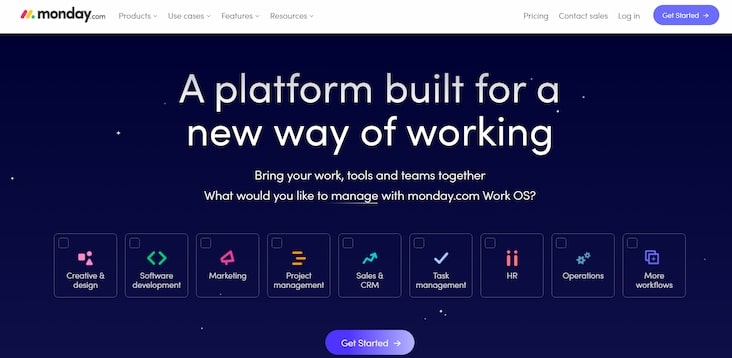
Key features:
- Dashboards — Use dashboards to follow different projects simultaneously and always know what is happening regarding their realization.
- Automations — Leave the boring technicalities to monday.com, as the software completes them automatically.
- Kanban — Balance and prioritize your tasks based on your team’s capacity.
- Files and docs — Add any file to your project and enable real-time collaboration on any document.
- Integrations — Have all the tools ready in one place at all times with monday.com’s impeccable integration options.
- Gantt — Work on your Gantt charts and have a clear goal for your future achievements.
Pros:
- Easy to use even with little tech expertise
- Features for various industries
- Great design and simple layout
Cons:
- Free plan with limited options
- Possibly simple for enterprises
Pricing:
- Free trial — 14 days (up to two users)
- Basic — $10 per seat per month
- Standard — $12 per seat per month
- Pro — $20 per seat per month
- Enterprise — Contact customer support
2. GanttPro — Best for Resource Management
GanttPro is your best friend for resource management as it offers features that can help you allocate people, money, and all the supporting technology to the right project at the right moment. You can track your budget and monitor the money flow, always have accurate information about the workload for each employee, and more.
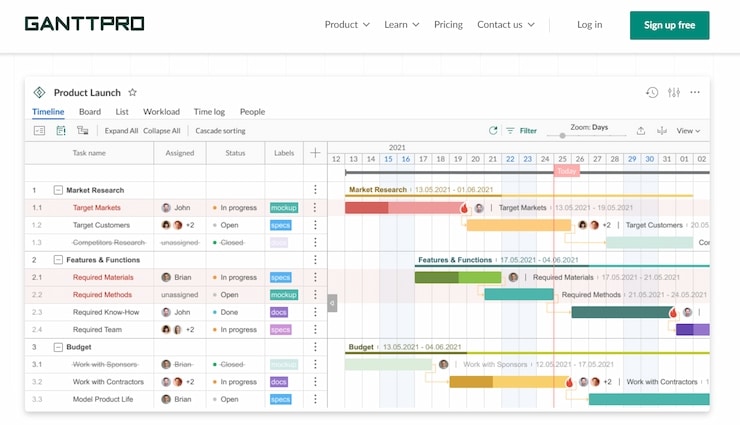
Key features:
- Drag & Drop — Easily manipulate project assignments with the Drag & Drop feature that allows you to add and remove anything from any project.
- Task and time management — Have a full overview of your employees’ workload and follow how much and how long they work. This can help you distribute the projects better and share the assignments evenly among your staff.
- Templates — Let templates have your back for simple and repetitive tasks.
- Project views — Make the best use of Gantt charts and build your projects around them, or observe your projects through various views like grid, board, or portfolio.
- Budget tracking — Keep track of your expenses and always stay in the loop regarding the cost of each project.
Pros:
- Compatible price
- Drag & Drop feature for easier assignment alterations
- History notes and undo button
Cons:
- Possibly difficult customization
- Lack of reporting tools
Pricing:
- Free trial — 14 days
- Basic plan — $7.99 per user per month
- Pro plan — $12.99 per user per month
- Business plan — $19.99 per user per month
- Enterprise — Contact support
3. Asana — Best for Bigger Companies
Asana is already known as one of the best project management tools worldwide, and Mac users seem to have accepted it very well. If you’d like to make your work-related tasks more colorful, you’ll love Asana, especially its business version, which is the perfect match for bigger companies.
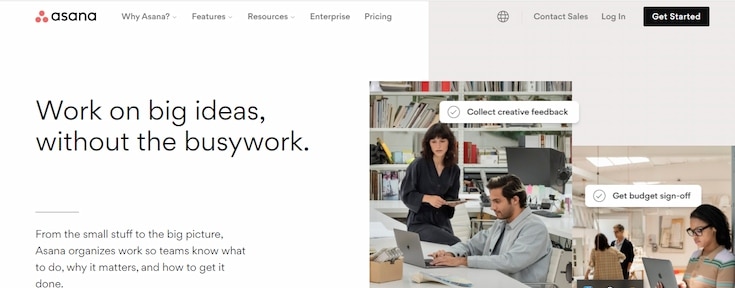
Key features:
- Workflow builder — One of the newest options Asana introduced was the workflow builder that coordinates a team via automated processes.
- Diverse views options — You can have your tasks nicely shown on Kanban boards, listed, or presented on a Gantt chart through a timeline.
- Goal tracking — Set goals and always have them before your eyes to help you achieve them faster than usual.
- App integrations — Integrate various apps into your project planning and use them to always get the information you need quickly.
- Reporting and progress tracking — Write reports easily based on the data you regularly collect through Asana and track every employee’s progress daily.
- Workload — Follow your employees’ development and notice who’s buried under a massive workload and who can take on more tasks.
Pros:
- Great free plan
- Vast integration options
- Collaboration-focused
Cons:
- Possibly overwhelming number of options
- Not that great for time tracking
Pricing:
- Basic — Free forever
- Premium — €10,99 per user per month (billed annually); €13,49 billed monthly
- Business — €24,99 per user per month (billed annually); €30,49 billed monthly
- Enterprise — Contact sales
4. Nutcache — Best for Managing the Team’s Finances
A nice combination of colored rows and columns is essential when you have too many due dates, but it’s also important to follow your money flow, which is what Nutcache can help you with. Aside from classic project management features, Nutcache offers many tools for managing your team’s finances, and it can even create unlimited invoices for your company.
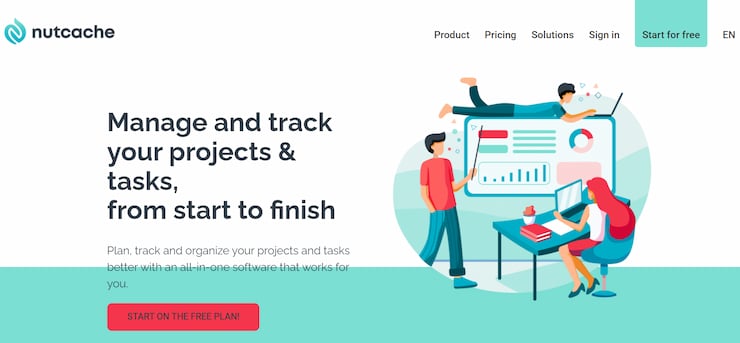
Key features:
- Time tracking — Timers and timesheets are a few highly valuable tools offered by this software as they enable you to see whether your team meets productivity goals.
- Project budgeting — Always know the worth of every project and notice when your expenses are getting out of hand or vice versa.
- Invoice creation — Nutcache allows you to create and manage unlimited invoices, so you can get paid for your projects as soon as possible.
- Organization — Follow your schedule through Gantt charts and always be aware of the tasks that need your immediate attention.
Pros:
- Perfect for invoices
- Budget planning and monitoring
- Good integrations
Cons:
- Time tracker not good enough
- Finance-focused
Pricing:
- Free — Maximum 20 users
- Pro — $6 per user per month
- Enterprise — $12 per user per month
5. Wrike — Best for Managing Multiple Projects
Wrike is a fantastic tool for project managers who love a simple yet effective way of dealing with everyday tasks. If you have to take care of numerous projects, you’ll love Wrike’s folder structure and amazing features used for reporting, so you can stay aware of your projects’ status.
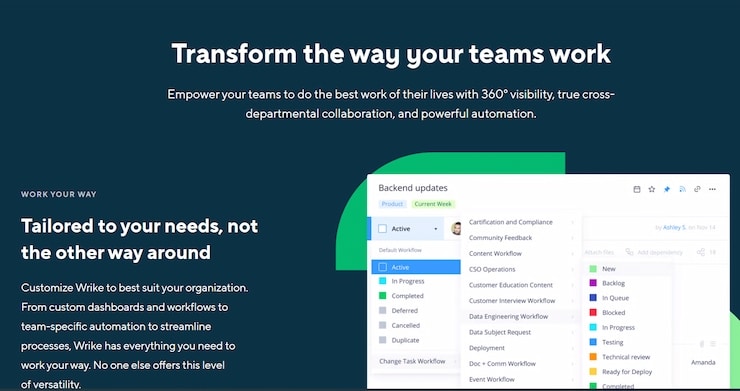
Key features:
- Folder structure — No matter how many projects you have to handle simultaneously, Wrike’s folder structure will keep them all separated, so everything is neatly presented in folders.
- Collaboration — Share all the documents, tasks, files, and reports with other team members and speed up project progress and communication.
- Activity stream — Motivate your team by making their activity public. By following the progress of their teammates, they’ll feel the urge to do better and finish work faster.
- Integration — Wrike works just fine with many other apps and programs, so you won’t have to let go of any data collected so far.
- Customization — Everything in Wrike’s library of features is customizable, so it works perfectly for your team.
Pros:
- Offline mode available
- Good free plan
- Easy folder structure organization
Cons:
- Dated design
- Challenging navigation
Pricing:
- Free plan — One to five users
- Professional — $9.80 per user per month
- Business — $24.80 per user per month
- Enterprise — Contact support
6. ClickUp — Best Free Project Management Software for Mac
If you need project management software for Mac that won’t empty your wallet, ClickUp may be the right solution. This software has a Free Forever plan that’s perfect for personal use as it includes all vital options and an unlimited subscription. Also, the prices are very competitive, even for business plans.
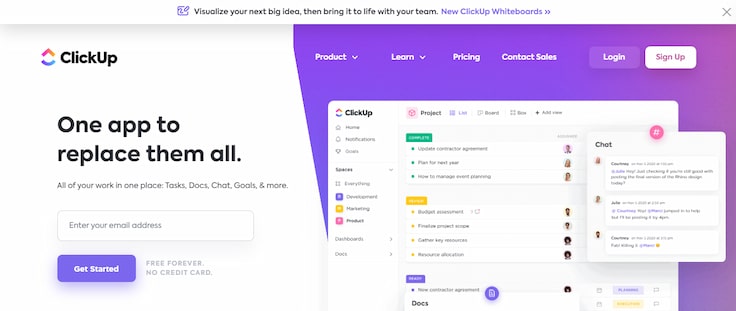
Key features:
- Several view options — Observe your projects through a view that makes it easy to monitor all important things (board, box, calendar, list, timeline, Gantt, or a customizable view).
- Templates and automation — Use templates to save time and skip menial work.
- Integrations and ClickApps — Combine different apps to get the best results or use custom ClickApps for your project management tasks.
- Hierarchy — Clearly spot which task is more important than the other and always keep the big picture in mind (and on the screen).
- Whiteboards — Use whiteboards for brainstorming and let all your ideas combine into a plan that’s easy to realize.
- Customer support — Customer support is available 24/7, so you’ll always have someone to help you out with anything related to ClickUp.
Pros:
- Budget-friendly
- One of the best construction project management software for Mac
- Good for teams and personal use
Cons:
- Too many customization options
- Possibly simple calendar
Pricing:
- Free Forever plan
- Unlimited plan — $5 per member per month
- Business plan — $12 per member per month
- Business plus plan — $19 per member per month
- Enterprise plan — Contact the sales team
7. Teamwork — Best for in-house teams and start-ups
Teamwork is a project management software you can use to launch your new business into the world by enhancing accountability and visibility. It’s also useful for in-house teams that need better means of communication and collaboration on existing projects.
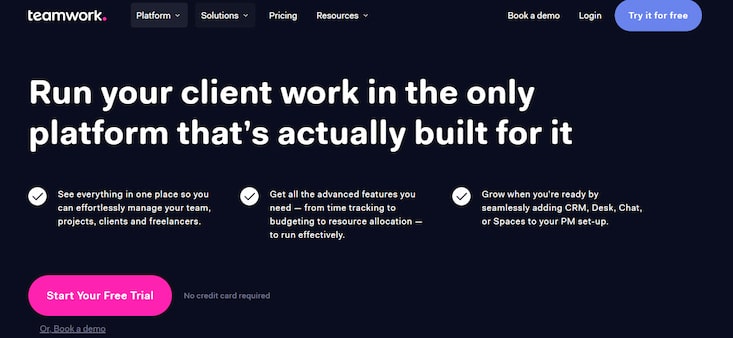
Key features:
- Task organization — Add a general task and help it grow into a bigger project by breaking it down into subtasks.
- Workload feature — Follow your team’s capacity and sort out discrepancies between employees’ workloads.
- Integration — Whether you currently use only Gmail or different apps like Slack or HubSpot, you can integrate it into Teamwork and get maximum results.
- Collaboration — Communicate with your team or clients through comments anyone can leave on their designated tasks.
- Templates — Speed up by using templates and forget about doing boring tasks every day.
Pros:
- Fantastic task management features
- Easily manageable for first-time users
- Good for business visibility
Cons:
- Complicated setup
- Interrupted service due to updates
Pricing:
- Free Forever plan
- Deliver — $10 per user per month (billed annually); $12.5 billed monthly
- Grow — $18 per user per month (billed annually); $22.5 billed monthly
- Scale — Contact support
8. Merlin Project — Best for iPad and iPhone Users
Project managers are often on the go, meaning they need project management software that works equally well on both Mac computers and iOS mobile gadgets. The best in this category is Merlin Project, and it even has a financially better plan for users of iPads and iPhones.
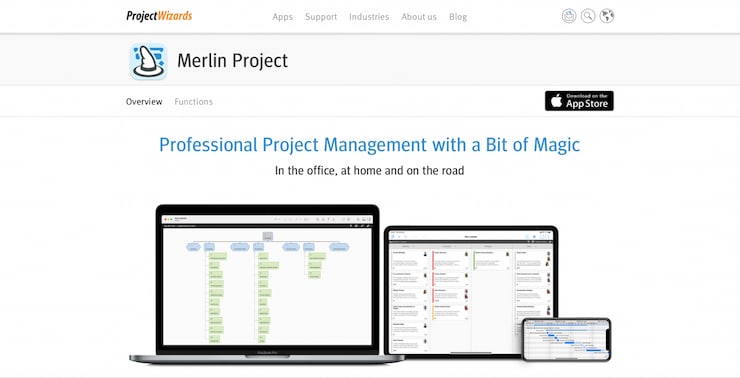
Key features:
- Mind-mapping — Once the idea pops up in your head, you should be able to write it down and brainstorm around it to find the best solution for turning it into a project, and Merlin’s mind-mapping tool is extremely helpful in those situations.
- Integration — Sync your device with other apps and complete data exchange without leaving anything behind.
- Diagrams — The understanding of what needs to be done is always better when wrapped up nicely, which is the main purpose of diagrams you can use as a part of this software.
- Organization and communication — Follow your project development via Gantt charts and communicate with your team through all the documents or a Kanban board.
- Mobile apps — If you are frequently on the go, download an app to your iPad or iPhone and take care of everything without entering your office.
Pros:
- Import/export feature valid for various files
- Multi-project environment enhanced
- Outstanding mobile app
Cons:
- Weak interface
- Old-school design
Pricing:
- Free trial — 30 days
- Merlin Project for Mac — $169.99 per year per user or $16.99 per month per seat
- Merlin Project for iPad and iPhone — $99.99 per year per user or $9.99 per month per seat
9. Omniplan — Best for Companies With Heavy Workload
Omniplan is for companies that have grown significantly and can no longer handle the daily workload as easily as before. This software will make project management a breeze with awesome features for schedule making and conflict detection, and it’ll also lend you a project assistant to help with the automation of the entire workload planning process.
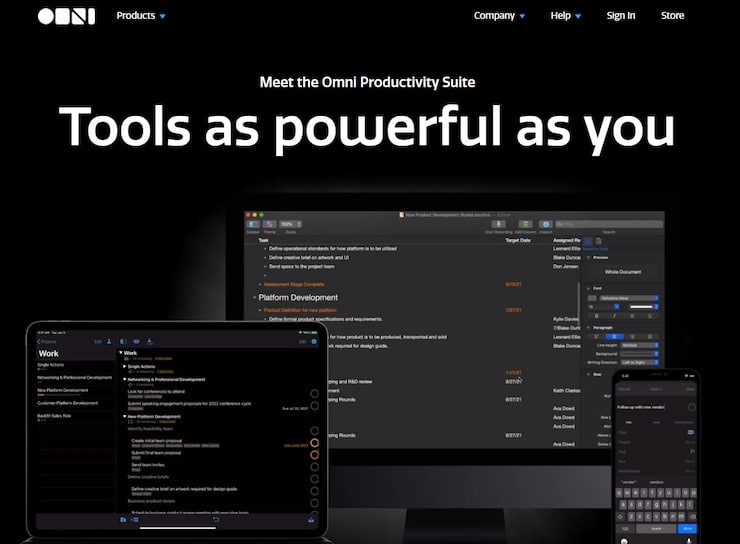
Key features:
- Schedule conflict detection — In companies that use Omniplan, schedule conflict isn’t an option due to the software’s feature that easily detects any issues and adjusts the team’s schedule.
- Project assistant — Once you reach the point where project planning overwhelms you, it’s time to delegate the work. Yet, with Omniplan, you’ll have a virtual project assistant that will help you get back on track.
- Project outline — While each task of your project requires your full attention at some points, it’s important to always have the bigger picture in mind through the project outline.
- Views and diagrams — Following your tasks’ progress and completion is easier when the action is visible through numerous views and diagrams.
- Critical path — Omniplan will highlight the most important aspects of your project to help you focus on achieving your goals.
Pros:
- Identification of vital tasks via the critical path feature
- Automated tasks covered by project assistant
- Schedule conflict unlikely to occur
Cons:
- Regular software needed
- Rather pricey
Pricing:
- Free trial — 14 days
- Paid plan — $19.99 per month or $199.99 yearly
10. MeisterTask — Best for Individual Task Management
MeisterTask may be the last one on our list, but it certainly deserves your attention if you’d like your work hours to be more joyful. MeisterTask will bring order and joy into your everyday tasks with a sleek interface and amazing project managing features.
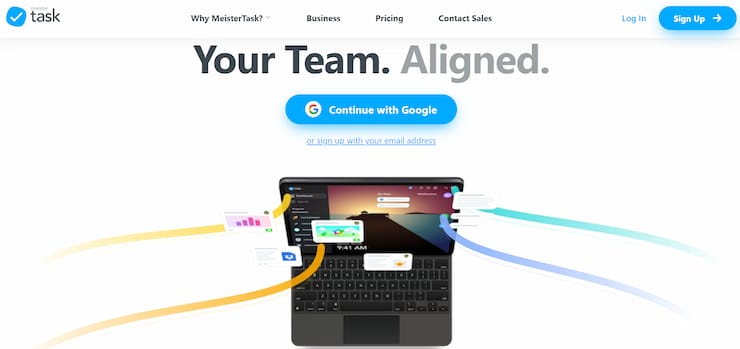
Key features:
- Recurring tasks — You don’t need to complete the same tasks from scratch anymore as MeisterTask offers templates and automation of such processes.
- Unlimited sections — Create a separate section for each project, and then arrange them the way you like it or collapse them to get a general overview.
- Filters — Avoid getting lost in hundreds of projects and forget about endless scrolling. Filter the tasks by the due date, status, assignee, and more.
- Task limits — Set a limit on the number of active tasks, so you don’t become snowed under too many assignments.
- Checklists — The feeling you get when you tick a task off your list is priceless, and you get to do it daily if you pick MeisterTask for your business.
Pros:
- Editor’s Choice in iOS App Store
- Schedule reminders
- Useful additional features with paid versions
Cons:
- Not great for file sharing
- Desktop app not supportive of all apps
Pricing:
- Basic — Free
- Pro — $8.25 per month
- Business — $20.75 per month
- Enterprise — Contact support
How to Choose a Marketing Project Management Software for Mac?
As project management grew in popularity, so did the need for technology to make this job easier. The paragraphs above detailed all the top Mac software for project management choices. Now we’ll help you out even further and give you some guidelines for choosing the one that will be perfect for your company.
Business Size
When picking the right Mac project management software the first thing to note is your business size. If your team is still small, you don’t have to spend money on ultra-modern pro versions of project management software options. Start with a lighter variant of software that will help you get started and upgrade later once you discover what features your current software lacks.
Industry
You should also take into account your industry while selecting the perfect software. If you don’t know which software to use, feel free to check the official websites of the options listed below. You can find many brands that use that particular software on their homepages and perhaps get a hint about which one is the best for your industry.
Ease of Use
If you’re going to use a tech assistant for project management, it should be the one that makes your life easier. Therefore, a complicated interface isn’t the most desirable trait, as you’ll need hours just to figure out how the system works. The best option is a simple, easy-to-navigate software that emphasizes the most important tasks and can be handled by people with basic tech skills.
Features
Naturally, software features must be top-notch, but then again, this depends on all the previous factors. Although most options nowadays have all the standard features, each project management software for Mac has some unique ones that can make a difference in your case. Take some time to study those differences, and you’ll quickly find your top choice.
Price
The price is always an important thing to consider, and in terms of project management software for Mack, it can vary a lot. Luckily, almost all the options offer a Free Forever plan or a free trial version of the paid variants, so you can test them all before deciding which one to invest in.
Needs and Goals
Finally, you’re the only one who knows where you want your business to go, so you should pay attention to your personal needs and goals. Once you figure out what you want and need help with, you can choose the best project management software for Mac that’ll do wonders for your team.
Conclusion — What Is the Best Project Management Software for Mac?
After thorough analysis, we’ve picked monday.com as the top performer in the category of project management software for Mac. Judging by the features it offers, its price, and usability, we believe monday.com will make your project management effortless.
Of course, the fact that we like monday.com best doesn’t mean it’s the only option you should consider. Feel free to explore other brands from our list, and you may find the one that’ll suit your business even better.
Read more: Best project management tool overall