Let’s say that after receiving your tab at a local store or restaurant, you asked if you could pay the bill later — it wouldn’t fly. In fact, we’d bet you’d be on the receiving end of some very amusing facial expressions.
For a lot of businesses, they’re expected to be compensated at the time of the sale. As soon as you receive that check for dinner, you have to pay for your meal before leaving. If you grab snacks or fill your car up with gas at a store, it’s the same thing.
However, there are also plenty of businesses that don’t operate this way. Instead, they create an invoice.
Instead of paying on the spot, invoices can be paid at a later date. This gives the client time to review and process the invoice. But, how exactly do you send an invoice and what can you do to ensure that you get paid for the goods or services provided?
What to Do Before Sending the Invoice
We know that you’re anxious to get paid — cash flow is what’s keeping your business in the green. But, there are some things that you should address prior to creating and sending out an invoice — aka your payment terms. Doing so will guarantee that you get paid faster.
The most important thing to discuss is how much you anticipate the bill to be. The last thing you want to do is catch the customer off guard by hitting them with an invoice that was much higher than expected.
This can be simple to figure out. For example, if you’re a freelancer charging $30 an hour and know it will take you 20 hours to complete the project, then everyone knows the bill will total $600.
But what if you don’t have an exact figure? You need to at least provide them with a ballpark estimate so that there aren’t any surprises, and let them know that you aren’t entirely sure how it’ll take to wrap up the project.
It could take you anywhere from 10 to 30 hours. Letting them know this early on gives them an idea of what to expect when you do send the invoice and it builds transparency and trust.
Determine How and When to be Paid
After that, you also want to go over how and when you expect to be paid. It’s the norm to receive the payment in full 30 days after the invoice date.
However, you can speed this process up by requesting that the bill be paid 7, 10, or 14 days after the date on the invoice. Or, you could demand that it’s due on receipt.
If you’re doing some recurring work or a long-term project for someone, then consider if you want to be paid weekly, monthly, or when the job is completely finished.
If possible, you should also accept as many different types of payments as you can.
Think of it this way. You go into a store, and they only accept cash, but you just have plastic. You’re probably not going to patronize that store and you’ll likely go somewhere else that does accept credit cards.
The point is when you accept multiple forms of payments, you’re more likely to get paid as soon as the customers receive the invoice as you simplify the process.
Create a Professional Invoice
Now that we’ve gotten that out of the way, there’s one other thing to do before sending out your invoice — actually creating a professional invoice.
The reason why you want to take the time to properly generate an invoice is that it shows the recipient that you’re a professional who deserves to get paid on time.
It also avoids any potential questions that the customer may have regarding the bill, since all relevant information is right there in front of them. At the minimum, all of your invoices should include the following information:
- Your name, address, email, phone number, and tax ID number
- Invoice number
- Itemized breakdown of services or products sold
- Total amount
- Due date
The top of your invoice should also include the name and contact information of the customer. Additionally, you may want to include the types of payments you accept, taxes, and any late fees or discounts.
For example, if they pay the invoice before the due date you could knock off 2% of the total amount due. Or, if the bill is late, there will be a late fee attached.
While you could create your own invoice using Word or Excel, with invoicing software you can use one of the pre-built templates and just fill in the specific information for each person that you bill in the appropriate fields.
The Best Invoicing Tool for Freelancers and Small Businesses — Hello Bonsai
Bonsai is a popular invoicing solution because not only does it offer you ample free templates for various industries (with easy payment integration), but it supports a wide range of global payment options, and it automates everything to save you time.
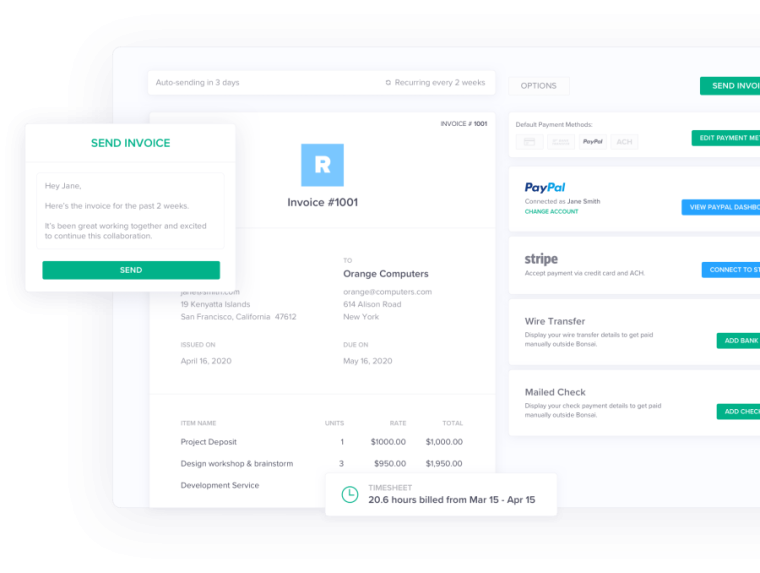
On top of this, Bonsai automates your invoicing — from auto-filling sections to sending the invoices and even sending clients reminders on your behalf — and, chasing those late fees for you — Bonsai does it all, and so much more.
In fact, besides being phenomenal for invoicing, Bonsai is a renowned all-in-one small business solution that offers tools for accounting and tax (think expense tracking, financial reports, etc.), project and task management, and even CRM — all under one roof.
Try it today. There’s a 14-day free trial on offer to give you ample time to determine whether it’s the best tool for your invoicing needs.
When and How Do I Send An Invoice?
Alright, now it’s the time you’ve patiently been waiting for — sending out that very important invoice.
The first step is knowing exactly when you want to send the invoice out. It’s acceptable to send your invoice out immediately. For example, as soon as you finish a project, even if it’s 8 P.M. on a Wednesday night, you can issue the invoice.
Billing frequently and often prevents you and the client from forgetting about the bill and maintains a healthy cash flow. However, there are some other options.
For a larger project, you may want to ask for a down payment, such as 50% upfront, then 25% halfway through, and the final 25% when finished. Some people prefer to do all of their billing weekly, bi-weekly, or monthly.
This all comes down to factors like how many customers they have, the volume of work, how quickly they need the money, and when the client’s billing cycle is.
Issuing an invoice physically means creating it and then printing out a paper copy that you send to the customers either in-person, the mail, or by fax. While this is a traditional way of sending an invoice, it’s an antiquated way of doing business.
Not only is it more expensive than sending invoices electronically, but thanks to the cost of paper, ink, and postage, it’s also slower and worse for the environment. And, there’s also the possibility that it gets lost in the mail or ends up in your customer’s trash.
Send Your Invoices Electronically
One way to do this is to manually create the invoice, save it as a PDF, and then attach it to an email. If you go this route, make sure the subject line references that it’s an invoice from you, such as “Invoice 22 From John Smith Inc.”
The message in the body should also be short and to the point. And, for everyone’s security, it should be encrypted as well. However, with invoicing software, like Bonsai, you can quickly create the invoice and then send it digitally to the customer’s email address.
When they receive the invoice, they can review it and also pay you online. Often, they click a link that takes them to a secure payment processor page where they enter their credit card or bank information.
Electronic invoices are more efficient, ensuring that you get paid faster, plus they’re cheaper and more environmentally friendly than snail mail or fax.
And, in the off-chance that the invoice gets misplaced, you can resend it with just a click of a button. Or, you can just wait until the customer receives an automated reminder. Just keep the following in mind when sending out an electronic invoice:
- Make sure that you have the correct email address for the person who handles payments. This way you can send the bill directly to them.
- Use an uneditable format to prevent fraud like the client alternating the total amount due.
- Follow up with the customer as soon as you send the invoice. A quick email asking if they received it will suffice.
How to Handle Overdue Invoices
Even if you played by the rules and did everything right, there will be times when an invoice won’t get paid on time. Sometimes this is an innocent oversight.
Maybe the person in charge of payments was on vacation and didn’t receive the invoice until they returned. Other times it’s because they’re a deadbeat client. Regardless of the reason, here’s the best course of action to handle overdue invoices:
- Keep calm and double-check your work. There could be a possibility that you sent the invoice to the wrong address or department.
- If everything is good on your end, then follow up with the client (software like Bonsai will do this for you automatically)
- No response? You may want to physically visit the customer and talk with them.
- As a last resort could take legal action against them. Or, you could hand the invoice off to a collection agency or use invoice factoring.
- Finally, you may have to know when to call it quits. Chasing down an invoice for a couple of hundred bucks just isn’t worth your time and money. It stinks. But, you also may be able to write that off as a loss.
These best practices will have you ready to handle invoices like a champ, but using software will make your (and your clients’) life far easier. From templates to automation, you’ll be able to do more and worry less with a tool designed to improve your invoicing process.
Our top recommendation is Bonsai. Try it now completely risk-free with the 14-day free trial.