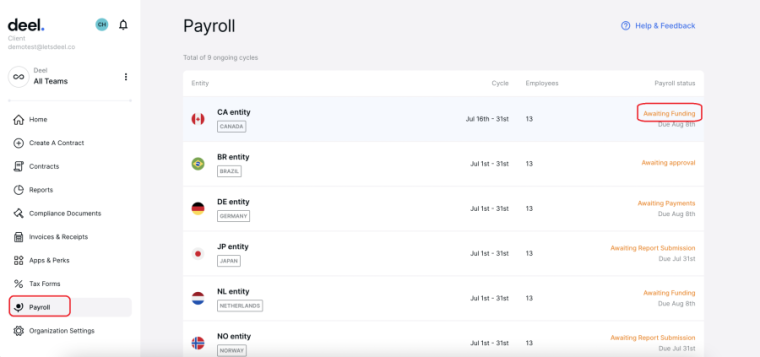Employee management software helps you coordinate, control, and monitor business processes more effectively and efficiently. Ultimately, it allows employers and employees to communicate better and organize daily/weekly/monthly tasks. By simplifying working processes, EMS improves employees’ productivity and engagement.
Whether you intend to improve employees’ communication, track working hours, or record your client database, software for employee management is the perfect solution for you and your business. In this regard, we present you with the best workforce management software in 2025.
Software for Employee Management | Top 10 ranked
You’ll find many employee management software solutions online. Unfortunately, not all of those are good for your business, and you should beware of fraudulent advertisements and false promises.
Because of that, our analysts have tested each workforce management software and handpicked the very best. Here’s our list of the best employee management software in 2025:
- Monday.com – Overall the Best Employee Management Software in 2025
- HubStaff – Best Free Employee Management Software | 14-Days Free Trial
- Smartsheet – Leading Small Business Employee Management Software | Try for Free
- Deel – Perfect for Managing a Global Workforce + It’s Free if You Have Less Than 200 Employees.
- Zoho – Multi-Functional Employee Management System | 30-day Money-Back Guarantee
- Rippling – Superb Payroll Management Software
- BambooHR – Popular Onboarding Employee Management Software
- Planday – Cheapest Team Communication Tool
- Resource Guru – Great Task Management Software
- Oracle NetSuite – Best Employee Management Software for Enterprises
The Best Employee Management Software Tools Reviewed
It’s well-known that the right software for managing employees can greatly benefit your business. However, it’s important to select software that matches your business’s niche, size, and employee count. That’s why we evaluated the top 10 management tools that will enhance your project workflow quickly.
1. Monday.com – Overall, the Best Employee Management Software in 2025
Monday.com is the best employee software management tool in 2025. It’s ideal for small to medium-scale businesses. The software comes with a simple and easy-to-navigate user interface. Even if this is your first time using such a tool, you’ll have no trouble browsing the platform.
You can add new projects, assign roles, change statuses, add items, and sort or filter your needs with a single click.

Monday.com is available for free. However, due to somewhat limited functions, this version is best for individuals.
Suppose you’re a freelance copywriter working with a photo/video editor from another city, country, or even continent; this fantastic tool will help you organize your work and record your progress.
On the other hand, if you run a business with 3+ employees, you should go for some of the paid versions and enjoy more perks. Integrations are one of the features that you’ll find worthy of every cent you spend.
You can connect LinkedIn, Gmail, Slack, Google Calendar, Excel, or OneDrive with your Monday.com account. As a result, you won’t lose a single piece of data. On the contrary, this software will help you better manage your emails, social networks, and calendars.
Monday.com is perfect for many management areas, so many believe it’s one of the best workflow tools in 2025. Whether in software, sales, or marketing, this workforce management software will help you improve results quickly, thanks to its simplicity and high functionality.
Pros
- Intuitive and beginner-friendly interface
- Customizable platform
- Ideal for various niches
- Multiple integrations supported
- One of the best employee time-tracking tools
Cons
- The somewhat confusing pricing system
| Features | Pricing | Free Plan | Trial Period | Money-Back Guarantee |
|
From $8/month | Yes | 14-day | 30-day for a 2-year plan |
2. HubStaff – Best Free Employee Management Software
HubStaff has become extremely popular over recent years. It’s fairly simple to use and offers several useful employee tracking features. As one of the best employee management software tools, it allows you to track your employees’ progress in several ways.

HubStaff is an ideal employee performance management software for many reasons. First, it lets you understand and learn more about your employees’ working habits. Second, it helps you monitor and improve your employee performance.
For example, you can use the keystroking feature and be notified whenever your employee moves their mouse or type in a specific keyword, plus, you can record whether people working for you visit specific websites or use particular applications.
Beyond this, you can use GPS and location monitoring to determine whether field workers stick to the route and eliminate unnecessary expenses. This makes it an excellent employee management software if you’re working with contractors, freelancers, or remote employees.
The activity screenshots feature is important to mention. It provides details about the user’s main screen and connected monitors. You can receive up to 3 screenshots per minute, but you can adjust it to a lower amount. Additionally, you can select sensitivity levels depending on the type of data you want to receive.
And lastly, you can create a new activity and start the stopwatch feature. It’ll give you insight into the time spent on a specific task and even remind you when to shift to other tasks.
Plus, the HubStaff app is available on Windows, Mac, Android, and iOS devices — so you can monitor your employees and work devices on the go.
Pros
- Great time tracking tool
- Geolocation feature
- Takes screenshots
- 14-day free trial
- Top employee monitoring software
Cons
- Only 1 integration for the Desk Starter account
| Features | Pricing | Free Plan | Trial Period | Money-Back Guarantee |
|
From $5/month | Yes | 14-day | 30-day |
3. Smartsheet – Leading Small Business Employee Management Software
Smartsheet is ideal for smaller-scale businesses with 5-10 employees. With it, you can instantly analyze your data and determine which areas your business needs improvement.
The advanced report-generating system will analyze your employees’ performance based on predetermined parameters, and Smartsheet will highlight a row whenever a specific condition is met.
The automation feature allows you to monitor your project status better. For instance, you can create a client intake form if you run a sales company. You can set the software to automatically assign a client randomly or to a specific agent to follow up.
Moreover, you can create statuses such as “In progress,” “Pending,” or “Closed” and get a better insight into your agents’ progress with a client. When your employee marks a specific status, the software will notify the person in charge. So, in a way, Smartsheet can also be used as a valuable CRM tool.
Beyond this, you can use the Timeline feature to monitor the projects’ progress. You can set start and end dates and add dependencies. Combine it with the automation feature and get notified if someone fails or falls behind on tasks to prevent missing tight deadlines.
The Gantt Chart relies on the timeline format. It’ll use data to pinpoint critical areas in the project and help you meet the deadline by prioritizing daily tasks. Smartsheet can significantly help you grow your business, so you should invest in your staff.
Start by registering with Smartsheet for free now. If you like it, try some of the premium versions.
Pros
- Gantt Chart
- Unlimited automations
- Supports Microsoft and Slack integrations
- Milestone tracking
Cons
- Addons required for resource management
| Features | Pricing | Free Plan | Trial Period | Money-Back Guarantee |
|
From $7/month | Yes | 30-day | No |
4. Deel – Perfect for Managing a Global Workforce
Deel is a renowned name when it comes to HR and payroll, and overall, it’s a popular all-in-one employee management system that simplifies compliance, hiring, onboarding, payroll, and everything in between.
One of the key standouts that make companies opt for Deel is how easy it makes it for businesses to hire full-time employees or contractors from anywhere in the world, compliantly, without the need for a legal entity.
This makes it a go-to for companies managing both in-house and remote employees, as it allows you to set up localized benefits and automate your payroll and taxes; plus, it offers 15+ payment methods and several withdrawal options to make it that much easier for you and your workers.
That said, Deel keeps everything central and compliant – from the hiring to creating localized, compliant contracts and securely requesting and storing all of their documents – such as contract amendments and verification documents – all can be done securely in a matter of minutes.
Beyond this, you can also manage time off requests, and if anything does need attention, whether it’s getting a signature on an amended contract or missing documents, these tasks will be displayed for your HR team to ensure everything is done when it needs to be.
Pros
- Highly rated and boasts ample case studies
- Offers built-in compliance for stress-free global hiring
- Effortless document management
- Hire in 150+ countries without an entity
- It’s free for companies with less than 200 employees
Cons
- There’s no mobile app
|
Features |
Pricing | Free Plan | Trial Period | Money-Back Guarantee |
|
$49 | Free for Up to 200 Employees | N/A |
N/A |
5. Zoho – Multi-Functional Employee Management System
With over 80 million satisfied users and offices across many continents, Zoho is one of the most popular software for employee management. It’s great for sales, marketing, and customer service businesses. However, it’s also suitable for other niches such as finance or IT.

The app might seem detailed at a glance. However, you’ll find all its features quite useful once you get a hand at its inner workings. It has several built-in industry-standard features.
Like Monday.com or HubStaff, Zoho offers the Leave Tracker, Time Tracker, and Attendance options. As a result, you’ll be able to know when your employee started their task, the time they spent proactively seeking solutions, and the time they clocked out.
Beyond this, you’ll love the Performance option, especially if you run a sales, marketing, or customer service business. This feature allows you to input key result areas and get better feedback about your employees’ skills and performance.
You can create different data entries before and after training and determine whether your employee is progressing or stagnating. With Zoho, you can quickly improve your workflow and service quality.
Pros
- State-of-the-art performance software
- Multi-functional employee tracking tool
- Builds real-time reports
- Great for sales and customer service businesses
Cons
- Complicated integration
| Features | Pricing | Free Plan | Trial Period | Money-Back Guarantee |
|
From $49/month | Yes | 14-day | 30-day |
6. Rippling – Superb Payroll Management Software
Rippling is a wonderful solution for all HR, IT, or finance companies as it simplifies payroll. You can visit the Employment Information option and create a profile for each employee. From there, you can access tons of valuable options.

For example, you can enter your employee’s details, such as an address, phone number, and emergency contact. Furthermore, you can add their job title in the description, assign them to a specific department or work location and connect their account with the manager in charge.
You can import documents and add payroll and insurance details. There’s even an option to schedule contract termination or to convert an employee’s contract to remote, hourly, or non-exempt.
More often than not, your employees will use several internal communication tools and social media accounts. To help manage these accounts and passwords, you can integrate Rippling with 1Password, one of the best business password managers in 2025.
This will let you determine which passwords your employees can access and monitor weak or reused passwords to improve data protection. Besides this, you can set a two-factor authentication and prevent third-party access to your software for employee management.
Moreover, Rippling is an excellent employee time management software that allows you to manually enter working hours details or import from external sources such as Toggl or QuickBooks Time.
Once you confirm that imported data is valid, you can access information such as Gross Pay, Reimbursements, Employee Taxes, Employer Taxes, Deductions, and Net Pay.
Pros
- Improves payroll processes
- Tracks employees’ working hours
- Supports 1Password integration
- Flexible and customizable
Cons
- No free trial
| Features | Pricing | Free Plan | Trial Period | Money-Back Guarantee |
|
From $8/month | No | No | – |
7. BambooHR – Popular Onboarding Employee Management Software
BambooHR helps you to automate your onboarding and off-boarding processes. It allows you to easily create and edit job postings, and the platform will generate a landing page for your post. All you need to do is enter the required details, and you’re good to go.

Moreover, you can directly post job alerts to relevant websites, like Glassdoor, with a single click. The same goes for recruiting new employees.
As one of the best workforce management software tools, it’ll automatically record candidates’ CVs, motivational letters, and interviewers’ feedback inside their profiles created by BambooHR.
Overall, the platform offers comprehensive support. If you already have experience with similar products, the FAQ section will give you all the answers you’ve sought. If that’s not enough, you can contact the support via live chat or phone.
Finally, BambooHR offers many valuable resources and webinars to enhance your overall experience, making it one of the most powerful human resources and applicant tracking systems.
Pros
- Clean and simple interface
- Slack integration
- Tracks key payroll details
- Performance reports
Cons
- The website lacks a pricing section
| Features | Pricing | Free Plan | Trial Period | Money-Back Guarantee |
|
Request a quote | No | Yes | No |
8. Planday – Cheapest Team Communication Tool
Planday comes with a simple and beginner-friendly interface. The platform is virtually divided into two parts. The left side lets you create your schedule, project groups, and employee user accounts. Beyond this, it’s also a popular attendance tracking system.

You can set up a Punch Clock and get insight into your team’s working hours. They can punch in from their own mobile device or office computer. The news section is located in the bottom left corner. This option allows for better communication inside and between teams.
The right side of the platform contains pending actions. You’ll get notified about punch clock entries, leave requests, shift confirmations (altercations), and swap requests. Finally, there’s an event option at the bottom. It’ll notify you of upcoming meetings, holidays, and birthdays.
Pros
- Payroll management
- Role scheduling
- Adjustable templates
- Reporting page
Cons
- No applicant tracking system
| Features | Pricing | Free Plan | Trial Period | Money-Back Guarantee |
|
From $2.49/month | No | 30-day | No |
9. Resource Guru – Great Task Management Software
Resource Guru is an excellent employee management software for small businesses. It helps you hire, onboard, and monitor your employees’ progress at any stage.

Use the Resources option to add people (the most valuable resource) or meeting rooms, conference lines, and vehicles. You can create a list of names and assign roles which will be especially helpful if you have some remote workers.
The Projects & Clients section naturally leaves you with two options – to add new projects or clients. The Resource Guru dashboard will provide details such as the client name, project name, and project code. You can also assign people and resources to the project, which allows better budget management.
Head on to Reports and monitor the project performance. From here, you’ll get information about unscheduled time, total availability, and details about overtime, sick leave, and holidays. Trying Resource Guru could be among the 92 best small business ideas for 2025.
Take advantage of the 30-day trial period now.
Pros
- Unlimited projects
- Calendar sync
- Customizable interface
- Vacation tracker
Cons
- No real-time logging option
| Features | Pricing | Free Plan | Trial Period | Money-Back Guarantee |
|
From $4.16/month | No | 30-day | No |
10. Oracle NetSuite – Best Employee Management Software for Enterprises
Oracle NetSuite is a SaaS-oriented workforce management software with an incredible history of delivering top-notch services.

Although it may seem a bit intimidating, its customizable platform is quite easy to comprehend. It has an integrated CRM for contact and lead management. As a result, Oracle NetSuite is perfect for larger call centers and marketing companies.
The platform provides you with real-time reports and analytics based on countless data. You can customize and monitor APIs that are crucial for you, and you can record your company’s total net balance, payables, receivables, net cash flow, total orders count, etc.
Oracle NetSuite is one of the best employee management software. Considering the broad range of products this company offers, it’s unsurprising. You can choose between various modules such as ERP, global business management, analytics & reporting, CRM, etc.
Pros
- Versatile employee management software
- Order management
- Colossal third-party integration
- iOS and Android apps
Cons
- Additional training costs
| Features | Pricing | Free Plan | Trial Period | Money-Back Guarantee |
|
Quote-based | No | 30-day | No |
The Top Workforce Management Solutions Compared
We’ve compared the best employee management software to help you find the best workforce management solutions. Find more details in the table below:
| Software | Features | Pricing | Free Plan | Trial Period | Money-Back Guarantee |
| Monday.com |
|
From $8/month | Yes | 14-day | 30-day for a 2-year plan |
| HubStaff |
|
From $5/month | Yes | 14-day | 30-day |
| Smartsheet |
|
From $7/month | Yes | 30-day | No |
| Deel |
|
From $49 | Free for Up to 200 Employees | No | No |
| Zoho |
|
From $49/month | Yes | 14-day | 30-day |
| Rippling |
|
From $8/month | No | No | – |
| BambooHR |
|
Quote-based | No | Yes | No |
| Planday |
|
From $2.49/month | No | 30-day | No |
| Resource Guru |
|
From $4.16/month | No | 30-day | No |
| Oracle NetSuite |
|
Quote-based | No | 30-day | No |
Why Do I Need Employee Management Software?
Some of you might think you have it all under control; hence, radical solutions are unnecessary. Still, even if it’s all rainbows and unicorns at your company, great employee management software can improve your business further.
Because of that, we present you with the benefits of including workforce management software in your business-growth strategy.
Transparency & Open Communication
We all know stress levels increase with a lack of support at work. Consequently, your employees are less motivated to work, and their production will likely drop in such an environment.
Employee management tools allow your workers to communicate with each other openly. Perhaps someone is struggling with the amount of work and looking for help. Or maybe someone had a sudden epiphany and wants to share an idea or two that can help your company grow.
Software for employee management allows clear and transparent communication from the bottom to the top, all in one place.
Real-Time Feedback
For a long time, companies relied on yearly feedback. However, such a concept seems more and more outdated. Providing instantaneous feedback is more valuable to your employees and, ultimately, to your organizations.
The employee management system allows you to monitor your workers’ progress in real-time. Moreover, you can handpick specific criteria based on which you wish to rate your employees’ performance.
Improve Work Environment
Workforce management software improves your employees’ engagement. As a result, people become more productive and dedicated to their work. It not only enhances your company’s culture but leads to increased customer satisfaction.
Increased Workflow
This software solution allows you to prevent projects from going south. If there’s anyone behind schedule, your task management software will alert you and give you plenty of time to devise an adequate solution. You can get instant information about the project’s progress and increase your chances of meeting tight deadlines.
Reduces Paperwork
Smart usage of employee management software can save you tons of printed and online paperwork. You don’t have to type a job posting and lose time adjusting it to different websites.
Most workforce management solutions are integrated with leading job posting boards. Consequently, you can advertise a free job spot with one single click.
Onboarding & Offboarding
Speaking about onboarding, failing to introduce your new employee to coworkers and their immediate tasks is just a waste of resources. Employee management systems allow you to automatize the onboarding process.

Use document management modules to prepare training manuals in advance. All that is left is to create a new employee profile and assign someone to welcome them.
As a result, you don’t need to spend your time and energy checking whether the new employee has been introduced to their tasks. Also, workforce management software is valuable to new employees alone.
They don’t have to chase their mentors along the hallways and fail to meet tasks because they’re too afraid to ask “another question.” Such a system can help your staff overcome the fear of asking questions at work and focus on productivity.
This way, your new employee will have all the relevant information. They’ll know what, when, and how to complete given tasks and to whom they can speak if needed.
Time Tracking and Attendance Control
Almost every employee management system has a time-tracking built-in function. It virtually means you can track when your employees clock in and when they leave their jobs. This is particularly useful if you have remote employees.
Attendance control allows you to record your employees’ whereabouts during business travels. There’s nothing wrong in wanting to know that your new employee from New York is actually working from their habitat instead of some tropical paradise (not that we have something against the exotic blue sea).
How to Choose the Best Workforce Management Software for You
With so many options available, you’re probably wondering how to choose the best solution for your business. Here’s what you should pay special attention to when picking the best employee management software.
Ensure it Meets Your Needs
If you run a startup company with 5-10 employees, choosing employee management software for small businesses is probably a wise idea. You don’t need to look for expensive solutions. That said, it would be wise to look into the software’s potential for growth.
After all, your business might start growing at some point, and hence, you’ll need a system that can support that, as changing between employee management software can often be challenging to the workforce.
Research Thoroughly
As we mentioned, you’ll find tons of false advertisements online. If you’ve never used such software, you might be lured by scam platforms whose only intention is to steal your data. Because of that, it’s imperative to research and source top solutions.
We’ve helped you with this by outlying and reviewing the market’s top picks, but we suggest you read through them thoroughly and do additional research if you’re unsure. We’ve also included leading pros and cons expressed by real users to help you on your quest for the best software.
Look for Available Features
Every workforce management software comes with built-in features. Your goal is to determine whether your chosen software’s features will fit your needs.
Choosing software with a tremendous time-tracking system would be ideal if you’re looking to employ remote workers. Especially if you pay hourly rates. This way, you’ll know whether the person you choose to work for/with you is the right person for the job.

Another example is if you expect a huge intake of the new workforce. In this case, you should definitely consider choosing an HR-oriented employee management system to simplify the onboarding process and help new employees integrate faster into new surroundings.
Some tools also boast payroll management features to give you clear insight into employees’ salaries. It helps you calculate their working hours, breaks, overtime, and holidays. Ultimately, it helps your company comply with labor laws and prevents misunderstandings.
Beyond this, great employee management software can help you overcome the lack of managerial supervision. You can get information about employees’ working hours and their efficiency at work.
Budget
Money dictates everything. When picking the right workforce management software, there’s no shame in being guided by economic sense. If your business is just starting, choosing cheaper, if not free, options is fine.
If you have 3-5 employees and don’t have overly demanding projects, the free versions of the best employee management software can be perfect for your business. This is especially true, as you can easily upgrade your account and enjoy premium perks as your business grows.
Ease of Use
Software management integration can be challenging if your employees lack experience in using such systems. Perhaps it would be wise to pick beginner-friendly and easy-to-navigate software.

Your workforce will need time to learn how to use the employee management system correctly. Because of that, you should consider a platform that offers detailed and comprehensive training to newcomers.
Think About Security
This could sound paranoid at first; however, there might be people interested to learn more about your business details. Consequently, you need to ensure that your employees are the only ones with access to the employee management system.
For this reason, we advise you to choose software with multi-layered authentication. If you’re wondering what two-factor or multi-factor authentication is, here comes a brief explanation – it’s an added security layer designed to protect your software from a third-party entrance.
This is a handy feature that can prevent many headaches in the future and a serious factor to consider.
Customer Service
No matter how tech-savvy you or your employees might be, something unexpected can happen anytime. In such cases, having someone to rely on is always great. Choose software with live chat, email, and phone support.
Also, it would be wise to look for a platform with multilingual and 24/7 support.
Employee Management FAQs
What is an employee management system?
What is the best way to organize employee files?
What’s the best workforce management software for small business?
What’s the best free employee management software?
Which is the best workforce management software for call centers?
Conclusion | What’s the Best Software for Employee Management in 2025?
Tracking your employees’ performance and the time they clocked in and out doesn’t necessarily mean you don’t trust them. You shouldn’t feel bad about it, even if that were true. Getting the best employee management software can help you drive your business forward.
Our analyses have shown that workforce software Monday.com is by far the best software for employee management in 2025. This software comes with a simple and intuitive interface.
You can connect it with Gmail, Slack, Google Calendar, or Linkedin to better manage your emails and social networks. Thanks to its high functionality, Monday.com will help you improve your employees’ skills and ultimately grow your business.
Waste no time; join Monday.com and start driving your business forward — it’s free.