Today’s business world thrives on innovation and inventiveness. Companies strive to outdo their competitors by being as original as possible with their offers. For this reason, creative project managers take center stage. They try to encourage their team members’ creativity by using various techniques and diverse technological tools.
This is where project management software comes in handy. It streamlines productivity, improves efficiency, and increases output. However, not every PM tool has what it takes to stimulate a faculty as unpredictable as creativity. Project managers need to leverage creative project management software to accomplish this task.
These platforms differ in design from regular PM software solutions. They have features created to drive teams toward completing creative projects like marketing or re-branding campaigns, web design, video or photography production projects, and so on.
Best Creative Project Management Software 2025
If you’re in the market for project management software for creative agencies, you’ll find many options available. However, not all of them meet current standards. That’s why we’re here to help you find the right PM app that fits your business’s needs.
This article reviews the best creative agency management software and ranks them based on several criteria like usability, communication features, pricing, and more. Scroll down to learn more.
Our Pick for Creative Project Management Software 2025: Hive
- Hive is a PM software launched in 2015 that has quickly gained momentum on the global market. Its features made it especially popular among numerous businesses’ creative teams and departments.
- Hive automates workflows and simplifies resourcing, so your team can focus on creative tasks.
- Its analytics tools facilitate uncovering inefficiencies and gaps in productivity and profitability, allowing for their quick resolution.
- Hive’s file-sharing tools give its users easy access to important material, while its messaging system allows them to discuss it promptly and share new ideas.
- These and other useful features make Hive our top project management software for creative teams and brands in 2025.
Best Project Management Software for Creative Teams | Top 11 List
Finding the best creative project management platforms was not easy. As we’ve mentioned, there are numerous software solutions out there. However, we focused on finding apps that help creative teams get their priorities straight, cater to customers’ needs, constructively manage resources, and complete projects in due time.
We’ve searched the web, leaving no stone, and managed to come up with the top creative services project management software list below. Have a look:
- Hive — Best all-around creative project management software
- monday.com — Top creative PM tool with conversational panels
- Smartsheet — Best user-friendly creative project management solution
- Wrike — Best creative project management platform for scaling
- Bonsai — Solid project tracking tool for freelancers
- Ziflow — Top project management solution for creative agencies and brands
- nTask — Best creative project management software for design
- FunctionFox — Best creative PM platform with built-in reporting tools
- Cor — Creative project management solution with the best time management tools
- ClickUp — Best free plan project management platform
- Scoro — Top creative project management software for small to medium-sized businesses
Best Creative Project Management Software 2025 | Reviewed
Now that you’re familiar with our top creative PM apps list, we should clarify why we chose these platforms. You’ll find the answer to that question in our creative project management software reviews below.
The following paragraphs discuss these software solutions’ special features, pricing plans, and pros and cons. Make sure you read each one to get a full picture of their offer and choose the best one for your business.
1. Hive — Overall Best Creative Project Management Software 2025
Hive is our top choice of creative project management software and one of the best cloud-collaborative platforms currently on the market. It offers a user-friendly, elegant interface, excellent collaboration features, and great analytics tools at an affordable price.
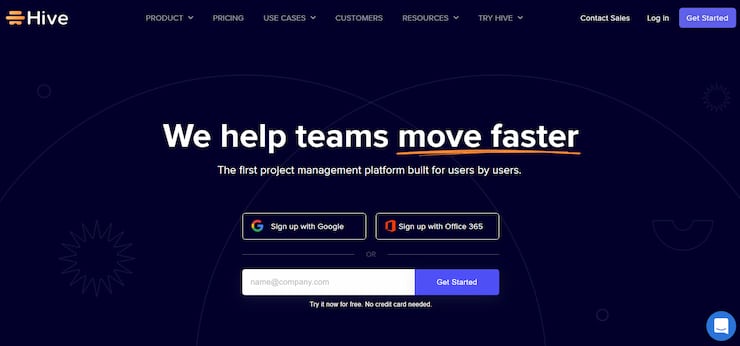
Special features:
- Fantastic proofing and review tools — Hive is a platform made to support the creative project completion process in its entirety. It offers editable project request forms and tools for building, proofing, and approving content items. The software even works with content formats as complex as video.
- Customizable views — This PM app encourages your team’s creativity by allowing customization of the way you view and manage projects, tasks, and resources. You can use popular Gantt charts, Kanban boards, or more traditional styles like table, list, or calendar view.
- Unique analytics tools — Hive enables you to use up to three dashboards to track KPIs like creativity and productivity. The system is designed to uncover gaps in your work and send automatic alerts, saving you time, energy, and money.
- Rich templates catalog — This software solution offers a wide range of ready-to-use templates to suit different creative projects. The lineup includes advertising and marketing campaigns, content production, web design, PR campaign, and many other templates.
Pricing:
- Solo plan — Free
- Team plan — $12/user/month
- Enterprise plan — Price available upon request
Pros:
- User-friendly platform
- Excellent proofing and reviewing features
- Robust analytics tools
- Several view styles
- Numerous pre-made templates for creative projects
- Many integration possibilities
Cons:
- Reduced mobile app functionality
- Analytics tools are extra charged
2. Monday.com — Best Creative PM Solution With Conversational Panels
Monday.com is an award-winning project management software used by over 70,000 businesses worldwide. This collaboration platform boasts an attractive modern interface, numerous customizable features, and helpful automation.
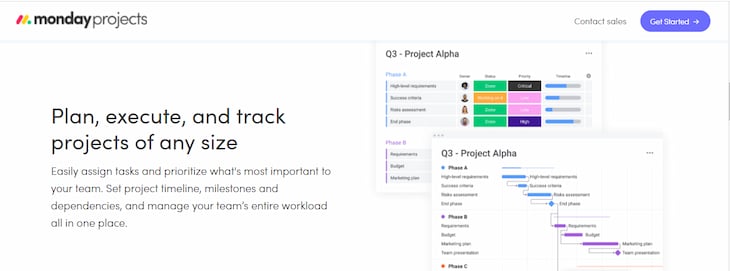
Special features:
- Great workload management tools — Monday.com features numerous customizable tools to help your team effectively manage its workload. It allows you to create and personalize dashboards to cater to your client’s needs and preferences. You can also share those dashboards with third parties, give them an insight into your progress, and improve your collaborative relationship.
- Various project and task views — Like Hive, Monday.com allows you to view your boards in several ways to stimulate your team’s creativity. Map, calendar, list, table, and Gantt charts are only some of the views you can utilize on this platform.
- Conversational panels — Your team can share and discuss ideas and comment on projects and tasks on Monday.com’s three-tab conversation panels. This way, your team members can voice their ideas, nurture creativity, and improve the quality of your output.
- Automation and integration features — This PM solution boasts numerous automation and supports a range of app integrations. With the help of these tools, your team won’t waste any time on repetitive or technical tasks.
Pricing:
- Free plan — $0/user/month
- Basic plan — $8/user/month
- Standard plan — $10/user/month
- Pro plan — $16/user/month
- Enterprise plan — Price available upon request
Pros:
- Attractive user interface
- Customizable features
- Plenty of ready-to-use templates
- Excellent workload management tools
- Range of automations and integrations
- Convenient conversational panels
Cons:
- No client support
- Steeper learning curve
3. Smartsheet — Best User-Friendly Creative Project Management Platform
Smartsheet takes the third spot on our top creative PM list as a platform with the most user-friendly interfaces on the market. Besides its ease of use, Smartsheets offers several project visualization views, an array of team collaboration features, and many handy integrations.
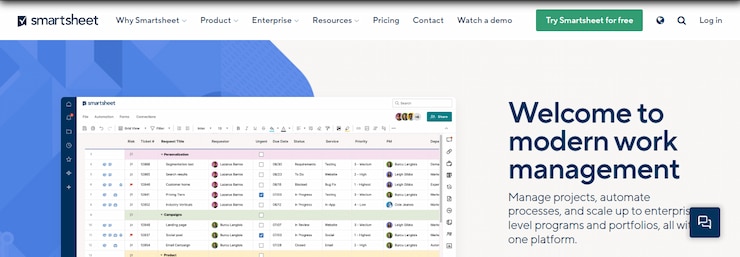
Special features:
- Useful intake forms — Smartsheet has a Forms feature that your clients and team can use as project intake forms and briefs. Smartsheet’s forms are customizable, so they can collect any data and information you need, including files and images. They can also serve as collaboration project vision boards for your team and clients.
- Great collaborative tools — This PM software has quality collaborative features like shared views, reminders, status reports, annotations, feedback, and more. They’ll help your team communicate their thoughts and ideas more efficiently and effectively.
- Visual workload management tools — Smartsheet offers fantastic tools for visualizing and managing live data, key metrics, charts, and more in real time. Its customizable dashboards have a drag-and-drop system that allows you to cater to your team’s needs, define everyone’s role, and track your creative progress hassle-free.
- Quality integration possibilities — This software solution supports Google and Microsoft apps, Box, Jira, Tableau, Slack, and many others. It’s also extensible through webhooks and REST API.
Pricing:
- Pro plan — $7/user/month
- Business plan — $25/user/month
- Enterprise plan — Price available upon request
Pros:
- Drag-and-drop interface
- Customizable dashboards
- Advanced collaborative features
- Real-time workload visualization tools
- Strong reporting tools
- Good integration possibilities
Cons:
- Not suitable for bigger projects
- Costly higher-level plans
4. Wrike — Best Creative Project Management Software for Scaling
Wrike is another award-winning platform on our best creative PM apps list. It has a global market reach and over 2 million users. Wrike’s intuitive interface, great reporting features, and visualization tools can boost your team’s creativity and productivity levels.
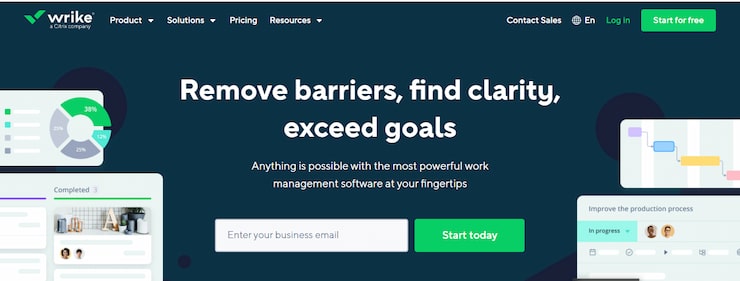
Special features:
- Intuitive interface — Wrike is structured to make your team navigate their work as easily as possible. It allows for a smooth transition between dashboards, reports, timesheets, calendars, and notification and message streams.
- Configurable features — This platform is highly customizable. You can adapt its dashboards, request forms, reports, and workflows to your team’s needs and preferences. It also offers a variety of pre-made templates to improve your organization and efficiency.
- Great reporting tools — Wrike boasts some of the best reporting tools in the industry. They store feedback on projects, tasks, or individual employees’ work from both your team members and third parties. That way, they’ll keep you abreast of your progress and let you correct mistakes or make changes on time.
- Visual proofing tools — Wrike’s visual proofing, approval, and publishing tools will improve and speed up your creative project completion process. They’ll help your team think outside the box and boost their overall performance.
Pricing:
- Free plan — $0/user/month
- Professional plan — $9.80/user/month
- Business plan — $24.80/user/month
- Enterprise plan — Price available upon request
Pros:
- Easy-to-use software solution
- Customizable dashboards and request forms
- Fantastic reporting tools
- Visual proofing, approval, and publishing tools
- 400+ available integrations
- Scalability
Cons:
- Pricey high-level plans
- Limited mobile app functionality
5. Bonsai — Solid Project Tracking Tool for Freelancers
Bonsai lets you easily organize your clients, projects, tasks, and documents; plus, you can create reusable task templates to save time with similar projects, and there’s built-in time tracking. In fact, Bonsai is an all-in-one tool — hence its popularity with freelancers.
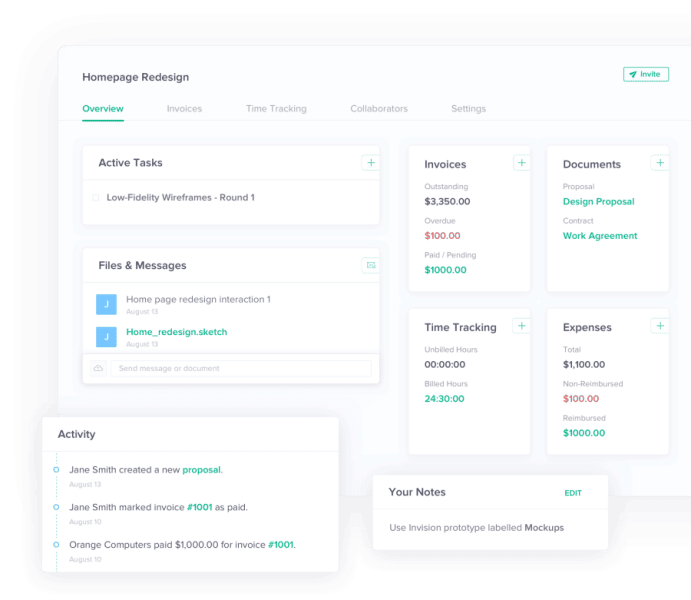
Special features:
- CRM — With Bonsai, you can manage all your leads and contacts under one roof, view outstanding payments, and even have leads automatically tagged when they fill in your form on your website.
- Accounting — This tool offers income and expense tracking, in-depth financial reporting, invoicing, and automatic tax deduction calculations and planning.
- Automation — Bonsai automates tedious business tasks with templates, auto-filling invoices, client payment reminders, expense tracking, timesheet entries, and more to save you time.
Pricing:
- Starter — $17/month
- Professional — $32/month
- Business — $52/month
Pros:
- Phenomenal automation
- Intuitive interface and mobile apps
- Simple task and project management tools
- Offers an all-in-one business solution
- Delivers superb value for money
Cons:
- There can be a bit of a learning curve
- Offers less PM functionality compared to rivals
6. Ziflow — Top Project Management Software for Creative Agencies
Ziflow is a cloud-based project management platform used by creative teams of numerous globally popular businesses. This feature-packed and straightforward app’s tools help generate discussions, improve communication, speed up approvals, and much more.
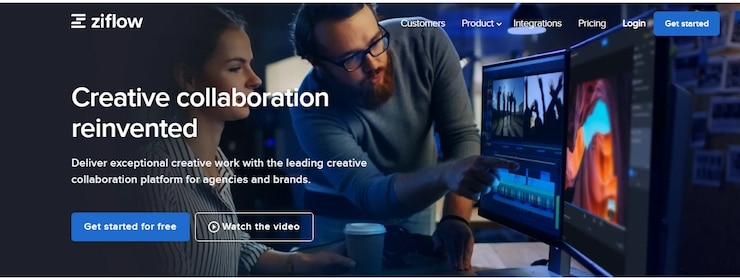
Special features:
- Discussion features — Ziflow boasts tools for real-time discussion threads, chats, annotations, and comments you can use in connection to version management and comparison. These features help review changes and facilitate faster and better decision-making.
- Diverse files support — This platform supports over 1,200 types of files, including PDFs, images, videos, audio, live websites, banners, GIFs, and more. So, it’s a perfect fit for creative agencies or brands that typically work on projects involving these types of materials.
- Automated workflows — Ziflow’s features are designed to shorten feedback and approval times. They allow users to create workflow templates and automate workflow, saving a ton of time and energy in the process.
Pricing:
- Personal — Free
- Starter — $20/user/month
- Business — $40/user/month
- Enterprise — Price available upon request
Pros:
- Collaborative discussion features
- Various file types supported
- Automated workflows
- Convenient version management
- Numerous creative app integrations
Cons:
- Expensive plans
- Many features are limited to the enterprise plan
7. nTask — Best Creative Project Management Software for Design
nTask is an all-in-one software solution for design project teams. It can improve your communication, streamline collaboration, facilitate decision-making, and speed up the approval process.
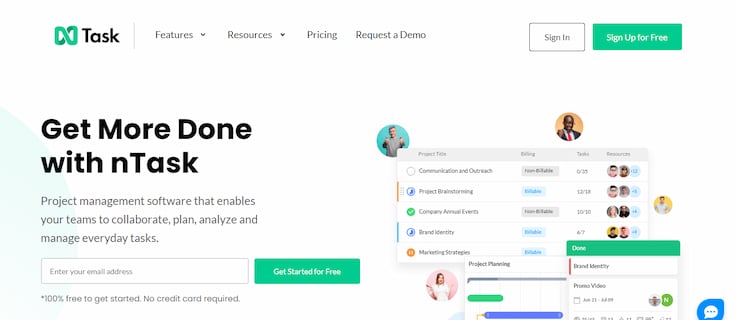
Special features:
- Multiple workspaces — nTask allows your team to create several workspaces and structure their projects and workloads more effectively. You can create both personal and group workspaces and customize them according to your needs.
- Access and permissions features — Your team members will be clear on their roles and assignments thanks to nTask’s access and permission tools. You can tackle multiple design projects simultaneously without any confusion or bottlenecks.
- Versatile project and task views — This PM tool features several views, including Gantt charts and Kanban boards. Your designers can choose the one that allows them to create workflow templates, share schedules and tasks with clients, and track their progress most efficiently.
Pricing:
- Basic plan — Free
- Premium plan — $3/user/month
- Business plan — $8/user/month
- Enterprise plan — Price available upon request
Pros:
- Multiple workspaces
- Diverse task and project views
- Useful access and permissions tools
- Easy document export
- Affordable pricing plans
Cons:
- Limited customization options
- Unclear privacy policy rules
8. FunctionFox — Top Creative Project Management Platform With Built-In Reporting Tools
FunctionFox is a PM software geared mainly toward creative teams like advertising and marketing agencies. It prides itself on task management, time tracking, and invoicing tools.
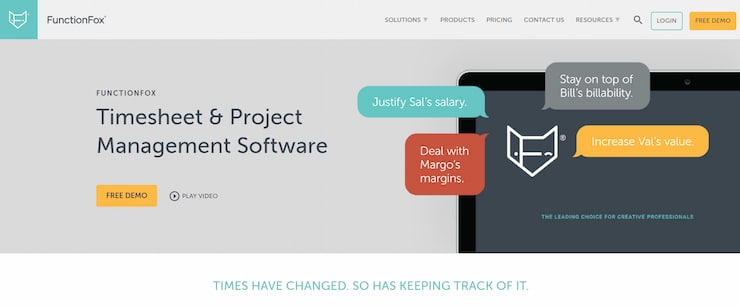
Special features:
- Well-structured interface — FunctionFox platform is pretty plain at first glance, but it’s very well-organized. You’ll have no trouble learning how it works and finding your way around it. You can also move features and tools and create a layout that suits your needs and priorities.
- Built-in time tracker — This PM app has an integrated time tracker to help you measure the time your team members spend on a task or project. It mixes both manual and automatic timing tools, so you can choose how you’d like to use it each time you set it up.
- Useful reporting tools — FunctionFox’s reporting tools are designed to create various report types. They can produce reports for open-and-closed projects, for customers or personnel, for multiple or single projects, summaries or detailed reports, and so on. They can help your creative team stay organized without spending too much time on administration.
Pricing:
- Classic plan — $5/user/month
- Premier plan — $10/user/month
- In-House plan — $20/user/month
Pros:
- Well-organized interface
- Solid task management features
- Integrated time-tracking tool
- Great reporting tools
- Mobile-optimized
Cons:
- No clock-in and clock-out information in reports
- No PM tools in the mobile app
- Relatively expensive in the long run
9. Cor — Creative Project Management With the Best Time Management Tools
Cor is a Silicon Valley-based project management platform serving customers in over 35 countries worldwide. Its main goal is to help businesses enhance their teams’ productivity, improve relationships with clients, and handle workloads more effectively.
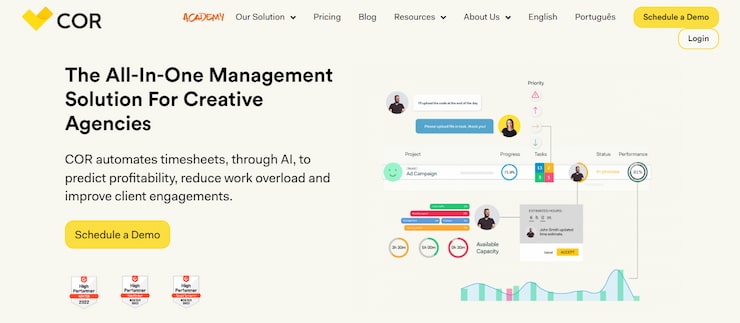
Special features:
- Great time management tools — Cor’s Gantt charts can help creative teams learn more about their members’ available work capacity in real time. This way, they can make decisions about recruitment, role, and task assignment faster.
- Handy automation features — Cor offers various automation that will take the burden of handling technical and repetitive tasks off of your creative team. The platform allows you to automate workflow, time tracking, timesheets, task creation and assignment, reports, and more.
- Practical customized quotes — This PM app has a tool for creating customized quotes based on historical project data and sending them to clients. These quotes can include various information, including recurring fees and taxes, working hours, additional project-related files, etc.
Pricing:
- Premiere — $42/user/month
- Enterprise — Price available upon request
Pros:
- Helpful time management features
- Various automations
- Great customized quotes
- Numerous useful integrations
- Client panel
Cons:
- Steeper learning curve
- No pricing plan variety
- Expensive plans
10. ClickUp — Best Free Plan Creative Project Management Platform
ClickUp is a project management software with numerous integrated features creative teams will appreciate. Nevertheless, its elaborate and feature-rich free plan is one of its biggest assets.
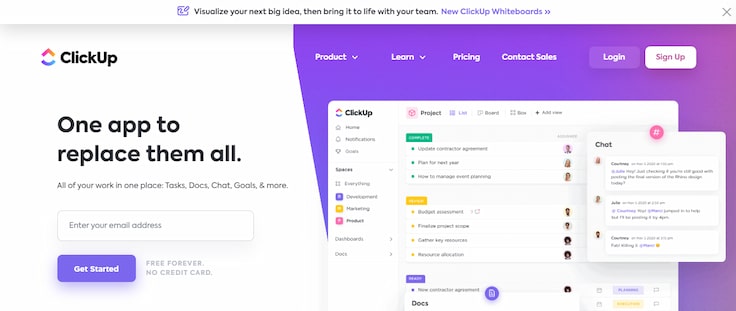
Special features:
- Extensive task management features — ClickUp feature set includes numerous task management tools. Your team will benefit from using its task templates, checklists, filters, subtask creation, and many more tools. Plus, ClickUp’s Gantt charts, lists, and timeline views will let them visualize tasks in several ways.
- Convenient collaborative tools — Your creative team can use ClickUp to create, share, comment, chat, screen-record, and collaborate on files and documents in one place. Besides these, the software also offers six types of report templates and customizable dashboards.
- Robust free plan — ClickUp features a great free plan that covers everything smaller creative businesses and teams need. This plan includes unlimited members and tasks, a native time tracker, in-app video recording, an integrated email app, whiteboards, a real-time chat tool, and so on.
Pricing:
- Free plan — $0/user/month
- Unlimited plan — $5/user/month
- Business plan — $12/user/month
- Business Plus plan — $19/user/month
- Enterprise plan — Price available upon request
Pros:
- Feature-packed free plan
- Numerous task management tools
- Great collaborative features
- In-app screen recorder
- Plenty of add-on widgets
Cons:
- Tricky interface design
- Overwhelming amount of features
- No onboarding guidelines
11. Scoro — Best Creative Project Management Tool for Small to Mid-Sized Businesses
Scoro is a cloud-based creative project management tool whose features make it particularly suitable for small and mid-sized businesses. It offers a well-organized, mobile-optimized interface, quality task management and KPI tracking tools, and a reliable customer support team.
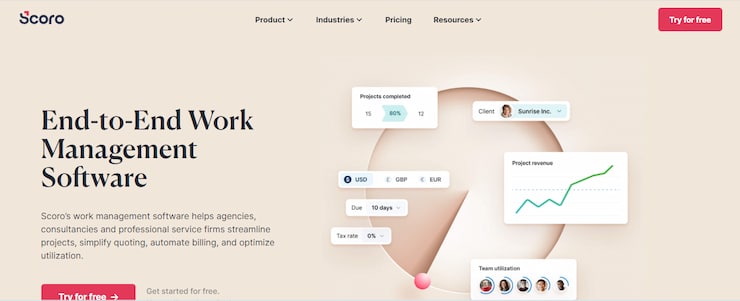
Special features:
- Easy-to-use platform — Scoro’s interface structure and module interconnectedness make this platform a dream to work on. You can navigate to any tool or page in a few clicks, regardless of whether you’re using your phone or desktop app.
- Solid task management features — This software solution allows users to schedule and assign tasks weeks or months ahead of time. They can choose how they’ll view those tasks and synchronize them with calendars, quotes, projects, and so on. Scoro also has tools that will automatically track office hours, create reports and send invoices to your clients.
- Helpful onboarding and client support — This PM platform offers extensive onboarding guides, including written documents and video tutorials. Scoro also boasts an amicable and efficient customer support team, which you can reach through email and phone.
Pricing:
- Essential plan — $26/user/month
- Standard plan — $37/user/month
- Pro plan — $63/user/month
- Ultimate plan — Price available upon request
Pros:
- User-friendly platform
- Good task management features
- Convenient automations
- Great mobile app
- Reliable customer support
Cons:
- Expensive plans
- Some laggy integrations
- Limited template customization
Factors to Consider When Choosing a Creative Project Management Software
Managing a creative team comes with a unique set of challenges in today’s business landscape. So, a high-quality creative project management platform you can rely on can be an extremely helpful asset.
When picking the best creative project management tool for your business, you should consider several factors. Besides the field you work in and your business’s size and needs, you should take note of the following criteria:
User Interface
Project management software for creative teams must be designed and structured to encourage creativity. It shouldn’t involve a long onboarding process or extensive training but be elegant, modern, and easy to navigate and use daily. Features like color coding and labeling are always a plus.
Communication Tools
Communication tools come second on our list of priorities for creative project management software for two reasons. Creative communication is a key component of any creative project handled by teams.
Good communication tools will allow team members to voice their opinions, share ideas, and spark innovation. Moreover, communication plays a major role in connecting with clients. Quality communication tools can help you learn more about your client’s needs and wishes and cater to them more effectively.
Automation
Creative teams’ daily tasks include brainstorming, fostering innovation, creating, critiquing, and so on. They all require a lot of brainpower and leave little room for mechanical and repetitive tasks.
To that end, creative teams must choose project management software with automation features that handle all administrative and technical aspects of project management without human assistance.
Integrations
Great creative PM platforms support numerous well-known app integrations. These integrations can facilitate your workflow, help you keep in touch and share documents with your clients, and improve productivity and overall output.
If your creative team already uses different apps to help them work, make sure to look for a platform that supports most of them.
Pricing Plans
Last but not least on our list of important creative PM software aspects is pricing. You should review all pricing plans a project management solution offers regardless of whether you manage a small or big creative team.
These plans tend to include different numbers and combinations of features at different price points. Comparing them will give you the best idea about which one you should choose for your business.
Conclusion: What’s the Best Creative Project Management Software in 2025?
Our extensive research and analysis have shown that Hive is the best creative project management software in the 2025 market. This platform is widely known and used in the business world and has all the necessary features and tools to fare well in many creative fields.
However, Hive might not be your number one choice. That’s why our list comprises 10 other great project management software for creative teams. Don’t hesitate to use this guide to help you decide on the best PM tool for your business.
Read all the reviews, visit their websites, compare their offers, and you’re bound to find at least one creative PM app to your liking.
Read more: Best project management software overall