Large software and websites often come from hours of team efforts, and due to the complex nature of these projects, it often becomes difficult to track and resolve bprugs that may cause problems for end users. A good bug tracking software helps your development and QA team handle such bugs easily through accurate and detailed reporting, coupled with bug resolution workflow management.
However, it is not easy to find the best bug tracking software for your business because there are plenty of options. In this guide, we have reviewed the top bug tracking software for 2025, ranking them by analyzing factors such as reporting capabilities, communication tools, team collaboration, analytics, visual experience, pricing structure, and pros and cons.
Let’s check it out.
Our Pick for the Best Bug Tracking Software: Monday.com
Our experts have researched the detailed capabilities and functionalities of the top bug tracking software, including the paid, free, and open source options. We have picked Monday.com as the best bug tracking software in 2025. Here’s why:
Monday.com has great visuals, and the entire dashboard is intuitive. You can visually manage your workflow and set priorities for different tasks and team assignments. At the same time, the software offers great customization capabilities, making it suitable for any business size and type. These factors make Monday.com the best bug tracking software.
Communication tools are integrated within the system to increase transparency throughout your project team. Over 330,000 businesses globally have utilized Monday.com as their project and bug tracking tool.
Last but not least, Monday.com has a free version with many premium features. It’s hard to beat Monday.com as the best free bug tracking software.
Now let’s explore the other top software to help you decide.
The Best Bug Tracking Software 2025
The top 10 bug tracking software for 2025 are:
- Monday.com – The Best Overall Bug Tracking Software in 2025
- ClickUp – Solid for Scrum and Sprint Management
- Jira – Great for Agile Team Management
- Zoho Bug Tracker – Suitable for Cross-functional Development Teams
- BugHerd – Great for Website Bug Tracking
- Backlog – Solid Multi-purpose Bug Tracking Tool
- Wrike – Excellent for IT Team’s Workflow Automation
- Teamwork – Team Management with Full-featured Bug Tracking
- Trello – Simplified Bug Tracker and Workflow Management
- Bugzilla – Open-Source Bug Tracking Software
Best Bug Tracking Software - Compared
Now, let’s take a detailed look at these applications’ features, pros, and cons.
1. Monday.com – The Best Overall Bug Tracking Software in 2025
Monday.com is one of the most feature-rich and visual bug tracking tools you can find. Monday.com’s bug tracking software is offered under its comprehensive project management application suite. Using the advanced web-based cloud platform, users and developers can plan, schedule, and track their own software bug-tracking activities. Moreover, Monday.com is also the best product roadmap software.
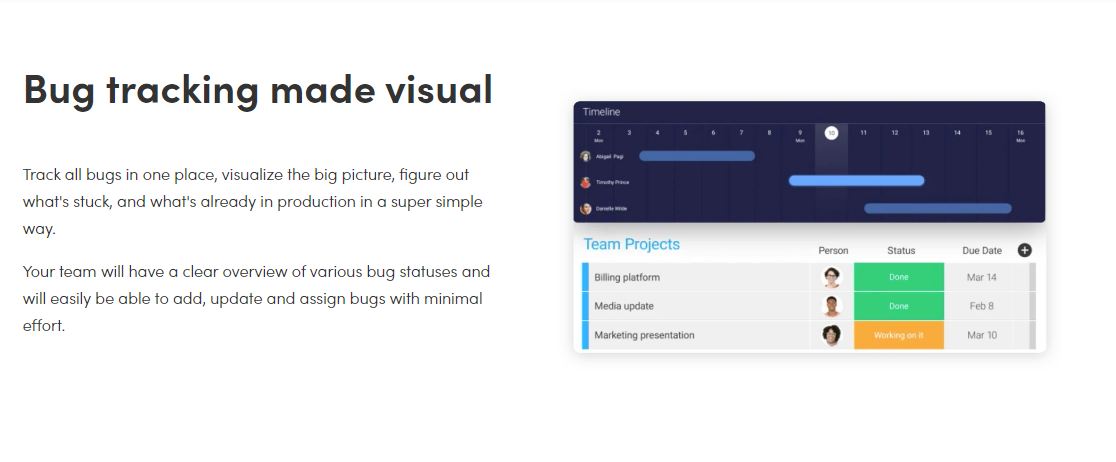
One of the best advantages of Monday.com bug & issue tracking software is its integration capabilities with a wide range of application platforms. The software allows non-tech users to report their findings and issues effortlessly so that tech experts can review them. It’s also an equally good cloud project management software, making it a versatile option.
Special Features
- Great visuals – Monday.com offers a highly visual dashboard, giving you a bird’s eye view of your total bug tracking activities. Depending on their role in the project, you can assign different user access levels to your team members.
- Priority-based filtering – Monday.com bug tracking software allows you to filter your tasks and bug detection activities based on any custom filter setting. It’s super easy to use the drag-and-drop functionality to organize your filters.
- Workflow customization – You can integrate every stage of your software development and software bug tracking process within the workflow and clearly define the user roles. Users get a full view of the work plan, individual due dates, and transitions.
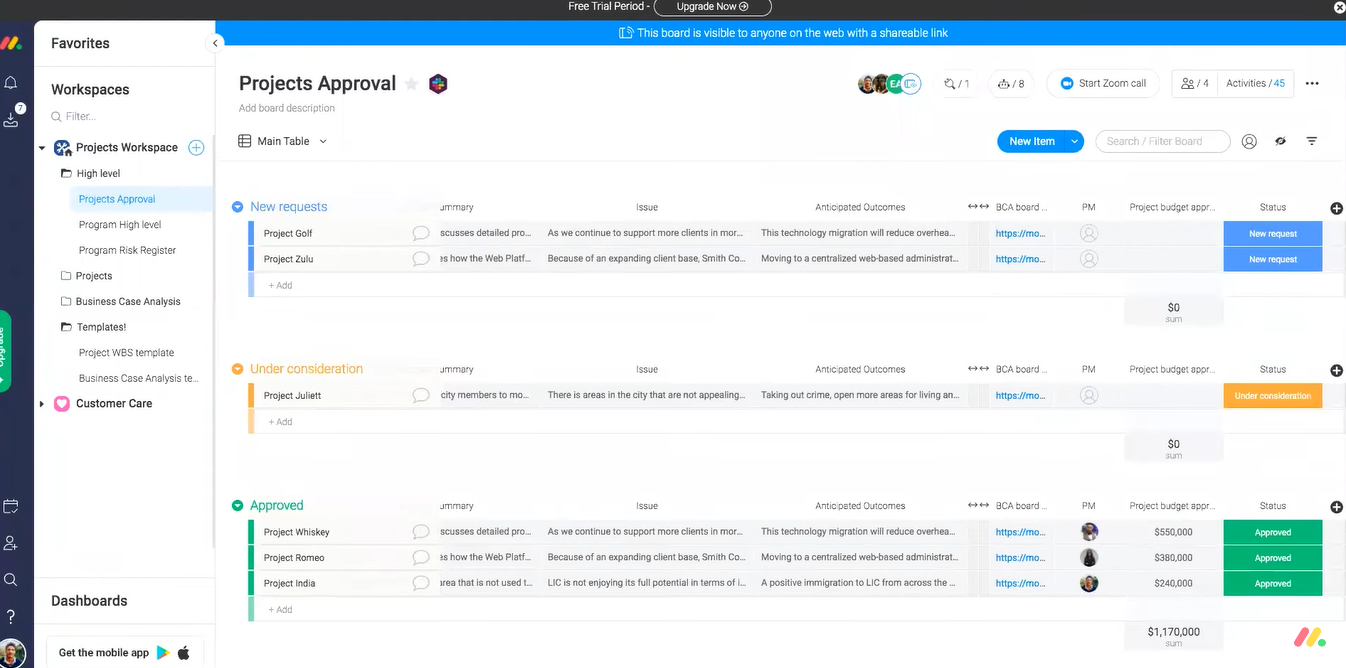
Price
- Free: $0 – Up to 5 seats (unlimited time) – Individual users
- Basic: $9/seat/month – Workflow management
- Standard: $12/seat/month – Process optimization
- Pro: $20/seat/month – Complex workflow handling
- Enterprise: Customized pricing – Large team management
Pros
- Free with no time restrictions
- Great dashboard view
- Automation capabilities
Cons
- Minimum 3 seats for basic, standard, and pro plans
2. ClickUp - Solid for Scrum and Sprint Management
ClickUp is one of the best project management apps that comes with a bug tracking tool, providing an all-in-one project management solution for multi-level teams and project managers. ClickUp lets you visually manage all of your project workflow and user activities. The user interface is straightforward and does not require advanced technical knowledge.
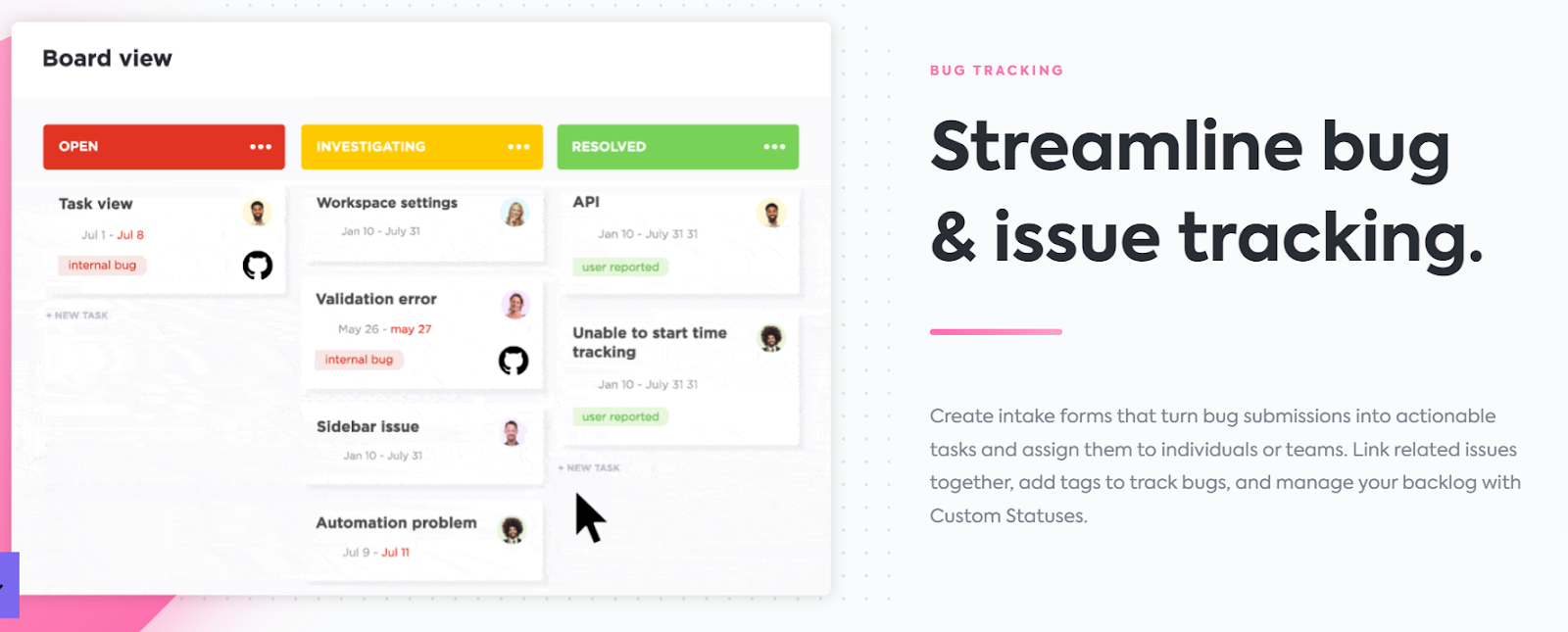
ClickUp’s software bug tracking template allows you to manage your development and issue resolution team very efficiently through a clean user interface that gives all users an overall view of the process flow. ClickUp natively supports GitHub integration so developers can effortlessly update the coding.
Special Features
- Sprint management – ClickUp specializes in advanced sprint management capabilities for your agile development and implementation team. Depending on your team’s workload and individual user roles, you can fully customize your sprint assignments.
- Form building – You can create customized forms for your users and testers to report any bugs in software. Users can add tags to their reports so that you can track them easily later. The issue management team can use custom statuses to manage the backlogs more effectively.
- Visual reporting – The extensively visual dashboard of ClickUp provides you with in-depth analytics. The preset graph and reporting tools include cumulative flow, lead & cycle time, velocity, burnup and burndown for sprints, and several others.
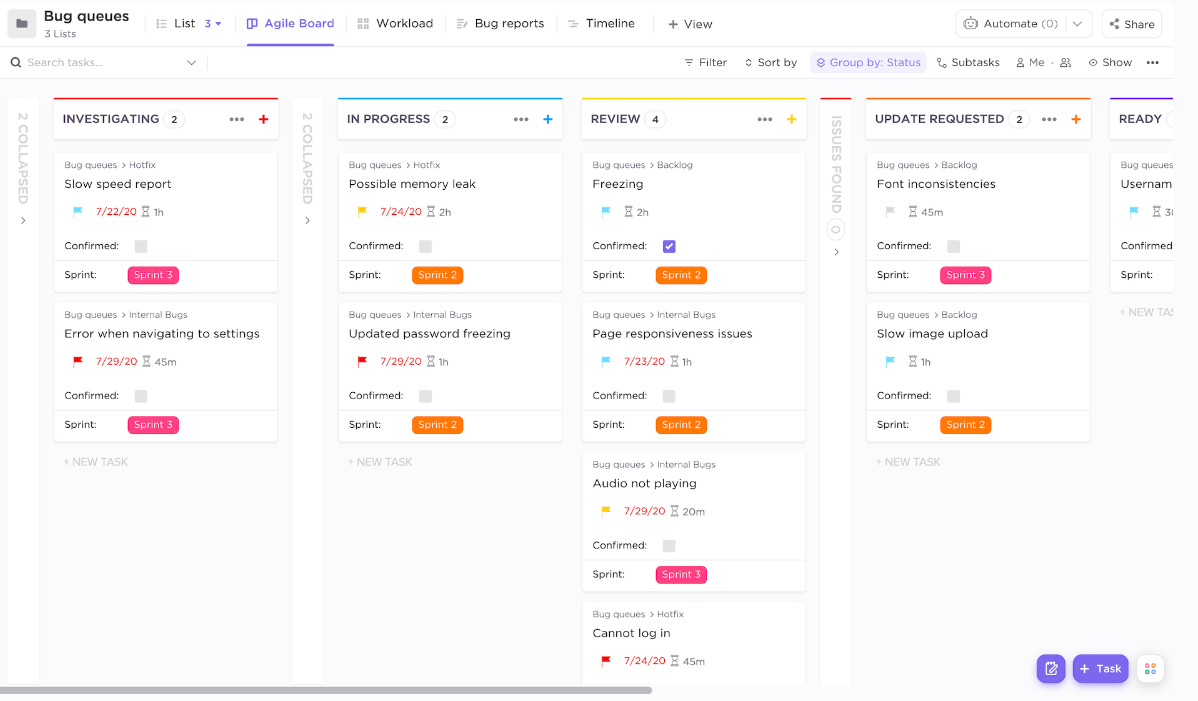
Price
- Free: $0 (unlimited time) – 100 MB storage - Personal use
- Unlimited: $5/user/month – Small teams
- Business: $12/user/month – Mid-sized teams
- Business Plus: $19/user/month – Multiple teams
- Enterprise: Customized pricing – Large teams
Pros
- Free training for customers
- Easy user management
- Great list management
Cons
- Complicated for independent developers
3. Jira - Great for Agile Team Management
Jira is an end-to-end software bug tracking and project management software from Atlassian. The solution helps your developer team to identify, track and record software-related bugs through a simple and visual workflow management process. Jira lets you capture the severity of bugs and act based on individual priority.
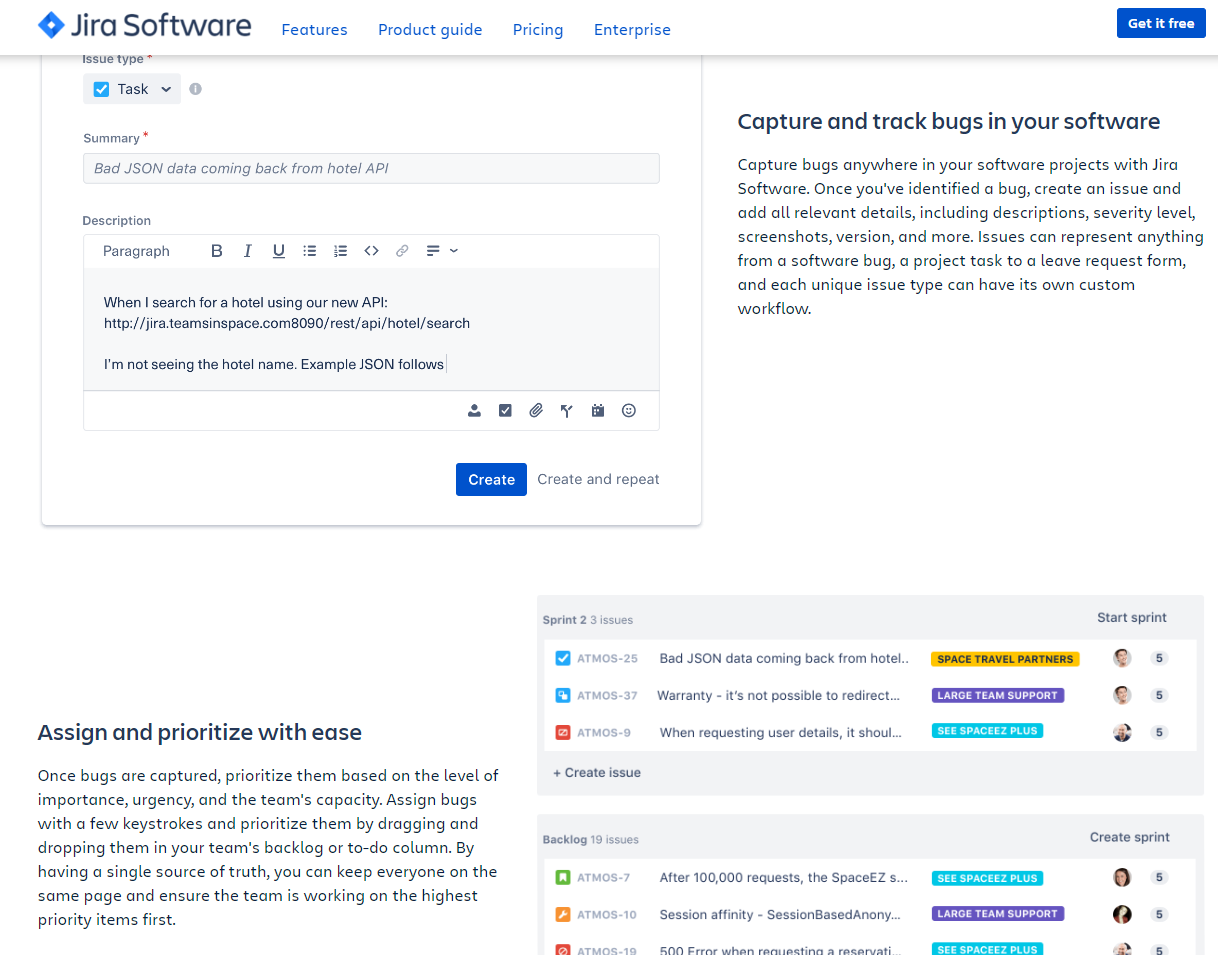
Jira lets you enable a detailed activity-based time tracking and monitoring system from the dashboard and add a chain of subtasks under main tasks. The dashboard facilitates agile methodologies and scrum team formation.
Special Features
- End-to-end workflow – You can manage your complete workflow process of bug detection and resolution with Jira bug tracking software. You can track each task, including user role, from backlog to done status.
- Instant notifications – It’s effortless to notify someone about an update related to your project task. You can notify simply by adding an @ before their name. In addition, you will also get options to change the task status.
- Integrated automation – You can set up automation with many integrated tools using Jira. For example, you can automate many routine tasks with Bitbucket, Slack, GitHub, Jenkins, and several other external or third-party tools.
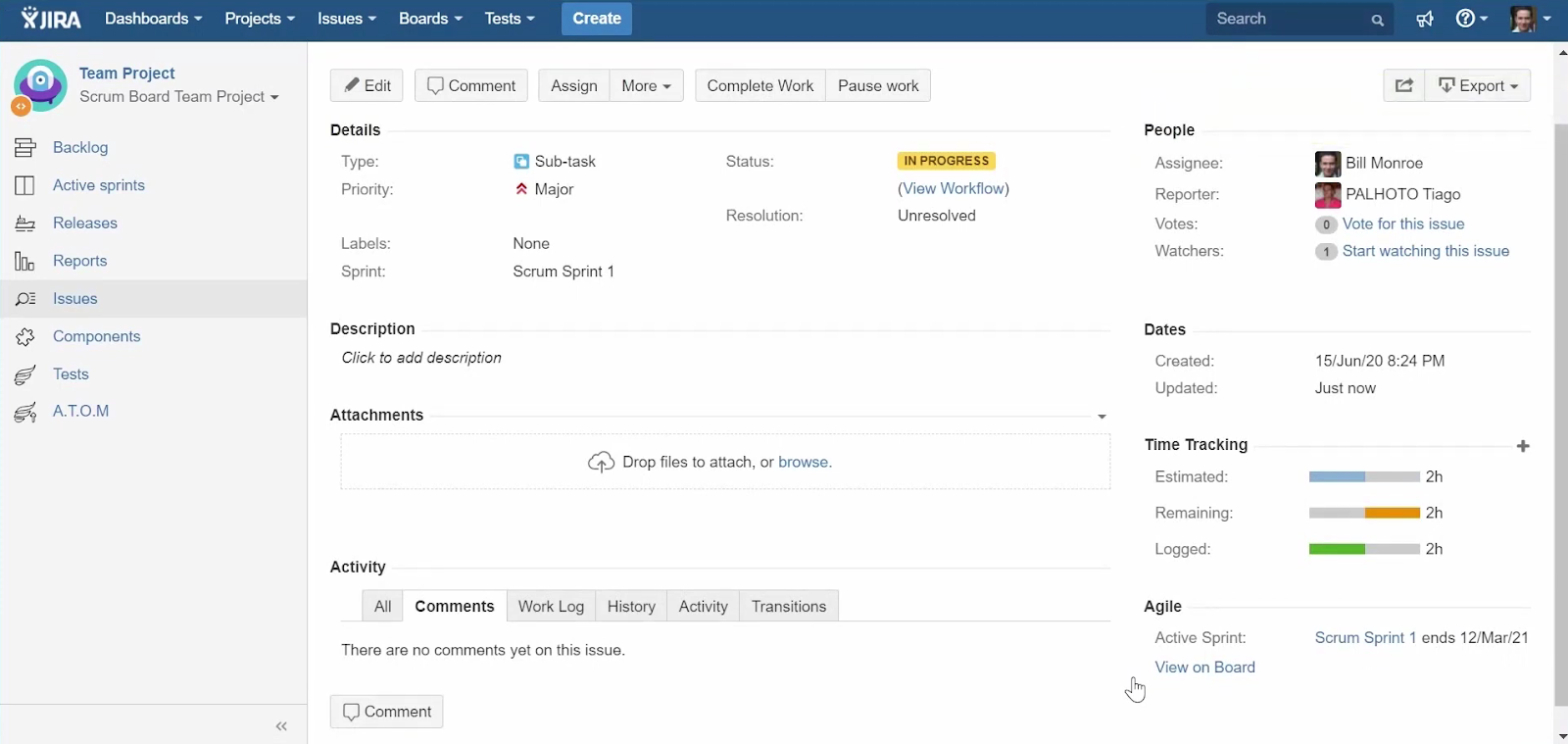
Price
- Free: $0 (always free) – Up to 10 users – Small teams
- Standard: $7.50/month/user – Growing teams
- Premium: $14.50/month/user – Medium organizations
- Enterprise: $128,000/year for a total of 801-1,000 users – Large enterprises
Pros
- Free for up to 10 users
- Idea charting tools
- Integrations with over 3,000 tools
Cons
- The mobile app has functional limitations
4. Zoho BugTracker – Suitable for Cross-functional Development Teams
Zoho BugTracker is one of the industry leaders in our bug tracking software list. Zoho’s BugTracker originated from Zoho’s award-winning and widely-trusted project management solution. The cloud-based software for bug tracking allows you to coordinate each stage of your software development lifecycle.
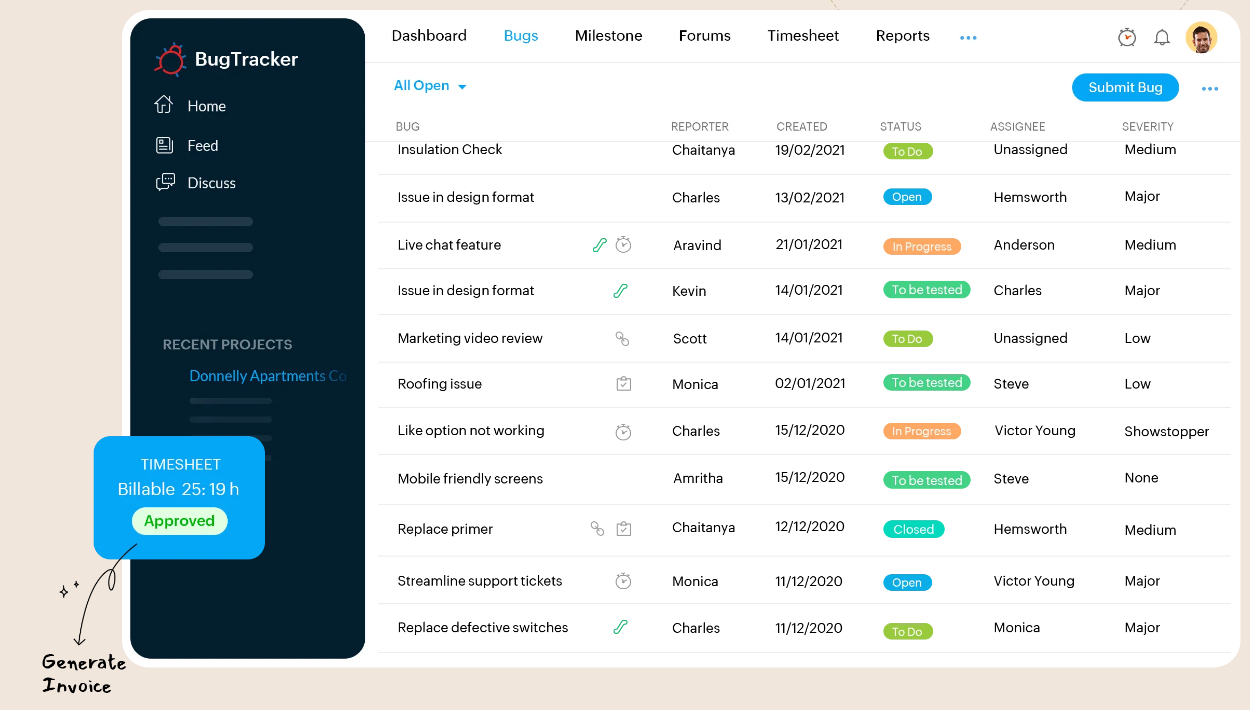
Zoho is straightforward to use and always scalable, depending on the size and complexity of your organization.
Special Features
- Issue management – Zoho lets you accurately and promptly address your software issues in a prioritized order where you can set up customized access levels for your team members.
- Quick automation – You can set specific rules for actions based on the bug’s behavior, severity, and type. You can fully align your service and lifecycle with your client’s goals and timeline.
- Detailed time tracking – Zoho BugTracker carries the same detailed time tracking as the Zoho project management solution. Your team members can invoice their billable hours within the dashboard and make it easy for your accounts professionals to approve.
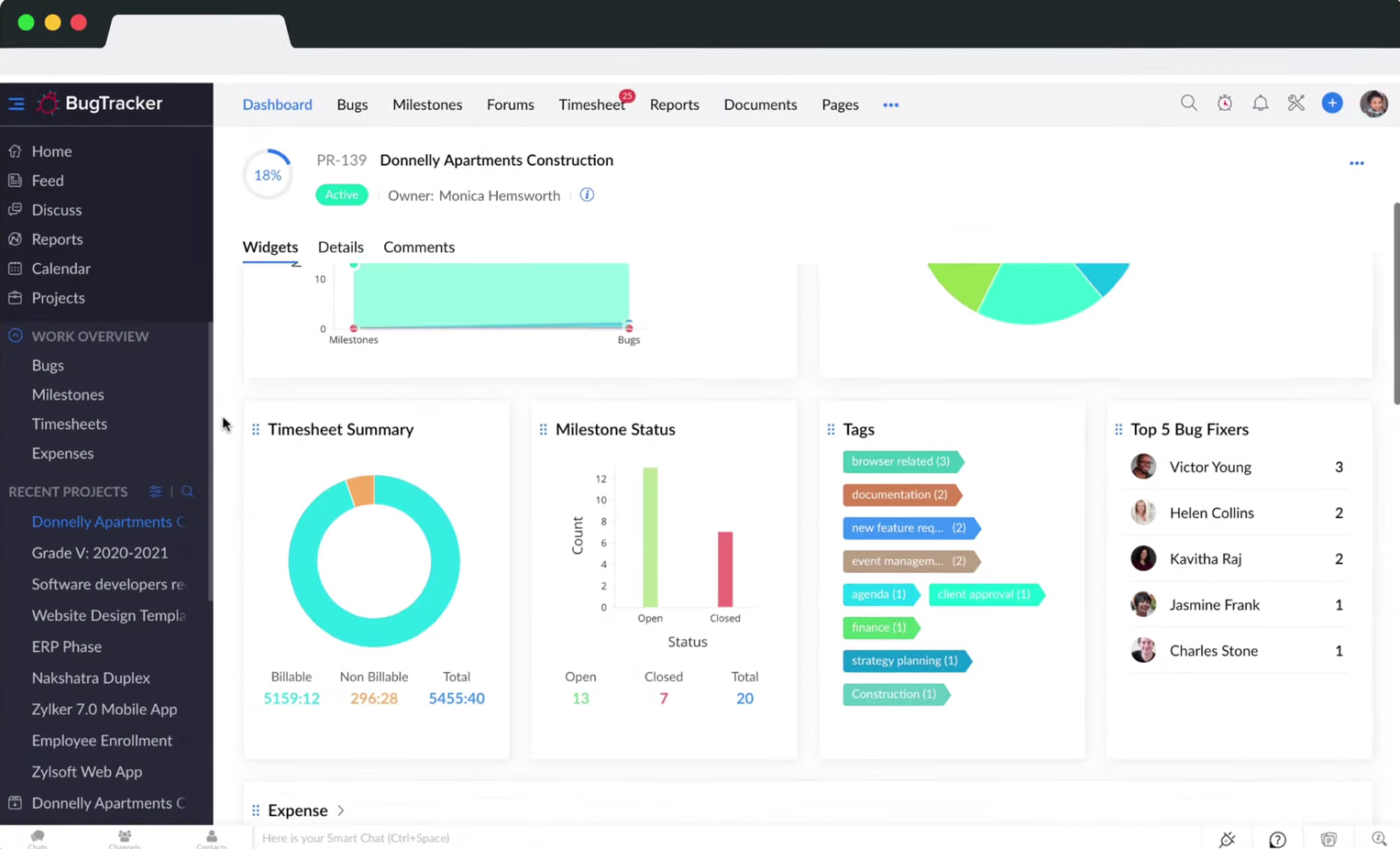
Price
- Free: $0 – up to 3 users
- Standard: $3/user/month – 10 projects – 5 GB attachment size
- Premium: $8/user/month – Unlimited projects – 100 GB attachment size
Pros
- Excellent user interface
- All-round solution for small teams
- Detailed and visual analytics
Cons
- Limited customizability
5. BugHerd – Great for Website Bug Tracking
BugHerd provides one of the easiest bug tracking solutions on the market through its visual and user-friendly point-and-click bug management SaaS tool. The web bug tracking software is suitable for your website-related bug tracking, reporting, and resolution project management.
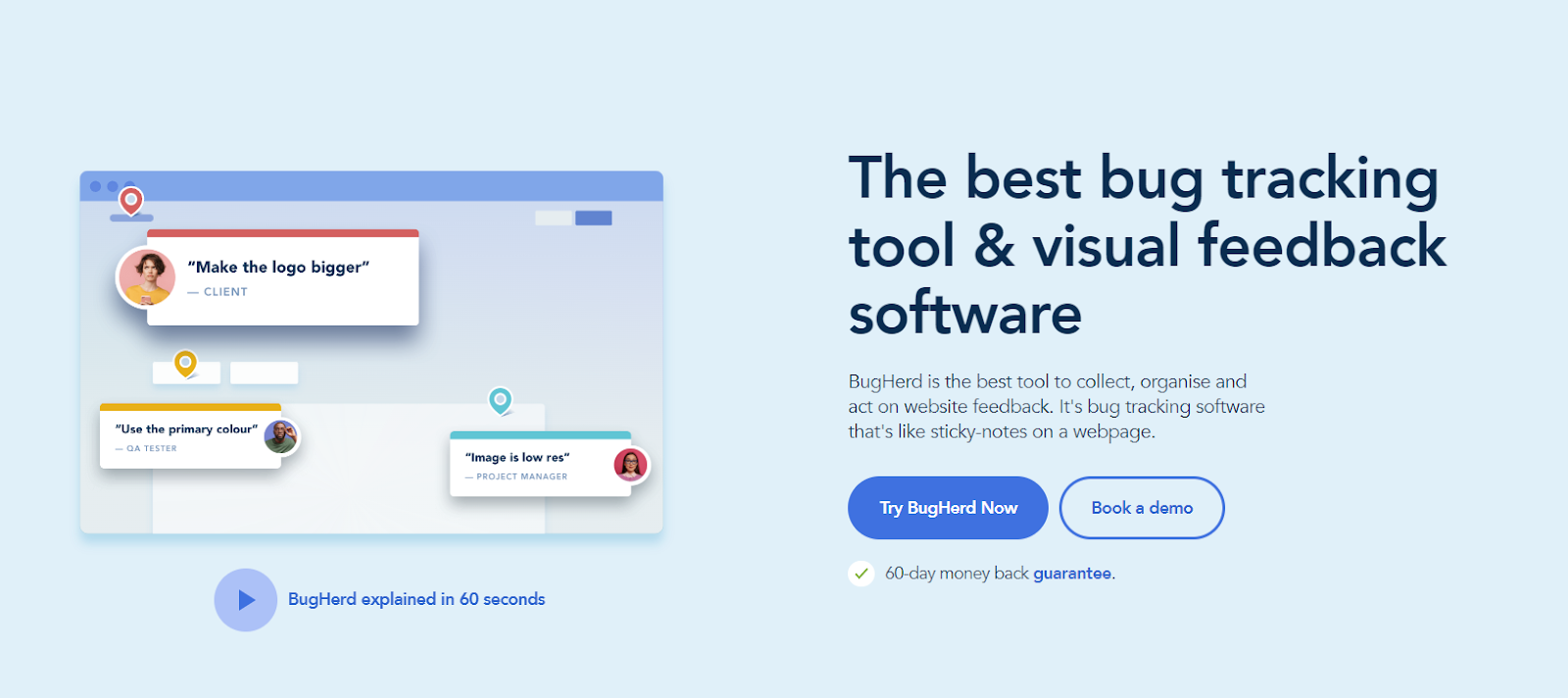
BugHerd lets you collect user feedback throughout different stages of your website development, including design, coding, development, beta testing, and post-production. Users enjoy this simple bug tracking software because it is easy to click on different website elements and create a task to report a bug.
Special Features
- Video feedback – Users often find complex issues and bugs difficult to explain in writing, and ultimately developers have a hard time tracking the bug. BugHerd has introduced built-in video feedback letting you capture a video of your screen to report a bug.
- Detailed system data – BugHerd automatically prepares a comprehensive bug report in the background to include full technical information about the website, system, and browser.
- Individual user dashboard – All registered users and members can look into their reported bug management status progress through their individual user dashboard.
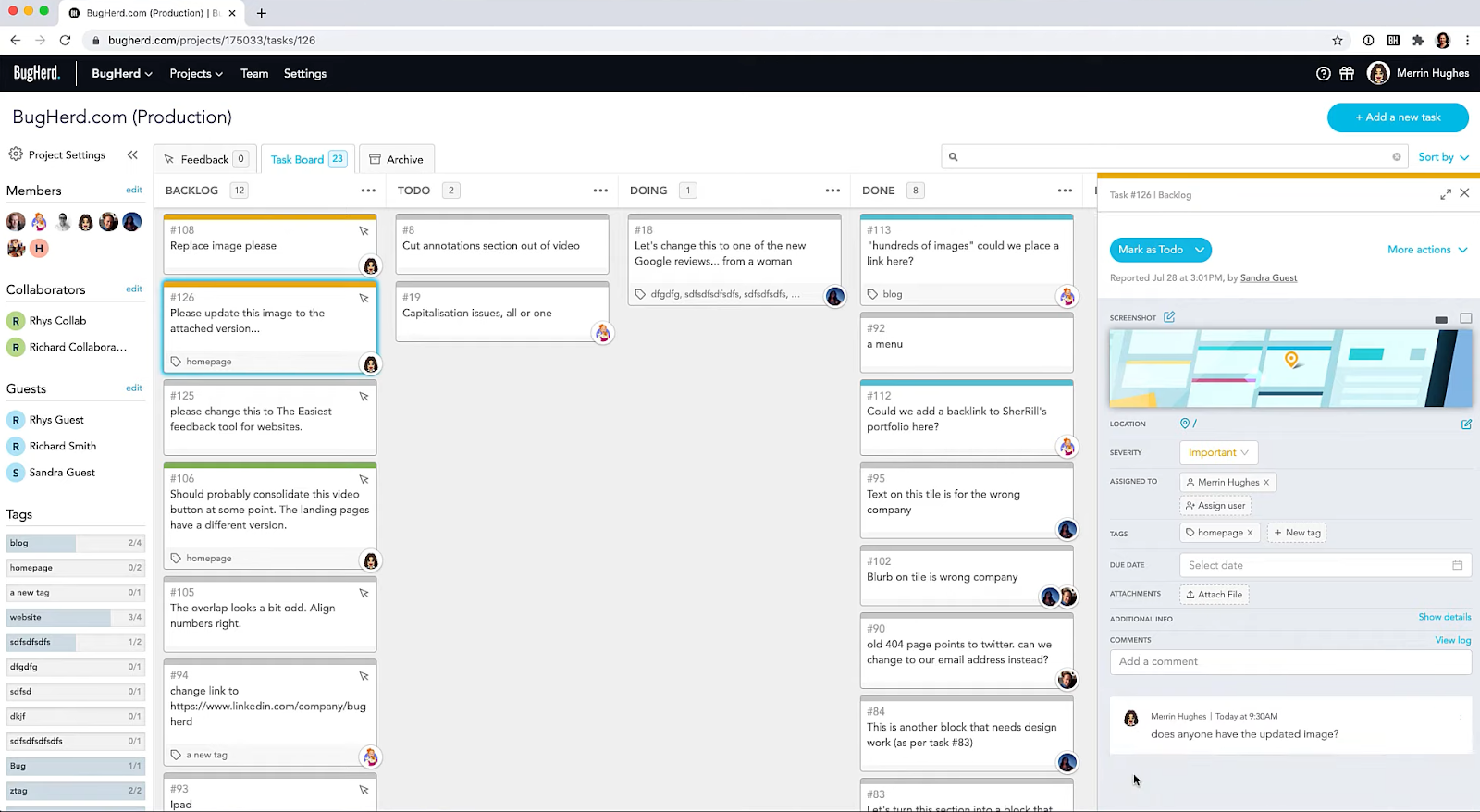
Price
- Standard: $39/month (for 5 users) – 10 GB storage
- Premium: $129/month (25 users) – 50 GB storage and video feedback
- Deluxe: $229/month (50 users) – 150 GB storage
- Custom: Customized pricing – 99.9% uptime guarantee
Pros
- 60-day money-back guarantee
- Ease of use for non-tech members
- Public feedback tool
Cons
- No free version
6. Backlog – Solid Multi-purpose Bug Tracking Tool
Backlog is a premium bug and issue tracking software that offers multifunctional bug tracking and management capabilities for small and medium-sized businesses. It is fairly straightforward to add a project to the workflow, invite multiple team members with different access levels to collaborate, and move from one stage to another.
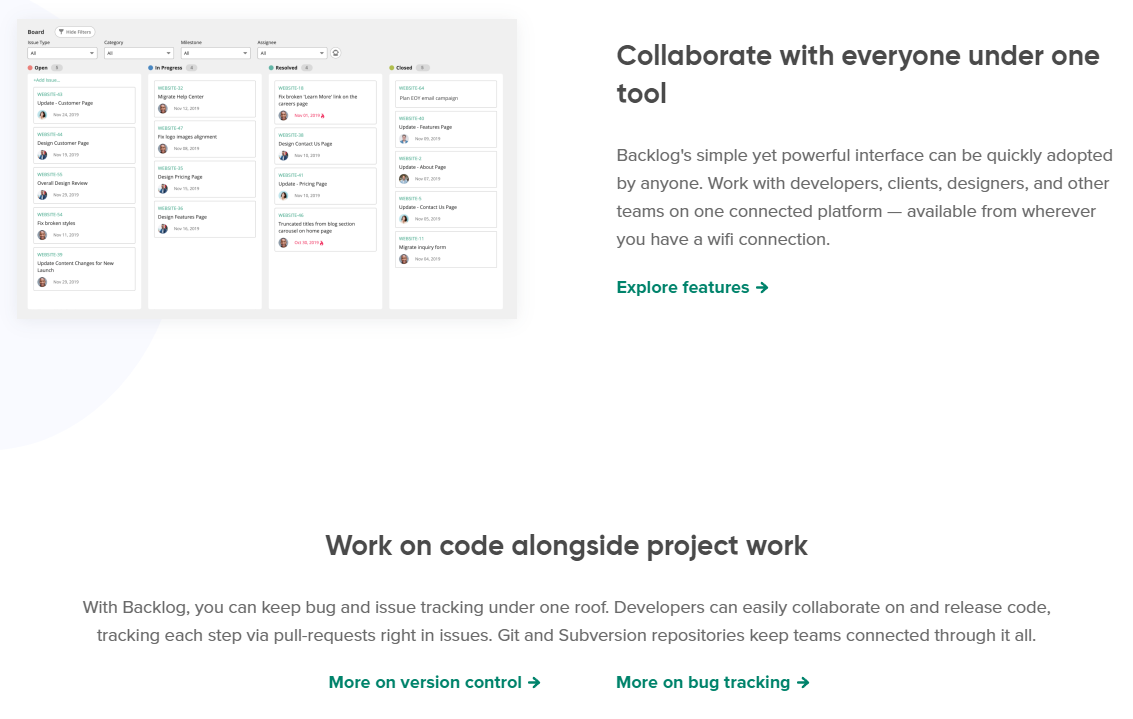
Backlog lets you quickly and efficiently manage different versions of the same software, and developers find it easy to work on the release code together. Coders and developers can also use the pull-requests integrated within individual issues.
Special Features
- Project transparency – Several analytics tools like Git graphs, Boards, Gantt charts, and burndown charts let you achieve full transparency on your development and implementation project management.
- Single source management – You can add a lot of subtasks and issues under one larger issue so that you never lose track of the main activities and old projects version.
- Complete workflow management tools – Backlog offers a full range of workflow management tools such as Wikis, Gantt charts, boards, custom fields, task hierarchy, file sharing, and cloud storage.
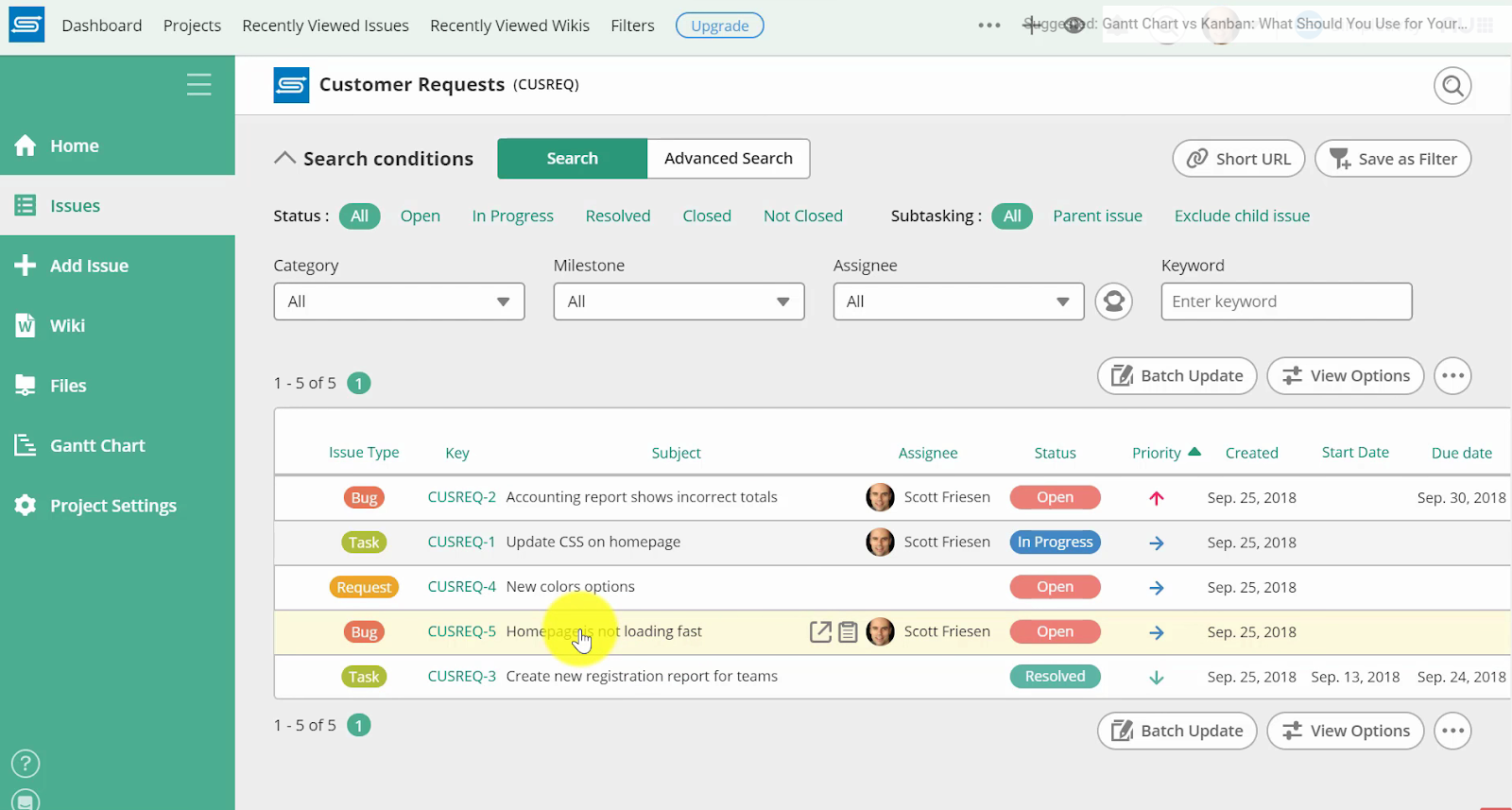
Price
- Free: $0 (10 users, 1 project) – 100 MB storage
- Starter: $35/month (30 users, 5 projects) – 1 GB storage
- Standard: $100/month (unlimited users, 100 projects) – 30 GB storage
- Premium: $175/month (unlimited users and projects) – 100 GB storage
- Enterprise: Private server – Custom pricing
Pros
- 30-day free trial
- Comprehensive business process management
- Real-time project status
Cons
- Less intuitive user interface compared to competitors
7. Wrike - Excellent for IT Team’s Workflow Automation
Wrike is one of the best task management software available in the market. It includes an advanced issue management tool for tracking software bugs and offers several project and issue management visual tools, including Kanban boards, time tracking, Gantt charts, workflow management, and approvals.
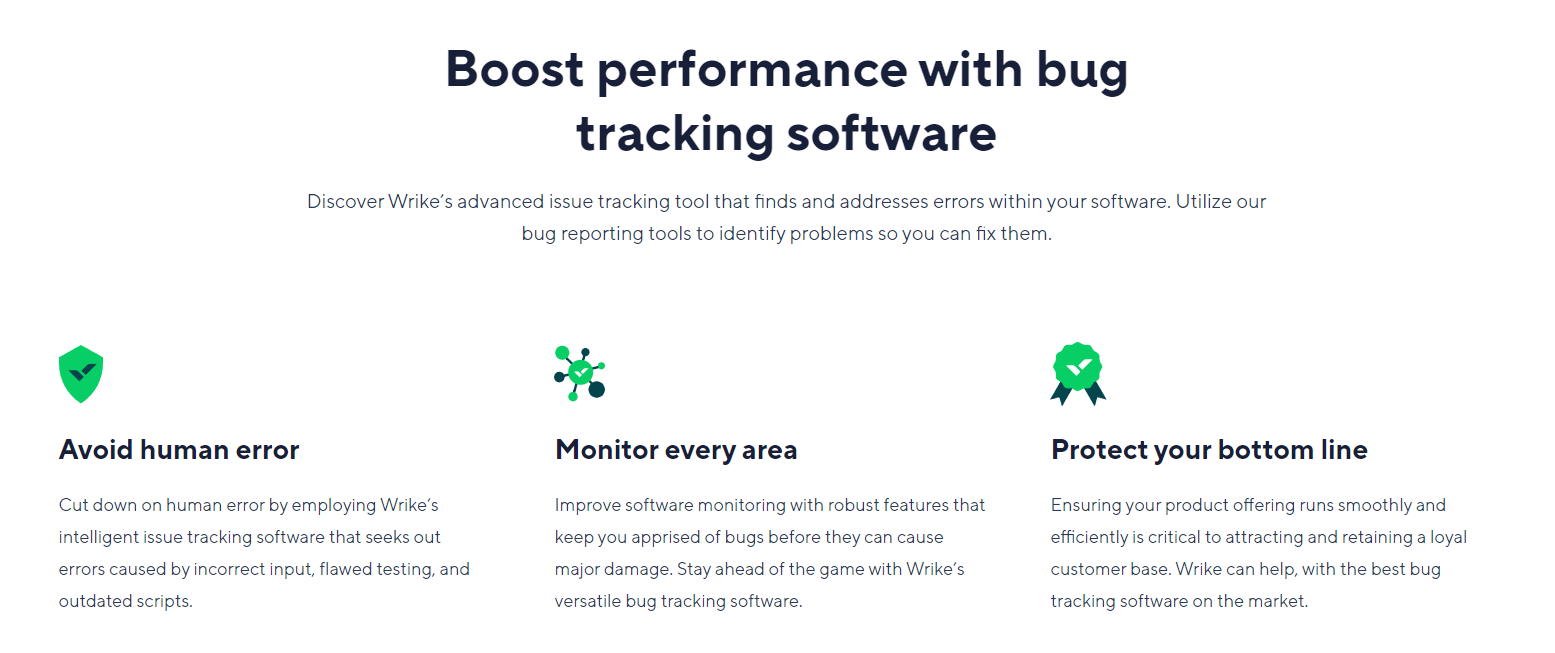
Wrike smoothly integrates with over 400 applications, including GitHub, so you can seamlessly manage your IT team’s activities.
Special Features
- Simplified performance insights – Wrike provides a premium reporting and analytics experience through its visual performance tracking and insights dashboard. You’ll be able to keep detailed oversight of your budget allocation.
- Enhanced communication – Wrike lets you send instant notifications to your team members through built-in and integrated communication applications.
- Backlog management – You can effortlessly monitor your team members’ overall and individual workloads and manage backlogs accordingly, depending on each user’s accountability and access level.
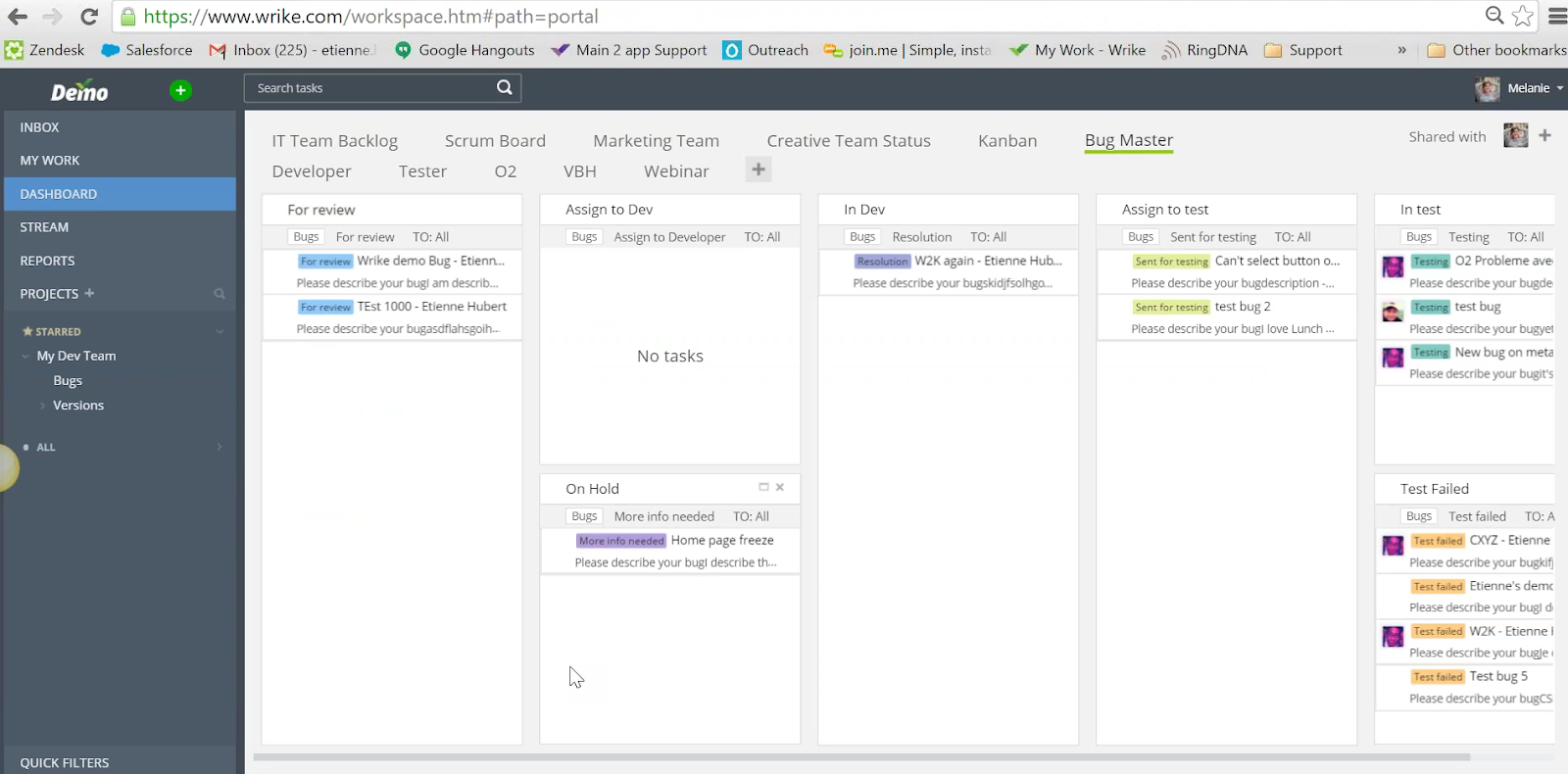
Price
- Free: $0 – For small teams looking for centralized task management
- Professional: $9.80/user/month – For fast-growing teams
- Business: $24.80/user/month – For teams in medium-sized organizations
- Enterprise: Customized pricing – For large teams
- Pinnacle: Customized pricing – For complex team management beyond bug tracking
Pros
- Detailed team analytics
- Easy automation
- Built-in communication tools
Cons
- User interface is not very intuitive
8. Teamwork - Team Management with Full-featured Bug Tracking
Trusted by over 20,000 companies globally, Teamwork is great team management and task automation tool with superb bug tracking capabilities. Using Teamwork’s bug tracking software freeware, you can manage multiple teams from different departments.
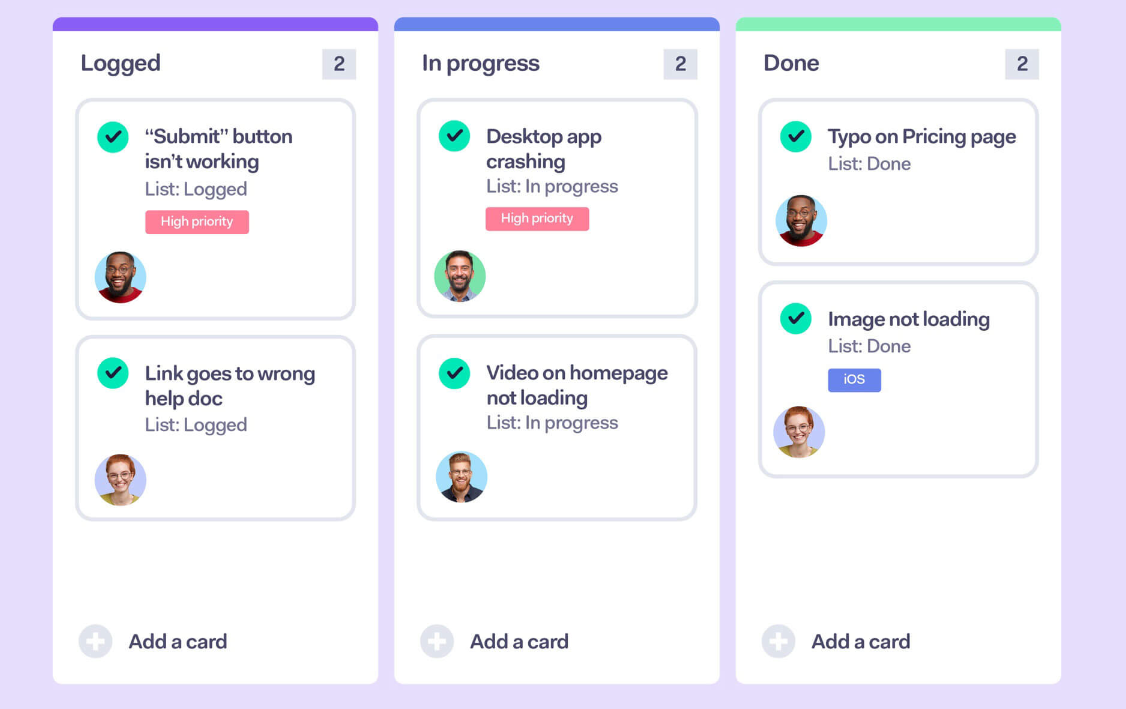
Teamwork offers a highly visual and intuitive user interface with simple drag-and-drop task assignment functions so that team managers can implement it in no time, and it does not require any advanced technical knowledge. Large companies like PayPal, Spotify, Disney, Netflix, HP, Panasonic, and many others have used Teamwork.
Special Features
- Detail workflow management – Teamwork’s bug tracking template lets you manage different stages of your software development and implementation workflow visually and based on individual priorities.
- Team collaboration – All team members from development, quality assurance, and testing can collaborate using a common platform with individual dashboards.
- Task prioritization – You can assign different priorities to your software or website bugs and sort them out accordingly. This lets your team know which problem to deal with first.
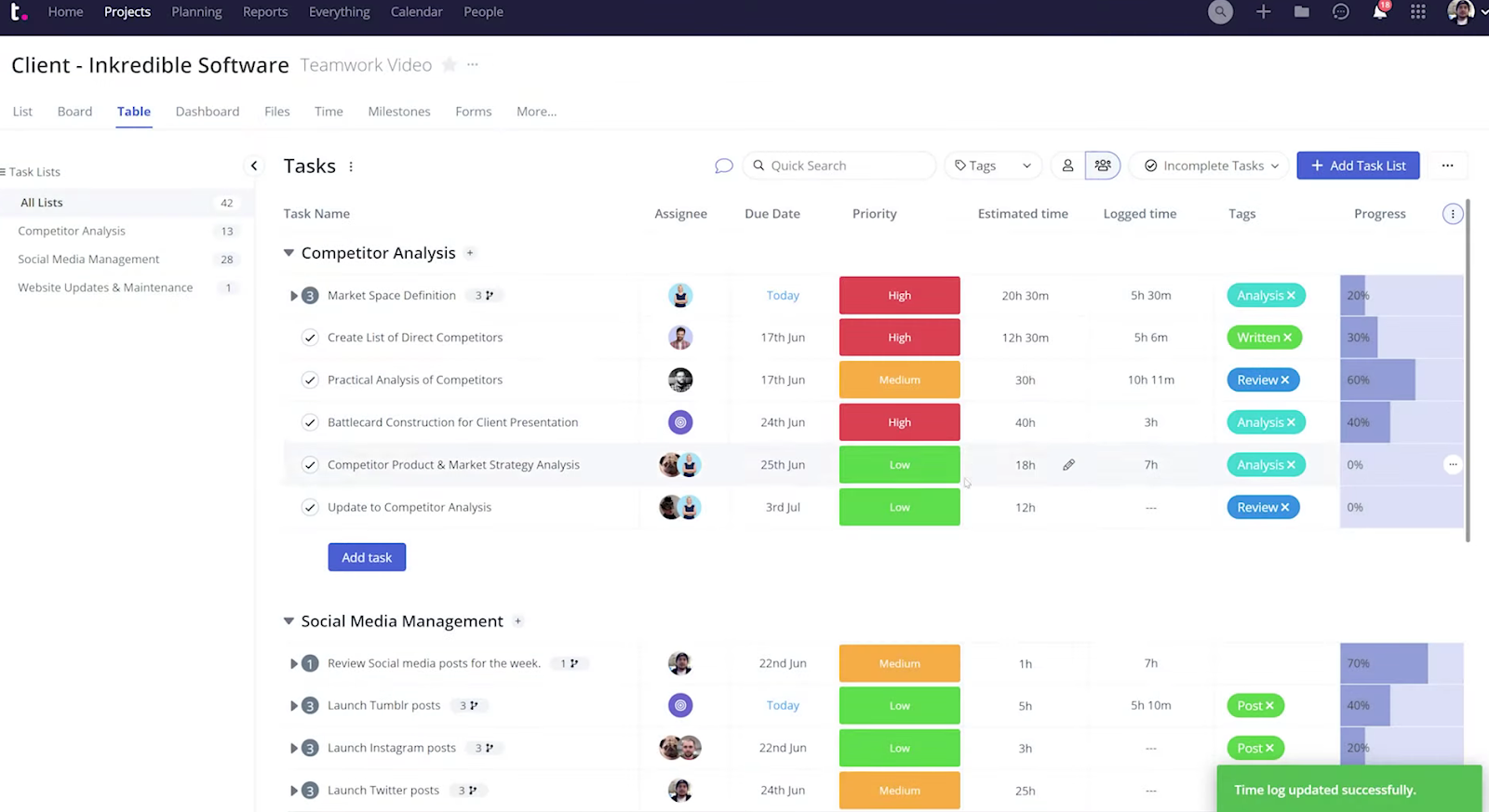
Price
- Free forever: $0 (up to 5 users) – Introductory tool for project management
- Delivery: $10/user/month – Basic bug and issue tracking tools
- Grow: $18/user/month – Complete project management and bug tracking capabilities
- Scale: Customized pricing – Complete reporting and analytics
Pros
- Easy tracking of task progress
- Multiple views
- Milestone management
Cons
- Limited reporting and analytics in the entry-level versions
9. Trello – Simplified Bug Tracker and Workflow Management
Trello from Atlassian offers solid project management capabilities with extensive bug tracking functionalities through add-ons, markups, and templates. The bug tracking template includes a detailed bug report so that your team precisely knows its impacts.
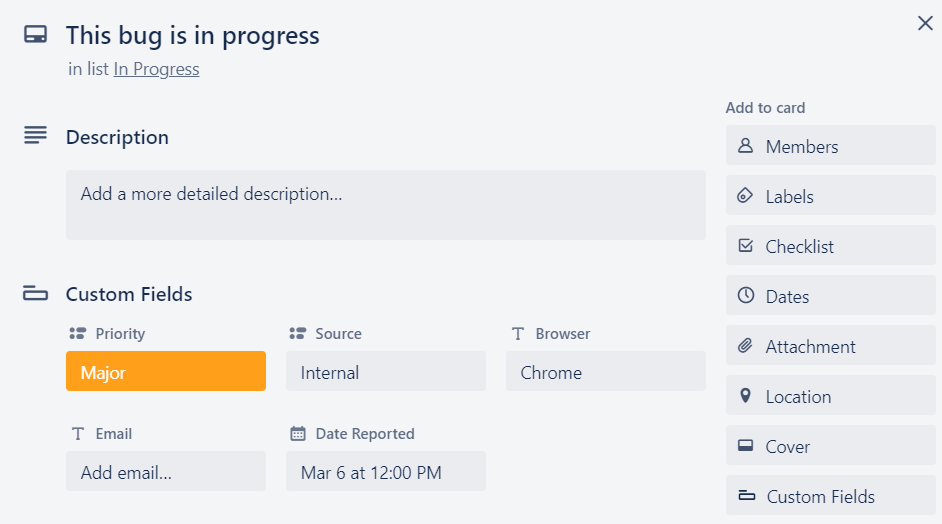
You can assign a bug to the correct person on your team using Trello and stay updated on the issue’s progress. It is easy to follow up on tasks with Trello’s different dashboard views, which include kanban boards, analytics, tables, and timelines.
Special Features
- Integrate forms – Users can report details of a bug through Trello’s integrated form within the bug tracking template. You can include custom fields such as product version, username, operating system, and others.
- Easy logging – The integrated forms automatically manage and send information to update your backlogs and include those as tasks in your main workflow.
- Add-ons – You can increase the capabilities of Trello’s bug tracking free software template in many ways by using the Trello power-ups.
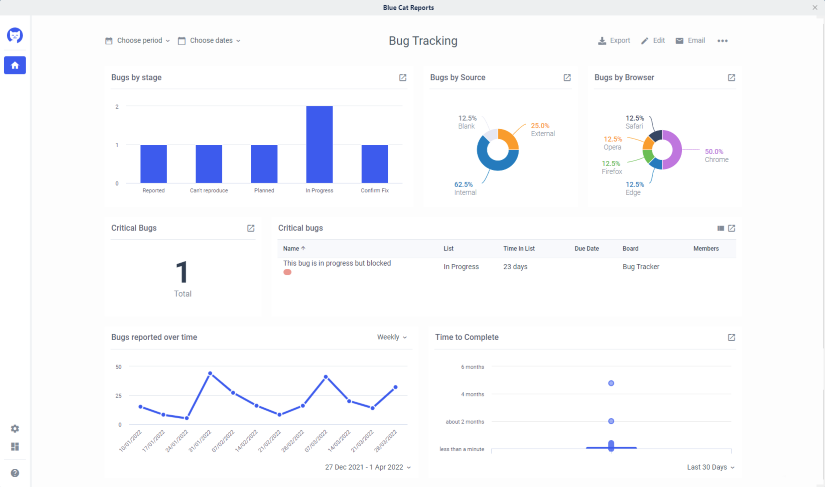
Price
- Free: $0 - Up to 10 MB storage per file, unlimited total storage
- Standard: $5/user/month - Perfect for small teams
- Premium: $10/user/month - Good for teams with up to 100 members
- Enterprise : $17.50/user/month - Good for large organizations (minimum 25 users)
Pros
- Visual bug tracking and management
- Drag-and-drop task management
- Easy collaboration
Cons
- Difficult to include short, recurring tasks
10. Bugzilla – Open Source Bug Tracking Software
Bugzilla is a bug tracking software (open source) competent for workflow management related to software development and bug tracking. Bugzilla is suitable for both beginners and advanced users as you can customize the interface depending on your expertise and needs.

Bugzilla includes all the features you expect from bug tracking software free, such as storage, workflow management, user access management, time tracking, and many others.
Special Features
- Excellent security – Being an opensource bug tracking software, Bugzilla is highly secured to prevent any SQL injection and cross-site scripting. You will frequently receive security patches to deal with the evolving security threats.
- Localized templates – In addition to the international version in English, Bugzilla also offers localized templates for over ten languages.
- Advanced reporting – Bugzilla lets you generate highly detailed reports and analytics for better visual bug management.

Price
Bugzilla is a free project management software. However, you can seek paid support from Bugzilla partners worldwide if you need help with installation and implementation.
Pros
- Completely free
- Highly secured
- Great reporting functions
Cons
- Less visual interface
Best Bug Tracking Software - Comparison Table
Take a look at the table , where we have summarized the prices and key features of our top ten bug tracking software.
| Bug Tracking Software | Price | Free Version |
Key Features |
| Monday |
$9 – $20/user/month |
Yes |
|
| ClickUp |
$5 – $19/user/month |
Yes |
|
|
Jira |
Starts from $7.50/user/month |
Yes |
|
| Zoho BugTracker |
$3 – $8/user/month |
Yes |
|
| BugHerd |
$39 (5 users) – $229 (50 users) per month |
No |
|
| Backlog |
$35 (30 users) – $175 (unlimited users) per month |
Yes |
|
| Wrike |
$9.80 – $24.80/user/month |
Yes |
|
| Teamwork |
$10 – $18/user/month |
Yes |
|
| Trello |
$5 – $17.50/user/month |
Yes |
|
| Bugzilla |
Free |
Yes |
|
What Is Bug Tracking Software?
A bug tracking software keeps track of any bug during different stages of a software lifecycle, including design, coding, development, testing, implementation, post-production, and update. A bug tracking software helps you manage the software design and development workflow efficiently, allowing multiple teams and users to collaborate to achieve a common goal.
Backlog management is one of the core features of bug tracking software, allowing users to work on their tasks based on a predefined priority order.
Several dedicated bug tracking software is designed specifically to track issues during the software development process. Examples include Zoho BugTracker, BugHerd, Backlog, and Bugzilla. On the other hand, many of the best agile project management tools also serve as bug tracking tools with the help of specific bug tracking templates. Examples include Monday.com, Jira, ClickUp, Teamwork, and Trello.
Why Use Bug Tracking Software? The Benefits
Finding and utilizing the best bug tracking software will provide several benefits, such as:
- Building a bug-free, high-quality product
- Reduced development cost
- Improved teamwork
- Better team communication and performance management
- Quicker issue detection
- Superior customer service
Bug tracking software will help you boost your team productivity throughout every development and bug tracking stage.
Who Uses Bug Tracking Software?
Ideally, bug tracking software is essential for any software, website, or IT product development team. Programs that include a large codebase may often contain errors or bugs which are impossible to detect during the production and testing stages. This is where bug detection software comes into play. It helps ensure the development team receives an accurate report about the bug, enabling them to address it properly.
These tools hugely benefit quality assurance teams, testers, product developers, code writers, architects, designers, software engineers, programmers, and product managers.
How to Choose a Bug Tracking Software? Features Necessary
Bug tracking software differs in its capabilities, suitability, and features. So it is always a challenge to find the most optimal one that fully matches your business needs. How do you choose the right one for bug tracking?
Here we have listed a few features that a good bug tracking solution should have.
- Bug reporting capabilities
The main purpose of a bug tracker is to report a bug with as much accuracy and detail as possible so that developers can correct the issues quickly. An ideal bug report has several components such as the reporter’s contact details, product name, version, the component where the bug was found, platform details (mobile or desktop), operating system details, severity, and priority. It may also include bug status, assigned personnel (in the case of an automated assignment), URL of the problem page, and summary.
Some bug reports also include a screenshot and video recordings of the relevant page. A good bug tracking software presents the whole report, making it comfortable for the developers to review. So, a good presentation is also critical.
- Team member assignment
The best bug tracking solution should provide you with the most optimal way of assigning tasks to your team members through automation. Such assignment capabilities will save the team leaders from many manual tasks and micromanagement. When you create a task in a bug tracker, it should instantly prompt you to assign team members, modify their access levels, and set individual due dates.
A great bug tracker puts your entire workflow under the same umbrella regardless of geographical distance. A transparent assignment and follow-up system will contribute significantly toward your overall team efficiency.
- Workflow management
There are different bug tracking and resolution stages, known as a workflow. Software development teams design their own workflow and bug life cycle based on their own organizational policy and team setting. Some of the typical life cycle stages include Detection, Assigned, In Progress, Retest, Reopen, Authenticated, and Resolved. The best bug tracking software should allow you to customize your workflow management activities and help the entire team to work together on a project.
- Previous history tracking
It’s not uncommon for bugs to travel back and forth between workflow stages. To avoid work redundancy and save resources, it’s critical to keep an accurate record of the work done and preserve the previous versions of your work. This will also make it easy for you to evaluate team performance.
- Reporting and analytics
An excellent reporting and analytics tool can save you from hours of explanation. Bug tracking is a normal process within the software development system. Having in-depth knowledge of the different bug tracking activities will make it easy for you to manage your next projects. The best bug tracking software has the most advanced reporting and analytics tools. Many software also let your team members track their time worked within the project and include it in the full report.
- Attachment upload and storage
You and your team members may upload several files and versions of the same file while working on the bug resolution process. It is easy to get lost when your repositories expand. Therefore, it is crucial to keep an accurate record of all the files by assigning them a unique tracking ID, which you can use to retrieve the file from the database easily. The bug tracking tool should also provide sufficient storage space to upload your file and codes.
Conclusion: What Is the Best Bug Tracking Software for 2025?
Bug tracking is essential for any software or IT product and helps you provide superior customer service over time. Bug tracking software greatly eases the entire workflow from bug detection to resolution. We have found Monday.com to be the best bug tracking software for 2025 because of its exceptional visuals, intuitive user interface, great pricing, diverse reporting and analytics, and, finally, premium features with the free version.