Top workflow management tools can make a huge difference at every stage of task and project management, automating menial processes, fostering efficiency, and boosting productivity and revenue.
However, given how many options are out there, the best workflow apps are not easy to find. To help, our team of experts has analyzed, tested, and compared multiple solutions, picked our 10 best workflow apps for 2025 and reviewed them so you can work out which is right for you.
Best Workflow Apps: Our Top 10 List
Nothing is as effective in streamlining your business as workflow software, and these apps can do wonders for your company.
Our top 10 best workflow apps list below can help you narrow down your selection.
These solutions have passed numerous tests examining their user-friendliness, special features, automation, integrations, prices, and more.
So, we can confidently say they help your business flourish.
- Monday.com — Best workflow app overall
- ClickUp — Top feature-rich workflow software
- Smartsheet — Best workflow app with document management tools
- Hive — Workflow app with amazing communication features
- Trello — Number one easy-to-use workflow solution
- Asana — Best free workflow app
- Zapier — Workflow software with the best automations
- Pipefy — Outstanding workflow app for Windows users
- Wrike — Workflow solution with the best customizable features
- Nifty — Great workflow app for remote teams
Best Workflow Apps — Reviewed
A simple list of the best workflow solutions and their defining characteristics can help you focus your search, but it won’t help you decide between them.
You need a deeper understanding of why workflow management is important for every business and how these apps work to achieve that.
To that end, we’ve provided reviews of each platform, focusing on its key features, pros and cons, and pricing.
Armed with this info, you can work out which best suits your needs.
1. Monday.com — Best Workflow App Overall
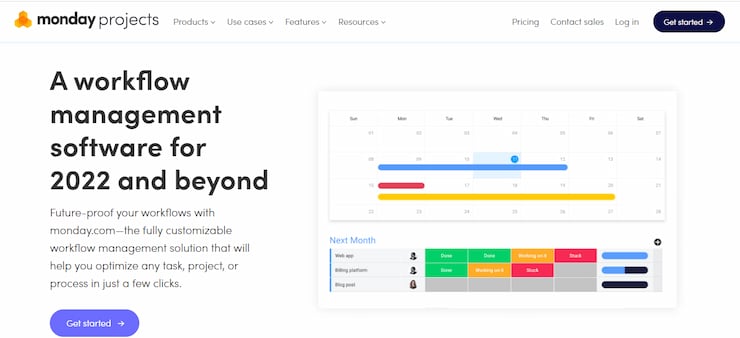
Monday.com is one of the most well-known workflow solutions in the professional world. It serves over 150,000 customers worldwide, including some of the biggest names in business, like Uber, Adidas, and Samsung.
It stands out from the crowd thanks to its flexibility, user-friendly UI, fantastic organizing boards and spreadsheets, numerous integrations, and plenty more useful features.
Key features:
- Highly customizable boards — Monday’s spreadsheets are made to help you organize any data you’d like. They start as a simple grid where you can add and delegate tasks, attach files, tags, deadlines, payment details, and more. You can also change how you view these boards — from Gantt and Kanban to calendar and timeline views. The possibilities are endless.
- User-friendly platform — Robust platforms like Monday.com tend to be extremely complex. However, one of this app’s biggest strengths is its intuitive UI and simple layout. Your team will get the hang of it in no time, regardless of their previous experience with workflow software. There’s also a comprehensive knowledge base they can refer to should they ever need assistance. Monday’s designers have thought of everything.
- Fantastic integration possibilities — Monday is not only packed with useful features but integrated with numerous well-known productivity-enhancing third-party apps. The list includes the likes of Dropbox, Jira, Google Drive, Microsoft Teams, Outlook, and many others. You won’t need to spend money or learn to use any other solution ever again. Monday has it all.
Pricing:
- Individual — $0/mo
- Basic — $8/mo
- Standard — $10/mo
- Pro — $16/mo
- Enterprise — Available on contact
| Best for | Pricing | Cheapest plan | Number of users for starting price | Free version | Guarantee/Refund |
| Overall workflow | Starting at $0/mo | $0/mo | 2 | Available + 14-day free trial | 30-day money back guarantee |
Pros:
- Sleek and easy-to-use UI and layout
- Extensive knowledge base
- Customizable dashboards
- Plenty of integrations
- Free plan
Cons:
- Limited features in the free plan
Monday.com offers the best workflow app you can find on the market. It’s user-friendly, highly customizable, packed with integrations, and successful-business approved. You can even use it for free, thanks to its Individual plan. Check it out below!
2. ClickUp — Best Feature-Rich Workflow Software
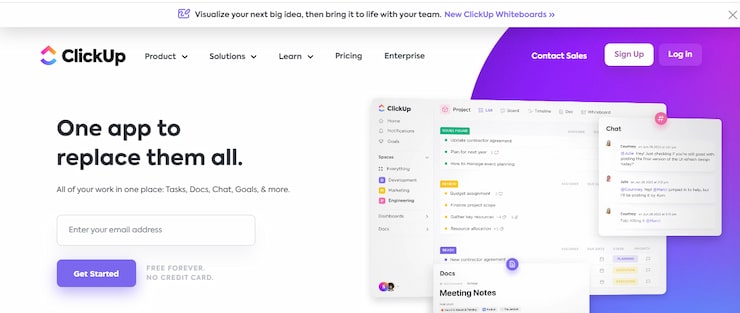
ClickUp is one of the newer kids on the block when it comes to workflow software providers.
Thanks to its visionary creators, Zeb Evans and Alex Yurkowski, the app’s become quite a popular tool among businesses of different sizes and lines of work.
Although it boasts many great qualities, ClickUps owes most of this popularity to a centralized, feature-packed layout that lets you handle all your work from a single platform.
Key features:
- Scores of useful features — Clickup’s creators’ main idea was to build a robust platform to cover all your business’s needs, regardless of your team’s size or industry vertical. That’s why this platform offers a comprehensive multitask toolbar, various task management visuals, customizable automation, numerous third-party add-ons, and more.
- Effective collaborative tools — This software allows users to share and work on documents in real-time. It provides easy access to data and grants a space where your team members and clients can swap ideas and discuss projects. This capability is a boon to businesses with remote teams or companies that serve international customers.
- Quality reporting capabilities — ClickUp’s real-time reporting features fare amazingly for companies focused on scaling. They allow you to set goals for specific tasks, projects, or monetary values, track your progress continuously, and generate automatic activity reports on your performance. You’ll have a clear insight into where you’ve spent your office hours and budget and how you can allocate them better in the future.
Pricing:
- Free plan — $0/mo
- Unlimited — $5/mo
- Business — $12/mo
- Business Plus — $19/mo
- Enterprise — Available on contact
| Best for | Pricing | Cheapest plan | Number of users for starting price | Free version | Guarantee/Refund |
| Number of features | Starting at $0/mo | $0/mo | Unlimited | Available | 30-day money-back guarantee |
Pros:
- Wide array of useful features
- Customizable automations
- Advanced collaboration possibilities
- Great progress-tracking tools
- Free plan
Cons:
- Overwhelming number of features for beginners
If you’re running a business with extensive project and task management needs, ClickUp might be your perfect match.
Its offer of features is unparalleled, its collaboration and reporting tools are advanced, and you can use them free of charge.
Don’t miss this opportunity — check out ClickUp right now!
3. Smartsheet — Best Workflow App With Document Management Tools
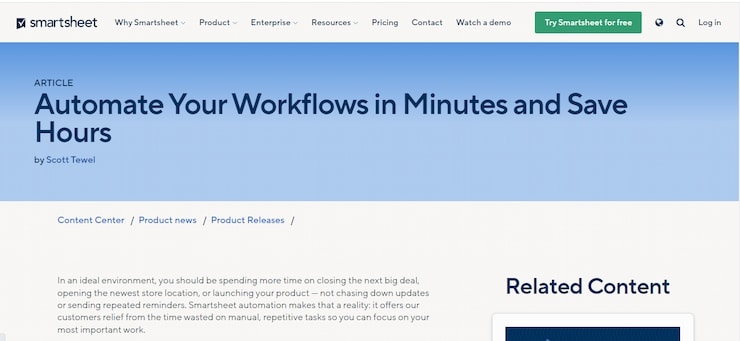
Smartsheet is a workflow management solution with a customer base that counts over 9 million loyal users.
As its name suggests, it’s a spreadsheet-centric platform designed to make setting up and tracking tasks and projects a piece of cake.
Thanks to its advanced document management features, it’s our best workflow app with document management.
Key features:
- Powerful doc management tools — Smartsheet takes collaborating on documents to another level. It allows you to share and work on various files, from notes and presentations to PDFs and images, with other team members, in real-time. On top of that, the platform lets you customize users’ access to version control, approvals, notifications, and more for more dynamic work and an efficient team.
- Enhanced flexibility — Smartsheet’s configurable spreadsheets allow you to track any type of work you like, from projects to expenses. You can add, replace, and delete unlimited fields, use various views, attach team members and notes to them, and more. The spreadsheets even feature a conversation tool that lets you communicate and collaborate more efficiently and effectively.
- Great automation — This software comes with an easy-to-use automation builder whose functionality beats any other solution on the market. The drag-and-drop tool uses basic triggers and conditional paths, allowing you to automate advanced tasks. Once you set it up, your team won’t have to worry about menial assignments again.
Pricing:
- Pro — $7/mo
- Business — $25/mo
- Enterprise — Available on contact
| Best for | Pricing | Cheapest plan | Number of users for starting price | Free version | Guarantee/Refund |
| Document management | Starting at $7/mo | $7/mo | 3 | 30-day free trial | Unavailable |
Pros:
- High level of flexibility
- Fantastic document management and collaboration tools
- Amazing automation
- Good analytics
- Top-of-the-line security protocols
Cons:
- Steeper learning curve
Smartsheet is our best workflow app with document management for a reason.
It features some of the most advanced organization and collaboration tools, customizable spreadsheets, built-in communication features, and solid automation. Its 30-day free trial offer makes this solution a no-brainer choice.
Use the link below to sign up now!
4. Hive — Workflow App With the Best Communication Features
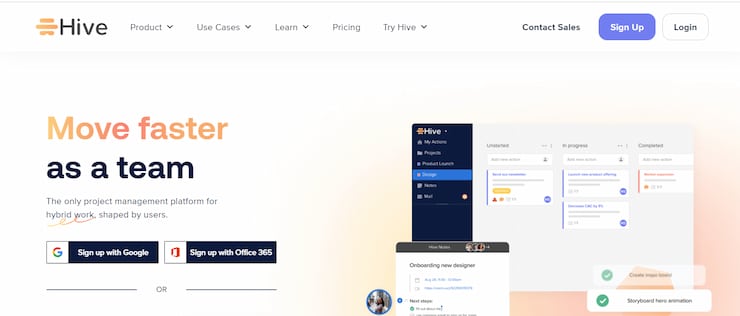
Hive is one of the youngest workflow software providers on our list, having been launched in 2015.
Nevertheless, it’s already made a name for itself in the competitive workflow software space.
Many of its features and tools are impressive, but its communication and collaboration capabilities set it apart from its fierce competitors.
Key Features:
- Outstanding communication tools — Hive offers several great features that can help teams who struggle with communication and collaboration. Its in-app manager and Slack integration allow your employees to chat and exchange ideas in real-time hassle-free. Other tools it offers enable you to annotate, proof, approve, leave comments, and attach emails to various documents and tasks.
- Great time-tracking capabilities — Hive’s time-tracker monitors and records the time your team has spent on tasks and projects right from your project management space. The software also lets you review time entries, filter through them based on team members, projects, and other criteria, and create automatic reports. This information can help improve your team’s efficiency or implement a time-based payment model.
- Exceptional integrations — Hive offers access to over 1,000 third-party add-ons that can improve your business’s productivity and efficiency. You won’t waste time switching between apps or updating your data. The software lets you import info from platforms like Google Drive, Salesforce, Dropbox, Microsoft Teams, Jira, and many others right into your workflow dashboard.
Pricing:
- Solo — $0/mo
- Teams — $12/mo
- Enterprise — Available on contact
| Best for | Pricing | Cheapest plan | Number of users for starting price | Free version | Guarantee/Refund |
| Communication features | Starting at $0/mo | $0/mo | Unlimited | Free plan + 14-day free trial | Unavailable |
Pros:
- Impressive communication and collaboration tools
- Various time-tracking capabilities
- Many dashboard views
- 1,000+ integrations
- Free plan
Cons:
- Key features individually charged
If you’re managing a large or remote team, communication and collaboration can be a challenge.
However, a tool such as Hive can help. It’s easy to use and filled with features that will encourage your team to share their thoughts and provide feedback.
Plus, it offers great time-tracking options, plenty of integrations, and a free plan.
5. Trello — Best Easy-to-Use Workflow App
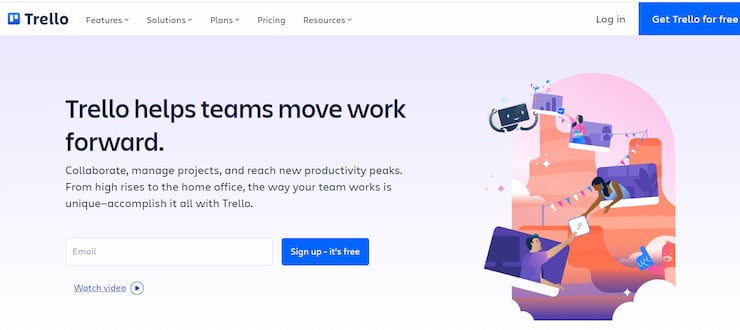
Halfway through our top 10 best workflow apps list, you’ll find Trello — a cloud-based software known for its simplicity.
Trello is an organizational tool that provides a clear view of your upcoming tasks and the progress you’ve made so far.
Its user-friendliness and functionality make it particularly popular among startups and smaller businesses whose needs are not as robust.
To learn more, check out our in-depth Trello review.
Key Features:
- All-around user-friendliness — As mentioned, its ease of use is Trello’s best feature. You and your team won’t have to invest any time in training or learning how to use the app. Both the interface and the layout are very straightforward. They keep all important buttons and tabs at hand and rely on a simple drag-and-drop system.
- Advanced mobile apps — Trello is one of the best workflow management apps when it comes to mobile functionality. The provider offers iOS and Android versions of the app that offer the same features as the web version. They help you stay up-to-date on the latest developments no matter where you are at no additional cost.
- Generous automation — This workflow solution features a robust automation bot that will take care of all your admin tasks. Based on a simple questionnaire, the tool can send notifications and commands, move cards with tasks, tag and assign team members to actions, and much more.
Pricing:
- Free plan — $0/mo
- Standard — $5/mo
- Premium — $10mo
- Enterprise — $17.50mo
| Best for | Pricing | Cheapest plan | Number of users for starting price | Free version | Guarantee/Refund |
| Ease of use | Starting at $0/mo | $0/mo | Unlimited | Free plan + 14-day free trial for Premium users | Unavailable |
Pros:
- Intuitive interface and well-organized layout
- No learning curve
- Great mobile apps
- Amazing automations
- Free plan
Cons:
- Not suitable for bigger teams
Business owners and managers in charge of smaller teams will find Trello a lifesaver.
It can help your team organize and manage their day-to-day tasks and automate repetitive processes effortlessly — even when they’re on the go.
6. Asana — Best Free Workflow App
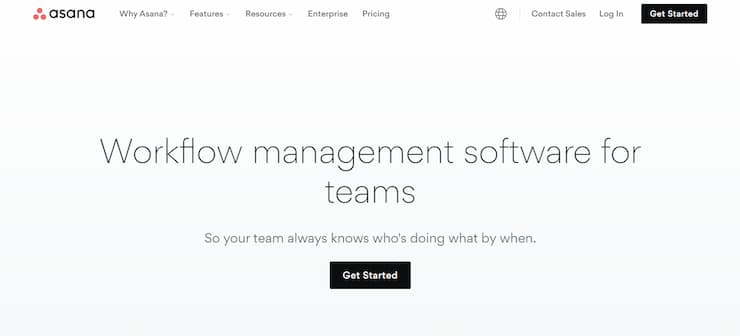
Asana is another world-famous software on the business scene. It was founded by two Facebook and Google alums and officially launched in 2012.
Today, the platform boasts a user pool with several impressive names, including Airbnb, CBS, Pinterest, and others.
While we don’t doubt these companies chose Asana for more than that, its amazing free plan was enough for us to place this app in the sixth spot on our list.
To learn more, head to our comprehensive Asana review.
Key features:
- All-encompassing free plan — Plenty of workflow providers today feature free plans of some kind. However, none of them is on par with Asana. This provider offers unlimited tasks, projects, messages, activity logs, over 100 integrations, comprehensive mobile apps, and more. This list makes it easy to understand why it carries the title of our best free workflow app.
- Versatility — Asana’s organization, features, and overall functionality allow it to fare well for various business types. Its flexible dashboards, multiple project views, customizable fields for tasks, descriptions, subtasks, due dates, and more can suit marketing, sales, human resources, IT, and many other teams.
- Good team collaboration options — Asana’s file sharing and communication capabilities make it an excellent collaboration tool. The software allows you to share JPGs, PDFs, and Google docs, create and assign tasks, and chat with a single card. On top of that, this software boasts powerful third-party communication and email tools you can use in connection to the app.
Pricing:
- Basic — $0/mo
- Premium — $10.99/mo
- Business — $24.99/mo
- Enterprise — Available on contact
| Best for | Pricing | Cheapest plan | Number of users for starting price | Free version | Guarantee/Refund |
| Free plan | Starting at $0/mo | $0/mo | 15 | Free plan + 30-day free trial for Premium users | Unavailable |
Pros:
- Feature-packed free plan
- Intuitive interface
- Flexible management options
- Extensive collaboration capabilities
- Quality integrations
Cons:
- Poor mobile apps
When it comes to getting good value for your money, there’s no better workflow solution than Asana. It offers one of the most inclusive free plans, easy-to-use and versatile dashboards, great collaboration tools, and powerful integrations.
7. Zapier — Workflow Software With the Best Automations
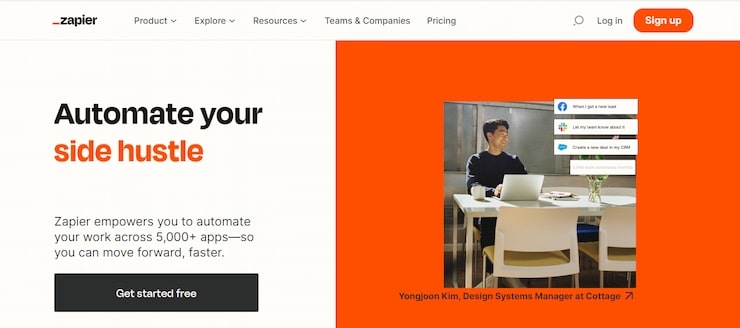
Zapier is a Missouri-based workflow software provider founded in 2011. Its innovative approach to workflow helped the company acquire over 600,000 users in less than three years after its launch.
Zapier specializes in integrations — it’s one of the first platforms to allow users to connect any apps they use regularly without any coding exercise.
Key features:
- Unique automation chains — Zapier integrates with over 5,000 different platforms and allows you to use them all from one place. All you need to do is trigger the automation process with a single app, and the system will create a chain reaction called a Zap. The software can handle up to 100 actions simultaneously without any help. It’ll accomplish tasks while you’re sleeping or working on other things.
- Convenient auto replay feature — Zapier’s auto replay is built-in protection against the breakage of automated chains. This failsafe measure restarts tasks that have failed to run repeatedly over 10 hours. It ensures your job is done even when the odds are not working in your favor.
- Great support — This provider offers several support channels and a vast knowledge base should you ever have any questions or issues in relation to the platform. Zapier University includes several free courses with videos, and its community provides written data on the app’s functionality and updates. Its customer support is available via phone and email.
Pricing:
- Free plan — $0/mo
- Starter — $19.99/mo
- Professional — $49/mo
- Team — $299/mo
- Company — $599/mo
| Best for | Pricing | Cheapest plan | Number of users for starting price | Free version | Guarantee/Refund |
| Automation | Starting at $0/mo | $0/mo | Unlimited (limited number of tasks and Zaps) | Free plan | 30-day refund |
Pros:
- Automated task chains
- Great failsafe task chain measure
- 5,000+ integrations
- Free plan
Cons:
- Limited number of other PM features
- No mobile apps
Zapier reigns supreme among all workflow apps that offer automation. It integrates with over 5,000 third-party platforms and offers an innovative system that automatically creates and accomplishes up to 100 tasks.
8. Pipefy — Best Workflow App for Windows Users
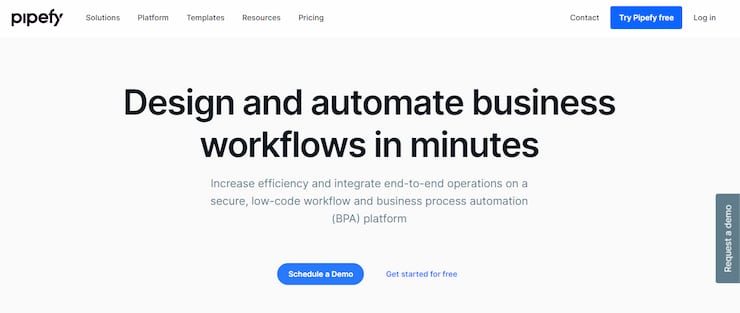
Pipefy is a 2015 San Francisco-based company specializing in workflow software for various industry verticals.
It offers various workflow forms and portals, no-code automation, task-tracking, and solid analytics tools. Pipefy is compatible with various devices, but it’s definitely one of the best workflow apps for Windows.
Key features:
- Advanced web apps — Pipefy offers great web and mobile apps for different operating systems. However, its PC version is the best workflow app Windows users can find on the market. You can download it in a couple of simple steps and use it immediately. Since its layout and interface are pretty straightforward, you can get down to business straight away.
- Good service request management tools — Service requests from internal users and customers are an integral part of any business’s workload. Pipefy centralizes them, automatically responds to common ones, tracks the status of the rest, and ensures none falls between the cracks. In this way, the software allows you to solidify your relationships with users and customers and better tend to their needs.
- Solid automation — Pipefy lets businesses build their own automation rules to meet their specific needs. It lets users connect tools with departments they find most convenient to accelerate task completion. It also retrieves data from various workflows and examines it, creating recommendations for future steps in the project.
Pricing:
- Starter — $0/mo
- Business — $18/mo
- Enterprise — $30/mo
- Unlimited — Available on request
| Best for | Pricing | Cheapest plan | Number of users for starting price | Free version | Guarantee/Refund |
| Windows users | Starting at $0/mo | $0/mo | 10 | Free plan | 30-day money back guarantee |
Pros:
- Powerful Windows app
- User-friendly interface
- Quality service request management options
- Good automation possibilities
Cons:
- Small number of integrations
- Lacking reporting tools
Pipefy performs well on various operating systems but is most popular among Windows users. Its apps are easy to download and set up.
It offers advanced service request management features, solid automation capabilities, and a free plan.
9. Wrike — Workflow App With the Best Customizable Features
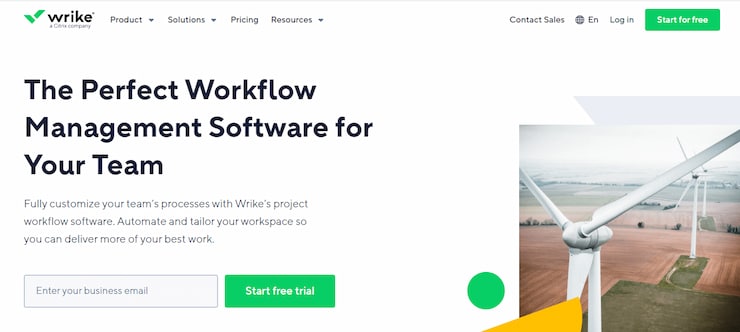
Wrike is another widely popular workflow software company with over 2 million users.
The platform boasts over 15 years of experience and awards in multiple business management fields. It’s best known for its customizable features that you can tailor to suit your business’s needs.
Key features:
- High customizability — Wrike allows users to personalize many of its features. They can add tasks, assign them, highlight priorities, set due dates, and more within a single dashboard. The software also lets you customize reports, so you and your business partners can stay on track of your team’s progress on your terms.
- Department-specialized solutions — This software caters to various departments in your company, providing them with department-specialized solutions. It offers separate templates and tools for marketers, salespeople, IT teams, product managers, and others. You’ll be able to leverage the same solution for your entire business, regardless of its size or the number of teams it includes.
- Solid number of integrations — Wrike integrates with over 400 third-party apps, allowing users to build a well-automated workflow. Depending on your pricing plan, you might have access to up to 100 automations per month.
Pricing:
- Free plan — $0/mo
- Professional — $9.80/mo
- Business — $24.80/mo
- Enterprise — Available on contact
| Best for | Pricing | Cheapest plan | Number of users for starting price | Free version | Guarantee/Refund |
| Customizability | Starting at $0/mo | $0/mo | Unlimited | Free plan + 14-day free trial | Unavailable |
Pros:
- Highly customizable features
- Adjustable reports
- Department-specific solutions
- Free plan
Cons:
- Expensive higher level plans
- Limited mobile capabilities
Wrike is the perfect solution for large companies or niche-industry businesses. The app’s highly flexible features, easy-to-use dashboards, and department-specialized solutions will work for numerous businesses.
10. Nifty — Best Workflow App for Remote Teams
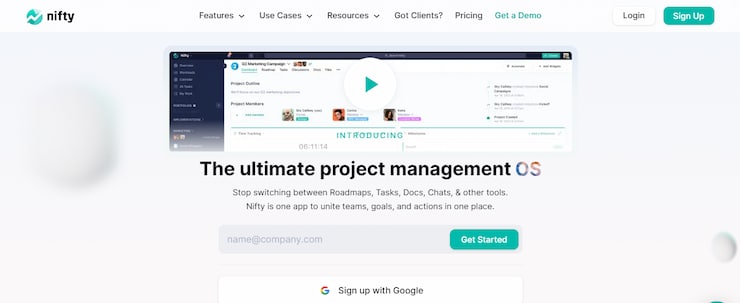
Nifty is a New York-based company that’s only recently joined the business management software community.
It’s a less popular name among workflow management tools, but its design and features quickly caught the eye of many companies. The same thing happened to us.
Nifty is the final solution in our best workflow apps list for its ability to cater to remote teams.
Key features:
- Good progress tracking tools — Staying on top of your remote team’s performance is one of the toughest aspects of managing it. However, solutions like Nifty can make that process much easier. Nifty allows you to attach milestones to tasks and track their status. In this way, your team members can accomplish their assignments effectively in due time, without missing a task ever again.
- Convenient discussion section — Nifty gives your remote team an easy way to share ideas and discuss problems. Each of their projects can feature a Discussion section where they can communicate about it more effectively. These sections will store all past conversations, so it’s easy to find and refer to relevant information whenever necessary.
- Collaborative documents — This software allows users to easily upload or sync files from cloud-based platforms with their projects. All users will get access to them, be able to collaborate, modify, proof, organize them, and more. The platform even allows your clients to edit and comment on the documents with permission to engage.
Pricing:
- Free plan — $0/mo
- Starter — $39/mo
- Pro plan — $79/mo
- Business — $124/mo
- Unlimited — $399/mo
| Best for | Pricing | Cheapest plan | Number of users for starting price | Free version | Guarantee/Refund |
| Customizability | Starting at $0/mo | $0/mo | Unlimited | Free plan + 14-day free trial | Refunds granted to users who haven’t used the service and have contacted the support within 24 h of order |
Pros:
- Progress tracking and milestone setting features
- Solid portfolio management possibilities
- Great discussion section
- Useful collaborative doc options
Cons:
- Lacks some important features
- Expensive monthly plans
Managing a remote team is not easy, but Nifty can be a big help.
Its collaborative features, task and time trackers, communication tools, and more were created to make remote teams more efficient and productive.
What Are Workflow Apps?
When it comes to business, the concept of workflow takes center stage. Business owners and managers constantly search for tools and tips that can help improve their company’s workflows.
Workflow applications are an easy solution to that problem. They automate processes and tasks involved in a business project guiding data along a predetermined route.
However, the best apps like the workflow solutions we’ve reviewed above do more than handle automation.
They boast many other features that help businesses with task and project management. These features include time trackers, collaboration and communication tools, reporting and analytics options, integrations, and much more.
Why Does My Business Need a Workflow App?
Workflow apps are complex tools, and you might need a complete beginner’s guide to workflow management to fully understand how important they are.
Nevertheless, a few key points can help you get started. We discuss them and explain their benefits through an example in the sections below.
Centralized Documentation Management
Workflow apps help keep all documents in a single platform, providing easy access to them at all times. They grant users the ability to work on materials simultaneously in real-time, all while discussing new ideas, possible changes, better solutions, and so on.
In an architecture business for example, a workflow app would keep all drawings, plans, renders, tenders, contracts, invoices, and so on in a single place.
The entire team could access them and work on them even while the main architect is not present. In this way, the software would enable them to collaborate more effectively and increase productivity and profits in the long run.
Improved Task Visibility and Traceability
Workflow apps offer project and task management features that organize all your work over time. They store records of each project, task, and subtask and display deadlines, goals, and team members’ responsibilities.
They even allow you to organize and view all this work according to your needs.
Let’s consider this system in our architecture business example. Thanks to workflow apps, each architectural team member, from the senior architects to designers, can visualize their workloads. They and their superiors can trace progress, provide feedback, and ensure every task is finished in due time.
Enhanced Time-Effectiveness and Productivity
Workflow apps can automate various repetitive and menial tasks your team members must handle regularly. They use your instructions or previous projects to determine the trajectory the process should take and accomplish the tasks automatically.
As a result, workflow apps free your employees’ time, reduce the risk of human error and miscalculations and accelerate the project’s completion.
Depending on your business, they can be a great way to automate your payroll process, marketing campaigns, lead generation processes, and more.
In architecture, they eliminate mapping each step in the project and track the time you’ve spent on each task.
How to Choose a Workflow App? Factors to Consider
A number of criteria must be met to choose the best workflow app on the market. So, that’s exactly what our team of experts did. They checked each solution for a specific characteristic and compared the results afterward.
Here are the criteria we looked at:
User-Friendliness and Onboarding
Adopting a new technology, including workflow apps, can be challenging. It takes time to get used to how it works and find the most effective way to utilize it. However, with the right app, this process can be seamless.
A user-friendly interface, well-organized layout, extensive knowledge base, and responsive support can ensure your onboarding process is smooth and easy.
Project Management Tools and Automations
Workflow management software leverages various data organization and processing systems. The best ones offer diverse templates, multiple project and task views, and customizable management features.
They also boast automation capabilities that can perform a large number of diverse tasks without any assistance. These features allow workflow apps to meet the needs of businesses of all sizes and sectors.
Collaboration Capabilities
The best workflow apps provide a space where users can communicate and collaborate efficiently. They feature tools that enable multiple users to share, access, and work on documents and files simultaneously.
The apps also allow users to attach notes, comments, and feedback to tasks or documents and chat about projects they’re working on without leaving the app.
Pricing
Workflow apps come at a range of different prices, but you can also use some of them for free. The main difference between them is the number of users they cover and their services.
Paid workflow software works better for bigger corporations, but the best free workflow apps might be enough for smaller businesses’ needs.
A good piece of advice would be to make a list of features your business needs and look for a solution that covers most of them for the price you can afford.
Conclusion: What Is the Best Workflow App?
Workflow applications are one of the most commonly-used organizational software in various industry verticals. They are integral in optimizing project and task management, tracking and assessing business performance and progress, and improving overall business success.
However, that’s only possible with the best workflow solution.
According to our research and analysis, that solution is Monday.com. It’s a flexible end-to-end workflow management platform suitable for various businesses.
It features a modern and straightforward interface, massive knowledgebase, customizable boards, and piles of integrations.
The provider even offers a free plan and a free trial, so you can try it at no cost at all. Nothing’s stopping you — so why not sign up and now and see how it could help your business.