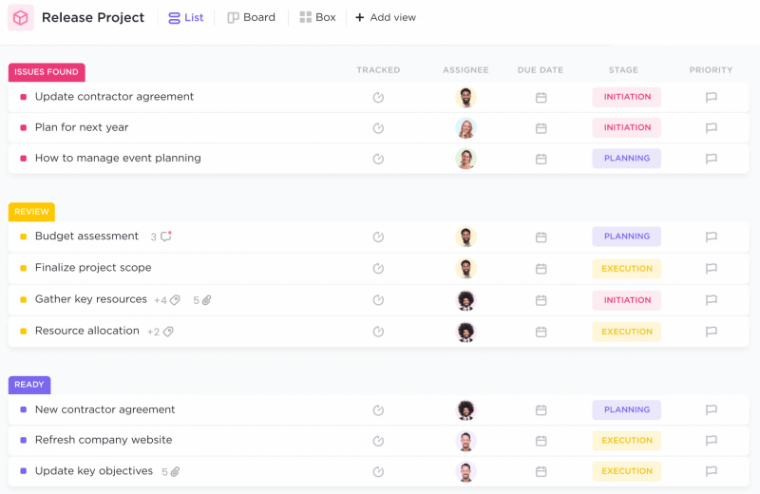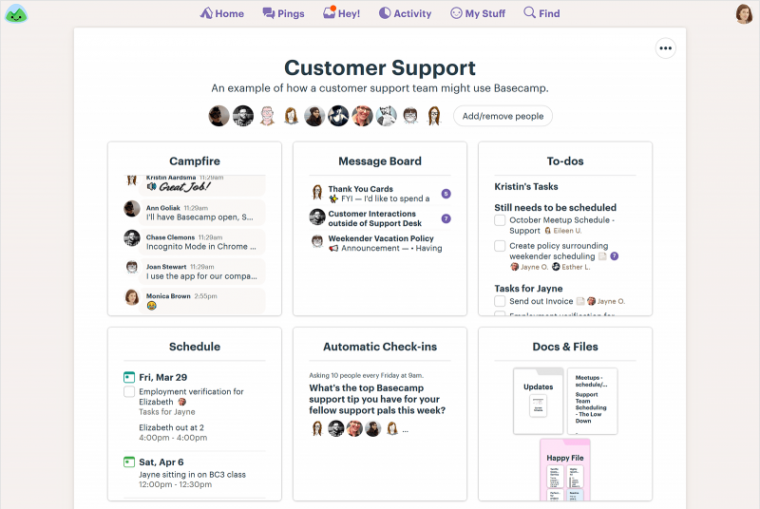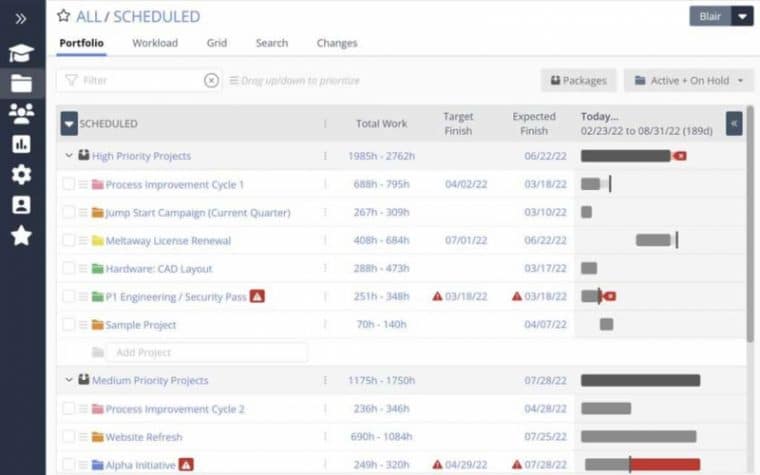With an amass of factors at play with a project, managing every aspect of it is far harder without software built to help you track the entire project life cycle.
In this post, we’ll be exploring 10 of the best project tracking software solutions on the market to help you find one that’s best suited to your needs and budget.
Let’s dive right in!
Best Time Tracking Project Management Software: Our Top 10 List
- Monday.com — The best time tracking project management software solution on the market
- ClickUp — Popular project management software time tracking solution for any-sized business
- Hive — Best project tracking software for collaboration for small businesses
- Awork — Best time tracking project software for creative teams
- Teamwork — Superb project and time tracking software for client collaboration
- Zoho Projects — One of the cheapest project management software with time tracking
- GanttPro — Best time tracking project software for Gantt chart functionality
- Basecamp — Best project management tracking software for remote teams
- Kintone — Best no-code time and project tracking software builder
- LiquidPlanner — Best project and time tracking software for mid to large-sized businesses
Best Project Tracking Software: Reviewed
In the sections that follow, we’ll be exploring each platform in more detail to help you find the best project management and time tracking software for your needs — we’ll do this by delving into their key features, pricing, pros and cons, and more.
1. Monday.com — The Best Time Tracking Project Management Software Solution on the Market
![]()
With Monday.com, regardless of the size of your team, you have the tools you need to plan, manage, and track any project with ease, and to make things even simpler, there’s even a tailored project tracker template that allows you to monitor all the project’s crucial details at a glance.
Special Features:
- Track the time spent on tasks and projects
- Export time logs to Excel
- Have a timeline view of every phase of the project
- Monitor project timeframe and budget spend
- Assign tasks, set deadlines, and track progress in real-time
- Set up custom workflow automation
- View project reports and insights at a glance
- Integrate with Zapier, Zoom, Microsoft Teams, and others
- Calculate time-based billing rates and view time history logs
Pricing:
Besides Monday.com’s free plan, there are also these 4 paid plans on offer, priced on a per-user basis:
- Basic — $9/month — 5GB storage, unlimited tasks and projects, communication tools
- Standard — $12/month — 20GB storage, different project views, automation and integrations, advanced filtering
- Pro — $20/month — 100GB storage, time tracking, resource allocation, dependencies, budget management
- Enterprise — Contact the sales team — 1,000GB storage, advanced reporting, permission setting, portfolio management
Monthly billing with Monday.com starts at $12/user/month, and you can test the platform in all its glory with the 14-day free trial.
Pros:
- Simple to use and highly customizable
- Powerful automation capabilities
- Superb project and time tracking features
Cons:
- Advanced automation is only on the Standard+ plans
As the best project tracking tool on the market, you certainly can’t go wrong with Monday.com.
| Best For | Support | Monthly Billing Starts At | Cheapest Plan | Users for Starting Price | Storage on Starter Plan | Time Tracking | Free Trial/Plan | Guarantee/Refund Policy |
| Best for any project and business | Android, iOS, Desktop | $12/month | $9/month (annual) | 1 | 5GB | On the $20/month plan | 14-day free trial + Free plan | 30-day refund policy |
2. ClickUp — Popular Project Management Software Time Tracking Solution for Any-Sized Business
ClickUp’s flexibility and customization capabilities are a big reason why it’s such a popular project time tracking software solution.
It has automation, collaboration, and communication tools that make planning, collaborating, and executing projects in a timely manner, a breeze.
Special Features:
- Manage resources with 15+ views
- Collaborate and share resources
- Tasks, sprints, and time tracking widgets
- Create mindmaps and automated reminders
- Set priorities and task dependencies
- Set visual custom project statuses
- Task, project management, and agile templates
- Manage your team’s workload
- Create subtasks and checklists
- Track project progress with real-time reporting
- Integrate with 1,000+ tools
With ClickUp’s global timer, you can manually or automatically track time spent on a task on your browser, mobile, or desktop. Plus, you can get detailed time reports, set estimate times on projects, and create billable reports based on hours.
Pricing:
Besides the free plan, you have 4 paid plans to choose from, all of which are billed per user and come with a 30-day money-back guarantee:
- Unlimited — $5/month — Unlimited storage, dashboards, custom fields, portfolio and resource management
- Business — $12/month — Unlimited teams, advanced automation, time tracking, workload management
- Business Plus — $19/month — Custom roles and permissions, team sharing, priority support
- Enterprise — Contact the sales team for a quote
Monthly billing, on the other hand, starts at $9/user/month.
Pros:
- Superb customization and flexibility
- Pre-made project and task templates
- Fantastic project management and time tracking software
Cons:
- Slight learning curve
- Automation is only on the Business+ plans
Overall, you’ll struggle to find much wrong with using ClickUp as your chosen time tracking project software solution.
| Best For | Support | Monthly Billing Starts At | Cheapest Plan | Users for Starting Price | Storage on Starter Plan | Time Tracking | Free Trial/Plan | Guarantee/Refund Policy |
| Any-sized business | iOS, Android, Desktop, Chrome | $9/month | $5/month (annual) | 1 | Unlimited | On the free plan and up | Free plan | 30-day money-back guarantee |
3. Hive — Best Project Tracking Software for Collaboration for Small Businesses
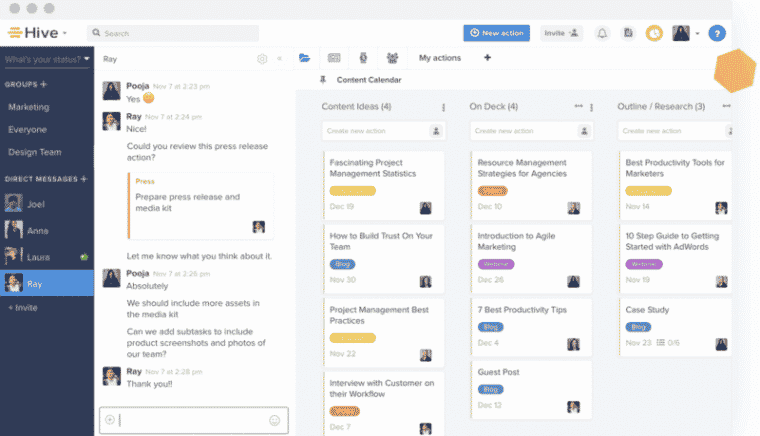
Hive is great for visualizing the progress of multiple projects from one dashboard, but it also has built-in email and messenger for ultimate collaboration with clients, contractors, and your team.
You can track your projects with Gantt, Kanban, Table, Calendar, or Portfolio layouts. Let’s take a closer look at some of the most noteworthy features on offer.
Special Features:
- Create automated approval workflows
- Create and re-use project templates
- Track time and create timesheets
- Monitor the project timeline and your team’s workload
- Create custom reports for valuable insights
- Assign tasks, track progress, set priority and deadlines
- In-app email and messenger support
- Create custom workflows to automate tasks
- 1,000+ integrations
Pricing:
Hive has a free plan that’s great for individuals, but there’s no time tracking and it lacks other crucial features. There are also 2 paid plans with the option of monthly and annual subscriptions, below is the yearly pricing:
- Teams — $12/month — Time tracking, in-app calendar, shareable forms
- Enterprise — Contact the sales team — Custom analytics and reporting
The pricing is on a per-user basis, with monthly billing starting at $16/user/month.
Although there aren’t many pricing options, there is a 14-day free trial and a 100% refund guarantee if you find that you’re unhappy with your purchase.
Pros:
- Great for task and project management
- Incredibly simple to learn and use
- Enables easy collaborating
Cons:
- It could do with some more automation
- Some handy features are charged as add-ons
| Best For | Support | Monthly Billing Starts At | Cheapest Plan | Users for Starting Price | Storage on Starter Plan | Time Tracking | Free Trial/Plan | Guarantee/Refund Policy |
| Small businesses | Desktop, iOS, Android | $16/month | $12/month (annual) | 1 | Unlimited | On the $12/month plan | Free plan + 14-day free trial | Refund guarantee |
4. Awork — Best Time Tracking Project Software for Creative Teams
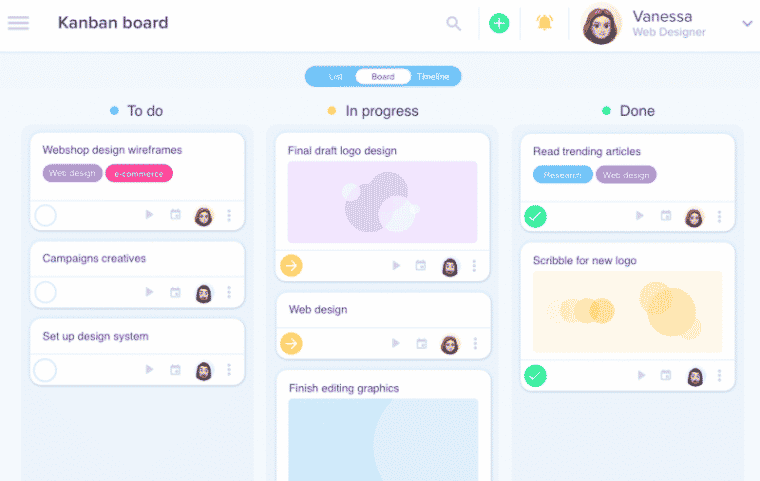
Awork is one of the best creative project management software tools on the market, allowing creative teams to bring their ideas to fruition with ease.
With this platform, you can visually plan your projects, manage your team’s workload, track the progress of multiple projects at a time, assign roles and access rights, and more — with a centralized location for all your projects, you’ll have a clear idea of what everyone is up to, and when.
Special Features:
- Project templates and scheduling
- Create Gantt charts and Kanban boards
- Create recurring tasks, subtasks, and notification reminders
- Time tracking, reporting, and billing integration
- Collaborate with messaging and tagging
- Provide guest access and set permission levels
- Create custom project workflows with 400+ automation
- Get client, task, project, or team time reports
- Create custom dashboards
- 1,000+ integrations
Pricing:
Awork, as with Hive, also only has 2 plans on offer, billed as follows on a per-user basis:
- Premium — $10.99/month — Up to 50 users
- Enterprise — $15.99/month — Up to 5,000 users
For a monthly subscription you’re looking at $12.99/user/month, and there’s also a 14-day free trial and a generous 30-day money-back guarantee on offer.
Pros:
- Fantastic task and time tracking tool
- Intuitive interface and automation
- Regular feature updates
Cons:
- Can’t assign tasks to milestones
- It needs custom fields
| Best For | Support | Monthly Billing Starts At | Cheapest Plan | Users for Starting Price | Storage on Starter Plan | Time Tracking | Free Trial/Plan | Guarantee/Refund Policy |
| Creative teams | Web, iOS, Android | $12.99/month | $10.99/month (annual) | 1 | N/A | On the starter plan | 14-day free trial | 30-day money-back guarantee |
5. Teamwork — Superb Project and Time Tracking Software for Client Collaboration
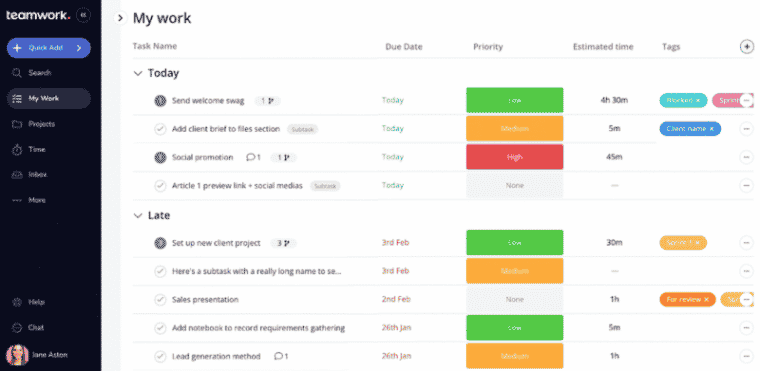
Teamwork is a popular project management time tracking software for client collaboration as there’s no limit to the number of clients you can bring on board. Besides this, Teamwork also offers solid PM tools such as time tracking, budget management, automation, and more.
Special Features:
- Real-time collaboration tools
- Pre-built templates for various industries
- Resource and risk management
- Powerful workflow automations to save time
- Create Gantt charts and Kanban boards
- Create tasks and subtasks and view task history
- Use custom fields for your projects and tasks
- Time logging and invoice creation on billable hours
- Use tags for quick filtering
- Build personalized dashboards
Teamwork also has one of the best customer relationship management software tools on the market that you can integrate with, plus there are several external app integration options.
Pricing:
Teamwork has a free plan as well as these 3 paid options:
- Deliver — $10/month — 100GB storage, billing and invoicing, integrate team chat, templates, custom branding
- Grow — $18/month — 250GB storage, make 50 project templates, more integrations
- Scale — Contact sales team — 500GB+ storage
Monthly billing starts at $12.50/user/month and there’s a risk-free 30-day free trial for the Deliver and Grow plans and a demo for the highest plan.
Pros:
- Great for project planning and timing
- Advanced tagging and filtering
- Unlimited free client users
- One of the best PM software for small teams
Cons:
- There’s a slight learning curve
- Charts are a bit limited
Teamwork’s CRM, collaboration, and project management tools have secured it a spot on our list of the best project time tracking software.
| Best For | Support | Monthly Billing Starts At | Cheapest Plan | Users for Starting Price | Storage on Starter Plan | Time Tracking | Free Trial/Plan | Guarantee/Refund Policy |
| Collaborating with clients | Desktop, iOS, Android | $12.50/month | $10/month (annual) | 1 | 100GB | Included in free plan | Free plan + 30-day trial | No |
6. Zoho Projects — One of the Cheapest Project Management Software with Time Tracking
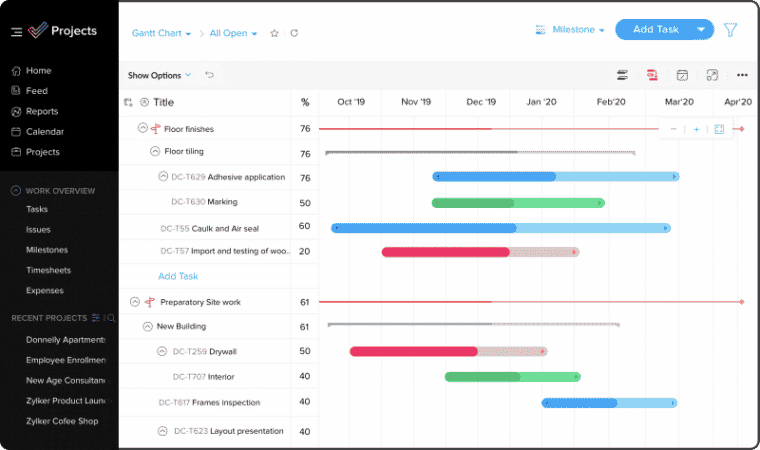
Besides being a trusted name in managing projects, Zoho Projects also offers one of the cheapest project management solutions. Plus, you get time tracking capabilities to monitor the time spent on tasks and projects, and the ability to export the data to a timesheet for invoicing clients.
Special Features:
- Track projects with Gantt charts
- Create task lists, subtasks, and recurring tasks
- Issue and resource management
- Set up dependencies between related tasks
- Use custom fields, layouts, views, and functions
- Create templates for projects and tasks
- Set up automated task reminders
- Use business and workflow automation
- Track time, create timesheets, and invoice time logs
- Reporting on tasks, issues, budget forecasting, and timesheets
Zoho Projects also lets you integrate with several external apps, plus with other Zoho apps such as the CRM, Desk, Books and Invoicing, and Mail.
Pricing:
Zoho Projects has a free plan, plus these 2 paid options billed on a per-user basis:
- Premium — $4/month — Up to 50 users, 100GB storage, resource management, subtasks, reminders, timers, task automation
- Enterprise — $9/month — Unlimited user limit, 120GB storage, portfolio dashboard, custom roles and fields, task workflow rules
Monthly billing is just one dollar more, at $5/user/month, and you can test-drive Zoho Projects for free with the 10-day trial, plus there’s a 30-day money-back guarantee to fall onto if you find that it isn’t for you.
Pros:
- Intuitive interface
- Cheap pricing plans
- Supports 17 languages
- Fantastic project time tracking software
Cons:
- Customer support can be improved
- Limited customization and reporting
| Best For | Support | Monthly Billing Starts At | Cheapest Plan | Users for Starting Price | Storage on Starter Plan | Time Tracking | Free Trial/Plan | Guarantee/Refund Policy |
| Small businesses | Web, iOS, Android | $5/month | $4/month (annual) | 1 | 100GB | Starter plan | Free plan and 10-day trial | 30-day money-back guarantee |
7. GanttPro — Best Time Tracking Project Software for Gantt Chart Functionality
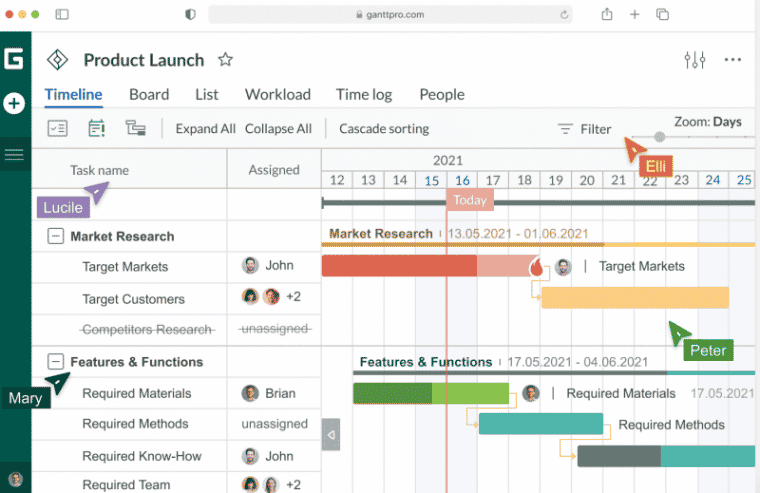
GanttPro, as the name suggests, lets you break down and manage multiple projects with Gantt charts, and with drag-and-drop project scheduling, project time tracking, and automated cost calculations, GanttPro is kitted for project management. It’s also one of the best team project management software.
Special Features:
- Create tasks, subtasks, and milestones
- Schedule tasks, set deadlines, durations, and dependencies
- Project statuses to track team and project progress
- Manage your project resources and budget
- Manage your team’s workload
- Set up real-time notifications
- Auto rescheduling based on any changes
- Time tracker and time report creator
Contrary to what you might think, GanttPro doesn’t require you to be a professional, you get pro features without needing to be tech-savvy to understand and use the platform.
Pricing:
GanttPro has plans for small teams all the way up to large enterprises, but there’s only an annual billing option where you pay per user:
- Basic — $7.99/month — Core features, auto-scheduling
- Pro — $12.99/month — Custom fields and project templates, overdue tasks
- Business — $19.99/month — Time tracking, workload management, portfolios, and reports
- Enterprise — Contact the sales team — Priority support
There’s also a 14-day free trial for you to test all of GanttPro’s features before committing to a yearly subscription to the platform.
Pros:
- Simple and intuitive interface
- Easy scheduling and project tracking
- Great for exchanging and exporting data
Cons:
- Time tracking is only on the Business plan and up
- Lacks monthly subscription options
- Isn’t built with several managers in mind
| Best For | Support | Monthly Billing Starts At | Cheapest Plan | Users for Starting Price | Storage on Starter Plan | Time Tracking | Free Trial/Plan | Guarantee/Refund Policy |
| Gantt chart management | iOS, Android | N/A | $7.99/month (annual) | 1 | N/A | On $19.99/month plan | 14-day trial | No |
8. Basecamp — Best Project Management Tracking Software for Remote Teams
Basecamp was built to make remote collaboration and project management a breeze. It does this by centralizing every discussion, project, the people involved, every document, file, task, date, etc. in one location for you and your teams.
This means that remotely, you and your teams will know where everything related to a project is, what everyone is working on, and when the work is being done.
Special Features:
- Create Hill charts
- Automate your project workflow
- Post updates, announcements, etc. on the message board
- Assign tasks, set deadlines, and notifications
- Organize and share files and documents
- View task due dates and overdue tasks
- Automated check-in questions for managers to learn what the team is up to
What’s nice about Basecamp is that you can also turn off tools that you won’t be using and it gives your business a single app to manage your day-to-day work.
Although it’s not a project time tracking software, you can integrate with Zapier, Tick, PomoDoneApp, Clockify, TaskBill.io, and several others although these may require a separate subscription.
Pricing:
Besides Basecamp’s free version, there’s only 1 paid plan on offer for a flat fee, here’s what it’ll cost:
- Business — $99/month — 500GB storage, unlimited projects, users, clients, templates, and priority support
There’s also a 30-day free trial on offer plus a pro-rated refund based on the time you used the platform.
Pros:
- Great for remote collaboration
- Platform is user-friendly
- Easily organize and track projects
Cons:
- Priority task setting needed
- Kanban, graph, and chart view are missing
- No auto-save feature
- Time tracking requires integration
| Best For | Support | Monthly Billing Starts At | Cheapest Plan | Users for Starting Price | Storage on Starter Plan | Time Tracking | Free Trial/Plan | Guarantee/Refund Policy |
| Remote teams | Web, iOS, Android | $99/month | $99/month | Unlimited | 500GB | Requires integration | 30-day trial + Free plan | Pro-rated refund |
9. Kintone — Best No-Code Time and Project Tracking Software Builder
Kintone is an interesting software that allows you to use pre-built apps or to create your own, code-free and with ease.
Whether you’re looking for the best inventory management software app, a CRM tool, or countless others, you can create an app or use a template to customize the application to your liking with drag-and-drop ease.
With the project management app template, you can create a dedicated space for everything related to your project, such as your tasks, communications, files, etc. for a centralized hub for all your project data.
Special Features:
- Task and data sharing for collaboration
- Create customizable workflows for automated reminders, approvals, etc.
- View, edit, and manage your data from anywhere
- Set permission controls and see version histories
- Set up dedicated communication areas for each workspace
- Create custom charts and graphs
- Real-time reporting on project status, team workload, and outstanding tasks
- Track time spent on projects
- 50+ app templates for sales, CRM, HR, etc.
Pricing:
Kintone costs $24/user/month and you can’t have less than 5 users, so it’ll cost you a minimum of $120/month. You also get 5GB of storage per user and there’s a generous 30-day free trial on offer so you can test this no-code app builder for yourself.
Pros:
- Connect the data across your apps
- Great for tracking multiple tasks/projects
- Can be used for an array of needs
- Great for CRM and project management
Cons:
- A bit of a clunky interface
- Expensive compared to other tools
- The interface isn’t very appealing
| Best For | Support | Monthly Billing Starts At | Cheapest Plan | Users for Starting Price | Storage on Starter Plan | Time Tracking | Free Trial/Plan | Guarantee/Refund Policy |
| CRM and project management | Web, Android, iOS | $120/month | $120/month | 5 | 25GB | Project management app template | 30-day trial | No |
10. LiquidPlanner — Best Project and Time Tracking Software for Mid to Large-Sized Businesses
LiquidPlanner was built to induce confidence when managing several projects at a time, and it achieves this with intelligent predictive scheduling and risk management.
Plus, with a time tracker feature that drives real-time insight into your schedules, alerts, and forecasts, LiquidPlanner is one of the best enterprise project management software solutions on the market.
Special Features:
- Balance your team’s workload
- Prioritize tasks with deadlines
- Portfolio, board, and grid views
- Team availability management
- Integrated time tracking
- Manage role and access rights
- Export timesheet data and set up billing rate sheets
- Custom filtering and real-time task status updating
Pricing:
LiquidPlanner has a free plan and these 3 paid plans:
- Essentials — $15/month — 5,000 tasks, 50 projects, predictive scheduling, task management, project dashboards
- Professional — $25/month — 50,000 tasks, 500 projects, timesheet review and exports, rate sheets, custom fields, and dashboards
- Ultimate — $35/month — Unlimited tasks and projects, group workload views, unlimited workspaces
There’s only an annual billing option based on a per-user basis, but there is also a 14-day free trial to test the platform before you commit.
Pros:
- There are plenty of customization capabilities
- Great for tracking time spent on projects
- Intuitive task assigning and project planning
Cons:
- The interface can be difficult to navigate
- The search function can be improved
- Sluggish database complaints
| Best For | Support | Monthly Billing Starts At | Cheapest Plan | Users for Starting Price | Storage on Starter Plan | Time Tracking | Free Trial/Plan | Guarantee/Refund Policy |
| Mid-large businesses | Web, iOS, Android | N/A | $15/month (annual) | 1 | N/A | Free plan and up | 14-day trial + Free plan | No |
Best Time Tracking and Project Management Software: Comparison Table
To help you easily compare each project management tool, we’ve outlined all the crucial aspects — the pricing, user count, storage, and more below:
| Project Tracking Software | Best For | Monthly Billing Starts At | Cheapest Plan | Users for Starting Price | Storage on Starter Plan | Time Tracking | Free Trial/Plan | Guarantee/Refund Policy |
| Monday.com | Best for any project and business | $12/month | $9/month (annual) | 1 | 5GB | On the $20/month plan | 14-day trial + Free plan | 30-day refund policy |
| ClickUp | Any-sized business | $9/month | $5/month (annual) | 1 | Unlimited | On the free plan and up | Free plan | 30-day guarantee |
| Hive | Small businesses | $16/month | $12/month (annual) | 1 | Unlimited | On the starter plan | Free plan + 14-day trial | Refund guarantee |
| Awork | Creative teams | $12.99/month | $10.99/month (annual) | 1 | N/A | On the starter plan | 14-day trial | 30-day guarantee |
| Teamwork | Collaborating with clients | $12.50/month | $10/month (annual) | 1 | 100GB | On the free plan and up | Free plan + 30-day trial | No |
| Zoho Projects | Small businesses | $5/month | $4/month (annual) | 1 | 100GB | On the starter plan | Free plan + 10-day trial | 30-day guarantee |
| GanttPro | Gantt chart management | N/A | $7.99/month (annual) | 1 | N/A | On $19.99/month plan | 14-day trial | No |
| Basecamp | Remote teams | $99/month | $99/month | Unlimited | 500GB | Requires integration | 30-day trial + Free plan | Pro-rated refund |
| Kintone | CRM and project management | $120/month | $120/month | 5 | 25GB | Project management app template | 30-day trial | No |
| LiquidPlanner | Mid-large sized businesses | N/A | $15/month (annual) | 1 | N/A | On the free plan and up | 14-day trial + Free plan | No |
All of the above-mentioned project management time tracking software platforms also offer web access as well as Android and iOS apps.
What is Project Management TimeTracking Software?
Project tracking software is designed to help you track the progress of your projects through the entire lifecycle — from the initial stages through to the completion. With real-time updating, syncing, collaboration, and more, you’ll have a complete overview of every stage of your projects.
Plus, the best project management tools also come with time tracking and budget management abilities to help you and your team(s) complete projects and tasks on time and on budget.
Do I Need Project Tracking Software for my Business?
When you’re managing projects, teams, resources, budgets, and more, you need more than spreadsheets to manage them all seamlessly. Here are some of the most noteworthy benefits of using project tracking software to manage everything under one umbrella:
Budget and Time Management
Every project requires the setting and monitoring of project timeframes and budgets and there’s no easier way than with a tool that comes built-in with the features you need to ensure every project is on the right track.
The best project management tracking software like Monday.com come with time tracking and budget management tools to help you monitor the time spent on tasks and projects and track the progress of the project as a whole.
Improve Your Business’ Efficiency
By providing your teams with what they need, such as document sharing, collaboration and communication tools, and powerful automation, you can drastically improve your business’ efficiency.
By having everyone on the same page and being able to automate repetitive tasks like project reminders, updates, etc., you’ll be able to reduce human errors, confusion, and timely or costly mistakes.
Team Accountability
With the tools needed to assign tasks, set priorities and deadlines, and track progress, you’ll be able to establish team and individual accountability for tasks and projects to have greater insight into who’s doing what and when.
Gain Project and Business Insights
Project management software like those reviewed above, all have built-in reporting capabilities that allow you to get an overview of your projects, teams, time allocations, and more at a glance.
Things like this can’t be guessed — knowing the ins and outs of what’s happening is crucial for any business, no matter how big or small.
What is the Best Free Project Tracking Software?
Below we’ve compared each of the best free project management tools to help you decide which is best for you:
| Free Project Tracking Software Download | User Limit | Time Tracking | Storage Limit | Special Features |
| Monday.com | 2 | No | 500MB | Task planning and management, templates |
| ClickUp | Unlimited | Yes | 100MB | Unlimited tasks, built-in email, time tracking |
| Hive | 2 | No | Unlimited | Unlimited projects and tasks, messenger and email |
| Teamwork | 5 | Yes | 100MB | 2 projects, time tracking, basic task management, custom fields |
| Zoho Projects | 3 | No | 10MB | 2 projects, task management, basic task and issue reports |
| Basecamp | 20 | Requires integration | 1GB | Manage 3 projects |
| LiquidPlanner | 3 | Yes | N/A | 6 resources, 10 projects, 300 tasks, essential features |
Although project tracking software free of charge sounds good on paper, they always come with incredibly limited features and limits.
And even though they can give you an idea of whether or not you’ll like the software, we’d recommend opting for the free trials instead as this gives you access to all of the features on offer.
Even if you’re a small business, you’ll find that opting for a paid plan is worth the investment for the features you get.
How to Choose a Project Tracking Software Solution
When it comes to selecting suitable software for your business, you’ll want to keep a few factors in mind — these include:
Ease of Use
You don’t want to spend precious time struggling to get yourself and your team members accustomed to complex software.
Thankfully, all of the above-mentioned platforms are leaders in the project tracking software space, but some do have slightly bigger learning curves than others.
Features
You’ll want to note the features that are important to you to ensure that the given platform provides what you need. Some of the key features you’ll want include:
- Time tracking — This is helpful for billable hour reports or for an overview of how much time is being allocated to tasks and projects
- Workflow automation — This is crucial to automate repetitive tasks so that you and your teams can focus on what’s important
- Mobile apps — Handy for remote teams or to assign tasks, make updates, and more on the move
- Integrations
For the last point, you may already use tools such as client management software or a tool for your accounting, and with each software offering varying support for integrations, you’ll want to ensure that your chosen platform supports your current tools.
Pricing
Costs may play a huge factor in determining whether or not a platform is right for you and your business.
Most are priced per user but some are for a lump fee for several or unlimited users, with the cheapest billing option being the annual subscriptions. And although there are free project tracking software solutions, as we mentioned, the limitations make the free trials and paid plans better options in most instances.
Be sure to also bear in mind any refund policies and money-back guarantees when making your decision.
Conclusion: What is the Best Project Tracking Software for 2025?
All of the tools reviewed in this post provide fantastic solutions for varying needs and budgets, but Monday.com is tough to beat. For the value on offer for just $9/user/month, you can’t go wrong with Monday.com as your chosen project tracking software solution.
But the competition is there.
ClickUp, Hive, and Awork are also fantastic options — at the end of the day, these are the best project management and time tracking software solutions, but the one you choose will depend on your particular needs.