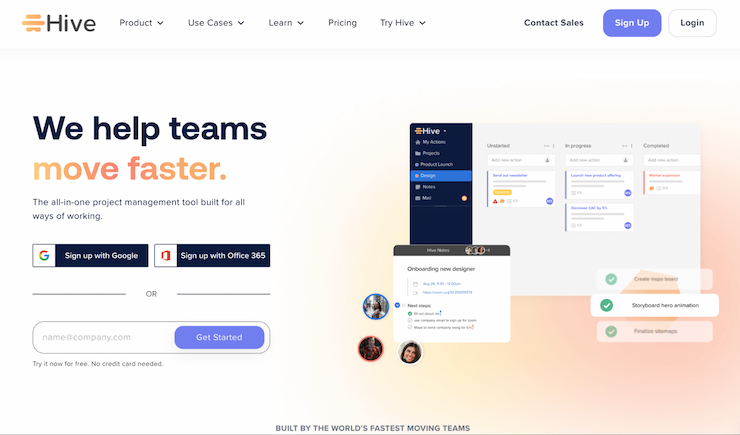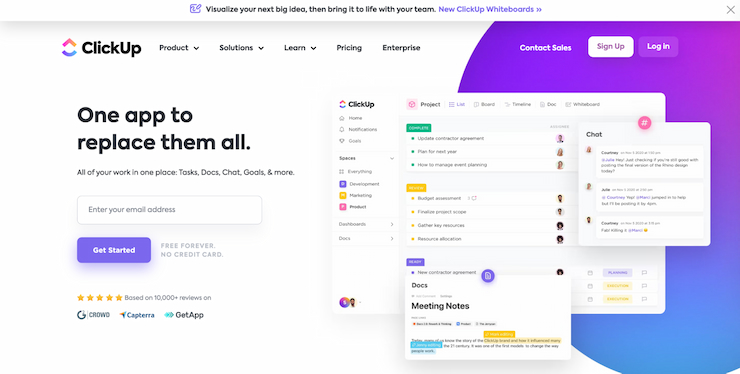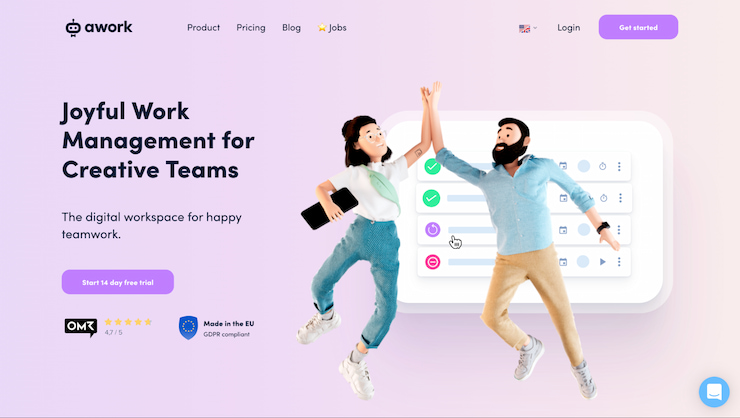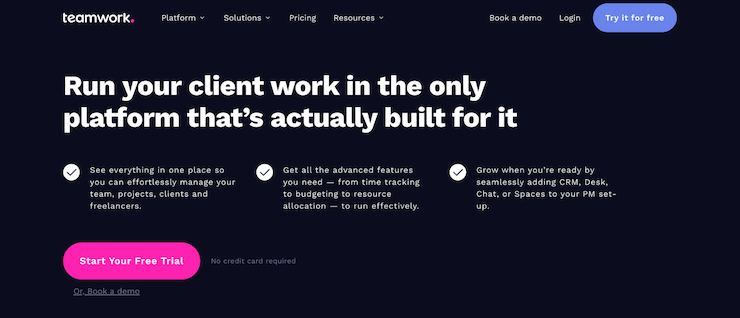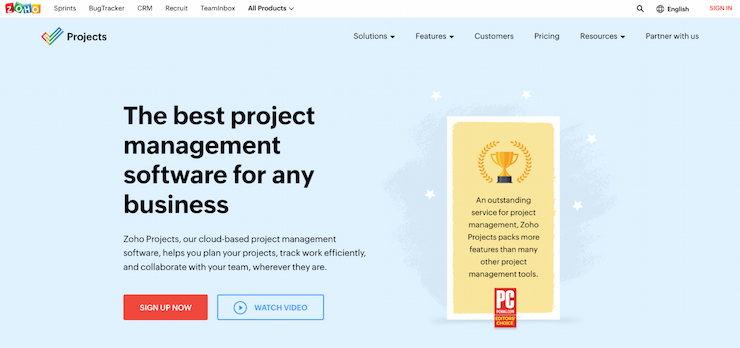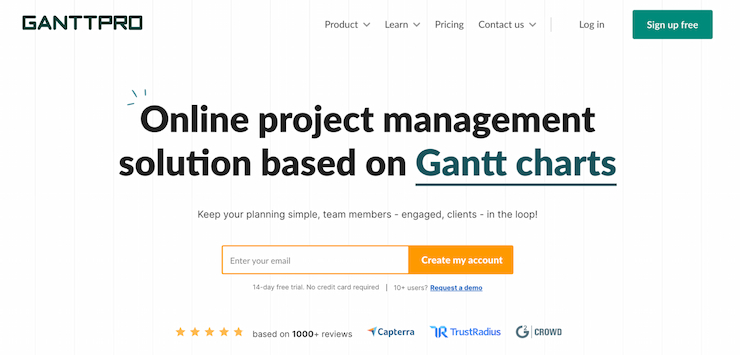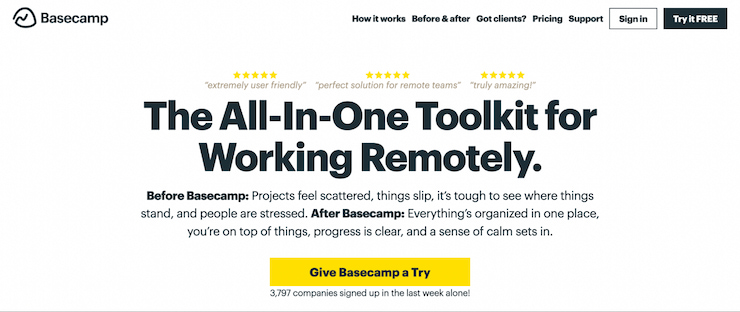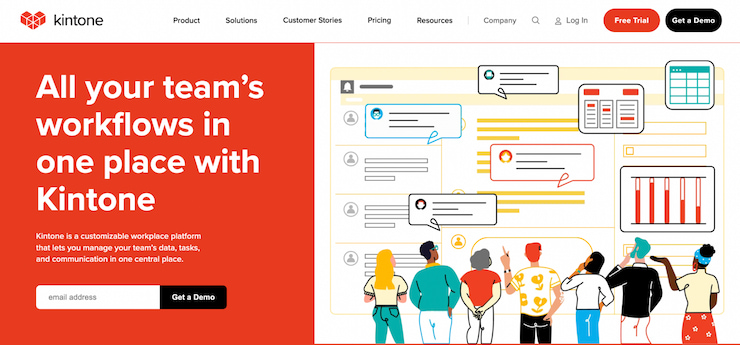Nowadays, project management software is a must-have for any business. It helps keep track of all pending tasks and makes it easier to collaborate with team members.
If your company is UK based and you’re looking for good project management software for your team, there are several factors to consider. Different businesses have different needs, and what works well for one company might not be the best option for another. That’s why it’s important to research and find the right software for you.
This guide will explore some of the best project management software in the UK. We’ll look at both free and paid software options, so you can find the perfect fit for your business.
Our Pick for Best Project Management Software UK: Monday.com
- Monday.com is a UK-favourite project management solution used by world-known companies like Coca-Cola, Canva, NHL, Hulu, and other big-league names.
- You can manage your projects free of charge with the Monday.com free plan or choose another option with versatile features and highly affordable paid plans.
- With a modern and easy-to-navigate interface, Monday.com won’t hinder any user, even those with zero tech knowledge or experience. Its knowledge base contains comprehensive user manuals that can help anyone get up to speed quickly.
- It offers numerous project planning, tracking, and managing features, along with dozens of integrations and automation options.
- Monday.com users can customise dashboards and make the software fully compatible with their needs. Additionally, Monday.com allows hassle-free communication so every user can reach out to others in times of need.
Best Project Management Software and Tools in the UK
As a project manager, you know the importance of choosing the right software and tools to help you manage your projects. But with so many options available, it can be challenging to know which ones are best suited for your needs. But don’t worry — that’s when we come in!
We’ll take a look at some of the best project management software in the UK today. You’ll learn what each one is best for and how it can help you streamline your workflow. So if you’re looking for some new tools to add to your toolbox, here’s a list of the best software for project management in the UK:
- Monday.com — Best project management software in the UK for 2025
- Hive — Ideal for communication and collaboration
- Smartsheet — Perfect for visualising complex workflows with custom forms
- LiquidPlanner — Top-ranking risk-control project management software
- ClickUp — Best project management software for construction
- Awork — Great for medium-sized and big teams
- Bonsai — Popular UK project tracking solution for freelancers
- Teamwork — Top project management software for Mac users in the UK
- Zoho Projects — Great project management solution for small teams
- GanttPro — Chart-friendly project management UK tool
- Basecamp — Best free project management software in the UK
- Kintone — Suitable for project management on the go
Best Project Management Software UK — Compared
Project management software and tools come in all shapes and sizes, making it difficult to know the right one for your business. After checking out so many options on the market, we’ve put together a list of the best ones available in the UK today.
Whether you need a tool to help you manage schedules and tasks or collaborate with team members, below you’ll find details about the top project management software and tools available in the United Kingdom today.
1. Monday.com — Best Project Management Software in the UK for 2025
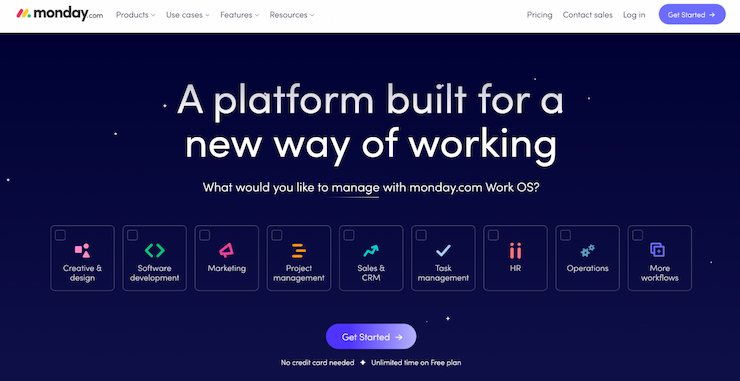
Monday.com is an award-winning, cloud-based project management tool and one of the best Gantt chart software that helps teams collaborate more effectively.
The platform provides a central hub for communication and is an excellent task management tool which also allows for file sharing and offers a range of integrations with popular productivity tools, making it easy to get started with the platform.
With its growing popularity, Monday.com is quickly becoming the go-to platform for project management.
| Price | Free plan
Basic plan — £7/seat/month Standard plan — £9/seat/month Pro plan — £14/seat/month Enterprise plan — Price available on contact |
| Key features | Customisable dashboards and charts
Automation and integrations Great knowledge base |
Special features:
- Customisable dashboards — With this project management solution, you can build dashboards that keep your team informed about their progress. You can also use it for tracking and monitoring various aspects of business, such as the time spent on tasks or costs against budget targets.
- Code-free automation — Monday.com will save you a lot of time by completing boring and repetitive tasks automatically while you focus on more important things related to your work.
- Affordable pricing plans — No matter how much money you’re prepared to spend on a project management tool, one of five different Monday.com pricing plans will surely fit your budget. There’s even a free plan designed to introduce project management to you absolutely free of charge.
- Various integrations — With Monday.com, your team can stay in sync across different platforms. Whether you’re using Dropbox, Google Drive, Slack, Jira or some other app, Monday.com will keep them handy and handle task organisation while never losing sight of what needs doing next.
- Uncomplicated interface — Monday.com is a great way to get the job done even if you’ve never used project management software before. It’s easy to use and well-designed with an elegant interface that will make your life easier.
Pros:
- Visually appealing and simple interface
- Free plan
- Numerous integrations and automation
Cons:
- Free plan available only for two users
- Lacks client support
2. Hive — Ideal for Communication and Collaboration
Hive is a community-built PM solution that has become one of the best software project management tools thanks to user feature requests.
This software helps users collaborate and communicate with team members and track deadlines, tasks, and progress. Additionally, Hive provides a central place for users to store project files, documents, and notes and works seamlessly with various other apps.
| Price | Solo plan — Free
Team plan — $12/user/month Enterprise plan — Price available upon request |
| Key features | Different project views
Automated workflows Easy correspondence and messaging |
Special features:
- Flexible multi-project views — With Hive’s flexible views and the option to monitor multiple projects at once, you can organise your work tasks in the best way for you. Whether it is Gantt charts, Kanban boards, or a third option, your views will be eye candy.
- Intake forms — With Hive, data collection is a breeze. With all the information you need at your fingertips and an intuitive interface to navigate it quickly, you won’t need another virtual storage for your business.
- In-app messenger and email — Integrations with Gmail, Outlook, Slack, and other communication assets will enable stress-free communication and carry information to the right people.
- Task prioritisation — Hive users can easily decide which tasks are more urgent than others and need their attention right away with task prioritisation. Simply filter and sort the list by urgency, so your team knows what to focus on.
Pros:
- Pre-made templates and fantastic integrations
- Easy-to-integrate communication tools
- Responsive customer support
Cons:
- Free plan not suitable for teams
- Mobile version not high-tech
3. Smartsheet — Perfect for Visualising Complex Workflows with Custom Forms
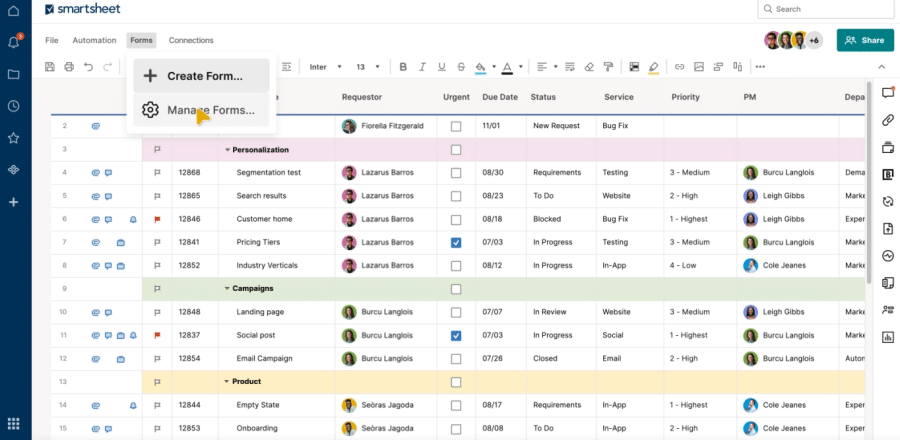
Smartsheet is an excellent tool for gaining visibility of all your projects across the entire organisatisation. It lets you create spreadsheets for each project, leverage custom forms to create highly-detailed tasks, and see task dependencies both within and across departments. In addition to supporting cross-department data, Smartsheet makes it easy for your team members to collaborate by leaving comments on tasks and attaching relevant files.
You can also set up smart automations to ensure the right person gets notified whenever a status of a task changes. This saves a lot of valuable time by eliminating the need to manually update everyone working on the project and helps ensure that everyone is up-to-date with the progress of each task.
| Price | Free forever plan
Pro plan — 6€/user/month Business plan — 22€/user/month Enterprise plan — Price available upon request |
| Key features | Critical path and task dependencies
Integrated web forms for data input Over 70 app integrations |
Special features:
- Interactive spreadsheets — Each project spreadsheet can be fully customised and updated in real-time. You can change priority of different tasks, assign owners, attach files, leave comments, and set up notifications. You’ll also have access to cross-department data, which makes it easy to sync work between your content, design, marketing, and sales departments.
- Custom workflow automations — Smartsheet lets you automate data entry, task creation, and reporting in seconds. All you need to do is set up if/then statements to trigger specific actions, and the software handles the rest.
- Performance dashboards — Eliminate the guesswork and use raw data to make smarter business decisions. Performance dashboards let you see estimates vs. actuals, monitor budget spend, and gauge the performance of every department across a sprint, month, or quarter.
- Activity logs — Smartsheet lets you see who made changes to spreadsheets, dashboards, and reports and when. You can also filter the activity log by range, action, or collaborator to quickly see all actions taken on a specific project or by a particular member of your team.
Pros:
- Offers a rich set of views, dashboards, and reports
- Allows you to create custom forms for every project or task
- Lets you manage user groups, security, and permissions with ease
- Provides APIs for easy integration with your existing software stack
Cons:
- Free plan limited to a single user and two editors
- Has a steep learning curve
4. LiquidPlanner — Risk-Control Project Management Software
With LiquidPlanner, you can easily manage your projects and tasks with a single mouse click or touch on your screen. Its innovative features take into account changes in factors like time or resource availability, after which they schedule work automatically and make backup plans in case any factors change again.
| Price | Free plan
Essentials — $15/user/month Professional — $25/user/month Ultimate — $35/user/month |
| Key features | Rich risk assessment and prevention tools
Built-in learning material Team alignment and access control features |
Special features:
- Predictive scheduling — Minimise risk and maximise performance with LiquidPlanner and its intelligent scheduling engine. Multiple simulations are run across all your projects to create realistic, accurate forecasts that’ll allow you to make confident decisions in real-time.
- Intelligent insights — With a robust project portfolio, it can be hard to stay on top of all the important details. LiquidPlanner reveals actionable insights and risk level changes when needed most to help you drive decisions and act accordingly.
- Automatic resource levelling — With LiquidPlanner, project managers can focus on what’s important and trust the system to handle everything else. The staff won’t be overwhelmed with work they don’t have time for, and the app also considers vacations.
- Priority-driven views — Set the boards, grids, or other views in such a way as to always display priorities first, so your team is never late to deliver a completed project.
Pros:
- Best and worst-case scenario project plans
- Intelligent automated scheduling
- Generous insight tools for more accurate project management
Cons:
- Complex project planning options
- Lengthy learning time
5. ClickUp — Best Project Management Software for Construction
ClickUp is a project management software that helps teams stay organised and on track through integrations with various other productivity tools. With ClickUp, you can create and assign tasks, set deadlines, track progress, and follow several projects at the same time.
ClickUp also offers features like task dependencies and subtasks to help you break down complex projects into manageable pieces, making it one of the best construction project management software in the UK.
| Price | Free forever plan
Unlimited — $5/user/month Business — $12/user/month Business Plus — $19/user/month Enterprise — Price available on contact |
| Key features | Numerous view options
Easy document integration In-app screen recording |
Special features:
- Many add-on widgets — ClickUp is the perfect way to streamline your workflow and communication. With numerous widgets, you can design an efficient dashboard that serves all purposes for both business owners and managers alike.
- Built-in screen recording — Clickup’s screen recording tool is a great way to share what’s happening in the workspace with remote teams. It allows you to embed recordings into chats and get updates on your team members’ screens in just one click.
- Document integrations — ClickUp’s integration with Google Docs and Excel makes it easy to collaborate on projects. This also saves time because your employees can access data from anywhere instead of having a one-time opportunity during office hours.
- Different view options — Keeping an eye on your projects is easy with a custom-made view. Follow your work through Gantt charts, boards, lists, calendars, boxes, or timelines and always know what’s going on in your company.
Pros:
- Free-forever plan
- Numerous widgets and add-on apps
- Adaptable views and dashboards
Cons:
- An overwhelming number of features
6. Awork — Great for Medium-Sized and Big Teams
If you want a cloud-based solution tailored for mid-size to big companies, choose awork and get ready to revolutionise the way you do business.
This PM enables teams to excel at project planning, task and time management, communication between employees and clients, and more. You can use it on both desktop and mobile Android and iOS devices and set deadlines, share files, and fully manage your projects no matter where you are.
| Price | Premium — €10.00/user/month
Enterprise — €15.99/user/month |
| Key features | Drag & Drop interface
Integrations with popular platforms Fine time-and-progress-tracking tools |
Special features:
- Transparent team schedule — Create multiple projects and share them with your team so everyone can do their part and make sure everything is ready on time.
- Task view switch — You can have any project presented through a list, on a board, or turn awork into the best project management timeline software with a single click on the task view switch.
- Email to task — Send emails with work assignments to awork and change them into specific tasks that can simplify project management and provide an overview of required actions for job completion.
- Time tracking — Track the time you spent working on a project, agree on timings for your calendar appointments, create time reports, and send them to your billing tool for easy task cost calculation.
Pros:
- Free trial and money-back guarantee
- Chat, email, and phone support available to all users
- Customisable all-in-one solution
Cons:
- No free plan
- Pricey paid plans
7. Bonsai — Popular UK Project Tracking Solution for Freelancers

Bonsai is a global task and project tracking solution that holds far more under its sleeve that makes it a popular all-in-one solution for freelancers and small business owners. From CRM to accounting and tax, plus project management — Bonsai has it all.
| Price | 14-day free trial
Starter — $17/month Professional — $32/month Business — $52/month |
| Key features | Simple task management
Phenomenal automation Accounting and CRM tools |
Special features:
- Project management — Bonsai lets you manage and organize clients, projects, and tasks in folders, plus you can onboard others to collaborate, create reusable task templates, and add comments to individual tasks.
- Time tracking — Unlike some, Bonsai provides built-in time tracking across your devices with manual or automatic timesheet entries and the ability to add comments.
- Accounting — From automatic expense and income tracking to tax deductions, automated invoicing and client payment reminders, Bonsai handles it all for you.
- CRM — Add leads and clients, track their position in your funnel, add notes, and keep all your contacts, documents, payments, and projects organized + automatically tag leads.
Pros:
- It handles a lot of your admin
- Phenomenal automation and task tracking
- Has built-in time tracking and a client portal
- Provides an all-in-one business tool
- Requires no integrations
Cons:
- Can be costly for some freelancers
- There’s a bit of a learning curve
8. Teamwork — Best Mac Project Management Software
Teamwork is a project management tool that helps teams collaborate on projects more effectively through a central platform for communication and file sharing.
It includes task assignment and tracking features, progress reports, and Kanban board creation, which work insanely well on Apple devices, making it the best project management software Mac can hold.
| Price | Free forever plan
Deliver — $10/user/month Grow — $18/user/month Scale — Price available on contact |
| Key features | Integrated billing and invoicing feature
Hassle-free automation Easy client integration |
Special features:
- In-app billing tool — The integrated billing app makes it easy to bill and invoice clients with a flat fee or hourly rate. You can create bills based on your desired pricing structure, which will be calculated for you by Teamwork’s time tracker tool.
- Unlimited free client users — Teamwork helps you keep your clients informed about their project’s progress and any future changes. You can tailor access to tasks or just view what’s going on, depending on how much sharing they want from the partnership!
- Templates for easier automation — Teamwork offers an option of creating templates for every step of your business journey and automatically taking care of menial tasks.
- Useful setup add-ons — Even if you’re on the way to transforming your business from small to big, Teamwork will follow suit and enable you to add various useful services to your initial setup.
Pros:
- Used by some of the world’s largest brands
- Mac-friendly app integrations available
- Self-lead training materials
Cons:
- Possibly challenging setup process
- Max two projects for free plan users
9. Zoho Projects — Best Project Management Software for Small Teams
Zoho Projects is a popular project management software for small teams across the world and in the UK. Their excellent software helps plan, track, and collaborate on projects on an intuitive interface.
Zoho Project provides features such as task management, Gantt charts, resource management, and time tracking, Zoho Projects will enrich your small team’s daily workflow.
Moreover, the tool is available both as a web-based application and a mobile app, making your business data accessible from anywhere.
| Price | Free plan
Premium — £4/user/month Enterprise — £8/user/month |
| Key features | Task dependency and Roll-up
Work breakdown structure Project baseline |
Special features:
- Task Roll-up — With the Roll-up feature, you can easily summarise your project information. The Roll-up summary helps keep track of the overall project duration, planned work hours and actual log time spent on each task.
- Task dependencies — Any project with many tasks requires a system that’ll show every employee the entire work dependency structure at once. The information compiled thanks to task dependency will give everyone insight into the project flow and improve overall efficiency by letting individuals know their work is essential for the task moving forward.
- Issue tracking and workflow — When you have a bug or issue in your project, it can be difficult to find time for them or even discover them in the first place. Yet, with Zoho Projects, all bugs will be right at hand, as you’ll get detailed reports on every possible problem.
- Reminders — You’ll never forget about an important task with Zoho Projects reminders. Choose the way and time you want task owners to get reminded to finish their piece of work and don’t delay project delivery.
Pros:
- Highly affordable highest-level plan
- Many Zoho integrations are available as add-ons
- Useful tools for easy project realisation
Cons:
- Steep learning curve
- Up to three users for the free plan
10. GanttPro — Chart-Friendly Tool
GanttPro is chart-oriented software with a handy drag-and-drop interface that perfectly suits project management purposes. You can use it for project scheduling, resource allocation, tracking progress, visualising your projects, and tracking progress.
Gantt charts integrate with popular project management tools such as Trello, Asana, and Jira and come in a free version and a paid subscription.
| Price | Free trial — 14 days
Basic plan — $7.99/user/month Pro plan — $12.99/user/month Business plan — $19.99/user/month Enterprise — Contact support |
| Key features | Customisable Gantt charts
Drag & Drop feature History versions and undo button |
Special features:
- Interactive Gantt charts — By the name itself, you can guess that GanttPro is a pro for Gantt charts. You’ll learn how to create the most functional charts ever and use them to split tasks, organise multiple projects, set accurate estimates, and more.
- Drag & Drop — GanttPro’s fantastic Drag & Drop feature is a game-changer, allowing users to add and remove anything from any project with just one click.
- Budget tracking — Forget about any additional expenses that regularly break your budget. With GanttPro, you can accurately plan the cost of any project and allocate your funds accordingly.
- Fantastic management tools — GanttPro enables project managers to follow any project development, assess critical path tasks, monitor project health, and get real-time notifications about project-related changes.
Pros:
- Drag-and-drop feature for easier assignment alterations
- Gantt charts packed with project management tools
- Reasonable price
Cons:
- Possibly challenging customization
- Average reporting tools
11. Basecamp — Best Free Project Management Software
Basecamp has been on the market for over a decade, and it’s one of the best options for budget users. If your team consists of up to 20 people working on no more than three projects, you can get the best project management software free of charge by picking Basecamp for your business.
If this free project management software version becomes too small for you, there’s a business option that can take unlimited users and offer state-of-the-art features. Plus, if you pay upfront for the entire year, you’ll get a 15% discount, while non-profits, teachers, and students can take advantage of free accounts.
| Price | Free plan
Business plan — $99 |
| Key features | Project templates
Message boards, chats, and check-ins Transparent activity log |
Special features:
- Group chat and direct messages — Whether you need to communicate with several people simultaneously or contact only one person directly, whether you’re looking for a project management tool in Australia or any other country in the world, Basecamp’s messaging system will enable you to get your answers.
- Automatic check-ins — Use this option to ask your team a question and get posted on its status as all the members share their answers in a single thread.
- Activity view — You no longer have to waste hours checking each individual’s progress, as the activity view tool nicely displays all the tasks and clearly shows which ones are overdue.
- Hill Charts — To-do lists, timelines, and even Gantt charts can sometimes be overwhelming, while a simple Hill Chart shows you exactly how far you’ve got with your project.
Pros:
- Free plan and a free trial of the business plan
- Project management and communication combo
- Desktop- and mobile-compatible
Cons:
- Not all features available in the free plan
- Expensive paid plan
12. Kintone — Suitable for Project Management on the Go
Kintone is your one-stop shop for managing the messy business of work. With a simple-to-use interface, this cloud-based platform will have you streamlining operations in no time, no matter the size of your company.
Furthermore, Kintone has a native mobile app and a mobile web-ready platform, which makes this project management software best for mobile use on any type of smartphone or tablet.
| Price | Single plan — $24 per user per month |
| Key features | Personal wall and direct messaging
Unified data Improved accountability |
Special features:
- Collaboration suite — All Kintone users can have their own profiles and interact with each other over personal walls or by sending private messages. There’s also a tagging option in case you just want to notify someone about an ongoing project or task that requires their attention.
- Dynamic custom views — Take a look at your assignments and project status the way you like it the most and stay in tune with the tasks you’re working on.
- Preset reminders — Bigger projects are often divided into many smaller tasks that are sometimes easy to overlook. Yet, with Kintone’s reminders, no task will ever get neglected or forgotten.
- No-code application building — Even those with zero technical knowledge will find their way around Kintone and build custom apps that perfectly fit their business model.
Pros:
- Free trial and demo available
- Native iOS and Android apps
- Easy to use and set up projects
Cons:
- The design isn’t visually pleasing
- Weak integrations
Best Project Management Software UK — Comparison Table
| Project Management Software UK | Price | Key features |
| Monday.com | Free plan
Basic plan — £7/seat/month Standard plan — £9/seat/month Pro plan — £14/seat/month Enterprise plan — Price available on contact |
Customisable dashboards and charts Automation and integrations Great knowledge base |
| Hive | Solo plan — Free
Team plan — $12/user/month Enterprise plan — Price available upon request |
Different project views
Automated workflows Easy correspondence and messaging |
| Smartsheet | Solo plan — Free
Pro Plan — 6€/user/month Business Plan — 22€/user/month Enterprise plan — Price available upon request |
Intelligent workflows
Content management Customisable forms |
| LiquidPlanner | Free plan
Essentials — $15/user/month Professional — $25/user/month Ultimate — $35/user/month |
Rich risk assessment and prevention tools Built-in learning material Team alignment and access control features |
| ClickUp | Free forever plan
Unlimited — $5/user/month Business — $12/user/month Business Plus — $19/user/month Enterprise — Price available on contact |
Numerous view options
Easy document integration In-app screen recording |
| awork | Premium — €10.00/user/month
Enterprise — €15.99/user/month |
Drag & Drop interface Integrations with popular platforms Fine time-and-progress-tracking tools |
| Teamwork | Free-forever plan
Deliver — $10/user/month Grow — $18/user/month Scale — Price available on contact |
Integrated billing and invoicing feature
Hassle-free automation Easy client integration |
| Zoho Projects | Free plan
Premium — £4/user/month Enterprise — £8/user/month |
Task dependency and Roll-up Work breakdown structure Project baseline |
| GanttPro |
Free trial — 14 days Basic plan — $7.99/user/month Pro plan — $12.99/user/month Business plan — $19.99/user/month Enterprise — Contact support |
Customisable Gantt charts Drag & Drop feature History versions and undo button |
| Basecamp | Free plan
Business plan — $99 |
Project templates
Message boards, chats, and check-ins Transparent activity log |
| Kintone | Single plan — $24/user/month |
Personal wall and direct messaging Unified data Improved accountability |
What Is the Best Free Project Management Software in the UK?
If you’re not ready to pay a fortune for project management software just yet, we’ll be happy to tell you that you won’t have to. Nowadays, you can find various free solutions with decent project management features that can help you get the projects going without spending a dime.
First off, you shouldn’t worry about these solutions tricking you into paying for subscriptions after some time. Most of them have transparent free plans, and no one will charge you for them if you don’t decide to upgrade to a paid version.
Nevertheless, you must know that these free solutions come with certain limitations. For instance, they usually only accept a certain number of users and limit the number of projects they can work on simultaneously.
The selection of features often won’t be as impressive as it is with paid plans, and some integrations might not be supported as well. Still, our research revealed some pretty good free project management software solutions, and the one that left the best impression is Basecamp.
This software allows up to 20 users to contribute to up to three projects without spending any real money, which is more than enough for startups and smaller teams. What’s more, this software also has discounts for an annual subscription if you wish to use its advanced features.
Aside from Basecamp, you can also use Monday.com’s free plan or choose among several others listed above.
What’s the Best Construction Project Management Software UK?
Construction projects are the most complex ones to manage due to all the small separate tasks that must be done precisely and on time.
That’s why construction professionals regularly use project management software to:
- Plan the entire project carefully
- Manage schedules
- Effectively communicate with employees
- Keep track of costs
- Get follow-ups on all the assignments
- Stay in the loop about the project’s progress
Out of many construction project management software solutions, we’ve picked ClickUp as our favourite. This software has highly praised features in the construction industry, such as task and subtask dependencies, timeline, charts, deadline reminders, and progress-tracking tools, which all help break down a massive construction project into smaller and easily achievable goals.
What’s the Best Project Management Software for Small Teams in the UK?
Small team owners often think they don’t need any assistance with managing their projects. Yet, once they learn how much time and effort a good project management software can save, finding the right solution becomes their number one priority.
If you have a small team and wish to push your business forward, the PM software you should get doesn’t have to be very expensive. Instead, you should choose software with a straightforward interface that will keep your projects nicely organised and ensure easy communication between all team members.
For these purposes, Zoho Projects is more than enough. The software offers a free plan, but even if you choose any paid ones, it won’t break the bank since they are quite affordable.
Zoho Projects will assist you with project planning and tracking and collaboration with everyone involved. The interface is easy to navigate, and Gantt charts will make every task look even more professional.
Best Project Management Software for Mac
Mac users often struggle to find the right tool for their operating system, and the situation isn’t any different for project management software. That’s why we tested numerous options and found that TeamWork works best on Mac devices.
You can download the Mac desktop application from the official TeamWork website and access it through the Mac downloads folder. Its interface aligns perfectly with Mac’s, so you won’t have any trouble planning your projects and keeping track of the work done at all times.
Interested in reading more about this topic? Then visit our project management software for Mac guide here.
Best Project Management Software for iPhone UK
If you’re an iPhone holder, the best project management software to use will be the one that’s fully optimised for this operating system. Although today almost all project management tools work on mobile devices, we believe that Kintone may be the perfect option for iPhone users.
This software has a native mobile app for iPhone, which is designed to make project planning and task management easy even on the go. Additionally, if you experience any issues with the app, you can always transfer to Kintone mobile web-ready platform and keep up with your work without having to miss out on anything.
How to Choose a Project Management Software in the UK?
You can choose from many available options if you’re in the market for new software. However, finding the one that matches all of your needs and preferences can be difficult because their characteristics vary so much. Luckily, here’s a handful of tips to help you make the right choice.
Focus on Your Business Needs
To choose the best team project management software, you must first spot your team’s needs.
Whether you need to improve communication, track time, have a better visual representation of your work, or something completely different, there’s the right tool for it with specifications targeting those specific areas of expertise.
Also, you can pick your PM software according to the devices your team is using, a particular industry, and more.
Consider the Price
Project management tools come in different variants and, consequently, don’t have the same cost. The price of a PM tool usually depends on the package features, the number of users and projects, storage space, and similar features.
In addition, you can focus on the size of your business and get the software to support your current business status.
If you’re just starting up, the best choice for the beginning of your business development is probably a free tool that will help you understand how to plan projects, manage workload, track progress, and do it all with ease.
On the other hand, bigger teams should aim for a feature-packed PM package that can help their enterprise grow even bigger.
Look for the Right Features
When you decide what your team needs from PM software and how much you want to pay for it, you can narrow down your choices and look for more specific things.
This includes specific features that should make your team’s project management a breeze, such as different views, communication tools like messengers and mutual tasks, notifications and reminders, time-trackers, and more.
Ease of Use
Some project management software solutions are designed for tech geeks, while others can be used by literally everyone, thanks to their simple interface.
This is another thing to think about before you pick one PM software. Can your team easily learn how to use complicated programs, or do they prefer something that’s straightforward and doesn’t require much time to master?
Conclusion — What’s the Best Project Management Software in the UK for 2025?
So, what is the best project management software for 2025? The answer may change by the time you read this, but as of right now, monday.com is our top pick. It’s user-friendly, affordable, and versatile enough to be used by teams of all sizes. Plus, with its growing popularity in the UK market, it’s likely to stay on top for a while.
Therefore, if you’re looking for a PM solution that will help your business thrive in the coming years, by all means, give Monday.com a try. Yet, if this solution doesn’t meet your expectations, remember that you can always come back to this page and pick another project management best software from our list and help your business thrive in years to come.