It’s a lot easier to run a successful business if you have a clear structure, smooth workflow, and easy communication. If you’re struggling with any of these elements, you should invest in org charts. This software helps employees identify a clear organizational structure, boosting communication and streamlining productivity.
The market is overflowing with org chart software solutions, but we’re here to help you work out which is best for your business. We’ve reviewed dozens of applications, ranked them based on their features and pricing, and created a list of the best org chart software apps for 2025.
Our Pick for the Best Org Chart Software: Monday.com
- Unlike other org chart software solutions, monday.com doesn’t have a steep learning curve. You can quickly figure out how it works and begin scaling the workflow across various departments with one click.
- This solution has over 100 org chart templates, thus facilitating the design process.
- It allows you to manage various company practices and data through a calendar, map, kanban board, chart, etc.
- The drag-and-drop features let you easily make changes to a project and facilitate workflow management.
Best Org Chart Software 2025
Below is the lineup of the best org chart software solutions for companies of all sizes and industries. Check them out:
- Monday.com — Best org chart software overall
- ClickUp — Powerful tool for businesses of all sizes
- Smartsheet — Best org chart software for small businesses
- The Org — Best org chart software free
- LucidChart — Excellent cloud-based visual workspace tool
- Creately — Super efficient org chart software
- PingBoard — Best org chart software for employee directory
- ChartHop — Fresh best org chart software for people analytics
- Organimi — Best for ease of use
- Microsoft Visio — Great for document export
Best Org Chart Software — Reviewed
Org chart software apps come in all forms, so choosing the right one for your business can be challenging. Luckily, we’re here to help — and have put the work in to identify the best org chart systems. Regardless of what your goal is — to present a clear organizational structure or facilitate onboarding — you’re sure to find the best org chart software for your company.
1. Monday.com — Overall Best Org Chart Software
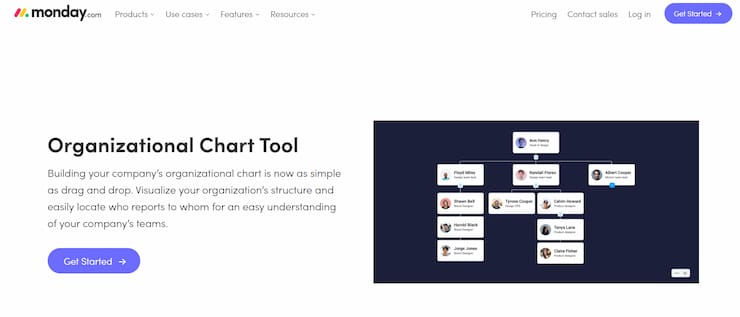
Monday.com is an award-winning project management and collaboration solution and our top overall pick for the best org chart software. This software boasts a central platform for file sharing and smooth communication, as well as various integrations with top-rated task management tools like Jira, Mailchimp, Google Drive, Dropbox, and others.
On top of all that, Monday.com has a fantastic org chart tool that helps you visualize your company’s structure.
Read our detailed monday.com review for more info on the best org chart software and the other ways this versatile tool can help your business.
| Price | Free forever plan
Basic — $8 per user per month Standard — $10 per user per month Pro — $16 per user per month Enterprise — Price available on contact |
| Features | Ready-made templates
Drag-and-drop features 100+ integrations |
Key Features:
- Monday.com has over 200 templates customizable for every team, industry, and business.
- The drag-and-drop functionality lets you organize your org chart easily, with a few clicks.
- The org chart software allows you to share charts, giving access to all your employees and facilitating communication.
- You can manage your data as a timeline, map, calendar, and kanban board and integrate the org chart with Slack or HipChat.
Pros:
- Easy-to-use interface
- Mobile apps for iOS and Android devices
- Various integrations and automation
Cons:
- Org chart widget only available in the Enterprise plan
Pricing:
- Free forever — Up to five users
- Basic — $8 per user per month
- Standard — $10 per user per month
- Pro — $16 per user per month
- Enterprise — Price available upon contact
2. ClickUp — Powerful Tool for Businesses of All Sizes
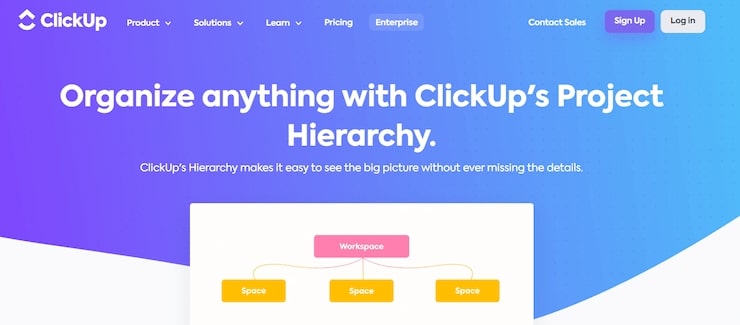
ClickUp is a top-performing project management software that helps teams organize and streamline their business through various integrations, widgets, and features.
The ClickUp Project Hierarchy tool enables you to create neat org charts with color-coded fields, imported images, or embedded docs on an endless canvas.
With such an array of functionalities, ClickUp is one of the best software to create an org chart.
| Price | Free forever plan
Unlimited — $5/user/month Business — $12/user/month Business Plus — $19/user/month Enterprise — Price available on contact |
| Features | Bird’s-eye view of complete company structure
Tracking and collaboration tools Over 1,000 integrations |
Key Features:
- ClickUp’s Workspace level presents a bird’s-eye view of your entire company and its structure.
- Track and collaborate on every task with a unique description, assignees, comments, and statuses.
- It’s easy to organize teams and departments, create separate folders, and set permissions.
- You can also house and organize the company’s tasks and break them down into multiple levels of nested subtasks.
Pros:
- All-in-one solution for smooth workflow with 1,000+ integrations
- Customizable dashboards and neat interface
- Growing library of ready-made templates
Cons:
- Steep learning curve
Pricing:
- Free forever — For personal use
- Unlimited — $5 per user per month
- Business — $12 per user per month
- Business Plus — $19 per user per month
- Enterprise — Price available on contact
3. Smartsheet — Best Org Chart Software for Small Businesses
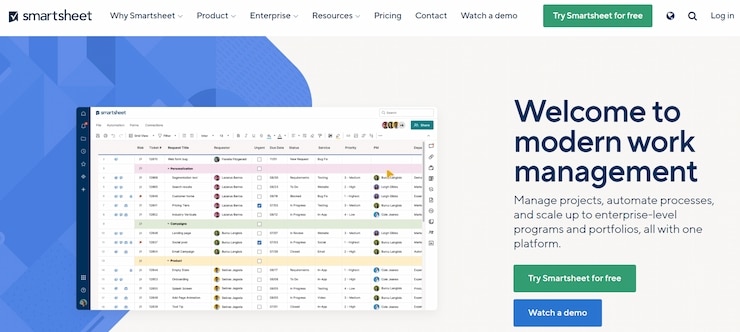
As the name suggests, Smartsheet is a spreadsheet-style project management solution. It’s similar to Excel, but it does all the work for you, including adding complex formulas and filters.
Smartsheet is one of the best free org chart software solutions; however, its paid plans offer key extra features.
It is the best org chart option for small businesses thanks to various functionalities and integrations, such as the ability to handle various company structures.
| Price | Pro — $7 per user per month
Business — $25 per user per month Enterprise — Price available upon contact |
| Features | Customizable templates
Critical path creation Detail-rich org charts |
Key Features:
- Customizable organization templates allow you to modify the chart according to the company’s or project’s needs.
- You can see task participants, start and due dates, project phases, and the steering committee.
- It’s easy to follow critical tasks and define the most important projects for your business.
- Smartsheet org charts are suitable for various company structures (matrix, flat, divisional).
Pros:
- Customizable interface
- Hundreds of chart templates
- Easy-to-navigate platform
Cons:
- No free plan
Pricing:
- Pro — $7 per user per month
- Business — $25 per user per month
- Enterprise — Price available upon contact
4. The Org — Best Org Chart Software Free
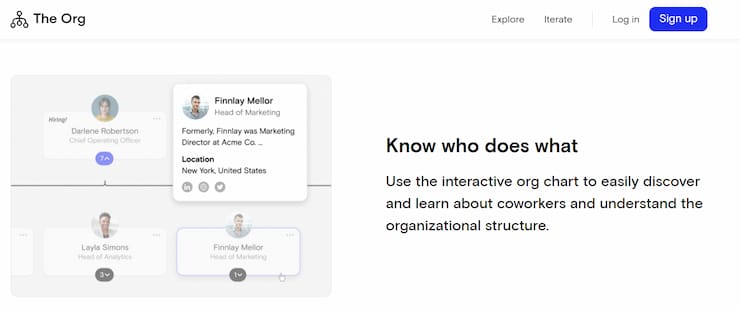
The Org is the best free org chart software application that lets you build and share a unique org chart with anyone. Some of the world’s largest companies like Netflix, Google, Amazon, and Tesla use The Org charts to display their structures.
If you need inspiration, you can access their charts and see how they organize their workforce and projects. All team members can contribute and keep the org charts up to date, thus increasing and facilitating the workflow.
| Price | Free |
| Features | Access to thousands of org charts
Free access and sharing functionality Seamless cross-company communication |
Key Features:
- Browse through org charts used by world-leading companies to draw inspiration.
- Use free resources to create high-quality org charts and increase your team’s productivity.
- Scout new hires and add potential employees to the calendar.
- Showcase your company’s organization and culture to attract new talent.
Pros:
- Completely free
- User-friendly and intuitive interface
- Cross-company communication
Cons:
- Charts accessible by anyone
- No mobile apps
Pricing:
- Entirely free
5. LucidChart — Excellent Cloud-Based Visual Workspace Tool

LucidChart is a cloud-based org chart software with an array of functionalities. Besides creating your own org chart, you can use LucidChart for brainstorming ideas and building flowcharts, mind maps, and wireframes. Users can generate charts from scratch or rely on pre-made customizable templates with the drag-and-drop feature.
The intuitive interface works on any browser, operating system, or device. Besides its compatibility with Windows, Mac, and Linux, LucidChart has mobile apps for iOS and Android devices.
| Price | Free — Up to three editable documents
Individual — $7.95 per user per month Team — $9 per user per month Enterprise — Price available upon contact |
| Features | Top-notch collaboration tools
Employee and project diagrams Auto-visualization tool |
Key Features:
- You can create diagrams of people and processes for easy communication.
- Collaboration tools like in-editor chat, shape-specific comments, co-authoring features, and collaborative cursors boost workflow and productivity.
- By integrating LucidChart with other apps like Microsoft Office, Asana, Slack, and Google Workspace, you will be able to streamline communication.
- You can use auto–visualization to generate org charts and ERDs (entity relationship diagrams).
Pros:
- User-friendly interface
- Multiple integrations
- Fantastic collaboration tools
Cons:
- Portal is difficult to customize
Pricing:
- Free — Up to three editable documents
- Individual — $7.95 per user per month
- Team — $9 per user per month
- Enterprise — Price available upon contact
6. Creately — Super Efficient Org Chart Software

Creately is a work and task management platform that operates on a smart visual canvas. With robust collaboration and commenting features, it is among the best org chart software solutions on the market. Despite being cloud-based, Creately also runs offline, giving you instant access to your org charts at any moment.
Teams use it to brainstorm, organize, and manage projects from one place and share their work with other members. Over eight million people use it, including giant companies like PayPal, NASA, eBay, and Disney.
| Price | Free — Up to three canvases
Personal — $4 per user per month Team — $4.80 per user per month Enterprise — Price available upon contact |
| Features | 1,000+ chart templates
Useful team collaboration tools No-code chart design |
Key Features:
- Create and organize your workspace without cluttered tables and spreadsheets.
- Use 1,000+ org chart templates to create a hierarchical structure.
- Collaborate with other teams via video conferencing and live mouse tracking.
- Design no-code org charts using the drag-and-drop functionality and automatic drawing.
Pros:
- User-friendly interface with collaboration features
- 1,000+ org chart templates
- Comprehensive free plan
Cons:
- Slightly complex line creating
Pricing:
- Free — Up to three canvases
- Personal — $4 per user per month
- Team — $4.80 per user per month
- Enterprise — Price available upon contact
7. PingBoard — Best Org Chart Software for Employee Directory

PingBoard is a real-time collaborative software that simplifies org chart creation, team organization, and employee directory design. With over 32,000 templates to choose from, PingBoard is one of the best org chart software apps.
You will get to facilitate communication and clarify company structure through an exhaustive employee directory containing information like positions, interests, job roles, birthdays, and contact details. You can create a neat-looking org chart and integrate it with IT or HR software.
| Price | Team — $119 monthly (up to 50 users)
Company — $249 monthly (up to 1,000 users) |
| Features | More than 32,000 templates
360 overview of the company’s connections Automatic updates |
Key Features:
- Choose from over 32,000 templates to create customizable org charts.
- Rely on integrations like BambooHR, Okta, OneLogin, Google Workspace, and Namely to share org charts with relevant teams.
- Add or change information in the org chart via automatic updates.
- Have a 360 overview of connections and identify how your teams are organized.
Pros:
- Thousands of org chart templates
- Well-rounded employee directory
- Mobile-friendly interface
Cons:
- Pricier than other org chart software
- No free plan
Pricing:
- Team — $119 monthly (up to 50 users)
- Company — $249 monthly (up to 1,000 users)
8. ChartHop — Fresh Best Org Chart Software for People Analytics

Despite being one of the newest org chart applications, ChartHop has quickly caught the attention of big names like Vimeo, 1Password, Figma, InVision, and PitchBook.
This people analytics app boosts organizational health and accountability and helps your company save time and money. ChartHop has a fresh take on People Analytics software, combining different sources of employee data into one cohesive visual platform.
Combined with BambooHR, Sequoia, Paylocity, Namely, and Lever integrations, ChartHop displays a clear organizational structure of your company.
| Price | Basic — free (up to 150 employees); $2 per user per month (150+ employees)
Standard — $8 per user per month Premium — $12 per user per month |
| Features | Insightful people/employee analytics
Import/export tools City maps to help connect nearby employees |
Key Features:
- Arrange items on the org chart by performance rating, team, tenure, and much more.
- View the complete org chart reporting layout and use filters to show specific departments, compensation, performance, gender, etc.
- Export the existing org chart and include it in presentations or meetings.
- Rely on city-level maps that help nearby employees connect with one another.
Pros:
- Feature-rich platform with easy-to-use interface
- Healthy work environment promotion
- Analytics-oriented solution
Cons:
- Difficult navigation in certain sections
Pricing:
- Basic — free (up to 150 employees); $2 per user per month (150+ employees)
- Standard — $8 per user per month
- Premium — $12 per user per month
9. Organimi — Best for ease of use
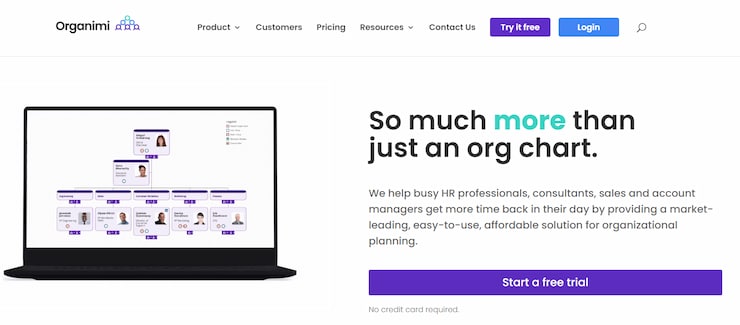
Organimi is an application that helps users create customizable org charts for businesses of all sizes in both the private and public sectors.
Thousands of companies use Organimi, including Shopify, Amazon, the University of Toronto, Woodland Church, and even the Victoria State Government.
You can import relevant data and build an org chart in minutes using the auto-build feature. Organimi also lets you export, share, or print your org chart to present it to your colleagues.
| Price | Basic — $10 per user per month
Premium — $20 per user per month |
| Features | Photoboard and Directory tools for visual presentation
Drag-and-drop functionality for easy navigation SmartChart Legend for customizing org charts |
Key Features:
- The easy drag-and-drop functionality lets you organize a chart with just a few clicks.
- You will get to share the org chart in private or public channels. You can also embed it in the site and give visitors an overview of your company’s structure.
- Photoboard and Directory features help visualize team members and facilitate communication.
- The SmartChart Legend feature helps you display info on your org chart and add conditions to custom fields, creating a more attractive org chart.
Pros:
- Easy to use and navigate
- Handy Photoboard feature
- Responsive technical support
Cons:
- No free plan
Pricing:
- Basic — $10 per user per month
- Premium — $20 per user per month
10. Microsoft Visio — Great for Document Export
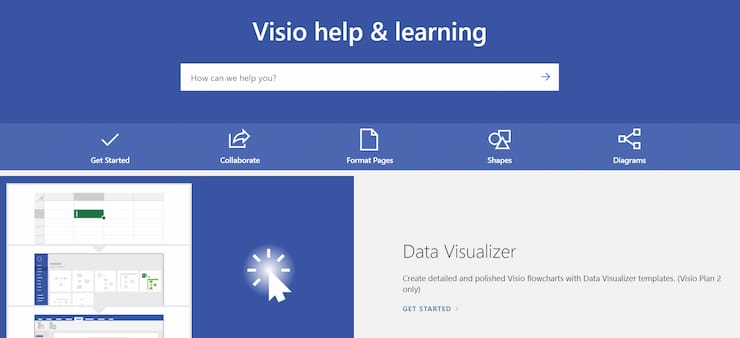
As part of the Microsoft Office Suite, Visio focuses on creating flowcharts and diagrams to bring a visual layer to traditional business data handling.
Users can either choose between dozens of ready-made templates or thousands of customizable shapes to create unique org charts that contain the necessary information and are easy to understand.
After completing the org chart, you can download it as an image or an HTML web page. Alternatively, you can save it on SharePoint, giving all employees and stakeholders access to the relevant information.
| Price | Plan 1 — $5 per user per month
Plan 2 — $15 per user per month |
| Features | Simple-to-use interface
Mind Maps for brainstorming and project conception Pre-made templates for easy org chart design |
Key Features:
- Design org charts to communicate structure, procedures, and processes to the audience.
- Easily create and update lists and libraries accessible by anyone.
- Use Visio stencil to draw simple shapes or choose pre-made templates to generate neat-looking org charts.
- Brainstorm and visualize ideas before launching a project by using Mind Maps.
Pros:
- Familiar and easy to use
- Robust flowchart capabilities
- Dozens of pre-made templates
Cons:
- No Android app
Pricing:
- Plan 1 — $5 per user per month
- Plan 2 — $15 per user per month
Best Org Chart Software — Comparison Table
The following table displays the best org chart software solutions and gives an overview of their essential features. Check them out:
| Software | Pricing from | Free Trial | Customer Support | Mobile App |
| Monday.com | Free forever (up to five seats)
Basic — from $8 per user per month |
14 days | Email, phone, knowledge base | iOS, Android |
| ClickUp | Free forever (one user)
Unlimited — from $5 per user per month |
Free plan | Live chat, email, knowledge base | iOS, Android |
| Smartsheet | Pro — $7 per user per month | 30 days | Email, live chat, phone, knowledge base | iOS, Android |
| The Org | Free | Free plan | Knowledge base, email | N/A |
| LucidChart | Free (up to 3 documents)
Individual — from $7.95 per user per month |
Free plan | Live chat, email, knowledge base | iOS, Android |
| Creately | Free (up to three canvases)
Personal — from $4 per user per month |
Free plan | Email, knowledge base | iOS, Android |
| PingBoard | Team — from $119 per month (up to 50 users) | 14 days | Email, phone, knowledge base | iOS, Android |
| ChartHop | Basic — free (up to 150 employees); afterward, $2 per user per month | Free plan | Live chat, email, knowledge base | N/A |
| Organimi | Basic — $10 per user per month (up to 150 employees) | Available | N/A | |
| Microsoft Visio | Plan 1 — $5 per user per month | 1 month | Phone, live chat, knowledge base | iOS |
What is Org Chart Software?
Org chart software (short for organization chart software) is a tool used by companies of all sizes. Although many believe it only works as HR software, an org chart solution actually benefits the entire company.
Organizational charts (organograms or organization breakdown structures) provide a way to visualize a company’s architecture via slick and well-designed diagrams.
The best org chart software solutions offer customizable templates, creating a simple and fast illustration of various business concepts (hierarchy, workflow, resource allocation, and even employee motivation).
Overall, org chart software helps new hires learn how the company operates. They can help employees figure out who is in charge and to whom they report. At the same time, long-term staff also benefit from having organograms at their fingertips, as they display the number of employees in each department and their contact information.
Org charts also help with resource allocation and role clarification, creating a more efficient workflow.
While each org chart can be customized and edited based on the company’s needs, most of them fall under one of the following categories:
- Hierarchical — These charts display traditional structure, starting from the top (CEO) and breaking down into respective departments and managers.
- Divisional — These focus on divisions like services, products, markets, or geographical regions instead of showing employees.
- Matrix — This org chart type is the right choice when employees have cross-functional duties and report to several superiors.
- Flat — Common among small businesses and startups, this org chart structure is used when employees directly respond to upper management or executives, not supervisors or managers.
Why Do I Need Org Chart Software?
The best org chart software boasts many practical advantages that benefit not only small businesses but also larger companies and enterprises.
Here’s why you should implement the fresh best org chart software.
Organize Your Business
All companies strive to create a clear structure and show how the departments are connected. You can showcase various elements of your company using the best software to create an org chart. Thanks to their flexibility, org charts can include hierarchy, departments, pay scales, functions, benefits, and so much more.
Most org chart software solutions rely on predesigned templates that offer customization. For instance, you can color-code every department or add employee start dates to determine seniority. This is just a glimpse of org chart software functionalities and elements — you’ll uncover much more should you decide to introduce this solution to your company.
Create Cohesive and Clean-Looking Diagrams
Nobody can tell you how to create and design org charts. You can use as many colors and shapes as you wish. However, sticking to one neat diagram layout manifests professionalism and prevents misunderstandings.
Best org chart software free or paid solutions offer consistent templates and stencils to all employees, allowing them to create cohesive and well-designed diagrams.
Outline Day-to-Day Operations and Boost Workflow
Org chart software helps users plan their workforce efficiently and outline daily operations. Coupled with task management software, org charts build a seamless workflow, increasing the company’s overall productivity and efficiency.
Eliminate Miscommunication
Thanks to the visual representation of the company’s structure, employees will know exactly who to report to. You’ll eliminate misunderstandings or confusion and boost the company’s communication.
Create Transparency
Organograms you create using the best org chart software are available to anyone, including your website visitors. The diagrams display open and occupied positions, details, and requirements, thus creating transparency for seamless talent acquisition and overall company operation.
How to Choose the Right Org Chart Software?
Finding suitable org chart software can be overwhelming, but it doesn’t have to send you into a tailspin. Below are the essential aspects you should consider before investing in fresh best org chart software.
Company Size and Structure
Although most org chart software solutions can include any number of people, some might be more suitable for your company’s size and type. You’ll find chart org software for both small businesses and large enterprises, each with a lineup of features to boost your company’s performance.
As mentioned, several types of organizational structures exist (flat, hierarchical, matrix, divisional), and you’ll have to find software compatible with your business structure.
Features
Your business will require specific features in org chart software, so you should pay attention to the package you want to purchase. Typical features include chart templates, an employee directory with photos, contact information, and addresses, data import and export, automatic updates, secure sharing, and version control.
Of course, every org chart software hosts specific features that make it more or less suitable for your company. So, before committing, check out what the provider offers.
Integrations
Juggling various data on different spreadsheets can be overwhelming and unproductive. If you want to avoid manual data input and cross-platform work, you should check whether the chosen org chart software integrates other solutions, software, and apps.
For instance, top project management software integrations will boost the workflow and ensure timely project delivery. On the other hand, some teams might benefit from data visualization tools, so make sure the org chart software allows seamless integrations to improve the company’s overall performance.
Ease of Use
When looking for the best org chart software, ensure the technology does the work for you, not the other way around. Creating org charts can be complex and time-consuming, so choose software that facilitates the process.
Make sure the software features the necessary integrations, a user-friendly interface, intuitive formatting, and smooth exports to increase visibility across all departments.
Pricing
Lastly, considering the cost is a vital step in choosing the best software to create an org chart. The price depends on various factors, including features, integrations, customer support, deployment type, security, user interface, and your company’s size and needs.
As a result, the price can vary greatly — from $2 to $199 per month per user. However, before you settle on the price, see whether the software offers a free plan.
Taking software on a test drive will help you understand how it operates and whether it benefits your business or not.
Conclusion: What Is the Best Org Chart Software?
After going through the best org chart software reviews, it’s clear that every tool has distinct features and capabilities. Using org chart software to visualize and organize the workforce boosts company performance and motivates employees to strive for success.
Although every org chart software has its pros and cons, one stands out from the rest — Monday.com. This tool is affordable, suitable for companies of all sizes, and equipped with top-notch features to take your organizational skills to another level.
If you want to introduce a one-stop solution to your business, click the button below and check out what monday.com has in store.