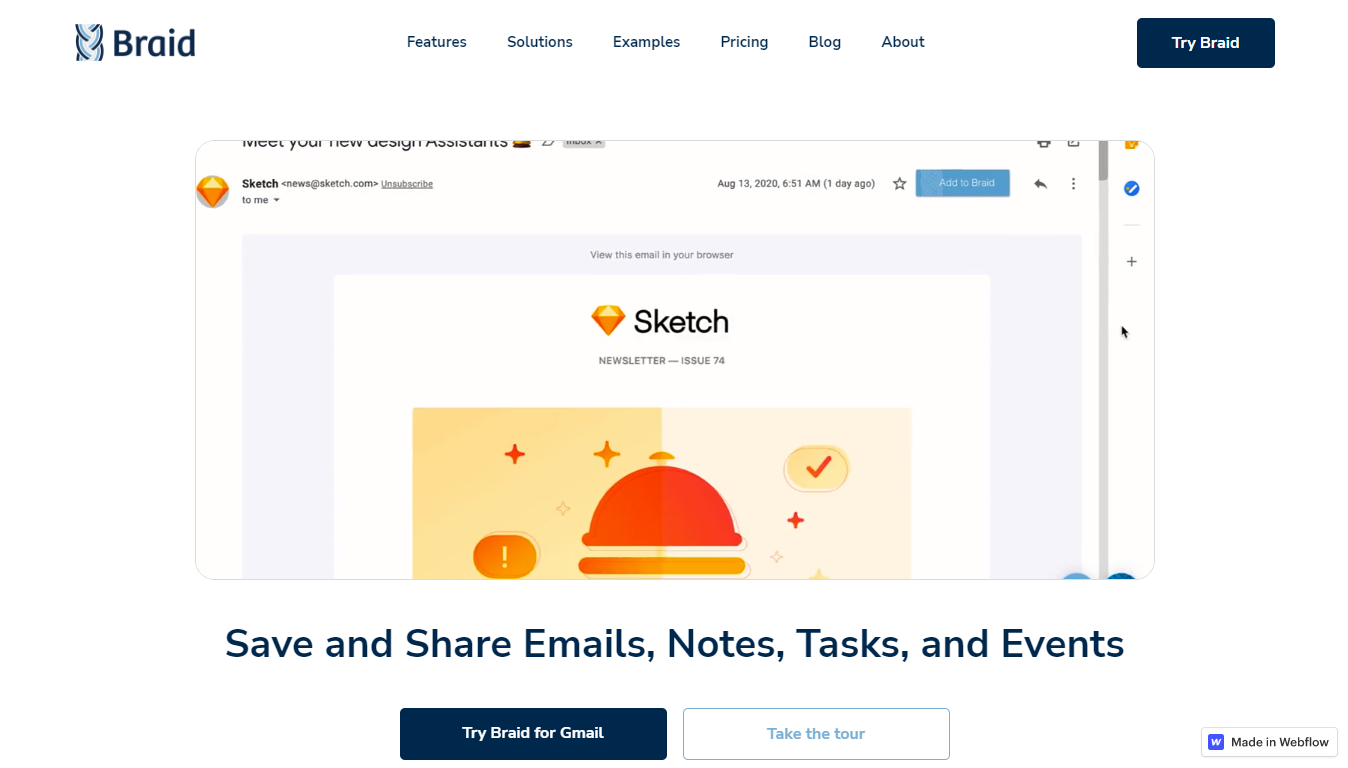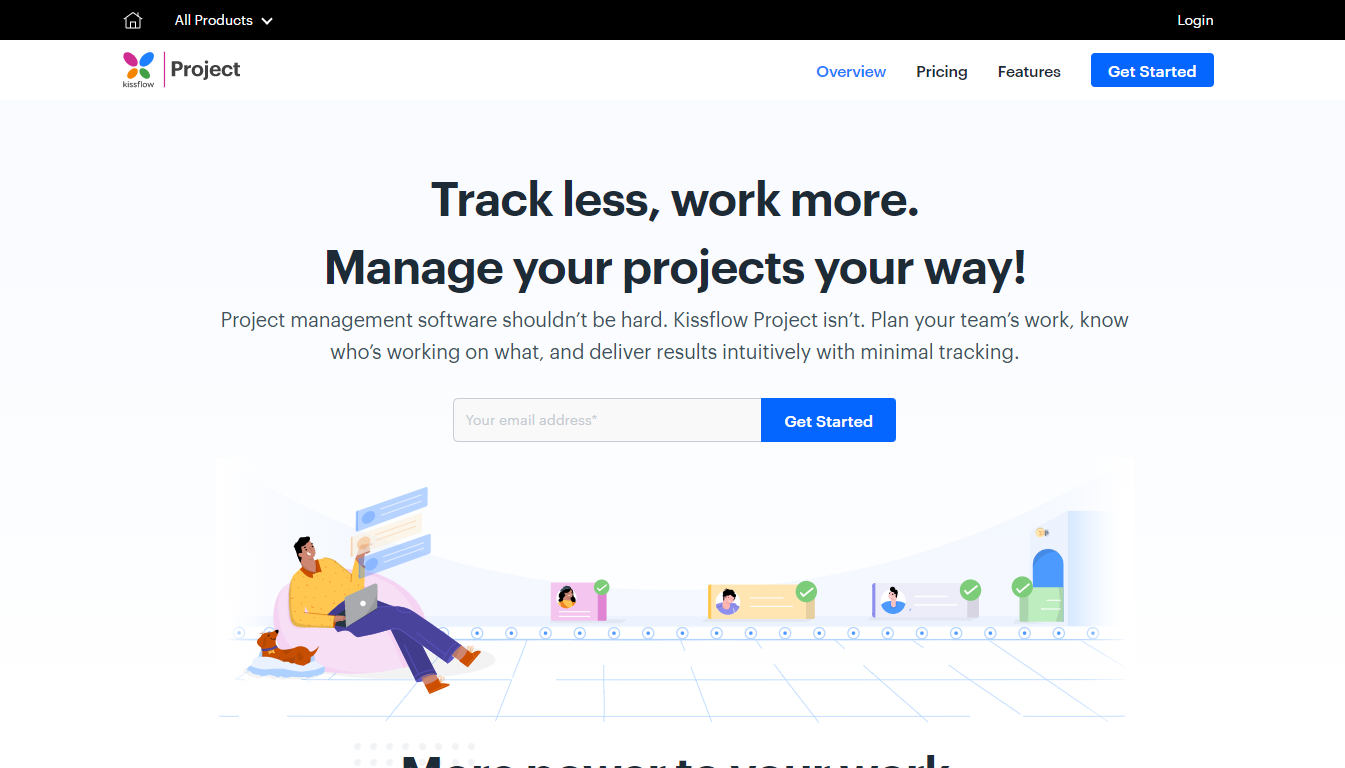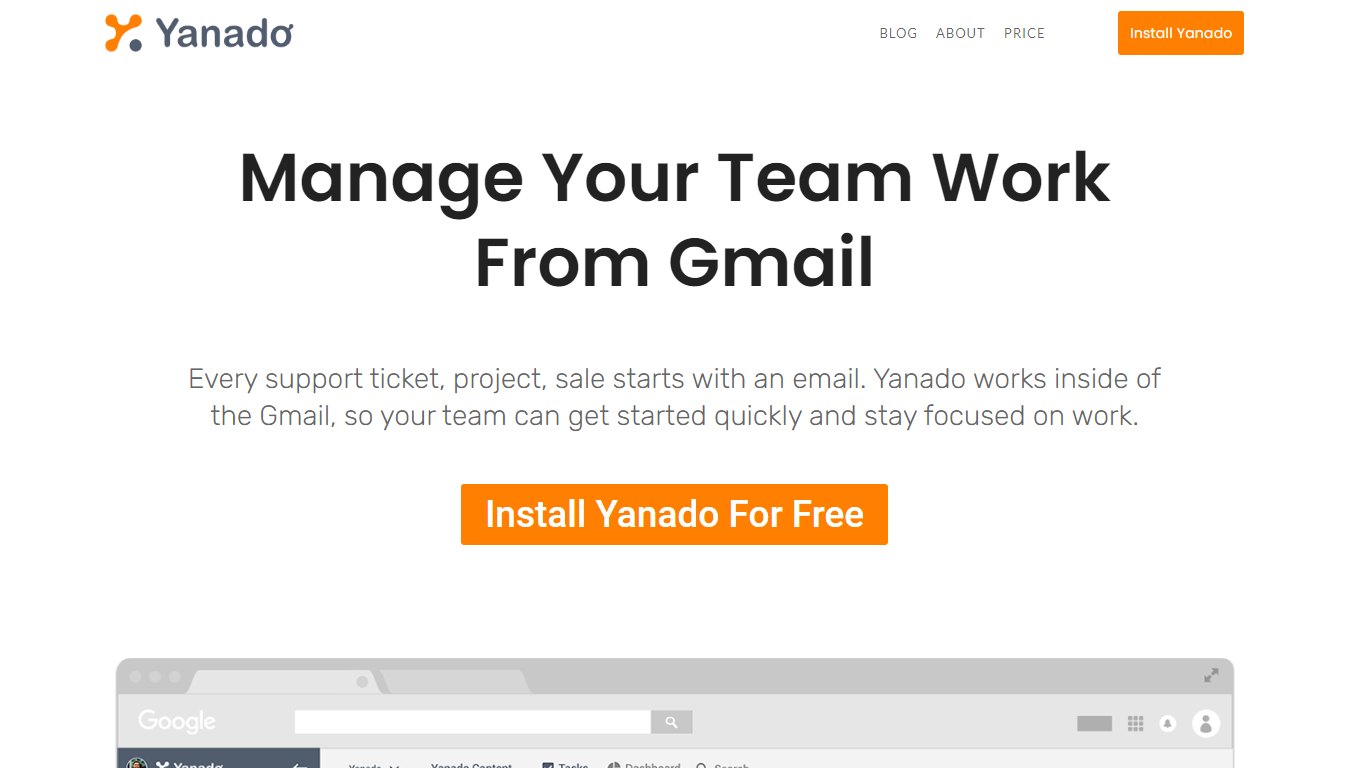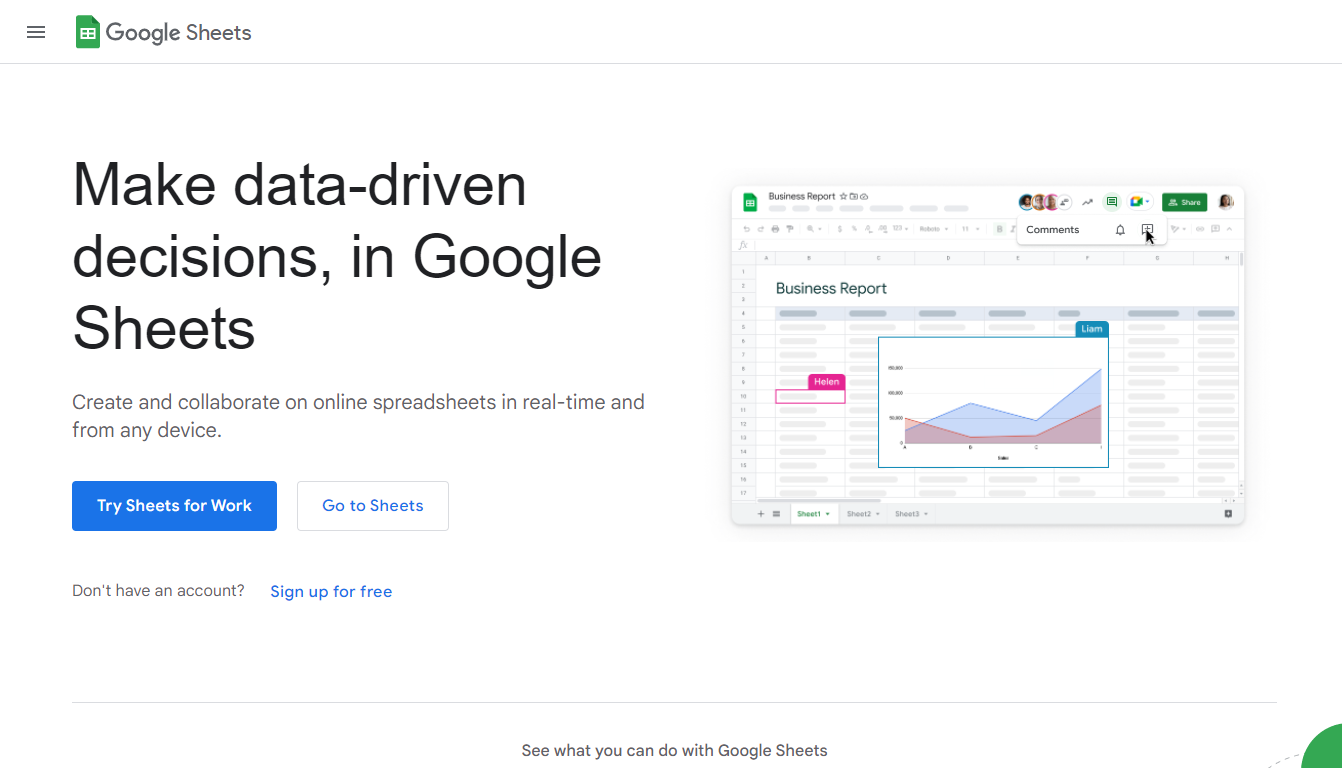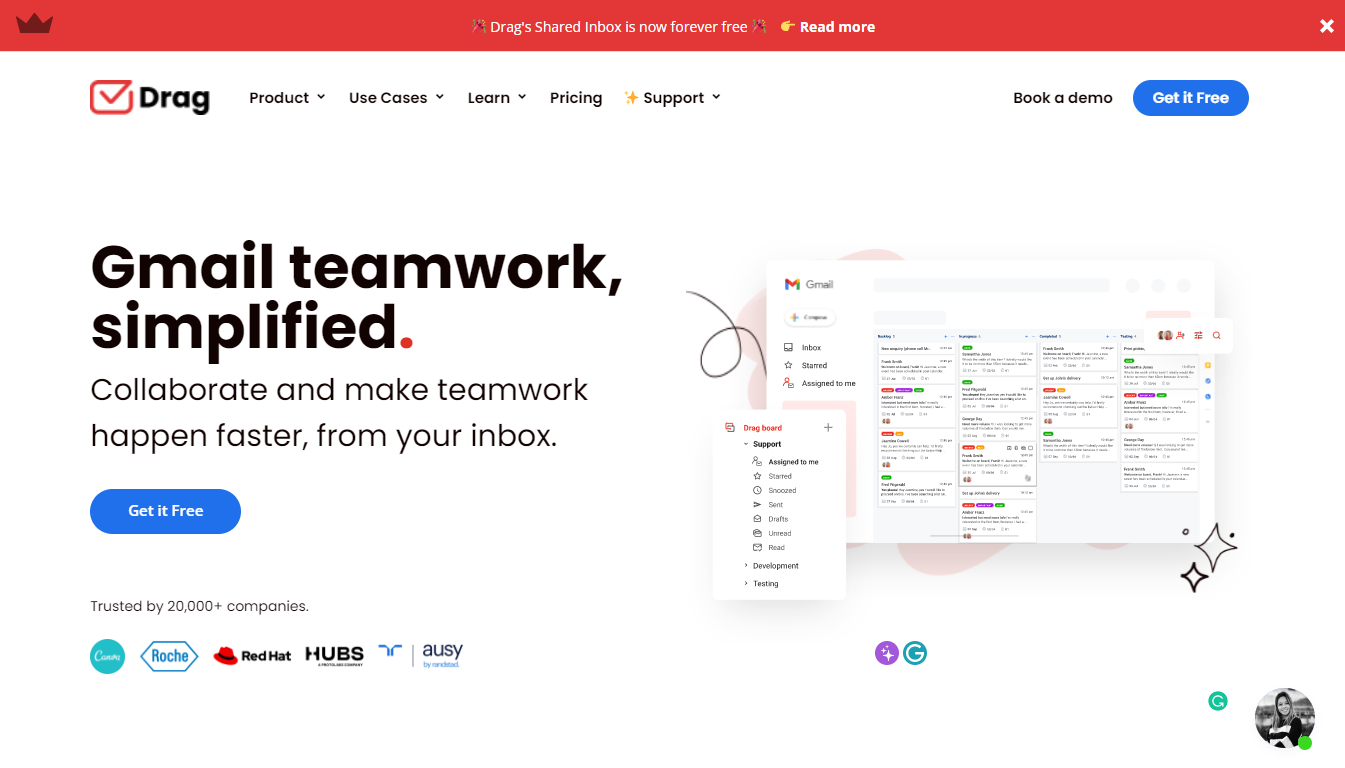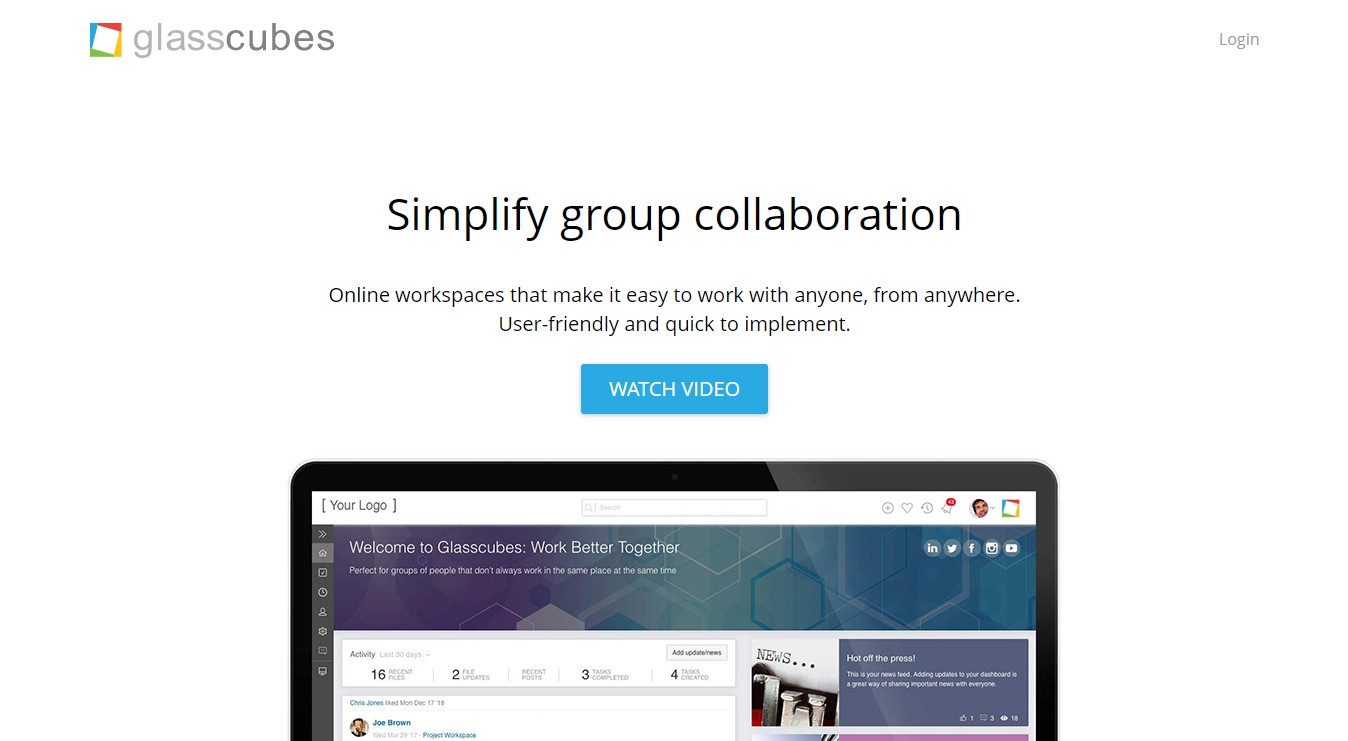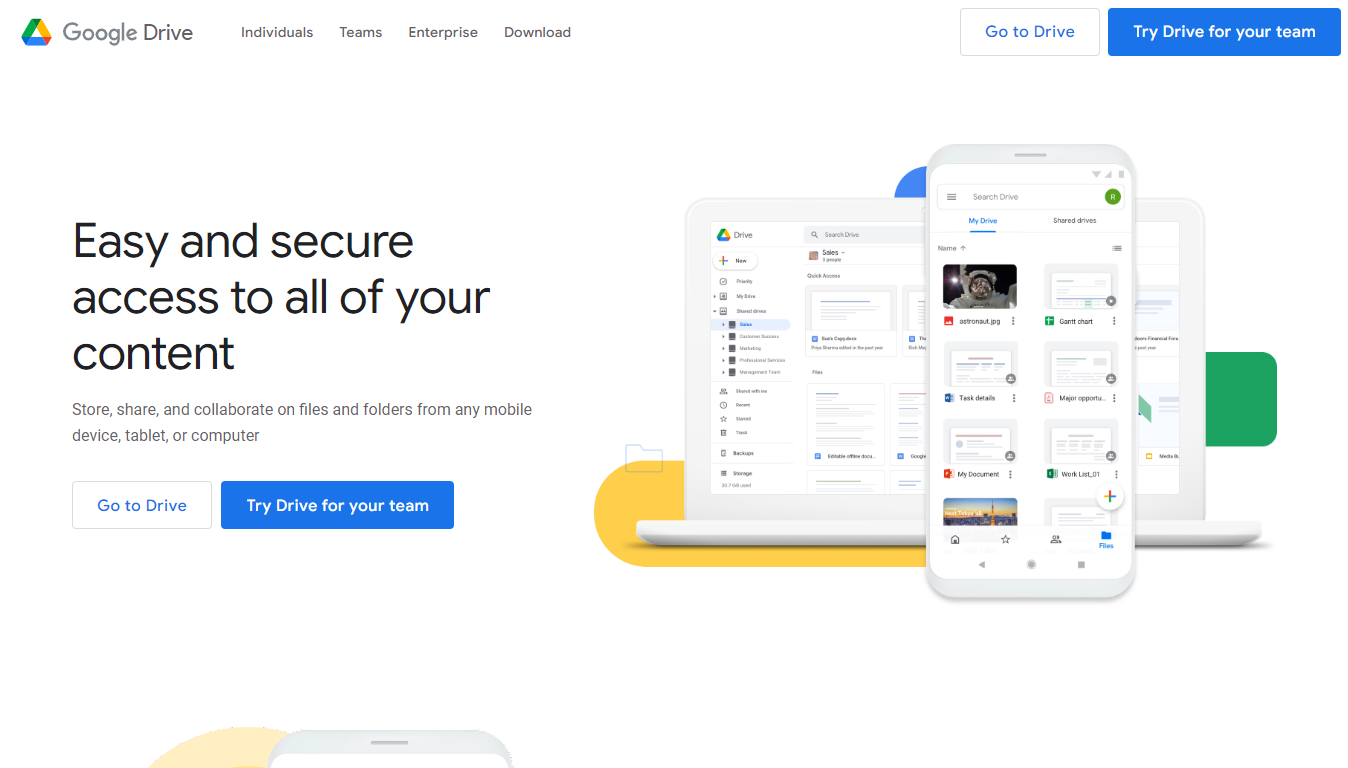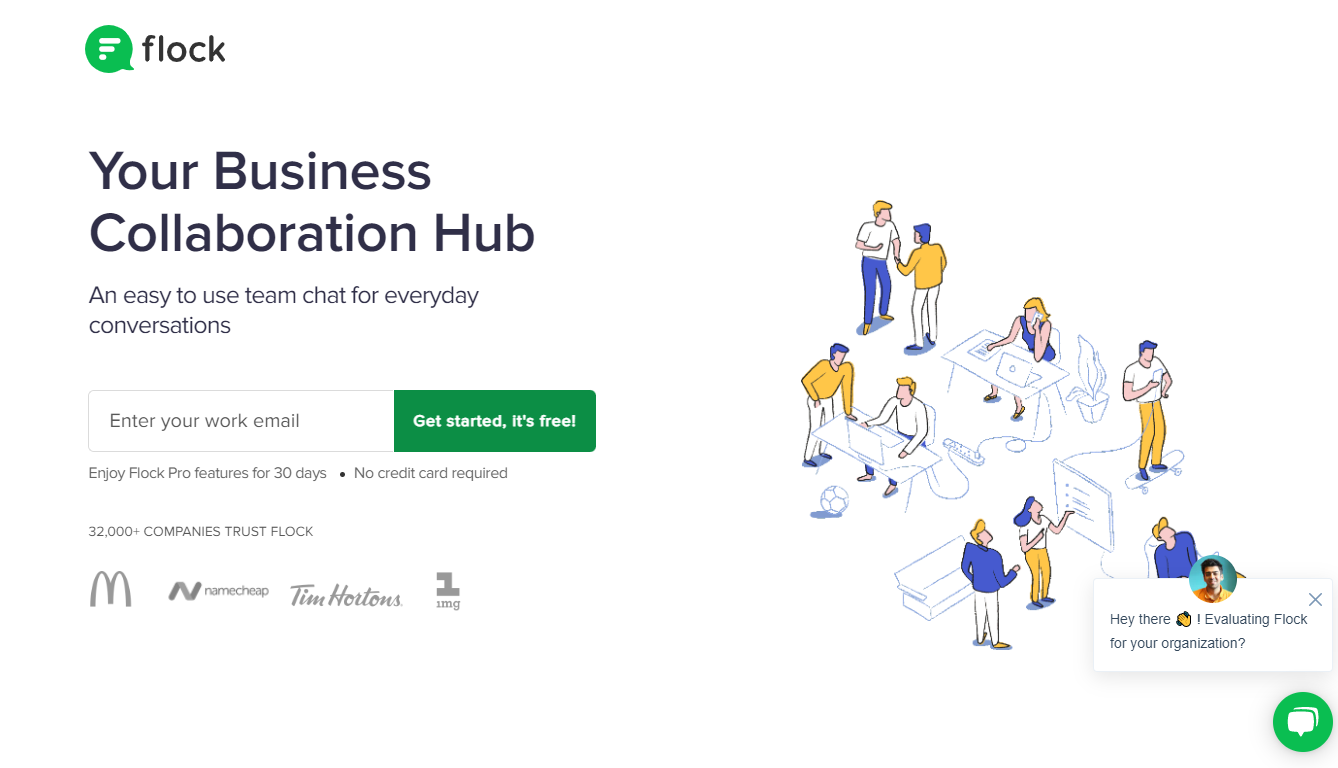With the best Google project management tool, businesses of all sizes can optimize and streamline their processes to boost productivity, collaboration, and efficiency. However, there are ample solutions on the market, so finding the one best suited to your business needs can be difficult.
In this post, we’ve handpicked only the best Google project management tools — based on functionality, affordability, and ease of use — from Google-owned tools to powerful project management solutions that are compatible with Google, we review your best options here so that you can make an informed decision on the best one for you.
Our Pick for the Best Google Project Management Tool: Google Workspace
Google Workspace is easily the most comprehensive Google project management tool for every business size.
Unlike other Google project management tools that offer limited services, Google Workspace offers nothing short of a buffet as far as project management services are concerned.
Here are the standout features of Google Workspace:
- You can store tons of sensitive business data in the secure cloud storage facility of Google Workspace.
- Google Workspace allows you to customize your emails with engaging templates for eliciting better responses.
- One of the best things about Google Workspace is the stellar customer support its team provides at every stage.
- Although Google Workspace offers premium features for free, opting for its affordable paid plans would be worth every dime. For businesses with bigger needs, Google Workspace also offers customized enterprise-level plans.
The Best Google Project Management Tool | Our Top 11 Shortlist
Here’s a quick overview of our top 11 and what each one is best suited for, from Google Workspace through to popular tools like Kissflow and Flock:
- Google Workspace: Best Google Project Management Tool Overall
- Braid: Best Google Project Management Tool For Integrations
- Kissflow Project: Best Google Project Management Tool For Simplicity
- Yanado: Best Google Project Management Tool For Email Tracking
- Google Sheets: Best Free Google Project Management Tool For Data Storage
- Drag: Best Google Project Management Tool For Workflow Automation
- Glasscubes: Best Google Project Management Tool For Team Collaboration
- Google Drive: Best Google Drive Project Management Tool
- Vogsy: Best Google Project Management Tool For Automated Invoicing
- Flock: Best Project Management Tool Google For Team Meetings
- Google Jamboard: Best Google Project Management Tool For Team Collaboration
Best Google Project Management Tool | Reviewed
To get a better idea of which of these is best suited for your needs, we’ll take a closer look at each one below — including their unique features, pricing, and their top pros and cons. Shall we begin?
1. Google Workspace: Best Google Project Management Tool Overall
No other Google project management tool can be as competent as the ones offered by Google itself. If you are looking for an all-in-one solution to manage your team and projects remotely, try Google Workspace.
It’s a collection of all major Google tools in one place. Whether you want to check your emails, chat with your team members or invite them to a video conference, you can do it all from Google Workspace.
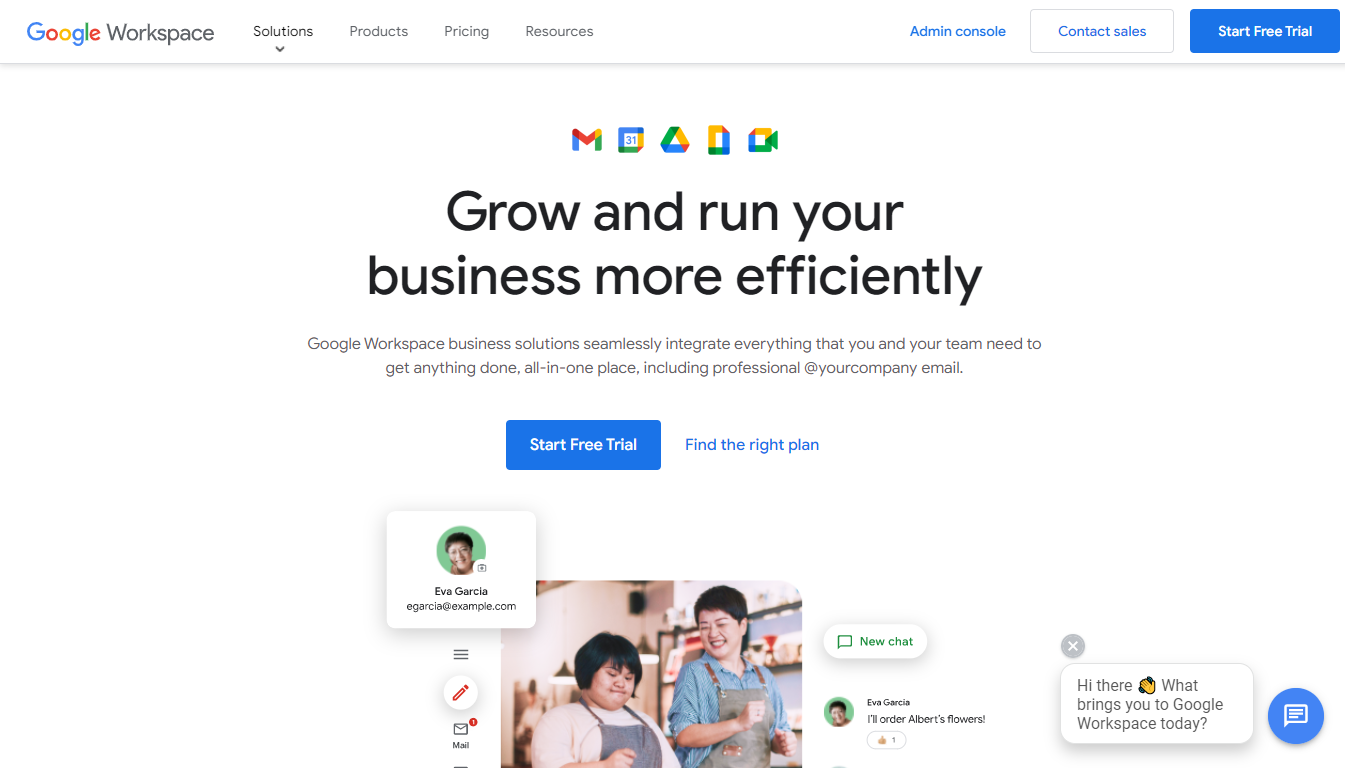
Best Features
Here is what we love about Google Workspace:
- Video Meets: Manage your remote teams and simplify communication across your organization using Google Workspace’s free video meeting feature.
- Cloud Storage: Does your company need to store tons of data? Use the secure cloud storage powered by Google Workspace.
- Custom Emails: Emails are easily the best channel of communication between clients and teams. With Google Workspace, you can leverage the security offered by Google and add an undertone of customization to every conversation.
- Customer Support: Every plan of Google Workspace comes with standard customer support to help you navigate every type of issue.
Pricing
Here are the plans offered by Google Workspace:
- Business Starter: $6/user/month
- Business Standard: $12/user/month
- Business Plus:$18/user/month
- Enterprise: Custom
Pros
Cons
2. Braid: Best Google Project Management Tool For Integrations
Braid is a powerful tool designed to integrate with existing Google tools like Google Calendar and Gmail. Its ultimate purpose is to store your emails, notes, tasks, events, and every other project information in one place for your clients and team members to view and access universally.
It also does a great job of storing project history, which simplifies onboarding new members for a certain project. You can also go back to check previous issues to take inspiration to solve new problems.
Best Features
Here is what we love about Braid:
- Simple Information Feed: Braid creates a simple information feed for your team to be in sync with the latest updates from a single dashboard.
- Easy Integration: The tool easily integrates with applications like Gmail and Google Calendar without ever hindering their original functionality.
- Quick Updates: Braid makes your life easier by allowing you to check your notifications or all the unread emails in one place.
- Information Segregation: Segregate important emails and notes from the important ones with Braid with a simple click.
Pricing
Here are the plans offered by Braid:
- Individual Membership: $29/month
- Team Membership: $99/month
- Office Membership: $950/month
Pros
Cons
3. Kissflow Project: Best Google Project Management Tool For Simplicity
If you are looking for comprehensive project management software that is compatible with all Google Apps, Kissflow Project is a must-try. With the features of an agile project management tool, Kissflow allows you to keep track of your team’s progress, see what everyone else is up to and get the finest results with minimum tracking.
Every feature and tool offered by Kissflow Project is designed to help you make timely decisions based on your individual business needs.
Best Features
Here is what we love about Kissflow Project:
- Multiple Project View: Kissflow Project allows you to choose your desired project view. You can keep it in kanban boards, a simple list view, or even in a matrix view.
- Centralized Information: Make the best use of the centralized hub to share information and files among team members
- Widely Available: Currently, it is available across 160 countries and trusted by global brands like Flipkart, Dominos, and The Telegraph.
- Automated Reminders: Never miss out on a deadline with Kissflow Project. The tool will give you automated reminders anytime your closet approaches the deadline.
Pricing
Here are the plans offered by Kissflow Project:
- Free: Free forever
- Basic: $5/month/user
- Advanced: $10/month/user
Pros
Cons
4. Yanado: Best Google Project Management Tool For Email Tracking
Emails are an important part of every business. Whether you are reaching out to a new client or dealing with customer issues, email conversation will always retain its potency. Hence, if you are looking for a project management tool that exclusively deals with Gmail, try Yanado.
Also, Yanado can integrate with Gmail and work in the same interface so that your team does not have to waste time juggling between two different applications. It is best used to manage your emails from one place without losing track of important information.
Best Features
Here is what we love about Yanado:
- Email Tracking: Track your emails and calculate the engagement ratio. Also, check who opens your emails and when to power up your email marketing strategies.
- Email Templates: Are you done dealing with boring email templates? No problem. Try the super fun and engaging email templates by Yanado.
- Email-to-task: Create new tasks and add them to the list with a single email.
- Shared Emails: Share emails with your virtual assistant or team members to save time on forwarding emails.
Pricing
Here are the plans offered by Yanado:
- Free: Free forever
- Startup: $6/user/month
- Premium: $15/user/month
- Enterprise: Custom
Pros
Cons
5. Google Sheets: Best Free Google Project Management Tool For Data Storage
If you have experience using Google services and apps, chances are that you have heard of Google sheets. Simply put, it’s a contemporary version of spreadsheets designed to help you keep track of data in a more organized way.
The only difference is, unlike spreadsheets that exist on your computer, Google Sheets exist on the cloud. Hence, they can be shared with your team seamlessly at any time, anywhere in the world.
Best Features
Here is what we love about Google Sheets:
- Real-time Editing: With Google Sheets, you can team up with your colleagues to work on spreadsheets together and gain access to real-time collaborative editing.
- Better Feedback Cycles: Improve your feedback cycles while leaving comments and suggestions on the sheets.
- Smart Fill: The powerful Google Sheets AI senses your next move and offers smart suggestions and auto-fills.
- Integration: Like most other products of Google, Google Sheets can also seamlessly integrate with other Google apps like Google Slides and Google Forms.
Pricing
Here are the plans offered by Google Sheets:
- Personal: Free
- Business Use: $12/month/user
Pros
Cons
6. Drag: Best Google Project Management Tool For Workflow Automation
Drag is another stellar application for businesses that are looking for an all-in-one workspace that works with Gmail.
Similar to other project management tools, Drag too offers a shared inbox, boards, and workflow features to manage your project. But the only difference is that you get access to all these features right from your Gmail account.
Why waste your time juggling between multiple software and paying for multiple apps if you can get it all done right from your Gmail account with Drag!
Best Features
Here is what we love about Drag:
- Workflow Automation: Automate repetitive tasks on Drag so that your team can focus on things that actually need their acumen.
- Email Sequence: Do not have the time to follow up on queries and pitches manually? Try the email sequence feature of Drag that sends automated follow-up emails at set intervals.
- Shared Drafts: Work on email drafts together to skyrocket your email marketing success using Drag’s unique shared draft feature.
- Project Labels: Have trouble organizing your project and subtasks? Use color-coded labels to categorize projects and help your team prioritize.
Pricing
Here are the plans offered by Drag:
- Free: $0 for up to 3 years
- Starter: $5/month/user
- Plus: $10/month/user
- Pro: $15/month/user
Pros
Cons
7. Glasscubes: Best Google Project Management Tool For Team Collaboration
Businesses often have trouble finding project management software that is easy to get started with. You obviously do not want to burden your employees with tools that have a steep learning curve. If easy onboarding and quick setup are your top priority, try Glasscubes.
Glasscubes is an online project management software trusted by companies like NHS and Capsugel for its secure environment and user-friendly interface.
From separate project management tabs to seamless team communication and separate portals for client interaction, you get it all with Glasscubes.
Best Features
Here is what we love about Glasscubes:
- Secure File Sharing: Worried about sharing sensitive information online? Glasscubes offers a secure file sharing feature that doesn’t let even a word slip out.
- Client & Partner Portals: It’s natural for you to want to separate your client and team conversation. That’s why Glasscubes allows you to create a separate portal for your clients and partners to connect with the concerned members.
- Simple Interface: The best feature of Glasscubes is its simple interface. Assigning and overviewing projects and tasks is extremely easy with its streamlined, list-based dashboard.
- Group Intranet: Glasscubes also allows you to create an exclusive hub for only your employees where they can interact and share their ideas and information.
Pricing
Here are the plans offered by Glasscubes:
- Team: $35/month
- Workgroup: $70/month
- Enterprise: $140/month
Pros
Cons
8. Google Drive: Best Google Drive Project Management Tool
One of the biggest headaches of managing a project is finding a secure place to store all your sensitive information. If you are looking for a storage service, you must definitely try Google Drive.
One of the most popular tools of Google, Google Drive is completely free to use, assuming the basic features will suffice, which they should. You can securely upload your files to Google’s servers and share them with your team across the world with a simple link. It also allows you to create different folders and subfolders to categorize your work better.
Best Features
Here is what we love about Google Drive:
- Native App Integration: Google Drive seamlessly integrates with other products of Google, including Google Forms, Google Slides, and Google Sheets.
- Secure Storage: Data uploaded on Google Drive is 100% encrypted. In fact, Google does not even use a single piece of information for ad personalization.
- Easy Sharing: Since all the information stays on the cloud, sharing tons of files with your team is a breeze with Google Drive.
- Customizable Permission: You can control the level of access different members of your team have. Some might be given permission to edit, while some can only be silent observers.
Pricing
Here are the plans offered by Google Drive:
- 15 GB: Free
- 100 GB: $1.99/month
- 1TB: $9.99/month
- 10 TB: $99.99/month
- 20 TB: $199.99/month
- 30 TB: $299.99/month
Pros
Cons
9. Vogsy: Best Google Project Management Tool For Automated Invoicing
Vogsy is a reputed project management software that helps you plan, create, and manage tasks within your familiar interfaces of Google and Google products.
What we really love about Vogsy is its straightforward yet effective interface that organizes every part of your project perfectly. Thanks to the clean and snappy templates of Vogsy, you never have to worry about losing important information.
Best Features
Here is what we love about Vogsy:
- Performance Monitoring: Track your team’s performance and what projects are due with a detailed performance insight.
- Automated Invoicing: Don’t want to spend hours generating invoices? All you have to do is use automated invoicing by Vogsy to get paid on time every time.
- Resource Management: Vogsy will help you better manage your resources so that you do not end up overbooking or underbooking your services.
- CRM Management: Vogsy is one of the few project management tools that also comes with integrated CRM management available in the same dashboard.
Pricing
Here are the plans offered by Vogsy:
- A free forever plan
- Lite: $11/month/user
- Full: $23/month/user
- Super: $35/month/user
Pros
Cons
Best Free Google Project Management Tool
If you’re looking for a free Google project management tool, these are the top 2 options for businesses:
1. Flock: Best Project Management Tool Google For Team Meetings
Flock is designed to simplify team communication and improve the overall productivity of your team through quick decision-making, faster feedback cycles, and a clutter-free exchange of ideas.
Flock does not only minimize unnecessary email threads but also allows you to connect with your clients and team face-to-face with high-quality video conferencing.
Whether you want to keep your stakeholders in the loop or simply discuss work with your team, Flock is equipped to handle every kind of business communication.
Best Features
Here is what we love about Flock:
- Video Conferencing: Not a fan of chats? No problem. Flock allows you to connect with your team in real-time through its high-quality video conferencing feature.
- File-Sharing: Share your files securely on Flock and keep all the data under one roof for everyone in your team to have equal access.
- Channel-based Communication: Create separate channels for every necessary discussion category to streamline your communication and minimize clutter.
- Higher Productivity: Flock will allow you to communicate with your team better, share to-do lists and remind them about upcoming deadlines, meaning your work productivity is bound to skyrocket.
Pricing
Here are the plans offered by Flock:
- A free forever plan
- Pro: $1.49/user/month
- Premium: $2.99/user/month
Pros
Cons
2. Google Jamboard: Best Google Project Management Tool For Team Collaboration
Ever felt the need to simply jam with your team members and brainstorm new ideas for upcoming projects? If you are solely looking for a perfect outlet to let the creativity of your team run through, try Google Jamboard.
Simply put, Google Jamboard works like a virtual whiteboard where you can draw, share ideas, and add text to communicate with your team better.
Best Features
Here is what we love about Google Jamboard
- Up to 50 Users: When it comes to brainstorming new ideas, there can never be too many members, which is why Google Jamboard allows you to invite up to 50 members to each session.
- Easy Sketching: Most project management tools limit your work to text and pictures alone. But with Google Jamboard, you can easily draw, sketch and resize ideas with your touchscreen device itself.
- Customizable Roles and Access: Like other Google products, Google Jamboard too, allows you to customize who has access to your files and what permission they have in each Jamboard.
- Collaborate With Google Meet: Say you want to share your ideas in a full-fledged meeting. In that case, collaborating with your team members through Google Meet will be a cakewalk if you are already using Google Jamboard.
Pricing
Google Jamboard is free to get started with as long as its basic features do the job for you.
Here are the paid plans offered by Google Jamboard:
- Jamboard with 2 styluses, 1 eraser, 1 wall mount: $4999
- Annual management and support fee: $600
- Rolling stand (optional): $1349
Pros
Cons
How to Choose a Google Project Management Tool? Factors to Consider
If the free tools won’t be enough to meet your needs, how do you choose the right paid solution for your business? Here are some of the key considerations to keep in mind when making your decision:
1. Budget
One of the most significant factors in choosing a Google project management tool is your budget. Businesses often opt for Google products for their free plans that offer countless basic features and generous customer support. Hence, if affordability is one of your priorities, Google project management tools like Google Calendar, Google Slides, and Google Drive are perfect for you.
However, if you are ready to invest a little more in your project, you can also go for third-party applications like Braid and Dragapp.
2. Team Size
The pricing plans for Google project management tools are designed on a per-user base. This means once you move on to a paid plan, you will be charged for individual users who use the application on behalf of your business. That’s why your team size is crucial in deciding the perfect project management tool for you.
Team size and budget go hand-in-hand. If you are running on a small budget and have a big team, it is best to opt for native Google tools that are pretty cheap. On the other hand, if you have the budget to accommodate more team members, go for third-party applications.
3. Scalability
When it comes to business, scalability is of utmost importance. Your business opportunities should have a scope to expand in the future. The same goes for your Google project management tools.
Look for project management tools that offer different features for different business sizes. If you are just a beginner, the tool should have enough basic features at an affordable rate to help you get started. Similarly, it should also offer additional advanced features to support your business as you grow.
4. Security
Another critical factor in choosing the perfect project management tool is the security of the application’s networks. After all, these are the tools you will be entrusting your most sensitive business data with. Hence, you should prioritize data security over everything else.
When it comes to Google, it is well known that the tech giant follows stringent data security guidelines. However, when it comes to third-party applications, we cannot vouch for their data protection policies.
So make sure you go through the data security policies of prospective tools, weigh all your options, and choose accordingly.
5. Integration Options
No business application can be 100% functional and independent at the same time. After all, businesses have diverse needs and one single software can’t cater to all of them simultaneously. That’s why we recommend opting for software that comes with incredible integration capacity.
When you choose native Google project management tools, you automatically open doors for seamless integration with all the other Google products. On the other hand, third-party tools not only support integration with Google products but also extend their services with other business tools like Dropbox, Slack, and Zoom for added functionality.
Conclusion: What’s the Best Google Project Management Tool?
And there you have it. We’ve reviewed the market’s best Google PM tools to give you the rundown you need to make an informed decision on the best one for your business. Here are our top picks:
- Google Workspace: Best Google Project Management Tool Overall
- Braid: Best Google Project Management Tool For Integrations
- Kissflow Project: Best Google Project Management Tool For Simplicity
- Yanado: Best Google Project Management Tool For Email Tracking
- Google Sheets: Best Free Google Project Management Tool For Data Storage
- Drag: Best Google Project Management Tool For Workflow Automation
- Glasscubes: Best Google Project Management Tool For Team Collaboration
- Google Drive: Best Google Drive Project Management Tool
- Vogsy: Best Google Project Management Tool For Automated Invoicing
- Flock: Best Project Management Tool Google For Team Meetings
- Google Jamboard: Best Google Project Management Tool For Team Collaboration
Overall, Google Workspace is the top Google-owned project management tool. It offers generous cloud storage, customizable emails, phenomenal support, plus high-quality video meets — for as little as $6/user/month.