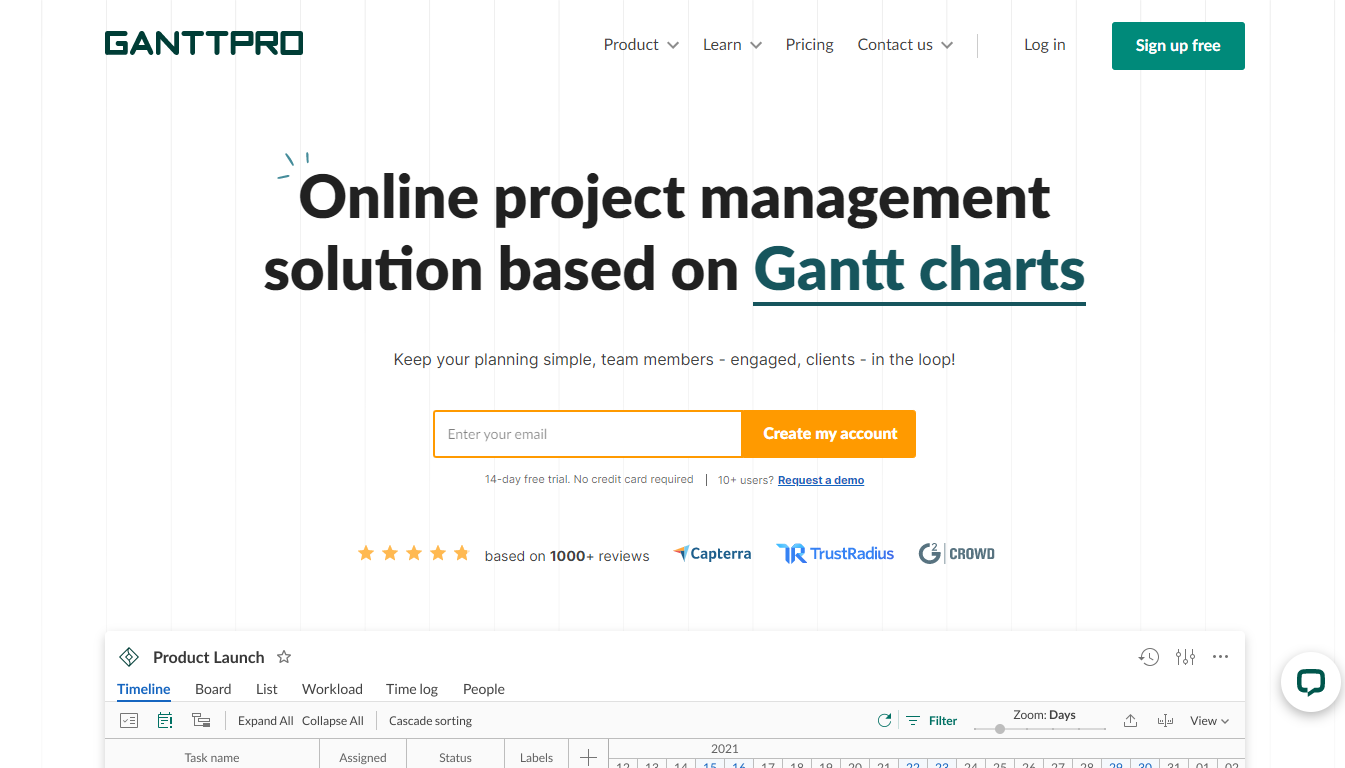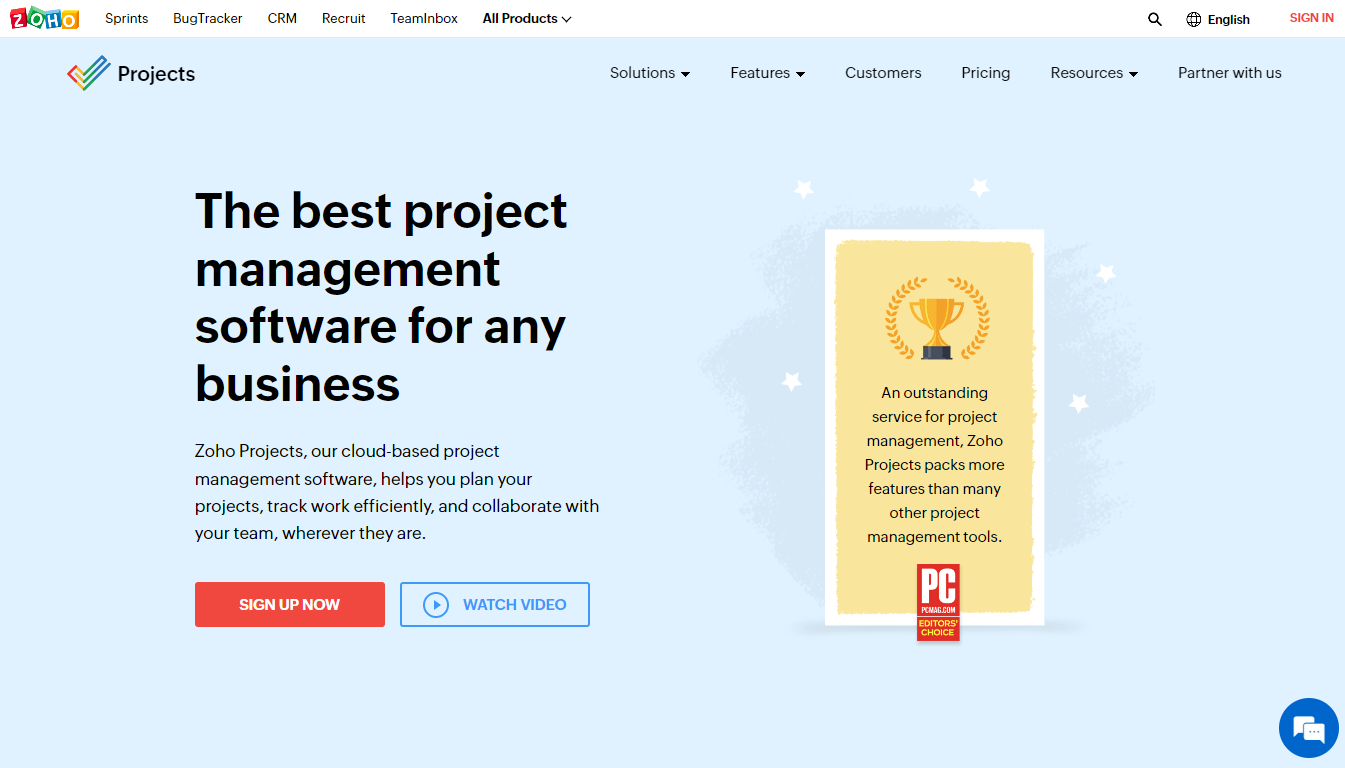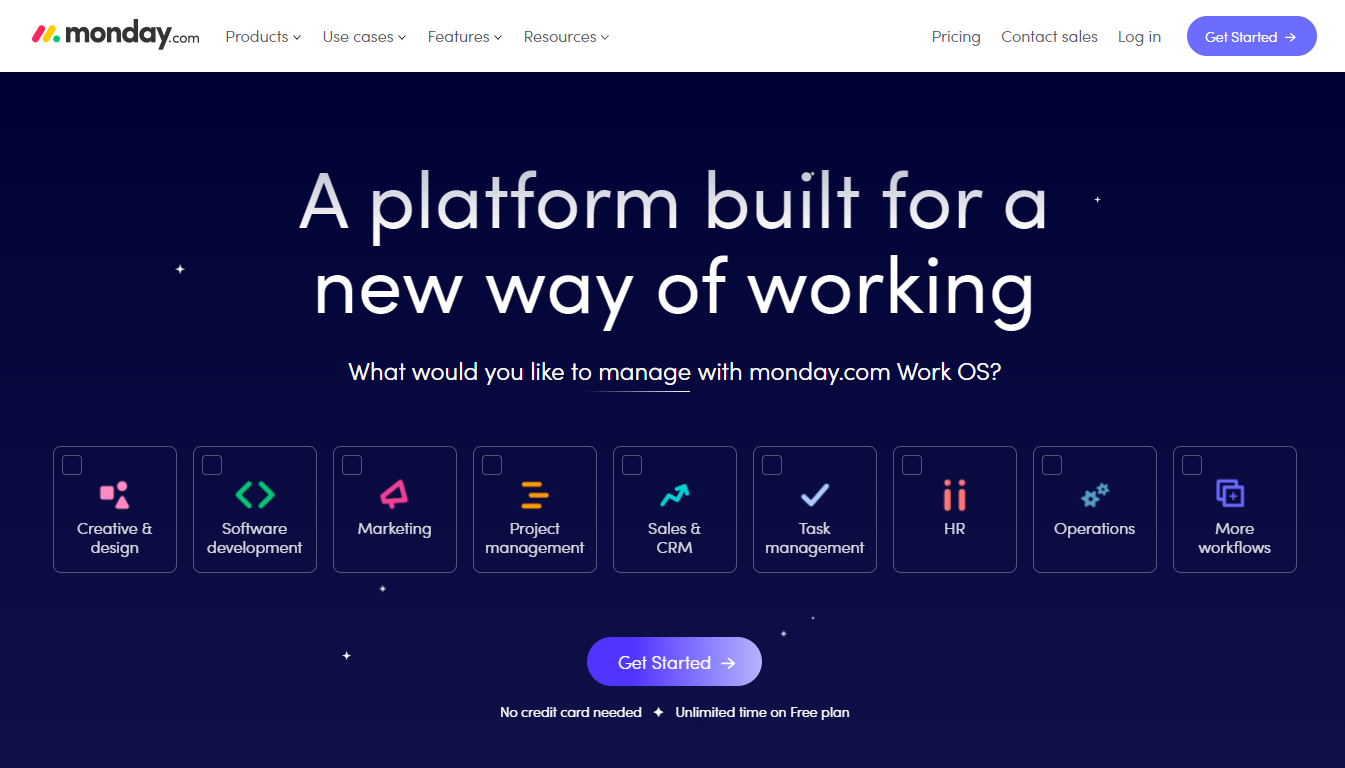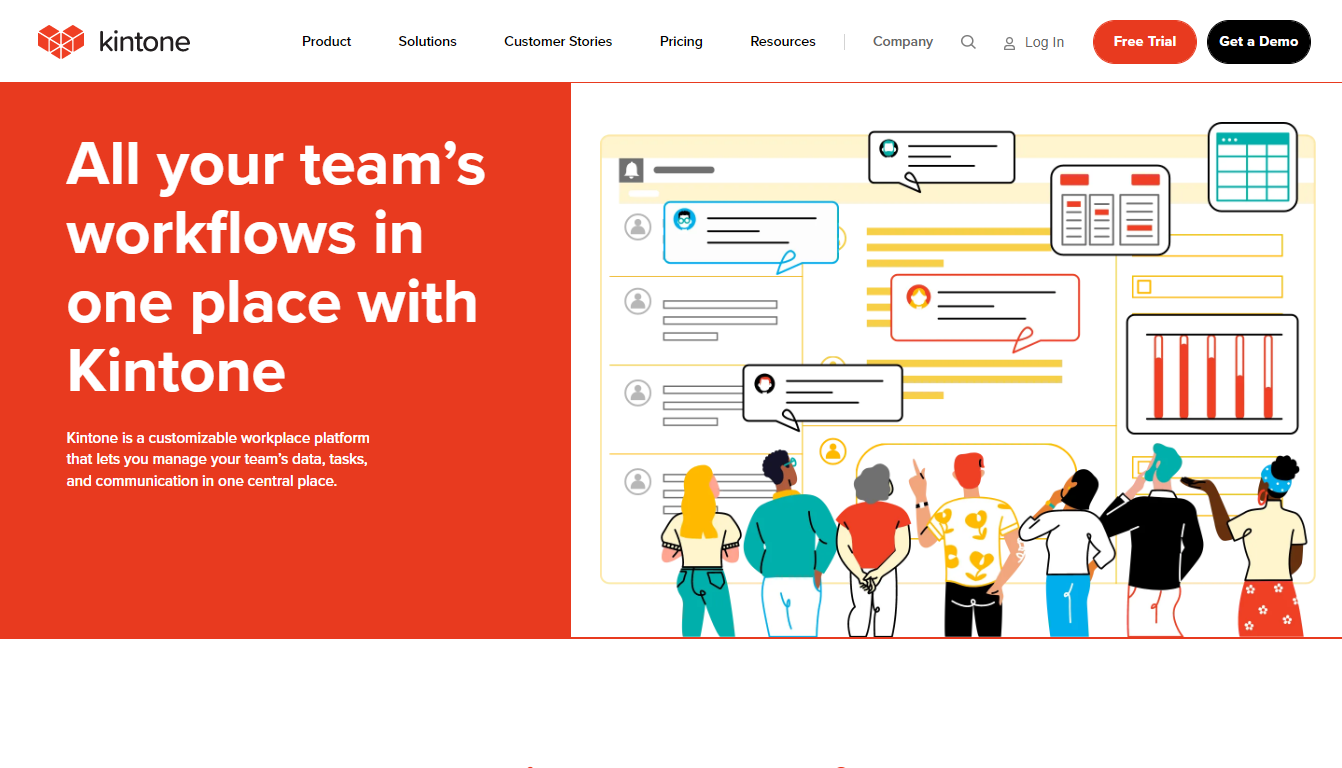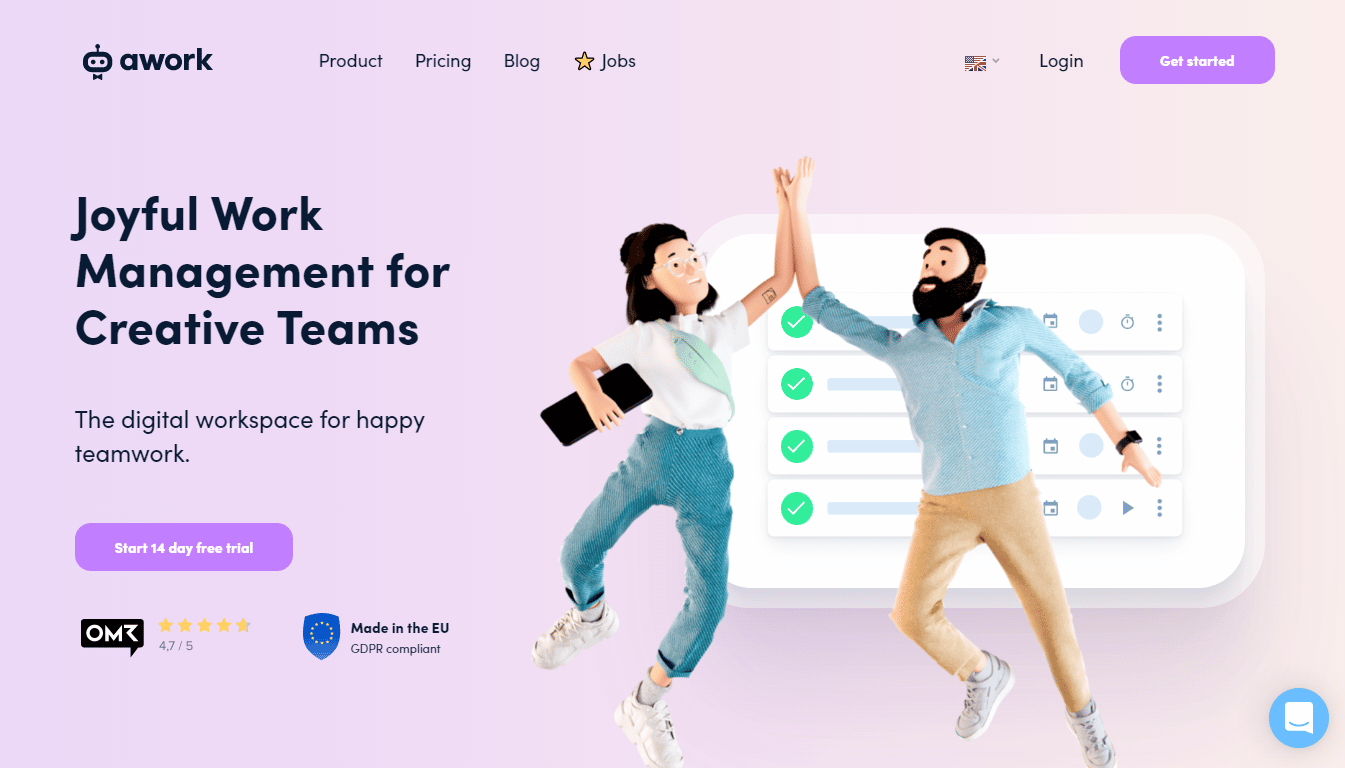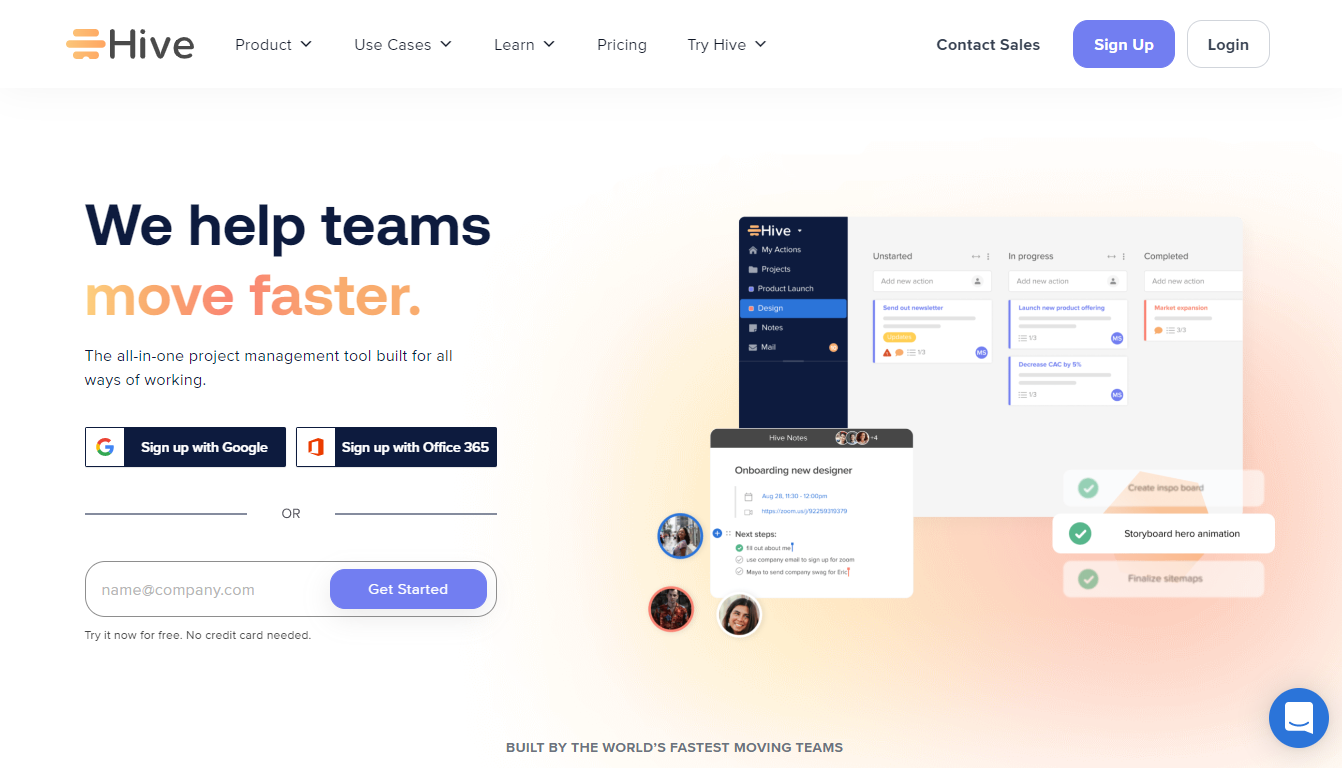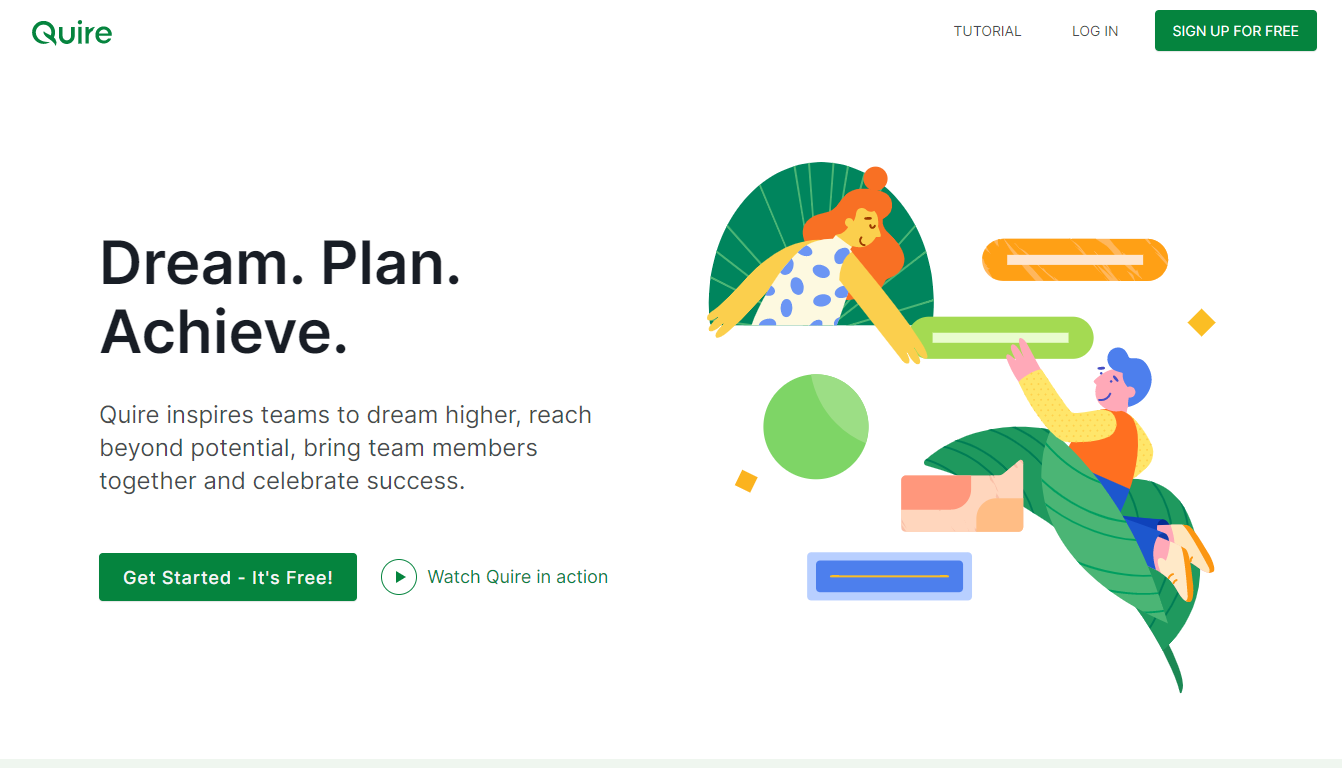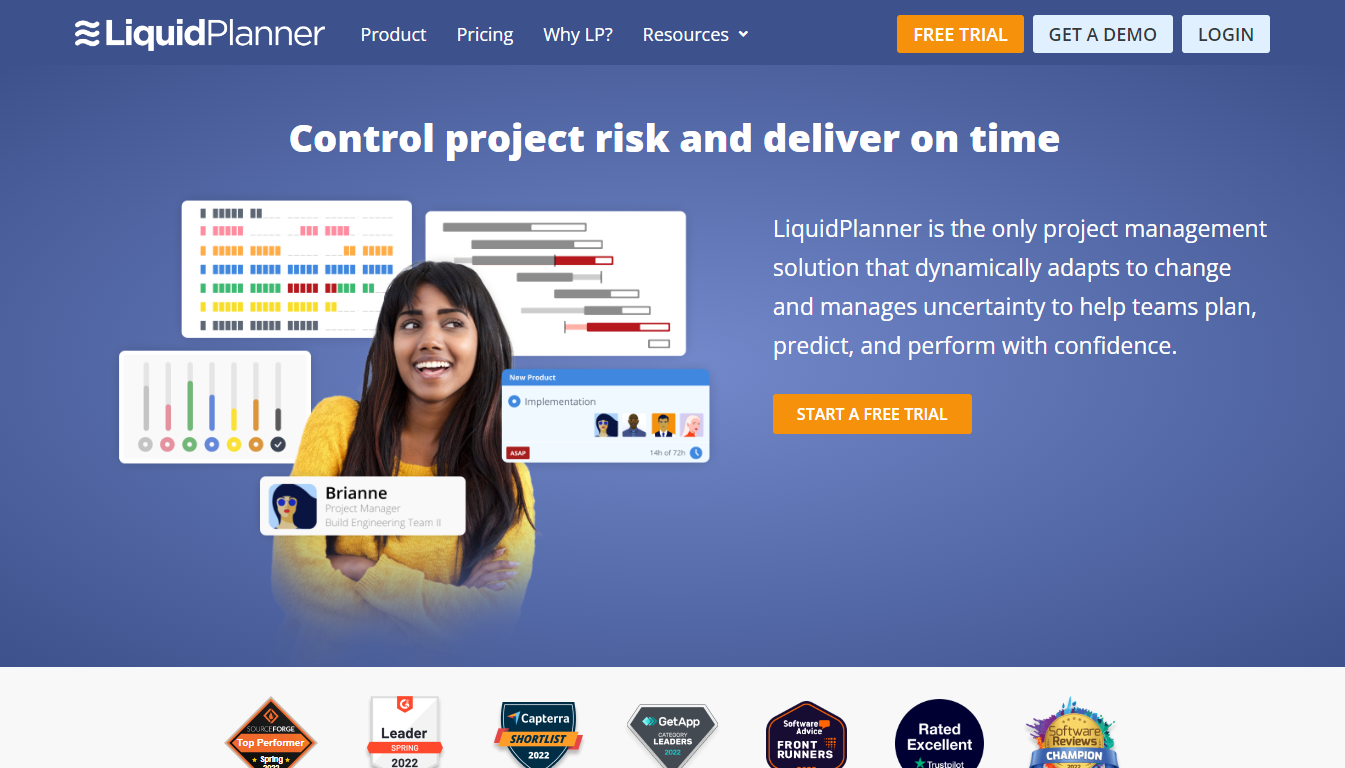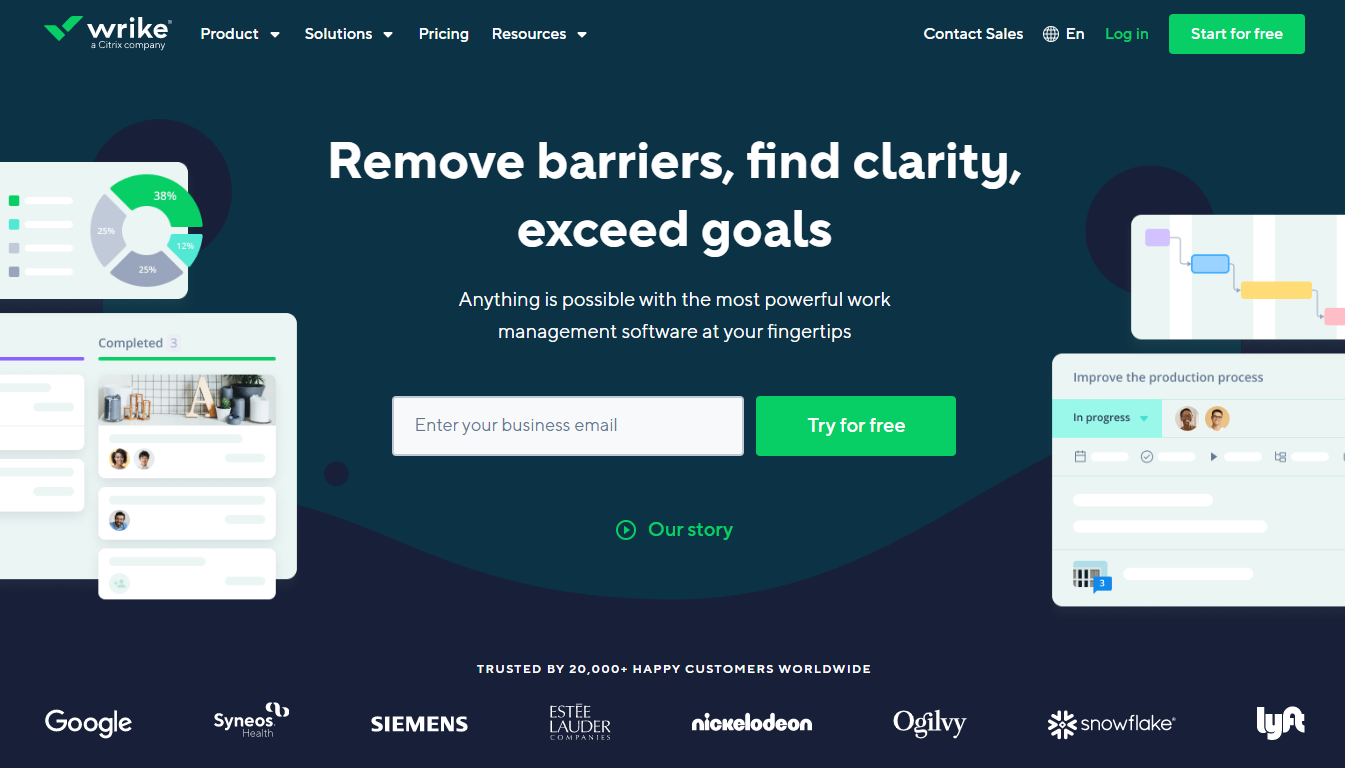Gantt charts have always proved to be a useful project management tool. They are one of the few project viewing options that give you a comprehensive view of all the details of a project, including its duration, progress, and timeline. That’s why any time you look for a proficient project management tool for your company, we recommend choosing one that comes with a Gantt chart feature.
The problem with Gantt chart project management software shopping is that there are hundreds of options, making it an uphill task to single out the best ones. We have done the legwork for you and curated this in-depth article where we share the ten best Gantt chart project management software that will multiply your team’s productivity and help you finish your projects within the deadline.
Our Top Pick for the Best Gantt Chart Project Management Software: ClickUp
An industry leader like ClickUp needs no introduction. It’s pretty evidently the best Gantt chart software.
Here are the standout features of ClickUp:
Best Gantt Chart Project Management Software: Top 10 List
Here are the top 10 project management software Gantt chart:
- ClickUp: Best Project Management Gantt Chart Software Overall
- Gantt Pro: Excels in Workload Management
- Zoho Projects: Ideal for Integration Needs
- Monday.com: Best Free Gantt Chart Software
- Kintone: Perfect for Customizable Workflows
- Awork: Must-have for Custom Viewing
- Hive: Excels in Multiple Project Management
- Quire: Recommended for Team Collaboration
- LiquidPlanner: Ideal for Automatic Task Allocation
- Wrike: Perfect for Diverse Template Options
Best Gantt Chart Project Management Software: Reviewed
Here is everything you need to know about our top 10 picks for the best Gantt chart software, including their best features, pricing, advantages, and limitations.
1. ClickUp: Best Project Management Gantt Chart Software Overall
ClickUp is a comprehensive and user-friendly project management software designed with the intent to replace all other tools associated with managing tasks and projects. It brings together all the features you will ever need to manage a team and their work remotely efficiently.
Its Gantt chart feature helps you lay down all the upcoming projects in a clear view where you can manage your schedule and dependencies. ClickUp also allows you to color code these tasks to simplify recognition. Moreover, it’s also one of the best legal project management software.
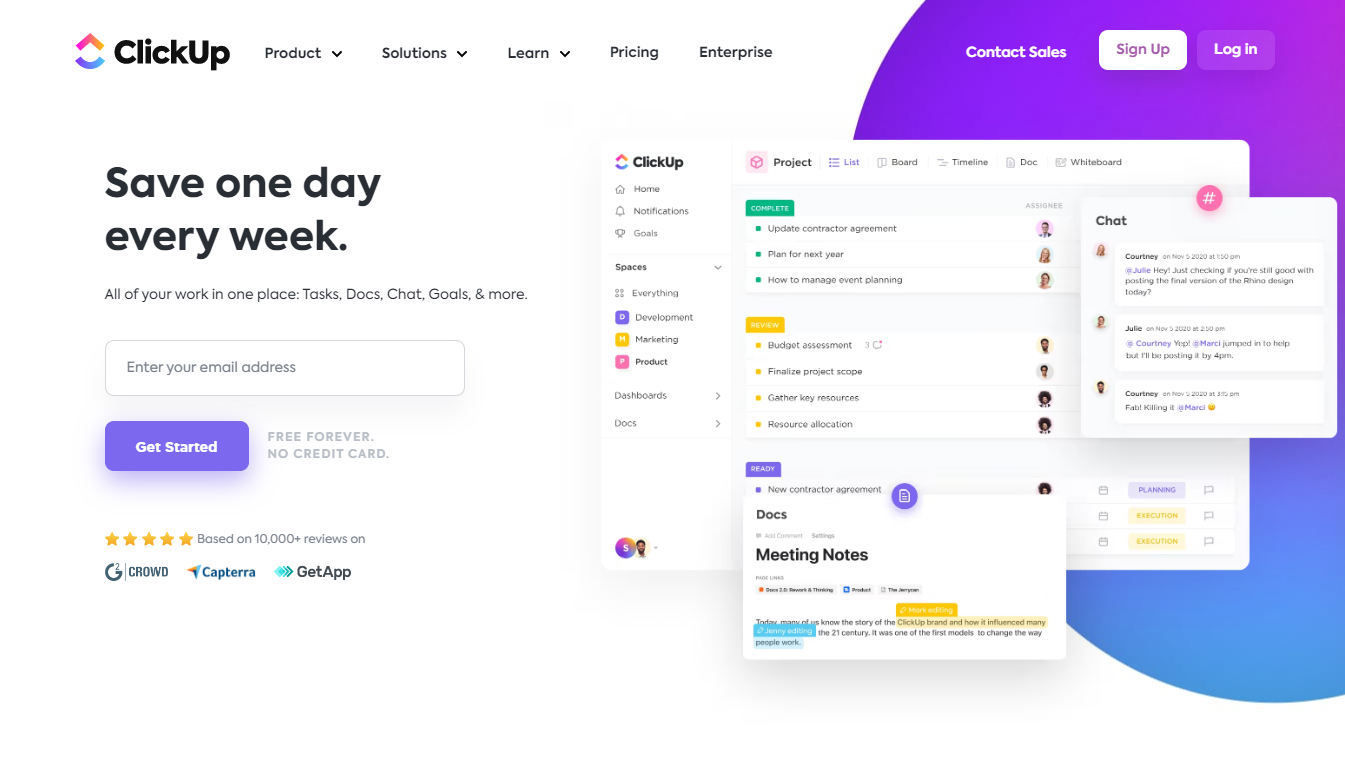
Best Features
Here is what we loved about ClickUp:
- Multiple Project Management: The Gantt charts give you a bird’s eye view of all the active projects across your organization. With color-coded strips, you can manage timelines and check the progress of multiple projects at the same time.
- Smart Filters: If you have multiple projects running simultaneously, the smart filters on Gantt charts can help you prioritize better. With parameters like starting date, due date, creation date, assignee, etc., you will be able to filter the most time-sensitive project at that moment.
- Device Compatibility: ClickUp gives you access to your work from anywhere in the world and on any device of your choice. Be it a laptop, smartphone, or voice assistant, ClickUp is compatible with all of them.
- Task Automation & Reminder: This tool also allows you to automate routine tasks and send out reminders to your team members on any significant development so that everyone stays on the same page.
More information about ClickUp:
| Best For | Top Benefits | Pricing | Free Trial/Plan | Mobile App |
| Smart filters and task automation | 1. Multiple device compatibility
2. Task reminder 3. Smart filters |
Starting at $5/user/month | Free plan | Available |
Pricing
Here are the plans offered by ClickUp
- Free forever
- Unlimited: $5/user/month
- Business: $12/user/month
- Business Plus: $19/user/month
- Enterprise: Custom pricing
Pros
- Cheap plans
- Task automation & reminders
- Multiple device compatibility
- Color-coded strips for Gantt charts
Cons
- They can provide better onboarding guides
2. Gantt Pro: Excels in Workload Management
As the name suggests, Gantt Pro is one of the few project management software that predominantly focuses on Gantt charts and hence, specializes in it. Used by more than 700,000 project managers around the world, including brands like Intel, Nasa, Amway, and Sony, Gantt Pro is your perfect solution for Gantt chart-based project management.
Gantt charts for individual projects can be further classified into different interfaces for various parts of the project, including time tracking, client feedback, workload, etc. Along with Gantt charts, the tool also provides a board view for your projects, in case you want a little variety with the work interface.
Best Features
Here is what we love about Gantt Pro:
- Workload Management: Gantt Pro gives you a clear view of the workload of individual team members. This helps you understand if someone is overburdened or if they are contributing too little.
- Reminders & Notifications: With real-time notifications and reminders, you never miss any important updates from work. Whether it’s a new task allotment or a comment on a previous task, you will be informed of all major developments instantly.
- Comments: Gantt Pro simplifies team collaboration by allowing you to leave comments on tasks.
- Time Logging: With Gantt Pro’s time logging feature, you can see exactly how much you spend on every project. This helps you manage your time well and estimate your quotes better.
More information about Gantt Pro:
| Best For | Top Benefits | Pricing | Free Trial/Plan | Mobile App |
| Time logging and workload management | 1. Time logging
2. Comments 3. Reminders & notifications |
Starting at $7.99/user/month | 14-day free trial | Available |
Pricing
Here are the plans offered by Gantt Pro:
- Basic: $7.99/user/month
- Pro: $12.99/user/month
- Business: $19.99/user/month
- Enterprise: Custom
Pros
- Exclusively based on Gantt charts
- Real-time notification & reminders
- Accurate time logging for every project
- Commenting feature for better team communication
Cons
- Tools limited to boards and Gantt charts
3. Zoho Projects: Ideal for Integration Needs
Zoho Projects is another popular cloud-based project management software that helps you efficiently distribute and manage project workload as well as track your team’s progress remotely. The best thing about Zoho Projects is that it has an interactive user interface that helps you find your way through the application with a minimum learning curve. Moreover, it’s also one of the best real estate project management software.
Zoho Projects’ Gantt chart feature is also pretty easy to use, especially if you’re trying to manage task dependencies, reschedule tasks or simply compare your progress with respect to the initial plan. Moreover, Zoho Projects is also one of the best project management software in the UK, courtesy of its comprehensive range of features.
Best Features
Here is what we love about Zoho Projects
- Baseline: Zoho Projects’ Gantt chart feature can be used to create baselines and compare the progress you actually made with your estimated timeline.
- Integration: Zoho houses a suite of business tools, meaning you can access other business services with Zoho Projects. Along with that, you can also opt for external integration with tools like Slack, Google Drive, Microsoft Teams, etc.
- Customizable Templates: It lets you create your own Gantt chart template or convert an existing project into a template, so you don’t have to waste time setting up a new project from scratch every time.
- Team Collaboration: It simplifies team collaboration through multiple communication channels like chat and forums, as well as a team feed where anyone can exchange updates and ideas.
More information about Zoho Projects:
| Best For | Top Benefits | Pricing | Free Trial/Plan | Mobile App |
| Multiple integration options | 1. Baseline
2. Team collaboration 3. Multiple integrations |
Starting at $4/user/month | Free plan | Available |
Pricing
Here are the plans offered by Zoho Projects
- Free
- Premium: $4/user/month
- Enterprise: $9/user/month
Pros
- Intuitive interface
- Customizable templates
- Seamless team collaboration
- Adequate integration opportunities
Cons
- The task searching feature could be more user-friendly
4. Monday.com: Best Free Gantt Chart Software
Monday.com, one of the best project management software in Australia and worldwide, is a comprehensive business management tool that caters to various tasks that tag along with running a business, including HR, design and creative management, sales, and CRM management, project management, etc.
Trusted by more than 152000+ companies worldwide, including brands like Coca-Cola, Hulu, BD, etc., Monday.com is one of the best Gantt chart tools to create workflows that fit your unique business needs.
Best Features
Here is what we love about Monday.com, the best Gantt chart free software:
- Excel Import: Monday.com’s Gantt charts work with Microsoft Excel, allowing you to seamlessly import data from boring spreadsheets and turn them into engaging Gantt charts.
- Multiple Views: The software is not short of options when it comes to task views. You can choose a Gantt chart view, kanban board view, calendar view as well as timeline view.
- Instant Updates: With Monday.com’s instant messaging and real-time notification feature, everybody on the team stays on the same page.
- Readymade Templates: You can either use the predesigned templates offered by Monday.com or create your own.
More information about Monday.com:
| Best For | Top Benefits | Pricing | Free Trial/Plan | Mobile App |
| Excel import | 1. Excel imports
2. Multiple views 3. Readymade templates |
Starting at $8/user/month | Free plan | Available |
Pricing
Here are the plans offered by Monday.com:
- Individual: Free
- Basic: $8/user/month
- Standard: $10/user/month
- Pro: $16/user/month
- Enterprise: Custom
Pros
- Instant updates
- Multiple task view
- Easy imports from Excel
- Readymade & customizable templates
Cons
- They could get a better automated time tracker
5. Kintone: Perfect for Customizable Workflows
Kintone is the perfect online workplace to share with your remote team. It lets you centralize your workflow without taking away the flexibility of customizing it based on your personal preferences.
Its project management feature improves your team’s productivity in two ways. First, it helps you clean up your workflow and keep it organized. And secondly, it enables instant team communication. All in all, Kintone helps you get the job done faster and better.
Best Features
Here is what we love about Kintone:
- Spaces: Create a dedicated space for individual projects to store files, documents, project updates as well as conversations associated with that project alone.
- Reminders: Kintone reminders keep your team members updated on upcoming deadlines, so they do not mess up the timeline for everyone.
- Reporting: Kintone’s quick reporting feature updates you on the project progress and your team members’ contributions in just a few clicks. You can also check the status of pending tasks through graphs and pie charts.
- Build Your Own Workflow: Build your own workflow and control how every project proceeds.
More information about Kintone:
| Best For | Top Benefits | Pricing | Free Trial/Plan | Mobile App |
| Customizable workflows | 1. Individual project spaces
2. Reminders 3. Intuitive reporting |
Starting at $24/user/month | 30-day free trial | Available |
Pricing
Kintone has only one standard plan for everyone at $24/user/month.
Pros
- Flexible workflows
- Quick, visual reporting
- Enables team communication
- Gantt chart available in Kintone mobile app too
Cons
- Limited functionality often requires workarounds
6. Awork: Must-have for Custom Viewing
If you are looking for a simple beginner-friendly, online workspace to manage your remote team, try Awork. This tool has everything you will ever need to manage projects and complete them within the stipulated deadlines easily. Trusted by over 2,000 teams across the world, Awork is perfect for low-budget, small businesses.
It’s also loaded with contemporary project management features that simplify assigning tasks, managing your team, and getting the work done on time. One of our favorite things about Awork is its integrated interface. Whether it’s your email, external business applications, or even communication channels within the tool, everything is integrated. And thanks to its impeccable Kanban boards, it’s one of the best Kanban software in the industry.
Best Features
Here is what we love about Awork:
- Resource Transparency: Awork Gantt charts offer a clear picture of your project progress and resources, allowing you to evaluate task dependencies and factors that affect your progress.
- Task View Switch: Just because you started a project on Gantt chart view does not mean you cannot change your mind going ahead. With Awork, you can instantly convert Gantt charts into Kanban boards or to-do lists in a single click.
- Custom View: Assign different roles and permission to your team members, so they only see what they are supposed to.
- Email to Task: Add to your email’s functionality with Awork’s email-to-task feature. Since your email cannot help you manage projects, send them directly to Awork and get them listed as tasks for your team.
More information about Awork:
| Best For | Top Benefits | Pricing | Free Trial/Plan | Mobile App |
| Custom viewing | 1. Task view switch
2. Custom view 3. Email-to-task |
Starting at 10.99€/user/month | 14-day free trial | Available |
Pricing
Here are the plans offered by Awork:
- Premium: 10.99€/user/month
- Enterprise: 15.99€/user/month
Pros
- Integrated platform
- Transparent Gantt charts
- Instant task view switch
- Custom view for different team members
Cons
- The mobile interface could be made more appealing
7. Hive: Excels in Multiple Project Management
Hive is built to help teams move faster and complete more projects in a shorter duration. What makes Hive unique from other Gantt chart software is that it can adapt to different working styles depending on the organization type.
Another impressive feature that makes hive an excellent choice for project management is there are no limits on the number of projects or tasks you can create. Add and manage unlimited tasks with your team speedily while still maintaining quality.
Best Features
Here’s what we love about Hive:
- Multi-project View: Want a quick overview of all your projects together? Hive offers a summary or portfolio view to give you a bird’s eye view of everything going on in your organization.
- Flexible Project Views: Flexible project views allow you to switch between to-do lists, Gantt charts, and kanban boards with a click.
- Gantt Chart Labels: By adding labels in Gantt charts, you can easily categorize different projects and simplify task searches.
- Personal Dashboard: Hive offers a personal dashboard to every member under the tab “My Work” so you can get a clear view of tasks exclusively assigned to you.
More information about Hive:
| Best For | Top Benefits | Pricing | Free Trial/Plan | Mobile App |
| Flexible project views | 1. Flexible project views
2. Personal dashboard 3. Gantt chart labels |
Starting at $12/user/month | Free plan | Available |
Pricing
Here are the plans offered by Hive:
- Solo: Free
- Teams: $12/user/month
- Enterprise: Custom pricing
Pros
- Affordable plans
- Labels for Gantt charts
- Flexible project views
- Personal dashboard for every member
Cons
- Limited functionality on the mobile app
8. Quire: Recommended for Team Collaboration
Quire has been designed with the intent to help teams unlock their full potential and achieve bigger milestones every quarter. Trusted by brands like Dyson, Sony, and Google, Quire helps break down bigger projects into smaller tasks, allowing you to navigate one challenge at a time easily.
Their Gantt chart feature (known as the timeline view) makes spotting roadblocks and bottlenecks easier with a clearer view of your project status. Switch to Gantt charts with Quire to identify better ways to lead your project to success.
Best Features
Here is what we love about Quire:
- Sublists: Create sublists for every project to break down complex tasks into smaller units and finish one at a time.
- Visual Display: With visual displays like kanban boards and Gantt charts, understanding your project needs is easier than ever.
- Collaboration: Quire makes collaborating with external teams a breeze. You can also share your work with your clients with a simple invite link.
- Systemize Tasks: With the task systemizing feature, you can dump all your work into the My Tasks Declutter tab and let it organize your projects into smart folders.
More information about Quire:
| Best For | Top Benefits | Pricing | Free Trial/Plan | Mobile App |
| Team collaboration | 1. Visual display
2. Task organization 3. Team collaboration |
Starting at $8.50/user/month | Free plan | Available |
Pricing
Here are the plans offered by Quire:
- A free forever plan
- Professional: $8.50/user/month
- Premium: $14.95/user/month
- Enterprise: $19.95/user/month
Pros
- Generous free plan
- Seamless collaboration
- Easy to organize tasks
- Multiple task view options
Cons
- Difficult for beginners
9. LiquidPlanner: Ideal for Automatic Task Allocation
If you are looking for a project management solution that dynamically adapts to your changing needs and is intuitive and user-friendly, try LiquidPlanner. One of the best features of LiquidPlanner is predictive scheduling which helps you manage your tasks better by giving accurate forecasts on timelines and expected progress.
Another feature that you might really appreciate is automated updates for Gantt charts. Under this, anytime a team member finishes their work or uploads a file, the progress will be reflected on the Gantt chart schedule automatically.
Best Features
Here is what we love about LiquidPlanner:
- Smart Schedule Bars: Smart schedule bars forecast when a task can be expected to be completed and its effect on your timeline.
- Automatic Allocation: LiquidPlanner’s automatic allocation feature analyzes the availability of team members and adjusts your schedule accordingly.
- Integrated Time Tracking: LiquidPlanner comes with an integrated time tracking feature which shows the time you or your team is spending on a particular project. This comes in extremely handy when you are estimating quotes for your client or compensating your employees with hourly wages.
- Workload View: Track what your team members are up to and check their individual workloads to ensure everyone is utilized equally.
More information about LiquidPlanner:
| Best For | Top Benefits | Pricing | Free Trial/Plan | Mobile App |
| Automatic Allocation | 1. Smart schedule bars
2. Workload view 3. Integrated time tracking |
Starting at $15/user/month | 14-day free trial | Available |
Pricing
Here are the plans offered by LiquidPlanner:
- Essential: $15/user/month
- Professional: $25/user/month
- Ultimate: $35/user/month
Pros
- Feature-rich
- Automated updates on Gantt charts
- Integrated time tracking
- Workload management
Cons
- Doesn’t work too well on mobile devices
10. Wrike: Perfect for Diverse Template Options
Wrike is the project management tool with Gantt charts you should be looking at if your most prominent issue in task management is lack of clarity. The comprehensive task views and detailed project outlines on Wrike leave no room for doubts, helping your team get on with the job and finish it on time.
Its Gantt chart feature comes with a drag and drop builder, which makes managing your tasks and the timelines along with their dependencies easier. With features like baselining and snapshots, you can bypass any hurdle blocking your project progress with Wrike. Moreover, Wrike is also one of the best enterprise project management software in the industry.
Best Features
Here is what we love about Wrike:
- Predict Delays: Real-time visibility, automation, and instant insights help you predict and prevent delays.
- Multiple Templates: Whether you need a kanban board, Gantt chart, intake form, or agile projects, Wrike has a template for everything.
- Adjustable Gantt Charts: Adjustable Gantt charts help you visualize the projects, estimate deadlines, and identify hurdles well in advance.
- Customizable Status: Not every part of your project will progress equally. That’s why Wrike offers customizable status to keep your stakeholders informed of every progress.
More information about Wrike:
| Best For | Top Benefits | Pricing | Free Trial/Plan | Mobile App |
| Diverse template options | 1. Delay prediction
2. Customizable status 3. Adjustable Gantt charts |
Starting at $9.80/user/month | Free plan | Available |
Pricing
Here are the plans offered by Wrike:
- A free forever plan
- Professional: $9.80/user/month
- Business: $24.80/user/month
- Enterprise: Custom
Pros
- Predicts & prevents delays
- Customizable status
- Multiple template formats
- Responsive mobile app
Cons
- Complex navigation
Best Gantt Chart Project Management Tool: Comparison Table
It’s undoubtedly a tough ask to deconstruct and understand every tiny detail of ten project management software to arrive at the best option. If you are short on time or don’t want to confuse yourself a lot, the following table is for you. Here, we have drawn out the most critical comparisons across parameters like pricing, top benefits, and the availability or non-availability of a free plan or a mobile app.
2. Task reminder 3. Smart filters 2. Comments 3. Reminders & notifications 2. Team collaboration 3. Multiple integrations 2. Multiple views 3. Readymade templates 2. Reminders 3. Intuitive reporting 2. Custom view 3. Email-to-task 2. Personal dashboard 3. Gantt chart labels 2. Task organization 3. Team collaboration 2. Workload view 3. Integrated time tracking 2. Customizable status 3. Adjustable Gantt charts
Software
Best For
Top Benefits
Pricing
Free Trial/Plan
Mobile App
ClickUp
Smart filters and task automation
1. Multiple device compatibility
Starting at $5/user/month
Free plan
Available
Gantt Pro
Time logging and workload management
1. Time logging
Starting at $7.99/user/month
14-day free trial
Available
Zoho Projects
Multiple integration options
1. Baseline
Starting at $4/user/month
Free plan
Available
Monday, com
Excel import
1. Excel imports
Starting at $8/user/month
Free plan
Available
Kintone
Customizable workflows
1. Individual project spaces
Starting at $24/user/month
30-day free trial
Available
Awork
Custom viewing
1. Task view switch
Starting at 10.99€/user/month
14-day free trial
Available
Hive
Flexible project views
1. Flexible project views
Starting at $12/user/month
Free plan
Available
Quire
Team collaboration
1. Visual display
Starting at $8.50/user/month
Free plan
Available
LiquidPlanner
Automatic Allocation
1. Smart schedule bars
Starting at $15/user/month
14-day free trial
Available
Wrike
Diverse template options
1. Delay prediction
Starting at $9.80/user/month
Free plan
Available
What Are Gantt Charts?
A Gantt chart looks a lot like a spreadsheet, the only difference being that it is much more visually appealing and can store more data. They are usually used to track project progress and keep everyone in the team in the loop with respect to major updates and individual tasks.
A Gantt chart generally looks like a stacked bar chart with categories such as project name, client information, sub-tasks, or assignee name on the right side of the interface, followed by timelines representing the progress or status of each beside it on a horizontal axis.
What is Gantt Chart In a Project Management Software?
Gantt charts actively track activities, making them one of the most widely used project management tools. It can be used to display individual tasks or prominent projects with connections to dependent tasks, assignees, and deadlines.
The best thing about a Gantt chart, when used through online project management tools, is that the chart stays online and is connected to other departments for the project. This makes making updates based on completed tasks or managing deadlines based on team availability much easier.
Also, every change you make is instantly visible to your team in real-time without you having to send them individual copies.
Do I Need Gantt Chart Software for My Business?
If you are accustomed to using spreadsheets and Excel, you might not understand if your company even needs Gantt charts, which is why we believe this section will be an eye opener for you.
Gantt charts are amazing project management tools. Here are a few ways Gantt charts can simplify project management for your company:
1. Comprehensive View
Gantt charts offer a comprehensive view of all your projects and sub-tasks within the project. You get a clear idea of the progress your team is making which further helps you estimate deadlines and prepare the pipeline for the upcoming weeks accordingly.
Instead of juggling between multiple folders, emails, and chat rooms to see where you stand, Gantt charts give you a bird’s eye view of all your projects together.
2. Multiple Project View
Gantt charts can help you manage multiple projects at once. Depending on the template you pick, you can display the tasks and progress for each project on one interface.
Unlike other tools, Gantt charts do not force you to create separate folders or templates for individual projects.
3. Real-time Updates
Since most Gantt chart tools are available online, you get real-time updates organization-wide. This feature comes in extremely handy when you are handling a remote team. Unlike spreadsheets that force you to resend the updated copies to each team member manually, Gantt charts reflect the changes on every user’s end automatically.
Some project management tools also come with a real-time notification feature. Under this, every time you make a change in the Gantt charts, all your team members will be notified immediately.
4. Organization-wide Access
Depending on the settings you choose for your project management software, Gantt charts can grant organization-wide access for seamless communication. Traditionally, if you are using a spreadsheet, you have to manually send it to those who are a part of the project. The process of manually updating concerned team members with revised spreadsheets is quite cumbersome.
On the other hand, if you are using Gantt charts, every team member invited to work on the project management software will automatically have permission to access the charts. And if you want to restrict access, you can simply change their roles or the permission settings.
5. Visual Representation for Overlaps & Dependencies
One of the most complicated parts of managing a bigger project with several subtasks is understanding the task dependencies and overlaps. Manually going through all the tasks to find the missing link or checking how a dependent task can influence its progress is no less than a headache.
On the contrary, Gantt charts will offer a visual representation of your project dependencies, allowing you to see exactly how the tasks are interrelated and what effect one has on another. A clear visual representation of your tasks also protects you from bottlenecks and other crises.
6. Boosts Productivity
If you are trying to boost your team’s productivity and amp up their morale, try simplifying the workflow for your team through engaging Gantt charts. Emails are boring, and they often make the work seem way more complex than it actually is.
This is not the case with Gantt charts. They are fun and easy to understand. They create a clear flow of the work, helping your employees zero in on exactly what they are supposed to do and how much work they are expected to complete. With a clear goal in mind, it becomes much easier for them to give their 100% and finish their work in time.
7. Easier to Track
Gantt charts are easier to track than traditional spreadsheets. Since they are connected to an online project management software — more often than not — they come with additional features like time tracking and workload management. These features help you ascertain how much time you and your team are investing in a project and what work each is assigned.
With a clear picture of the working hours for each project and the workload on each employee, project billing becomes a breeze. Plus, you also get to distribute the work fairly among your employees instead of overburdening one and underutilizing another.
8. Transparency
The ultimate key to creating a healthy environment at work is to maintain transparency between your team members. Gantt charts help keep everyone on the same page.
You can not only list the tasks with the deadline and assignee, but each member also shares their status on the job assigned. This way, everyone can see what others are up to so that there is no room for doubt on equal treatment.
At the same time, you don’t have to bug your employees repeatedly for updates; whatever they do will automatically reflect on the Gantt chart.
How to Choose a Gantt Chart Software? Factors to Consider
Not sure what to look for in a Gantt chart project management tool? Let us help you out. Here are the top seven features every project management software with Gantt charts must have:
1. Simple Setup
One of the biggest reasons for using any project management software is to simplify workflow management and make time for things that actually matter. So, along those lines, it makes little to no sense for you to opt for a Gantt chart software that makes things unnecessarily complicated.
When looking for a potential project management software for your company, go for tools that have an easy-to-understand and beginner-friendly interface. If you are completely new to Gantt charts, it’s better to select a tool that comes with inbuilt templates. Once you get the hang of it, you can create your own templates as well.
2. Smart Filters
If you are using a single Gantt chart to track multiple projects at the same time, finding information associated with one particular project would be synonymous with finding a needle in a haystack. That’s why you have to look for project management tools that come with smart filters to simplify the search process.
Many popular tools like ClickUp, GanttPro & Wrike come with filters that allow you to sort the entries on the chart based on deadline, creation date, assignees, etc.
3. Color Coding
Color coding is one of the most important features every Gantt chart tool must have. Say you manage ten projects and track their progress on one Gantt chart. Now every time you open the chart, you will be flooded with information from all the ten projects at the same time.
In a situation like that, you might want a feature that will direct your attention to the project you are looking for or are most concerned with. That’s how color-coded strips on Gantt charts work.
Each project or category gets a color of its own, meaning when you open the chart, all that you have to do is follow the designated color to find every piece of information related to a given category altogether.
4. Customizable Status
Gantt charts double up as a work tracking tool, allowing you to add customizable status to every task. This will help your team members state their progress on a given job right on the chart instead of communicating separately through emails or chat.
And since no two projects will progress at the same rate, customization is an uncompromisable need. Having the real-time status of every task at hand will also help you communicate seamlessly with your clients and other major stakeholders.
5. Workload View
Project management is not just about the tasks at hand. It is also about managing your employee’s welfare, catering to their needs, and ensuring that no one is overburdened. Hence, an ideal Gantt chart must allow you to track individual team members. This includes their contribution to the project, the time they spent on a given task as well as the workload they currently have.
A view of the current workload of your team members will also help you identify the best performers as well as the slackers who are contributing the least. Efficiently managing your resources will undoubtedly reflect on your project progress.
6. Task View Switch
Gantt charts are undoubtedly one of the most important project management tools, but that does not mean all your needs would be satiated by them alone. After all, projects entail a multitude of tasks.
Some might require you to create a roadmap on a kanban board, while others a to-do list for your team. Simply put, a project started with a Gantt chart should not and will not be restricted to it.
So, a competent Gantt chart software is one that allows you to instantly switch to a different task view within a few clicks.
7. Shareability
The entire purpose of having a Gantt chart is to keep everyone on the same page and simplify information exchange among team members. That’s why your Gantt chart software must have a versatile sharing option, especially for your external team.
Whether you want to outsource the work, bring freelancers onboard, or simply share the update with your clients, your chosen Gantt chart software should let you share the chart with a simple invite link or email.
Conclusion: What is the Best Gantt Chart Software?
It can be tough to single out the best option when you have as many as ten — all almost equally adept — of them. This is certainly a roadblock you might be facing now, having scanned through ten proficient Gantt chart software.
That said, we find ClickUp to be the best project management software with Gantt chart, primarily due to its ability to manage multiple projects simultaneously and organize them with smart, color-coded filters. Plus, it runs smoothly across devices so that remote access won’t be an issue.
Last but not least, it has a free forever plan, meaning even individuals and small-sized businesses can reap its benefits. That said, kindly note that the free plan comes with basic functionalities only, and you must switch to a premium plan for more comprehensive and advanced features.
FAQs
What is the best software to make Gantt charts?
What is a Gantt chart in project management software?
Is Gantt software free?
Where can I create a Gantt chart for free?