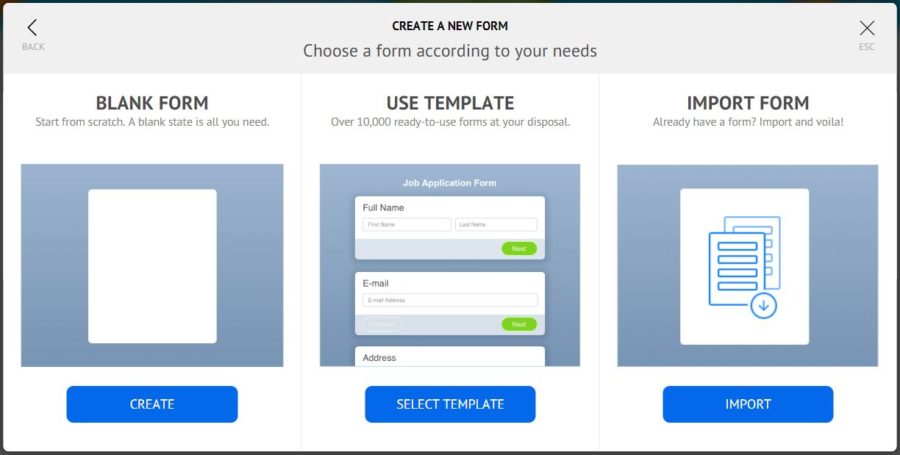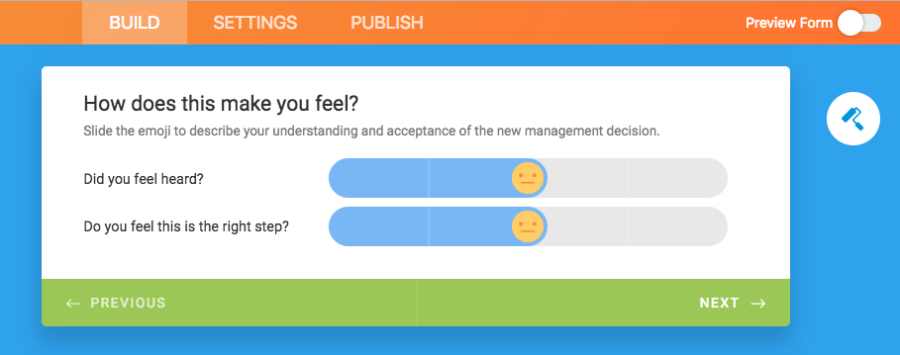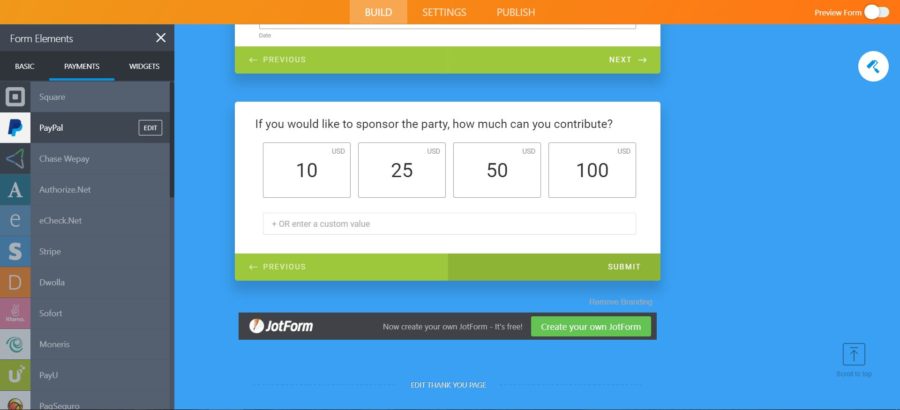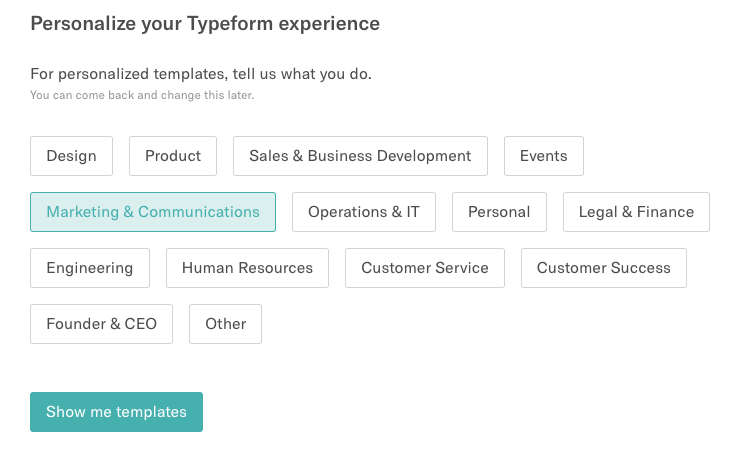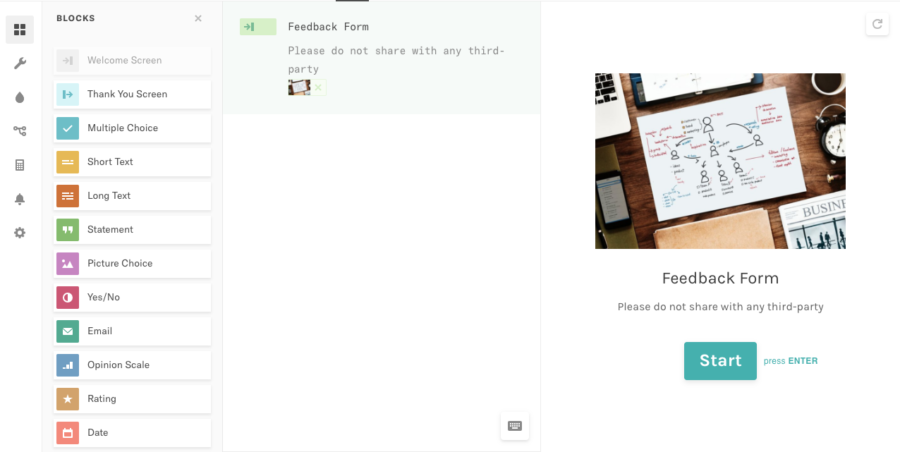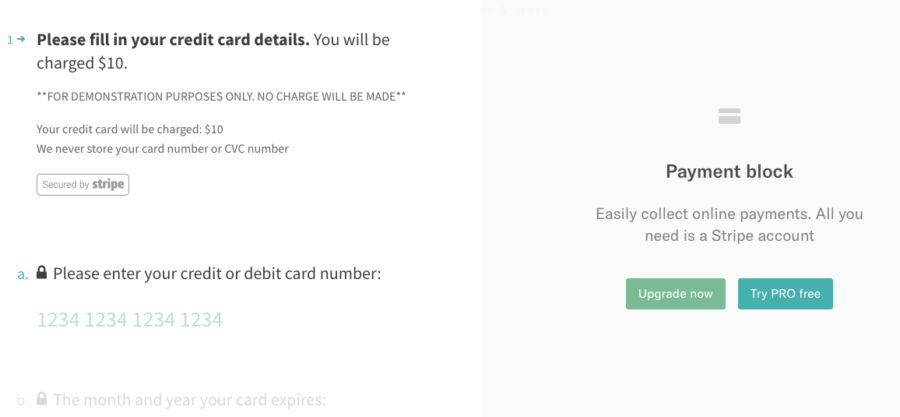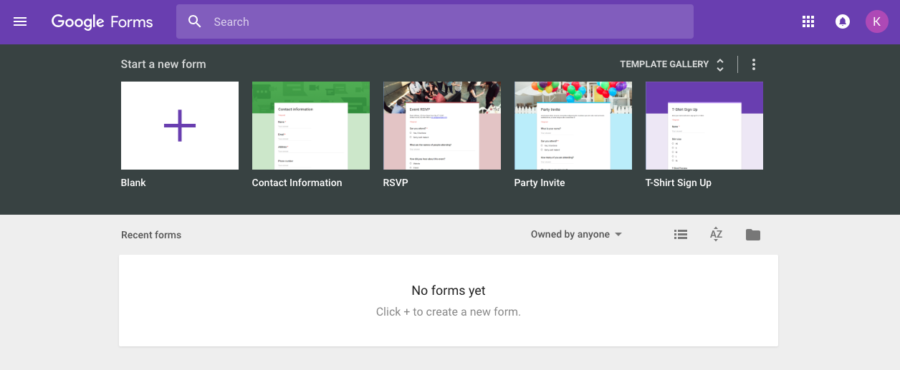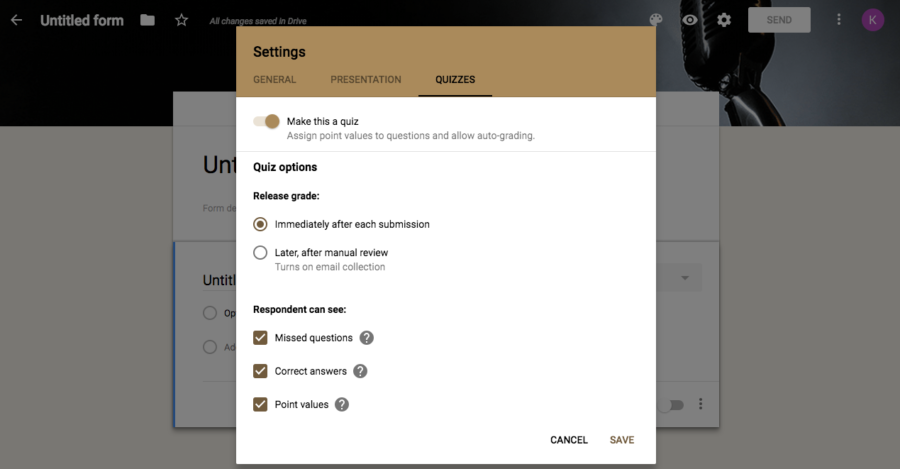It’s a known fact that online form builders can make your life as a web user a lot easier. Whether you own or manage a website, organize events, run surveys, or even collect payments; online forms are easy, quick, and ideal.
This is especially true for people who aren’t overly tech-savvy or neck-deep into programming. As Communications Director at a small but fast-paced incubator, I once made a huge mistake when I sent out a survey to 60 people via email.
I asked seven questions in it! And, of course, they all responded via email. Some more than once. It took me a long time to sieve through the responses, lay them out in an organized format, and then take action on the information I had gathered.
After this unnecessary experience, I’ve decided to write to share the top three easiest (and free) online form builders for non-tech-savvy users or people who want to get things done as fast as they can online. I have used all three suggestions below, and hope you find them helpful too.
Best Free Form Builders List
Before we delve into reviews of each one, here’s a quick rundown of the market’s top 3 online form builders:
- Jotform — Best Free Online Form Builder in 2025
- Typeform — Great Tool for a Gamified Approach
- Google Forms — Top Choice for Creating Quizzes
1. Jotform — The Best Free Online Form Builder in 2025
Jotform can be as simple or as beautiful as you want it to be. Plus, setting up a Jotform is quick, easy, and straightforward. Here’s all you have to do.
Step 1 — Sign Up and Create a Card Layout
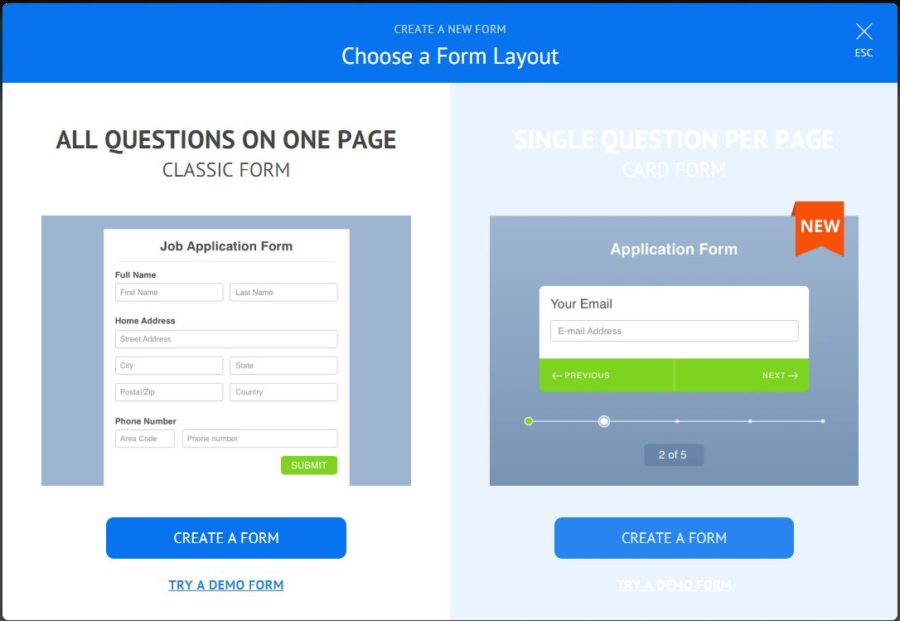
Step 2 — Choose An Option to Create a New Form
Then you select a pre-designed template (recommended), start from scratch if you have something specific in mind, or import an existing form if you’ve created one on Jotform before:
Step 3 — Title Your Form and Begin to Add the Elements You Need
The dashboard on the left of the screen contains three tabs. Basic, Payments, and Widgets. The basic elements include full name, email, address, emoji sliders, captcha, and 5-star ratings.
The Payment tab adds more power to your form if you want to collect payments via PayPal, Square, or other payment gateways.
The Widget tab adds other powerful functions you may not even know you need as a non-tech-savvy user. These include a Terms and Conditions checkbox, an e-signature field, and a fancy timer.
The most impressive thing about JotForm is that it offers all its features to all users, including free users. You are only required to pay if you exceed the number of forms, responses, payments, or other criteria specified. This makes it perfect for lightweight web users.
It also integrates easily with popular apps like PayPal, Mailchimp, Dropbox, Google Apps, WordPress, and others. If you want to make a simple, personalized, beautiful online form, look no further than Jotform.
2. Typeform — Great Tool for a Gamified Approach
Typeform is fun, creative, and can be beautifully animated. Most recipients have fun filling out Typeforms because of their gamified approach.
Step 1 — Log In and Personalize
Once you log in, you’ll be asked to personalize your experience to relate to the industry you work in or are creating the form for.
Step 2 — Create a Form
If you do this, you’re shown templates related to your field, or you can skip the step entirely and start designing your form from scratch. Like JotForm, there’s a dashboard on the left where you can pick elements like the welcome page, email, date, payment, and file uploads.
However, a significant difference between these two is that Typeform only offers certain features to paying users. Features like payments, file uploads, and even the final Thank You page are restricted.
3. Google Forms — Top Choice for Creating Quizzes
The first remarkable thing about Google Forms is that if you have a Gmail account, you’re eligible to use Google Forms — no sign-up is required. It syncs with your email and other Google Apps like Google Drive and Sheets, making it convenient.
Step 1 — Sign Into Your Account
To use it, you must log into your Google account. Once there, as with all others, you can choose between a template from the template gallery or start from scratch.
It follows similar steps to Typeform and Jotform and is easy to set up. That said, Google Forms aren’t very beautiful, but they do the job. You can also limit responses to one per recipient using their email addresses. This would have come in handy for me in my story above!
The unique feature of Google Forms is that you can make the form into a quiz which you can grade and release results immediately after recipients fill it.
I have never had a use for this particular feature and doubt most non-tech-savvy web users will, but it’s a lovely add-on. Google Forms also lack features like logic which Jotform offers for free (under the Settings tab), and Typeform offers only to paid users.
Conclusion
These three online form builders are easy and free to use. Changes may come, and this list goes topsy-turvy.
But for now, in 2025, if you’re a non-tech-savvy web user and have projects that involve collecting responses, payments, or anything else an online form can help you with, look no further than these three.
They integrate with the most popular web apps out there. They’re mobile-friendly and responsive, and they store your information in organized formats. Above all, we highly recommend Jotform. Get started for free now.